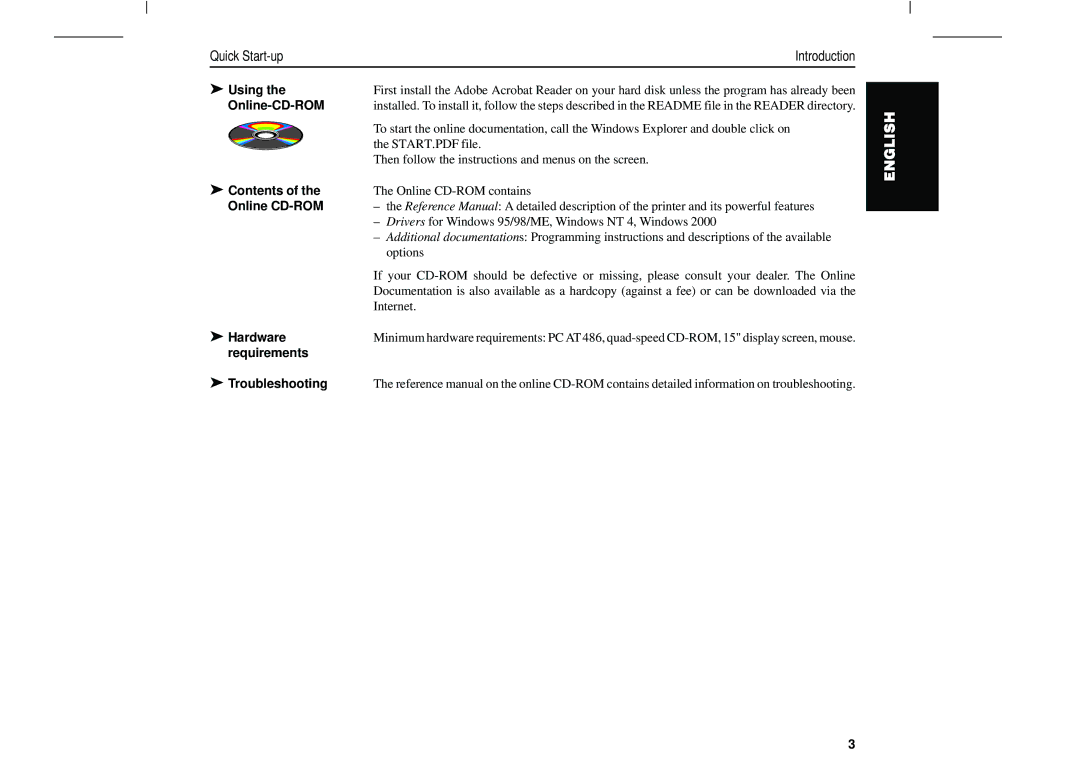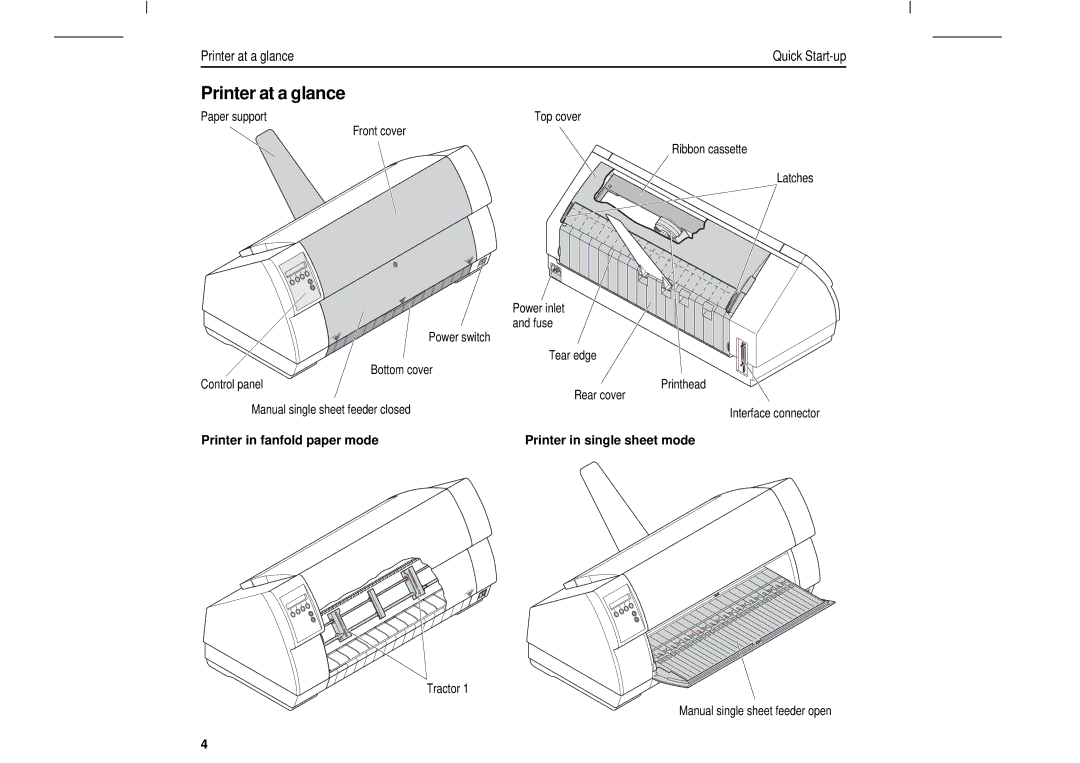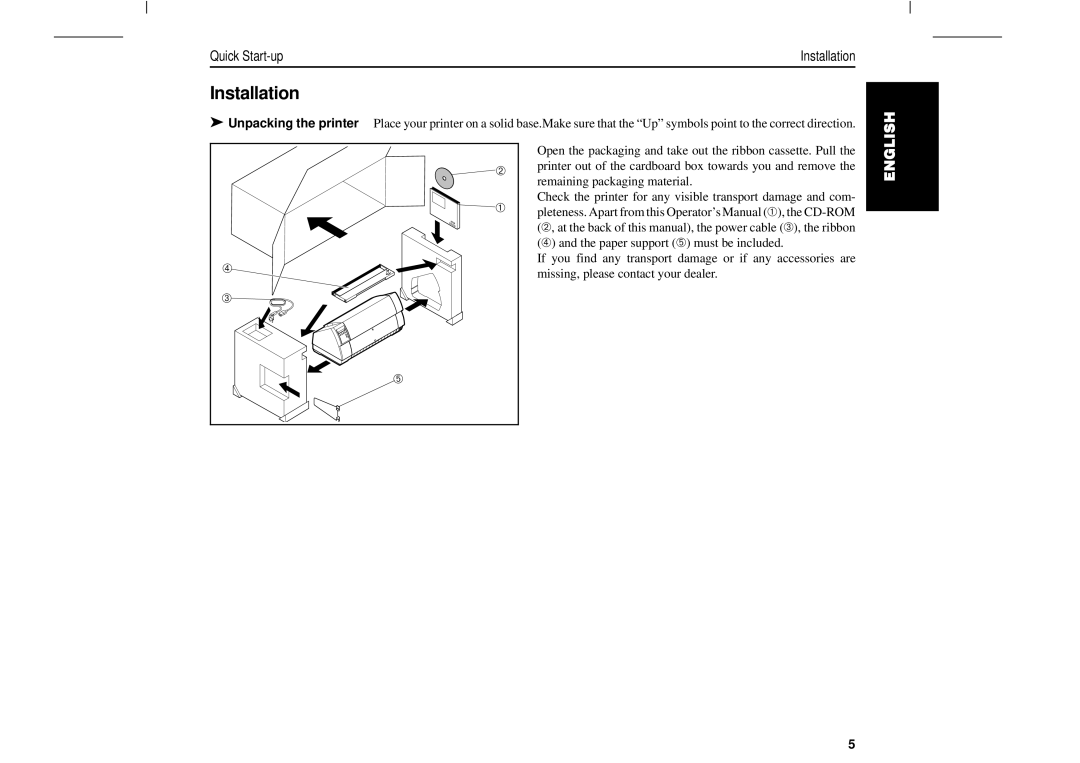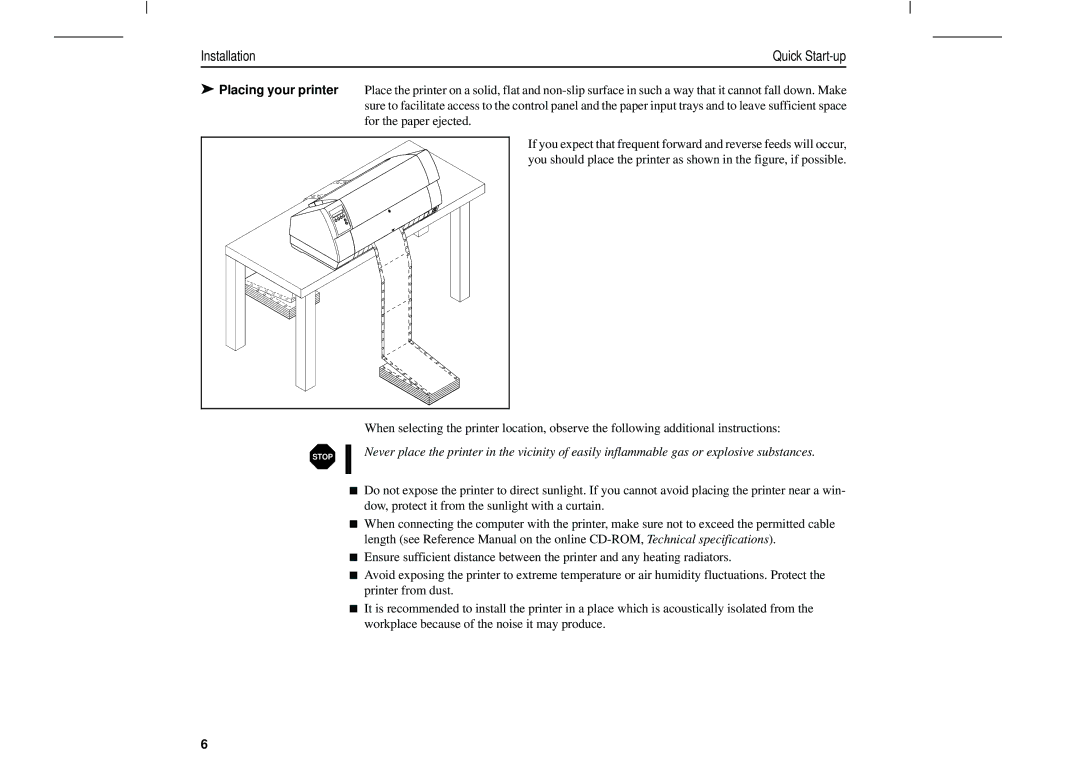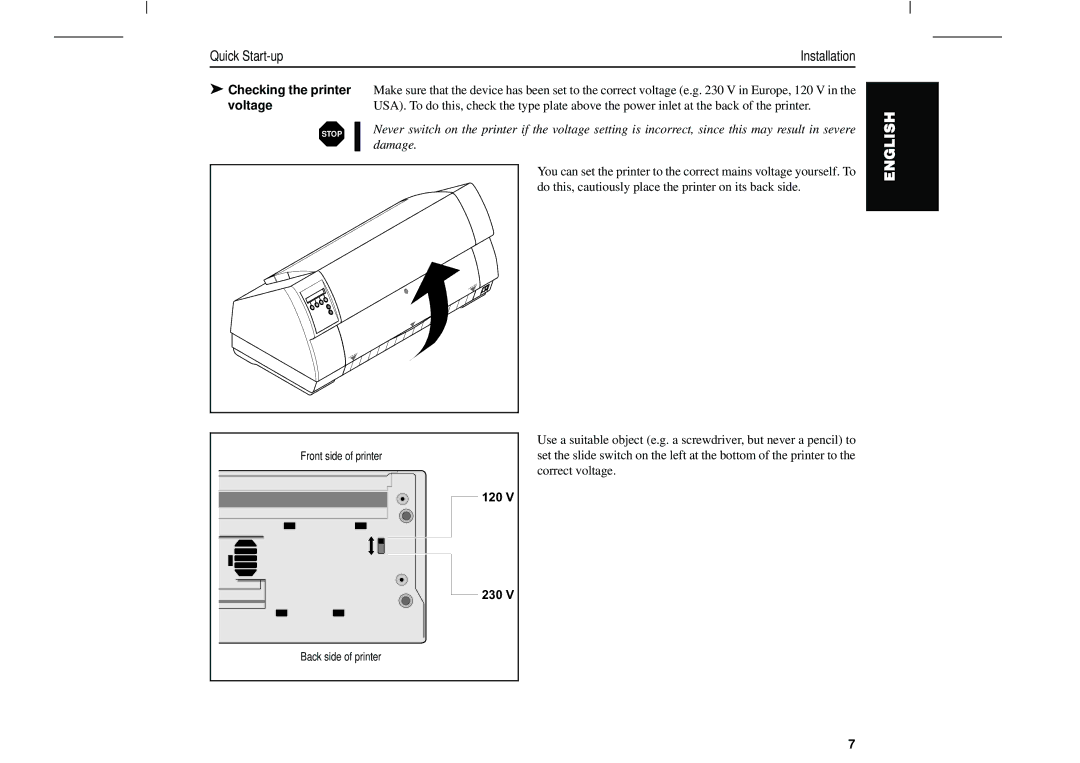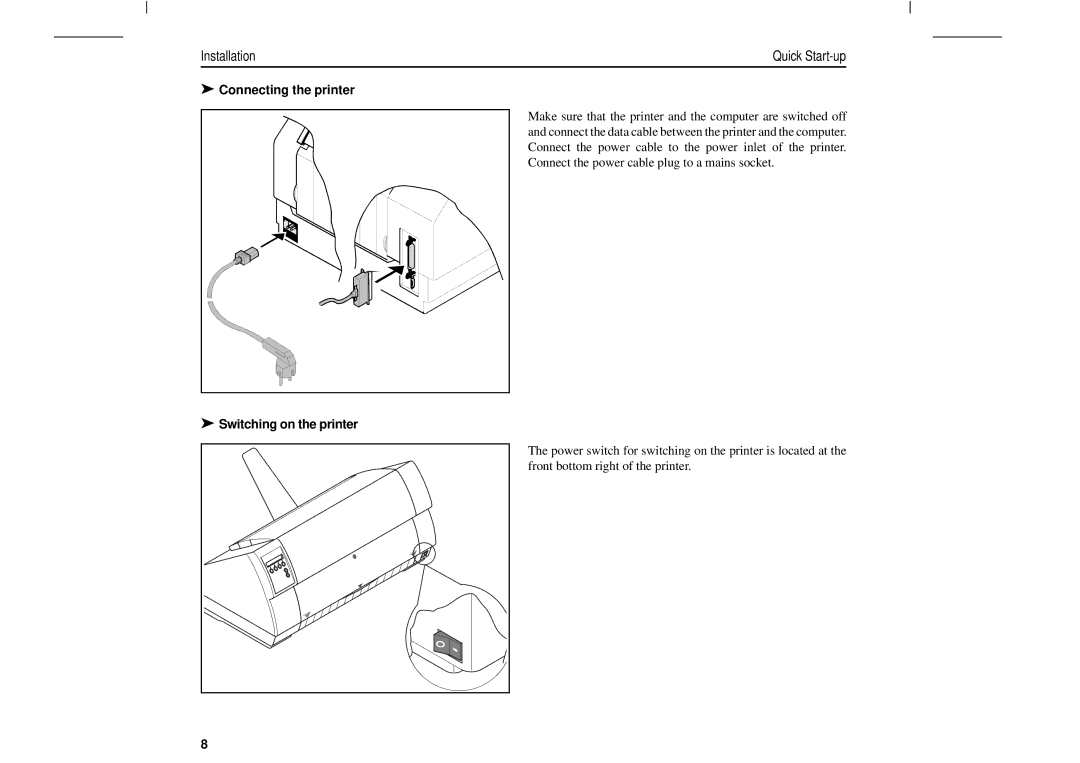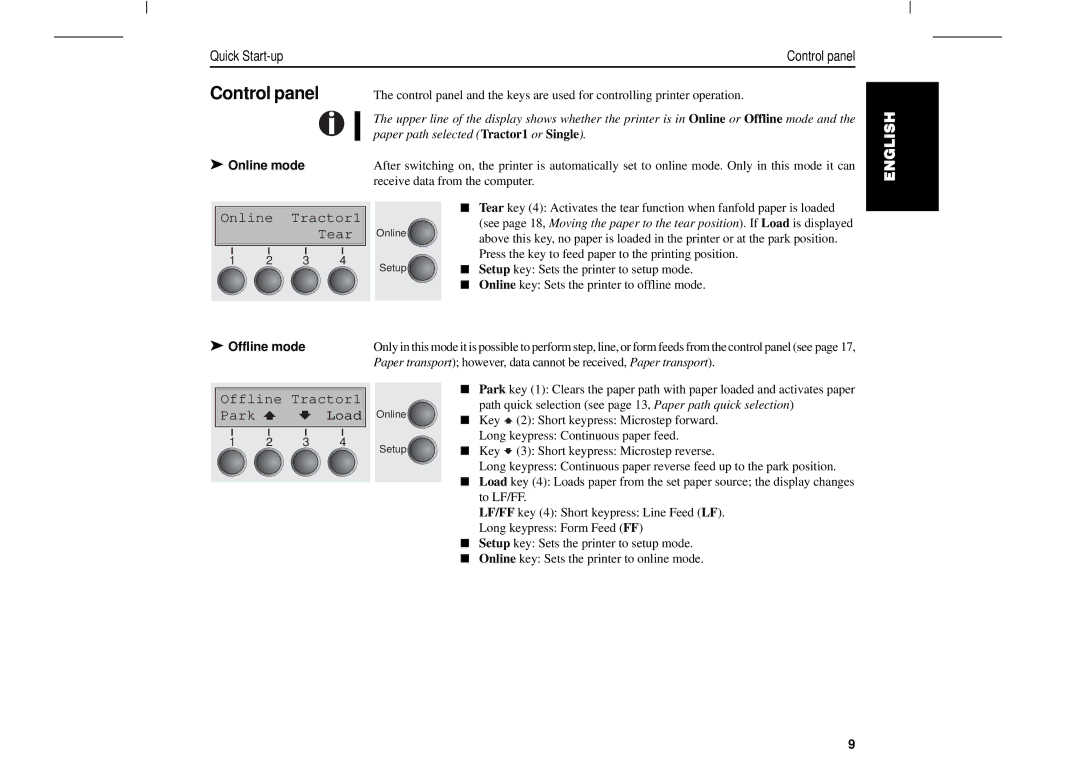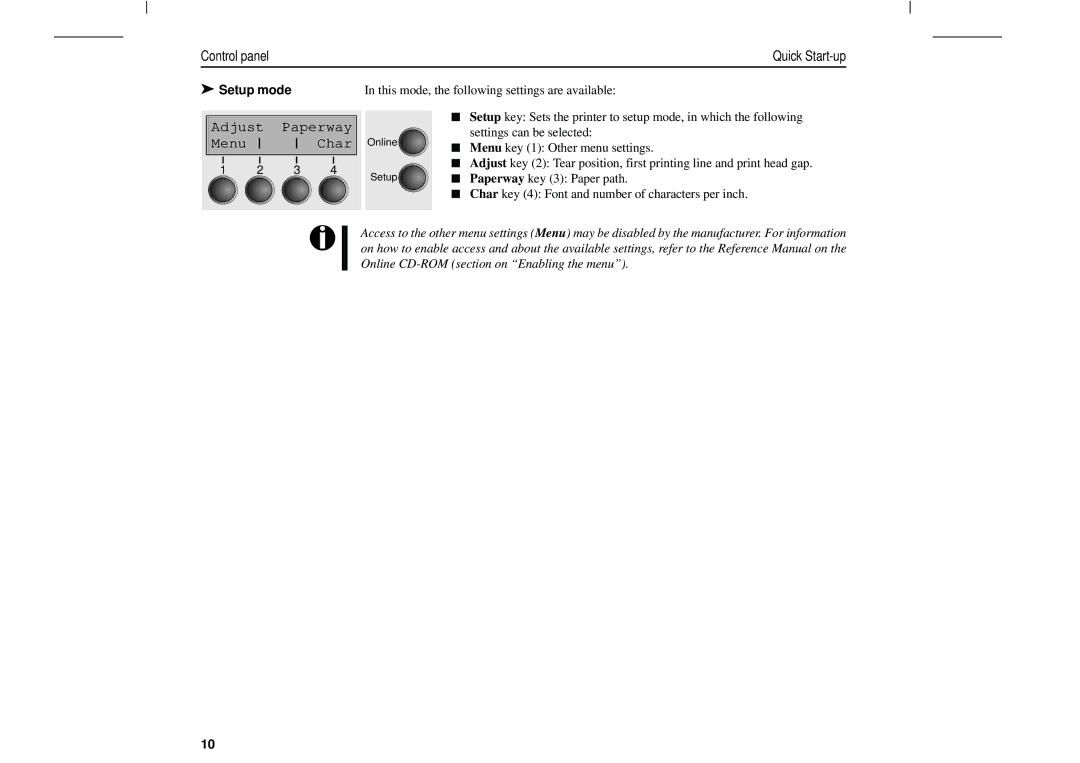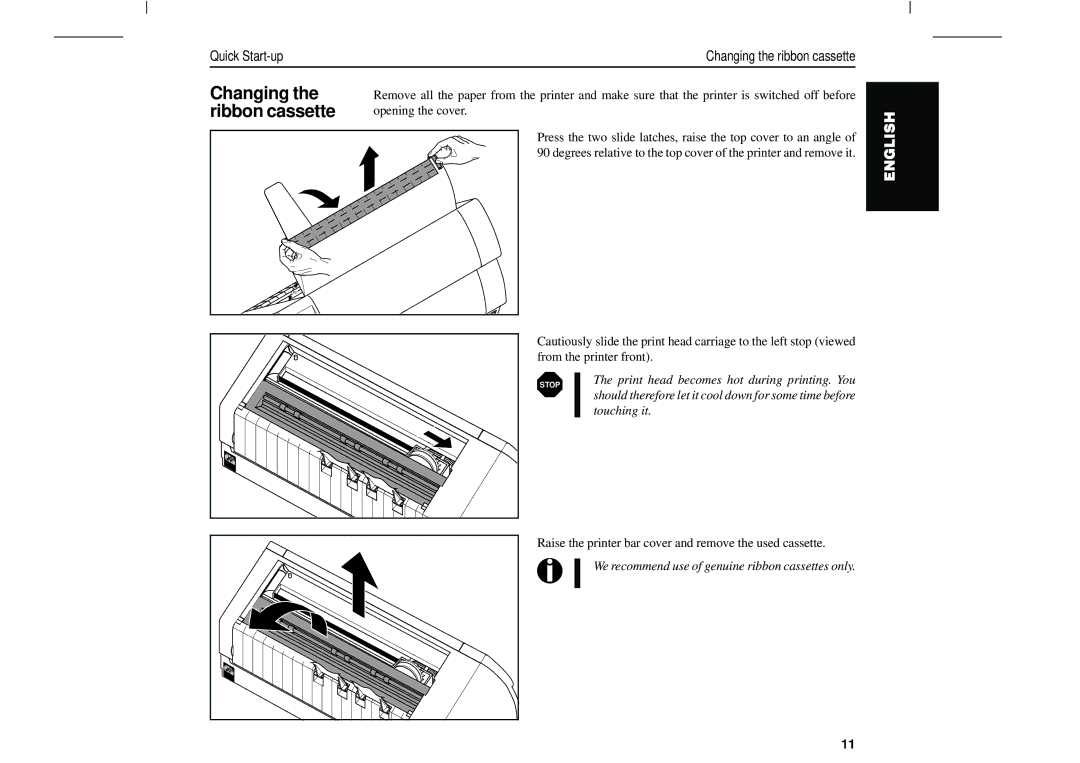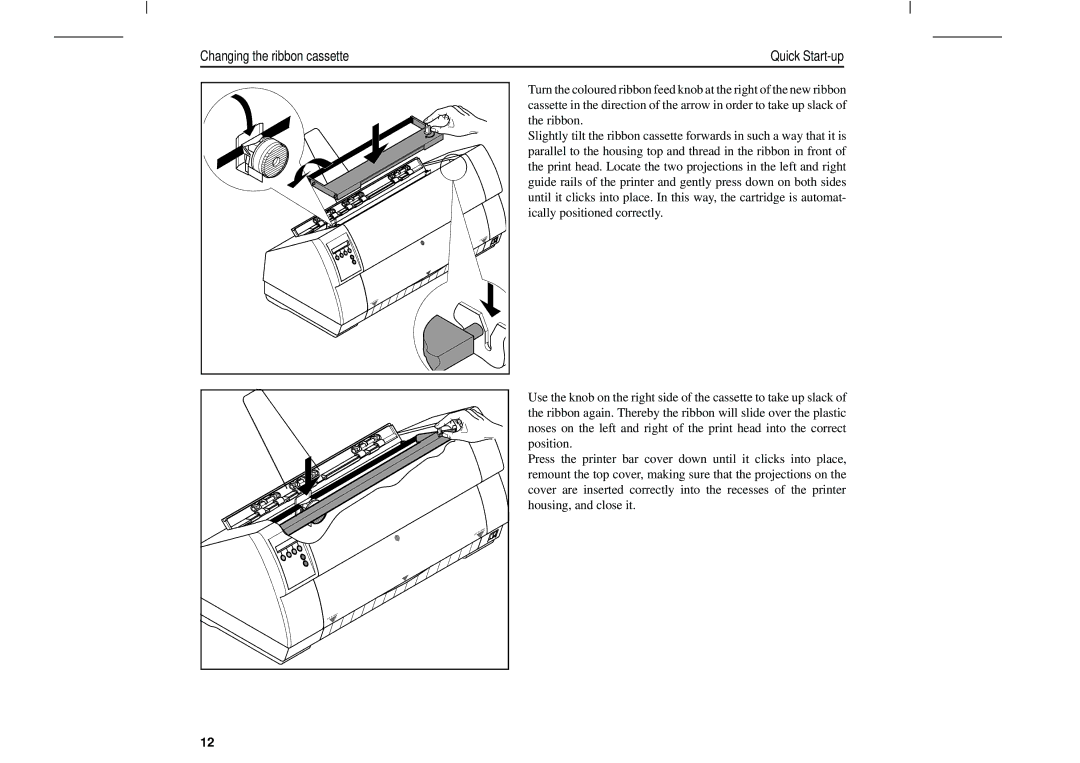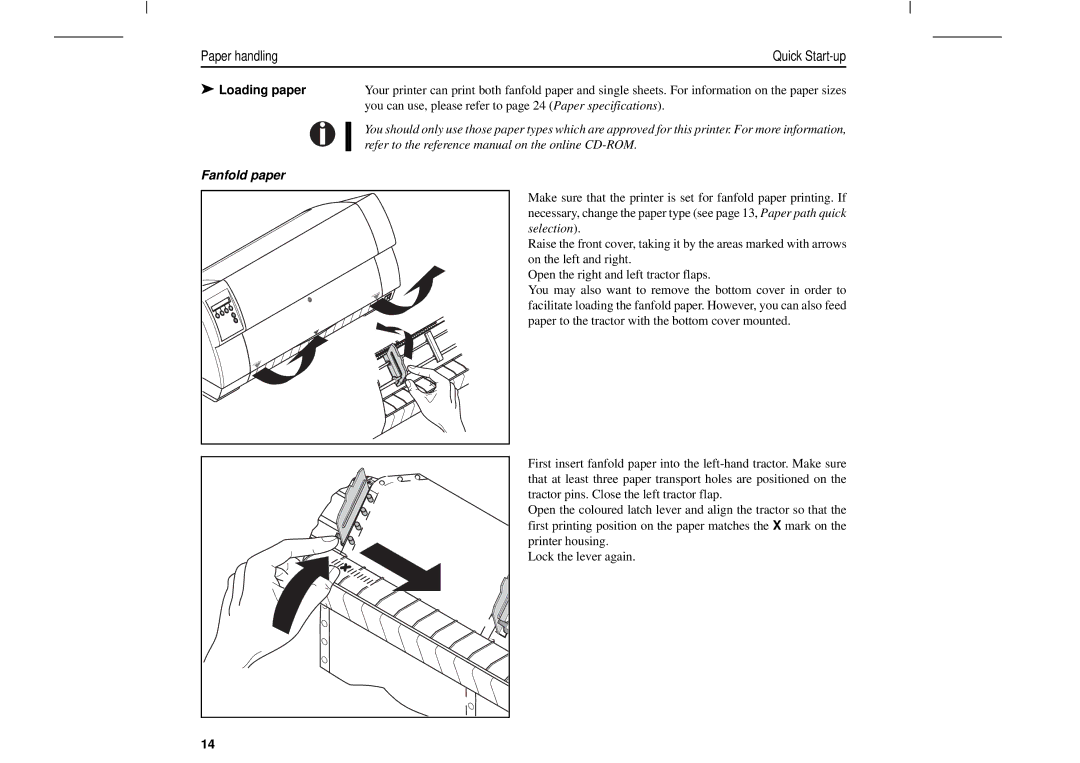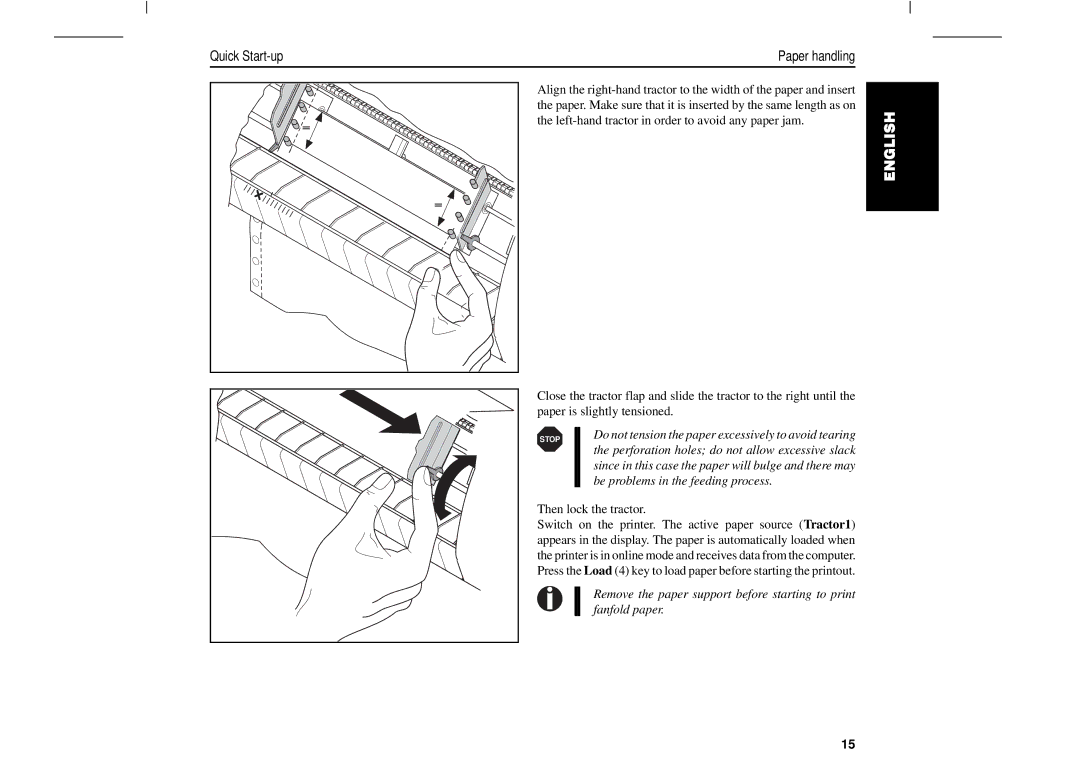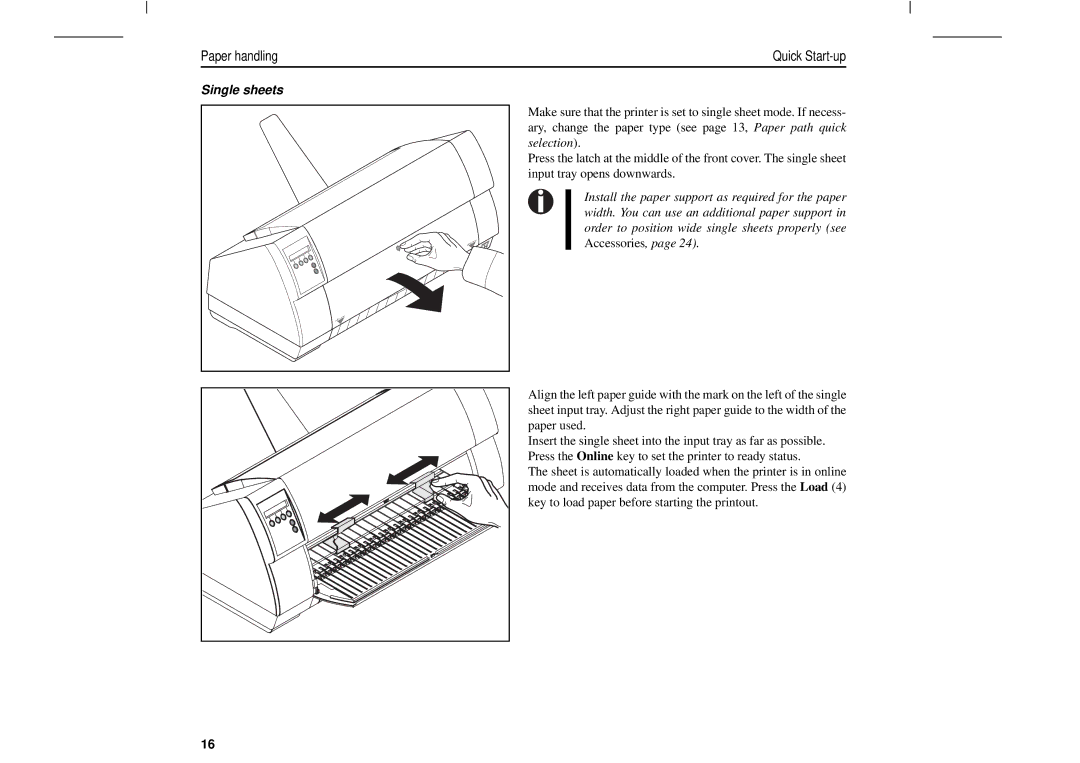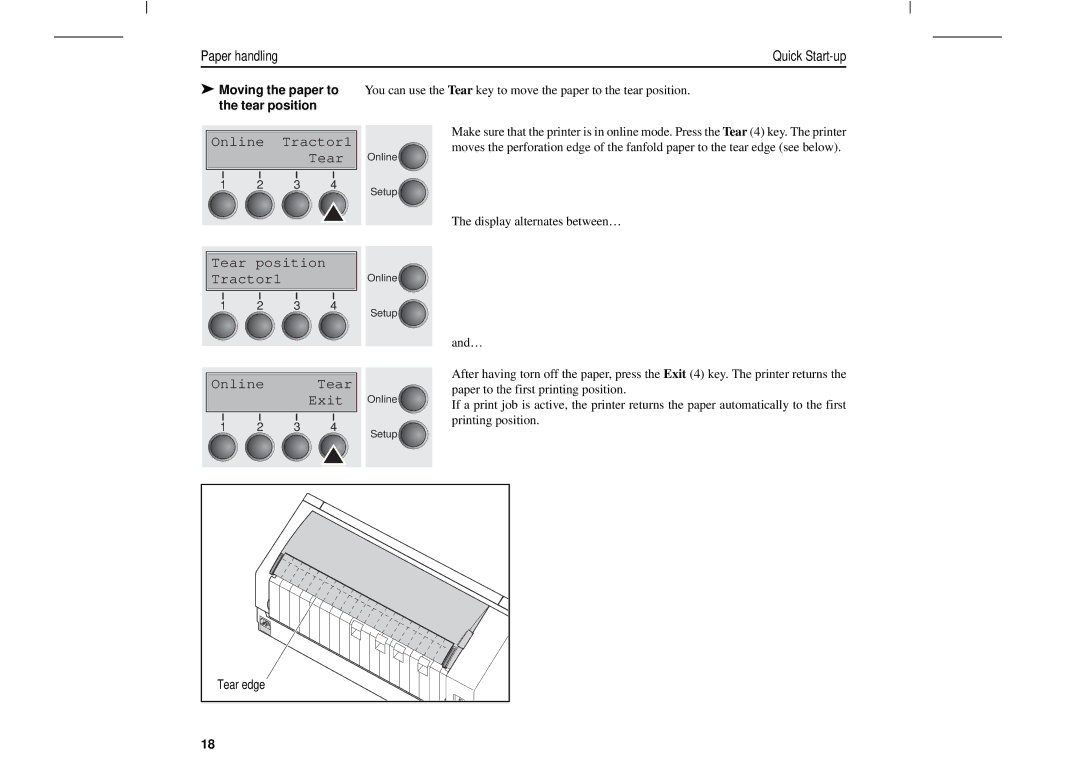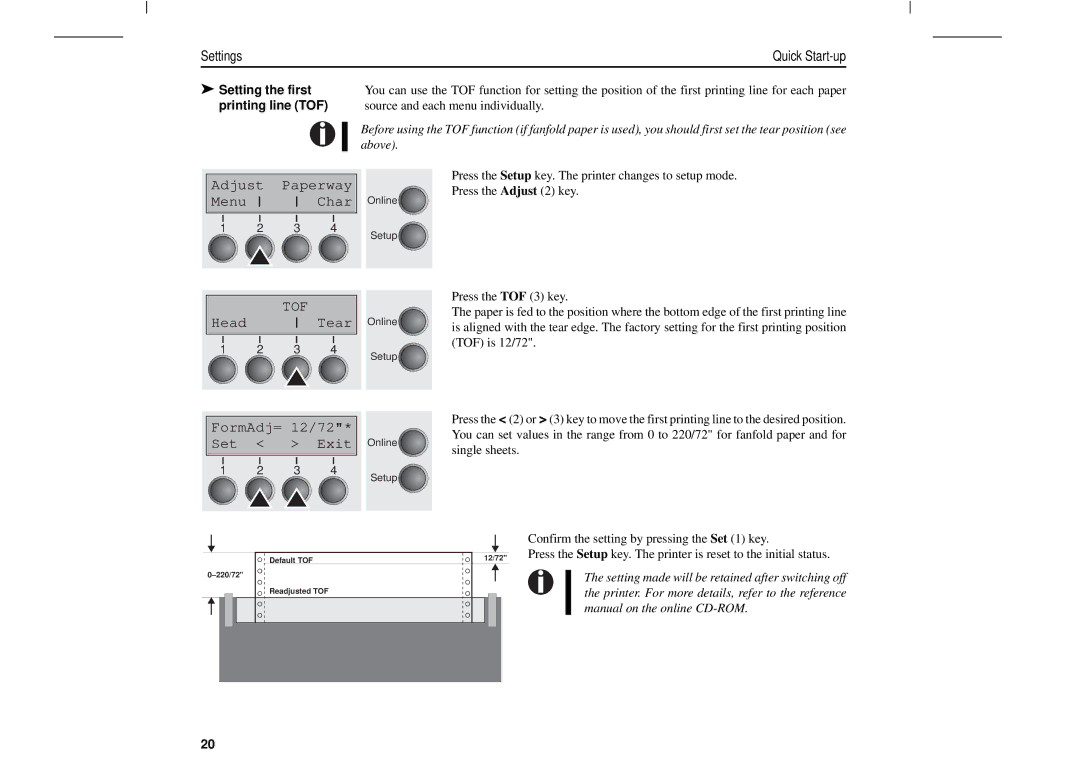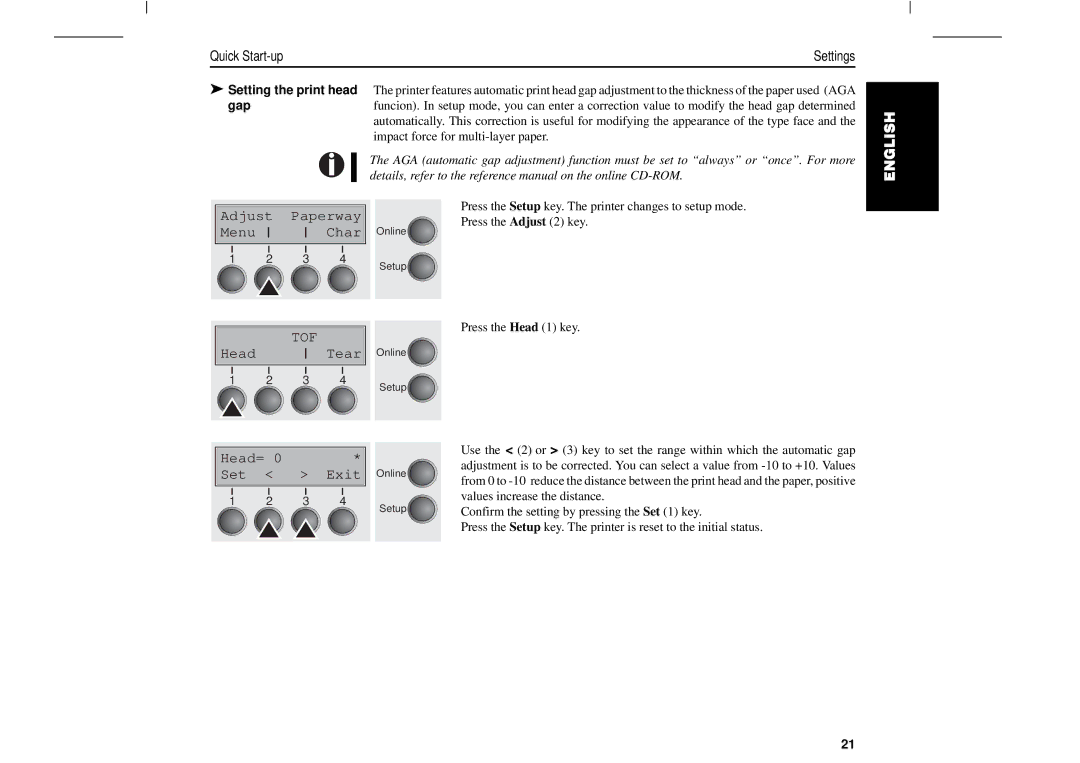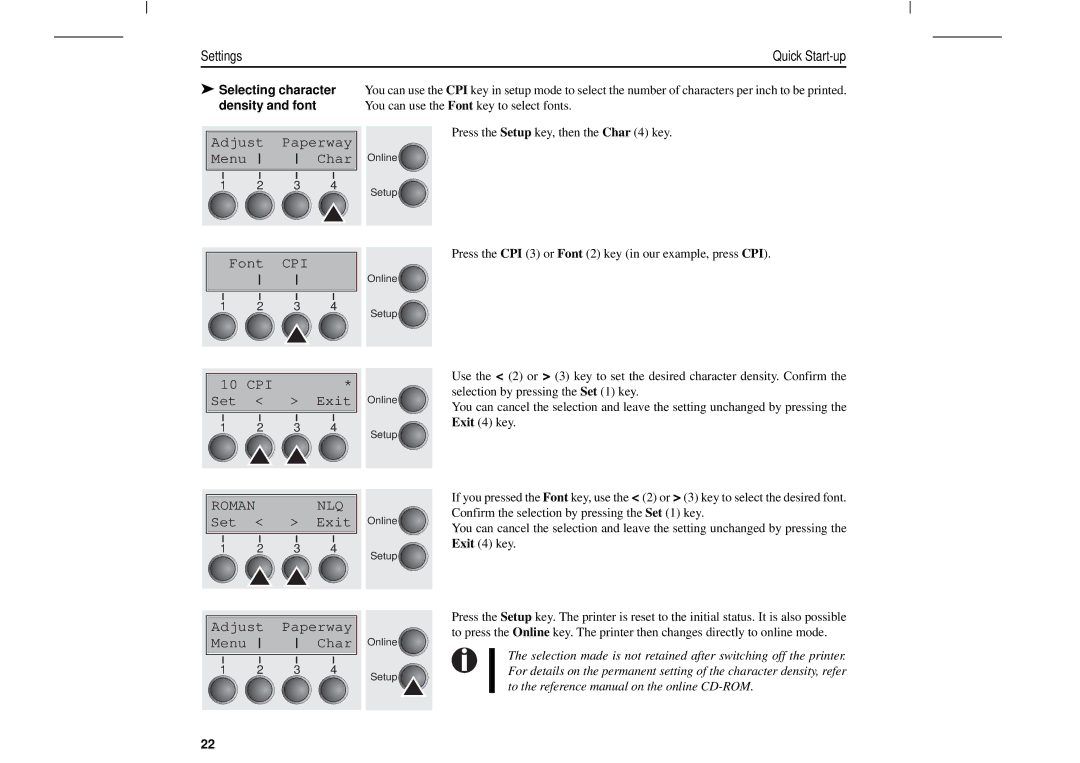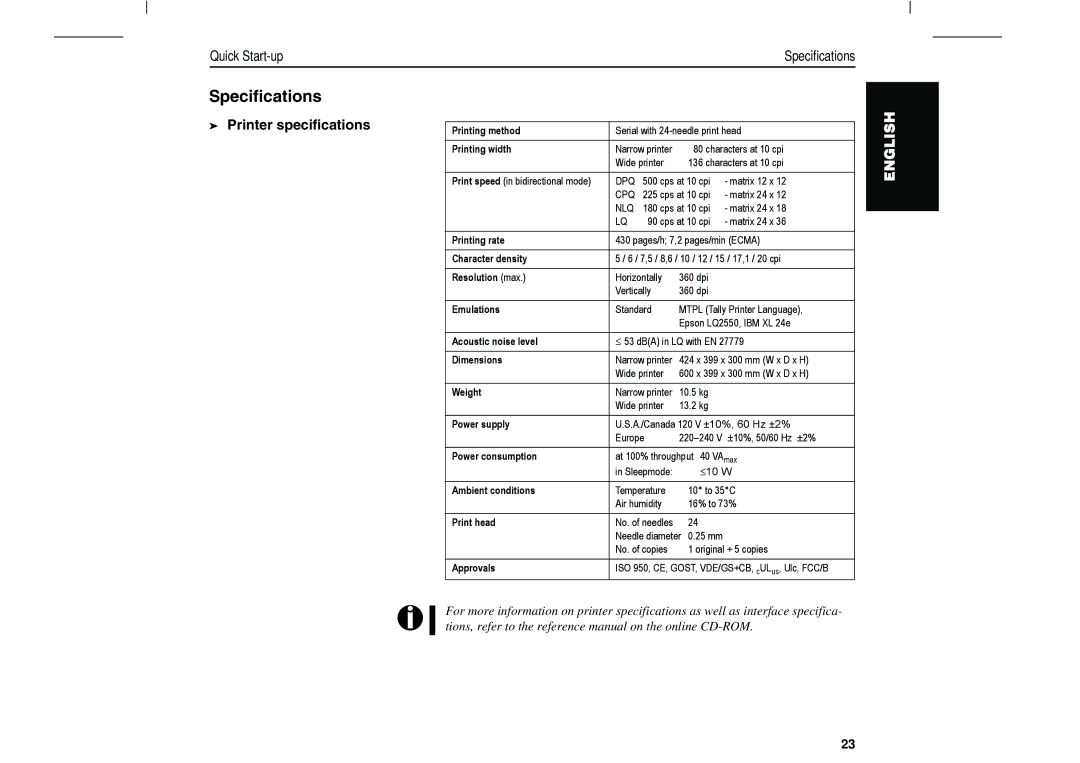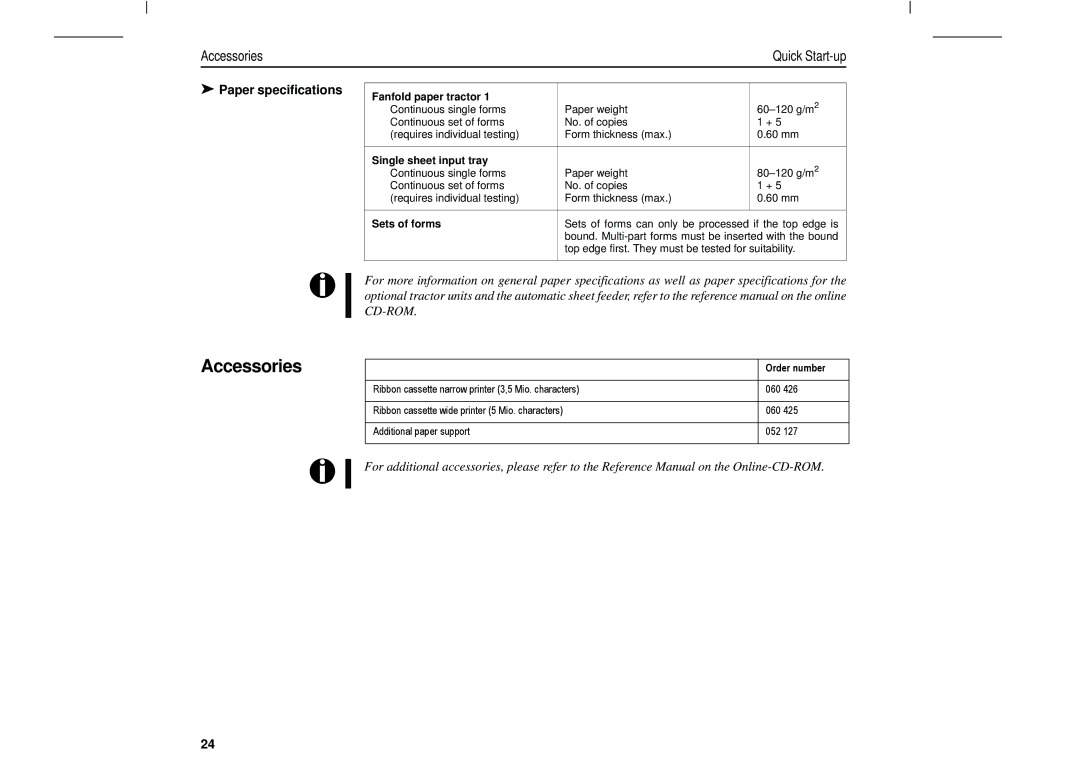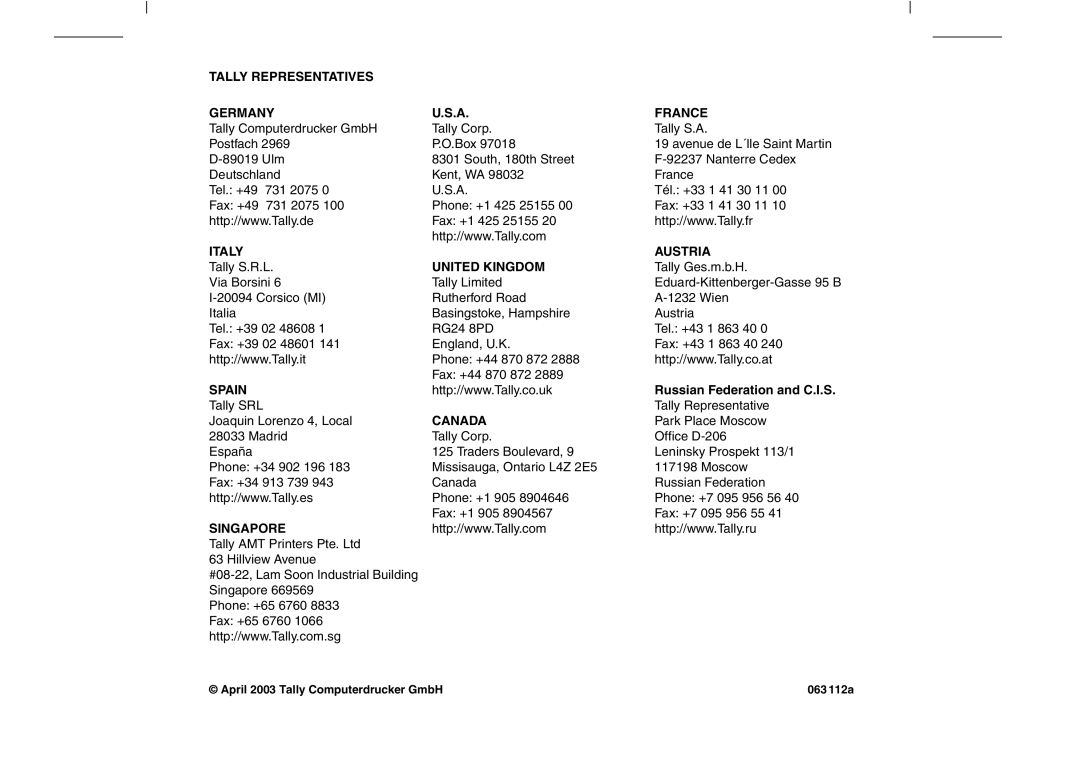Quick Start-up
Paper handling
Align the
Close the tractor flap and slide the tractor to the right until the paper is slightly tensioned.
STOP |
| Do not tension the paper excessively to avoid tearing |
| the perforation holes; do not allow excessive slack | |
|
| |
|
| since in this case the paper will bulge and there may |
|
| be problems in the feeding process. |
Then lock the tractor.
Switch on the printer. The active paper source (Tractor1) appears in the display. The paper is automatically loaded when the printer is in online mode and receives data from the computer. Press the Load (4) key to load paper before starting the printout.
Remove the paper support before starting to print fanfold paper.
H SILGNE
15