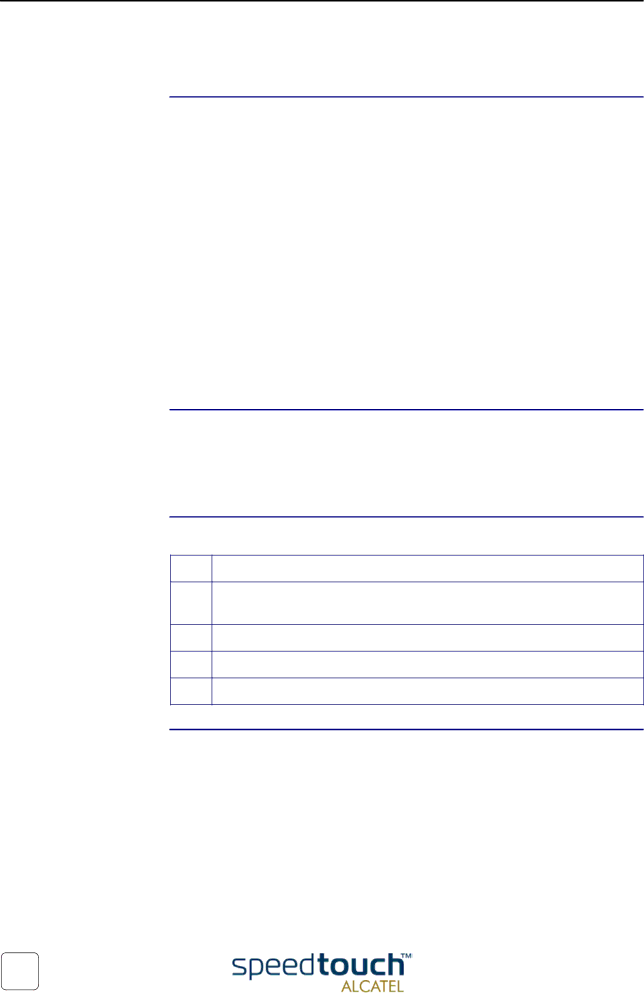
2Get Acquainted to the SpeedTouch™
2.3.SpeedTouch™ Support
Supported Operating Systems
SpeedTouch™ driver software on the Internet
Procedure
This User's Guide describes the installation and use of the SpeedTouch™ under following Operating Systems (OSs):
•Microsoft OSs (See chapter “3 SpeedTouch™ for Microsoft Windows” on page 9)
•Microsoft Windows 98, 98SE and higher
•Microsoft Windows Millennium
•Microsoft Windows 2000/XP.
•Mac OSs (See chapter “4 SpeedTouch™ for Mac OS” on page 21)
•Mac OS8.6
•Mac OS9.x
•Mac OS X (Mac OS10.1)
Note: Mac OS10.0 user are strongly recommended to download the free upgrade to Mac OS10.1.
Note: The SpeedTouch™ also supports Linux platforms. Refer to the Speedtouch Support pages for more information.
The Speedtouch Support pages on the Internet provide SpeedTouch™ software upgrades for download.
These upgrades are regularly updated and can be found at:
•http://www.speedtouch.com
Step | Action |
1Download the newest web upgrade from the Internet to a location on your local PC or computer.
2Browse to the location where the web upgrade resides.
3
4Follow all instructions.
Installation procedure When performing a web upgrade of the SpeedTouch™ software, the installation process could slightly differ with the initial installation procedure.
8 | 3EC 36714 BAAA TCZZA Ed. 02 |
|