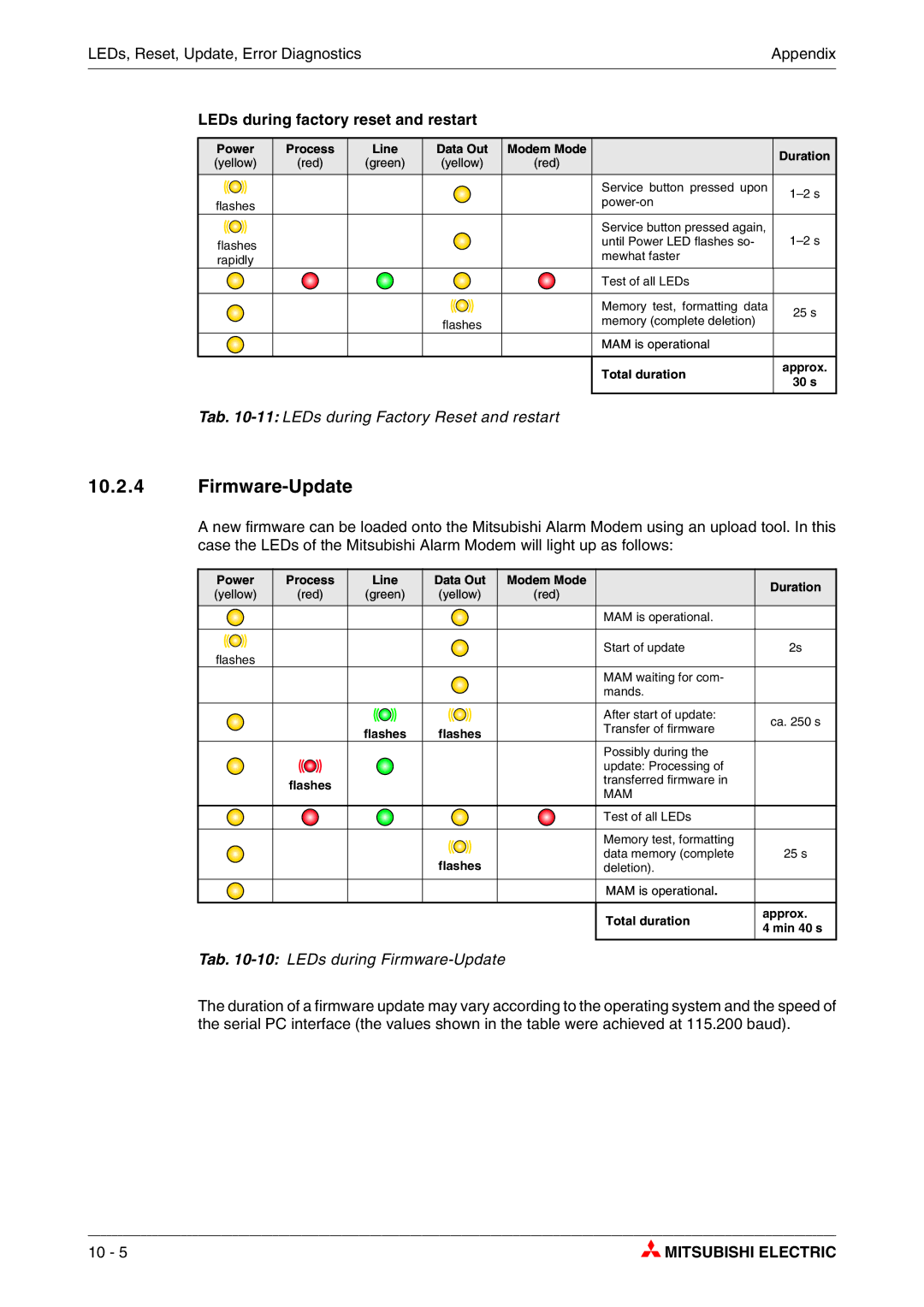Draft
Page
About this Manual
Page
Alarm Modems AM and GM series
Art-No
Mitsubishi Electric
Security Advice
Safety instructions
Intended Target Audience
Proper use
Mitsubishi Electric
Mitsubishi Alarm Modems at a Glance
Installation and Mounting
Function overview
Interfaces
Power supply Operation Configuration and projects
Software
Communication with a PLC
Appendix
Mitsubishi Alarm Modems at a Glance
Communicating possibilities with the Mitsubishi Alarm Modem
State-Of-The-Art Communication
Easy To Retrofit
Alarming with acknowledgment
Remote switching via SMS and Express-E-Mail
Function overview
Integrated PLC protocols
Teleservice via PC
Pump alarm application example
Secure Login
Pump alarm
Installation and Mounting
Overview of the Connectors
Alarm Modem GSM
Tab -1Description of the connectors of the Alarm Modem GSM
Alarm Modem 56k
Overview of all connectors of the Alarm Modem 56k
Description of the connectors of the Alarm Modem 56k
RS 485/422 with MAM-AM24
Meaning of the LEDs
Tab -3Meaning and function of the LEDs
Mounting
Modem mounted on the DIN rail
Connecting the GSM antenna only GM series
Inserting the SIM card only GM series
Push down the button until the card holder is released
Testing the Telephone Connection
Clip Feature
Mitsubishi Alarm Modem supports the a/b leads 3
Connection to the Telephone Network only AM series
COM1 RS232 Jack
Interfaces
COM2 RS232 Plug
Mitsubishi Alpha XL and Mitsubishi FX at RS232
RS485 / RS422
Alpha XL
Mitsubishi FX1S, FX1N, FX2N, and FX2NC
Access to the DIP switches
6Position of the DIP switches under the terminal cover
Setting the operating mode on the DIP switch
Tab -1Setting the operating mode on the DIP switch
RS485 2-wire connection 2-wire bus system, half-duplex
Operating mode
RS485 4-wire connection 4-wire bus system, full-duplex
Mitsubishi FX at RS485/422
Power supply
Ensure that the screws are seated correctly
Self-test after power up
Operation
Memory test
Tab -1LEDs during the self-test
Mitsubishi Alarm Modem is operational
Line-LED when functioning correctly only GM series
Configuration and projects
Initial configuration
Loading projects in the MAM
Loading projects remotely on the MAM
SIM card disabled, entry of the Super PIN
SIM Card Service Center
PIN OK, no network, MAM not logged
PIN incorrect, MAM not logged
Operating modes Modem Mode and TiXML Mode
Alarm Editor MX-MAE activates the correct mode
Using MAM without MX-MAE
TiXML Mode
Activating/deactivating Modem Mode
Sending commands to the MAM
Activating Modem Mode
Deactivating Modem Mode, activating TiXML Mode
Secure Login Access Protection
MX Mitsubishi Alarm Editor MX-MAE
Software
Remote Access
PLC driver in the Mitsubishi Alarm Modem
Communication with a PLC
Technical data of the MAM series
Appendix
Main functions
System architecture
Technical specifications GM series
Technical specifications AM series
Firmware
Serial interfaces
General Data
Feature Data
Tab -7General data
LEDs, Reset, Update, Error Diagnostics
LEDs in the event of faults only GM series
Factory Reset
LEDs on restart
Firmware-Update
LEDs during factory reset and restart
Tab -11LEDs during Factory Reset and restart
Tab -10LEDs during Firmware-Update
Accessories
Accessories Description
Mobile networks in Europe USA worldwide
Pin assignment
Dimensions
GM series
Service Power
AM series
MAM-GMx Mitsubishi Alarm Modems GSM with RS232 and RS485
Terminals
MAM-AMx Mitsubishi Alarm Modems 56k with RS232 and RS485
MAM-AM6 MAM-AM20
Index
PLC
Index Mitsubishi Alarm Modem
Headquarters