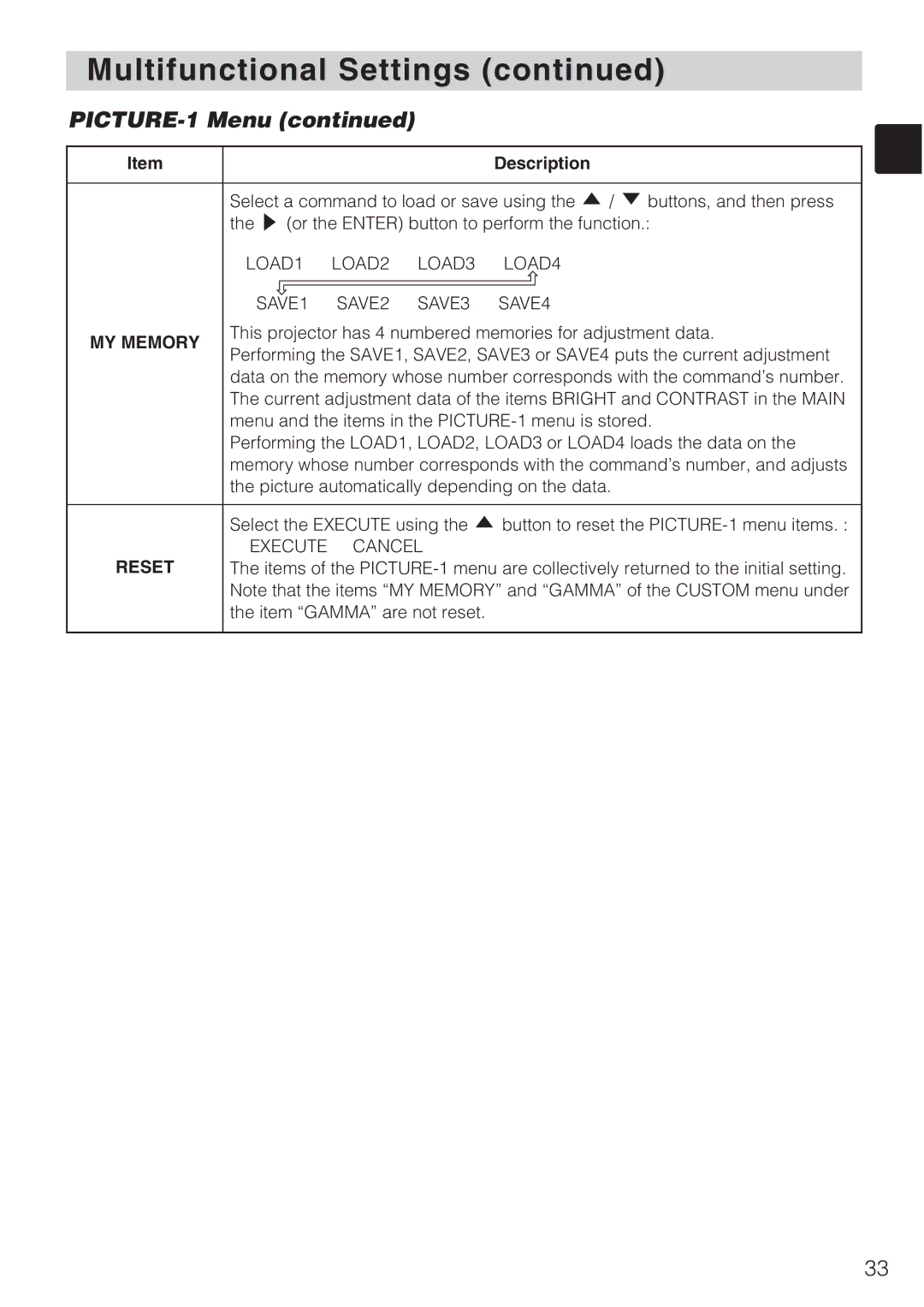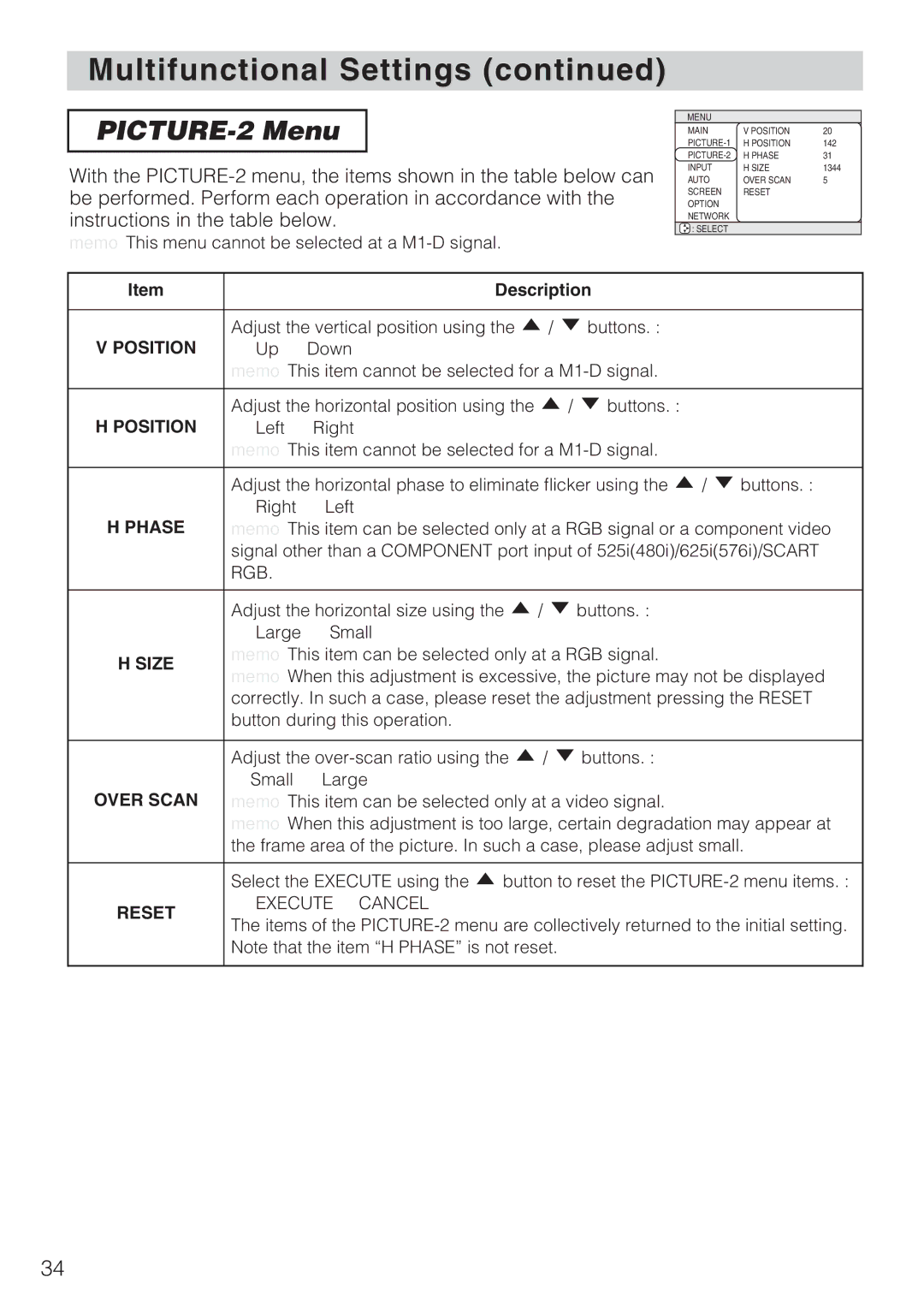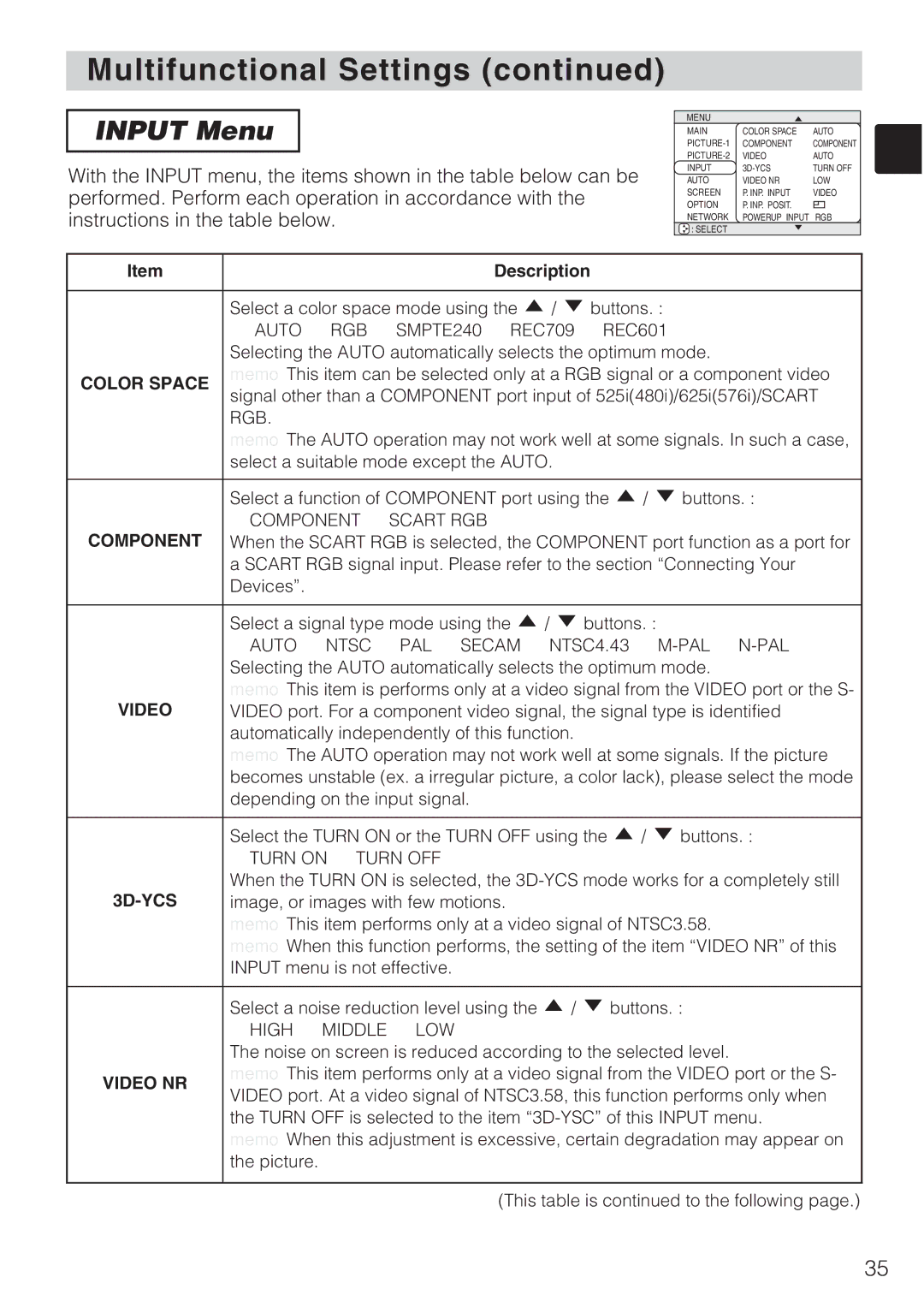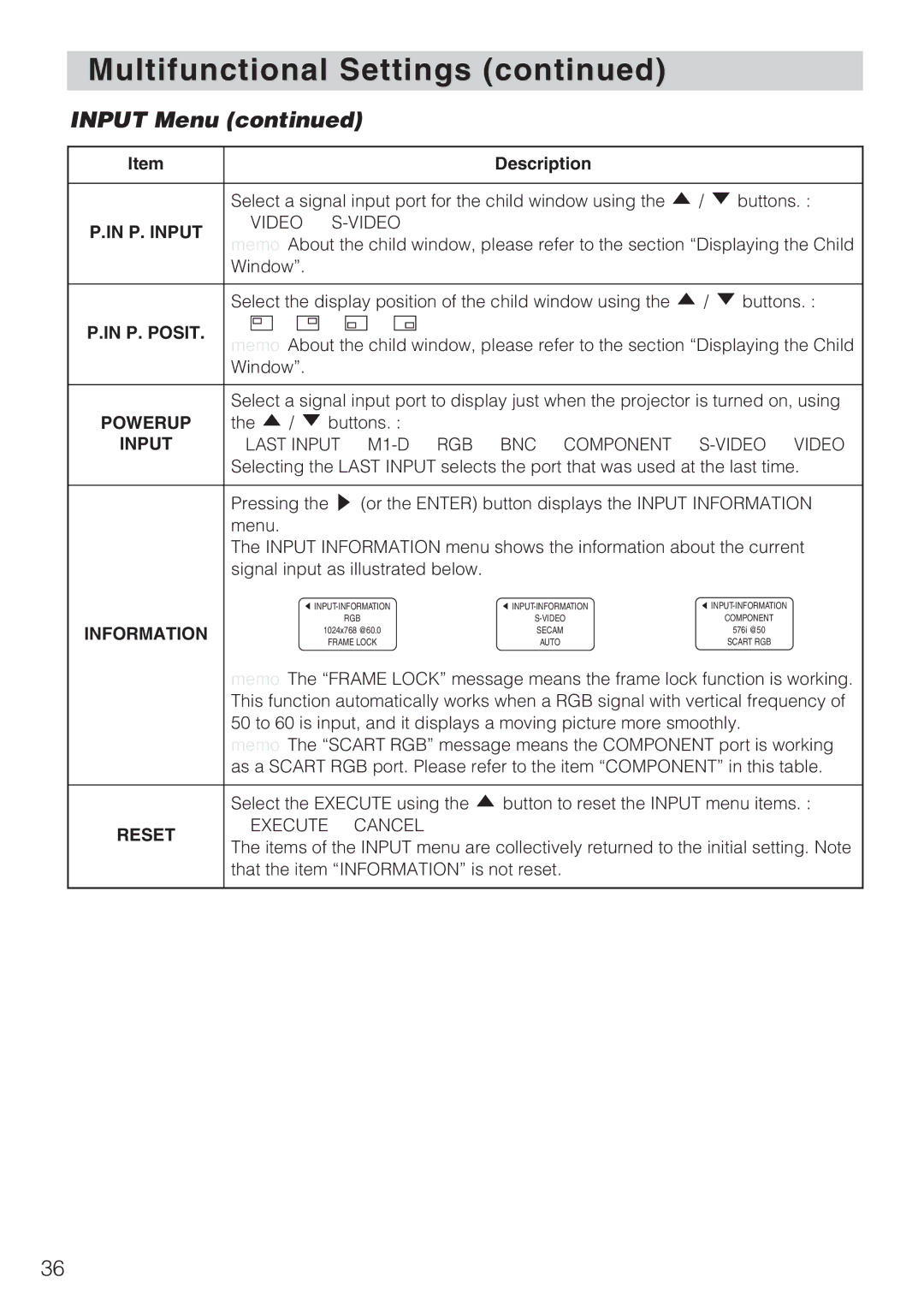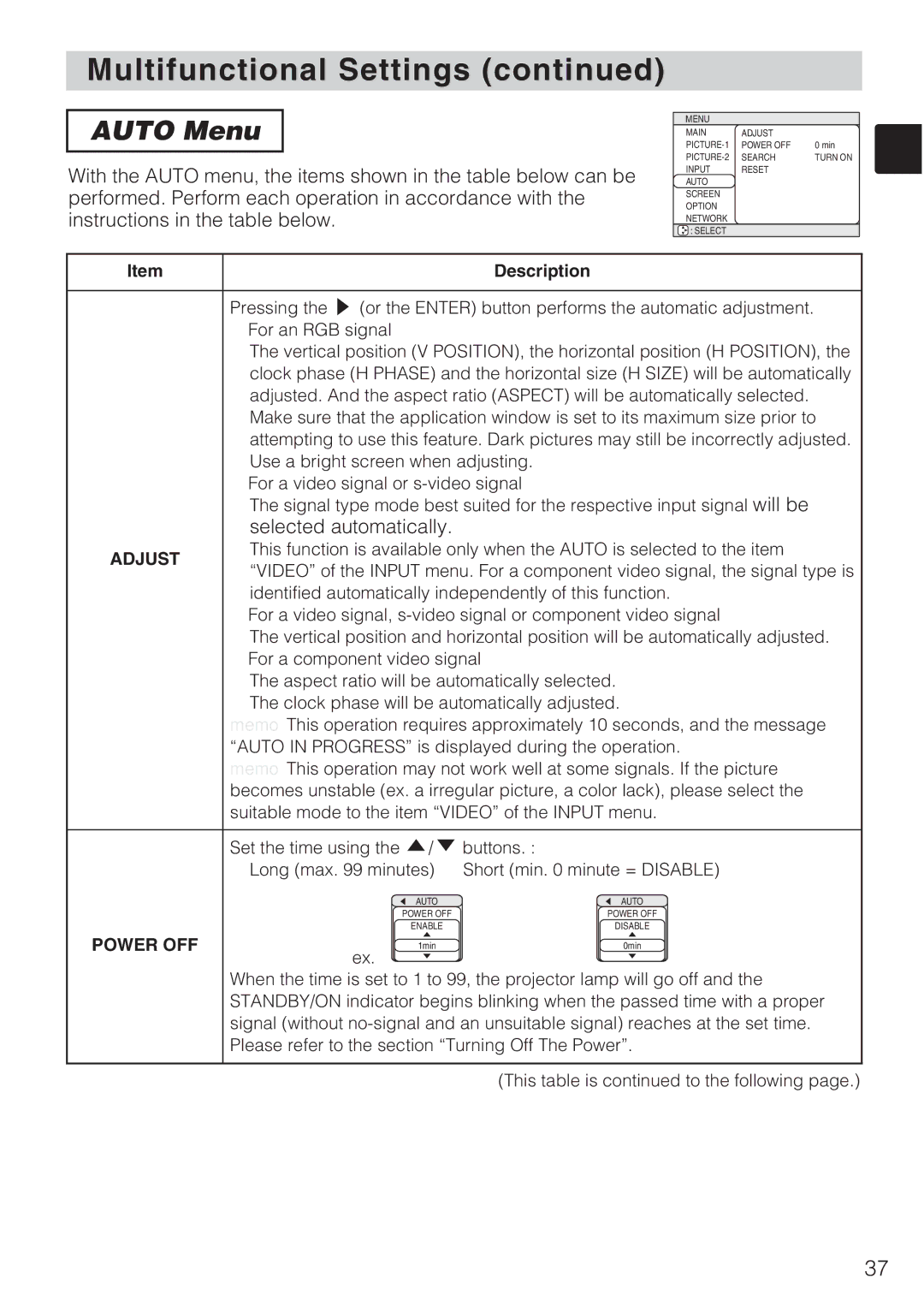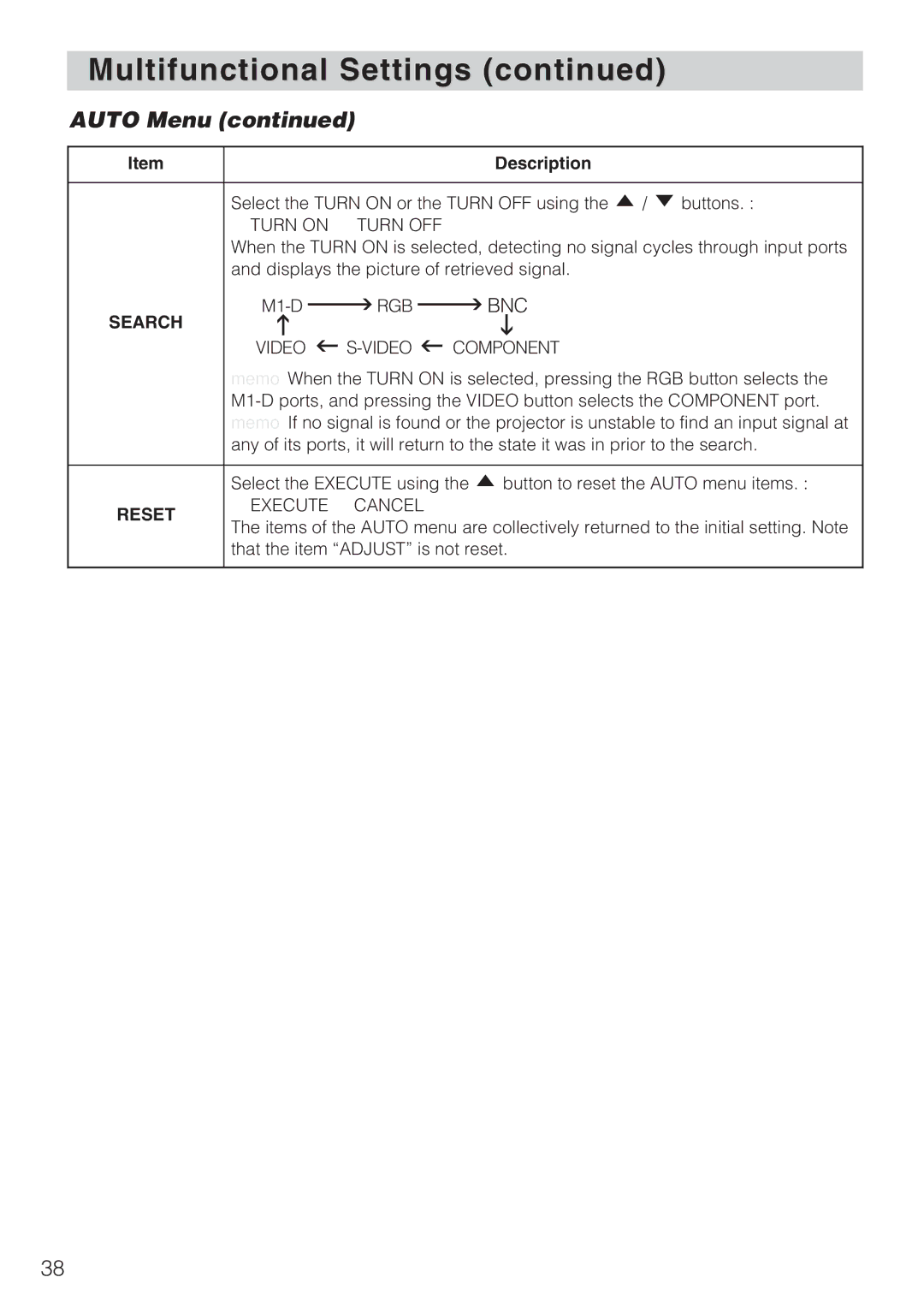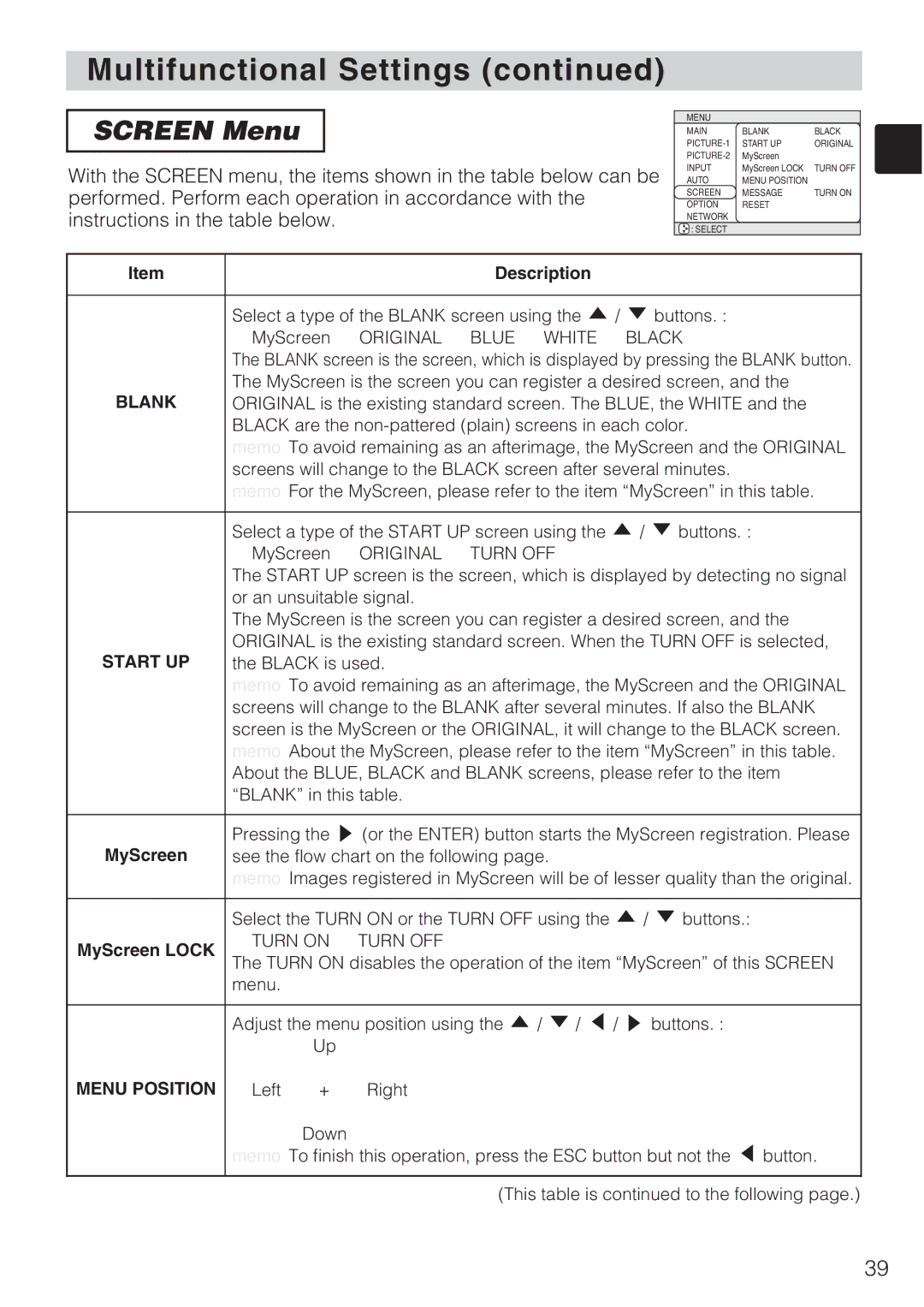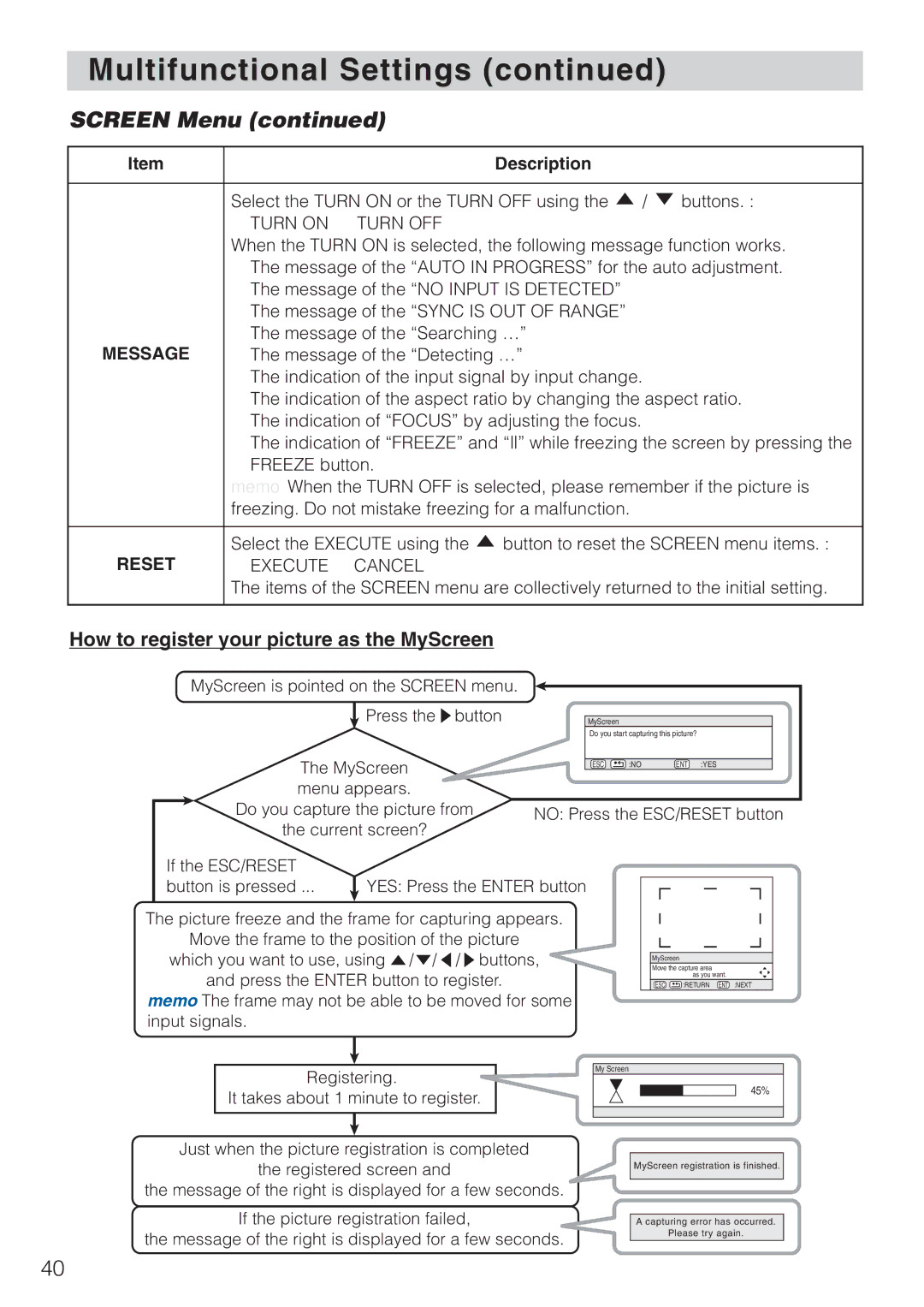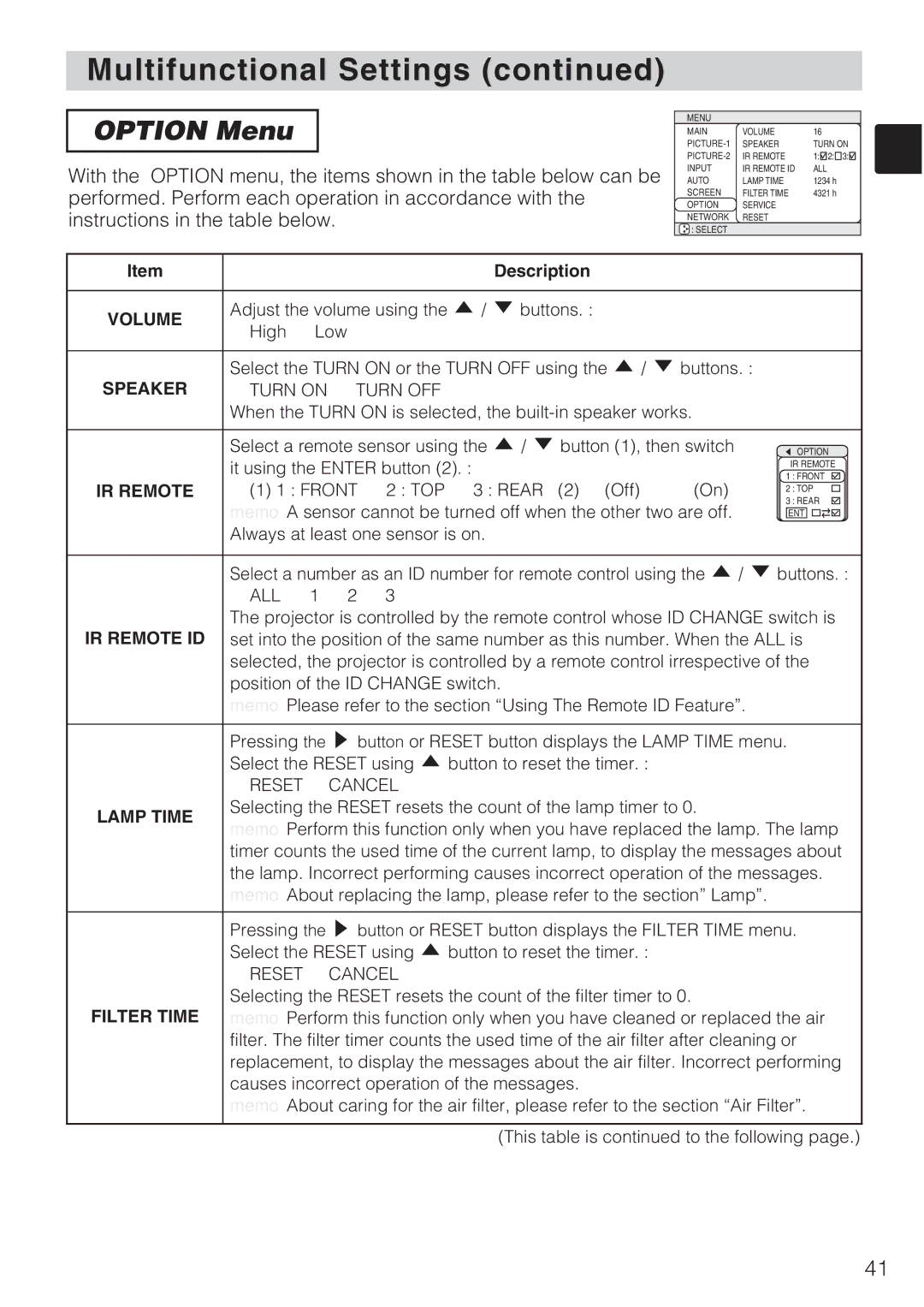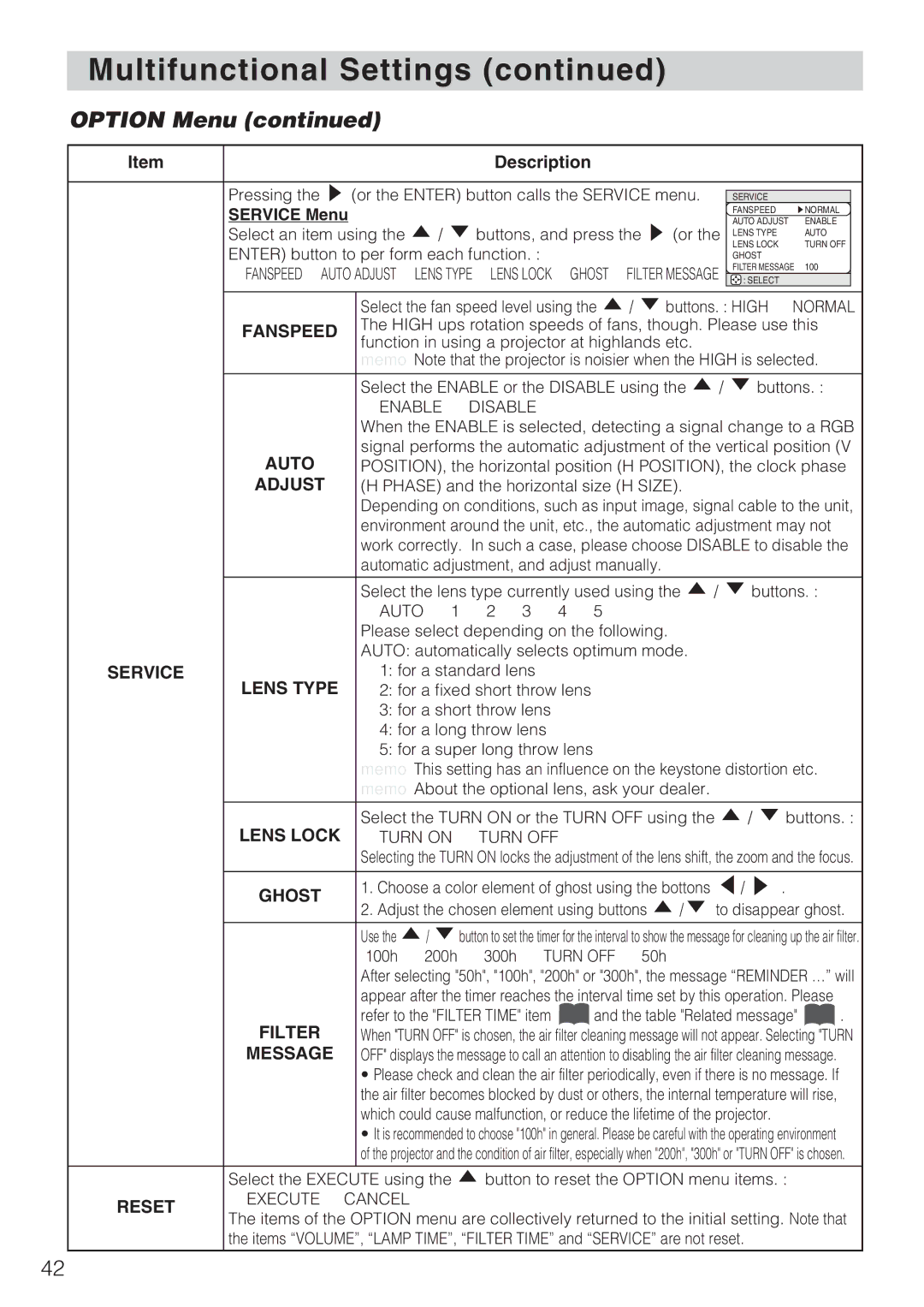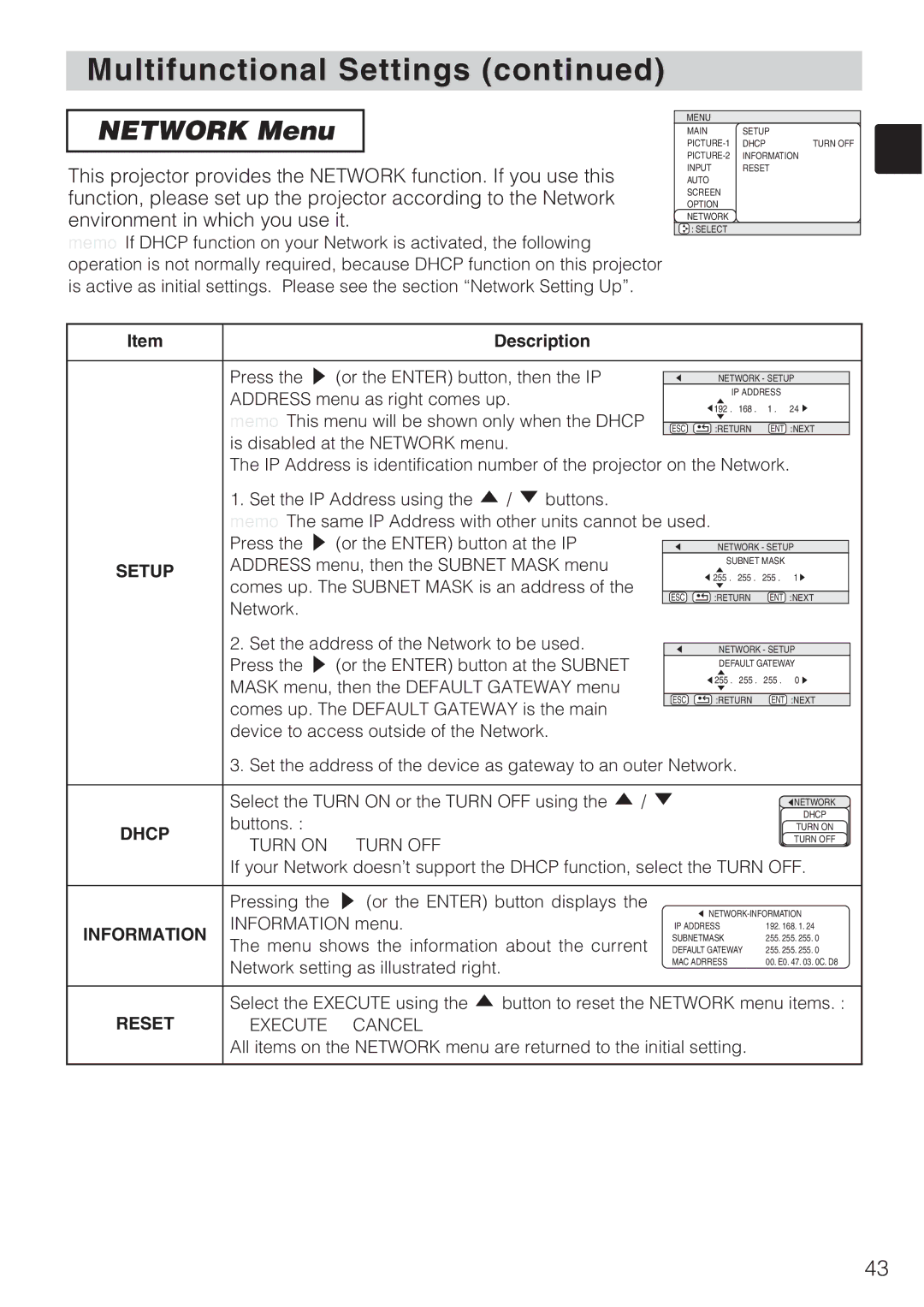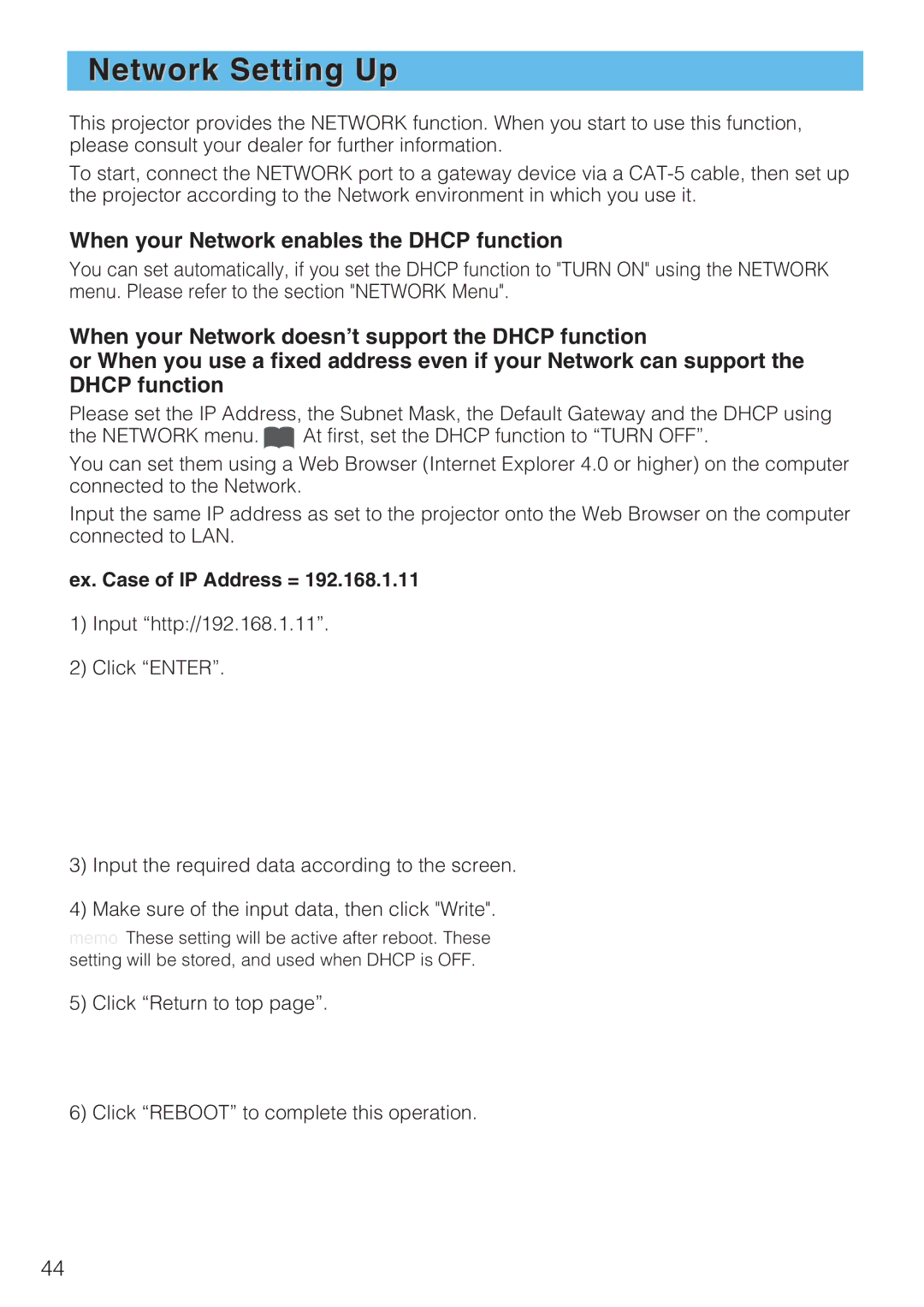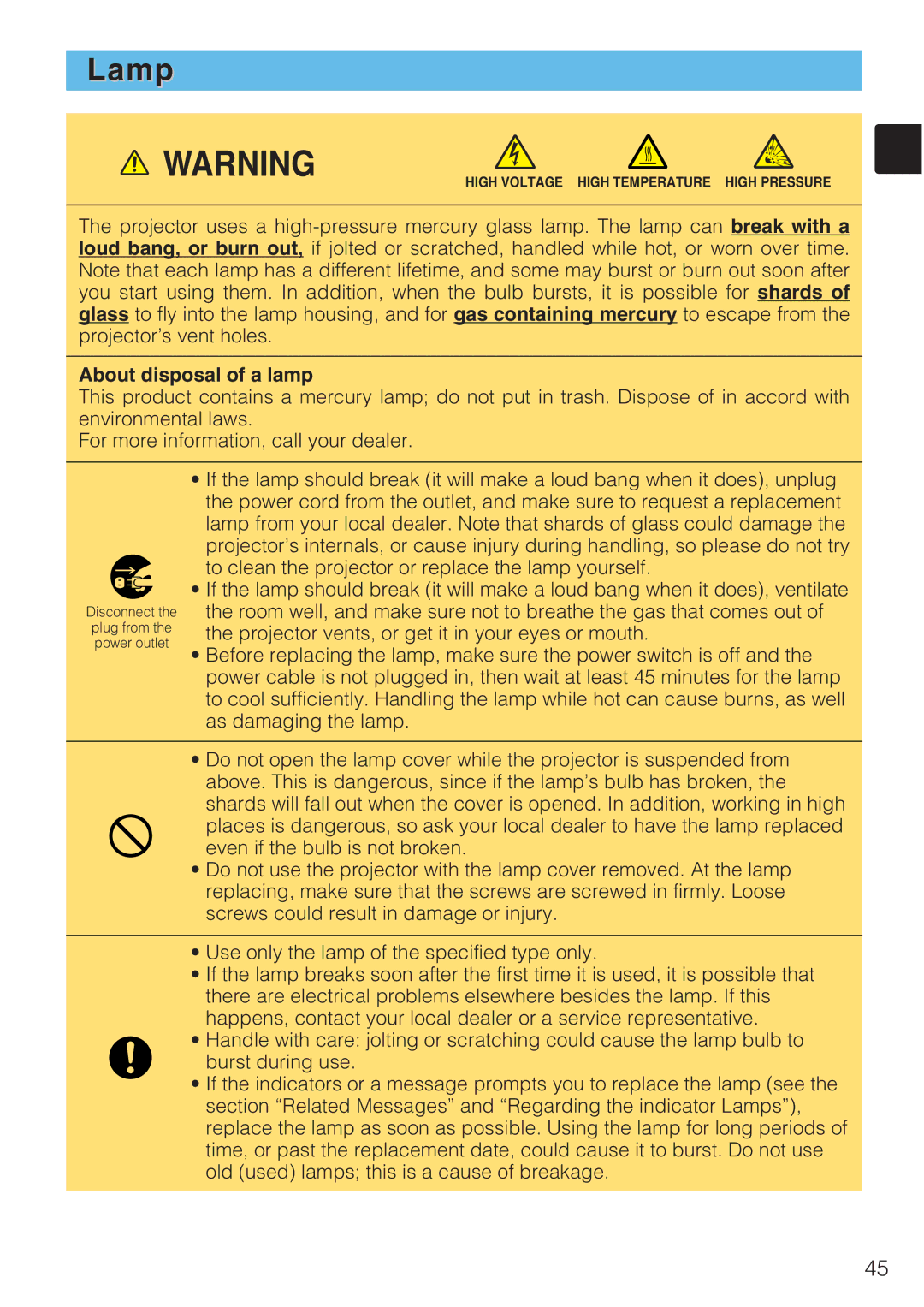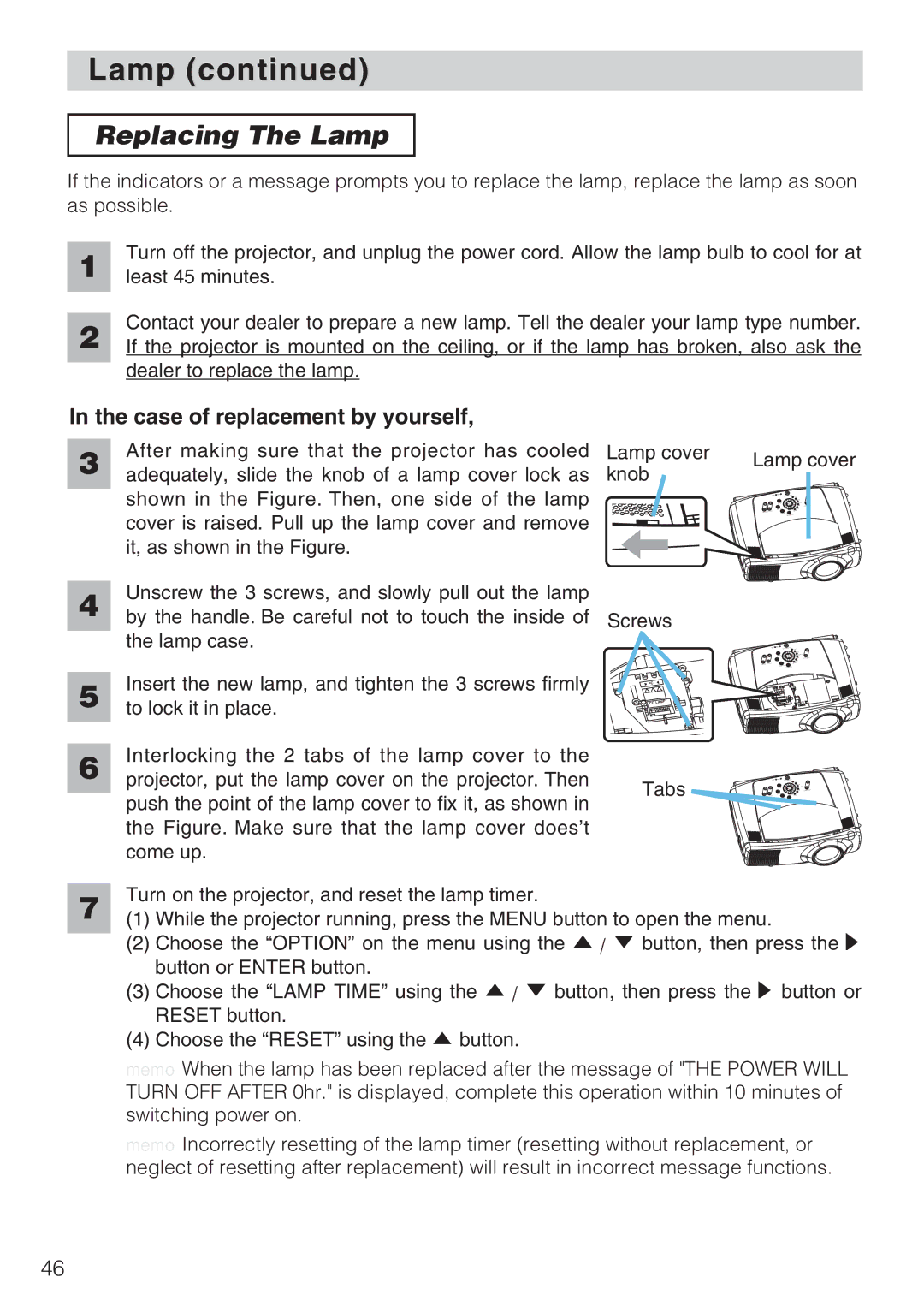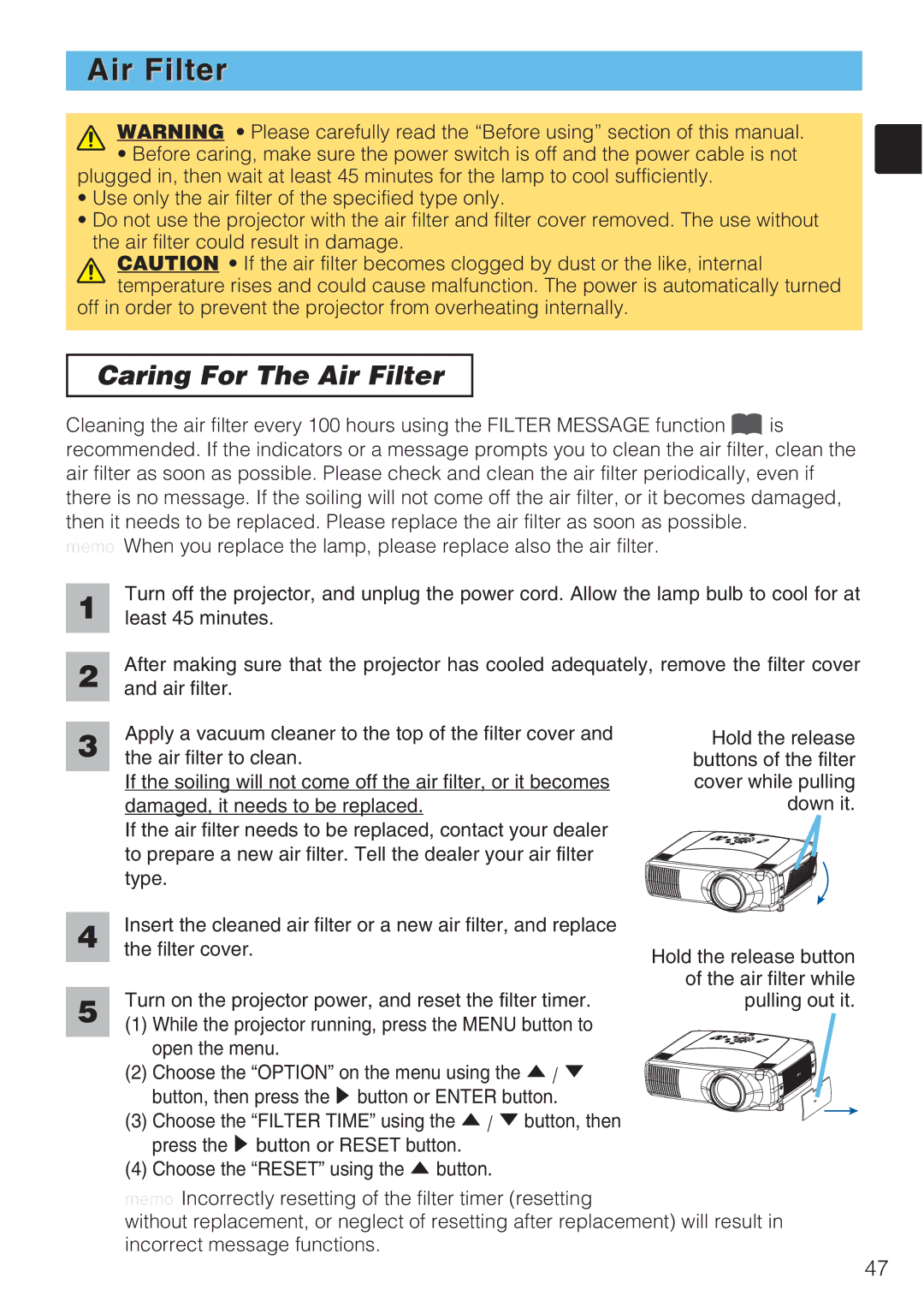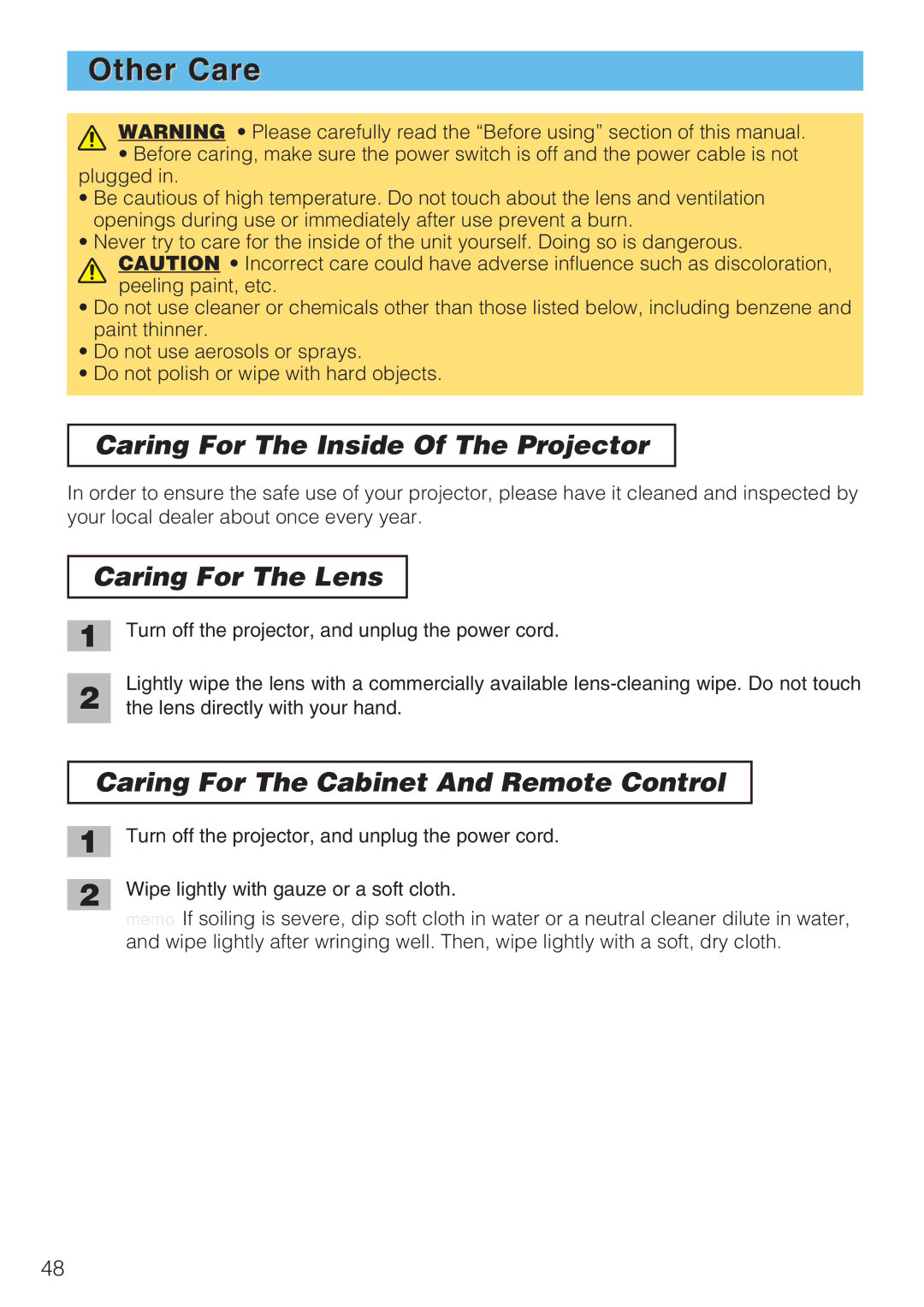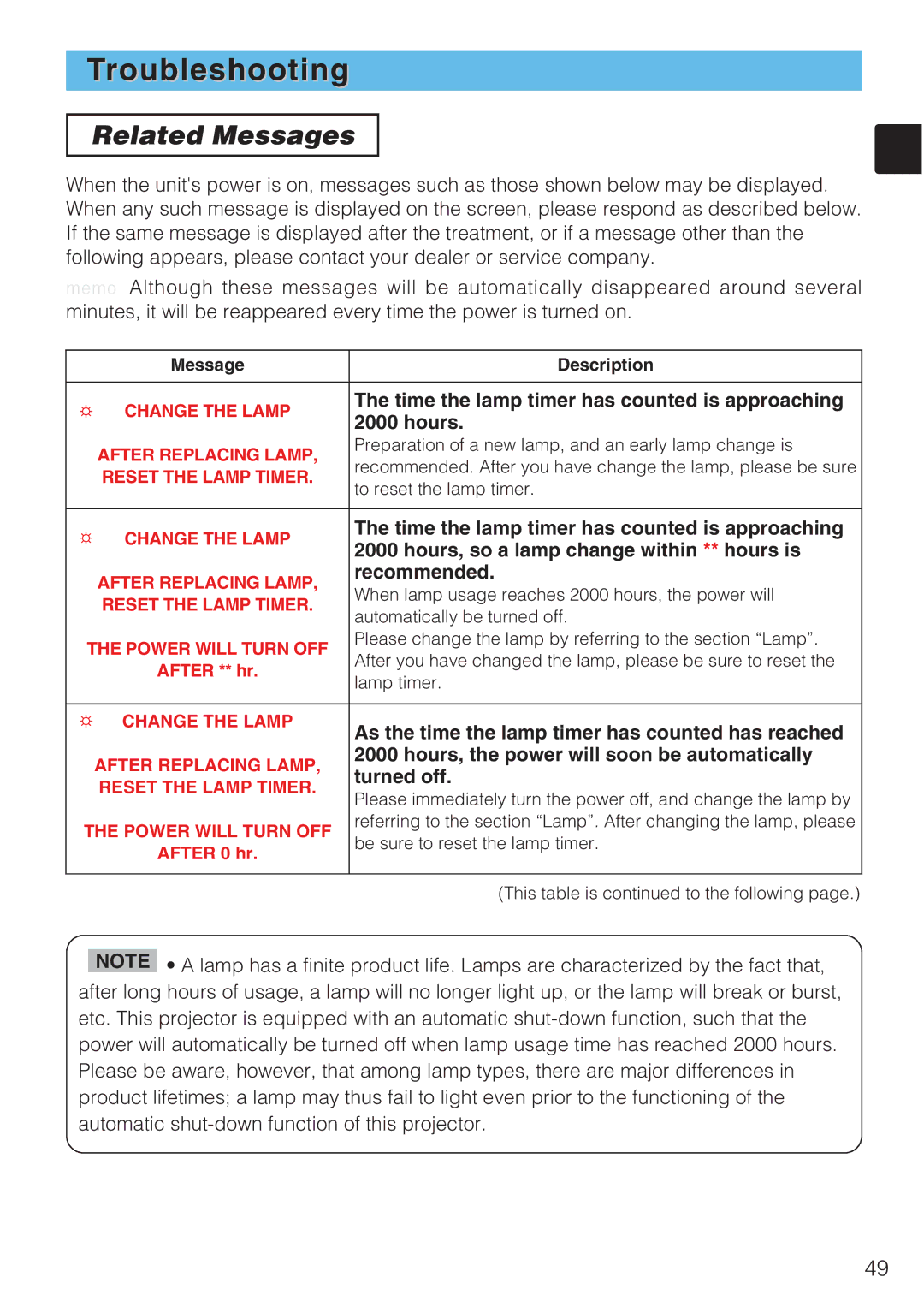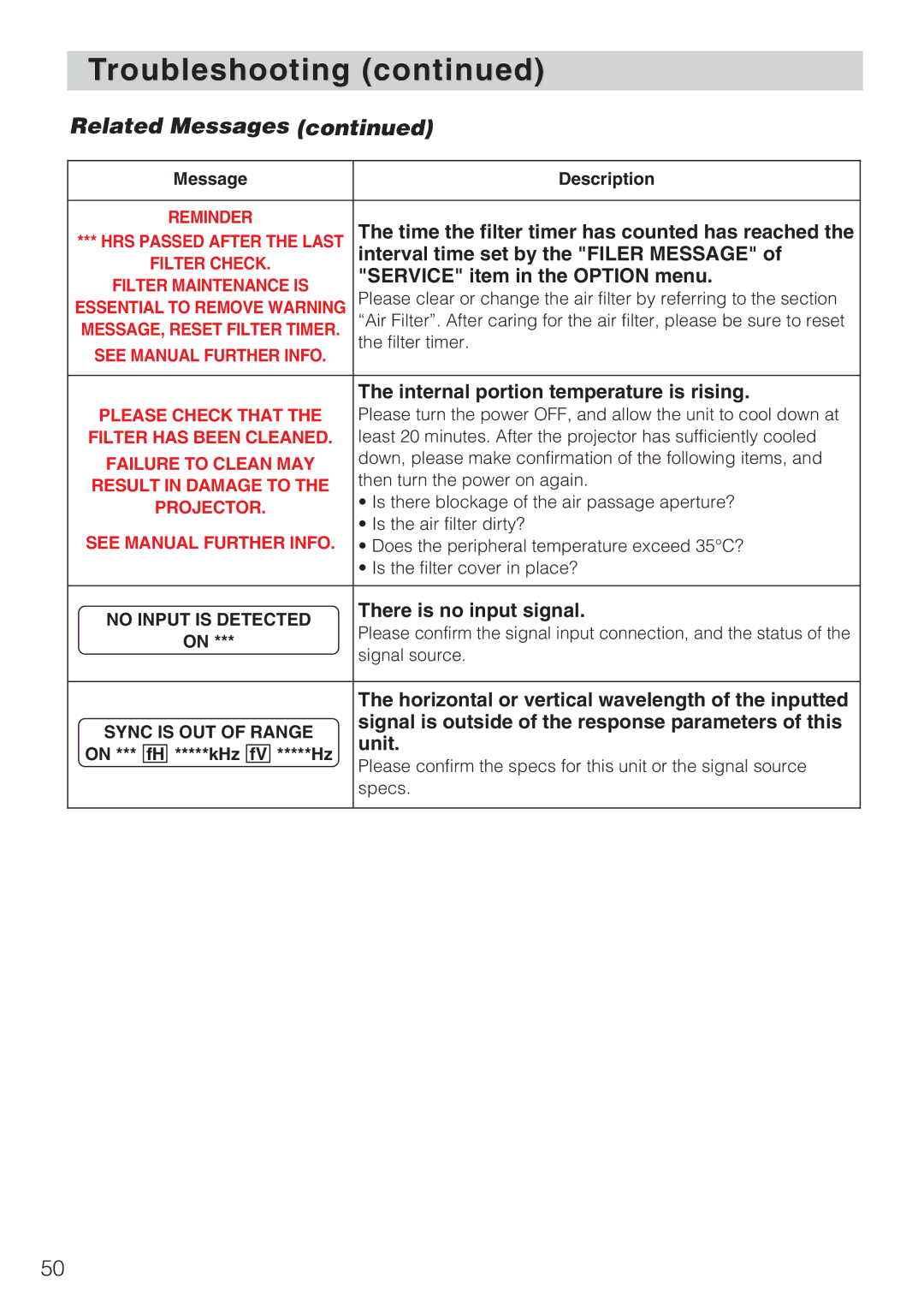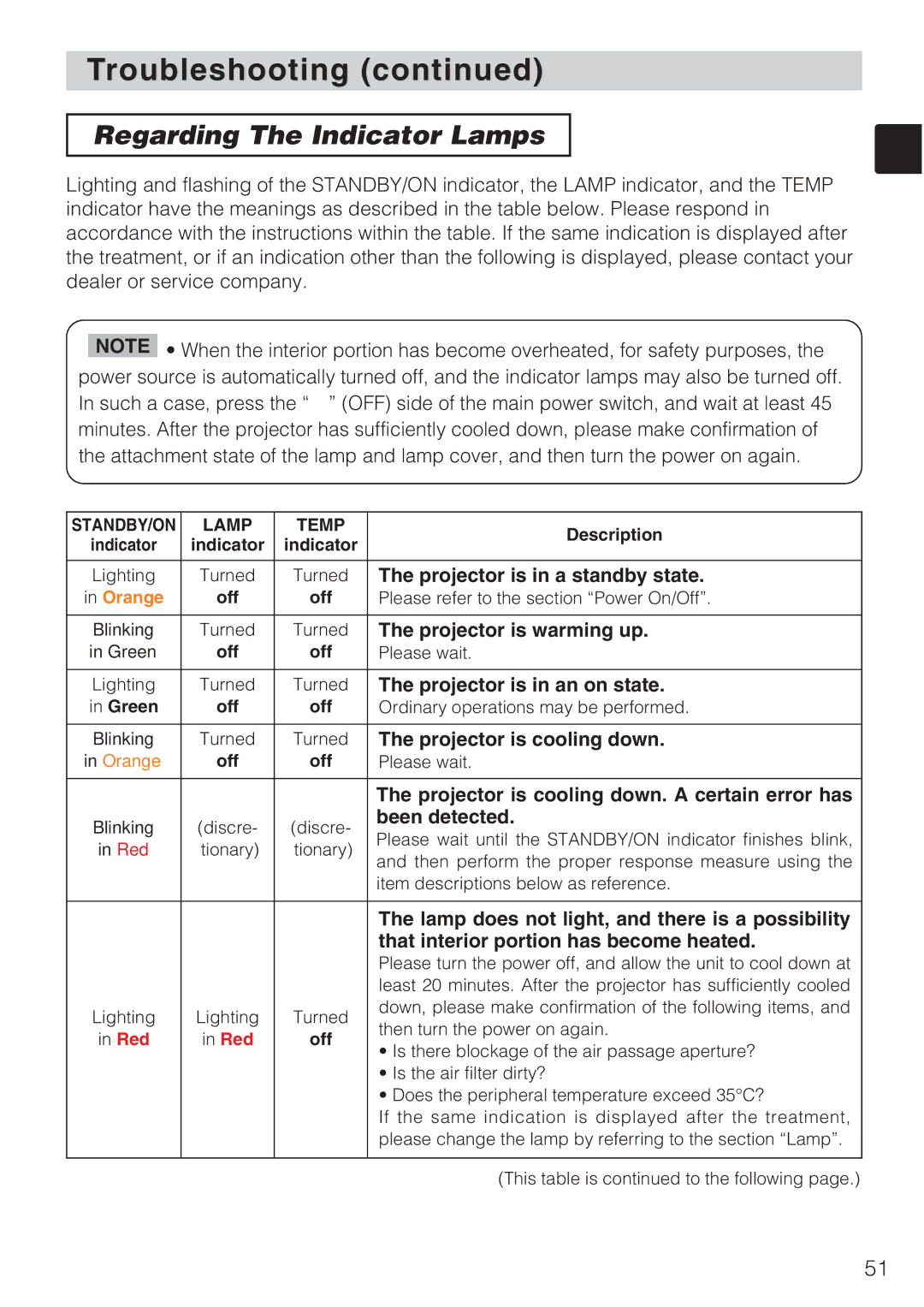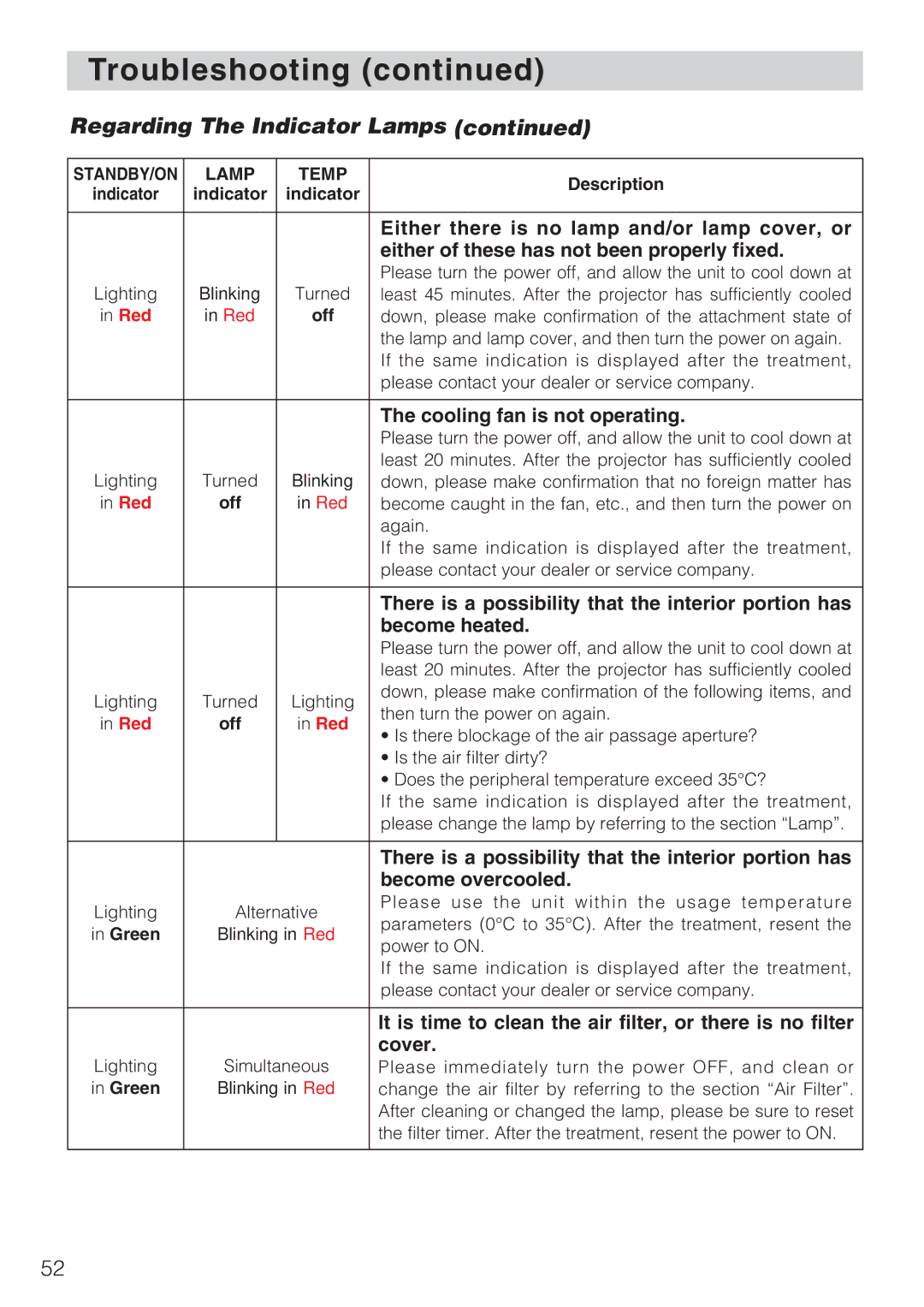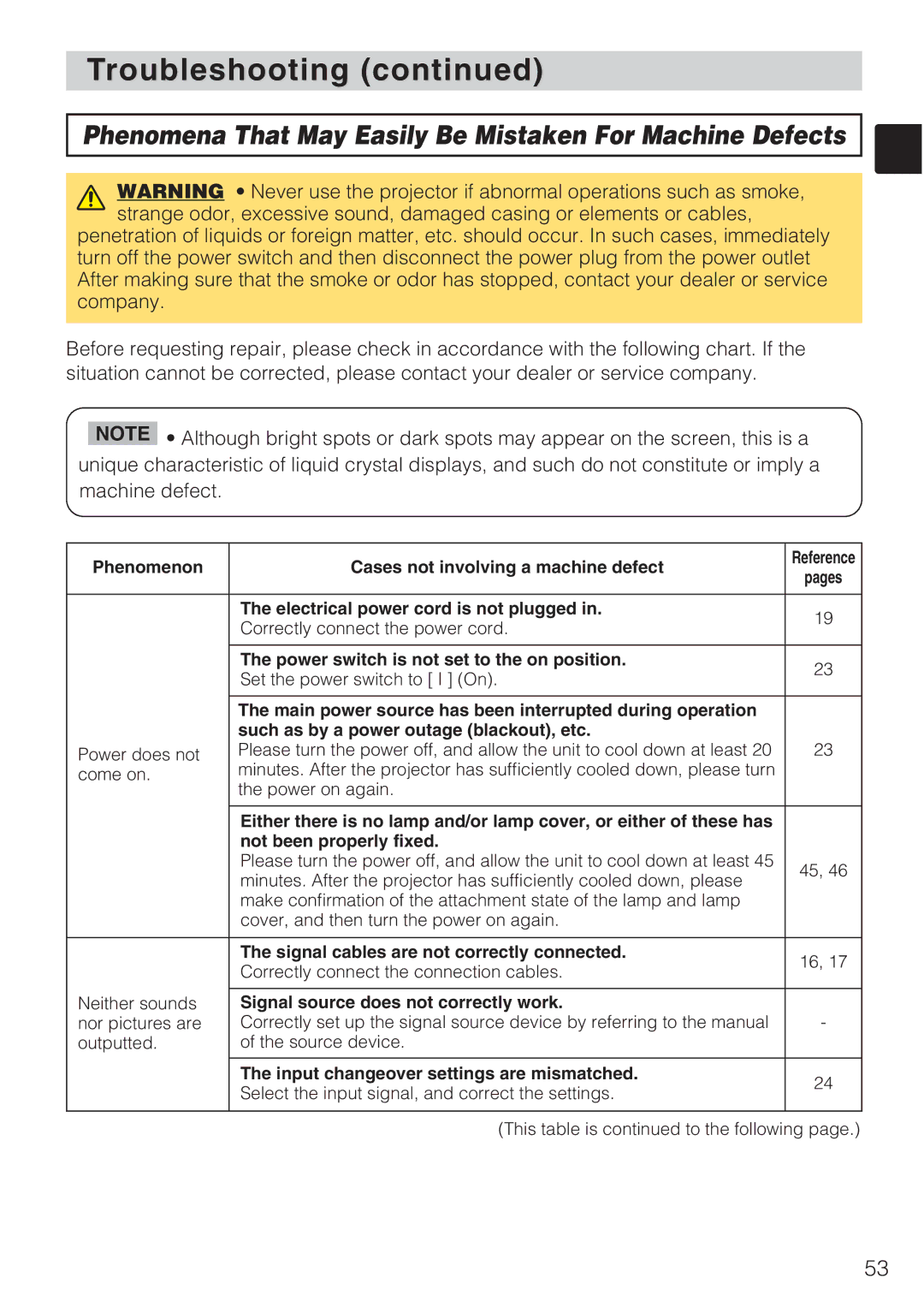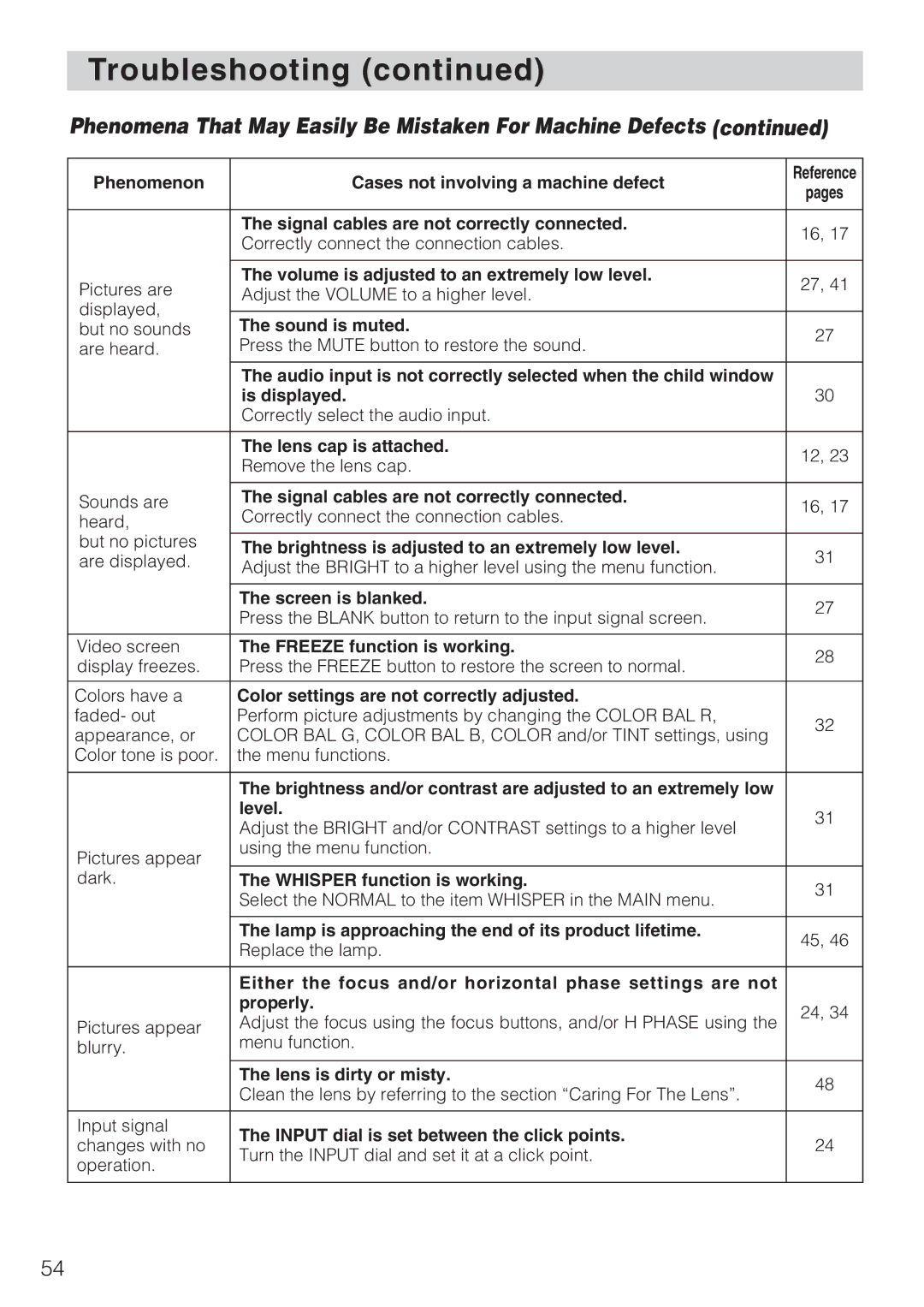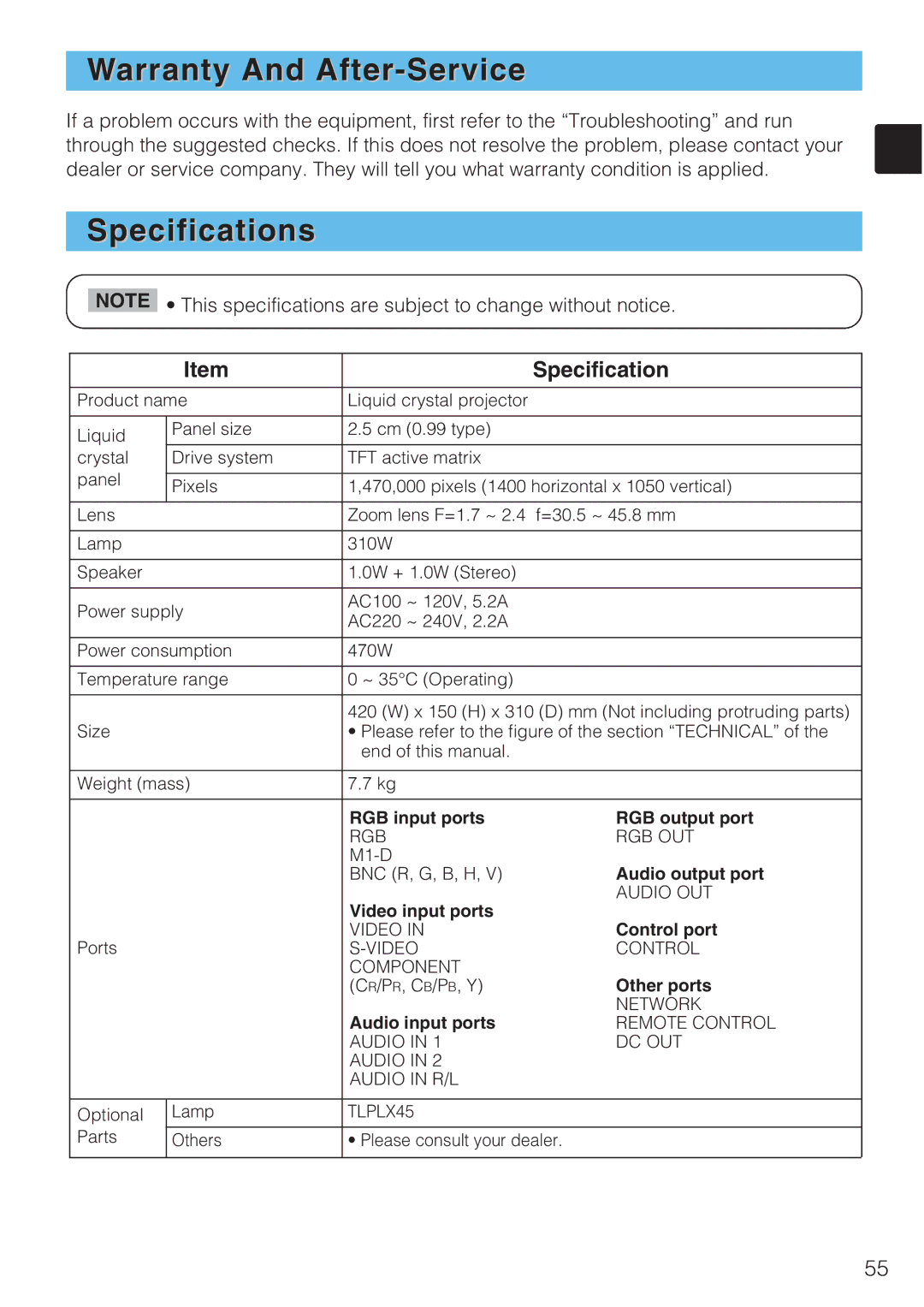Other Care
WARNING • Please carefully read the “Before using” section of this manual.
•Before caring, make sure the power switch is off and the power cable is not plugged in.
•Be cautious of high temperature. Do not touch about the lens and ventilation openings during use or immediately after use prevent a burn.
•Never try to care for the inside of the unit yourself. Doing so is dangerous.
CAUTION • Incorrect care could have adverse influence such as discoloration, peeling paint, etc.
•Do not use cleaner or chemicals other than those listed below, including benzene and paint thinner.
•Do not use aerosols or sprays.
•Do not polish or wipe with hard objects.
Caring For The Inside Of The Projector
In order to ensure the safe use of your projector, please have it cleaned and inspected by your local dealer about once every year.
Caring For The Lens
1Turn off the projector, and unplug the power cord.
Lightly wipe the lens with a commercially available
2the lens directly with your hand.
Caring For The Cabinet And Remote Control
1
2
Turn off the projector, and unplug the power cord.
Wipe lightly with gauze or a soft cloth.
memo If soiling is severe, dip soft cloth in water or a neutral cleaner dilute in water, and wipe lightly after wringing well. Then, wipe lightly with a soft, dry cloth.
48