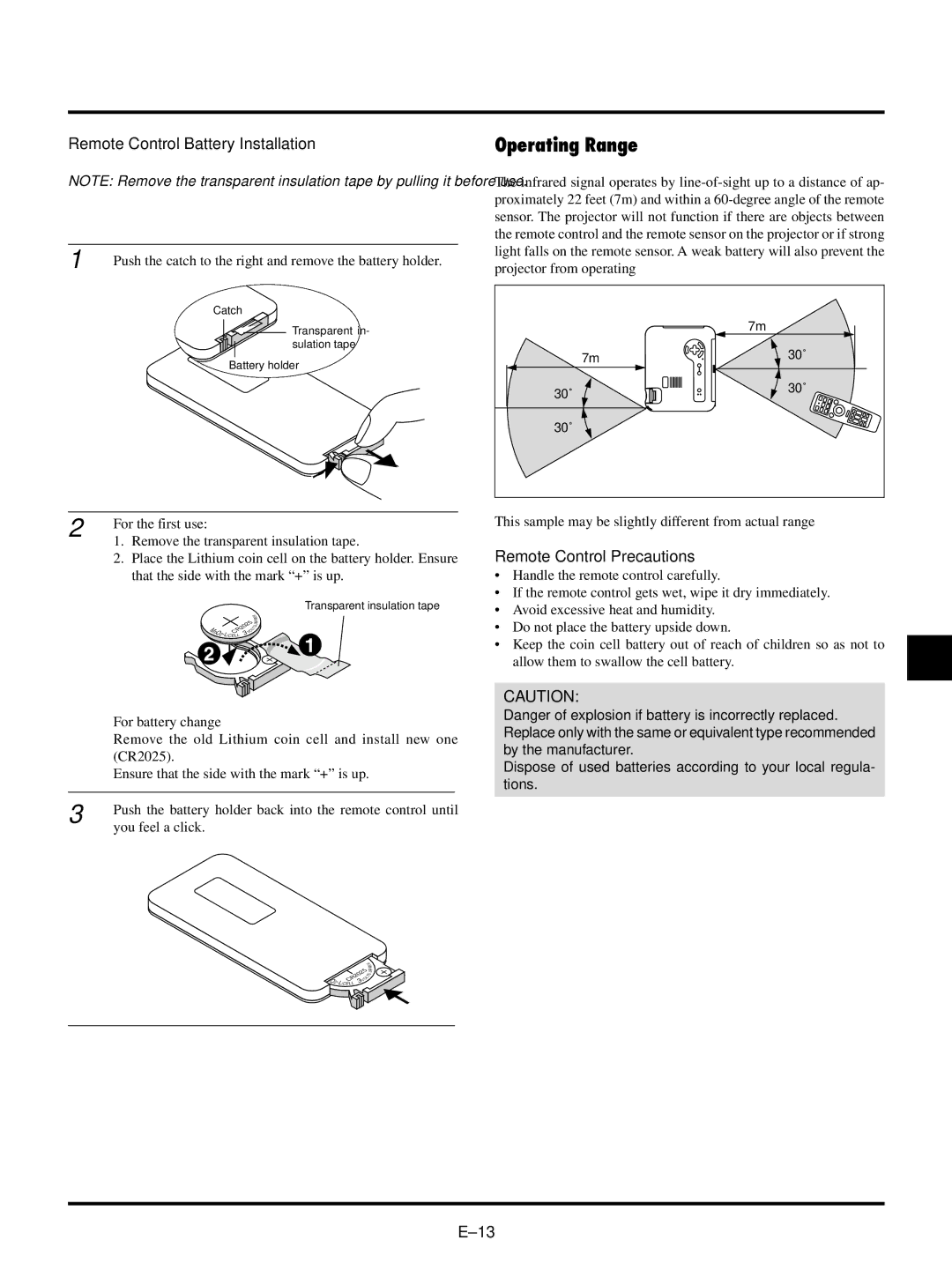Remote Control Battery Installation
NOTE: Remove the transparent insulation tape by pulling it before use.
1 | Push the catch to the right and remove the battery holder. | ||||||||
|
|
| Catch | ||||||
|
|
|
|
|
|
| H | ||
|
|
|
|
|
|
|
| N | |
|
|
|
|
|
|
|
| A | |
|
|
|
|
|
|
|
|
| P |
|
|
|
|
|
| 5 J | |||
|
|
|
|
| 2 |
|
| A | |
|
|
|
|
|
|
| S | ||
|
|
|
| 0 |
|
| T | ||
| M |
| 2 |
| OL |
| |||
|
| R |
|
|
|
| |||
| n | C | 3V |
|
|
| |||
|
|
|
|
|
|
| Transparent in- | ||
|
|
|
|
|
|
|
|
| |
|
|
|
|
|
|
|
|
| sulation tape |
|
|
|
|
|
|
| Battery holder | ||
2 | For the first use: | |
| ||
| 1. | Remove the transparent insulation tape. |
| 2. | Place the Lithium coin cell on the battery holder. Ensure |
|
| that the side with the mark “+” is up. |
Transparent insulation tape
|
| H | ||
|
|
| N | |
|
|
| A | |
n | CR20253V |
| P | |
| A | |||
|
|
|
| J |
M |
| OL | T | S |
|
|
| ||
|
|
| ||
For battery change
Remove the old Lithium coin cell and install new one (CR2025).
Ensure that the side with the mark “+” is up.
3 | Push the battery holder back into the remote control until |
| |
| you feel a click. |
|
| H | |
|
|
| N |
|
|
| A |
| 2025 T | P | |
| A | ||
|
|
| J |
R | OL | S | |
| |||
C |
| 3V |
|
|
| ||
Operating Range
The infrared signal operates by
| 7m |
7m | 30˚ |
30˚ | 30˚ |
| |
30˚ |
|
This sample may be slightly different from actual range
Remote Control Precautions
•Handle the remote control carefully.
•If the remote control gets wet, wipe it dry immediately.
•Avoid excessive heat and humidity.
•Do not place the battery upside down.
•Keep the coin cell battery out of reach of children so as not to allow them to swallow the cell battery.
CAUTION:
Danger of explosion if battery is incorrectly replaced. Replace only with the same or equivalent type recommended by the manufacturer.
Dispose of used batteries according to your local regula- tions.