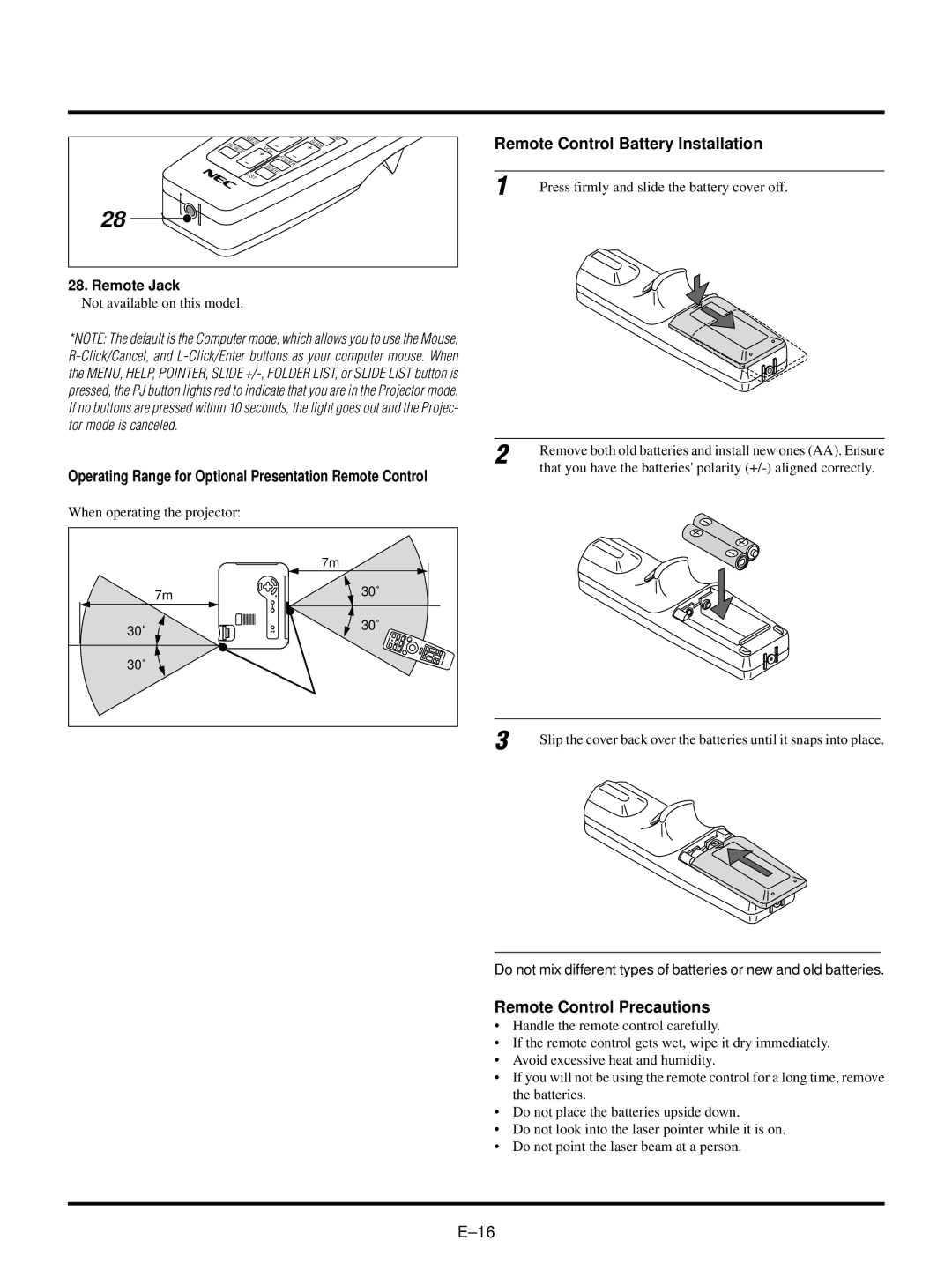FR | EEZE | FY | CARD |
P |
| SL | |
IC- |
| VOL. | IDE |
TE |
|
| |
MU |
|
|
|
|
| FOLDER |
|
|
| SL |
|
L | IDE |
| |
| IST |
|
|
28
Remote Control Battery Installation
1 | Press firmly and slide the battery cover off. |
28. Remote Jack
Not available on this model.
*NOTE: The default is the Computer mode, which allows you to use the Mouse,
Operating Range for Optional Presentation Remote Control
When operating the projector:
| 7m |
7m | 30˚ |
30˚ | 30˚ |
| |
30˚ |
|
2 | Remove both old batteries and install new ones (AA). Ensure |
| |
| that you have the batteries' polarity |
3 | Slip the cover back over the batteries until it snaps into place. |
|
Do not mix different types of batteries or new and old batteries.
Remote Control Precautions
•Handle the remote control carefully.
•If the remote control gets wet, wipe it dry immediately.
•Avoid excessive heat and humidity.
•If you will not be using the remote control for a long time, remove the batteries.
•Do not place the batteries upside down.
•Do not look into the laser pointer while it is on.
•Do not point the laser beam at a person.