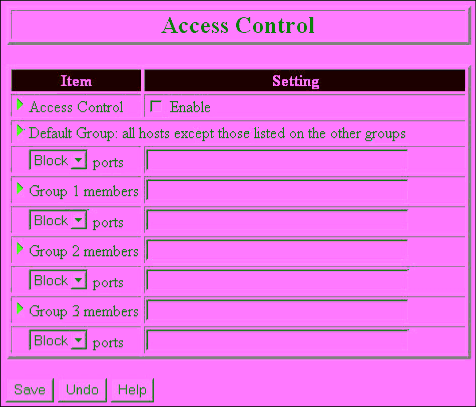
Access Control
The Access Control screen allows you to assign different access rights (allow or block) for each group of users. You can divide users into different groups to have similar access rights. To enable access control, click the checkbox next to Enable in the Access Control field.
Next, you can define the access control of all users not assigned in groups 1 through 3. For example, you can block all users from using port
21 (FTP) by specifying port 21 in the Default Group field. Next, determine which users need to be blocked or allowed different ports and define them in groups 1, 2, or 3.
43