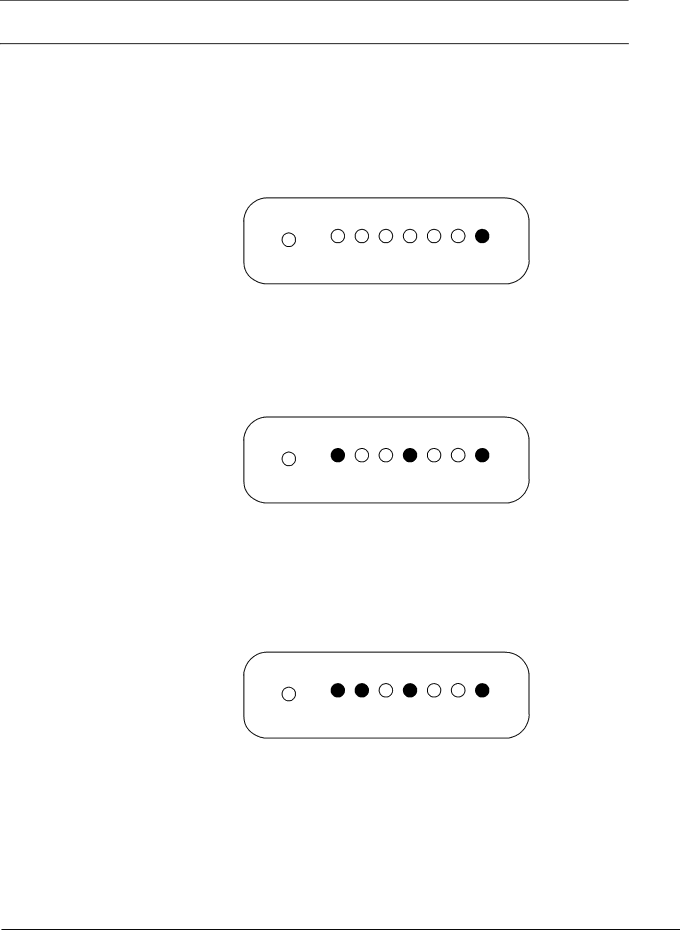
AirLink Raven II CDPD Modem
2.4 Finding CDPD Service
When the modem is reset, it will start searching for CDPD service on the side specified. The only LED that will be on is the power On LED. The lights will do two quick sweeps from right to left as a
Scanning - The modem will scan all the channels on the side, sort the channels by the signal strength (RSSI) and begin searching for CDPD service starting with the highest RSSI, the strongest signal. The Chan LED will be flashing while it scans.
|
|
| n | k |
| g | |
Reset |
| a |
|
| |||
h |
|
| in | e | |||
| C |
|
| L | R |
| |
AirLink
Com m unications
|
| I |
|
| x |
| r | ||
| S |
|
|
| r | ||||
S |
|
|
| R |
| w | |||
|
| x |
|
| r | ||||
R |
|
| T |
|
| E | P | ||
CDPD Raven II
Acquiring Channel - When the modem finds a CDPD channel and acquires synchronization, the Chan LED will be solid on. The RSSI LED might be solid on, fast blinking, slowing blinking or off, depending on the signal strength.
|
|
| n | k |
| g | |
Reset |
| a |
|
| |||
h |
|
| in | e | |||
| C |
|
| L | R |
| |
AirLink
Com m unications
|
| I |
|
| x |
| r | ||
| S |
|
|
| r | ||||
S |
|
|
| R |
| w | |||
|
| x |
|
| r | ||||
R |
|
| T |
|
| E | P | ||
CDPD Raven II
Establishing a Link - Once the modem acquires a CDPD channel, it will request a Temporary Equipment Identifier (TEI), resolve the link parameters, and establish the link layer connection. Once these steps are accomplished, the Link LED will be illuminated. The TxRx LED will flash briefly during this time.
|
|
| n | k |
| g | |
Reset |
| a |
|
| |||
h |
|
| in | e | |||
| C |
|
| L | R |
| |
AirLink
Com m unications
|
| I |
|
| x |
| r | ||
| S |
|
|
| r | ||||
S |
|
|
| R |
| w | |||
|
| x |
|
| r | ||||
R |
|
| T |
|
| E | P | ||
CDPD Raven II
Page 18 | AirLink Communications, Inc. |