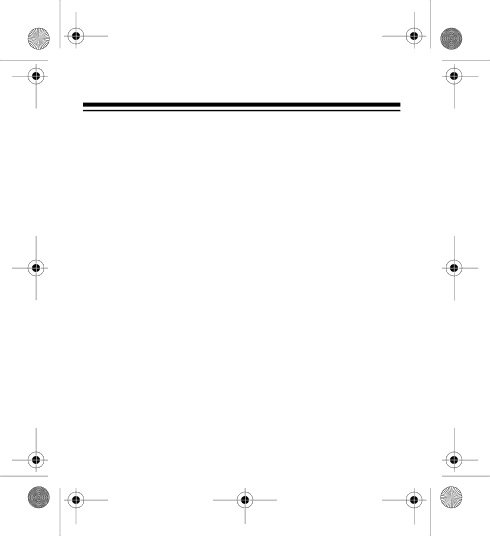
1.Set the mini controller’s selector switch to the desired unit code range
2.To turn on all the devices connected to modules with the same unit code setting, press ON for the desired unit code switch (1/5, 2/6, 3/7, or 4/8).
3.To turn off all the devices connected to modules with the same unit code setting, press OFF for the desired unit code switch (1/5, 2/6, 3/7, or 4/8).
TURNING ON ALL LIGHTS
To turn on all the lights that are connected to light dimmer modules, wall switch modules, or
Warning: Do not use a module that responds to the ALL LIGHTS ON command to control potentially dangerous devic- es (such as heaters or fans, for example).
15