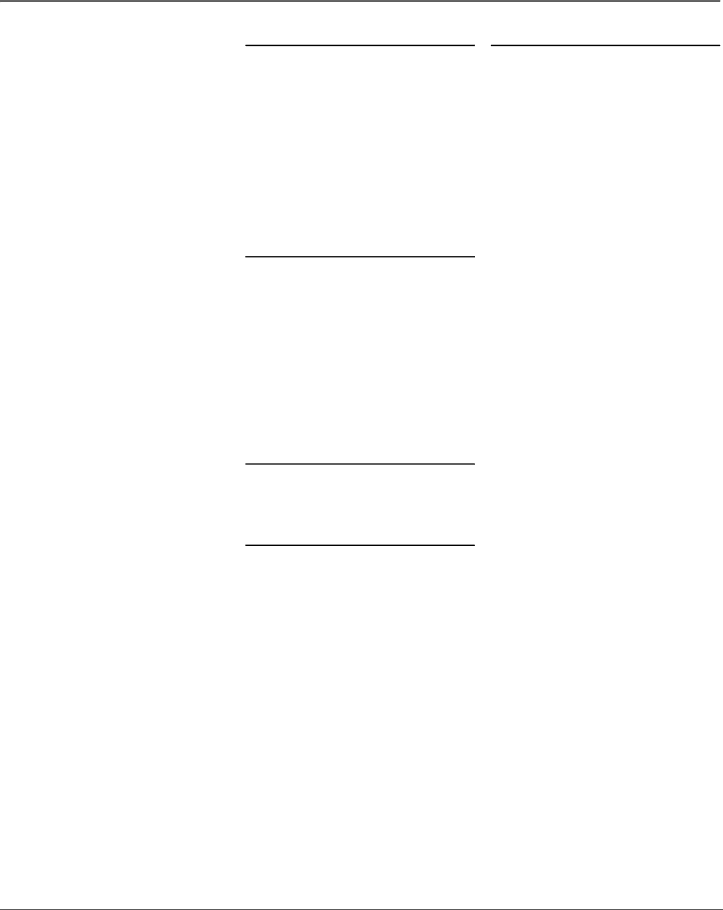
Code Lists
Olympus | 2021 | ||
Optimus | 2014, 2132 | ||
Optonica | 2096 | ||
Panasonic | 2021, 2022, 2109, 2125, 2126, 2127 | ||
Pentax |
| 2016, 2055, 2056, 2107, 2120 | |
Pentex Research | 2018 | ||
Philco |
| 2021, 2022, 2062, 2063 | |
Philips |
| 2021, 2062, 2096, 2124 | |
Pilot |
| 2014 | |
Pioneer |
| 2010, 2055, 2080, 2081, 2123 | |
Portland | 2016, 2017, 2019, 2110 | ||
Proscan |
| 2000, 2001, 2131 | |
Protec |
| 2061 | |
Pulsar |
| 2104 | |
Quarter |
| 2011 | |
Quartz |
| 2011 | |
Quasar |
| 2021, 2022, 2125 | |
Radio Shack/Realistic | ................2011, 2013, 2014, 2021, 2022, | ||
|
| 2023, 2026, 2029, 2049, 2050, 2096, 2132 | |
Radix |
| 2014 | |
Randex |
| 2014 | |
RCA | 2000, 2001, 2003, 2013, 2021, 2055, 2056, 2082, | ||
| 2083, 2084, 2085, 2086, 2087, 2088, 2089, 2090, | ||
|
| 2091, 2107, 2115, 2120, 2125, 2131, 2133 | |
Ricoh |
| 2128 | |
Runco |
| 2104 | |
Samsung | 2005, 2013, 2015, 2033, 2053, 2112 | ||
Sanky |
| 2104, 2132 | |
Sansui |
| 2010, 2092, 2111, 2123 | |
Sanyo |
| 2011, 2013, 2023 | |
Scott | 2012, 2015, 2025, 2032, 2038, 2065, 2093, 2116 | ||
Sears |
| 2011, 2014, 2021, 2023, 2048, 2049, | |
|
|
| 2050, 2051, 2055, 2056, 2107, 2118 |
Sharp |
| 2017, 2029, 2094, 2095, 2096, 2097,2132 | |
Shintom | .................................................. | 2004, 2056, 2061, 2098 | |
Shogun |
| 2013 | |
Signature | 2132 | ||
Singer |
| 2021, 2061, 2128 | |
Sony |
| 2004, 2098, 2099, 2119 | |
STS |
| 2021, 2107 | |
Sylvania | .................... | 2021, 2022, 2026, 2062, 2063, 2065, 2124 | |
Symphonic | 2026 | ||
Tandy |
| 2011 | |
Tashiko |
| 2014 | |
Tatung |
| 2111 | |
Teac |
| 2026, 2085, 2111 | |
Technics | 2021, 2109 | ||
Teknika | ........................................ | 2014, 2021, 2026, 2100, 2129 | |
TMK |
| 2013, 2024, 2047 | |
Toshiba | 2015, 2049, 2051, 2055, 2065, 2093, 2116 | ||
Totevision | 2013, 2014 | ||
Unitech |
| 2013 | |
Vector Research | 2009, 2010, 2015, 2016 | ||
Victor |
| 2010 | |
Video Concepts | 2009, 2010, 2015, 2016, 2113 | ||
Videosonic | 2013 | ||
Wards .. | 2013, 2014, 2015, 2021, 2023, 2026, 2029, 2055, 2056, | ||
| 2061, 2096, 2101, 2102, 2103, 2107, 2116, 2132 | ||
............................................................ | 2021, 2026, 2061 | ||
Yamaha | ........................................ | 2009, 2010, 2011, 2018, 2111 | |
Zenith |
| 2004, 2098, 2104, 2119, 2128 | |
|
| DVD Codes |
(programmable to the DVD, AUX1 and AUX2 buttons) | ||
Aiwa | 3009 | |
Apex | 3023, 3024 | |
GE | 3000 | |
Hitachi | 3008 | |
JVC | 3002, 3010 | |
Konka | 3011, 3012 | |
Magnavox | 3003 | |
Mitsubishi | 3004 | |
Panasonic | 3013 | |
Philips | 3003, 3019, 3021, 3022 | |
Pioneer | 3005 | |
Proscan | 3000 | |
RCA | 3000, 3001 | |
Samsung | 3025 | |
Sanyo | 3014 | |
Sony | 3006, 3015, 3016 | |
Toshiba | 3007, 3017, 3020 | |
Zenith | 3018 | |
| Audio Receivers | |
(programmable to the AUX1 and AUX2 buttons) | ||
Aiwa | 4261, 4262, 4263, 4264, 4265, 4266, 4267, 4277 | |
Denon | 4283 | |
Harmon Kardon | ...................................................................4276 | |
JVC | 4268 | |
JVL | 4276 | |
Kenwood | 4269 | |
Onkyo | 4278 | |
Optimus | 4284 | |
Panasonic | 4279, 4280 | |
Pioneer | 4275 | |
RCA | 4270 | |
Sherwood | 4282 | |
Sony | 4271, 4272, 4281 | |
Technics | 4279, 4280 | |
Wards | 4275 | |
Yamaha | 4274, 4275 | |
RCA & Dimensia Audio | ||
|
| Components |
(programmable to the AUX1 and AUX2 buttons) | ||
AM/FM | 4003, 4270 | |
Aux | 4004 | |
CD | 4007, 4190, 4211 | |
Phono | 4005 | |
Tape | 4006 | |
Satellite Receiver Codes | ||
(programmable to the AUX1 and AUX2 buttons) | ||
Dishnet | 5078 | |
Echostar | 5089 | |
GE | 5000, 5001 | |
Proscan | 5000, 5001 | |
RCA | 5000, 5001, 5071, 5080, 5081 | |
Cable Box Codes | |
(programmable to the AUX1 and AUX2 buttons) | |
ABC | 5002, 5003, 5004, 5006, 5053 |
Antronix | 5008, 5009 |
Archer | 5008, 5009, 5010 |
Cabletenna | 5008 |
Cableview | 5008 |
Colour Voice | 5012, 5013 |
Comtronic | 5014 |
Contec | 5016 |
Eastern | 5017 |
GC Electronics | 5009 |
GE | 5000, 5001 |
Gemini | 5018, 5019 |
General Instrument | 5003 |
Hamlin | 5020, 5021, 5022, 5028, 5035, 5045 |
Hitachi | 5003 |
Jerrold | 5003, 5018. 5023, 5024, 5046, 5053 |
Magnavox | 5025 |
Memorex | 5026 |
Movie Time | 5027 |
NEC | 5005 |
NSC | 5027 |
Oak | 5016, 5029 |
Panasonic | 5048, 5052 |
Philips | 5011, 5012, 5013, 5015, 5019, |
| 5025, 5030, 5031, 5032 |
Pioneer | 5033, 5034 |
Proscan | 5000, 5001 |
RCA | 5007, 5047, 5049, 5052 |
Realistic | 5009 |
Regal | 5022, 5035 |
Regency | 5017 |
Rembrandt | 5003 |
Samsung | 5034 |
Scientific Atlanta | 5006, 5036, 5037, 5038 |
Signal | 5018 |
Signature | 5003 |
Sprucer | 5052 |
Standard Components | 5039, 5044 |
Starcom | 5018, 5053 |
Stargate | 5018 |
Starquest | 5018 |
Tocom | 5004, 5023 |
Tusa | 5018 |
TV86 | 5027 |
Unika | 5008, 5009 |
United Cable | 5053 |
Universal | 5008, 5009, 5010 |
Viewstar | 5025, 5027 |
Zenith | 5050, 5051 |
36 | Chapter 3 |