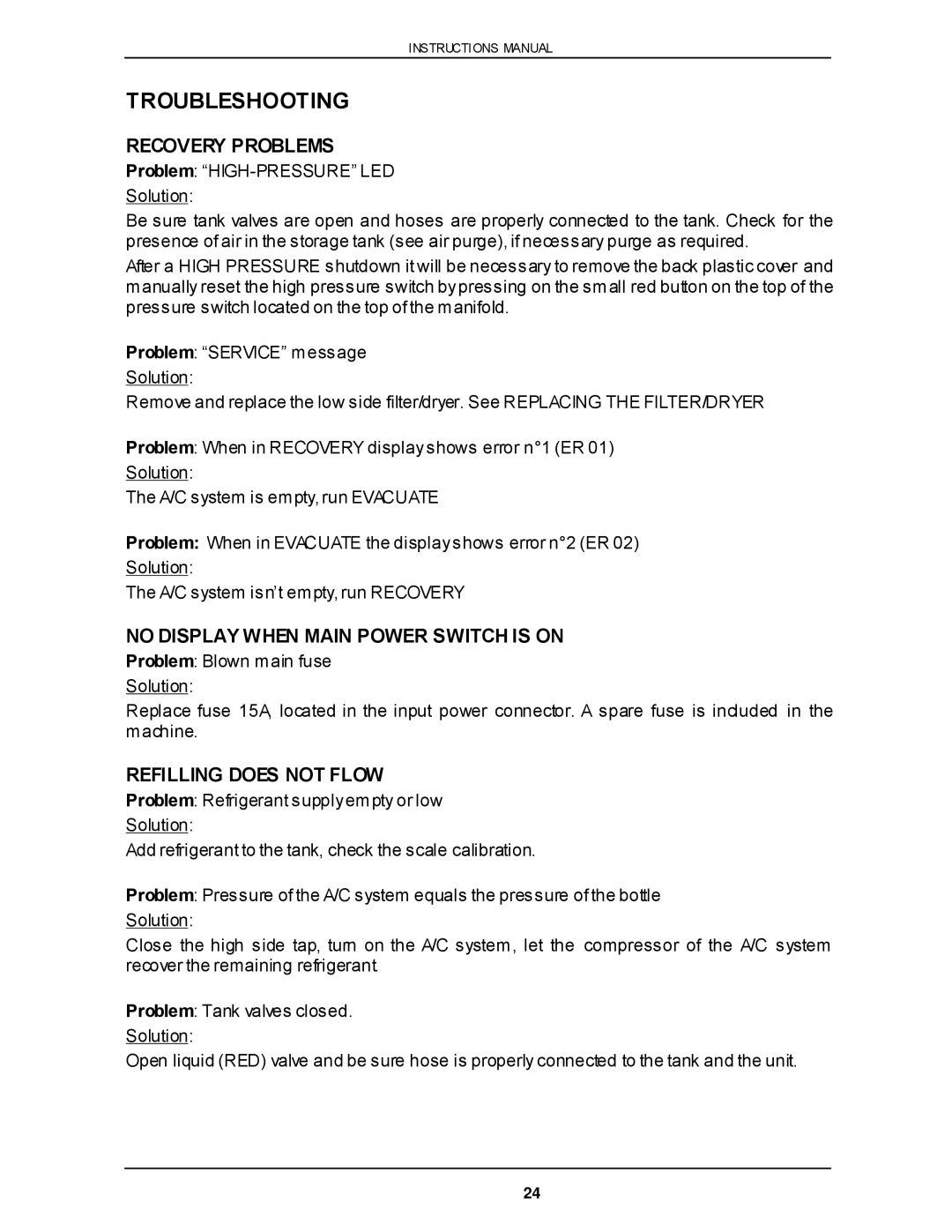VR-6000 specifications
The Viper VR-6000 is an innovative addition to the realm of virtual reality headset technology, designed to offer users an immersive and visually stunning experience. Built with meticulous attention to detail, the VR-6000 provides an ideal mix of high-end performance, comfort, and cutting-edge features that cater to both gamers and tech enthusiasts alike.One of the standout characteristics of the Viper VR-6000 is its high-resolution display. The headset boasts a dual 4K OLED screen that delivers an exceptional pixel density, resulting in incredibly sharp visuals and vibrant colors that breathe life into the virtual environments. This feature significantly enhances the sense of realism, making every gaming session or virtual experience captivating.
The VR-6000 is powered by advanced refresh rate technology, providing a refresh rate of up to 120 Hz. This ensures smooth and fluid visuals, minimizing motion blur and enhancing responsiveness during fast-paced action scenes. Coupled with low-latency tracking, players can enjoy an almost instantaneous response as they move within their virtual space, making the experience feel more natural and engaging.
Comfort is another focal point of the Viper VR-6000 design. The headset has a lightweight frame and adjustable padding, which accommodates prolonged use without discomfort. It is designed to fit a wide range of head sizes, with a customizable strap system ensuring a secure and snug fit. Additionally, the integrated audio system features spatial sound technology that offers 3D audio experiences, allowing users to hear sounds from all directions, further enhancing immersion.
On the technological front, the Viper VR-6000 comes equipped with advanced motion tracking sensors. Utilizing a combination of inside-out tracking and external base stations, it allows for precise movement detection, which is crucial for room-scale VR experiences. Users can move freely within their designated space, and the system accurately reflects these movements in real time.
Compatibility is another highlight of the VR-6000. It supports a wide range of platforms, including both PC and console, allowing users to access an extensive library of VR titles. Moreover, the headset includes easy-to-use connectivity options, such as wireless capability and USB-C support, ensuring seamless integration with various devices.
In summary, the Viper VR-6000 represents a significant leap in virtual reality technology, offering an impressive array of features and capabilities. With its high-resolution display, advanced motion tracking, exceptional comfort, and compatibility with multiple platforms, it stands out as a top choice for those seeking an immersive VR experience. Whether for gaming, simulations, or interactive media, the VR-6000 promises to elevate the way users engage with the virtual world.