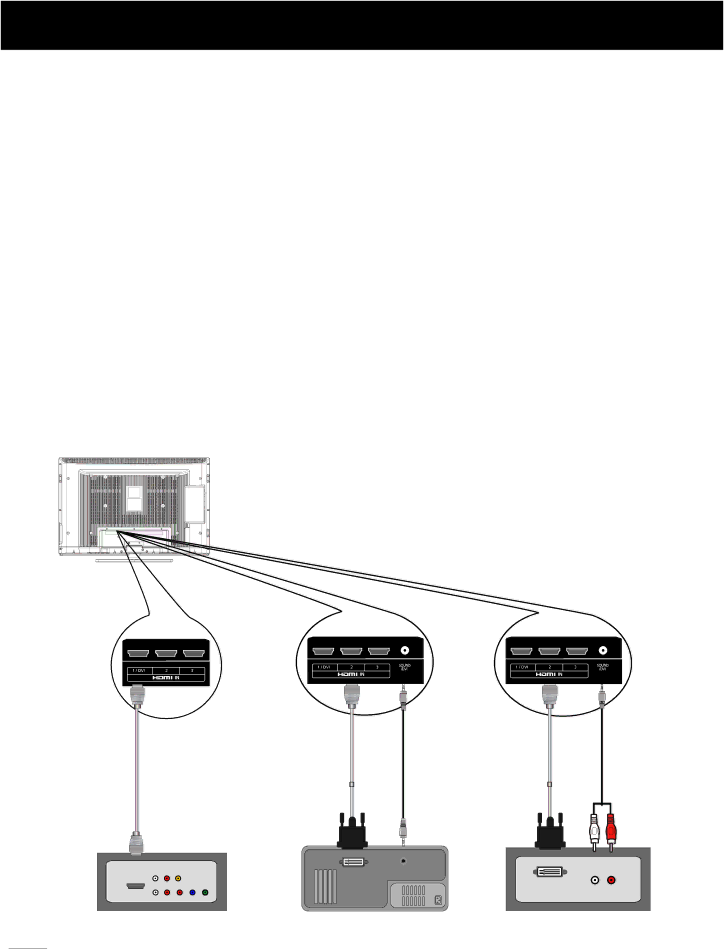
Back Panel Connections
Connecting HDMI device (Best Video Quality)
To connect an HDMI device, such as a DVD player, please Connect the HDMI1/DVI, 2, or 3 jack on the back of TV to the output jacks of device via HDMI cable.
To connect an DVI device, such as a computer via DVI port of PC and HDMI jack of TV:
1.Connect the HDMI1/DVI, 2, or 3 jack on the back of TV to the DVI port of PC via
2.Connect the SOUND/DVI jack on the side of TV to the audio output jack of computer with audio cable (3.5mm stereo jack).
To connect an DVI device, other AV device via DVI port of device and HDMI jack of TV:
1.Connect the HDMI1/DVI, 2, or 3 jack on the back of TV to the DVI port of device via
2.Connect the SOUND/DVI jack on the back of TV to the audio output jack of device with audio cable
Note: 1. HDMI
2.
HDMI Connection
The picture below is an example of a connection using the HDMI video jack.
The back of TV
Audio |
|
|
|
|
| Speaker or | Audio Out | |
L | R | Video |
|
| DVI | L | R | |
HDMI |
|
|
|
| headphone |
|
| |
R | Pr | Pb | Y |
| DVI |
| ||
L |
|
|
| |||||
Audio |
|
|
|
|
|
|
|
|
The output panel of HDMI device | PC | The output panel of other AV device |