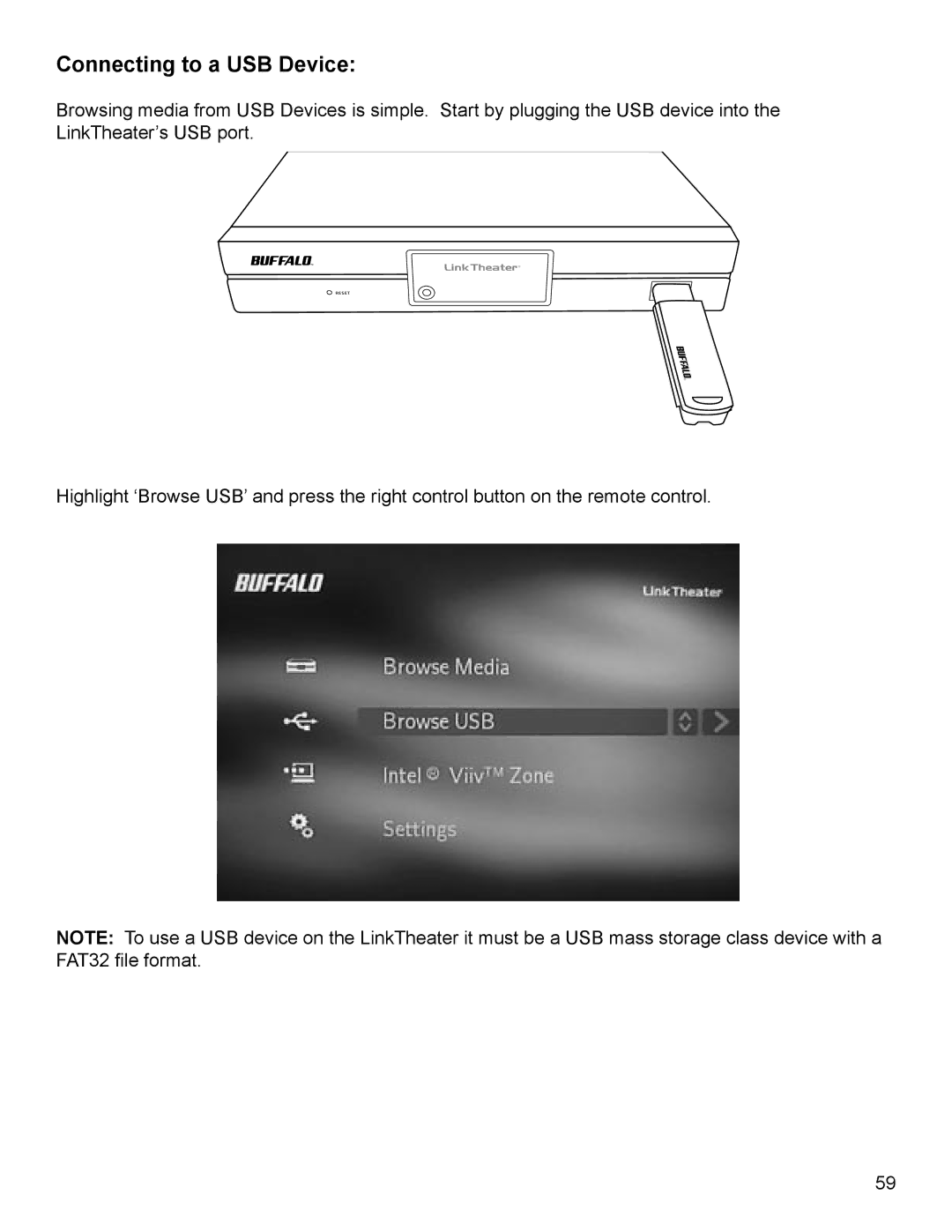Connecting to a USB Device:
Browsing media from USB Devices is simple. Start by plugging the USB device into the LinkTheater’s USB port.
Highlight ‘Browse USB’ and press the right control button on the remote control.
NOTE: To use a USB device on the LinkTheater it must be a USB mass storage class device with a FAT32 file format.
59