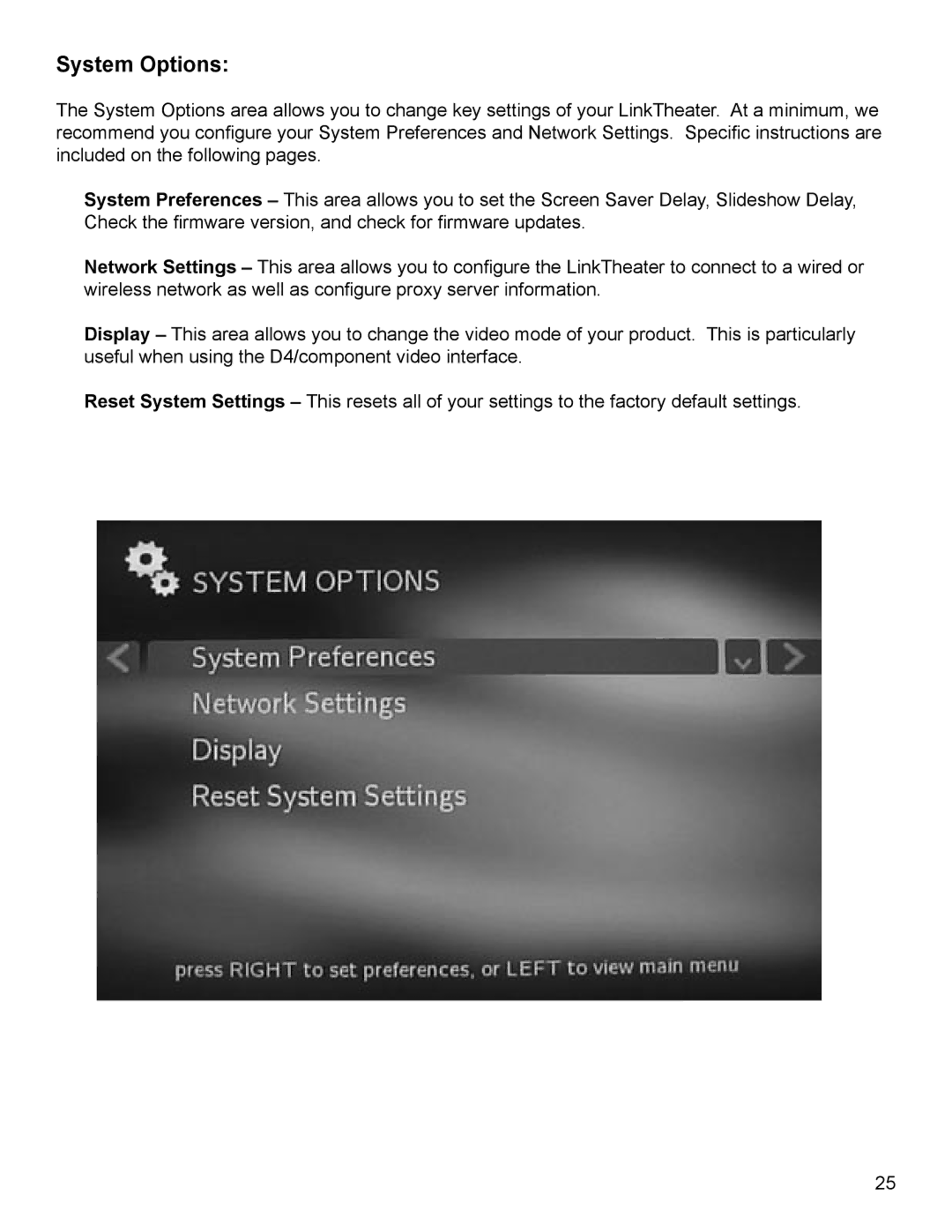System Options:
The System Options area allows you to change key settings of your LinkTheater. At a minimum, we recommend you configure your System Preferences and Network Settings. Specific instructions are included on the following pages.
System Preferences – This area allows you to set the Screen Saver Delay, Slideshow Delay, Check the firmware version, and check for firmware updates.
Network Settings – This area allows you to configure the LinkTheater to connect to a wired or wireless network as well as configure proxy server information.
Display – This area allows you to change the video mode of your product. This is particularly useful when using the D4/component video interface.
Reset System Settings – This resets all of your settings to the factory default settings.
25