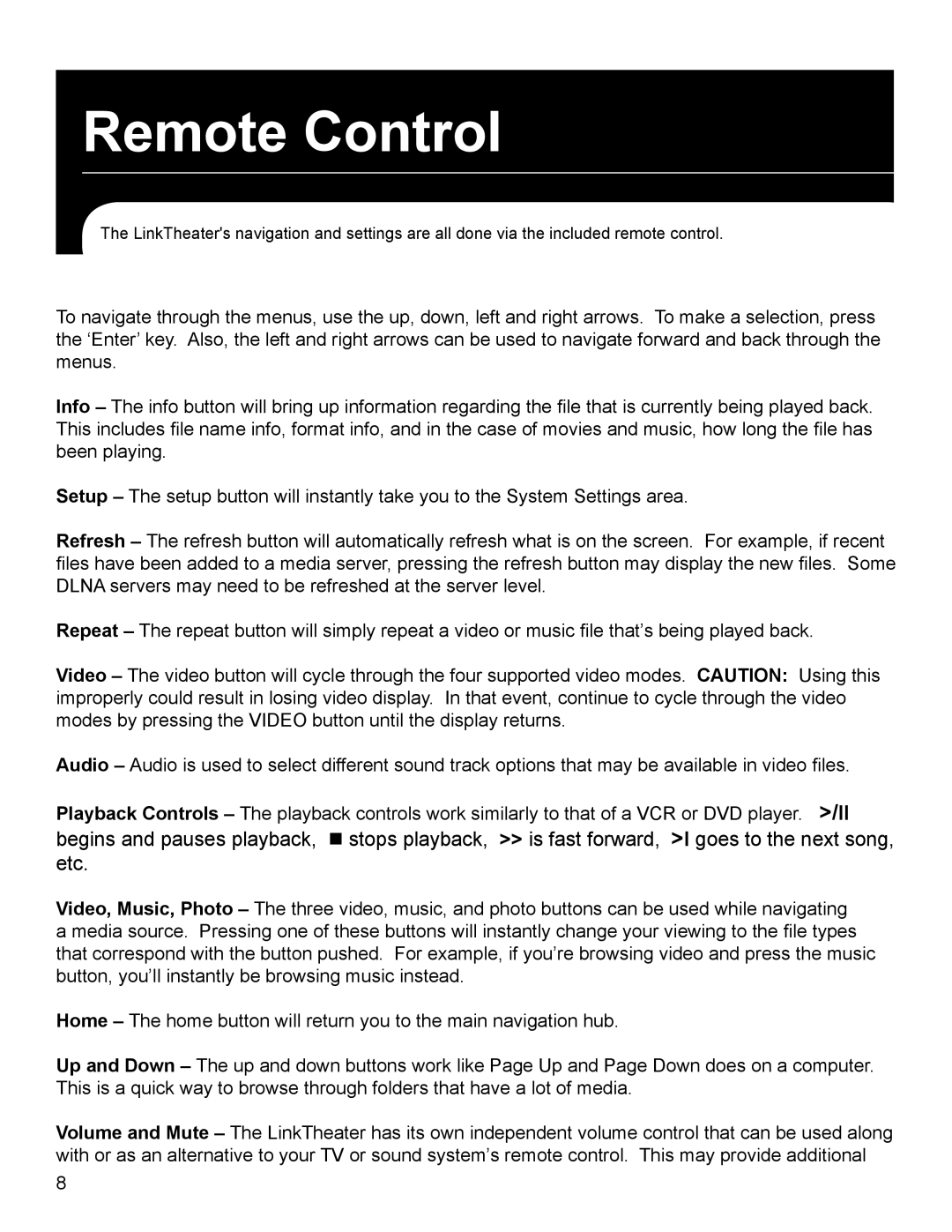Remote Control
The LinkTheater's navigation and settings are all done via the included remote control.
To navigate through the menus, use the up, down, left and right arrows. To make a selection, press the ‘Enter’ key. Also, the left and right arrows can be used to navigate forward and back through the menus.
Info – The info button will bring up information regarding the file that is currently being played back. This includes file name info, format info, and in the case of movies and music, how long the file has been playing.
Setup – The setup button will instantly take you to the System Settings area.
Refresh – The refresh button will automatically refresh what is on the screen. For example, if recent files have been added to a media server, pressing the refresh button may display the new files. Some DLNA servers may need to be refreshed at the server level.
Repeat – The repeat button will simply repeat a video or music file that’s being played back.
Video – The video button will cycle through the four supported video modes. CAUTION: Using this improperly could result in losing video display. In that event, continue to cycle through the video modes by pressing the VIDEO button until the display returns.
Audio – Audio is used to select different sound track options that may be available in video files.
Playback Controls – The playback controls work similarly to that of a VCR or DVD player. >/II
begins and pauses playback, stops playback, >> is fast forward, >I goes to the next song, etc.
Video, Music, Photo – The three video, music, and photo buttons can be used while navigating a media source. Pressing one of these buttons will instantly change your viewing to the file types that correspond with the button pushed. For example, if you’re browsing video and press the music button, you’ll instantly be browsing music instead.
Home – The home button will return you to the main navigation hub.
Up and Down – The up and down buttons work like Page Up and Page Down does on a computer. This is a quick way to browse through folders that have a lot of media.
Volume and Mute – The LinkTheater has its own independent volume control that can be used along with or as an alternative to your TV or sound system’s remote control. This may provide additional