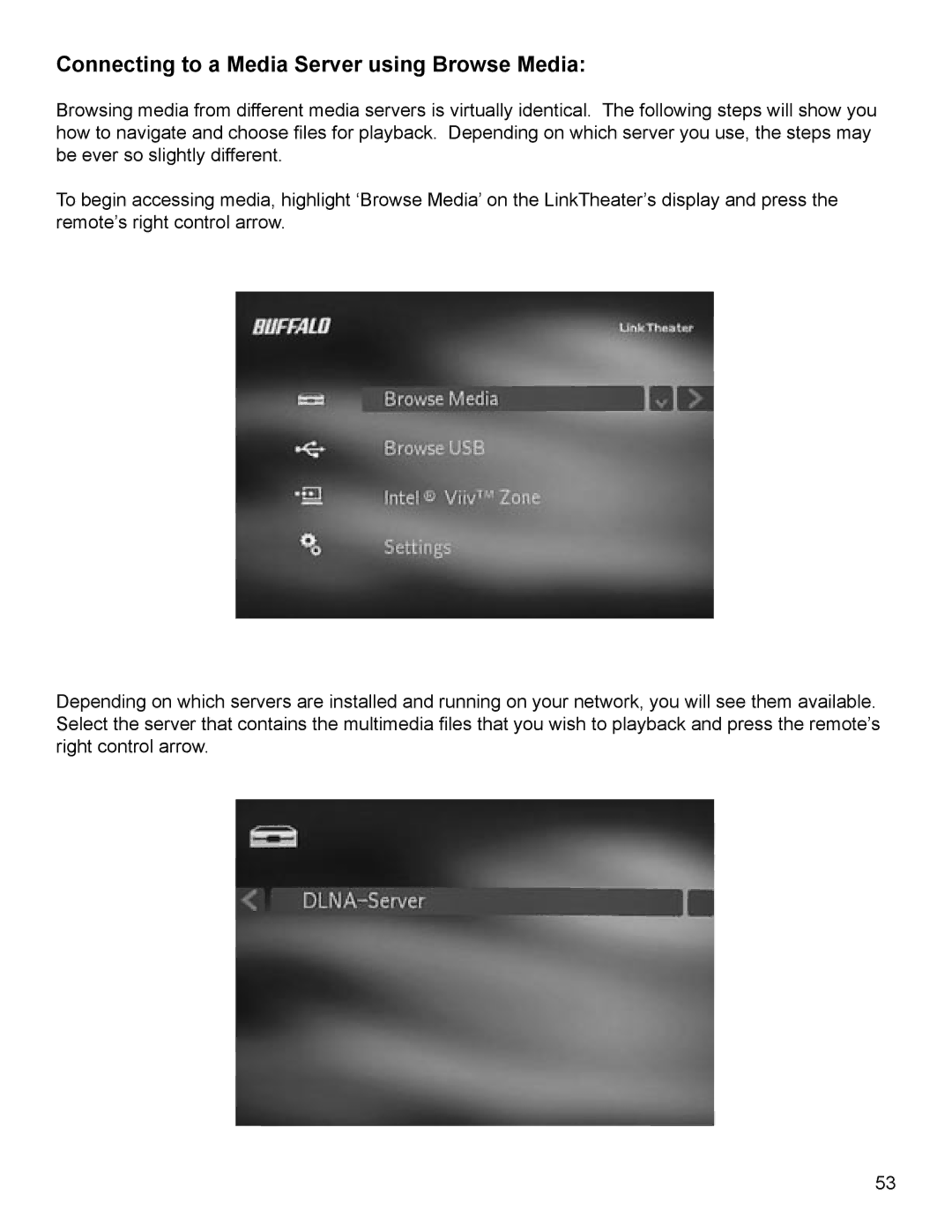Connecting to a Media Server using Browse Media:
Browsing media from different media servers is virtually identical. The following steps will show you how to navigate and choose files for playback. Depending on which server you use, the steps may be ever so slightly different.
To begin accessing media, highlight ‘Browse Media’ on the LinkTheater’s display and press the remote’s right control arrow.
Depending on which servers are installed and running on your network, you will see them available. Select the server that contains the multimedia files that you wish to playback and press the remote’s right control arrow.
53