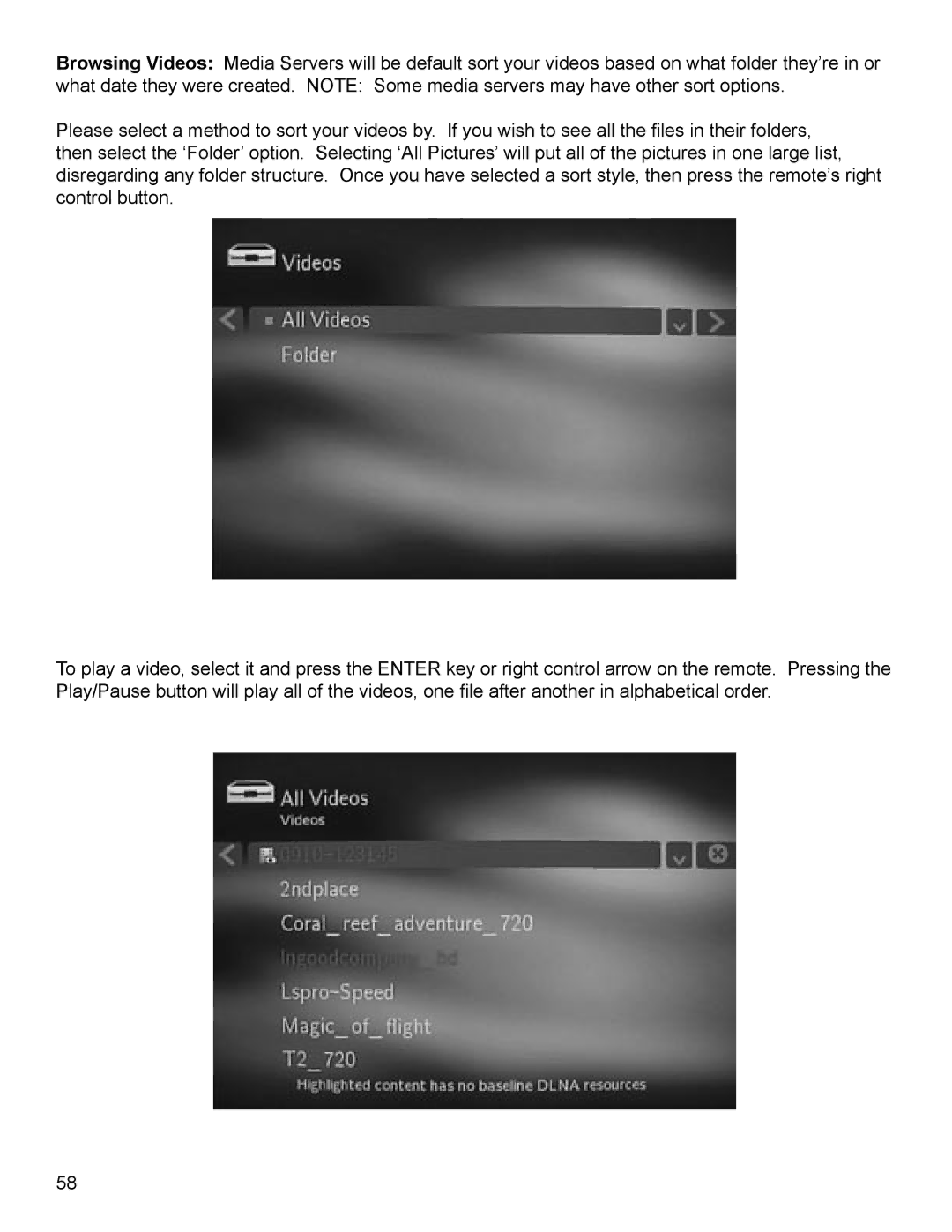Browsing Videos: Media Servers will be default sort your videos based on what folder they’re in or
what date they were created. NOTE: Some media servers may have other sort options.
Please select a method to sort your videos by. If you wish to see all the files in their folders, then select the ‘Folder’ option. Selecting ‘All Pictures’ will put all of the pictures in one large list, disregarding any folder structure. Once you have selected a sort style, then press the remote’s right control button.
To play a video, select it and press the ENTER key or right control arrow on the remote. Pressing the Play/Pause button will play all of the videos, one file after another in alphabetical order.
58