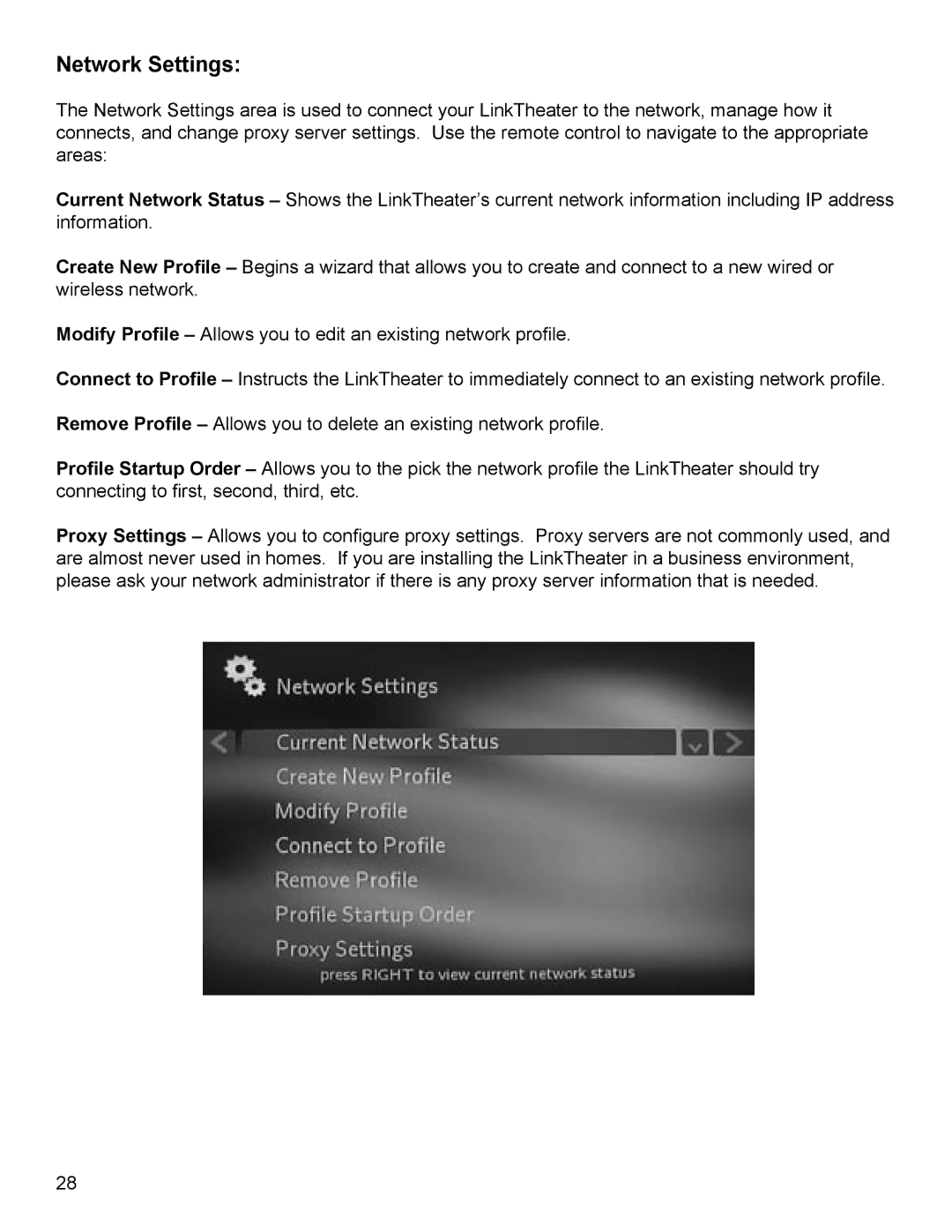Network Settings:
The Network Settings area is used to connect your LinkTheater to the network, manage how it connects, and change proxy server settings. Use the remote control to navigate to the appropriate areas:
Current Network Status – Shows the LinkTheater’s current network information including IP address information.
Create New Profile – Begins a wizard that allows you to create and connect to a new wired or wireless network.
Modify Profile – Allows you to edit an existing network profile.
Connect to Profile – Instructs the LinkTheater to immediately connect to an existing network profile.
Remove Profile – Allows you to delete an existing network profile.
Profile Startup Order – Allows you to the pick the network profile the LinkTheater should try connecting to first, second, third, etc.
Proxy Settings – Allows you to configure proxy settings. Proxy servers are not commonly used, and are almost never used in homes. If you are installing the LinkTheater in a business environment, please ask your network administrator if there is any proxy server information that is needed.
28