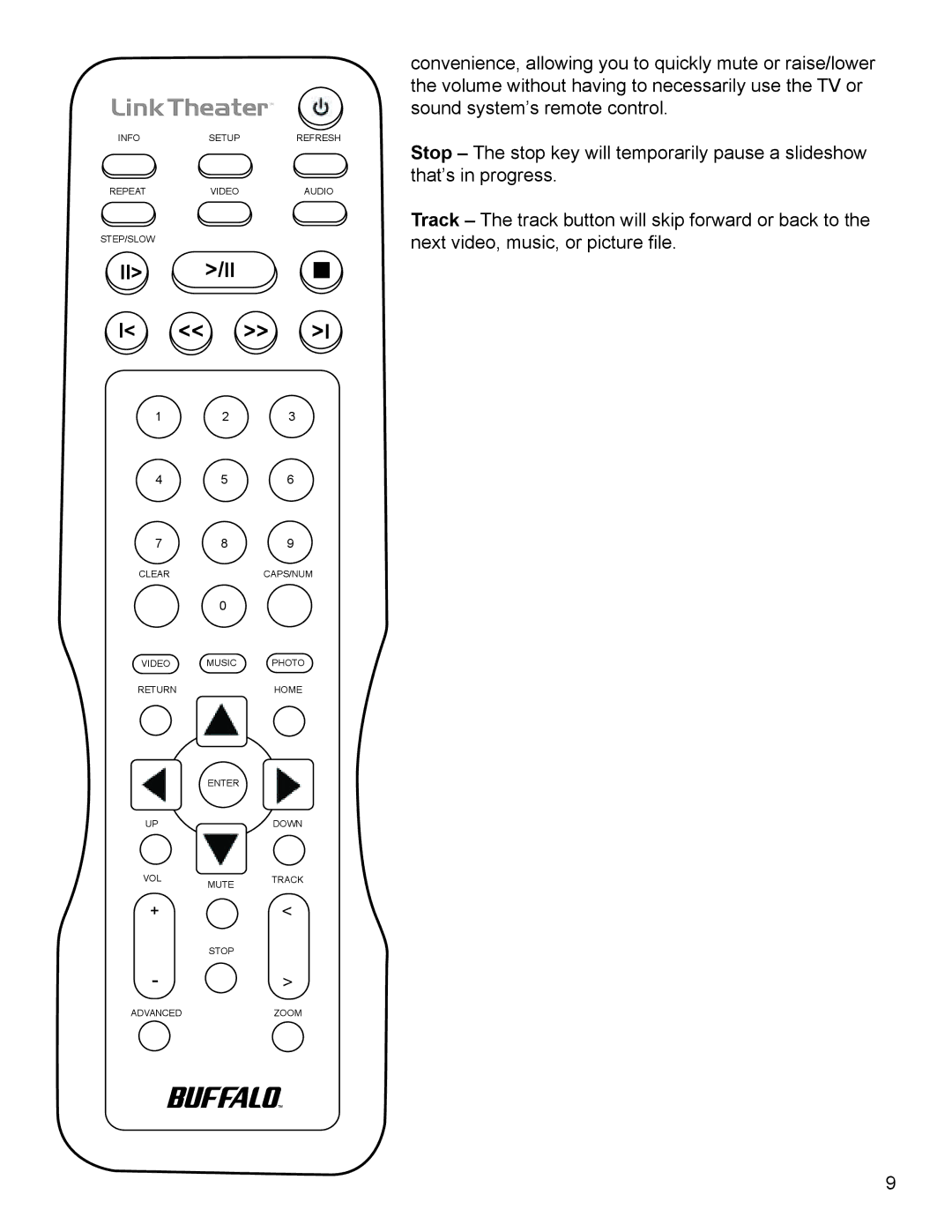|
| TM |
INFO | SETUP | REFRESH |
REPEAT | VIDEO | AUDIO |
convenience, allowing you to quickly mute or raise/lower the volume without having to necessarily use the TV or sound system’s remote control.
Stop – The stop key will temporarily pause a slideshow that’s in progress.
STEP/SLOW
II> >/II
I< << >> >I
1 2 3
4 5 6
7 8 9
CLEARCAPS/NUM
0
VIDEO | MUSIC | PHOTO |
RETURN |
| HOME |
ENTER
UPDOWN
VOL MUTE TRACK
+<
STOP
->
ADVANCEDZOOM
Track – The track button will skip forward or back to the next video, music, or picture file.