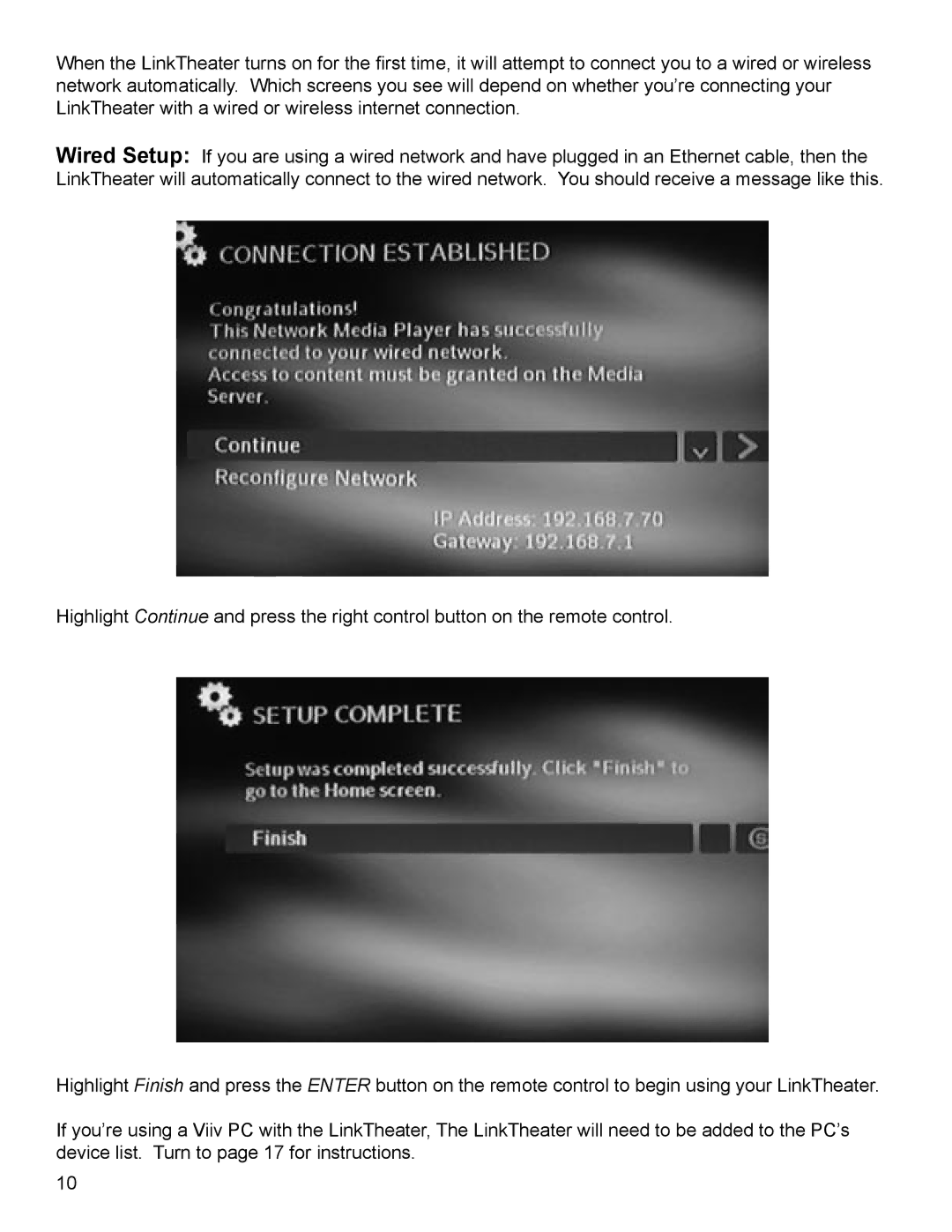When the LinkTheater turns on for the first time, it will attempt to connect you to a wired or wireless network automatically. Which screens you see will depend on whether you’re connecting your LinkTheater with a wired or wireless internet connection.
Wired Setup: If you are using a wired network and have plugged in an Ethernet cable, then the LinkTheater will automatically connect to the wired network. You should receive a message like this.
Highlight Continue and press the right control button on the remote control.
Highlight Finish and press the ENTER button on the remote control to begin using your LinkTheater.
If you’re using a Viiv PC with the LinkTheater, The LinkTheater will need to be added to the PC’s device list. Turn to page 17 for instructions.
10