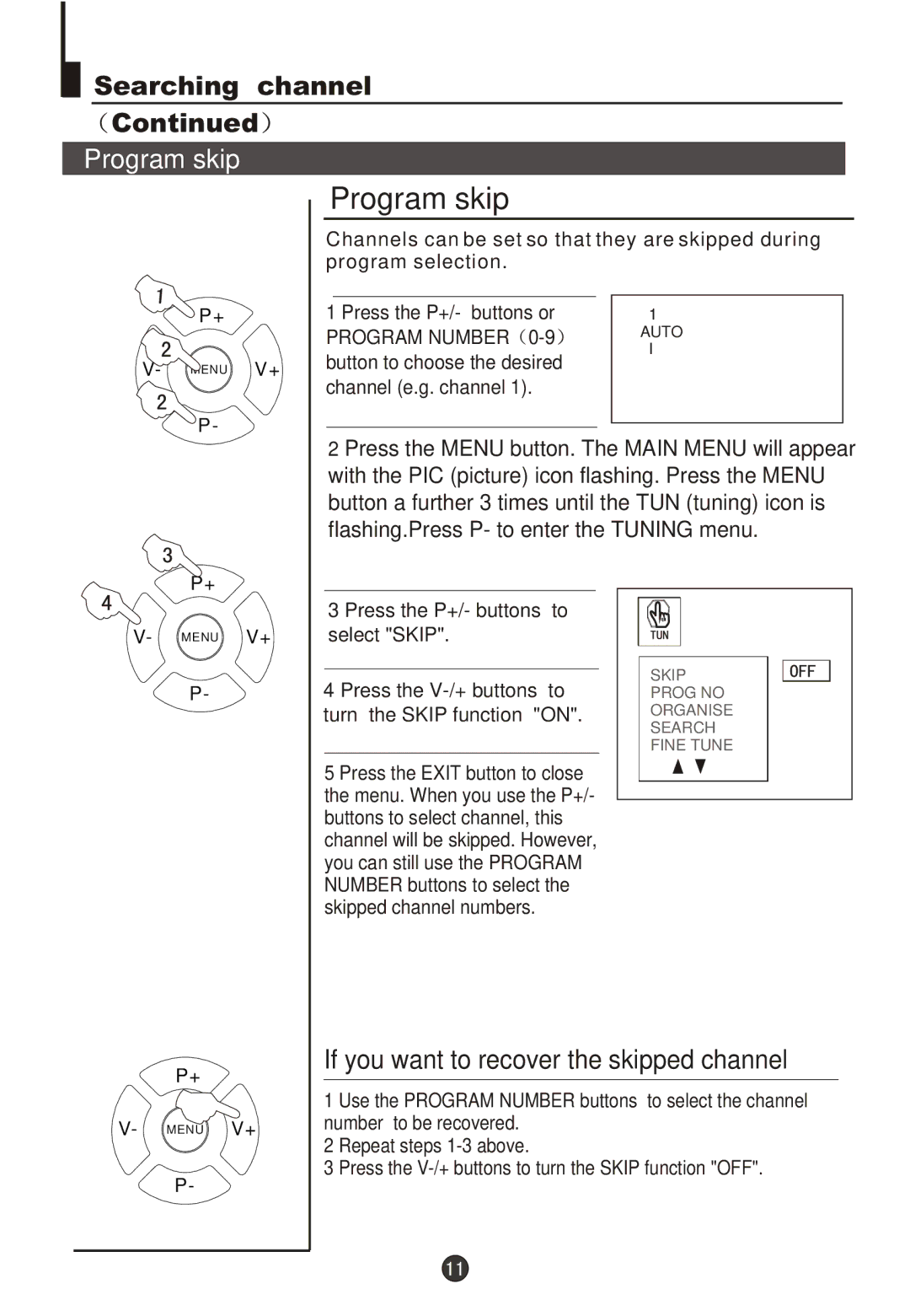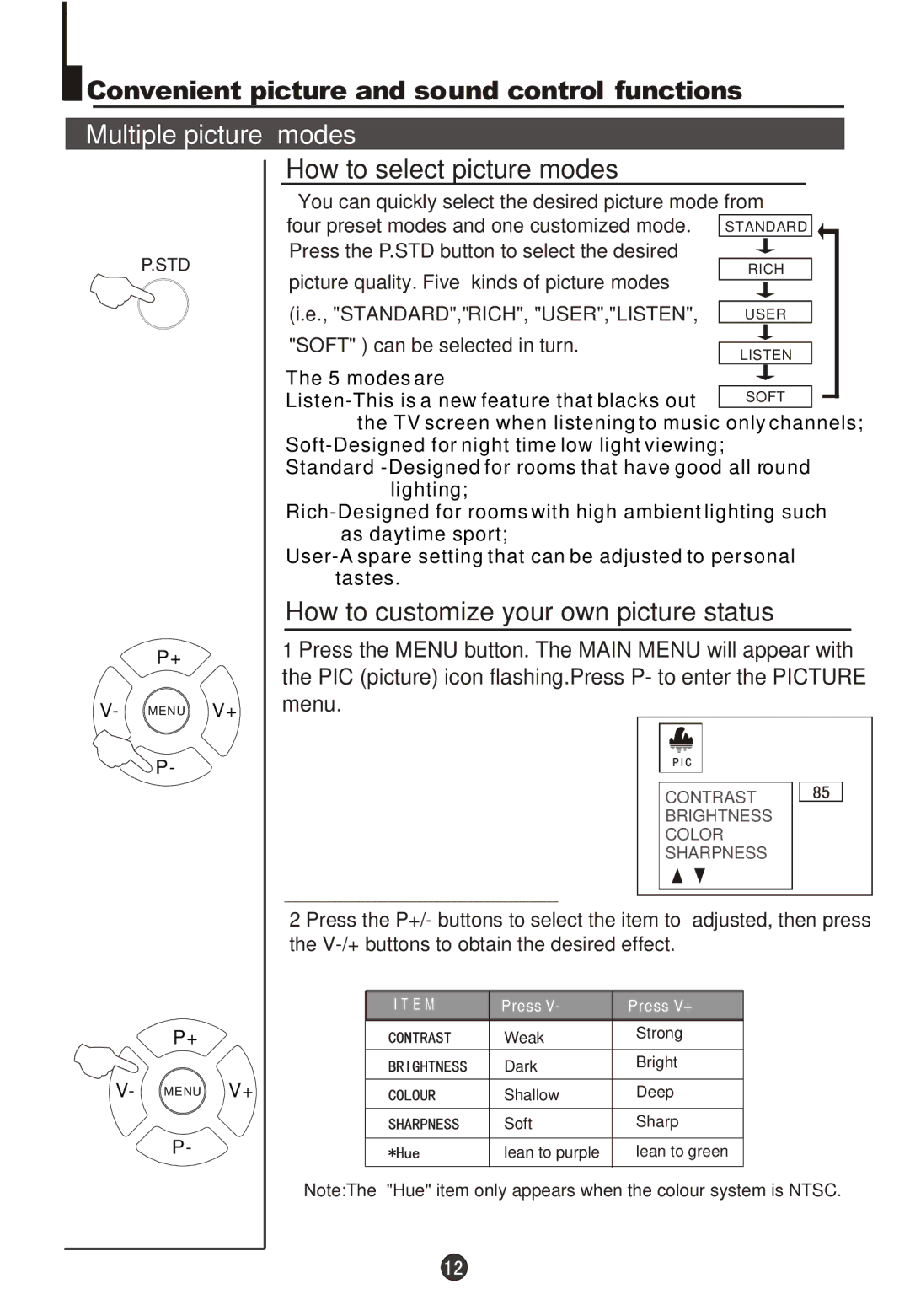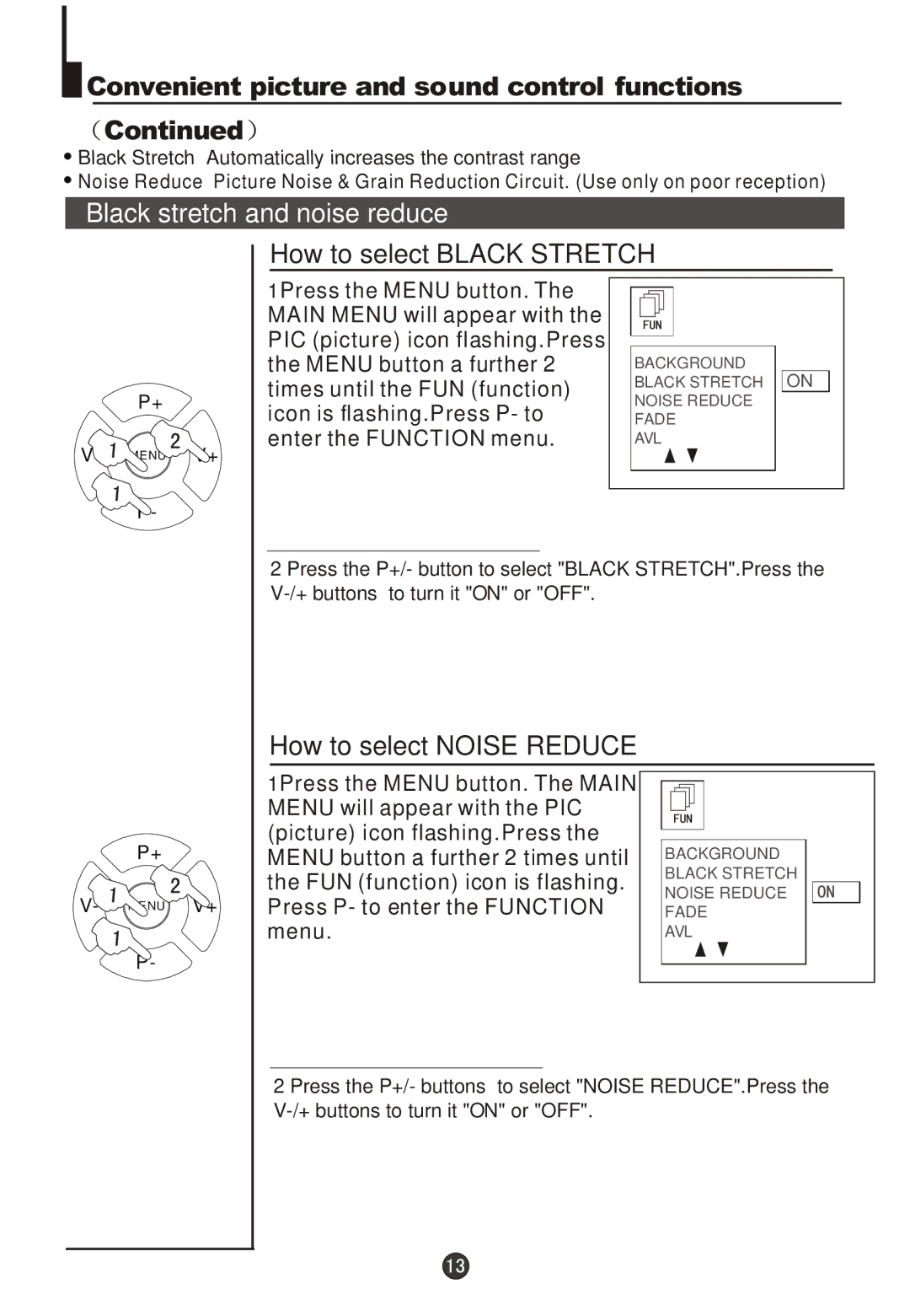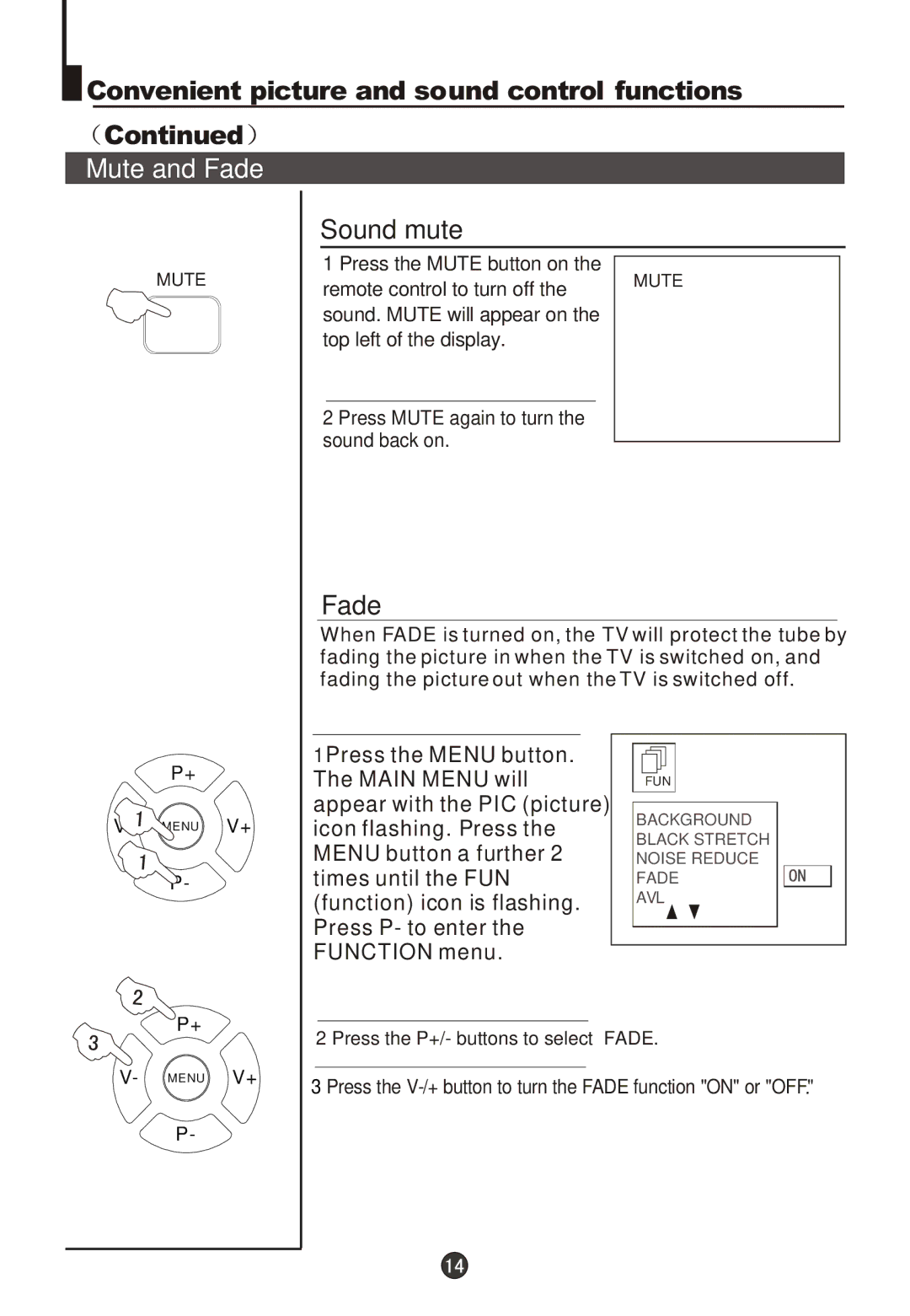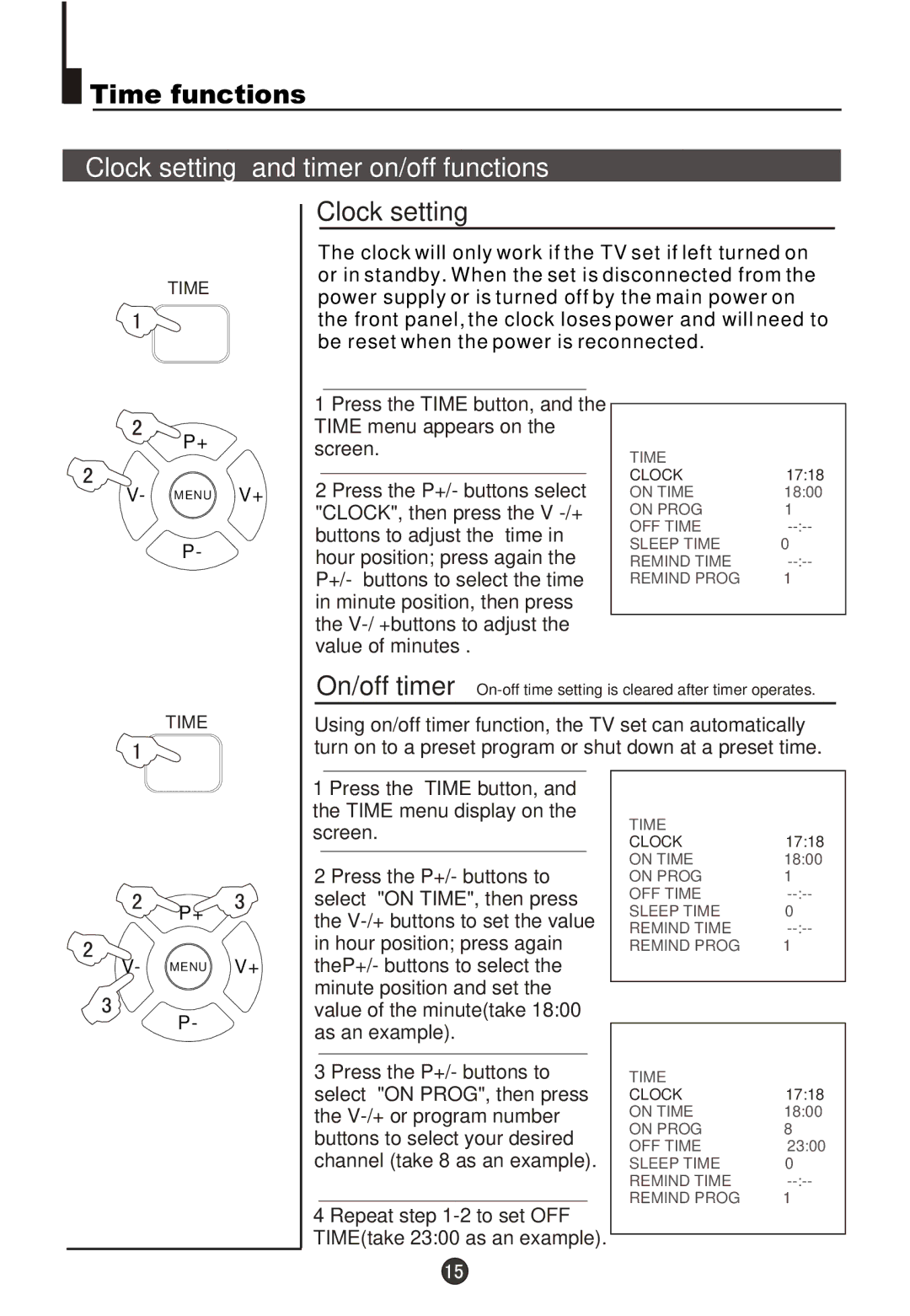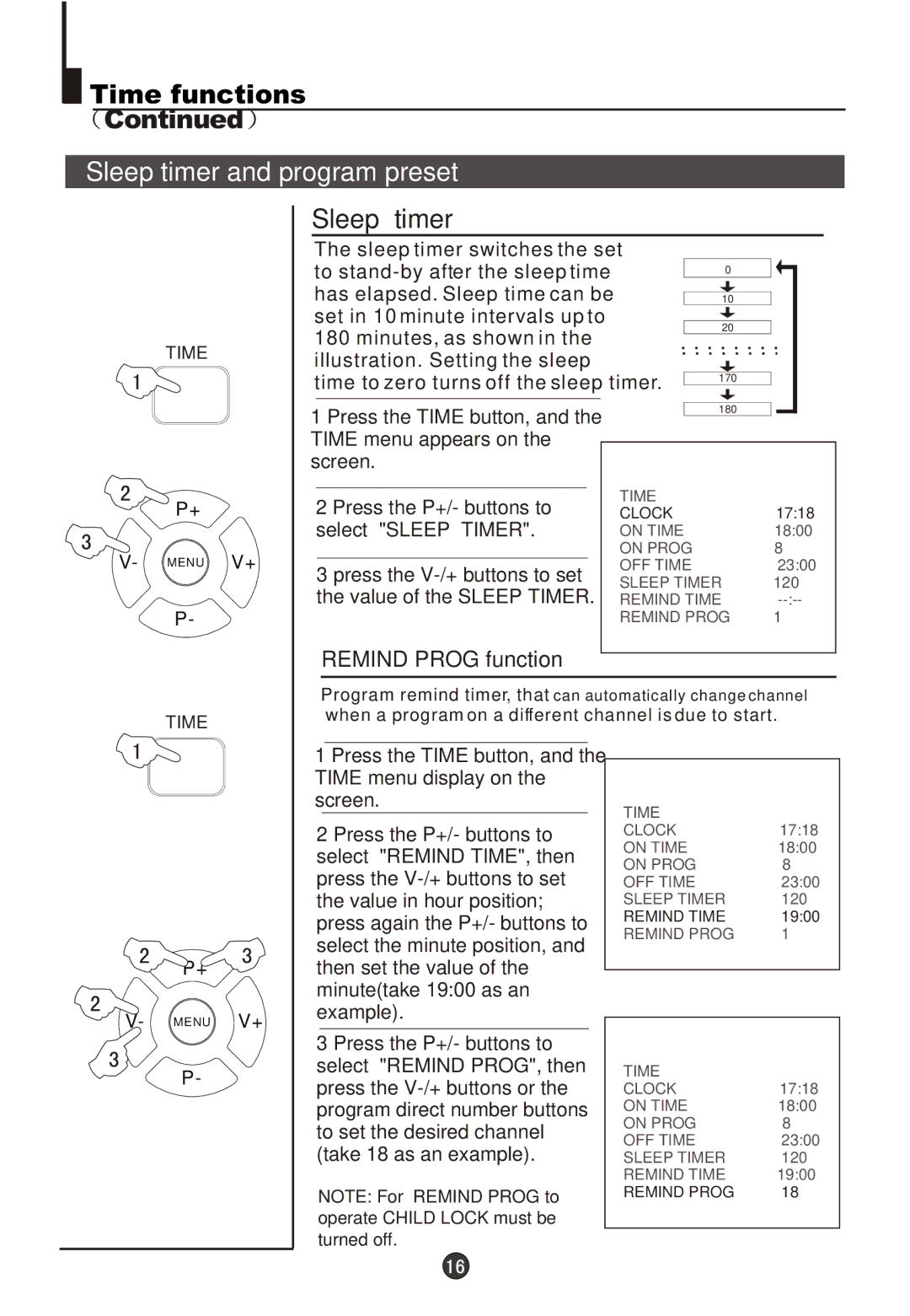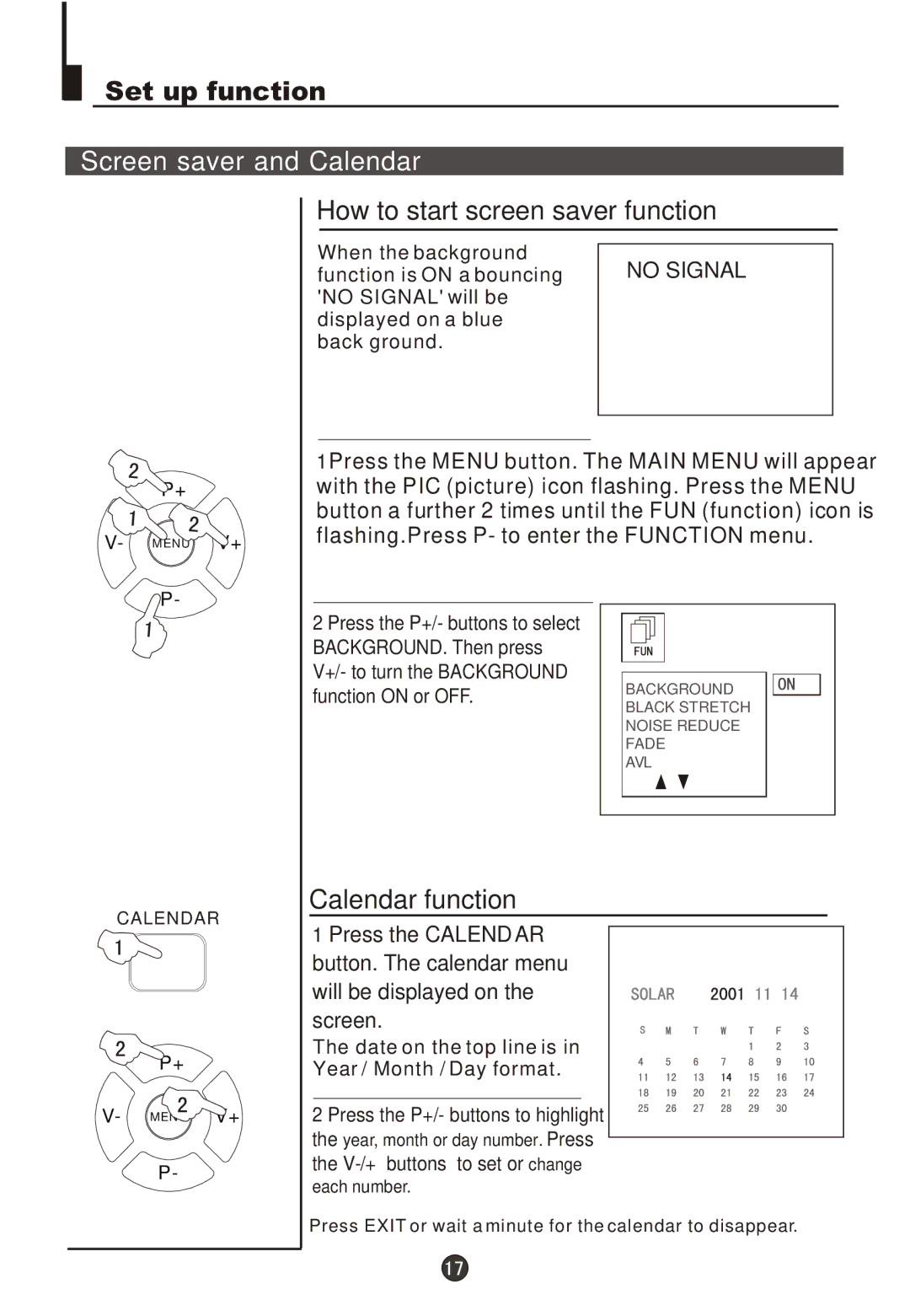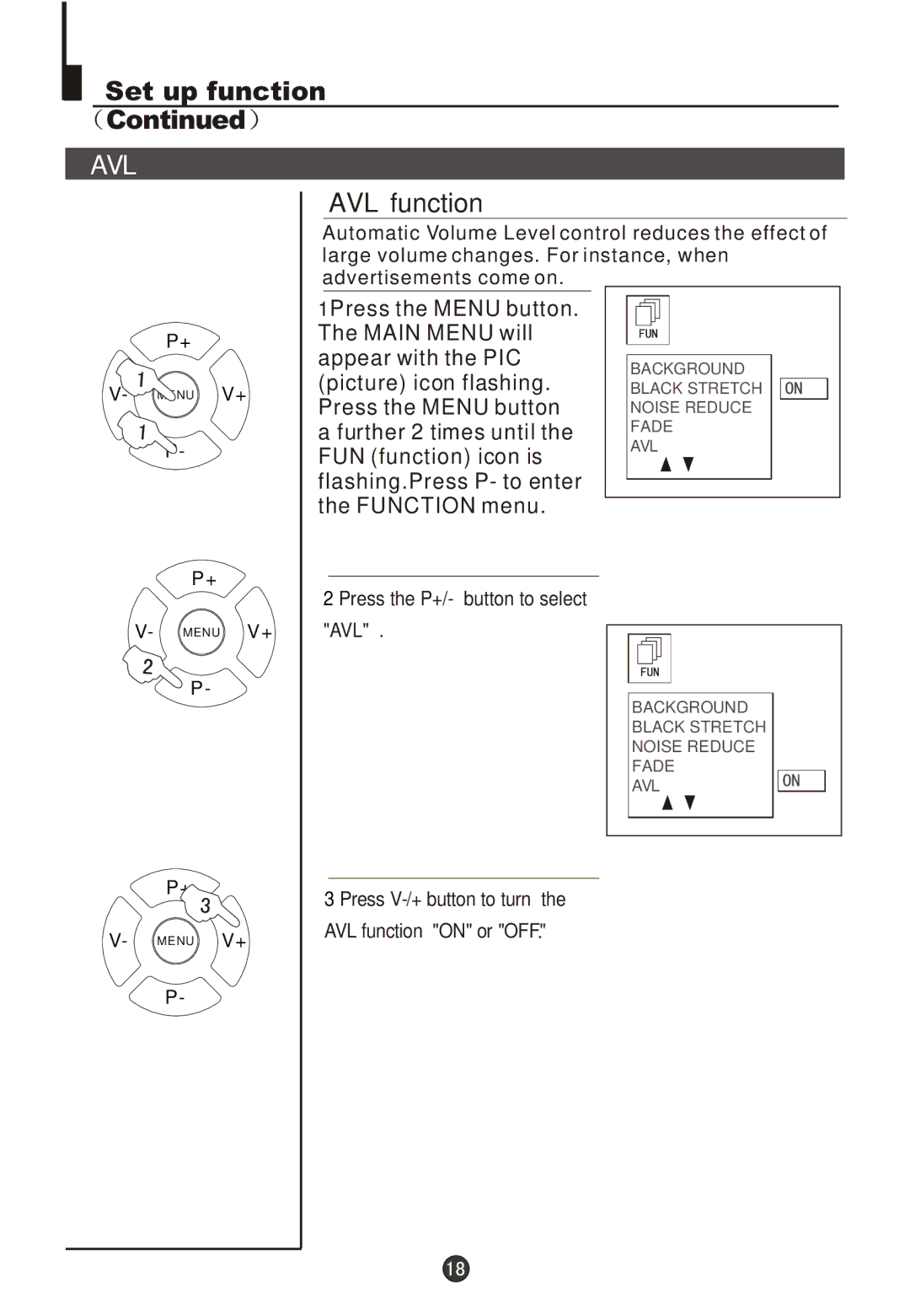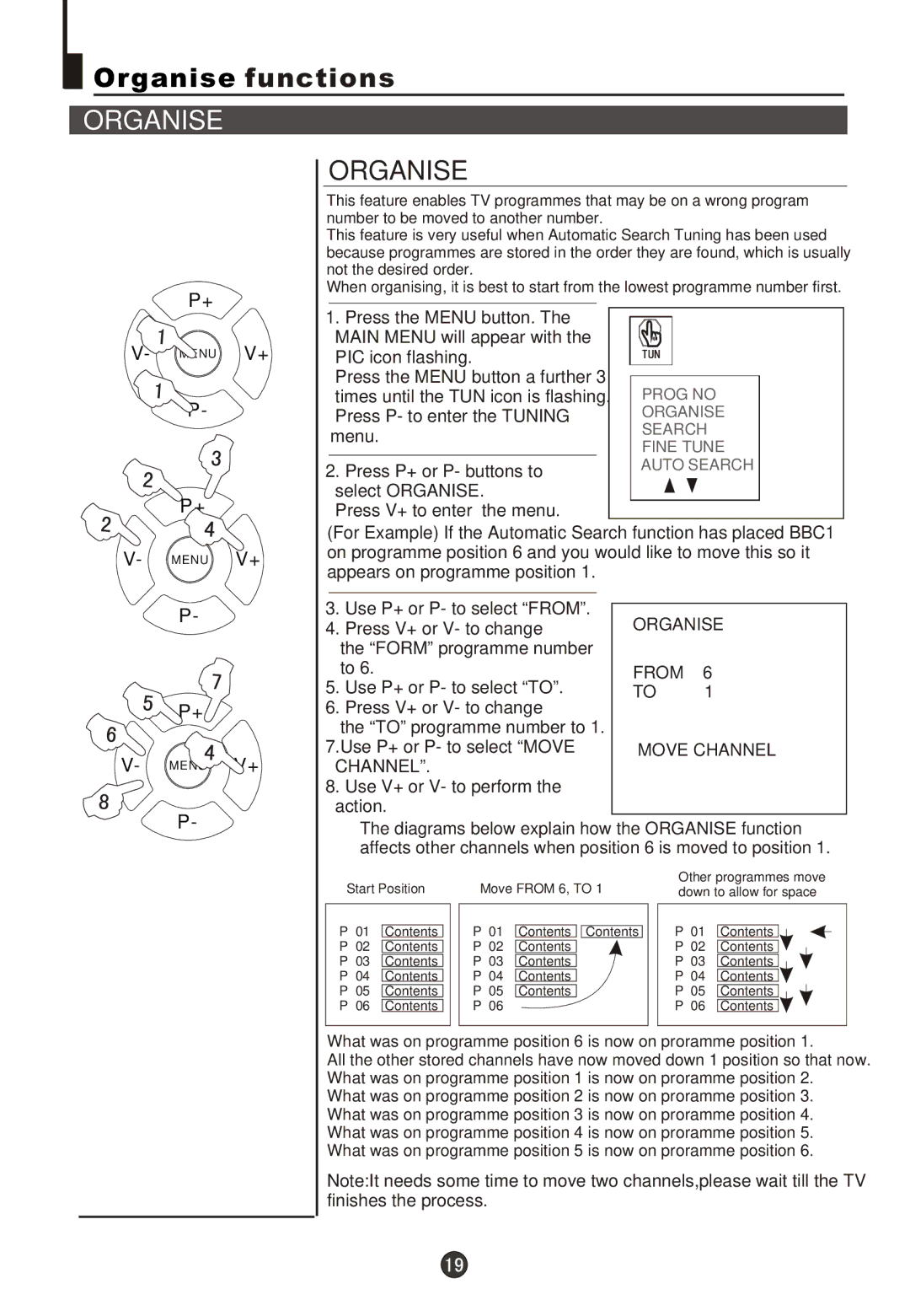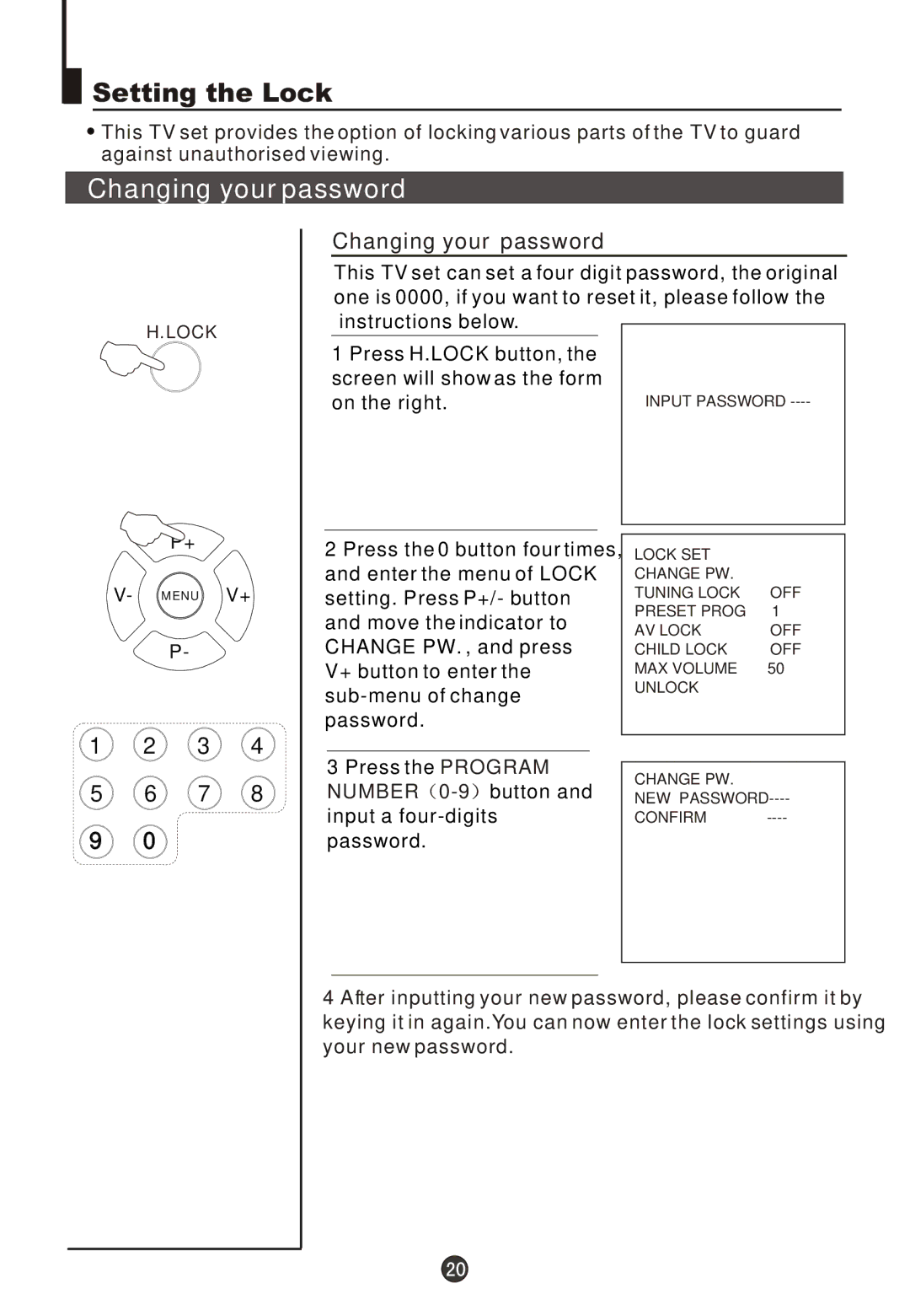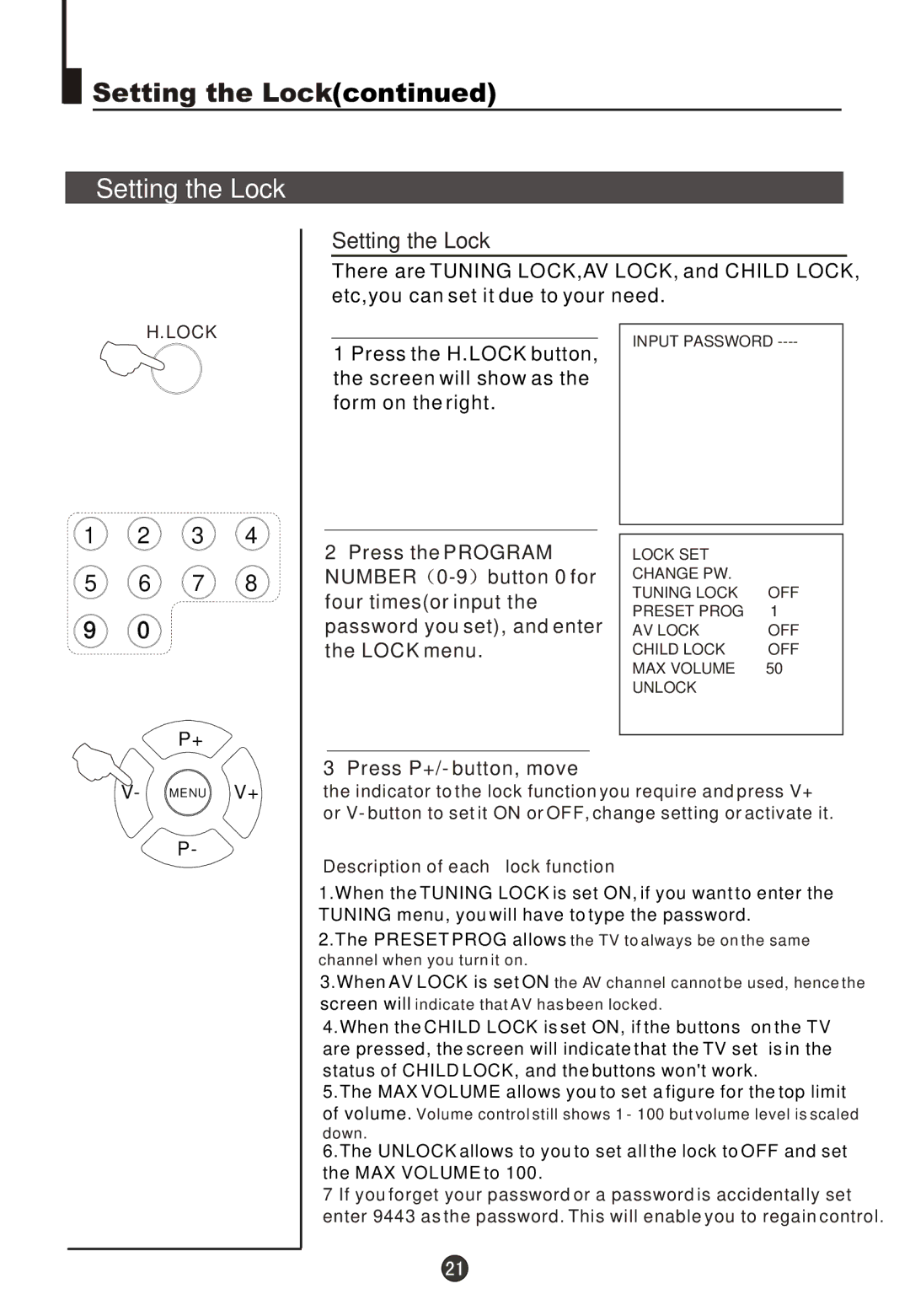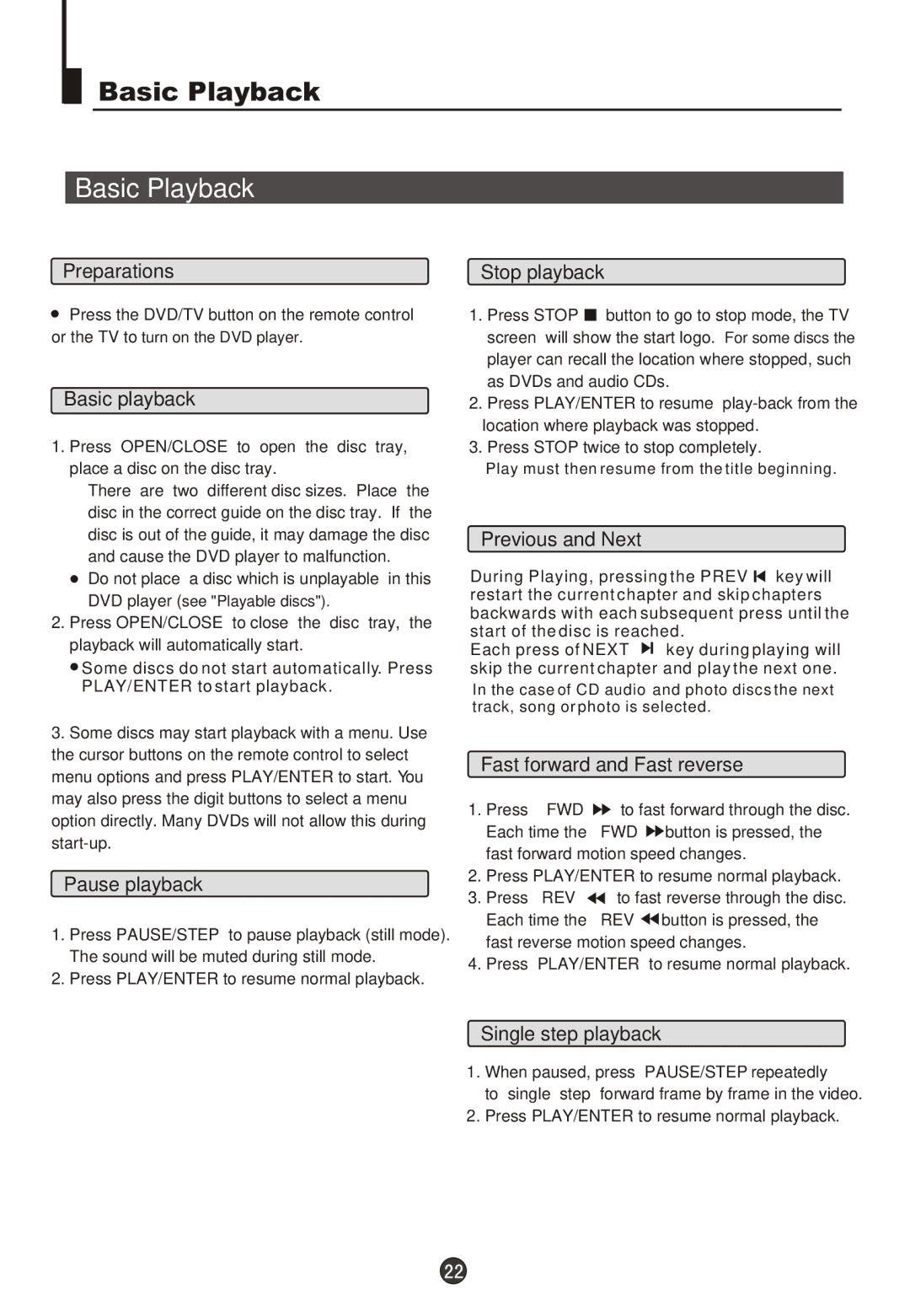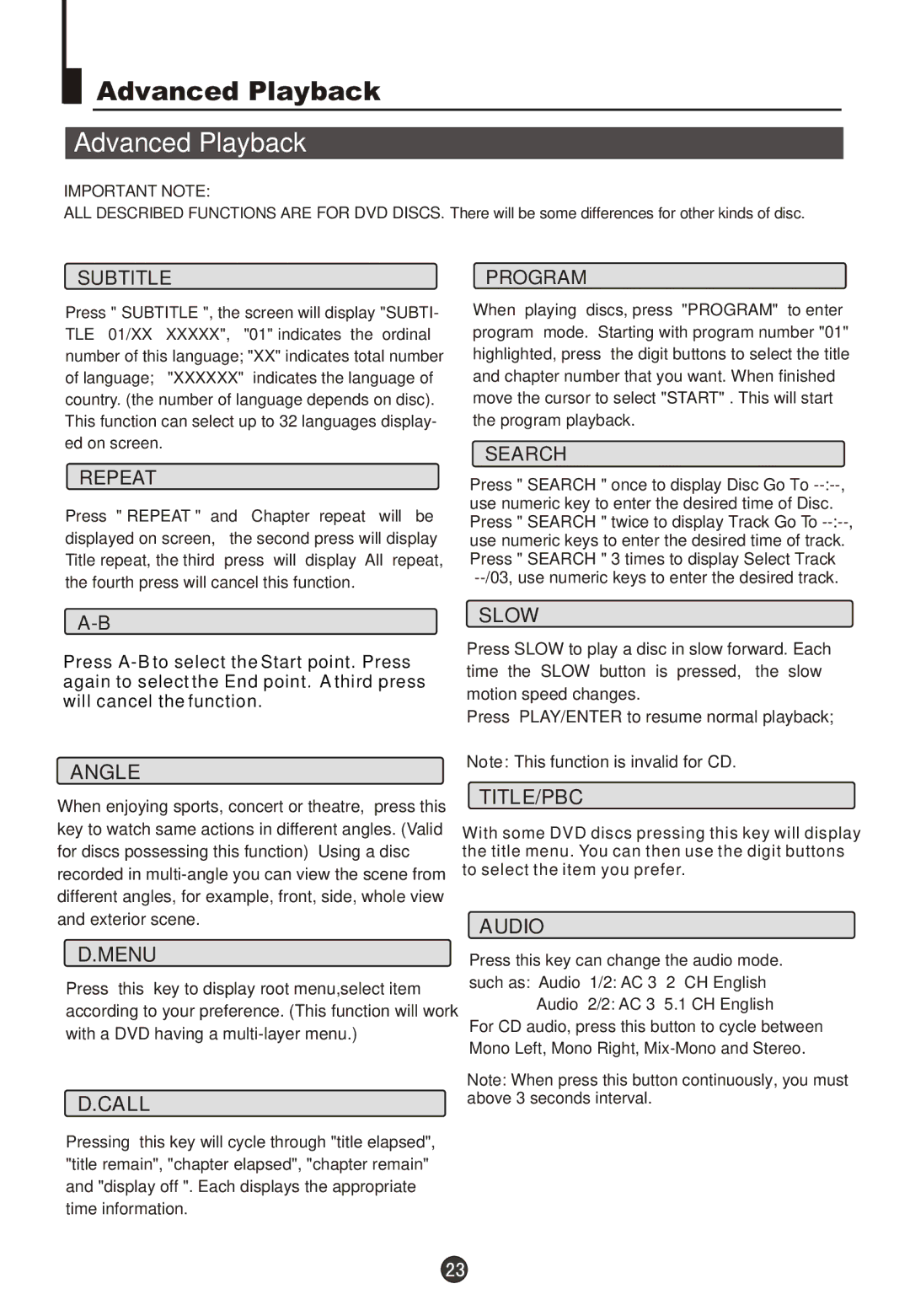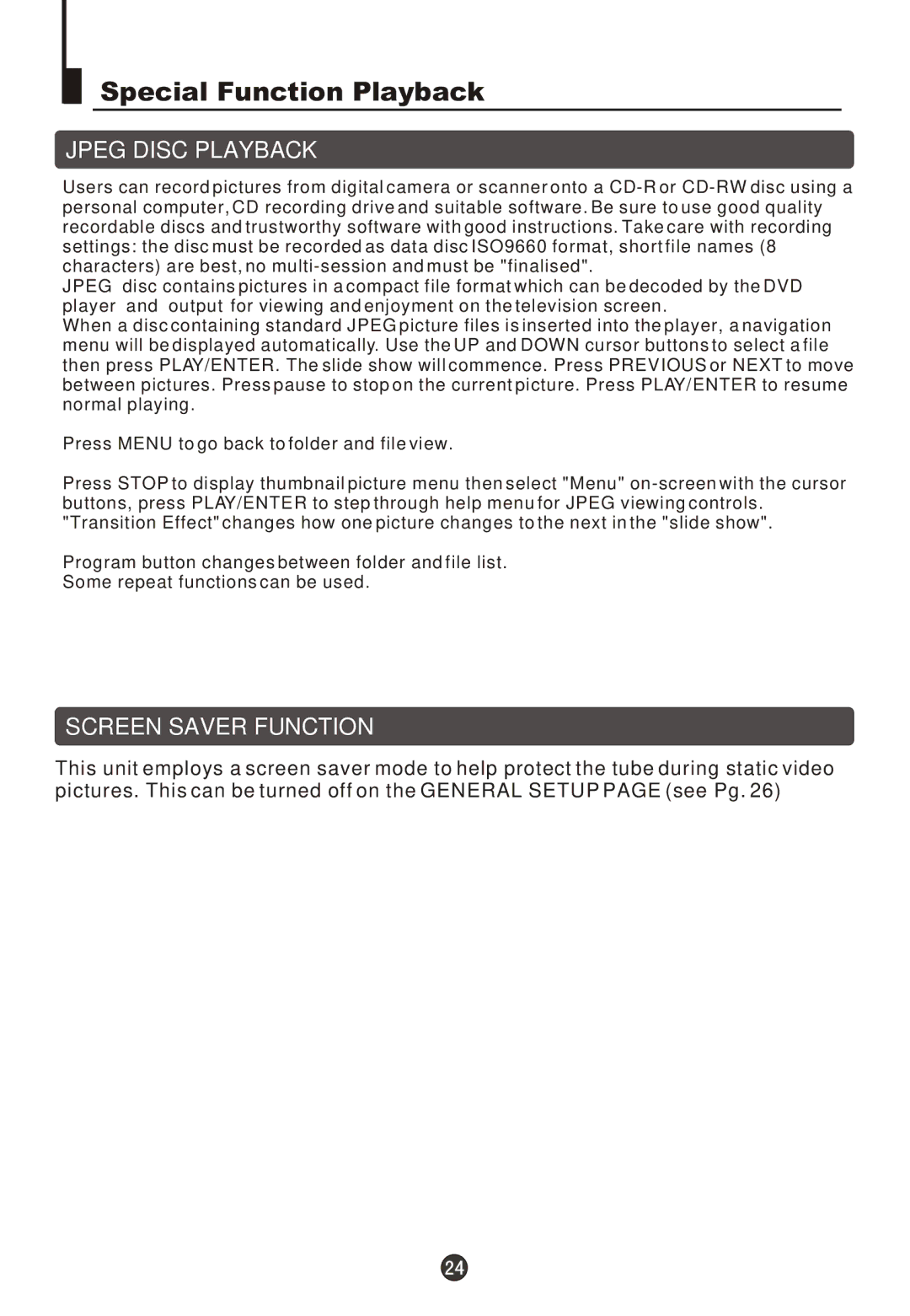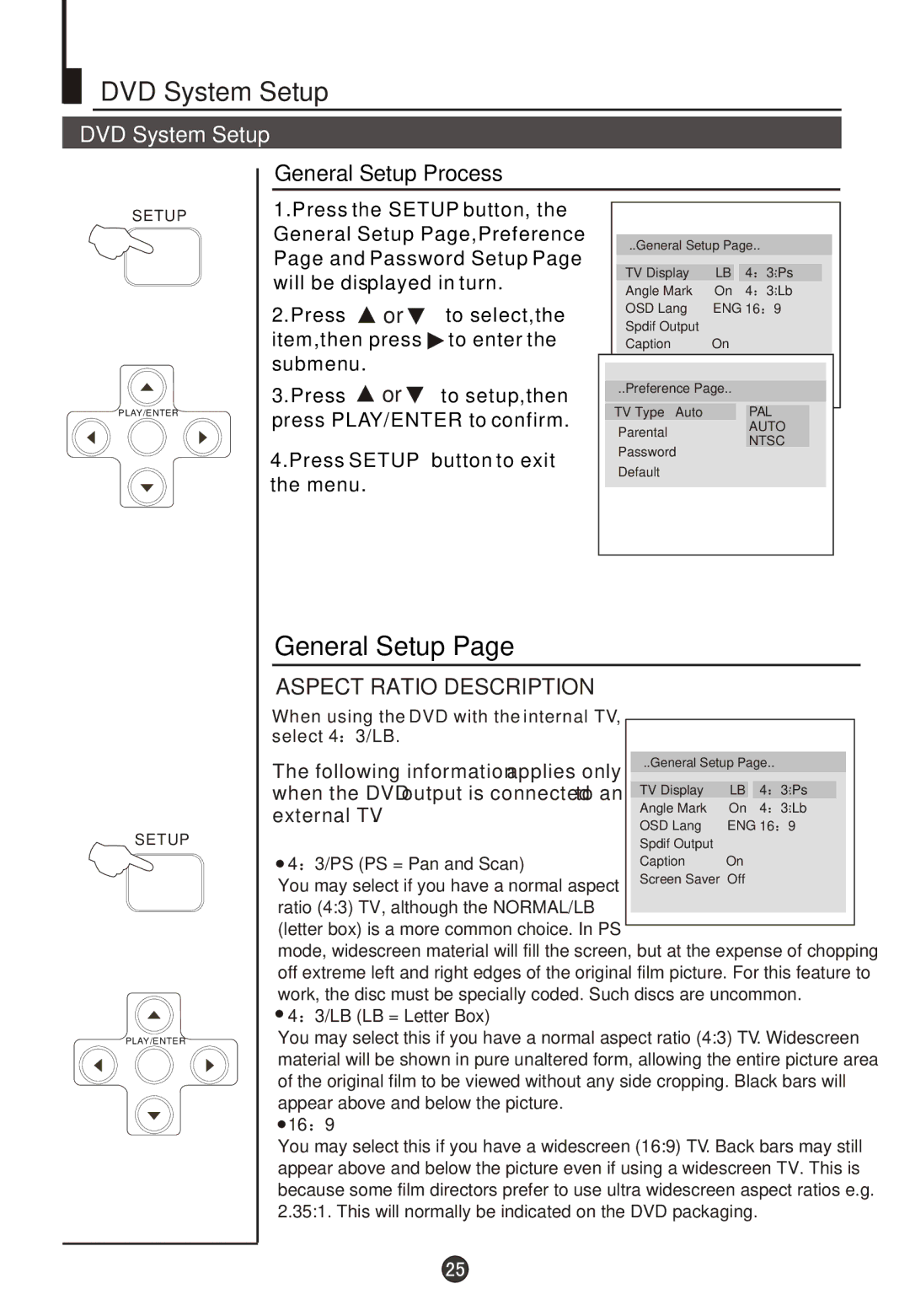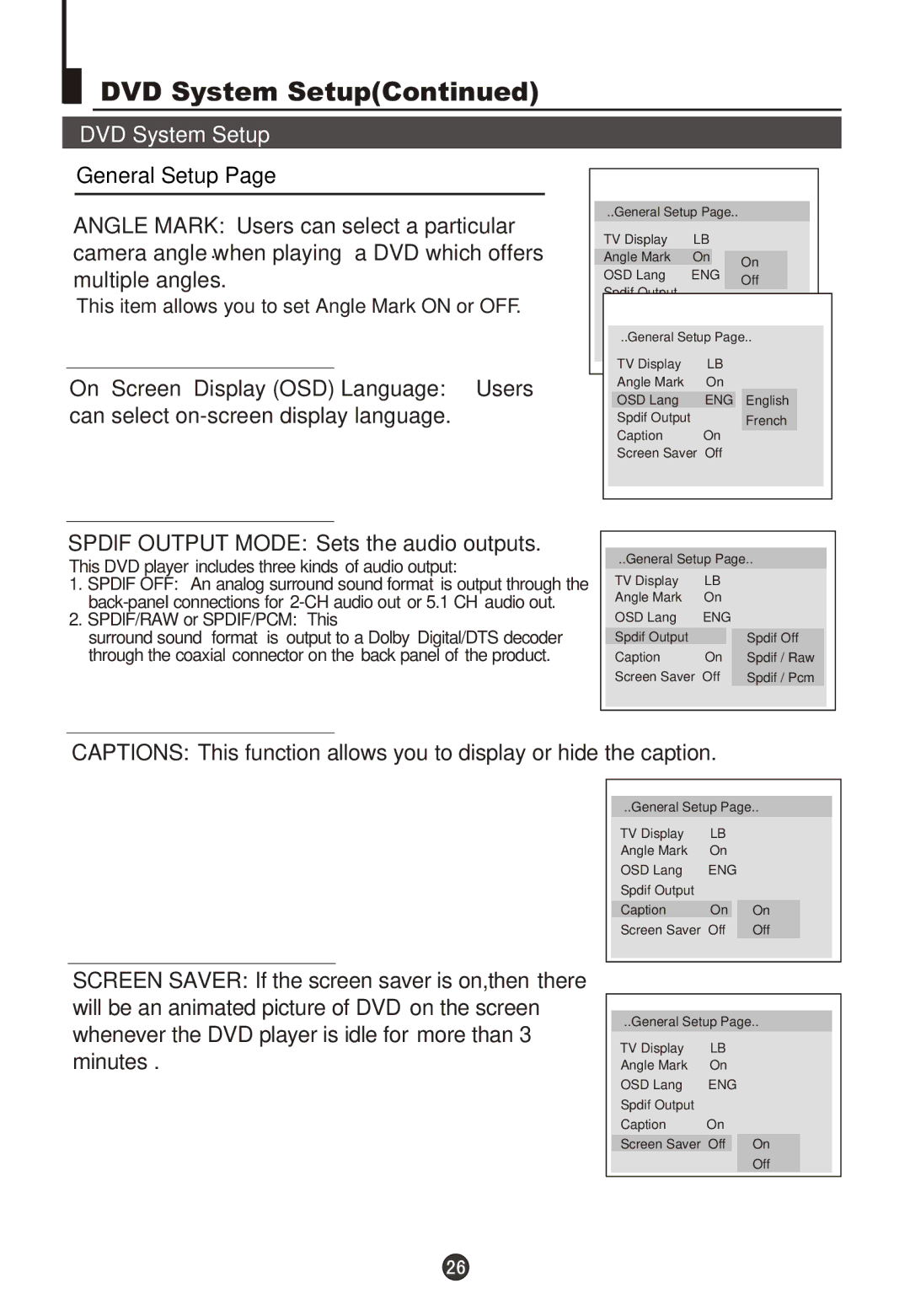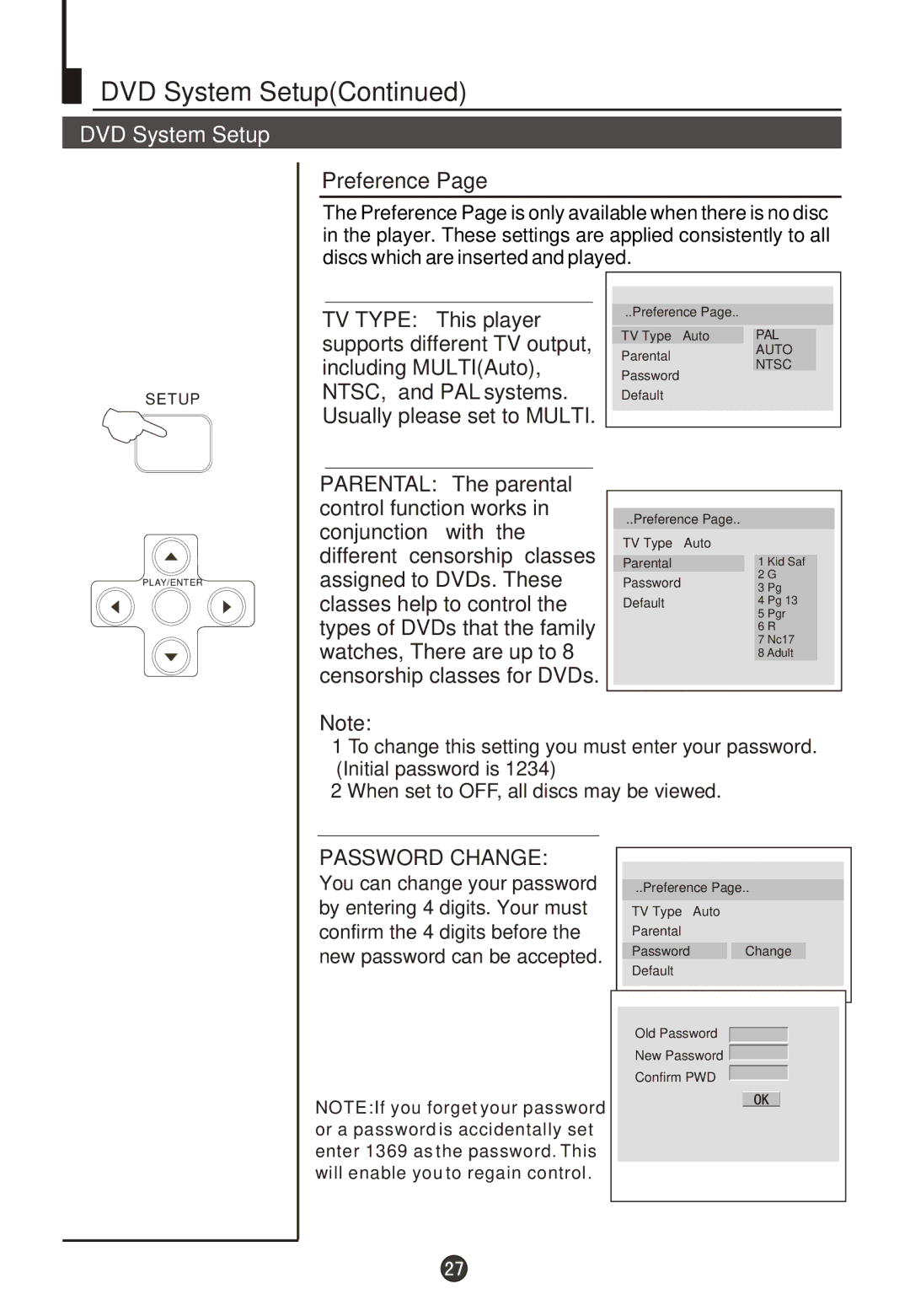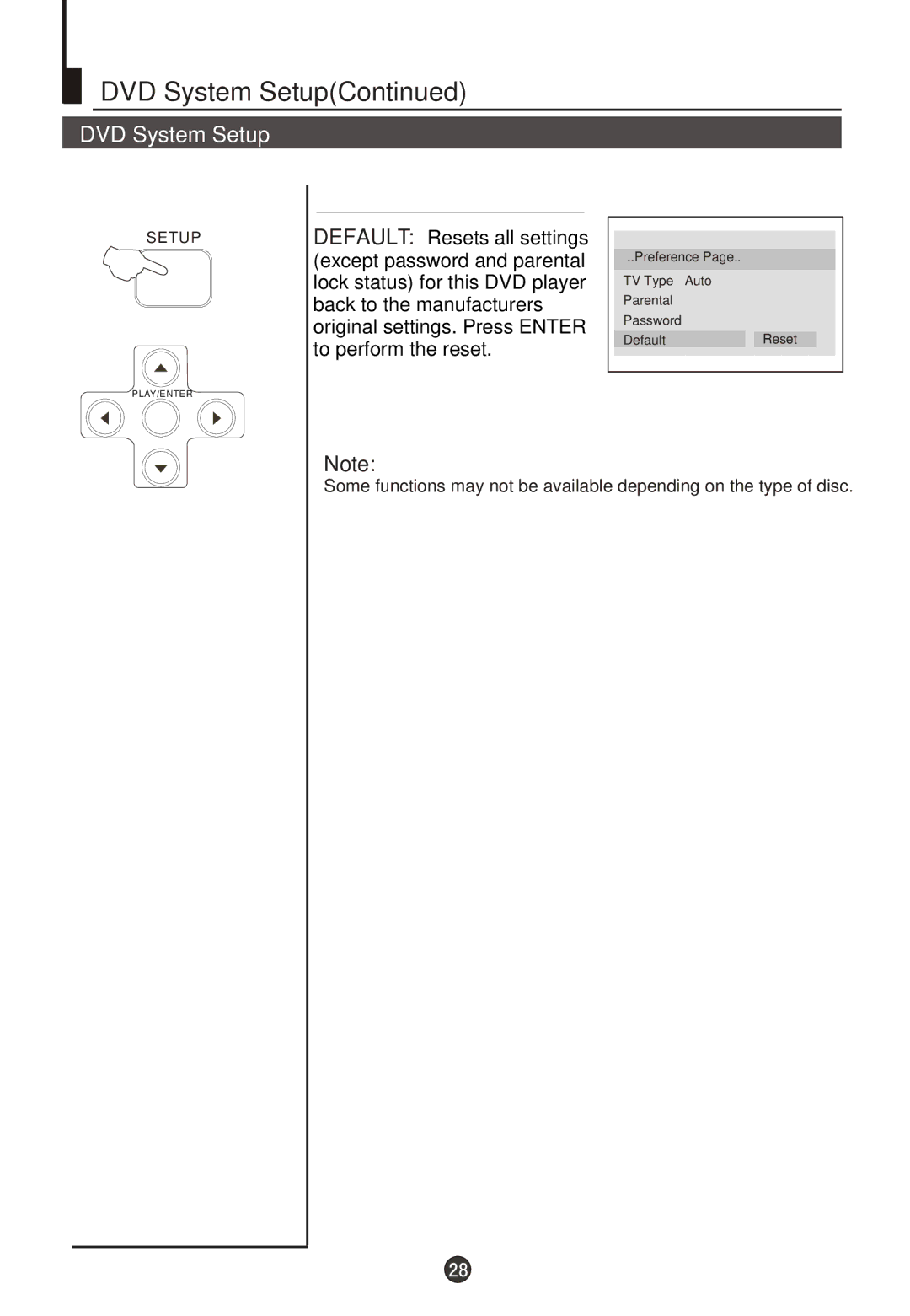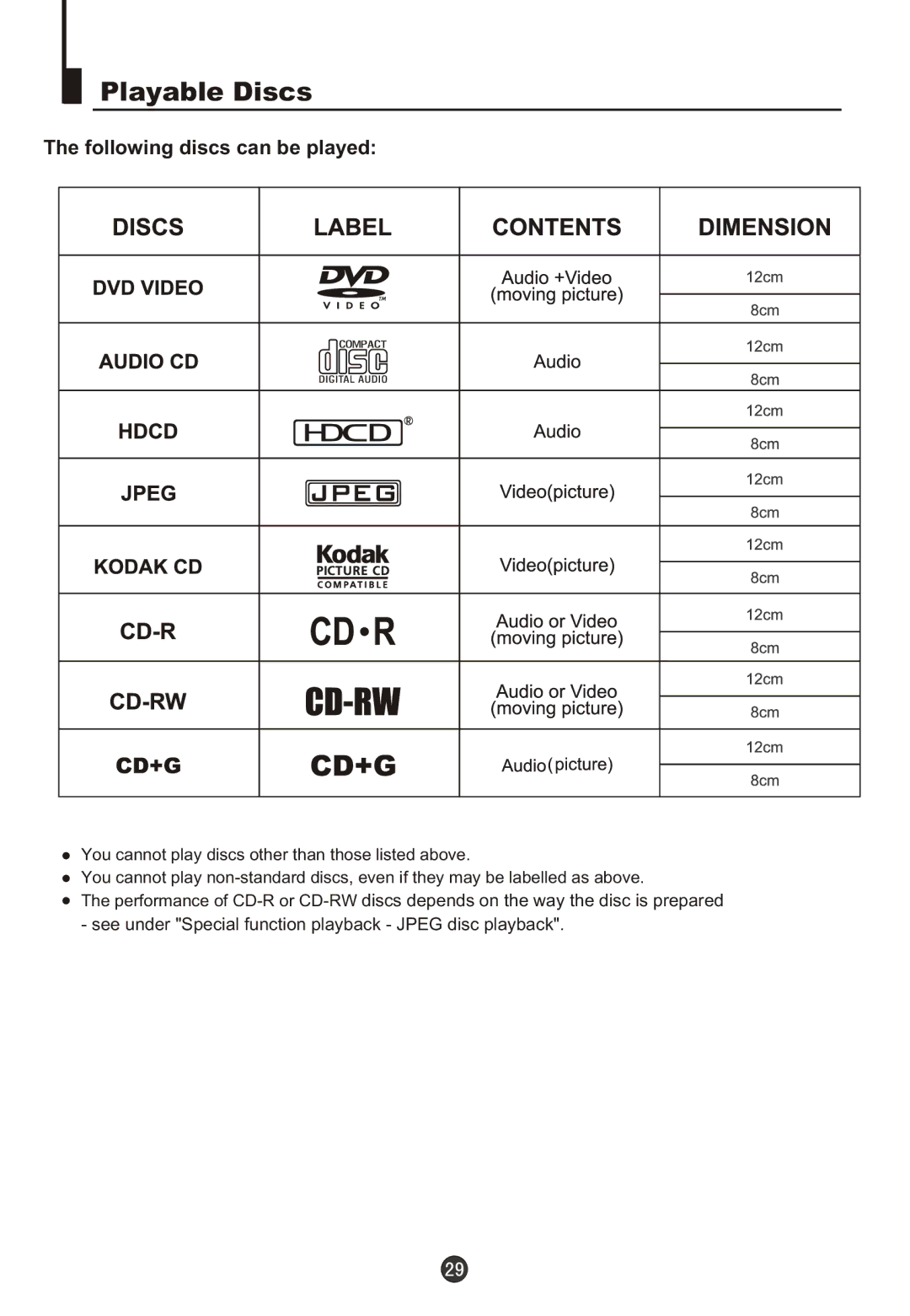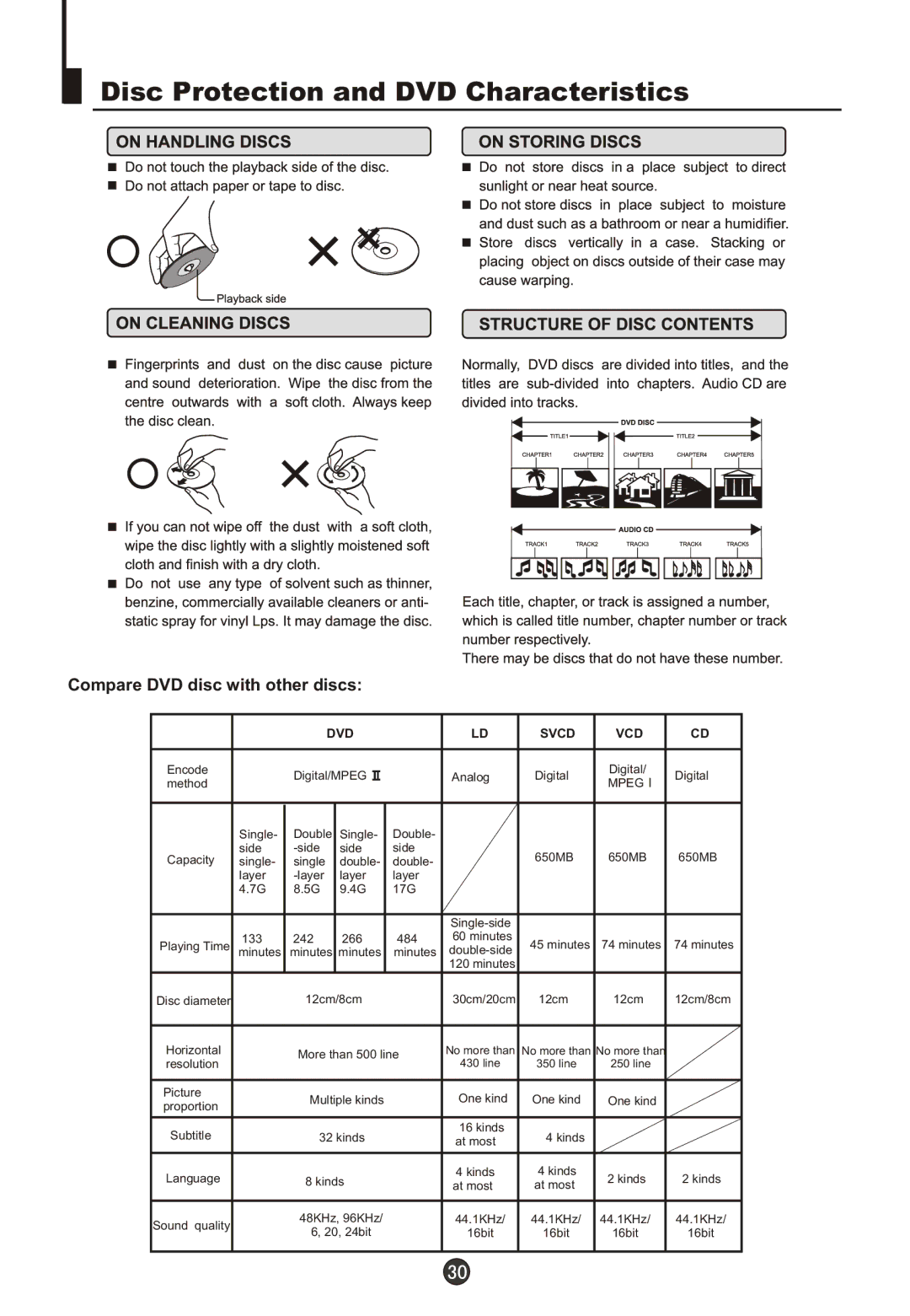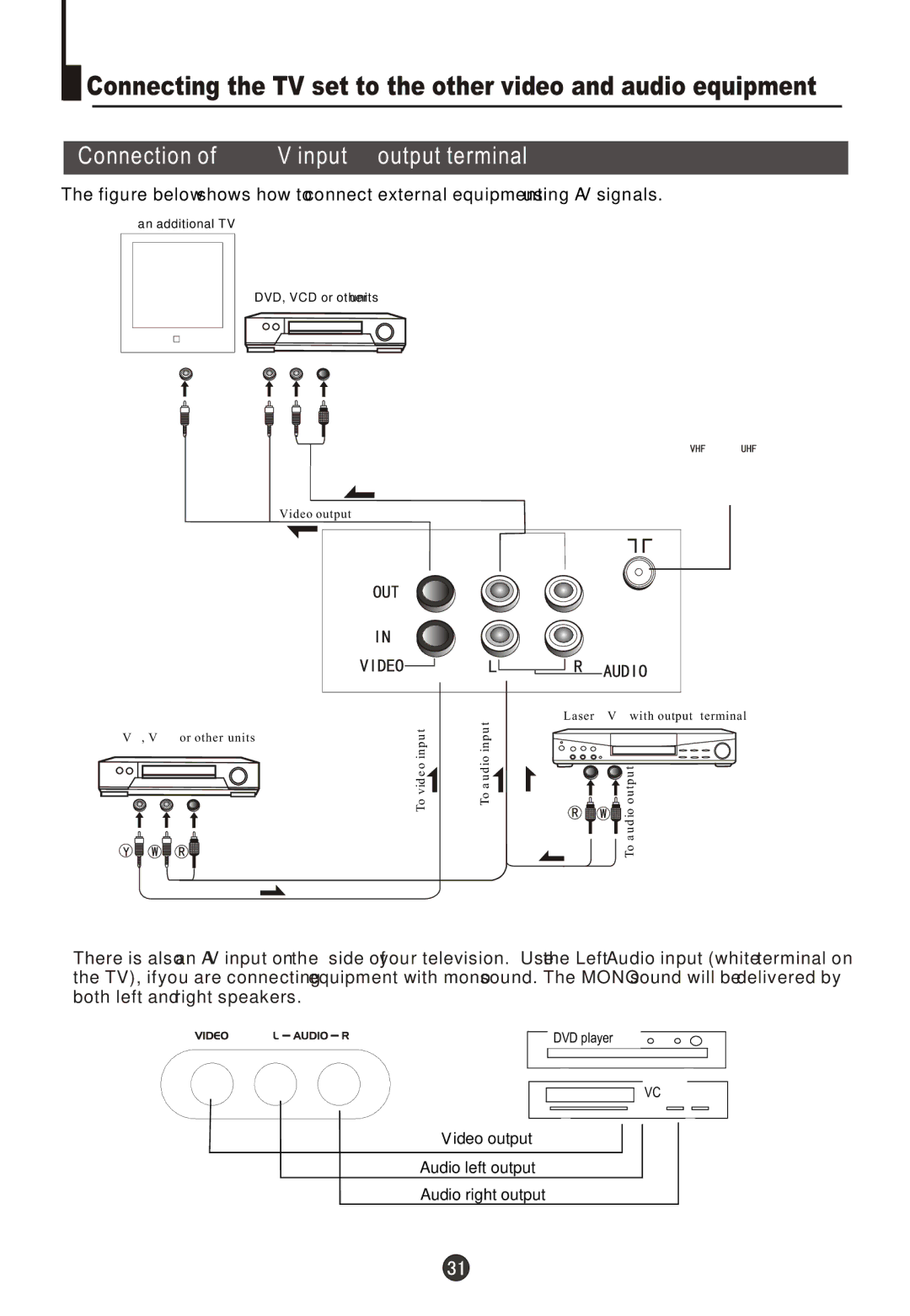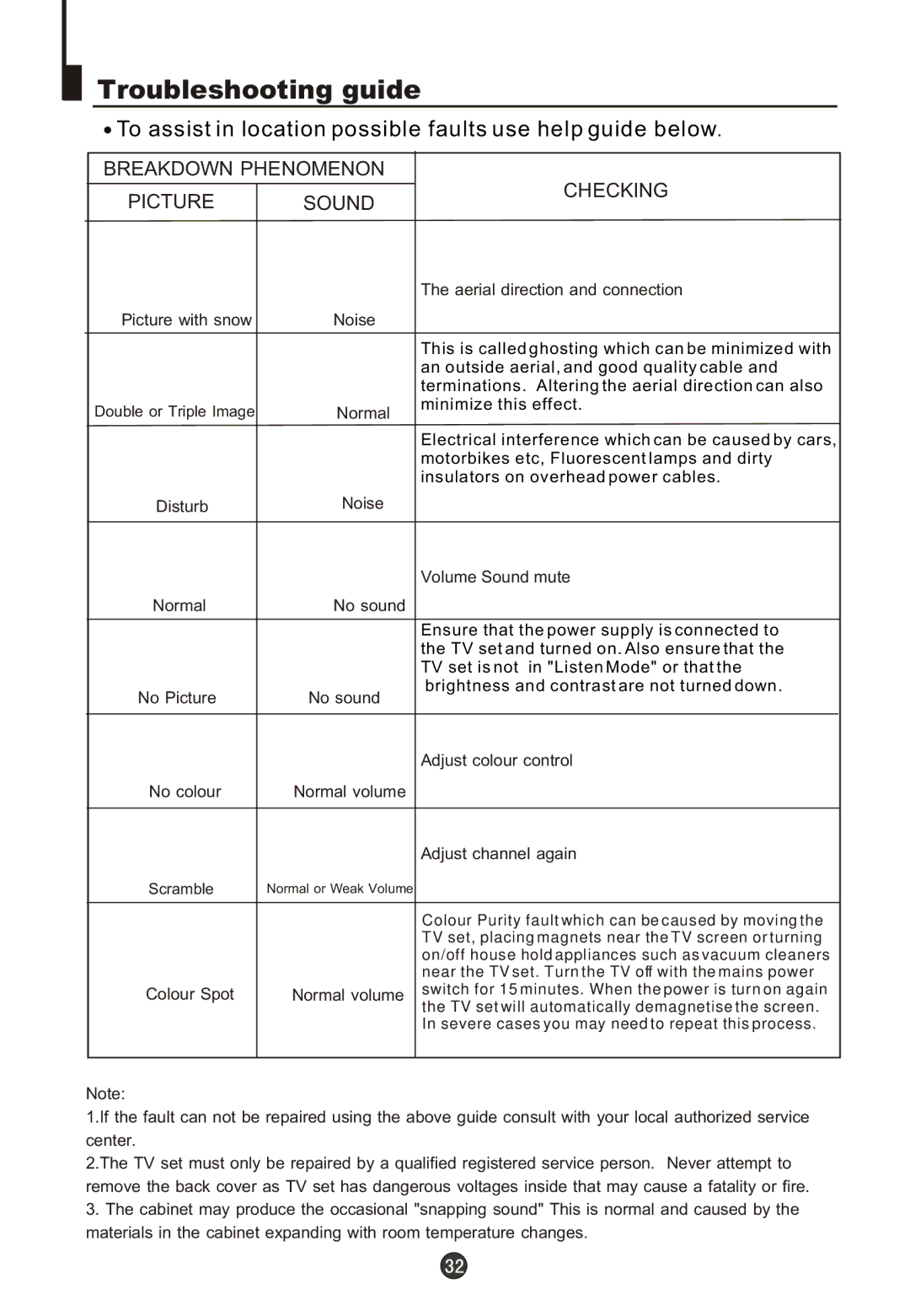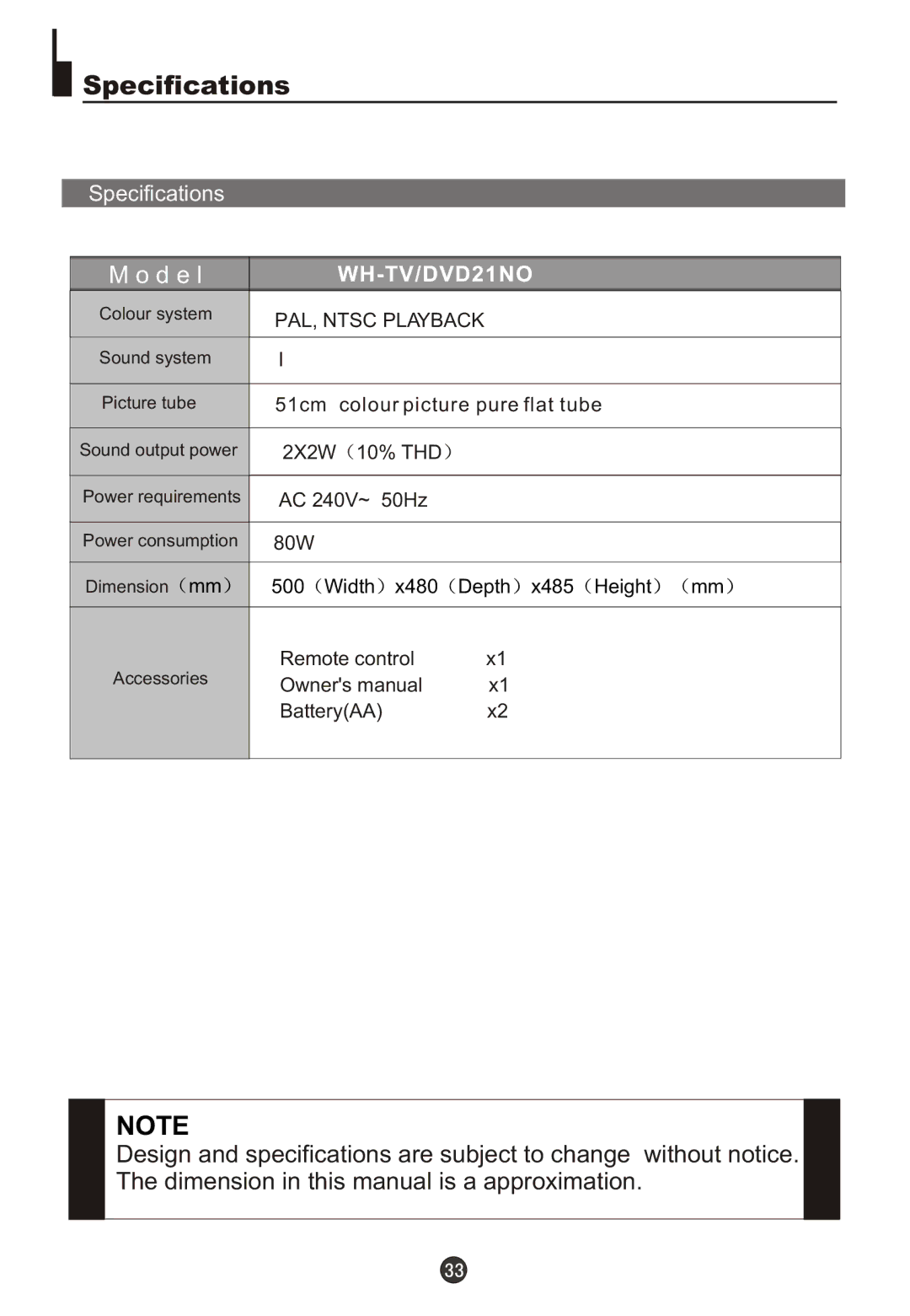Special Function Playback
JPEG DISC PLAYBACK
Users can record pictures from digital camera or scanner onto a
JPEG disc contains pictures in a compact file format which can be decoded by the DVD player and output for viewing and enjoyment on the television screen.
When a disc containing standard JPEG picture files is inserted into the player, a navigation menu will be displayed automatically. Use the UP and DOWN cursor buttons to select a file then press PLAY/ENTER. The slide show will commence. Press PREVIOUS or NEXT to move between pictures. Press pause to stop on the current picture. Press PLAY/ENTER to resume normal playing.
Press MENU to go back to folder and file view.
Press STOP to display thumbnail picture menu then select "Menu"
Program button changes between folder and file list.
Some repeat functions can be used.
SCREEN SAVER FUNCTION
This unit employs a screen saver mode to help protect the tube during static video pictures. This can be turned off on the GENERAL SETUP PAGE (see Pg. 26)