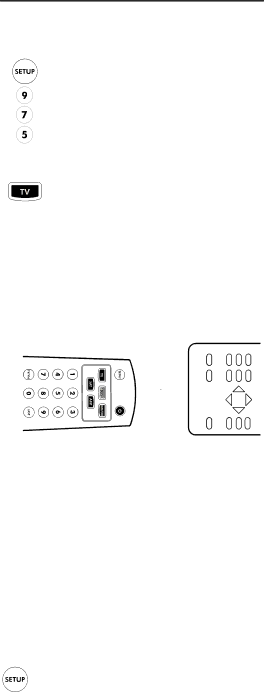
Programming a Learned Key
NOTE: If more than 15 seconds pass between key presses, the remote exits programming.
1. On Teleport™ press and hold SETUP until the
2. Enter 975 on the numeric keypad.
NOTE: If the LED emits one long, steady blink, the operation was not successful; repeat the sequence.
3. Press a mode key once (e.g.,TV, DVD/VCR, SAT, AMP) to assign a mode for learning.
4.Press the key on Teleport™ that is to learn the new code.
5.Place the Teleport™ remote control
![]() 2"
2"![]()
6.On the original remote, press and hold the key you
want Teleport™ to learn. The Teleport™ remote control LED will blink rapidly, then turn off. Continue holding the key on the original remote until the Teleport™ remote control LED blinks twice.
NOTE: If the LED on Teleport™ emits one long, steady blink, the operation was not successful; repeat the sequence. If the function is still not captured, press and hold SETUP to exit programming and review the “Learning Precautions” on the previous page. If needed, also see “Troubleshooting” on page 28. After review, start programming again at Step 1.
7. Repeat Steps 2 through 5 for another mode and/or key. To exit programming, press and hold
SETUP.
Continued next page...
14