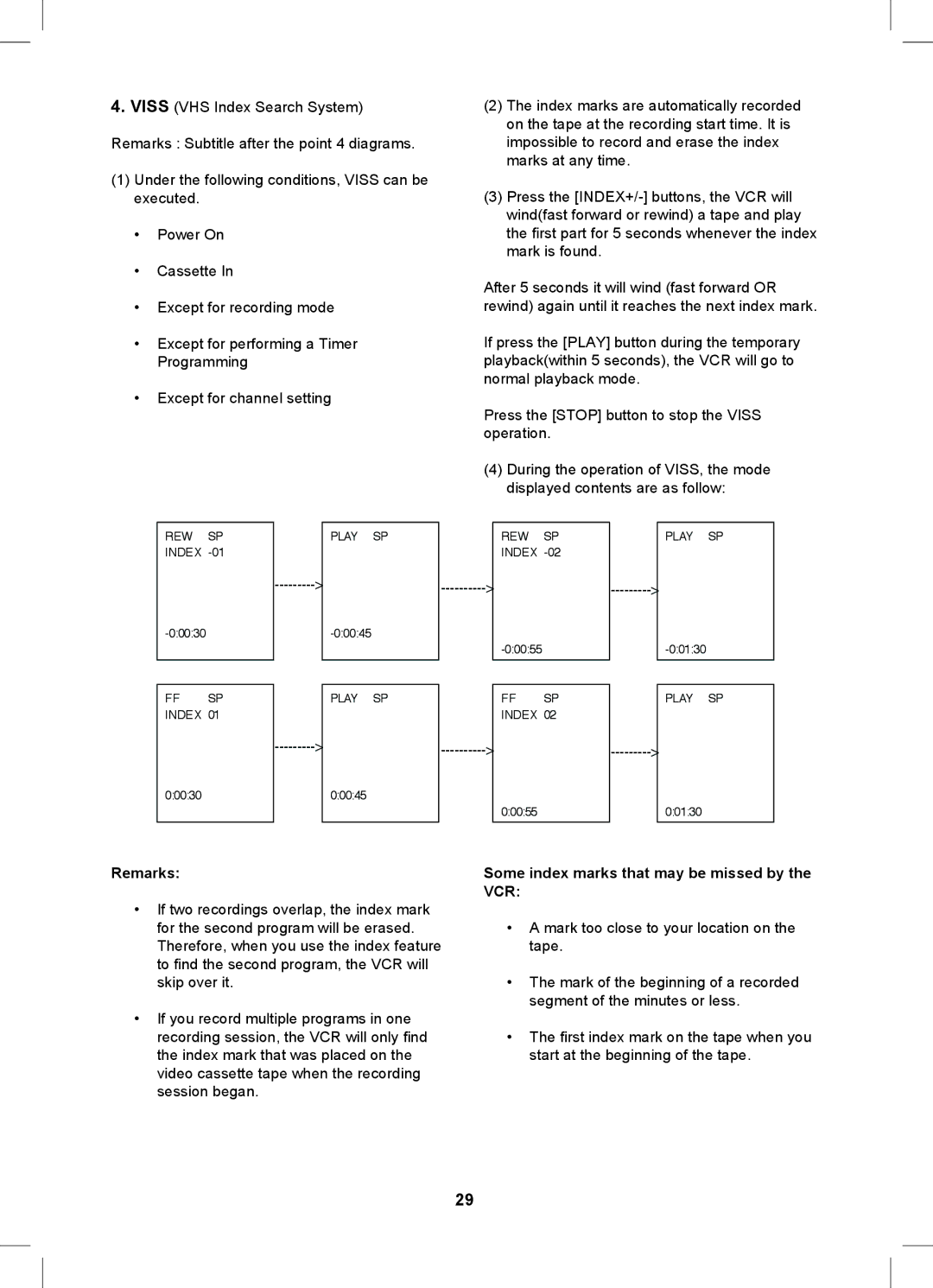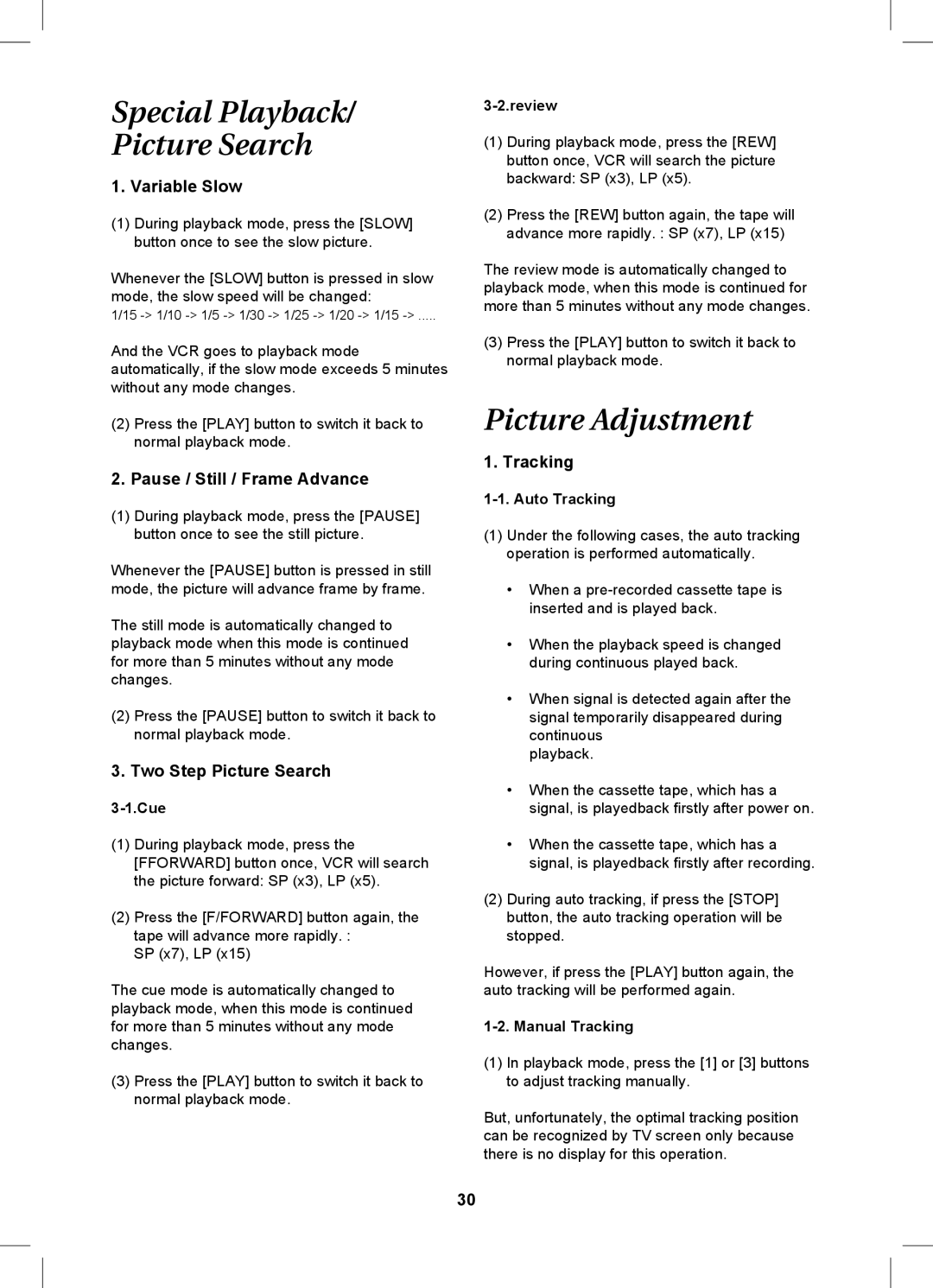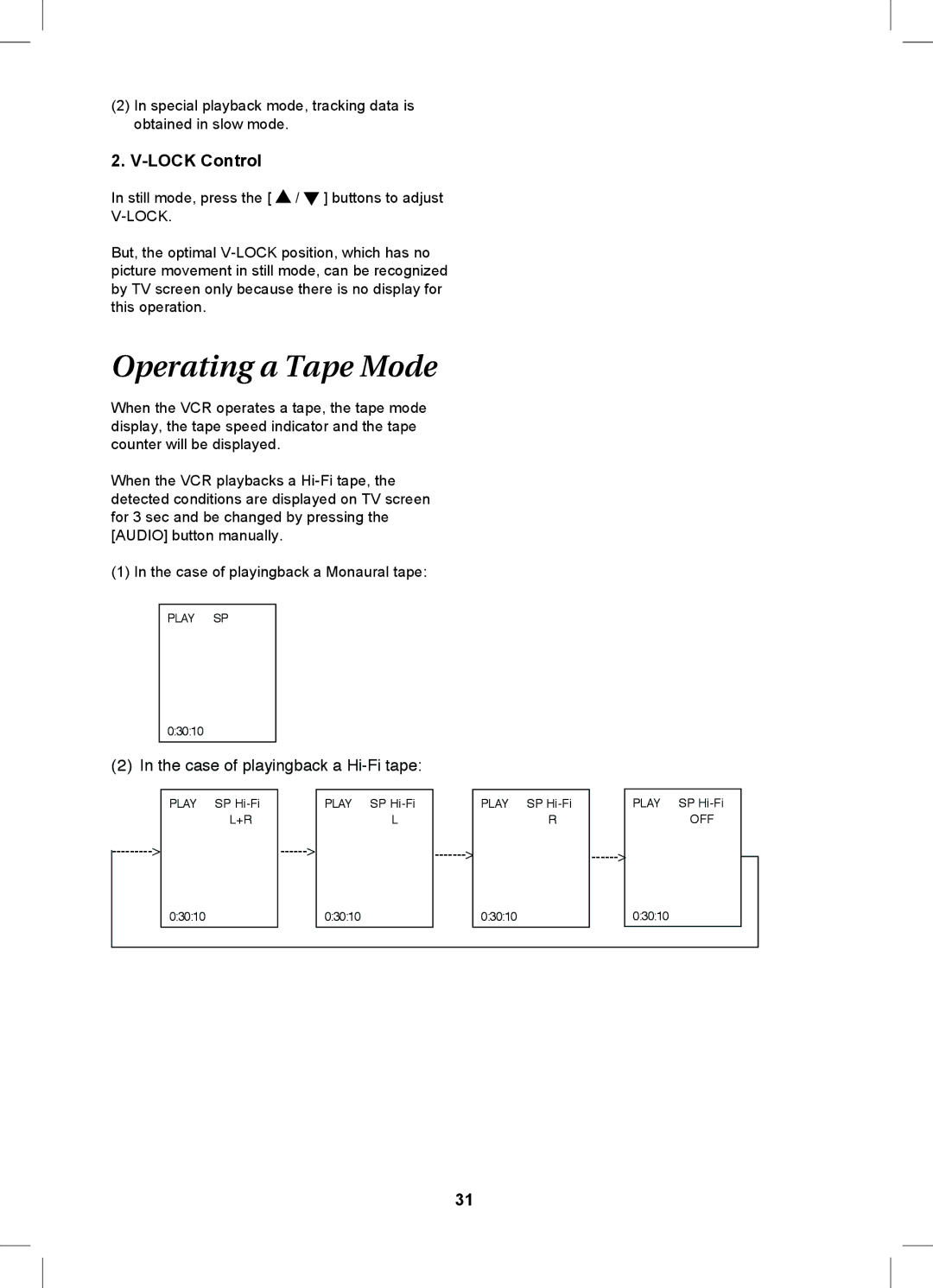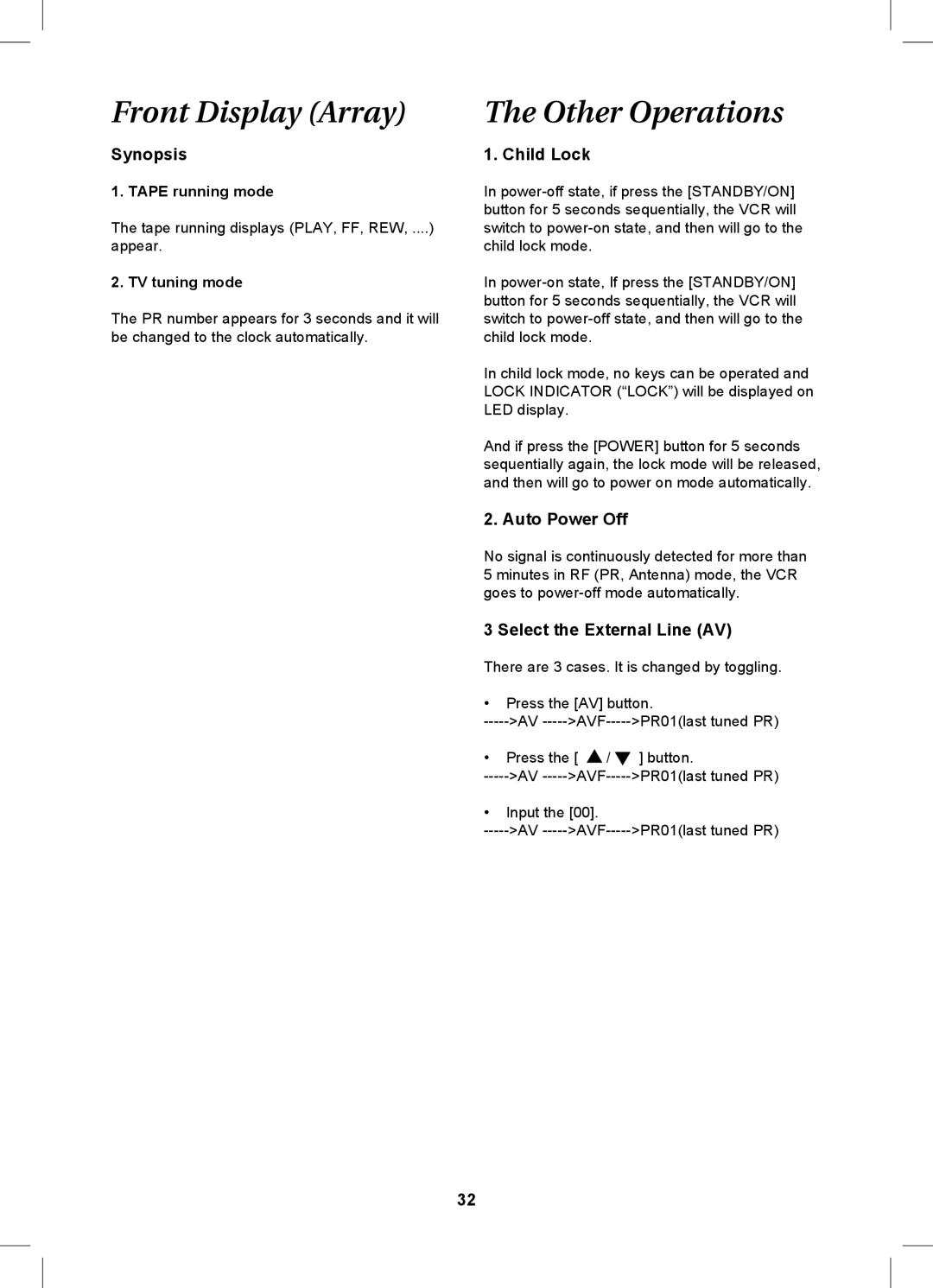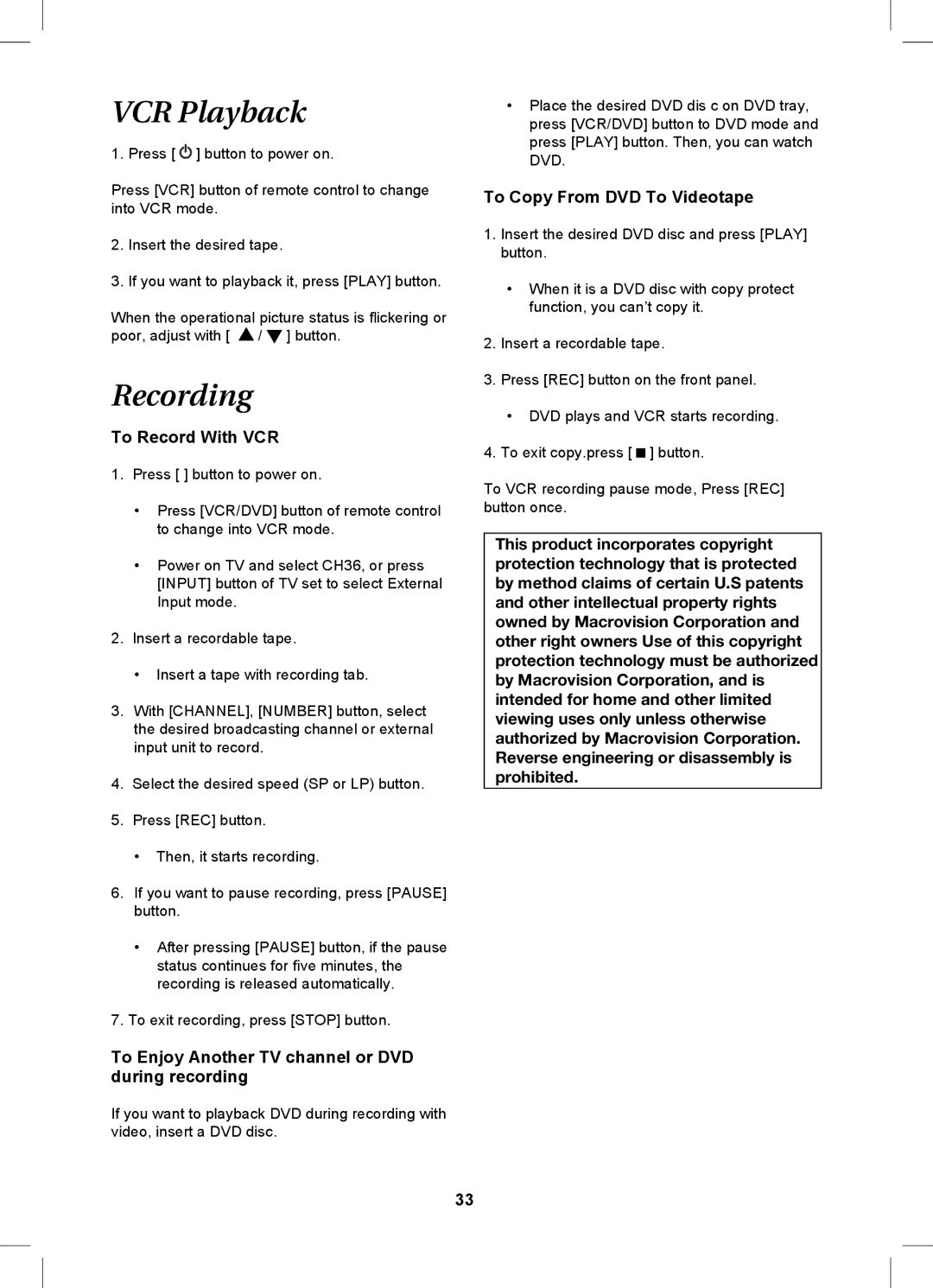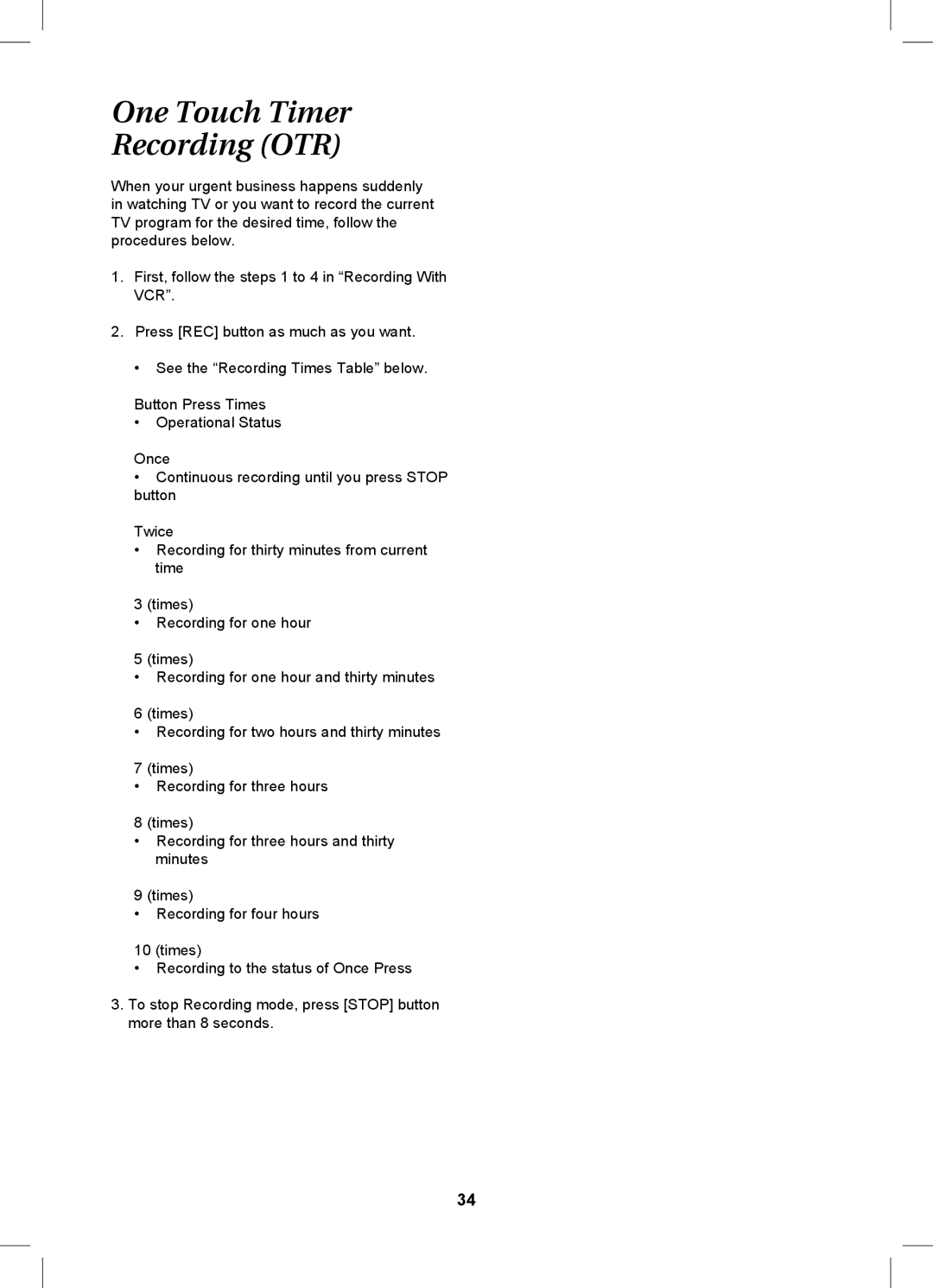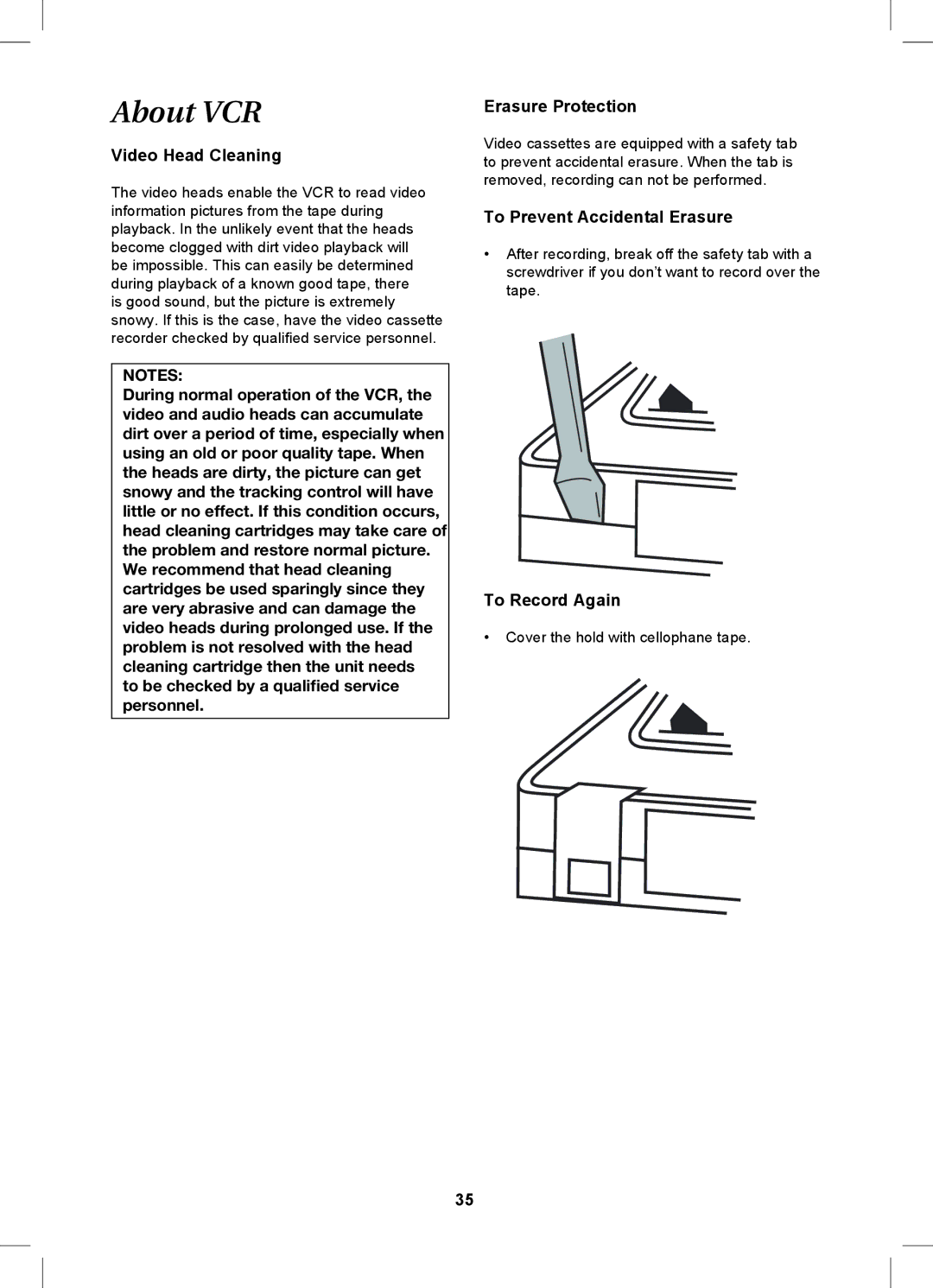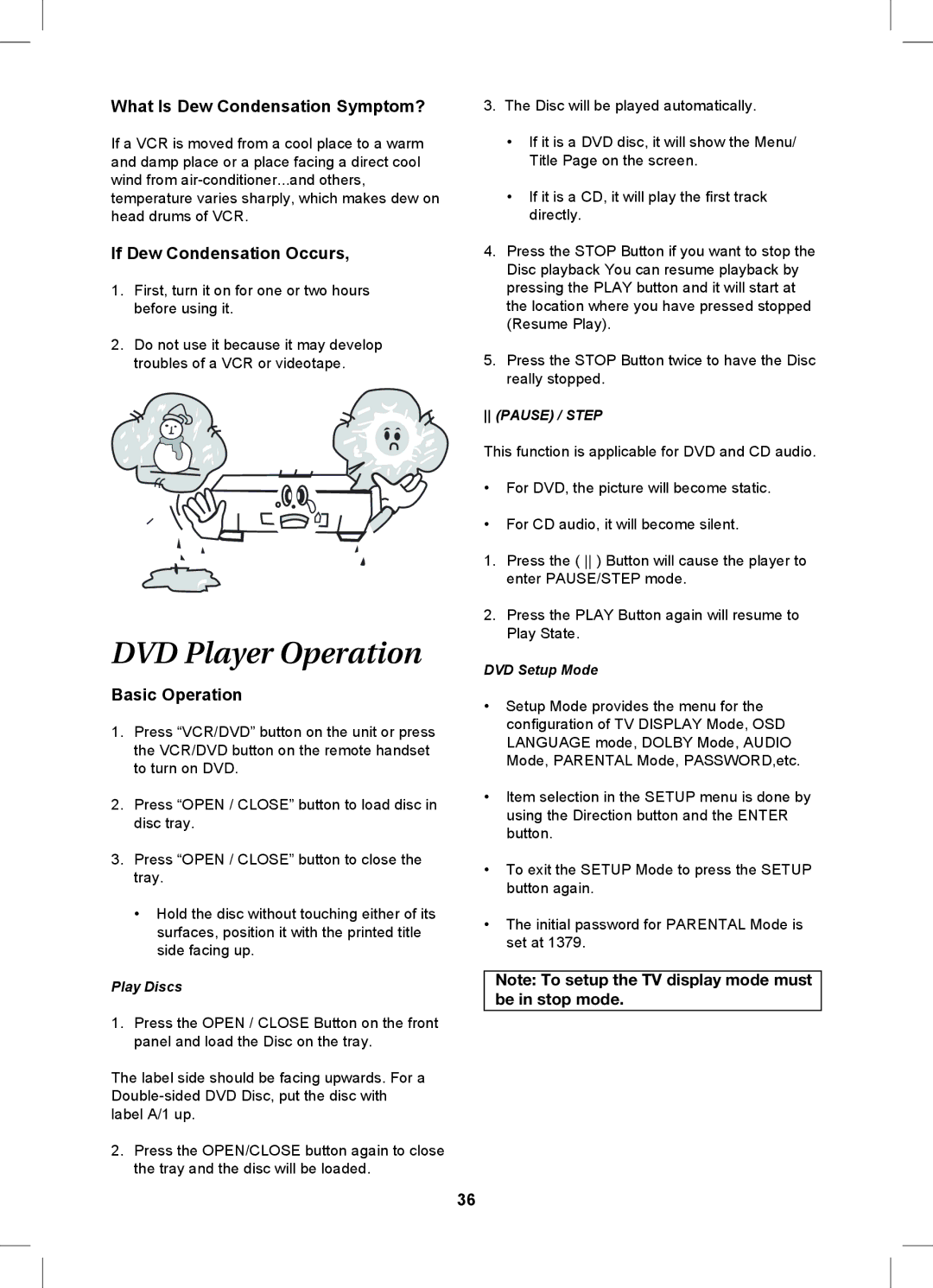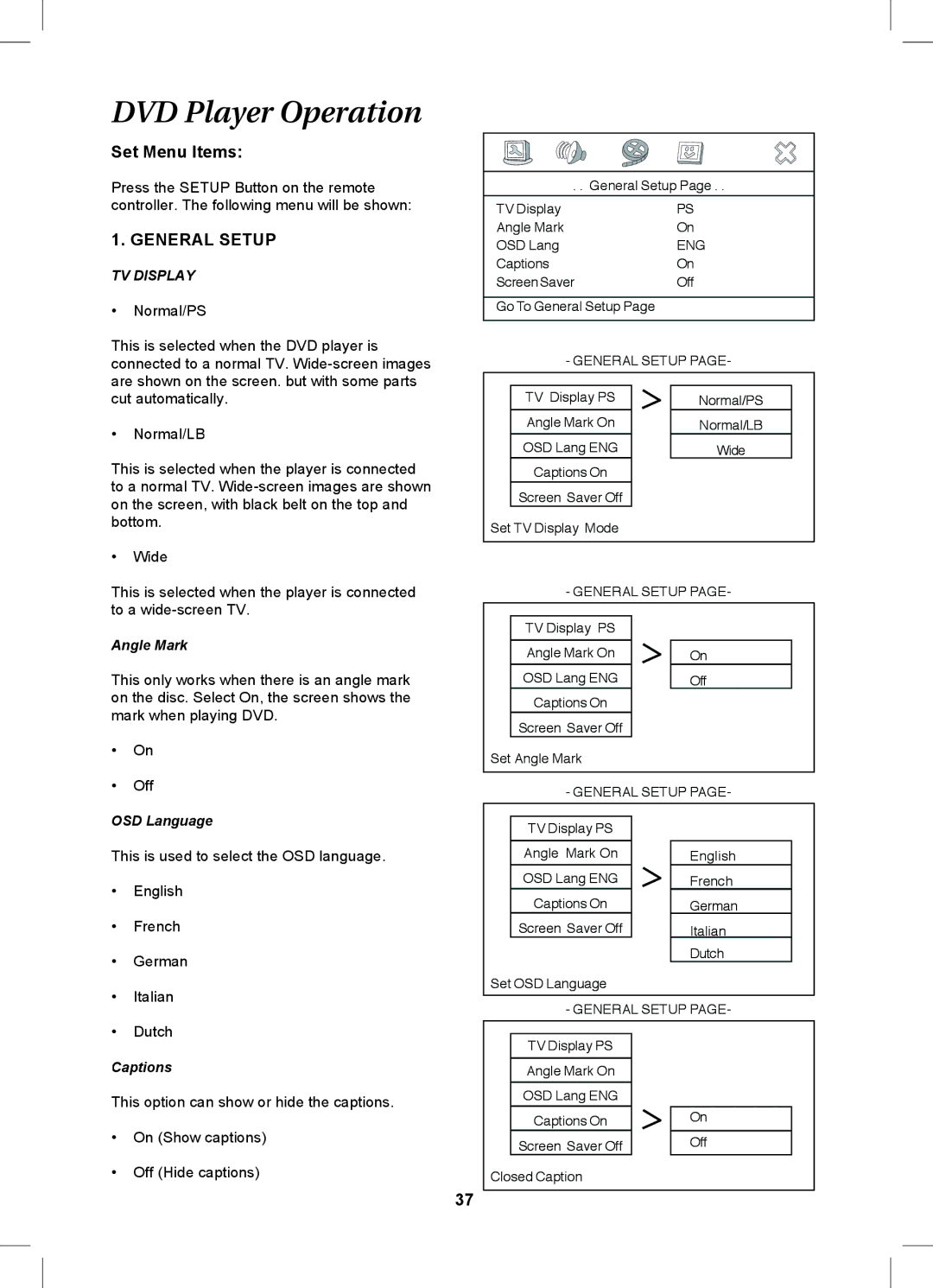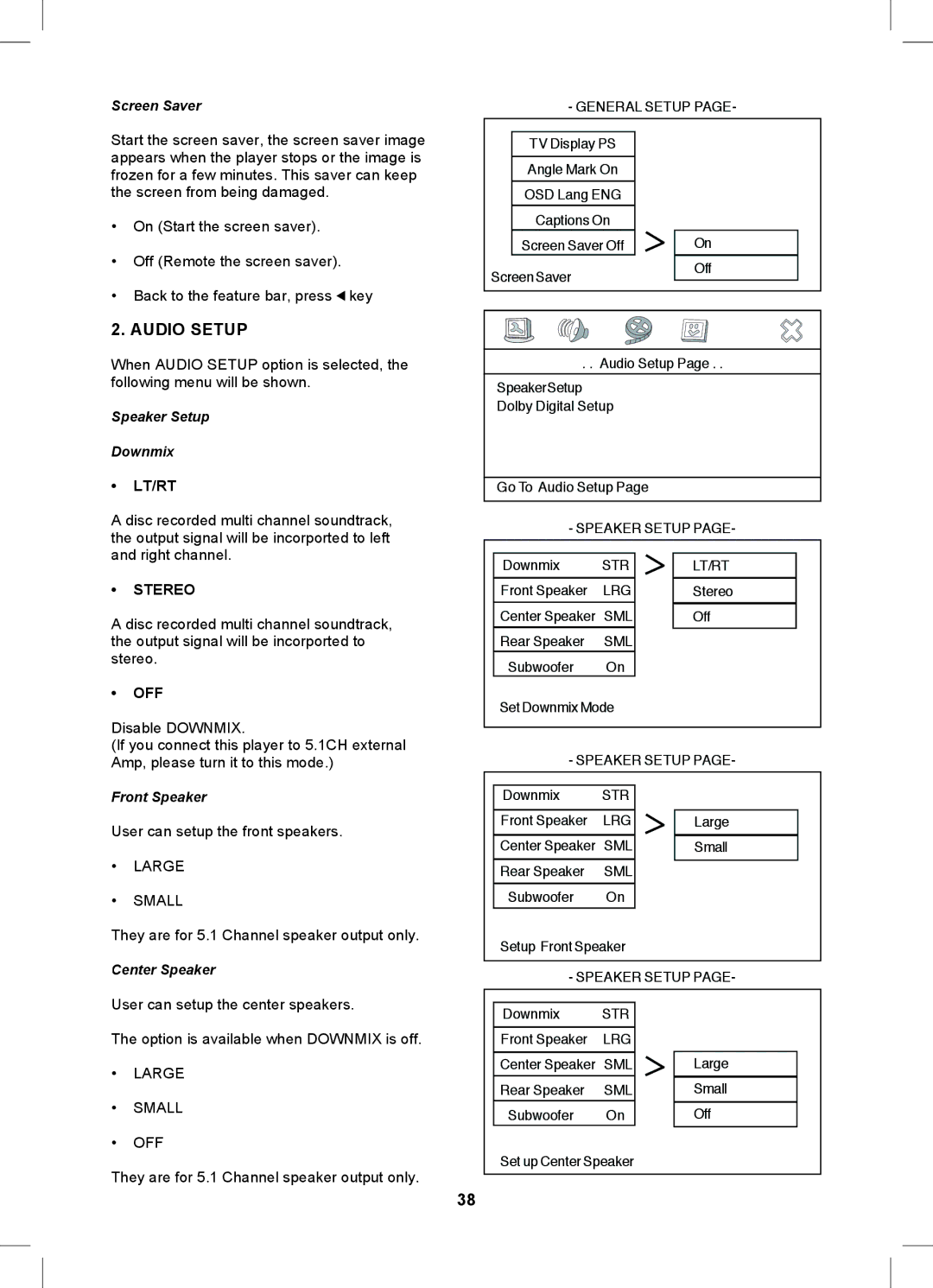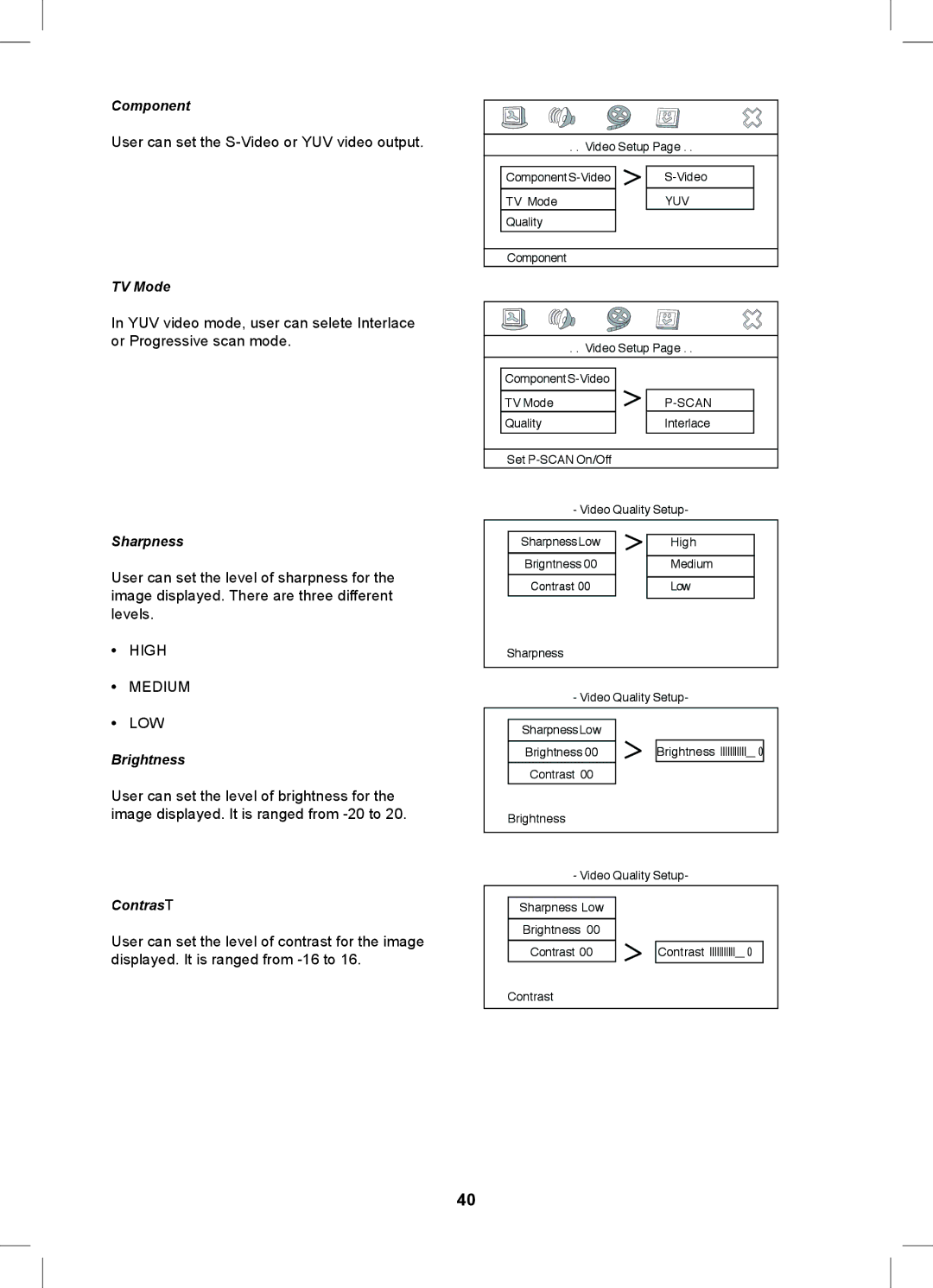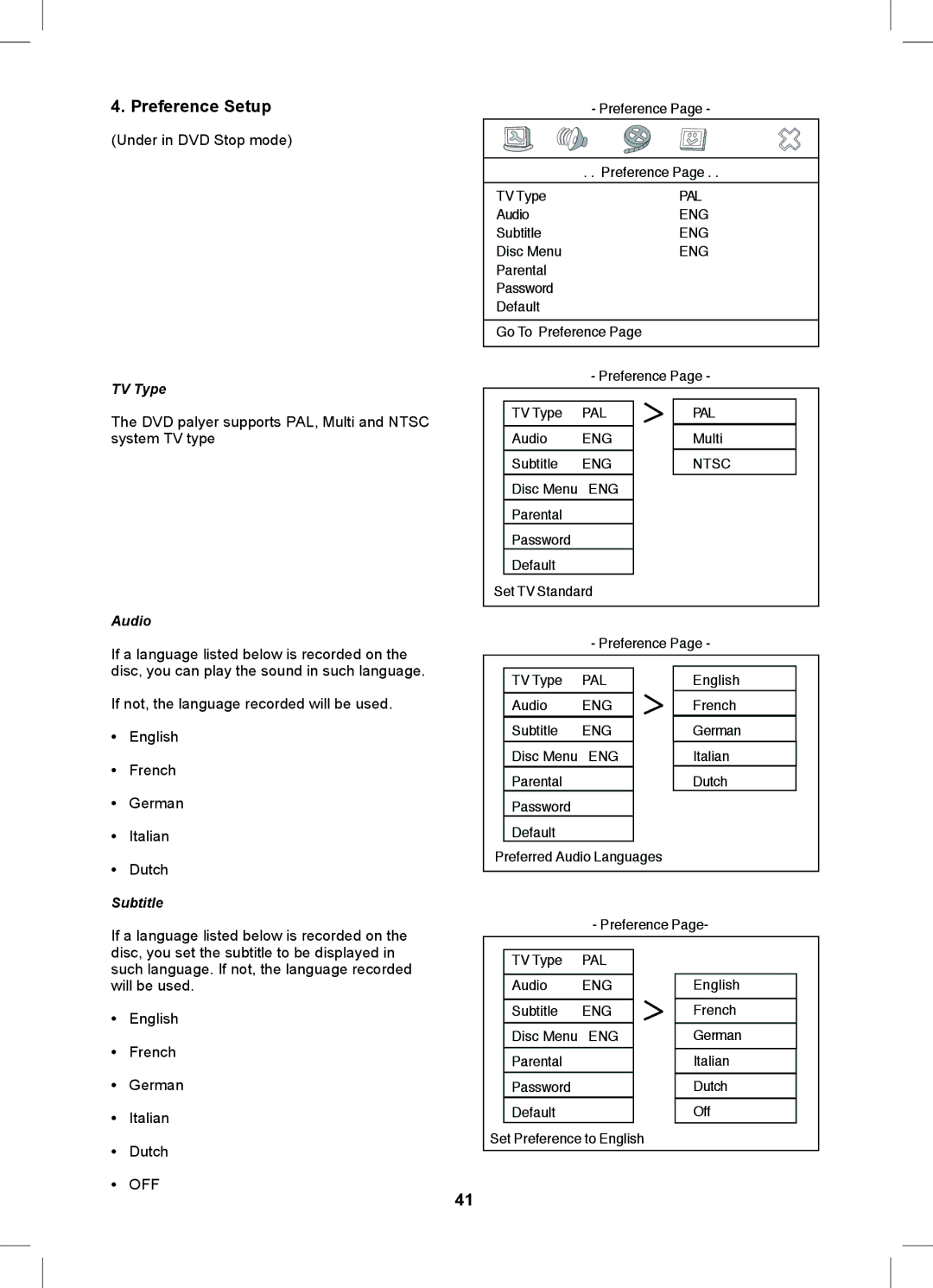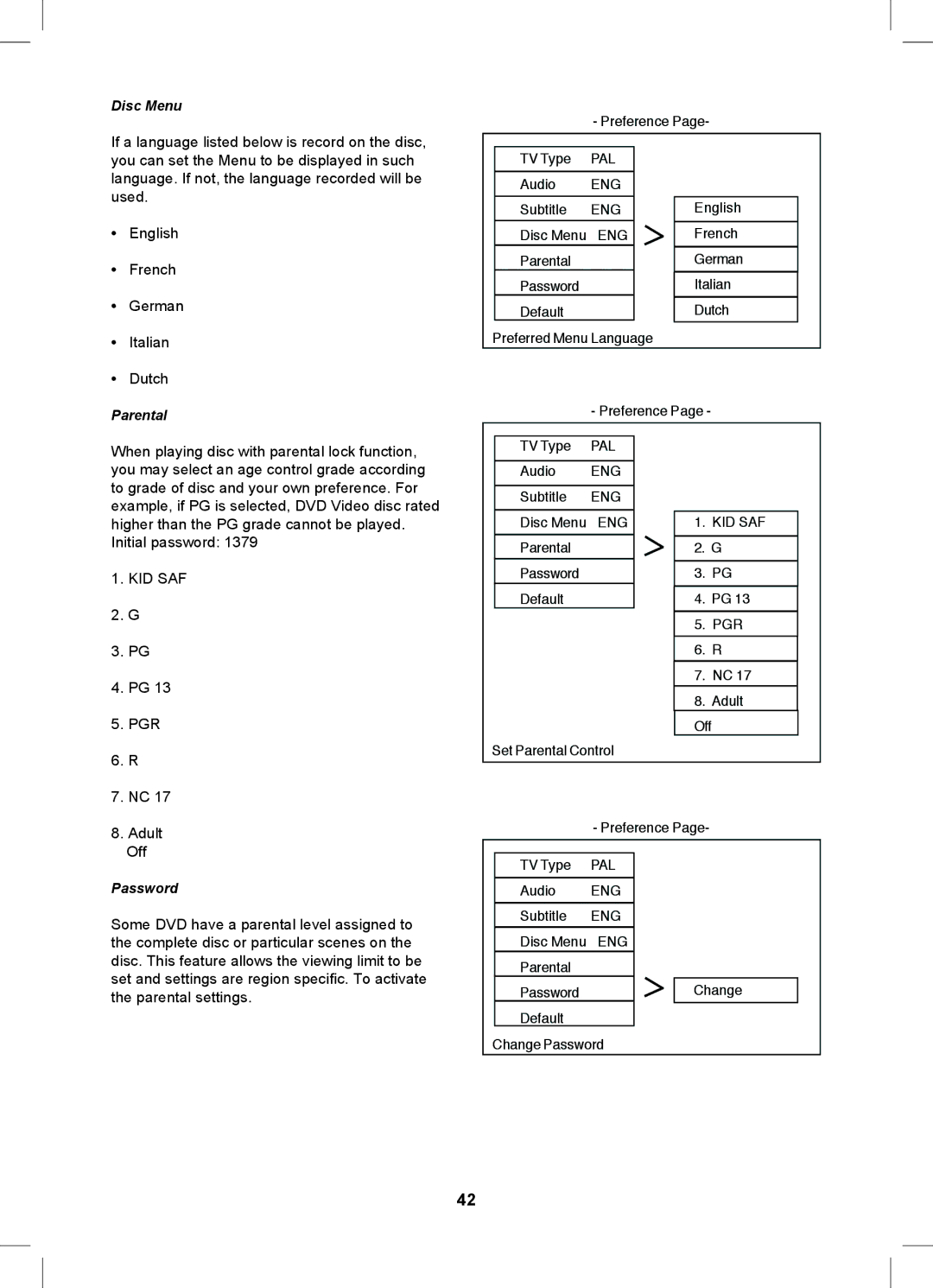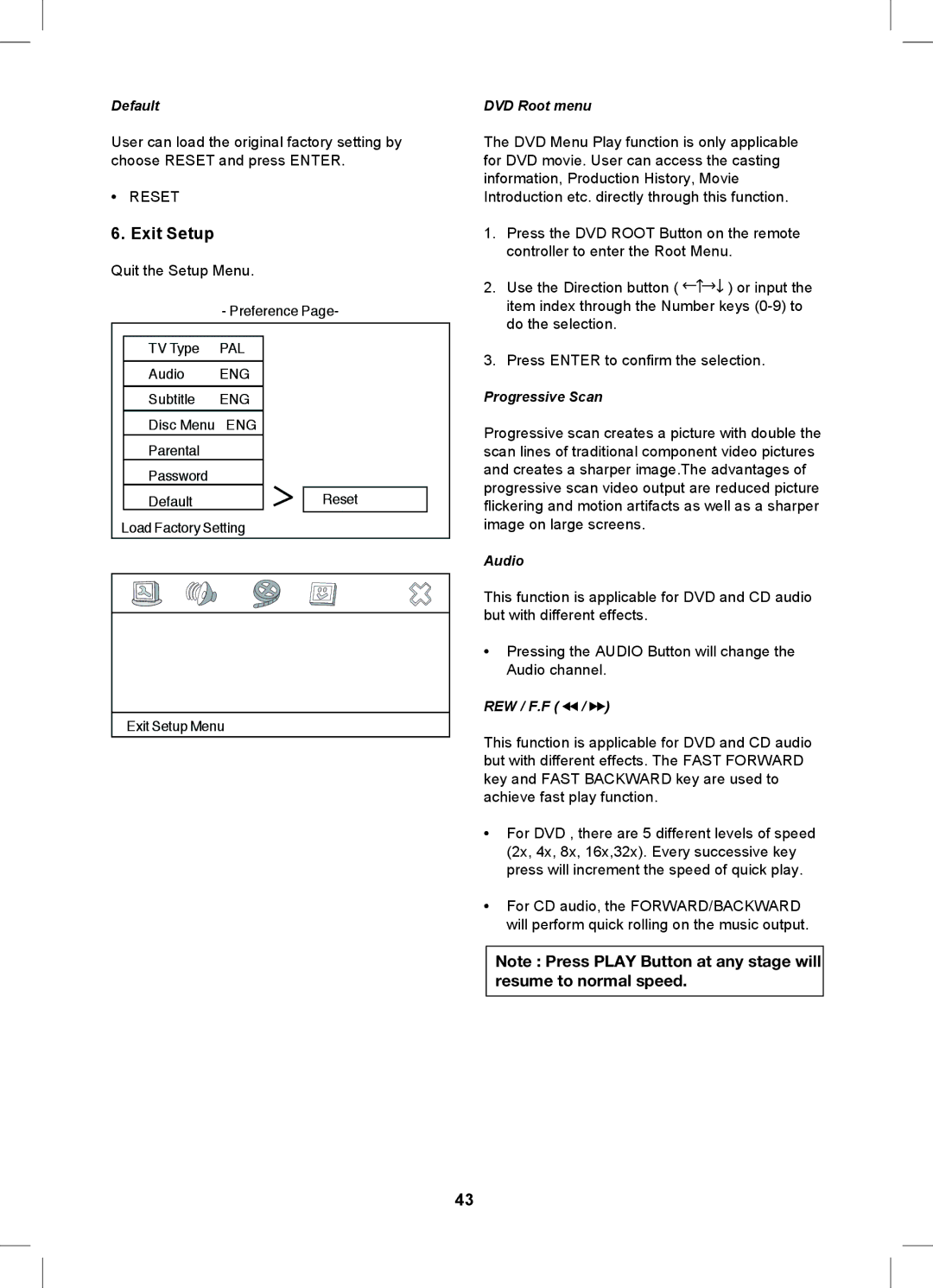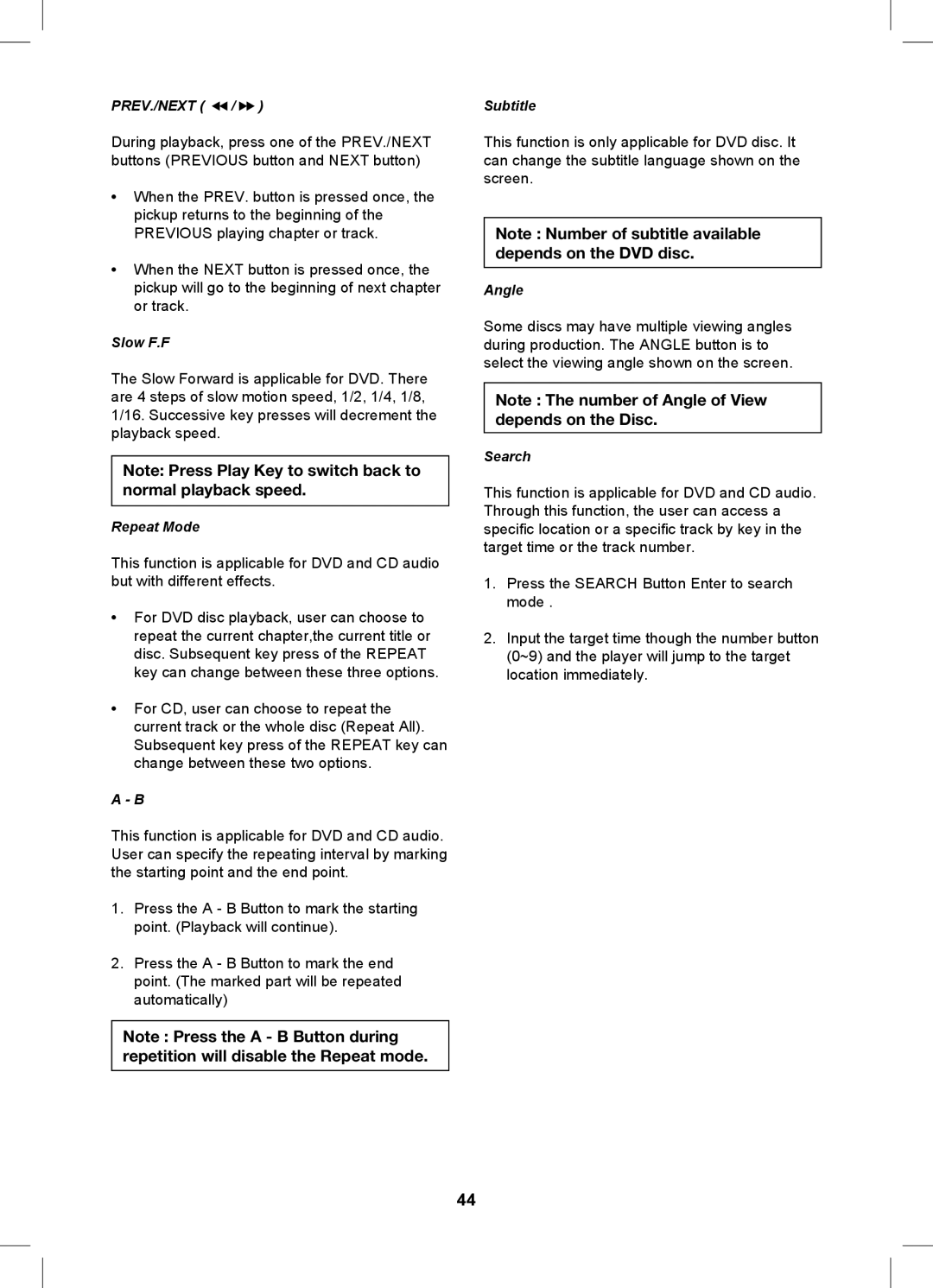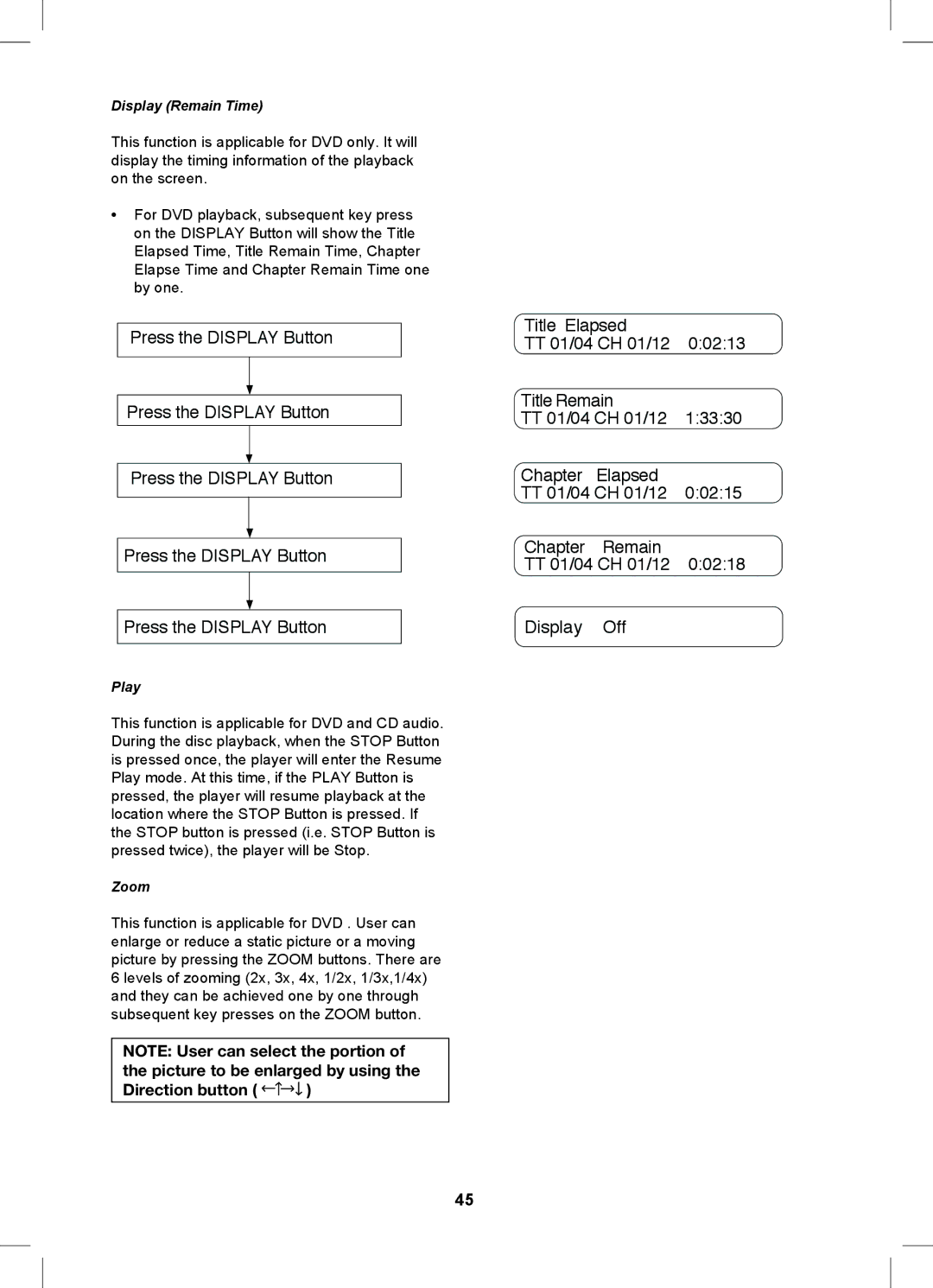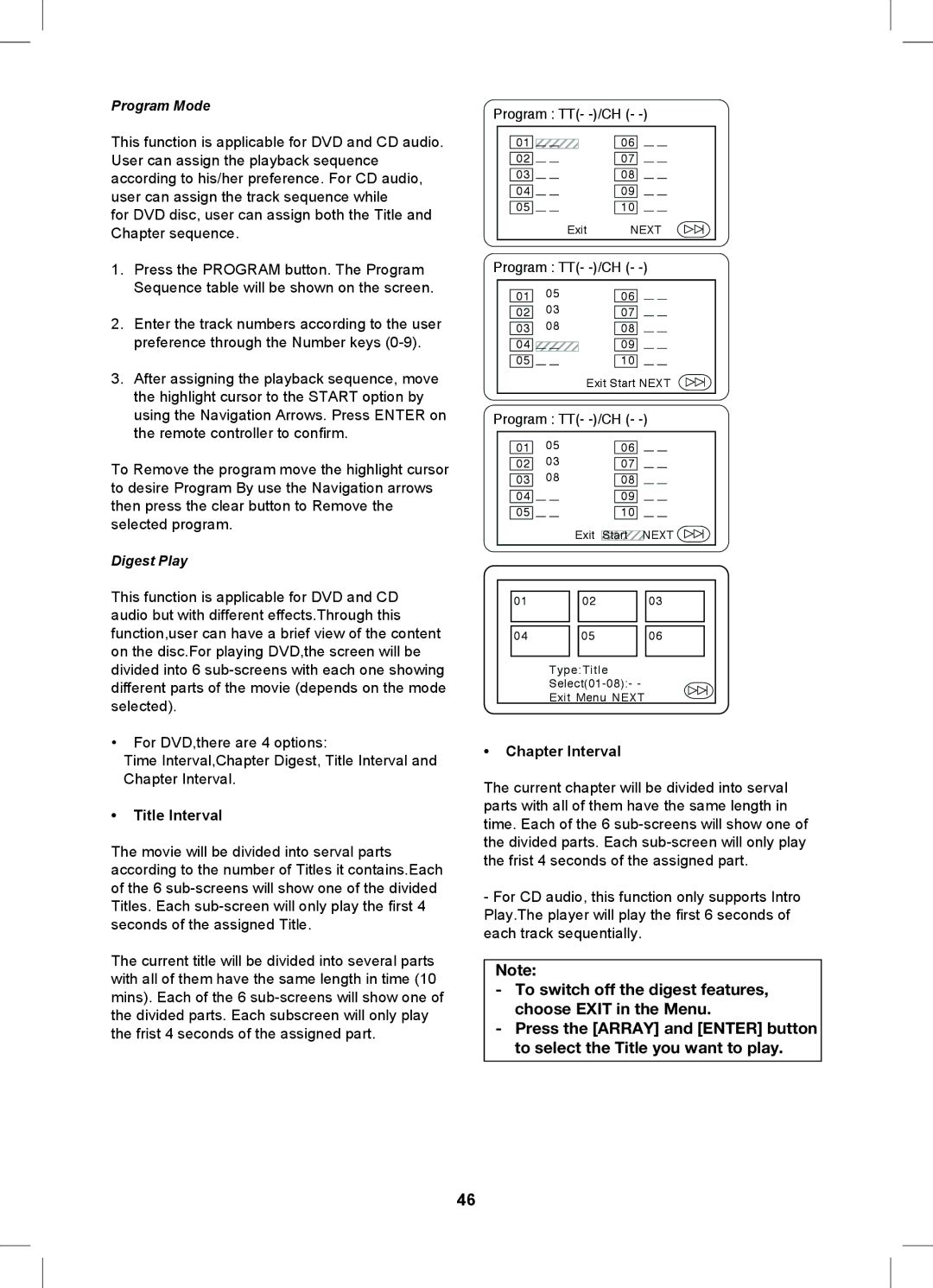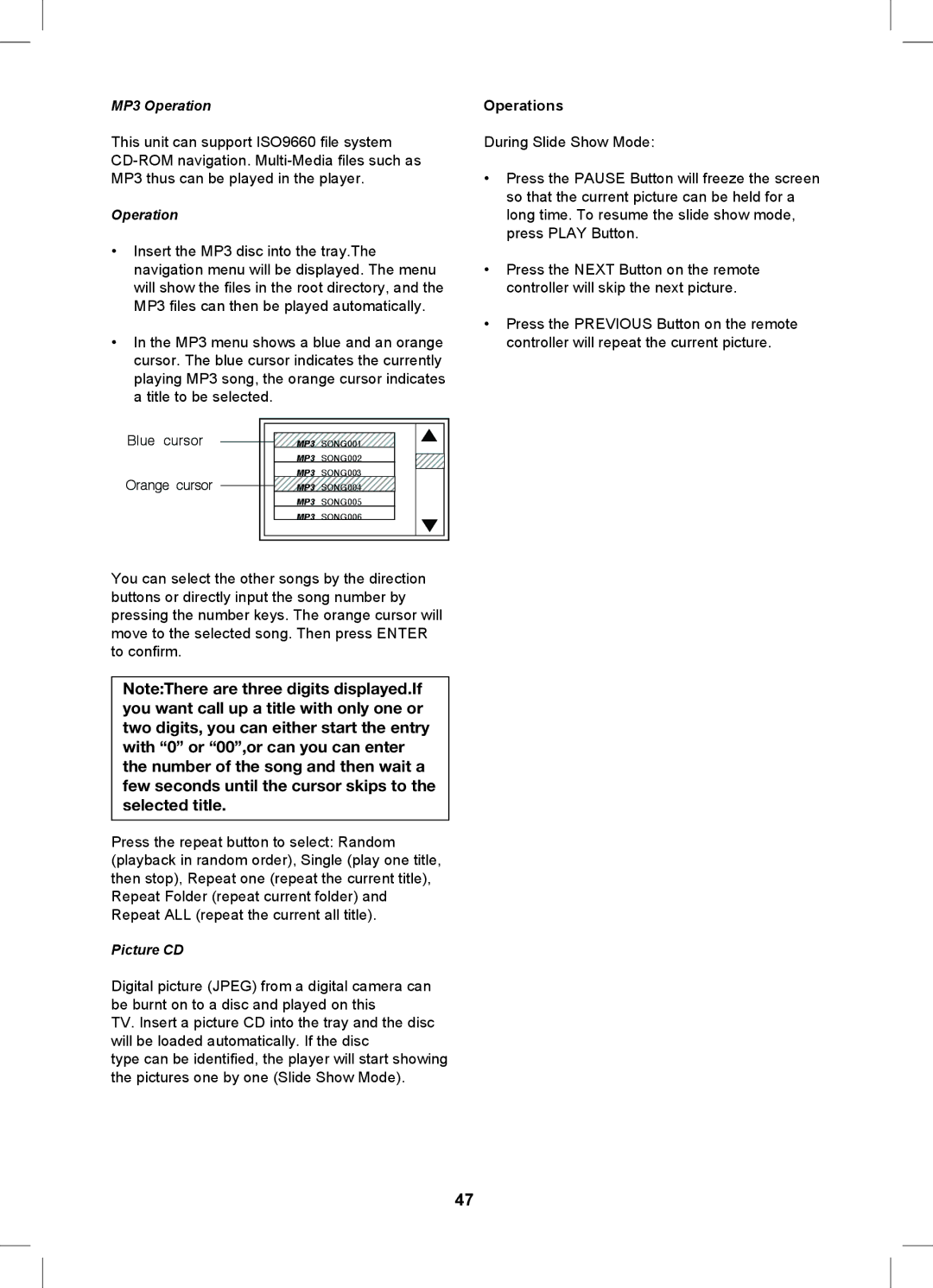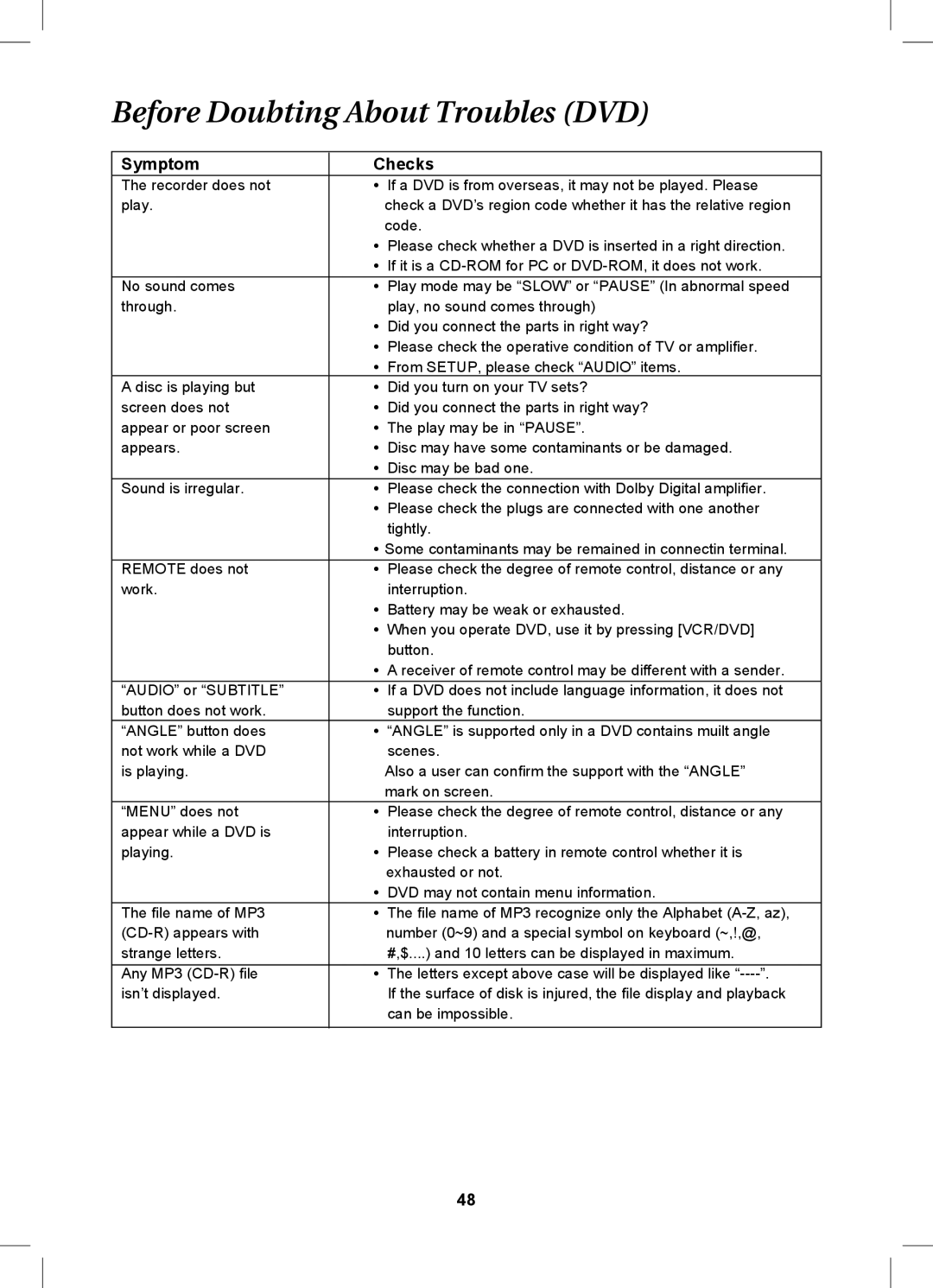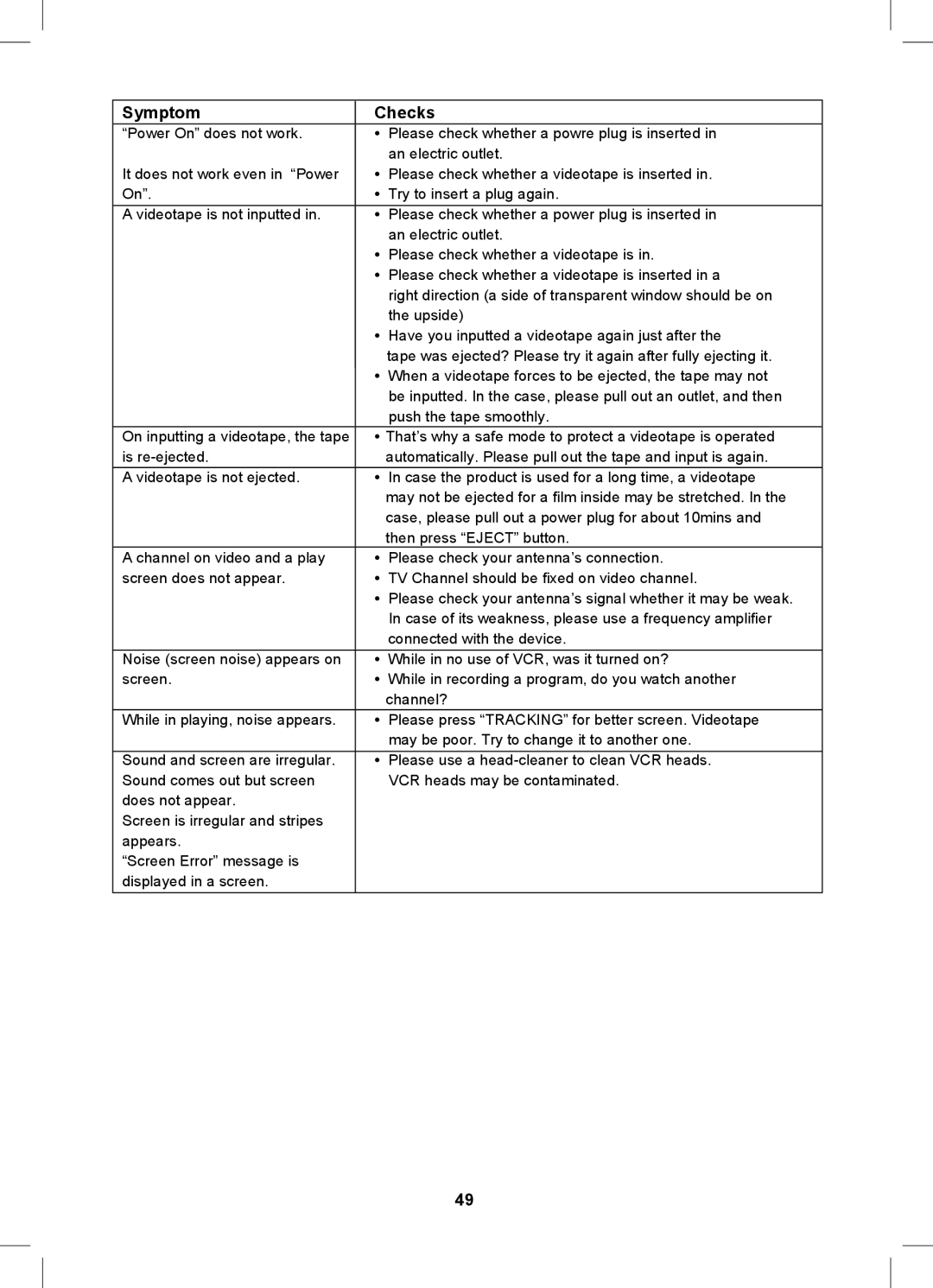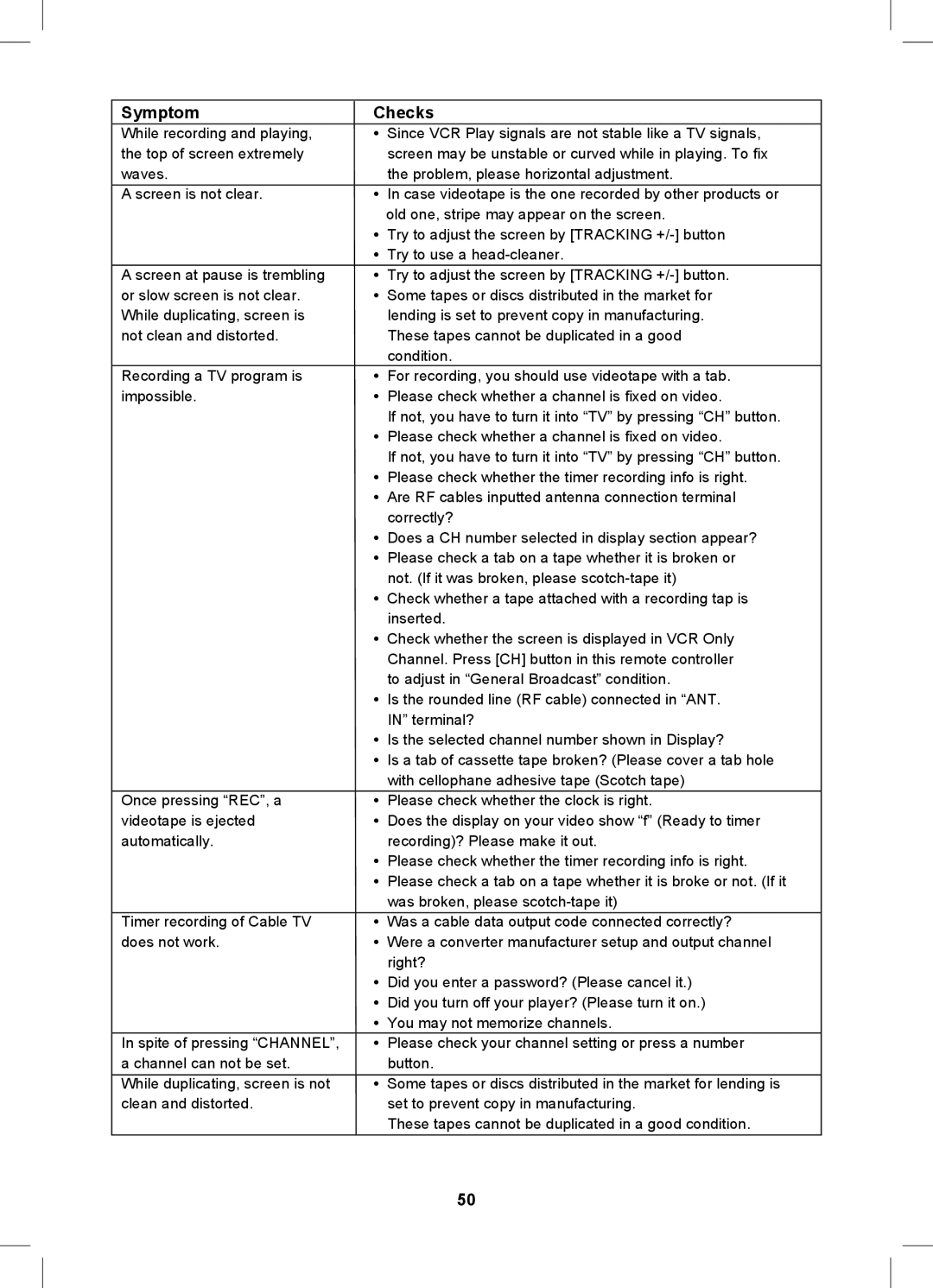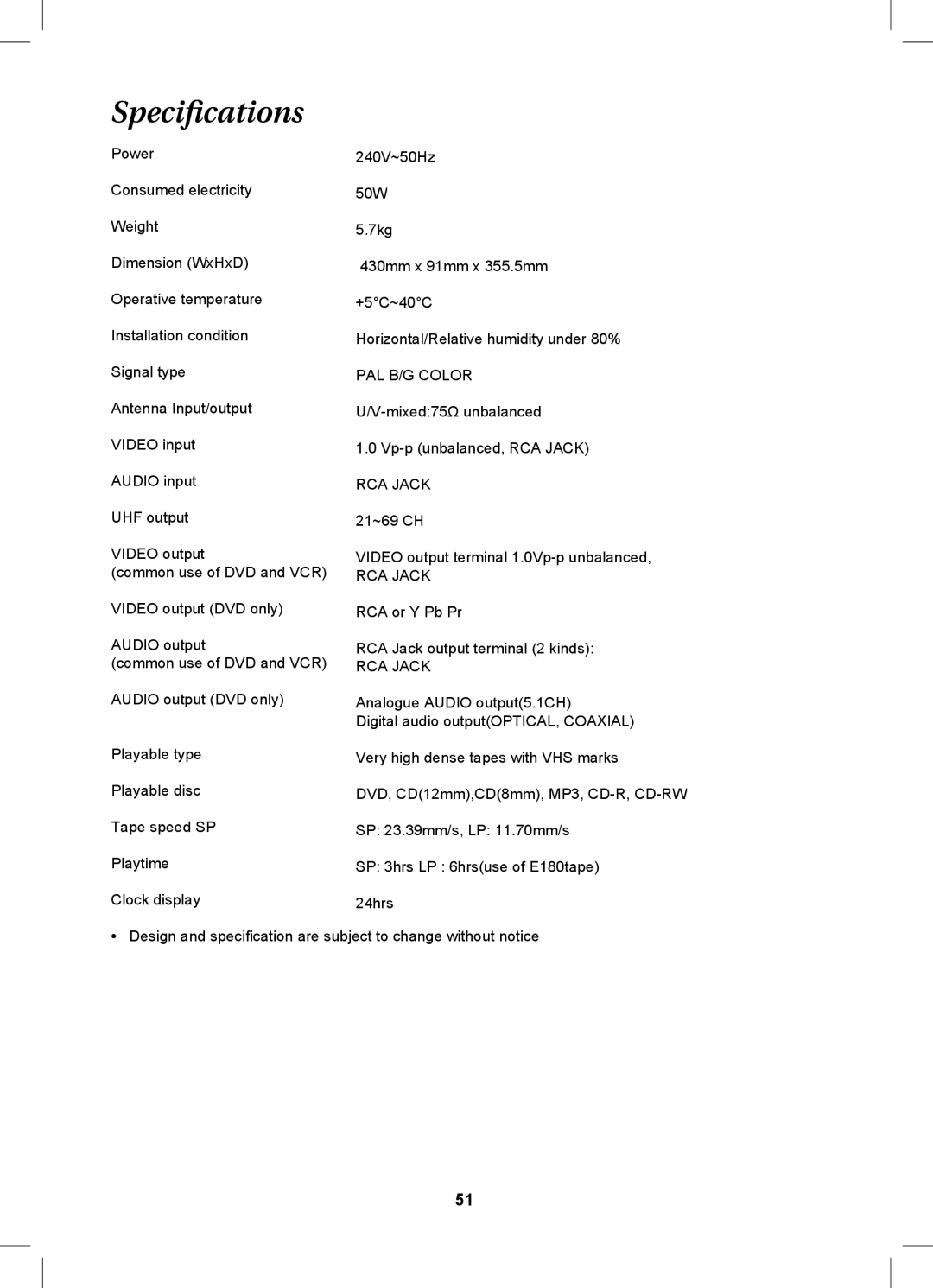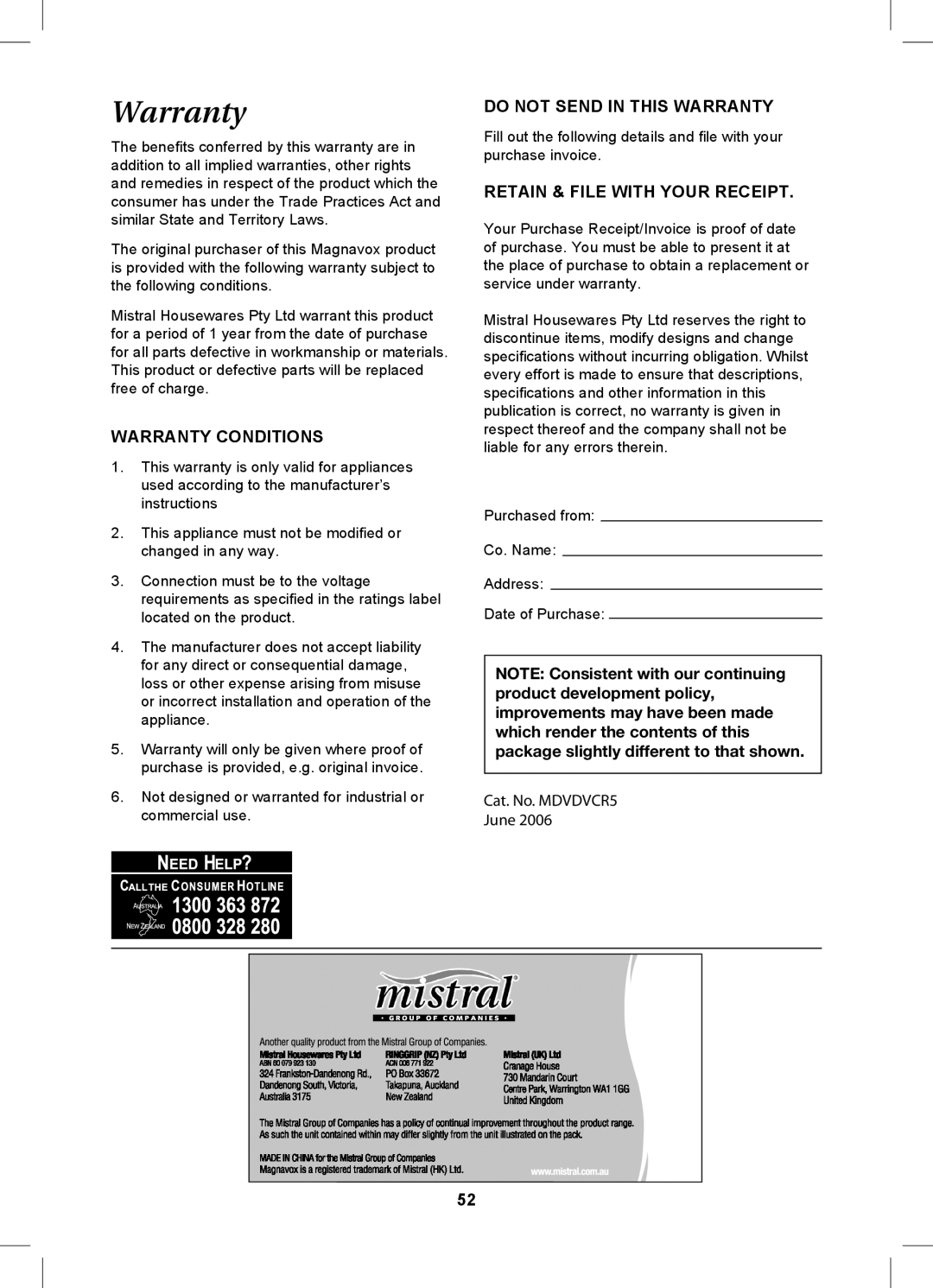Disc Menu
If a language listed below is record on the disc, you can set the Menu to be displayed in such language. If not, the language recorded will be used.
•English
•French
•German
•Italian
•Dutch
Parental
When playing disc with parental lock function, you may select an age control grade according to grade of disc and your own preference. For example, if PG is selected, DVD Video disc rated higher than the PG grade cannot be played. Initial password: 1379
1.KID SAF
2.G
3.PG
4.PG 13
5.PGR
6.R
7.NC 17
8.Adult Off
Password
Some DVD have a parental level assigned to the complete disc or particular scenes on the disc. This feature allows the viewing limit to be set and settings are region specifi c. To activate the parental settings.
| - Preference Page- |
| |
TV Type | PAL |
|
|
Audio | ENG |
|
|
Subtitle | ENG | English | |
Disc Menu | ENG | French | |
Parental |
| German | |
Password |
| Italian | |
Default |
| Dutch | |
Preferred Menu Language |
|
| |
| - Preference Page - |
| |
TV Type | PAL |
|
|
Audio | ENG |
|
|
Subtitle | ENG |
|
|
Disc Menu | ENG | 1. | KID SAF |
Parental |
| 2. | G |
Password |
| 3. | PG |
Default |
| 4. | PG 13 |
|
| 5. | PGR |
|
| 6. | R |
|
| 7. | NC 17 |
|
| 8. | Adult |
|
| Off | |
Set Parental Control |
|
| |
| - Preference Page- |
| |
TV Type | PAL |
|
|
Audio | ENG |
|
|
Subtitle | ENG |
|
|
Disc Menu | ENG |
|
|
Parental |
|
|
|
Password |
| Change | |
Default |
|
|
|
Change Password
42