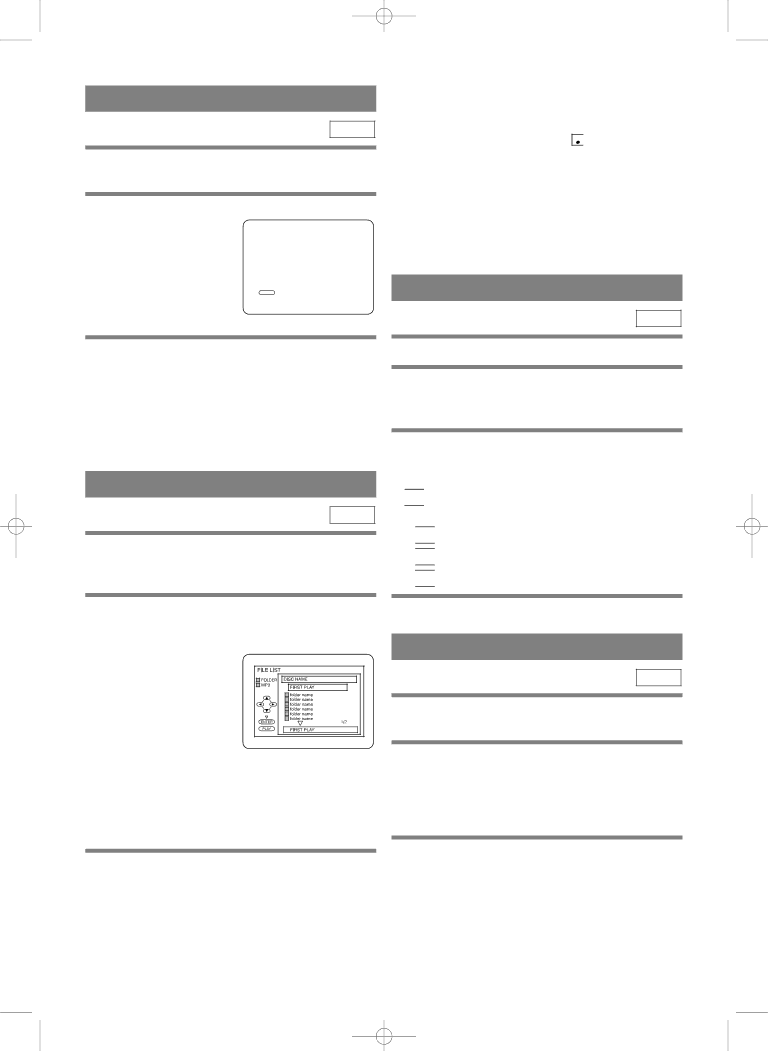
H9410UD(EN).qx33 03.1.14 9:22 PM Page 26
RANDOM PLAYBACK
CD
This shuffles the playing order of tracks instead of playback in the sequence.
1In stop mode, press MODE twice.
¡RANDOM screen
appears. | RANDOM |
|
|
| ||
|
| CD [AUDIO] | TOTAL 0:45:55 |
|
| |
|
|
| RANDOM PROGRAM |
| ||
|
|
|
| |||
| PLAY |
|
|
|
|
|
|
|
|
|
|
|
|
|
|
|
|
|
|
|
2Press PLAY to start random playback.
Note
¡If you like to repeat the current track in the random
selection, press REPEAT repeatedly until ![]()
![]() TRACK appears during playback. If you like to repeat the entire random selection press REPEAT
TRACK appears during playback. If you like to repeat the entire random selection press REPEAT
repeatedly until ![]()
![]() ALL appears during playback.
ALL appears during playback.
MP3 PLAYBACK
MP3
When a CD with MP3 files is inserted in the DVD/VCR, the MP3 menu will appear on the TV screen.
1In stop mode, press Arrow (K/L) to select the desired group track.
¡If a group is selected, press B or ENTER to go on to the track selection screen.
Press Arrow (K/L) to choose a track, then press B or ENTER.
¡If a track is selected, press B or ENTER to start play- ing tracks. Starting from
the one you’ve just chosen the subsequent tracks will be played.
¡Choose FIRST PLAY to start playback from the beginning of the listed tracks.
¡Press TITLE to return to the first item.
2Press STOP to stop playback.
Notes
¡Folders are known as Groups; files are known as Tracks.
¡MP3 files are accompanied by 3 ![]()
![]() icon.
icon.
¡Maximum of 255 folders can be recognized. ¡Maximum of 256 files can be recognized. ¡Up to 8 hierarchies can be created.
This player recommends the use of files recorded at the below specifications:
¡Sampling frequency: 44.1kHz or 48kHz
¡Constant bit rate: 112kbps ~ 320kbps.
ON-SCREEN INFORMATION
MP3
You can check the MP3 files during playback.
1Press DISPLAY.
¡The name of the file currently in play will be dis- played.
2Press DISPLAY again to show the track number, the repeat status, and the playback status at the top of the screen.
¡![]()
![]()
![]() will be displayed when repeat play has been selected.
will be displayed when repeat play has been selected.
![]()
![]()
![]() T - indicates Track repeat
T - indicates Track repeat
![]()
![]()
![]() G - indicates Group (folder) repeat
G - indicates Group (folder) repeat
![]()
![]()
![]() A - indicates Disc repeat
A - indicates Disc repeat
3Press DISPLAY again to exit.
TRACK SELECTION
MP3
1Press SEARCH MODE during playback.
¡The FILE LIST will appear.
2Select a desired track using Arrow (K/L/s/B).
¡Press B when you want to go to the next hierarchy. ¡Press s when you want to go back to the previous
hierarchy.
3Press PLAY to start playing.
Notes
¡Press SEARCH MODE to exit.
¡Some selections may take a while to be recognized.
– 26 – | EN |
1L25