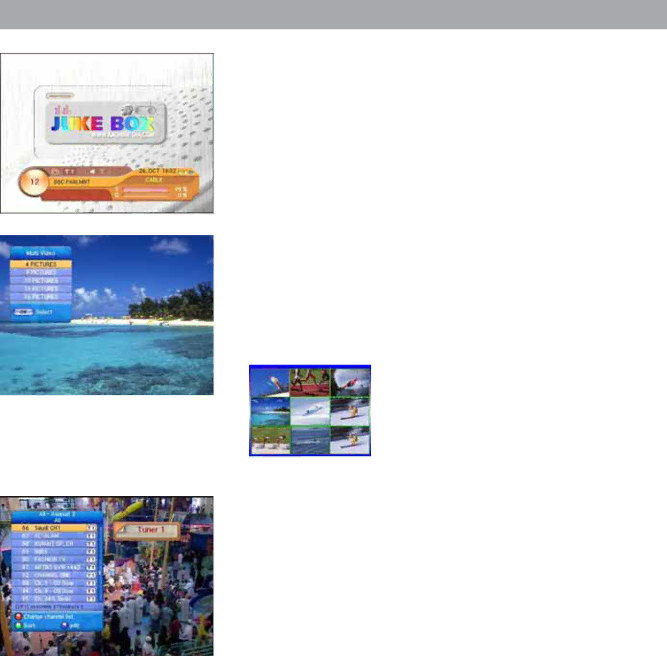
3.1Basic Function Usage
3.1.15TV/Radio Change
With this function, you can change the Radio listening mode while you are watching TV.
If you press the TV/RADIO button while you are watching TV, the radio listening screen will appear. If you press the TV/RADIO button again, the TV screen will reappear.
3.1.16 Multi Video
Multi Video allows you to watch several channels in one screen simultaneously. It can be used to watch one channel from among several channels.
•Press the Multi Video ( ![]() ) button while you are watching TV, the Multi Video
) button while you are watching TV, the Multi Video
3.1.17 Satellite and Terrestrial Change
With this function, you can change the Tuner while you are watching TV. Tuner change cannot be done while PIP is in use.
If you press the TUNER button while you are watching TV, the tuner change
17