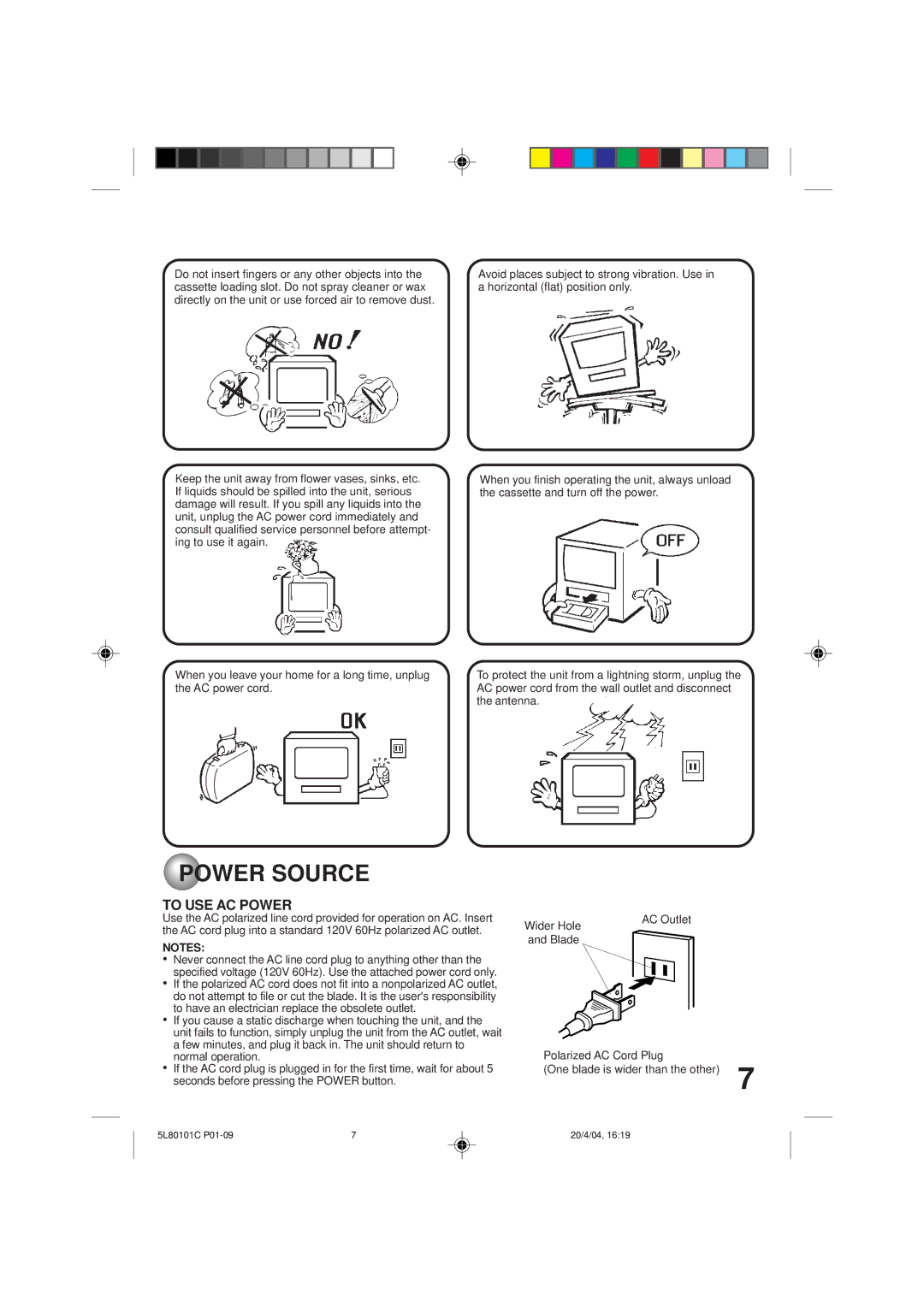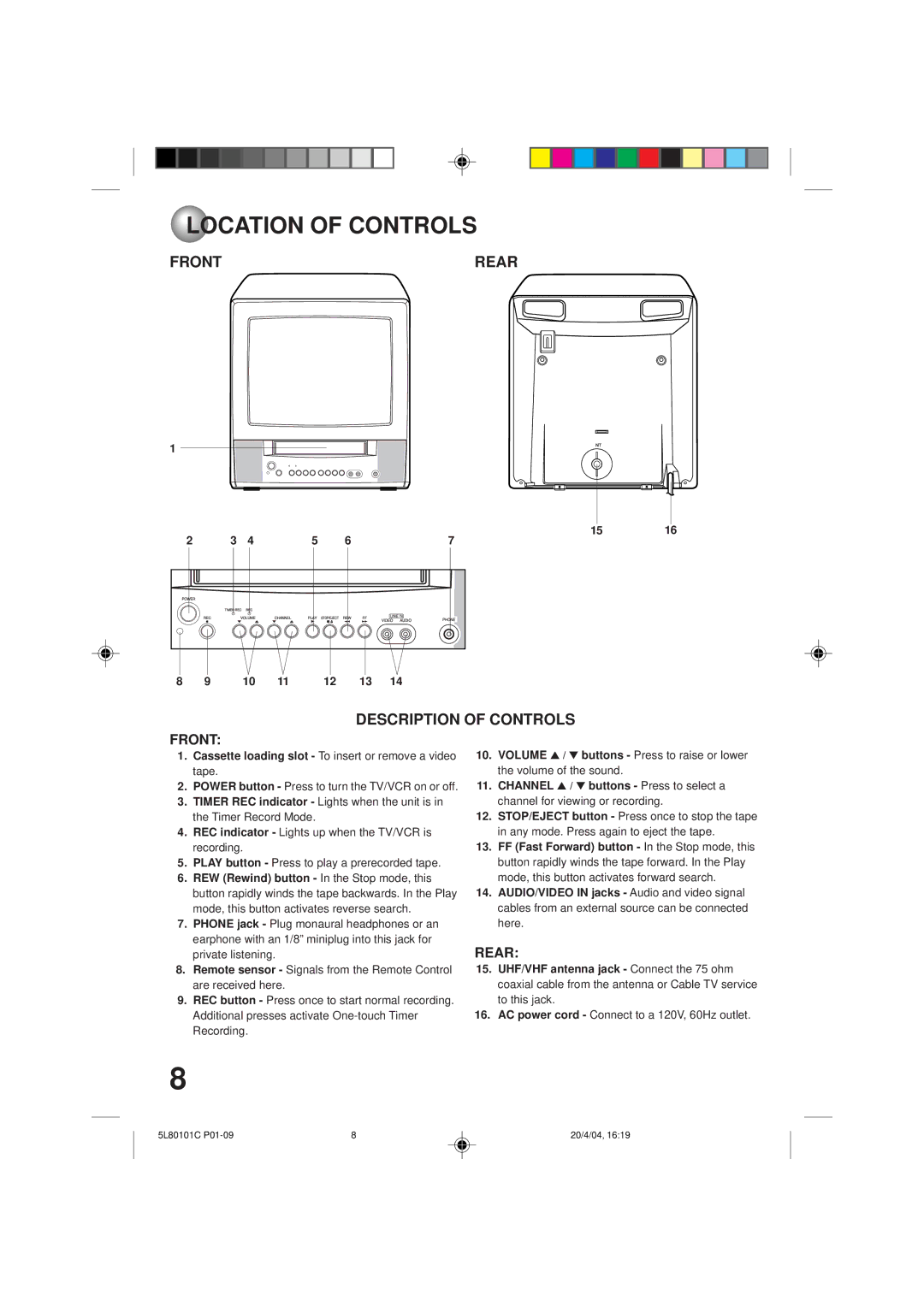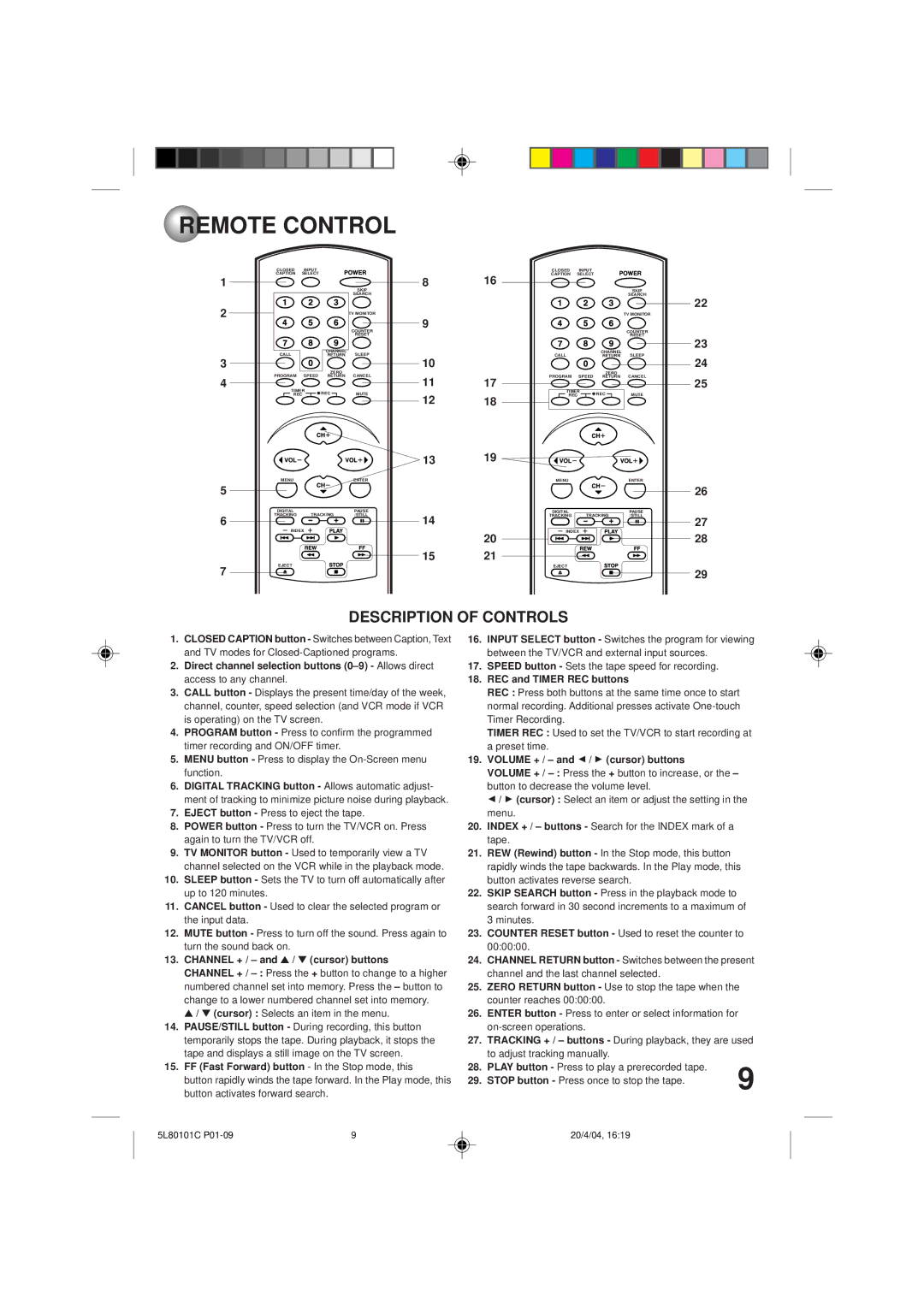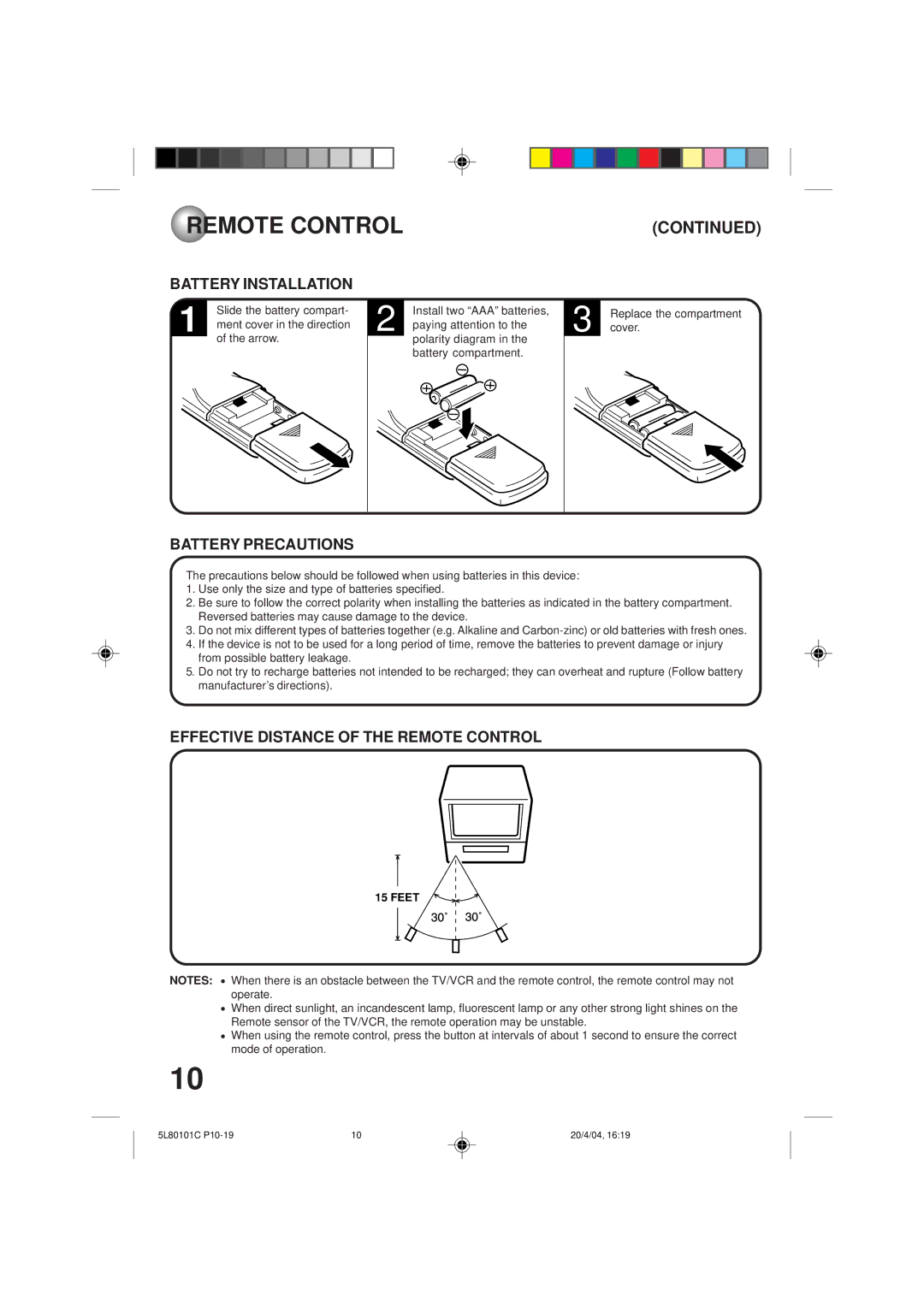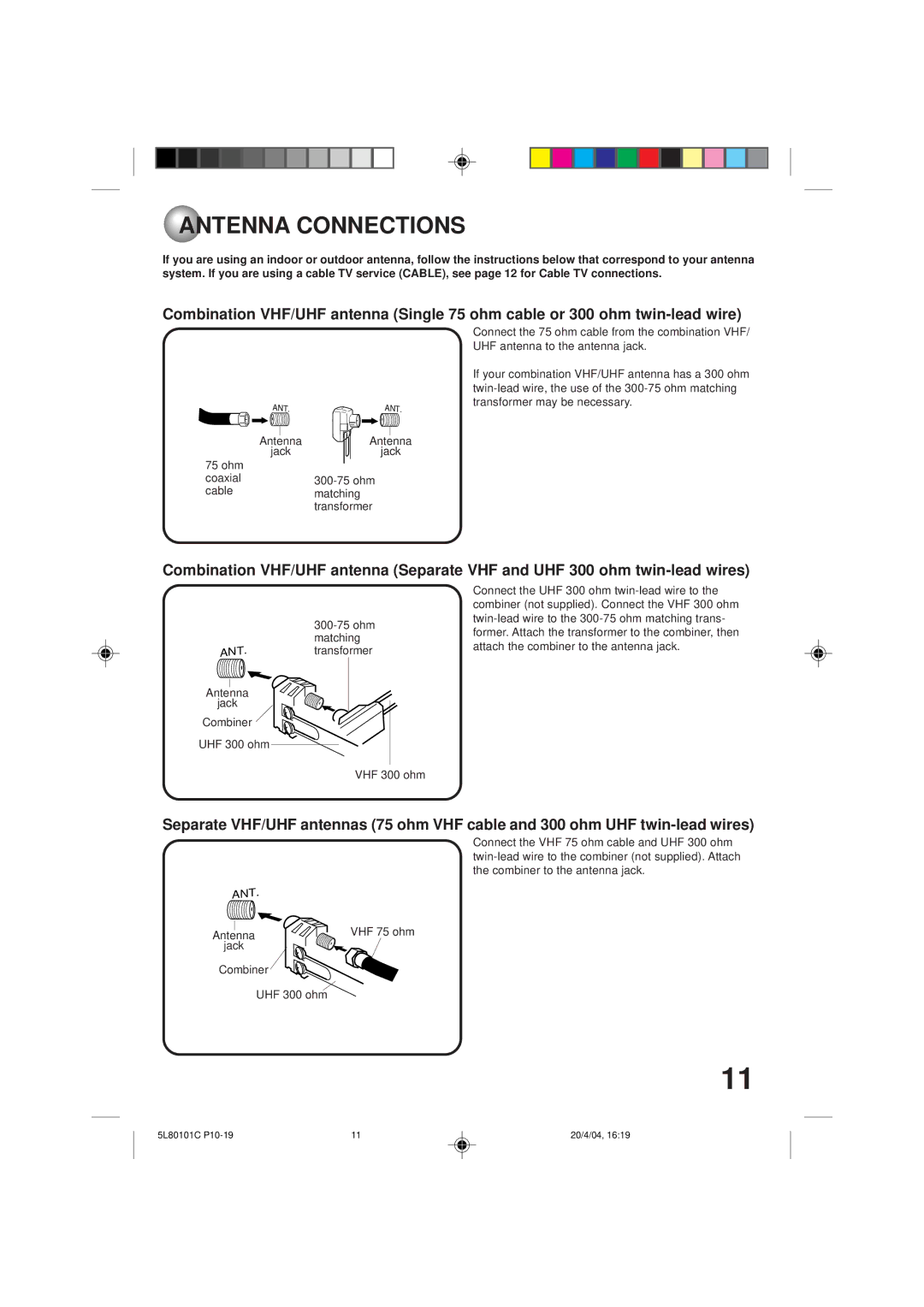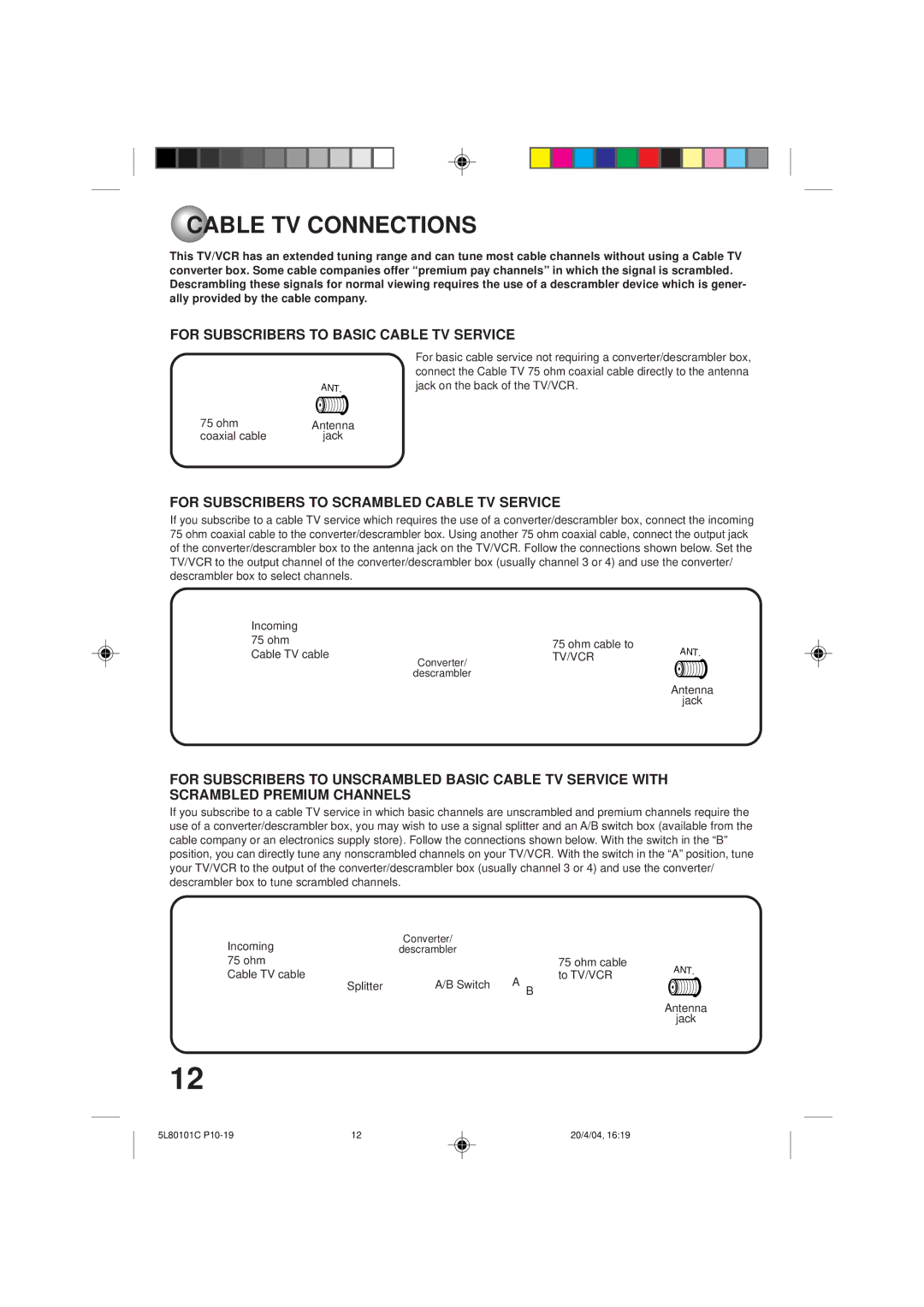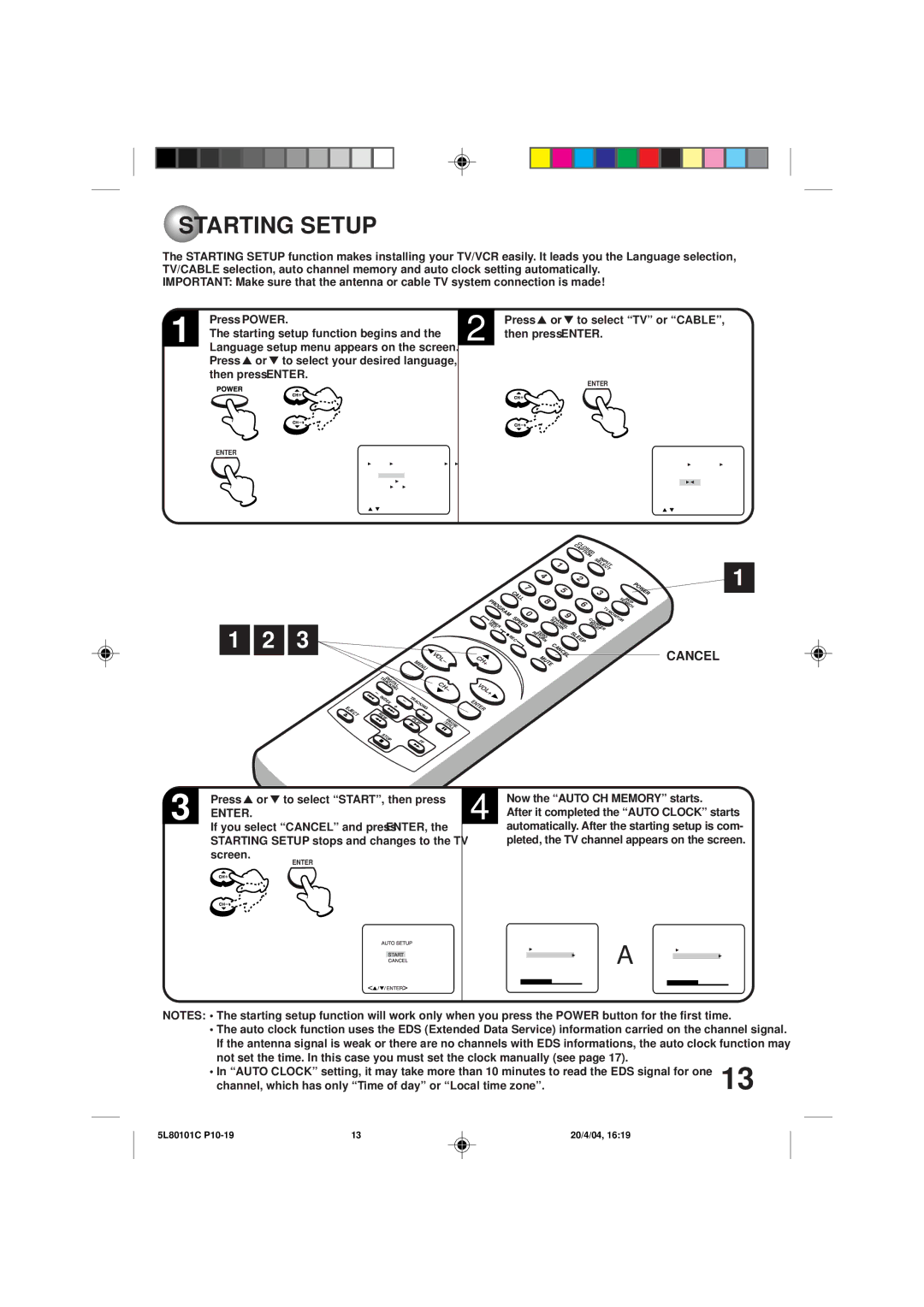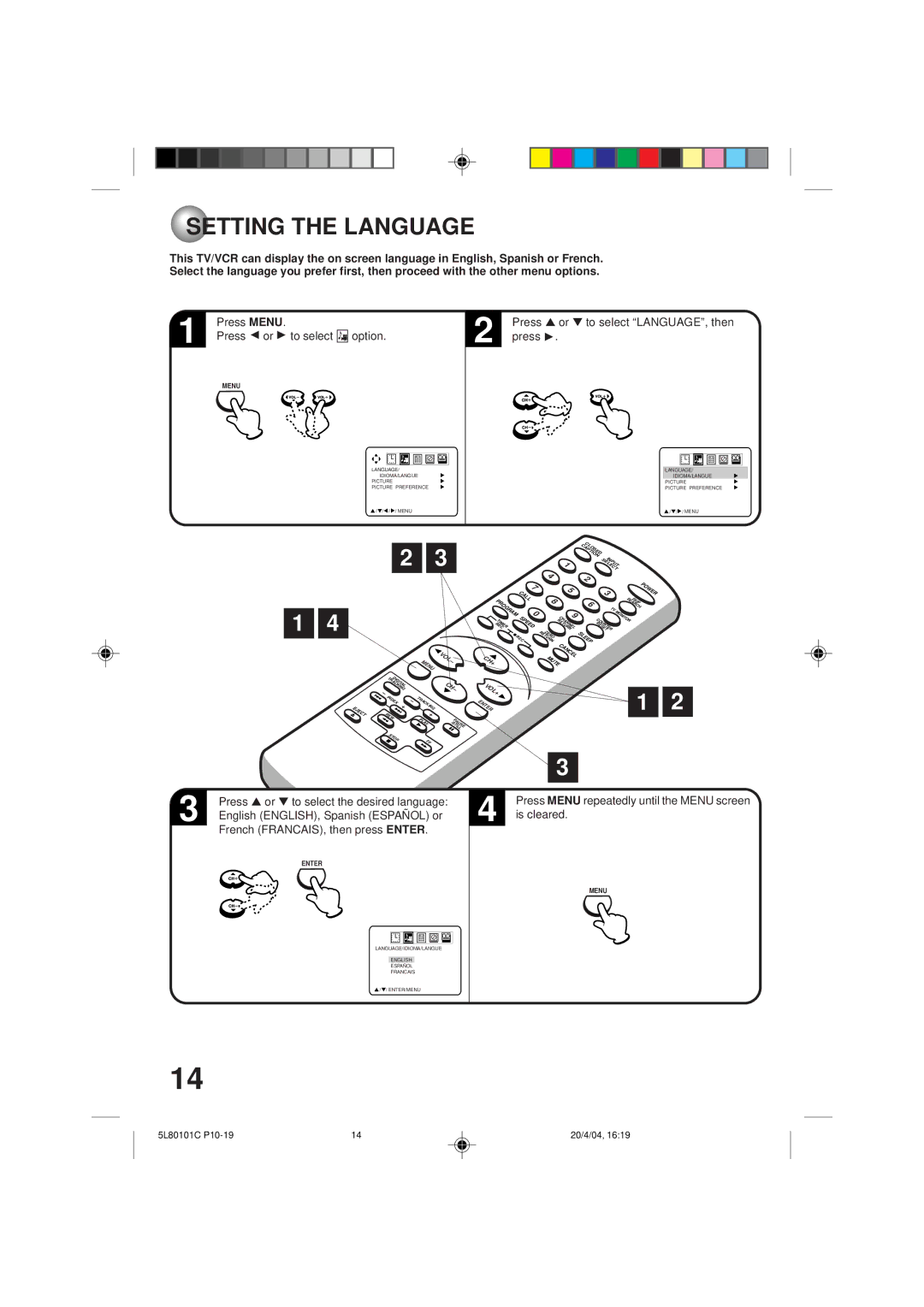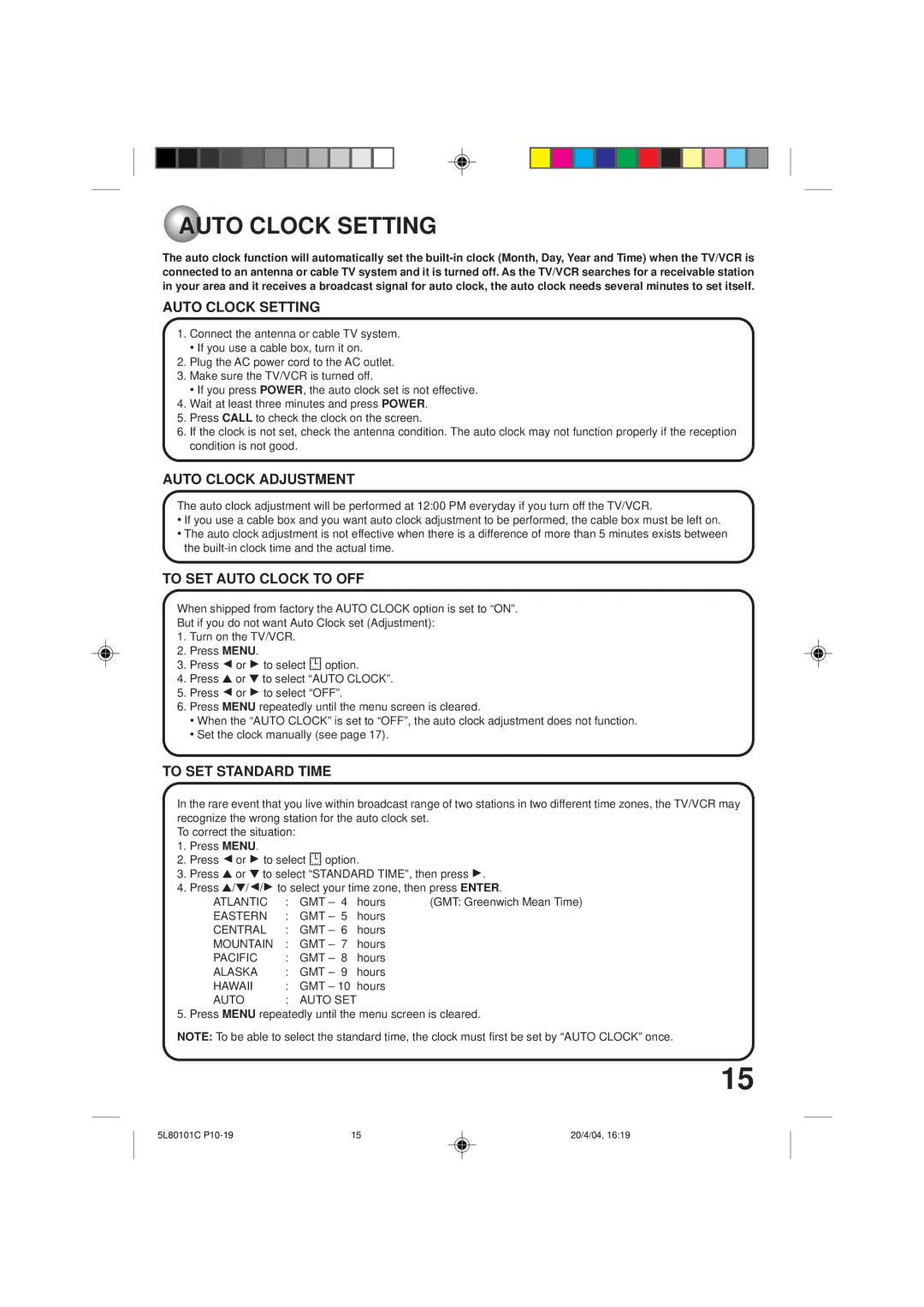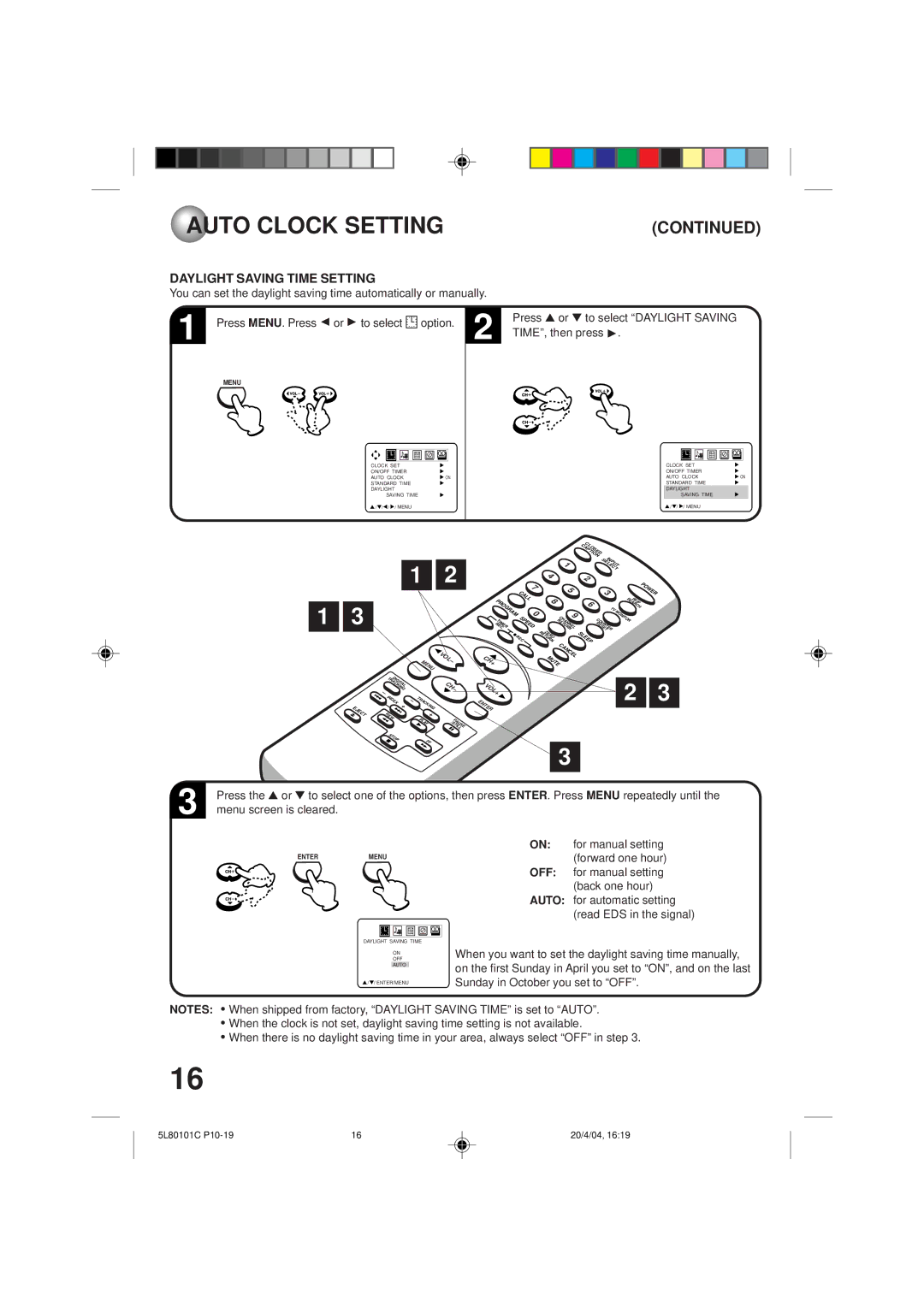SAFETY PRECAUTIONS
SAFETY PRECAUTIONS
MOISTURE CONDENSATION
DO NOT OPERATE ANY FUNCTIONS ON THIS UNIT FOR AT LEAST THREE HOURS WHEN MOISTURE IN THE AIR CONDENSES ON IT. LET THE UNIT STAND WITH POWER ON (SEE BELOW).
WHAT IS MOISTURE CONDENSATION?
When a cold liquid is poured into a glass, for example, water vapor in the air will condense on the surface of the glass. This is called moisture condensation.
MOISTURE WILL CONDENSE ON THE UNIT IN THE FOLLOWING CASES;
•When you move the unit from a cold to a warm place.
•After heating a cold room or under extremely humid conditions.
WHEN YOU EXPERIENCE THE ABOVE CONDITIONS,
Plug the power cord into an AC outlet, press the POWER button to turn on and leave the unit at room temperature until moisture condensation disappears. Depending on the surrounding conditions, this may take about three hours.
Head Drum
Video Tape
If you cause a static discharge when touching the unit, and the unit fails to function, simply unplug the unit from the wall outlet, wait a few minutes and plug it back in. The unit should return to normal operation.
Avoid extreme heat.
104˚F
(40˚C)
Do not place the unit on or near appliances which may | Avoid extreme cold. | ||
cause electromagnetic interference (e.g. speakers, |
|
|
|
etc). Doing so may cause erratic operation of the unit |
|
|
|
including picture and/or sound distortion or noise. |
|
|
|
|
|
| |
|
| (5˚C) |
|
|
| 41˚F |
|
Avoid extreme moisture and dust.
The ventilation holes prevent overheating. Do not block or cover these holes. Especially avoid covering the holes with soft materials such as cloth or paper.
6
5L80101C | 6 | 20/4/04, 16:19 |