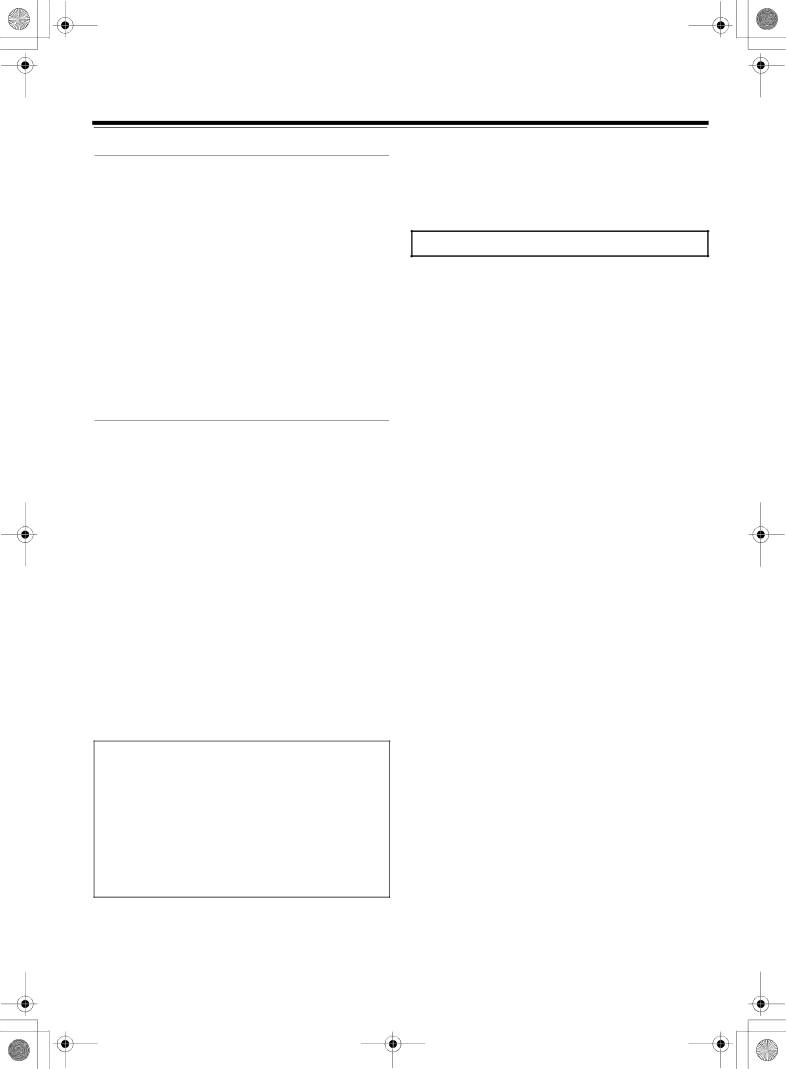
Features
■DR-L30 – Integrated Receiver/DVD Player
Receiver Section
•5 ⋅ 50 W/Channel at 8 Ω , (JEITA)
•DTS*1, Dolby*2 Digital, Dolby Pro Logic II Decoding
•
•Linear PCM 96
•
•
DVD/CD Player Section
•MP3
•
•Random Playback (VCD, CD Only)
•Set Up Menu Audio Language
•Set Up Menu Subtitle Language
•
*1 “DTS” and “DTS Digital Surround” are trademarks of Digital Theater Systems, Inc.
*2 Manufactured under license from Dolby Laboratories. “Dolby”, “Pro Logic” and the
Notes on Copyright
It is forbidden by law to copy, broadcast, show, broadcast on cable, play in public, and rent copyrighted material without permission. DVD videos are copy protected, and any recordings made from these discs will be distorted.
This product incorporates copyright protection technology that is protected by U.S. patents and other intellectual property rights. Use of this copyright protection technology must be authorized by Macrovision, and is intended for home and other limited viewing uses only unless otherwise authorized by Macrovision. Reverse engineering or disassembly is prohibited.
■HTP-L30 – Speaker Package
SKM-L30
2-Way Bass Reflex Satellite Speakers
•8 cm Cone Woofer
•2 cm
•8 Ω Impedance
•
SKC-L30
2-Way Bass Reflex Center Speaker
•8 cm Cone Woofer ⋅ 2
•2 cm Balanced Dome Tweeter
•8 Ω Impedance
•
•
•20 cm Cone Woofer
•Auto Standby/On Switch
Memory Preservation
This unit does not require memory preservation batteries. A built- in memory power backup system preserves the contents of memory during power failures and even when the power cord is unplugged. The power cord must be plugged in order to charge the backups system. The memory preservation period after the unit has been turned off varies depending on climate and
placement of the unit. On average, memory contents are protected over a period of a few weeks after the time the unit has been turned off. This period is shorter when the unit is exposed to a very humid climate.
6