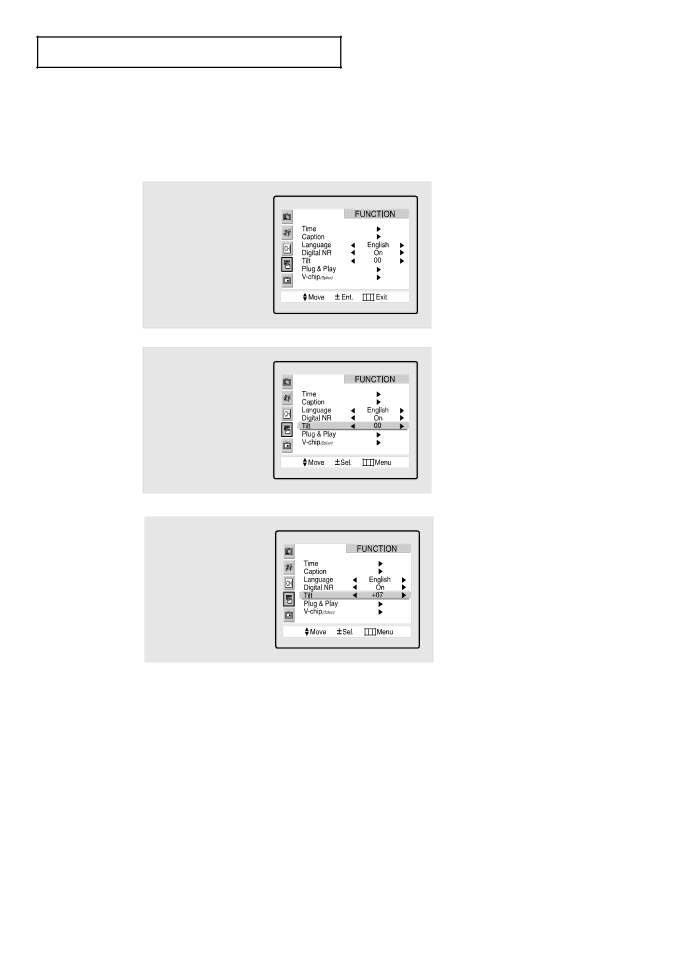
S P E C I A L F E AT U R E S
Tilt
Due to the Earth’s magnetic field there may be some minor image tilt depending on the TV’s location. When this occurs, follow the steps below.
1
Press the MENU button to display the menu.
Press the CH▼ button three times to highlight the “FUNCTION” menu.
2
Press the VOL+ button.
Press the CH▼ four times to select “Tilt”.
3
Press the VOL– or VOL+ buttons to adjust the Tilt.
Press the Menu but- ton to exit.
4.7 CHAPTER FOUR: SPECIAL FEATURES