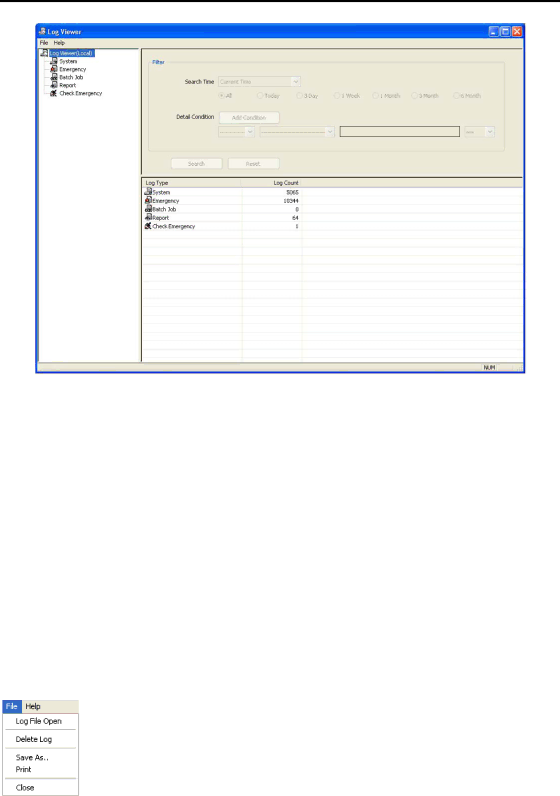
User’s Manual
View Log: Displays the type of log and the number of log entries of
Filter: Set up the search condition.
–Search Time: Set up the time range to search within. Selecting Current Time and the desired period searches for logs from the current time and as far back as the selected time span. Selecting Detail Time allows you to set up a specific starting and ending time to search within.
–Detail Condition: Set up the desired search parameters. Select a filter target from the second list, and select a filter from the third list (enter a filter in the text box). Then select a comparison operator from the last list; Equal to search for logs that satisfy the condition (case sensitive), Not Equal to search for logs excluding logs that satisfy the condition, Like to search for logs that include the entered keyword or Not Like to search for logs that do not include the entered keyword. Clicking the Add Condition button allows you to add more search conditions. Selecting AND searches for logs satisfying all conditions. Selecting OR searches for logs satisfying at least one of the conditions.
Search: Displays log entries satisfying the preset search filter.
Reset: Resets the search filter.
File
Log File Open: Opens a log file (.db).
Delete Log: Deletes logs older than a certain age.
Save As…: Saves the log information in the list as a text (.txt) or CSV (.csv) file.
Print: Prints the log information.
Close: Closes the Log Viewer screen.
26