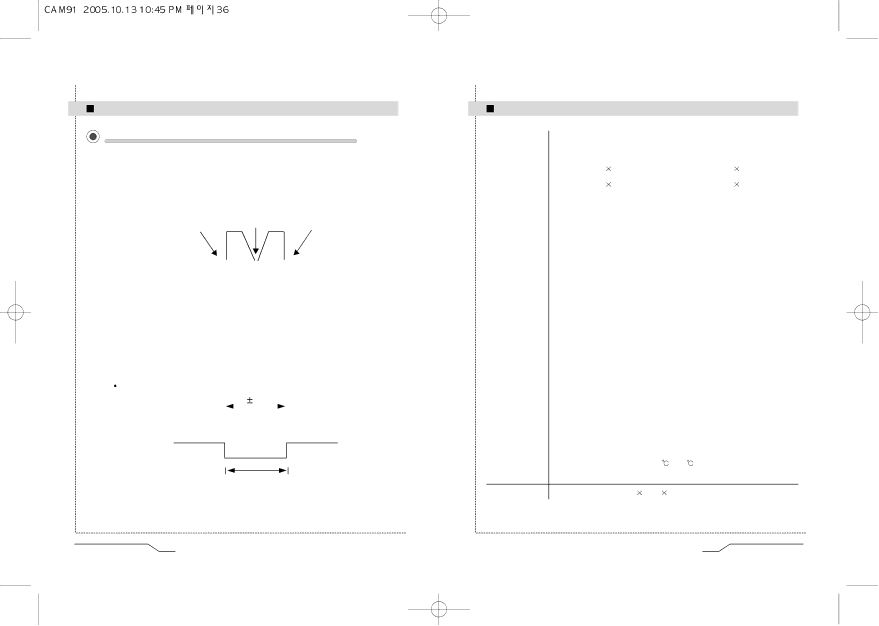
External Connecting Terminal
Day/Night External Signal Input/Motion Detect Output
The Color/BW mode change can be controlled by an external sensor or other equipment connected on the DN terminal(Day&Night)on the back side of camera.(Optional Function)
When you use Motion Detection mode, the appointed signal is output in every time motion detected.
D/N Input |
|
| GND |
| Motion Detect Output | |||
|
|
|
|
|
|
|
|
|
|
|
|
|
|
|
|
|
|
|
|
|
|
|
|
|
|
|
|
|
|
|
|
|
|
|
|
|
|
|
|
|
|
|
|
|
|
|
|
|
|
|
|
|
|
1.DN Input Terminal(over
Closed contact: B/W mode 2.Motion Detect Output Signal Level
At POSI(Positive)mode |
|
|
|
| 4.0V~5.0V | ||
0V |
| 2.5 | 0.5sec. |
| Motion appeared | ||
|
|
|
| ||||
No motion appeared |
|
|
|
|
|
| |
|
|
|
|
|
| ||
Specification
ITEM |
| NTSC |
| PAL | |
Image Sensor |
| 1/3” SONY SUPER HAD IT CCD |
| ||
|
|
|
|
|
|
Picture Elements | 811(H) | 508( V) |
| 795(H) | 596( V) |
Effective Pixels | 768(H) | 494( V) |
| 752(H) | 582( V) |
|
|
|
| ||
Scanning System | 2:1 Interlace(NTSC Standard) |
| 2:1 Interlace(PAL Standard) | ||
525 Line/60Fields/30Frames |
| 625 Line/50Fields/25Frames | |||
|
| ||||
Resolution |
| 480(Color)/520(BW)TV Lines Horizontally |
| ||
|
|
|
| ||
Shutter Speed | 1/60~1/10,000sec |
| 1/50~1/10,000sec | ||
S/N Ratio |
| More than 48dB(AGC OFF) |
| ||
|
|
|
| ||
Video Output | 1.0 Vp~p NTSC composite |
| 1.0 Vp~p PAL composite | ||
Min. Illumination |
|
| 0.5Lux at F1.2(Color) |
| |
|
| 0.03Lux at F1.2(B/W) |
| ||
|
|
|
| ||
|
|
|
|
| |
Sync. System |
| Internal/Line Lock selectable |
| ||
Back Light |
|
| ON/OFF selectable |
| |
|
|
|
|
| |
Iris Mode |
| DC Iris/Video Iris/ESC selectable |
| ||
White Balance |
| ATW/AWC/MANUAL selectable |
| ||
|
|
|
|
| |
Lens Mount |
|
| |||
Color |
| AUTO/ON/BW/EXT.selectable |
| ||
|
|
|
|
|
|
O.S.D |
|
|
| ||
|
| Available |
| ||
 At NEGA(Negative)mode
At NEGA(Negative)mode
4.0V~5.0V
No motion appeared
Motion appeared
2.5 ![]() 0.5sec. 0V
0.5sec. 0V
Power Supply | AC 24V,60Hz/DC 12V(Non polarity) | AC 24V,50Hz/DC 12V(Non polarity) |
Power Consumption | MAX. 3.0watt. | |
|
|
|
Operating Temperature | ~ +50 … | |
Operating Humidity | 90% RH Max. | |
![]() At ALARM :You can connect an extra an equipment like lamp or buzzer on the external of camera. The output is an open collector under DC
At ALARM :You can connect an extra an equipment like lamp or buzzer on the external of camera. The output is an open collector under DC
16V/100mA. |
|
OFF : Open | ON : under 100mA |
Day&Night Color CCD Camera | 36 |
Dimension | 62(W) | 52(H) 133(L)mm (Without Lens) |
| |
|
| 37 | Day&Night Color CCD Camera | |