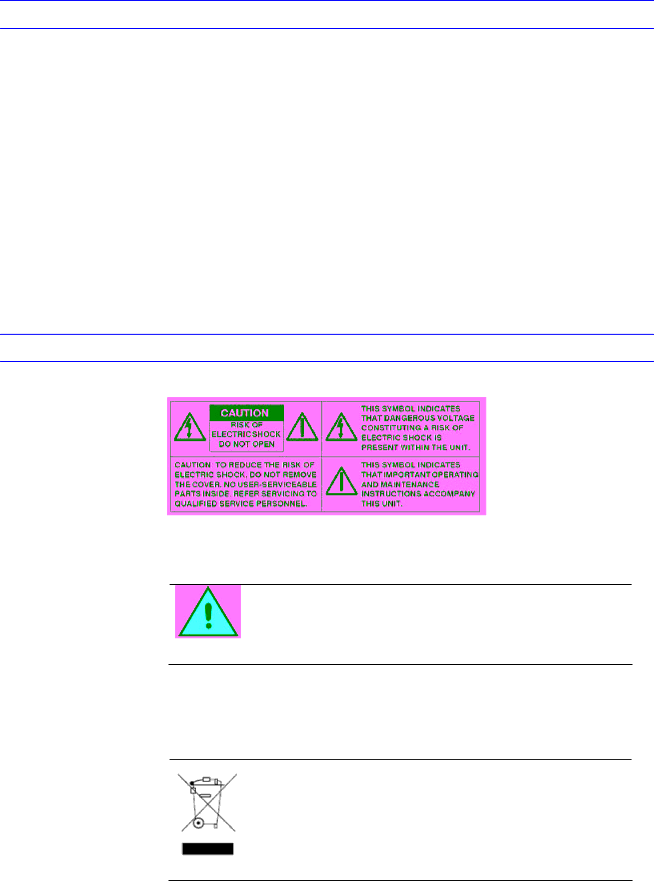
Contents of this manual
ŸWindows, Internet Explorer, DirectX and FAT32 are registered trademarks of Microsoft Corporation in the U.S.
ŸPentium is a registered trademark of Intel Corporation in the U.S.
ŸNVIDIA and GeForce are trademarks or registered trademarks of NVIDIA Corporation in the U.S.
ŸAMD, ATI and Radeon are trademarks of Advanced Micro Devices Inc. in the U.S.
ŸProduct names of other companies described in this manual are trademarks or registered trademarks of the respective companies. Symbols such as ™ , ® and © are omitted in this manual.
ŸDesign, specifications and other contents described in this manual are subject to change for improvements without prior notice.
Cautions and Warnings
Installation and servicing should be performed only by qualified and experienced technicians to conform to all local codes and to maintain your warranty.
DC12V /AC 24V models require the use of CSA Certified/UL Listed Class 2 power adapters to ensure compliance with electrical safety standards. Power over Ethernet (PoE) should meet the IEEE802.3af PoE standards.
This product is intended to be supplied by a Listed Direct
WEEE (Waste Electrical and Electronic Equipment). Correct disposal of this product (applicable in the European Union and other European countries with separate collection systems). This product should be disposed of, at the end of its useful life, as per applicable local laws, regulations, and procedures.
2