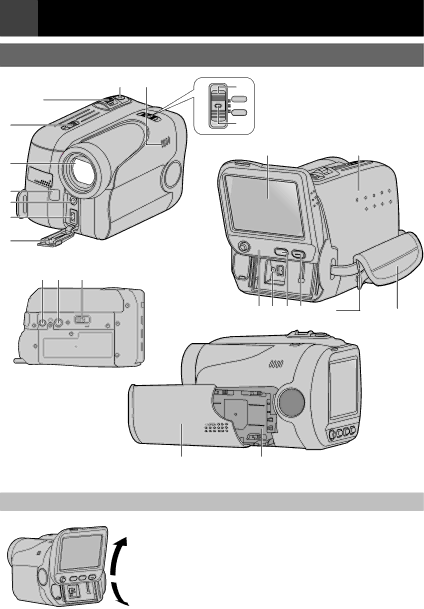
8 EN | Getting Started |
|
|
| Index |
| 5 U | 7 |
| 6 | |
| PLAY | |
|
| OFF |
|
| REC |
9 |
| 8 |
O W
T
S![]()
![]()
![]()
![]()
![]()
![]()
![]()
![]()
![]()
![]()
![]()
![]() N
N
R
L
M
a
1![]()
![]()
X Y 0
2 K 3 4 P
Q
BATT
V Z
How to adjust the LCD Monitor
Slide the LCD monitor in the most convenient position. It can slide 30° (15° downward, 15° upward)
Note:
Colored bright spots may appear all over the LCD monitor. 30˚ However, this is not a malfunction.