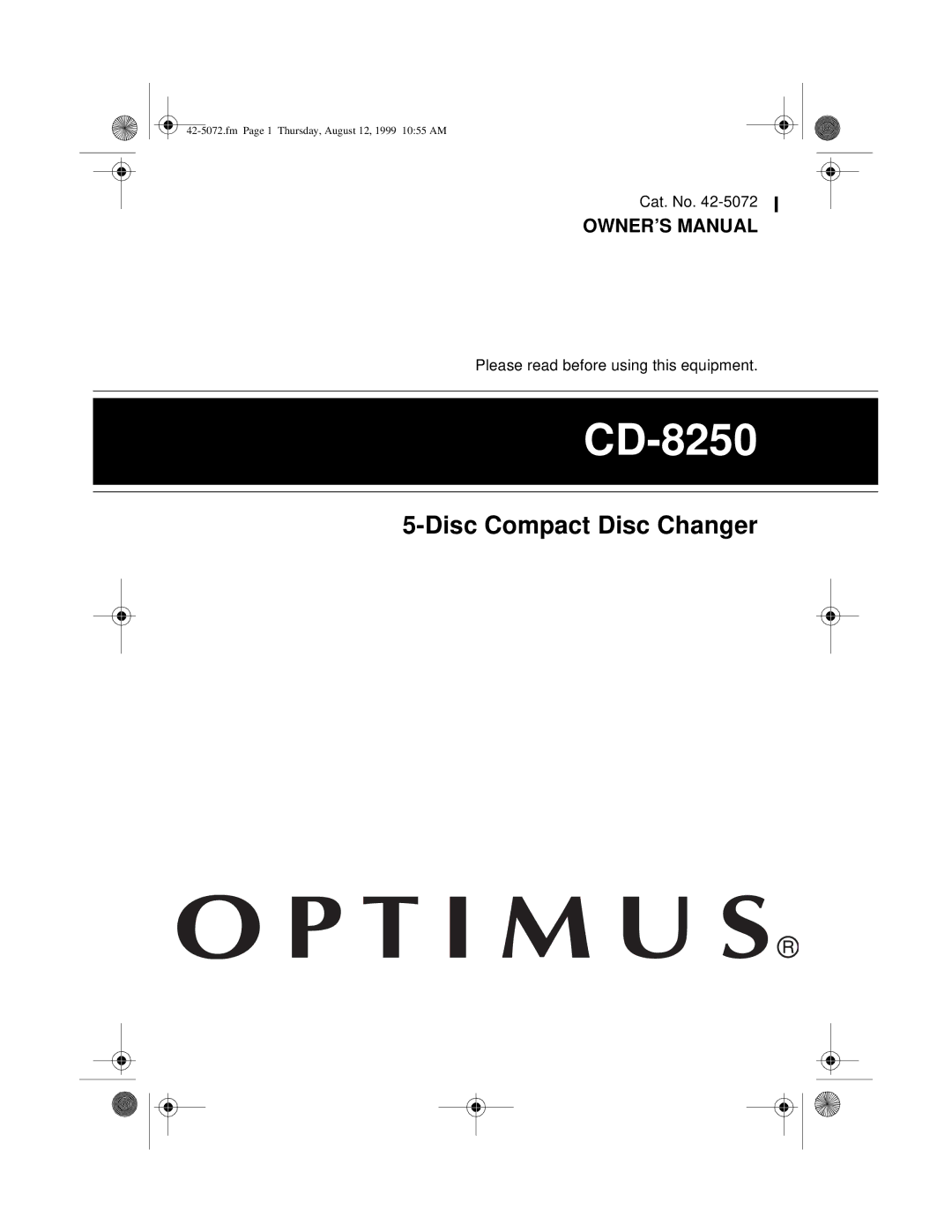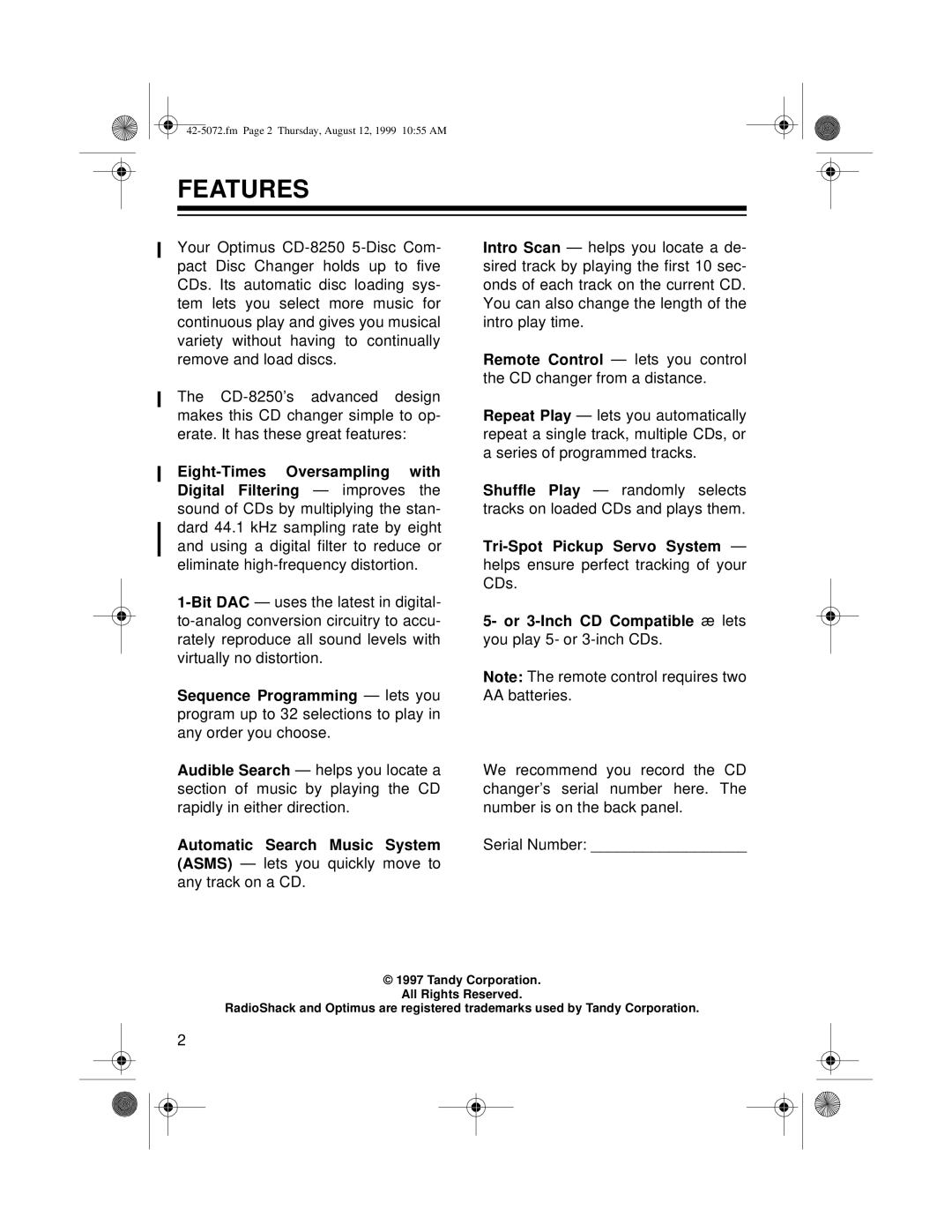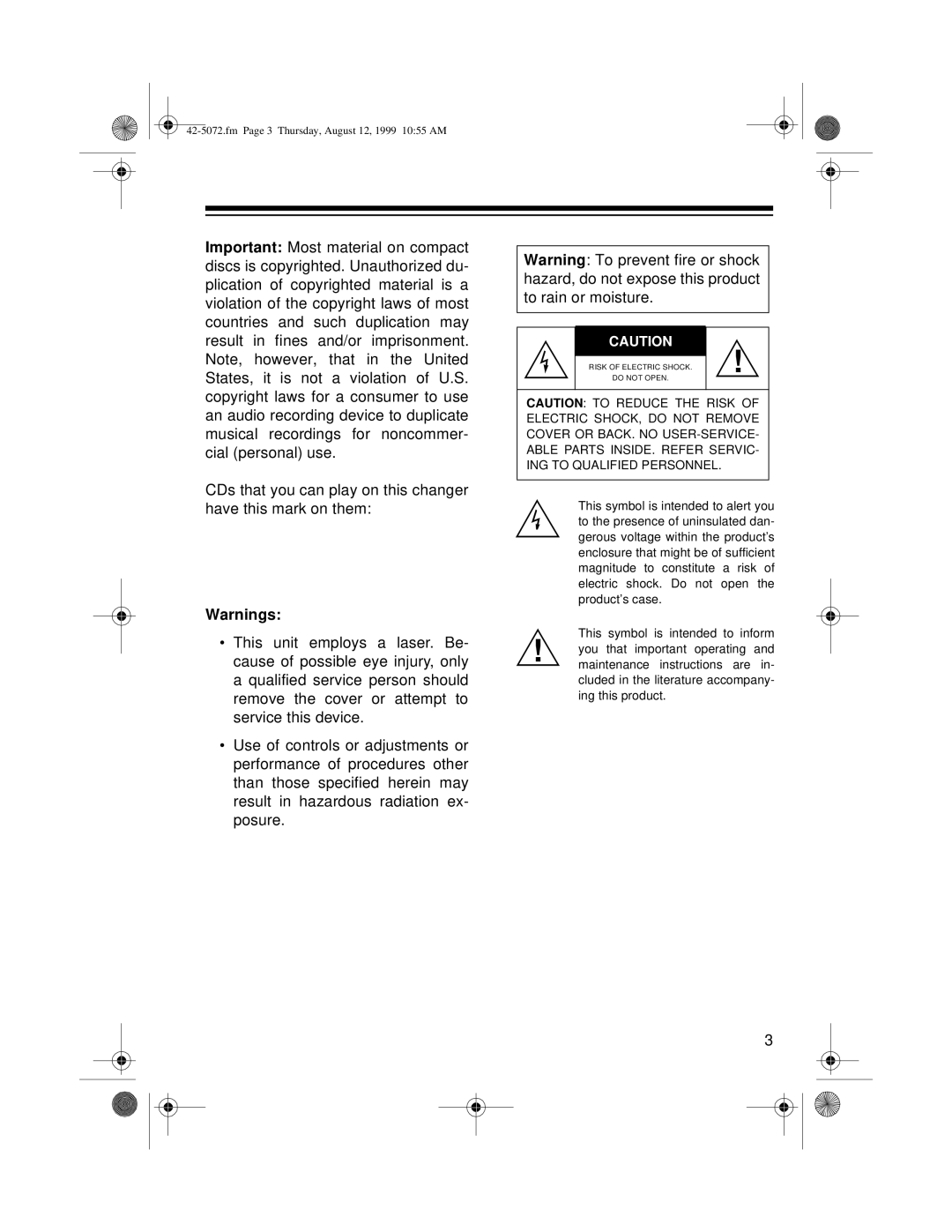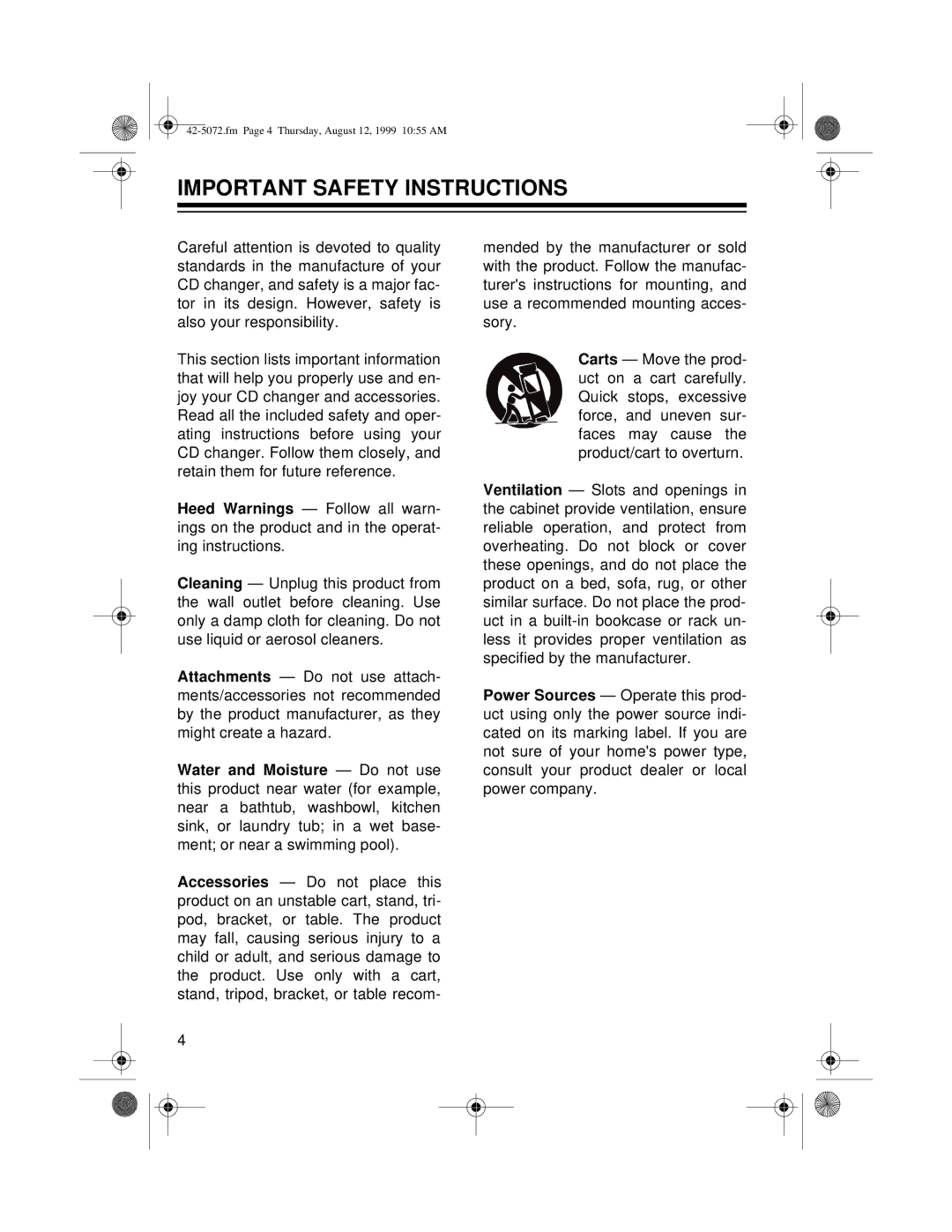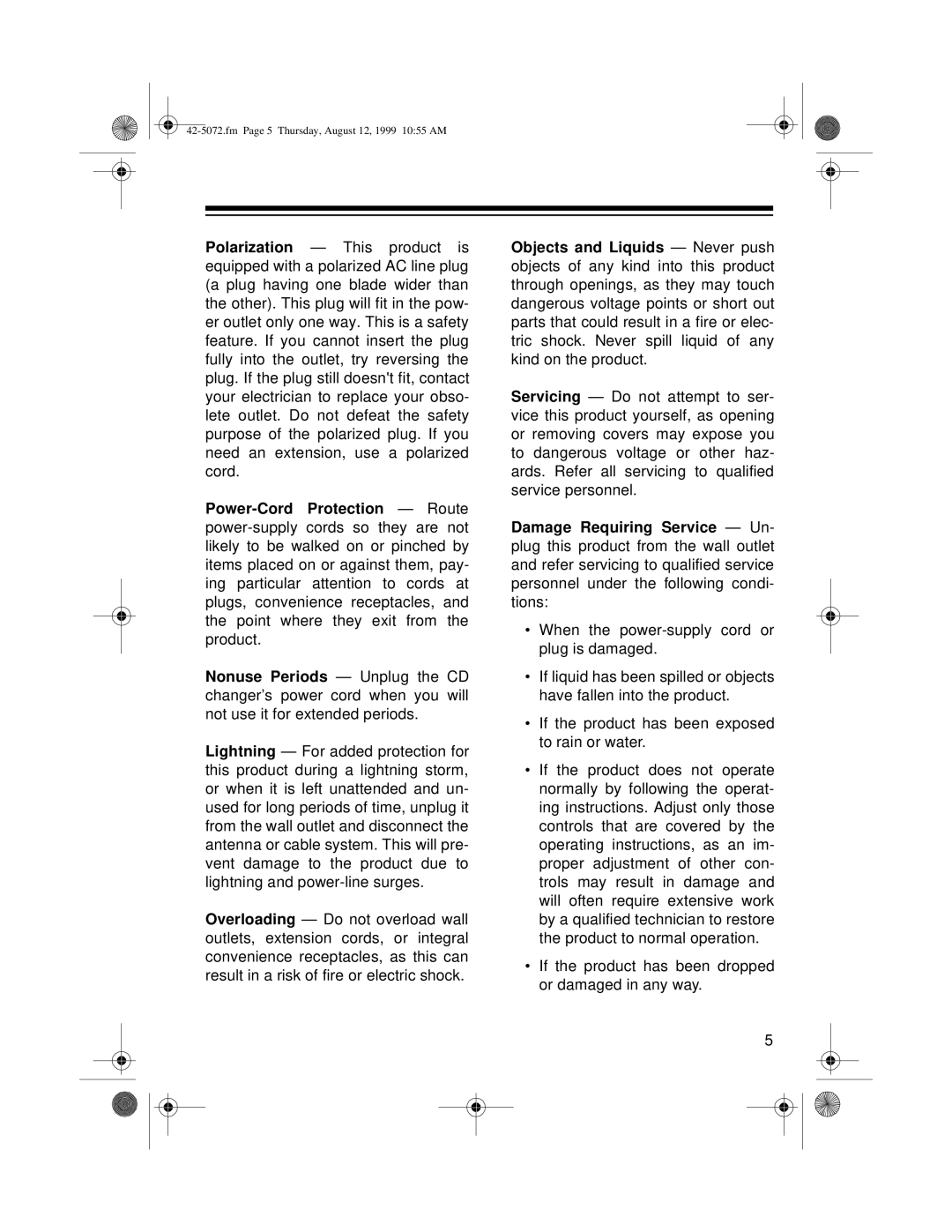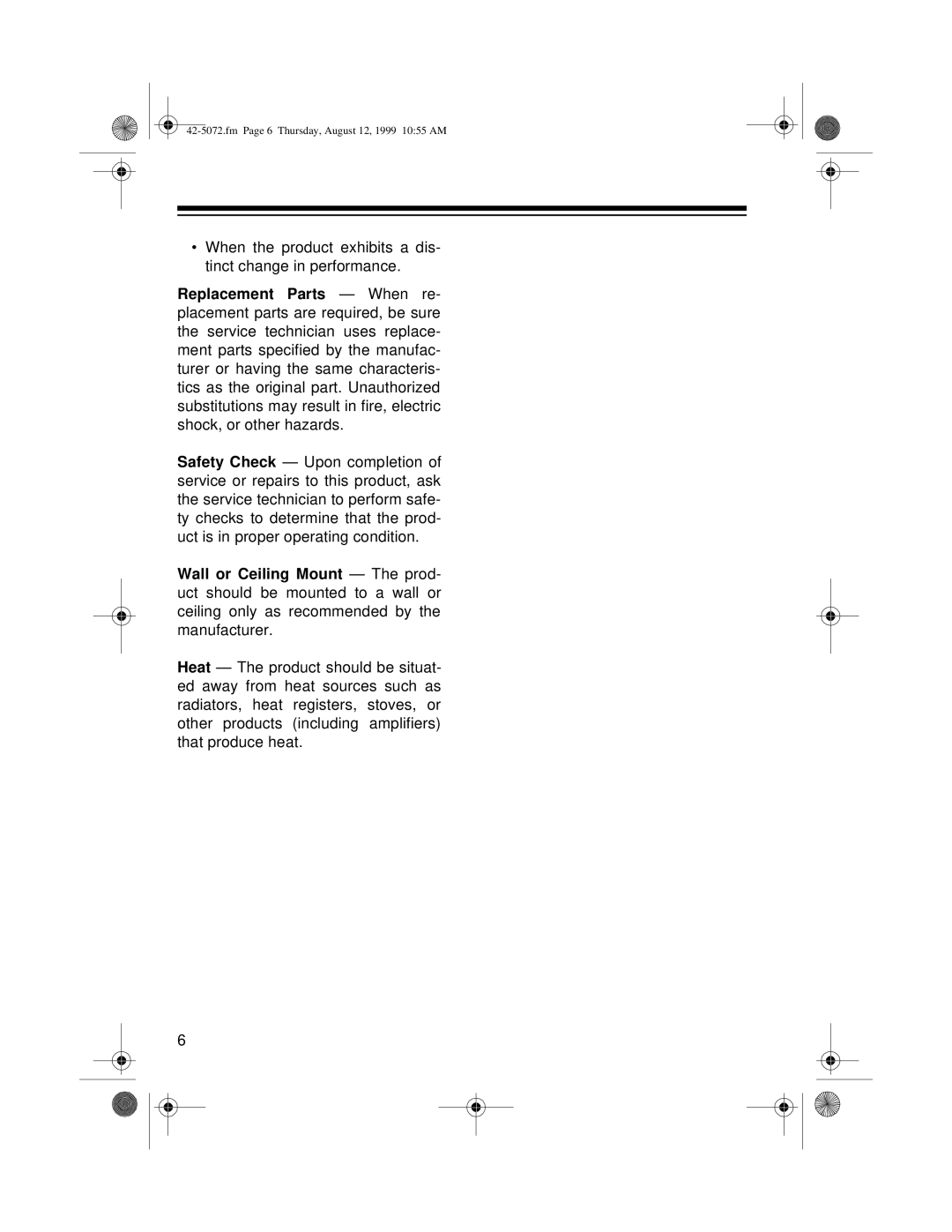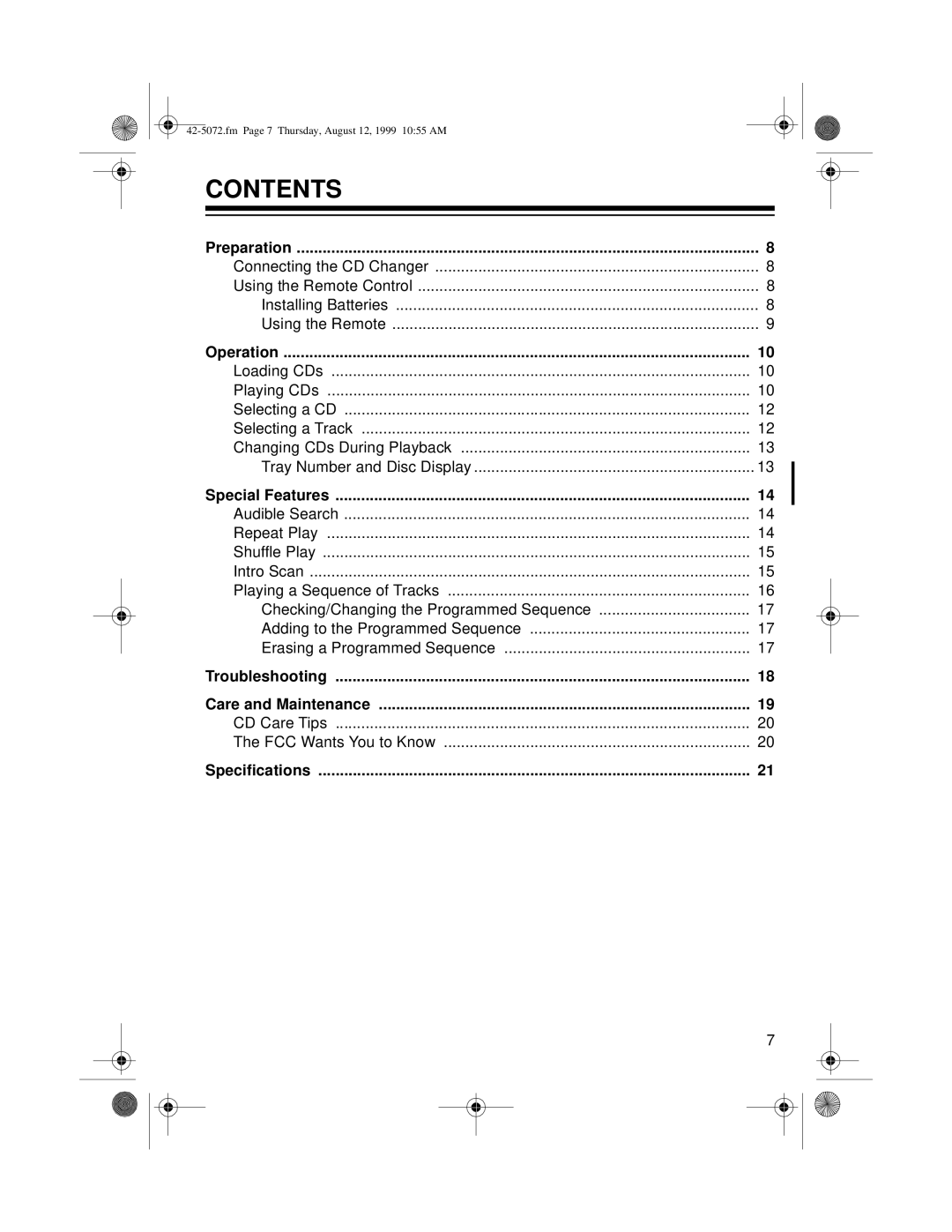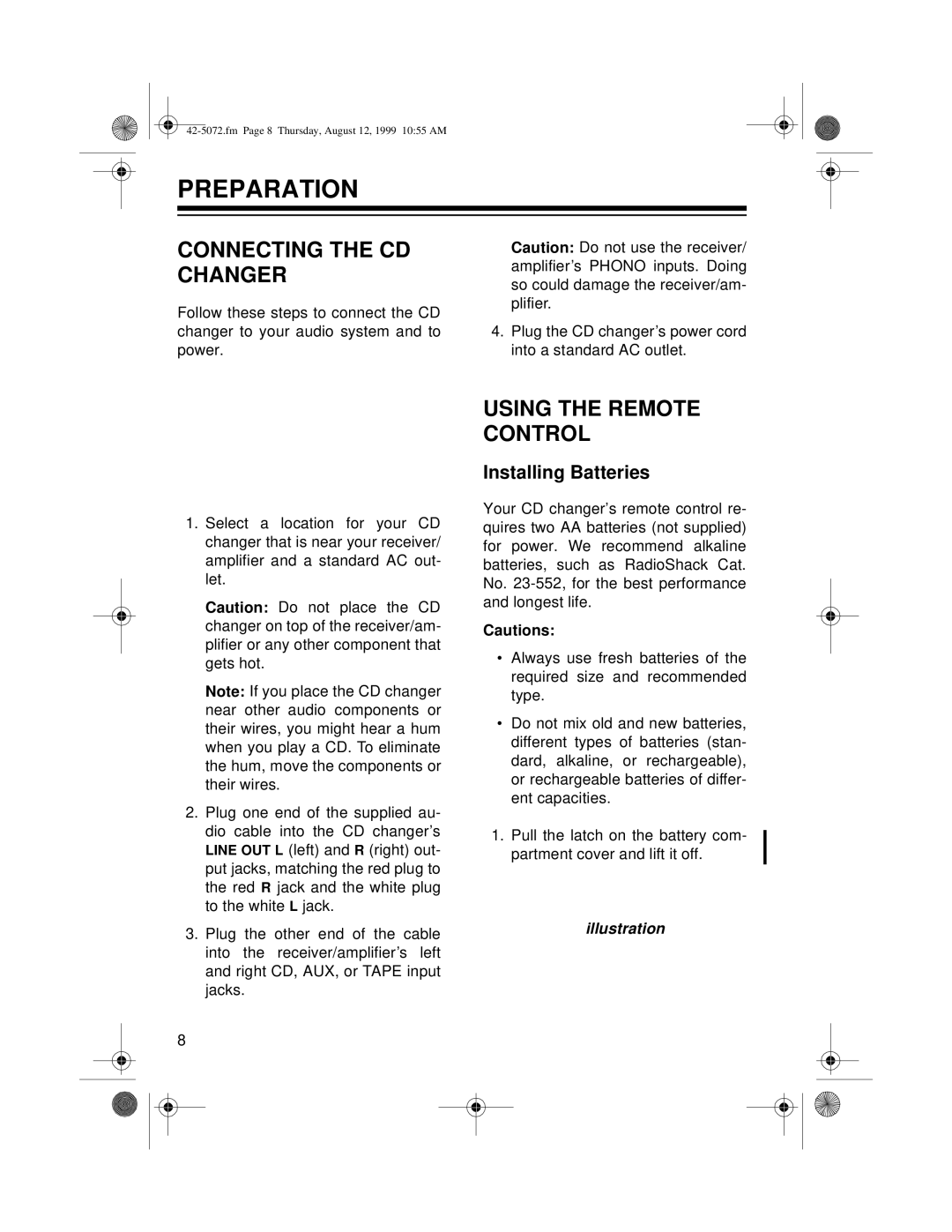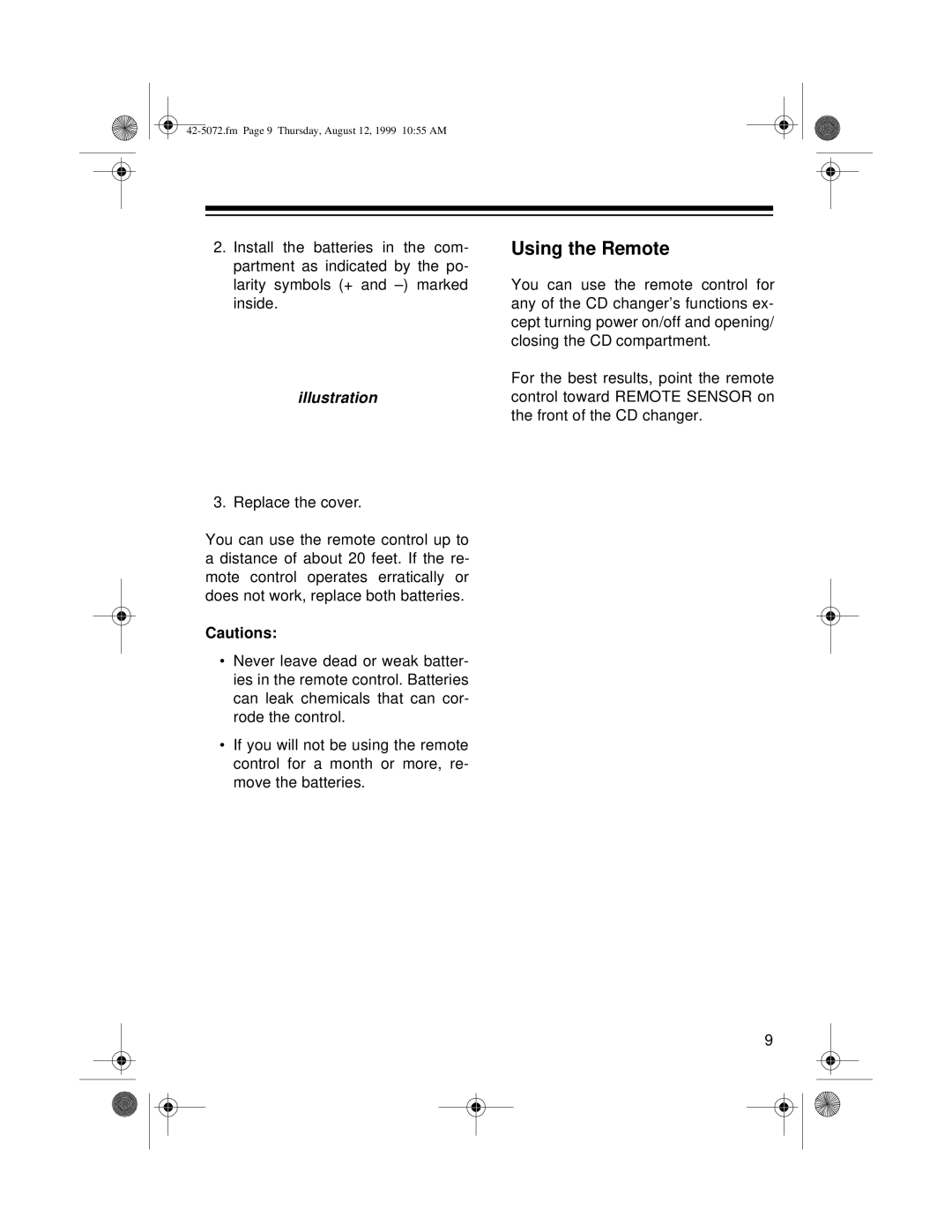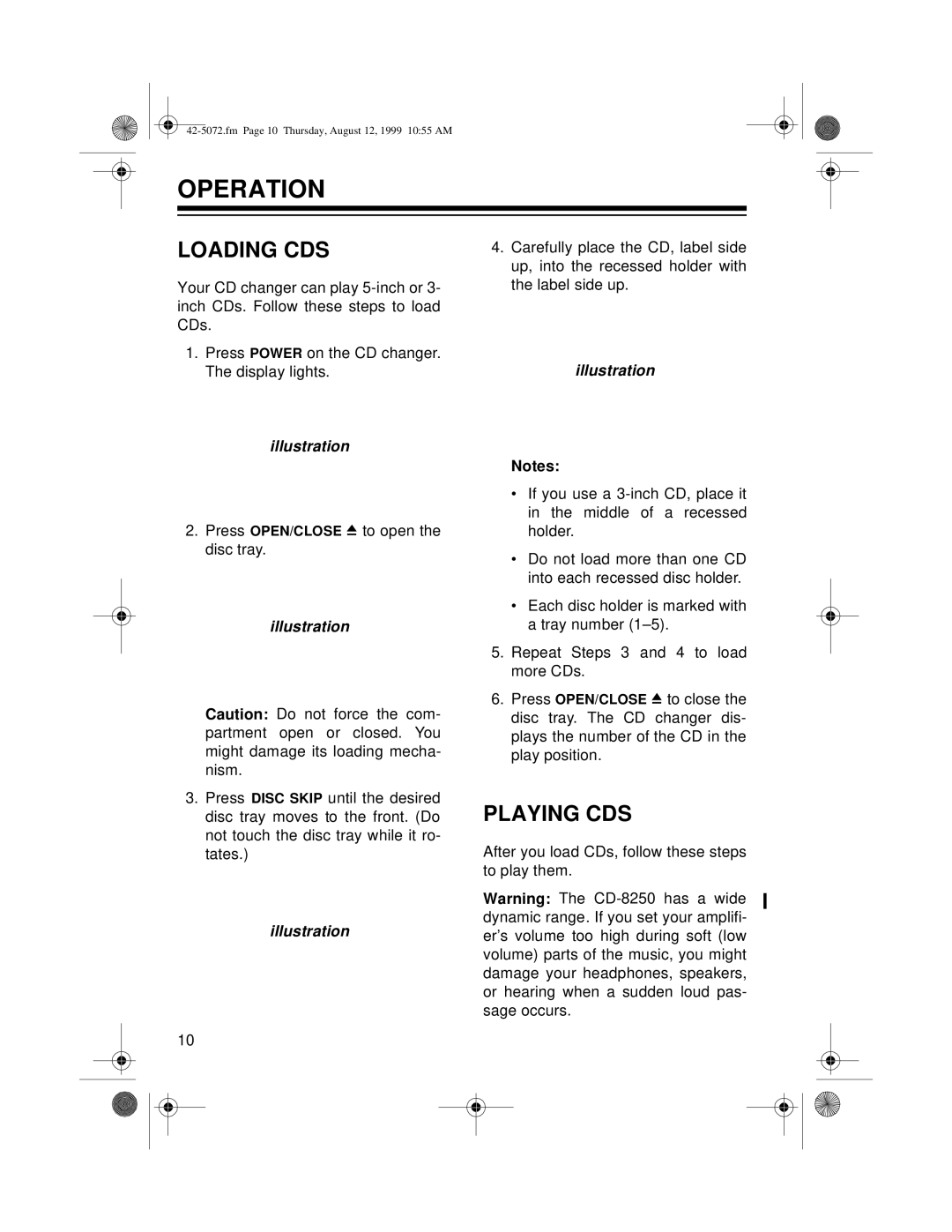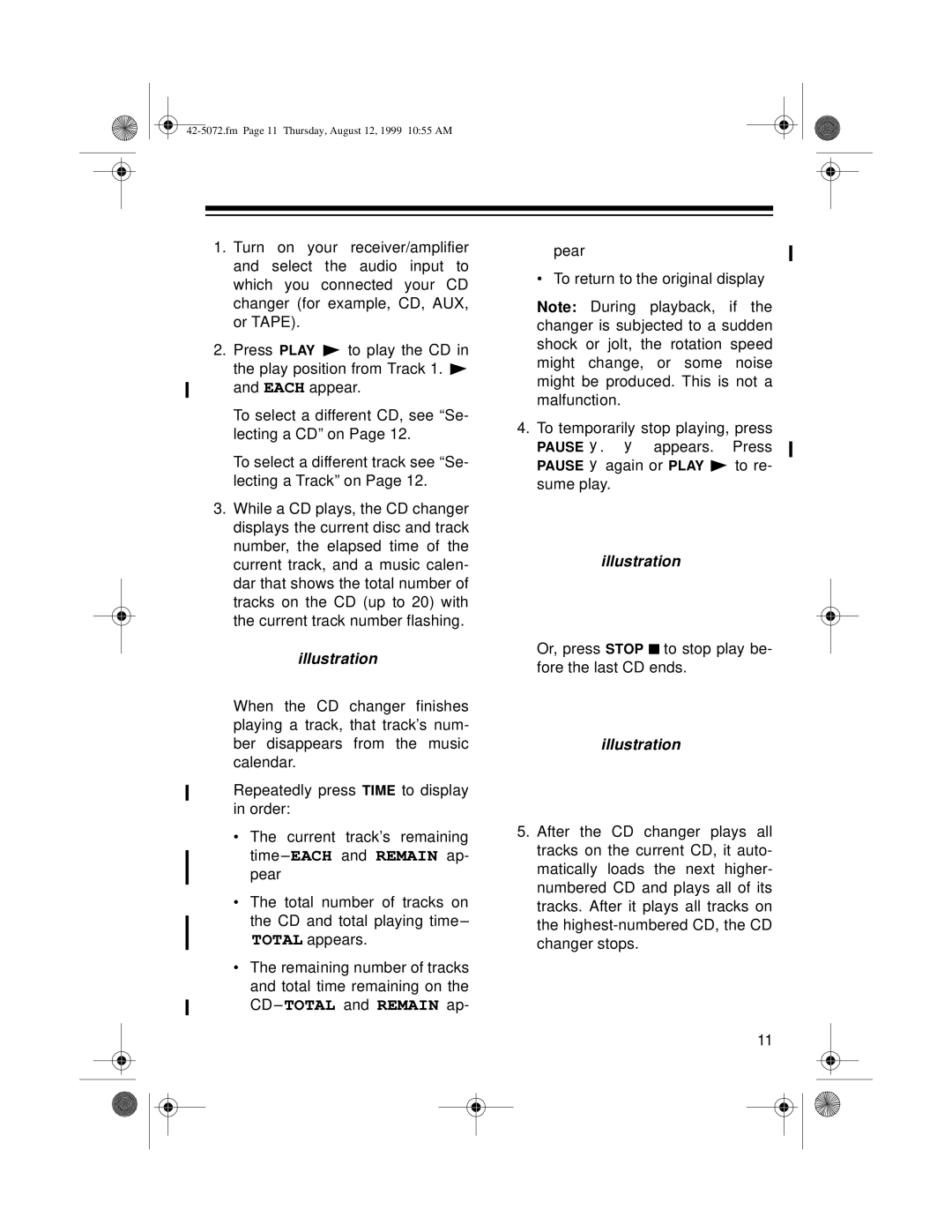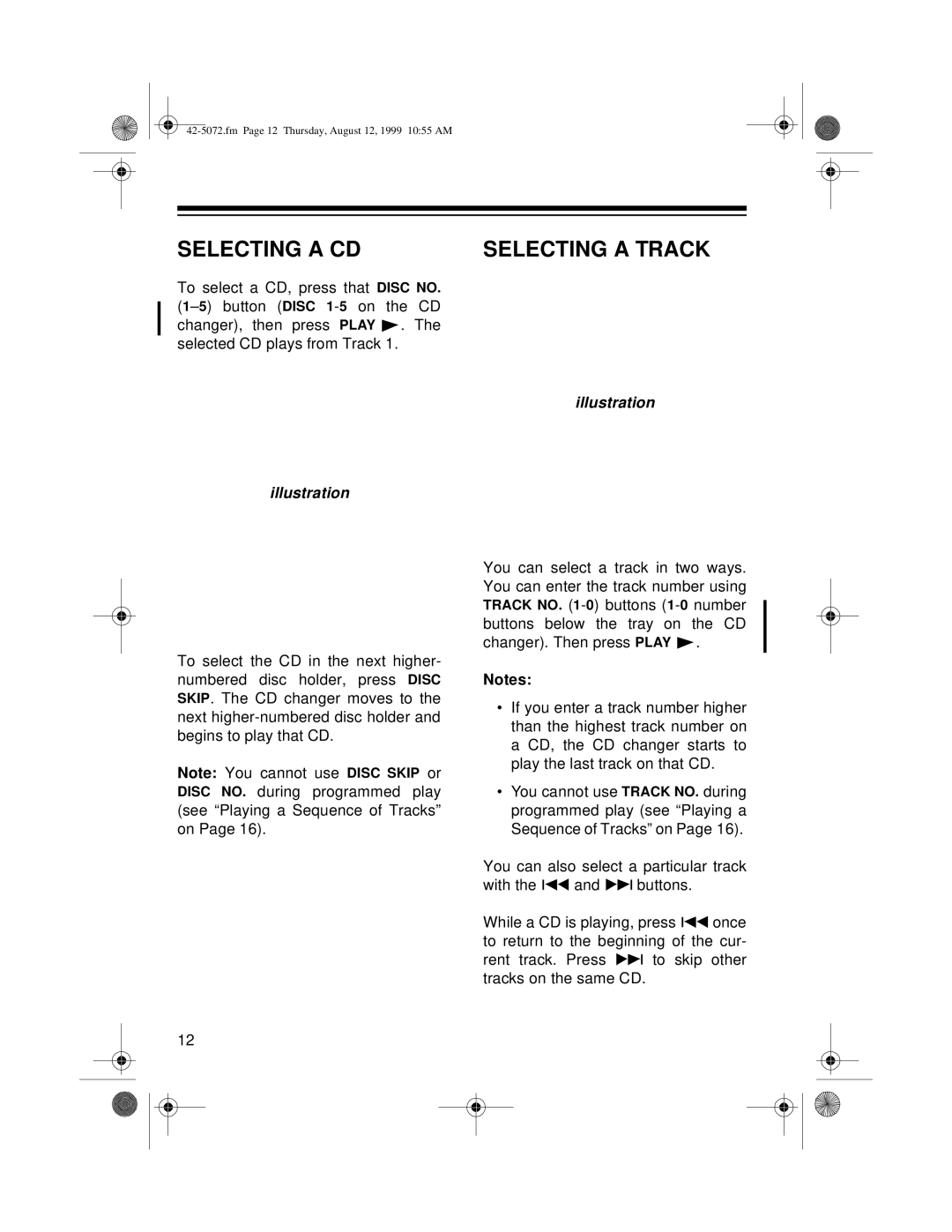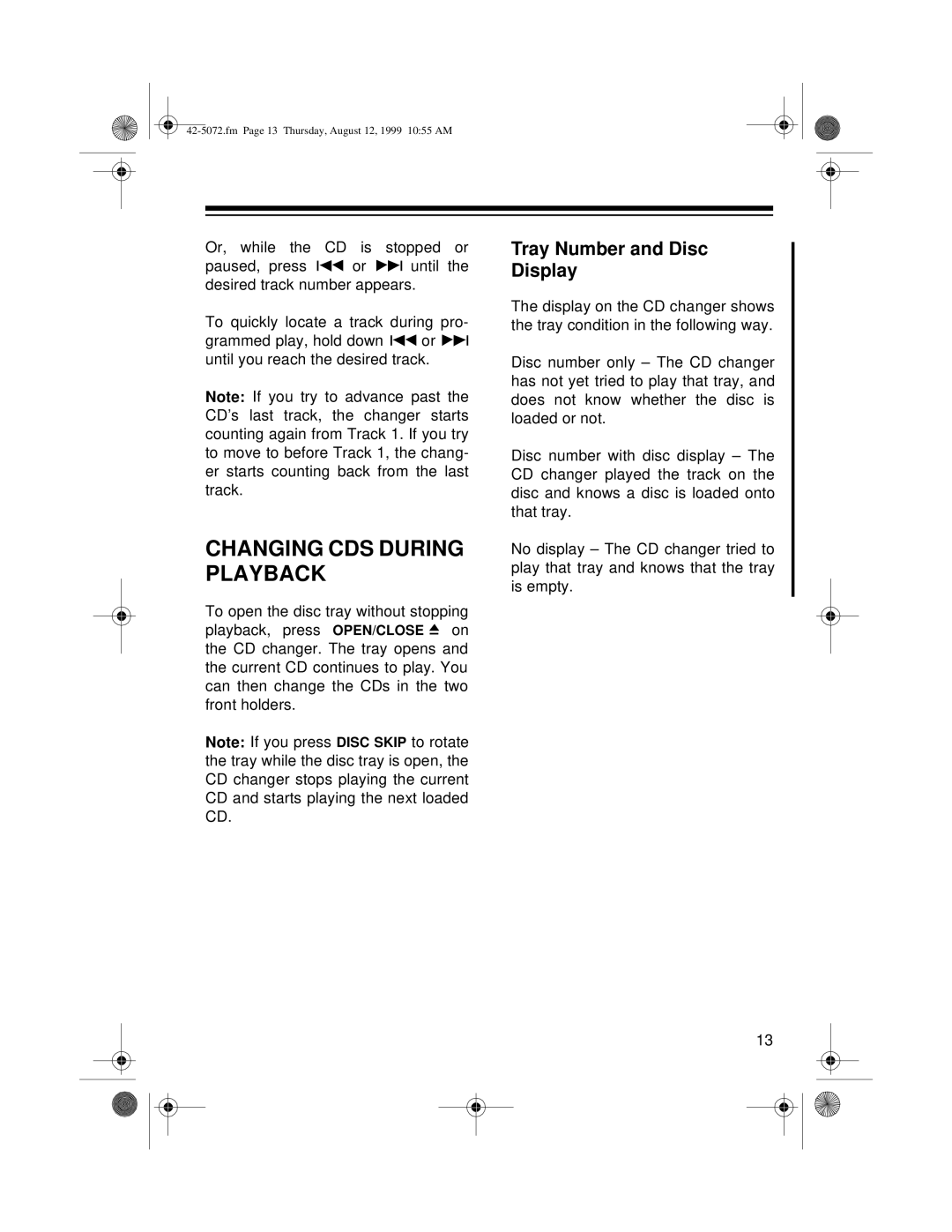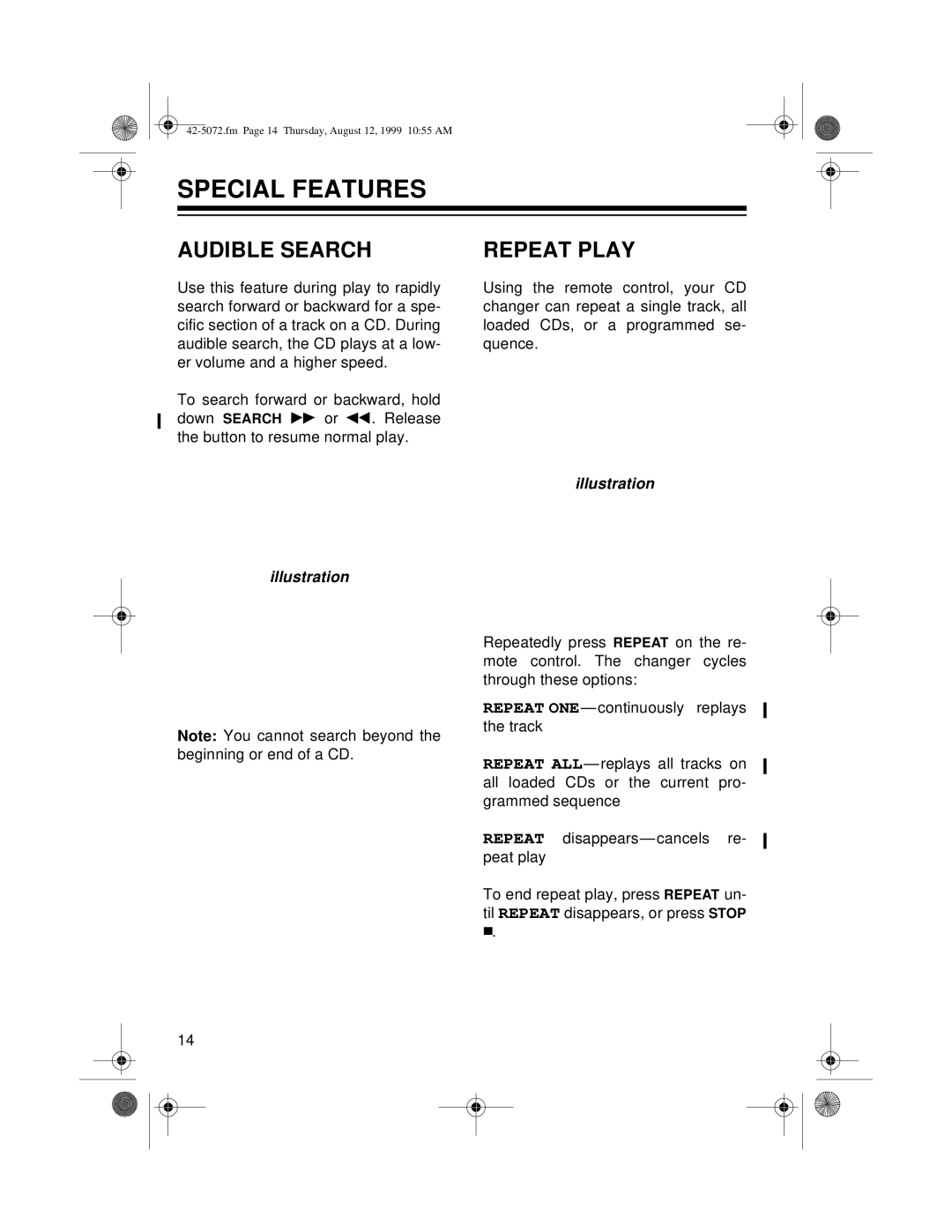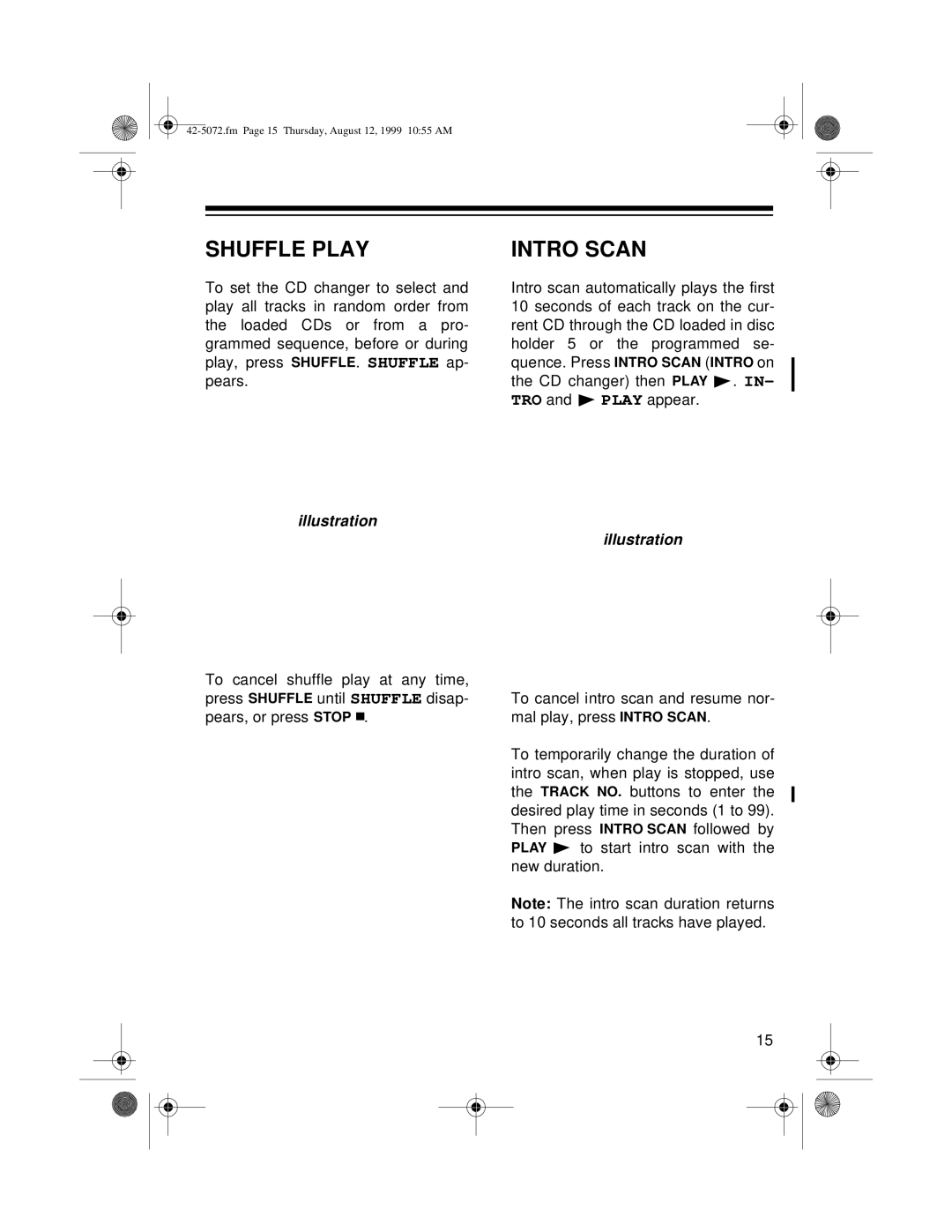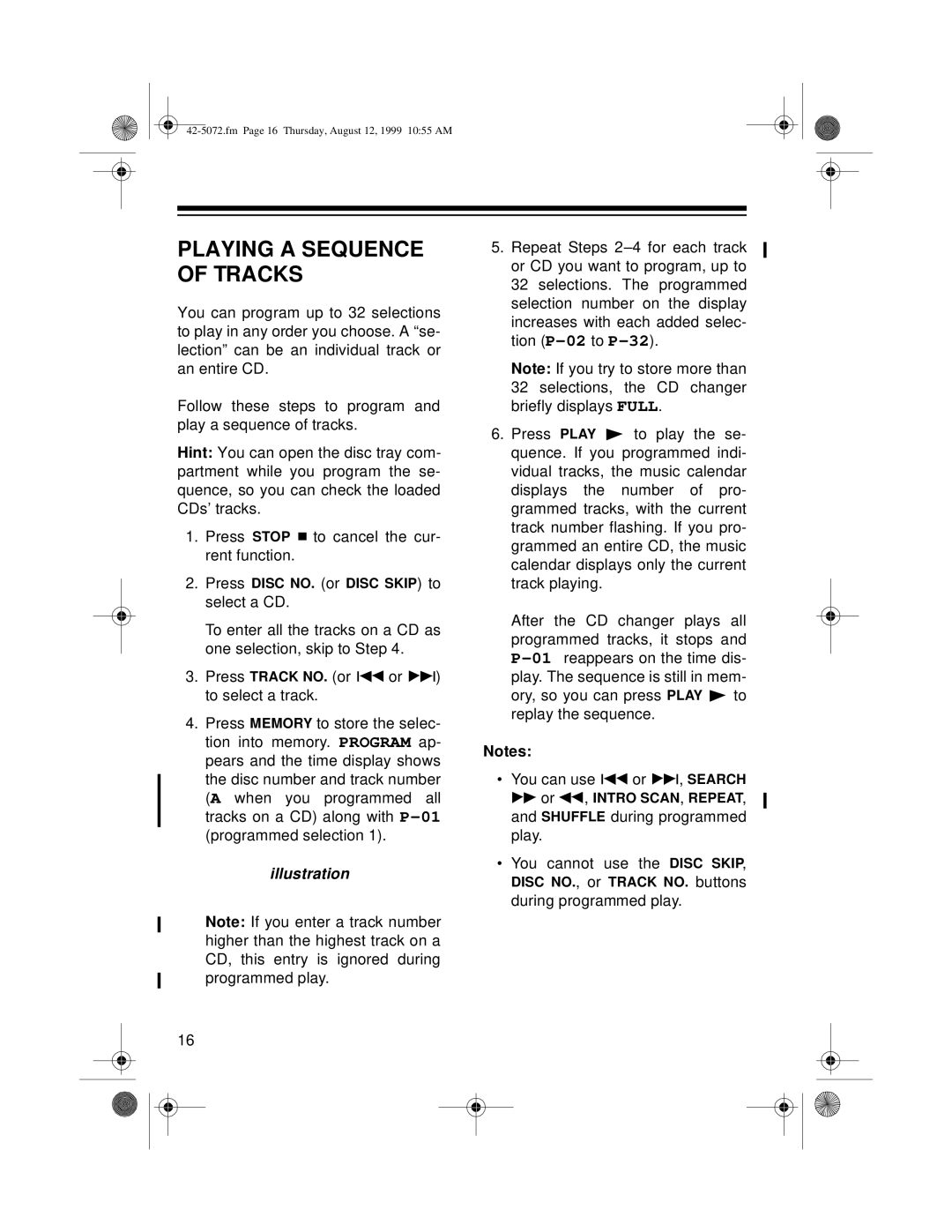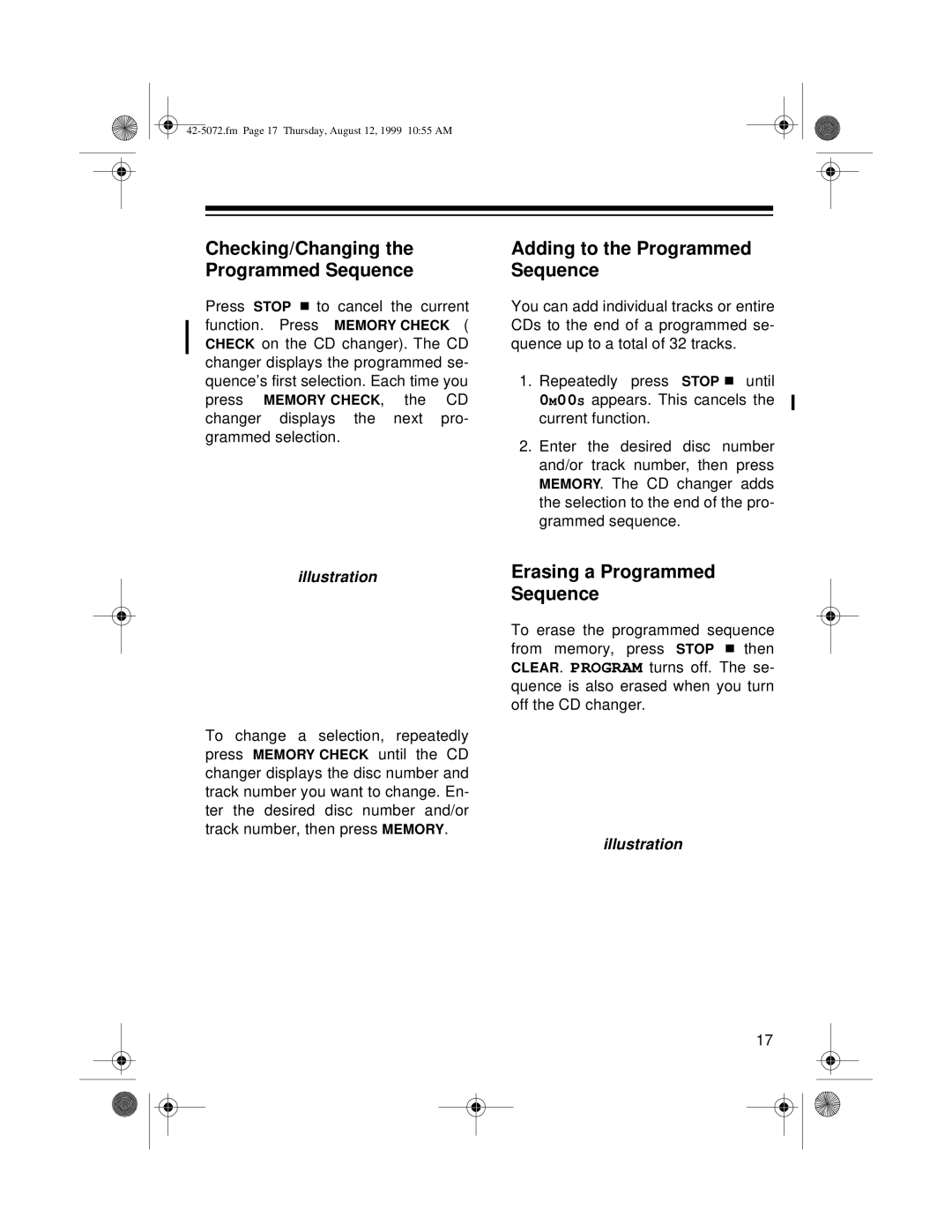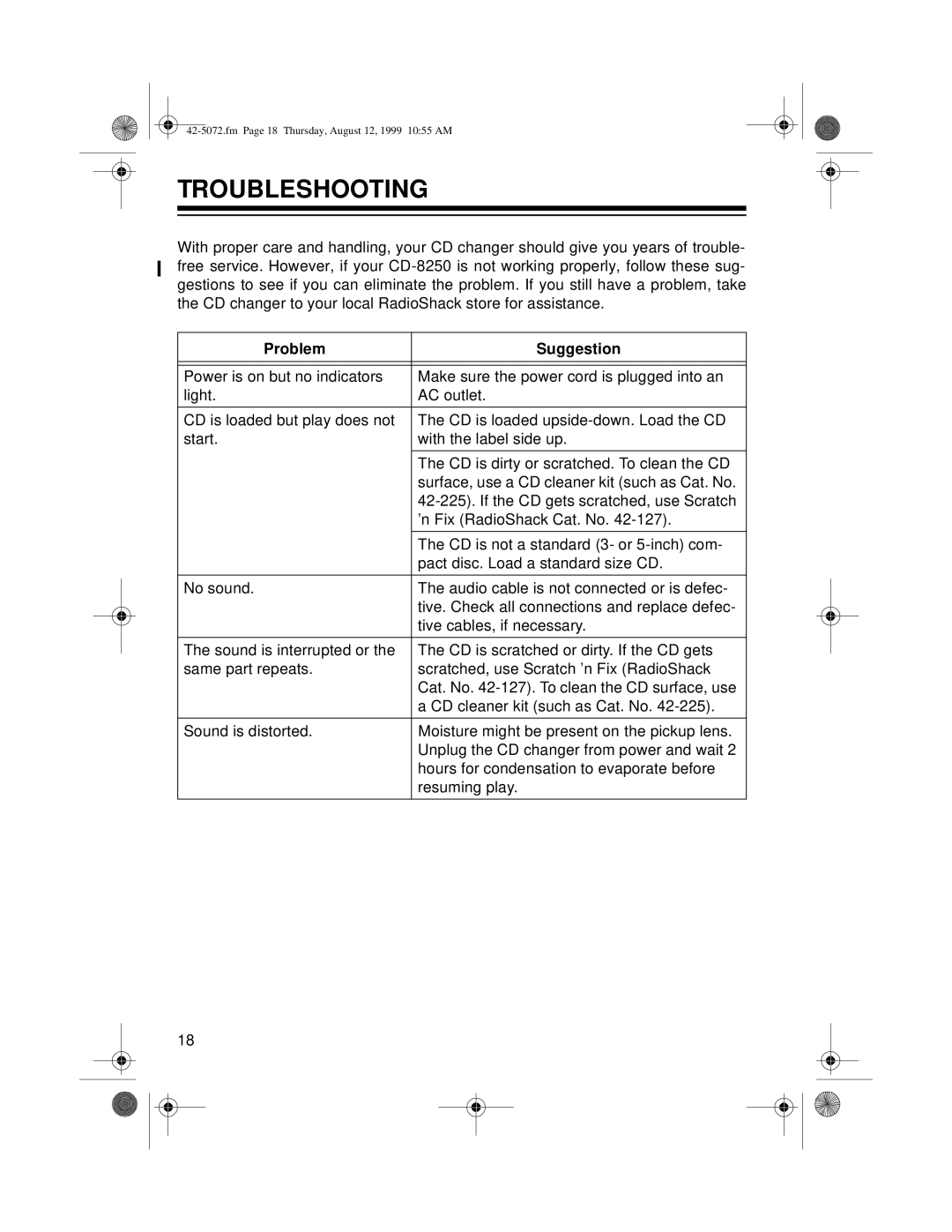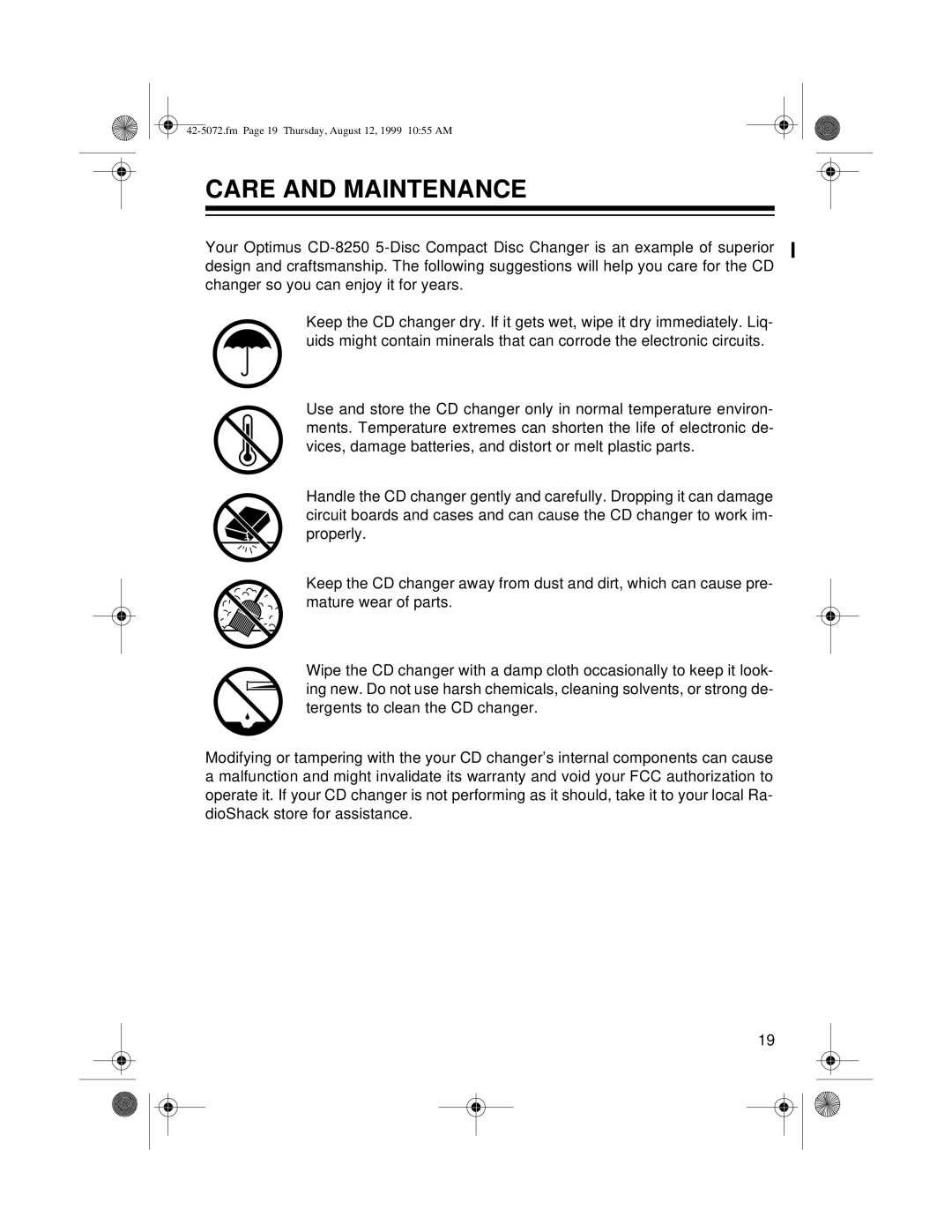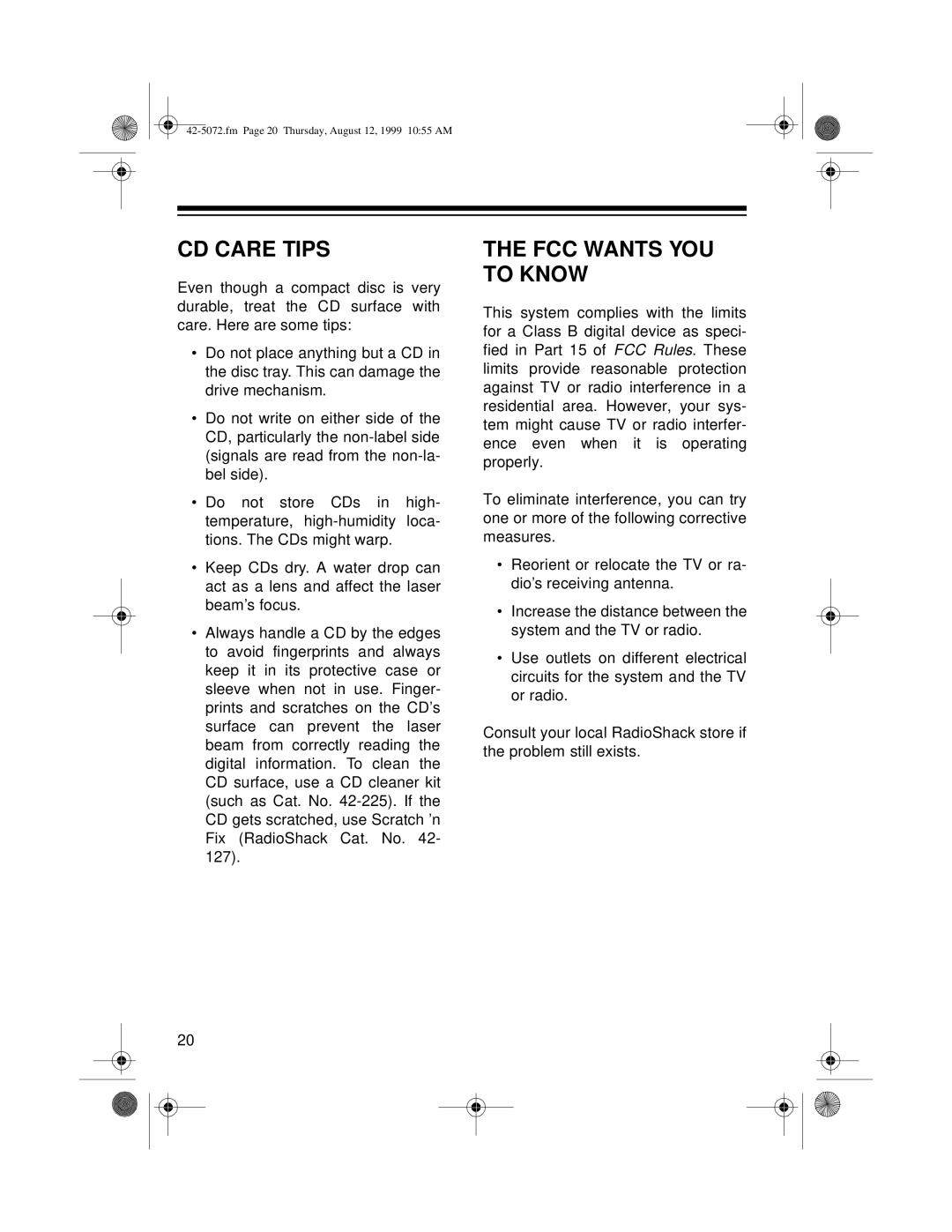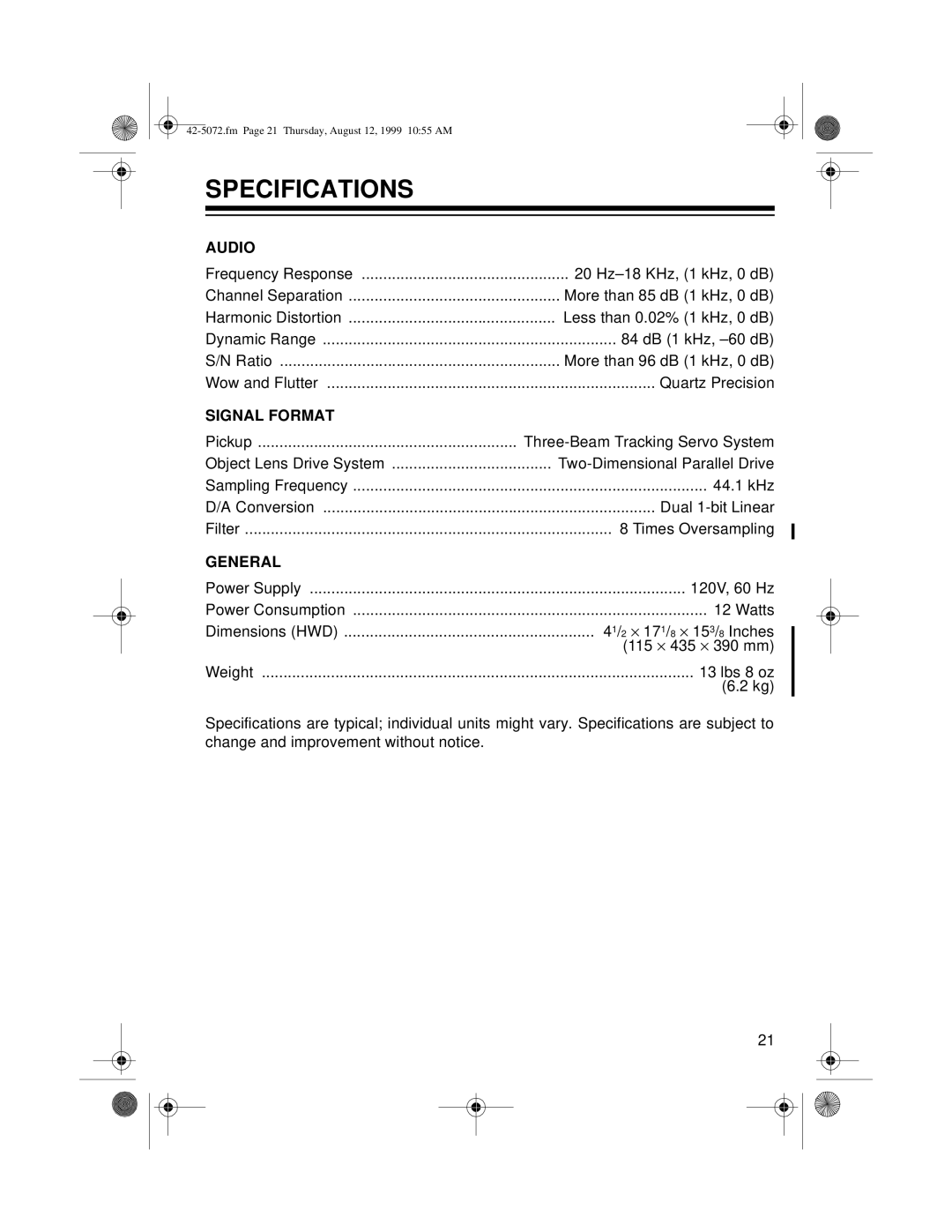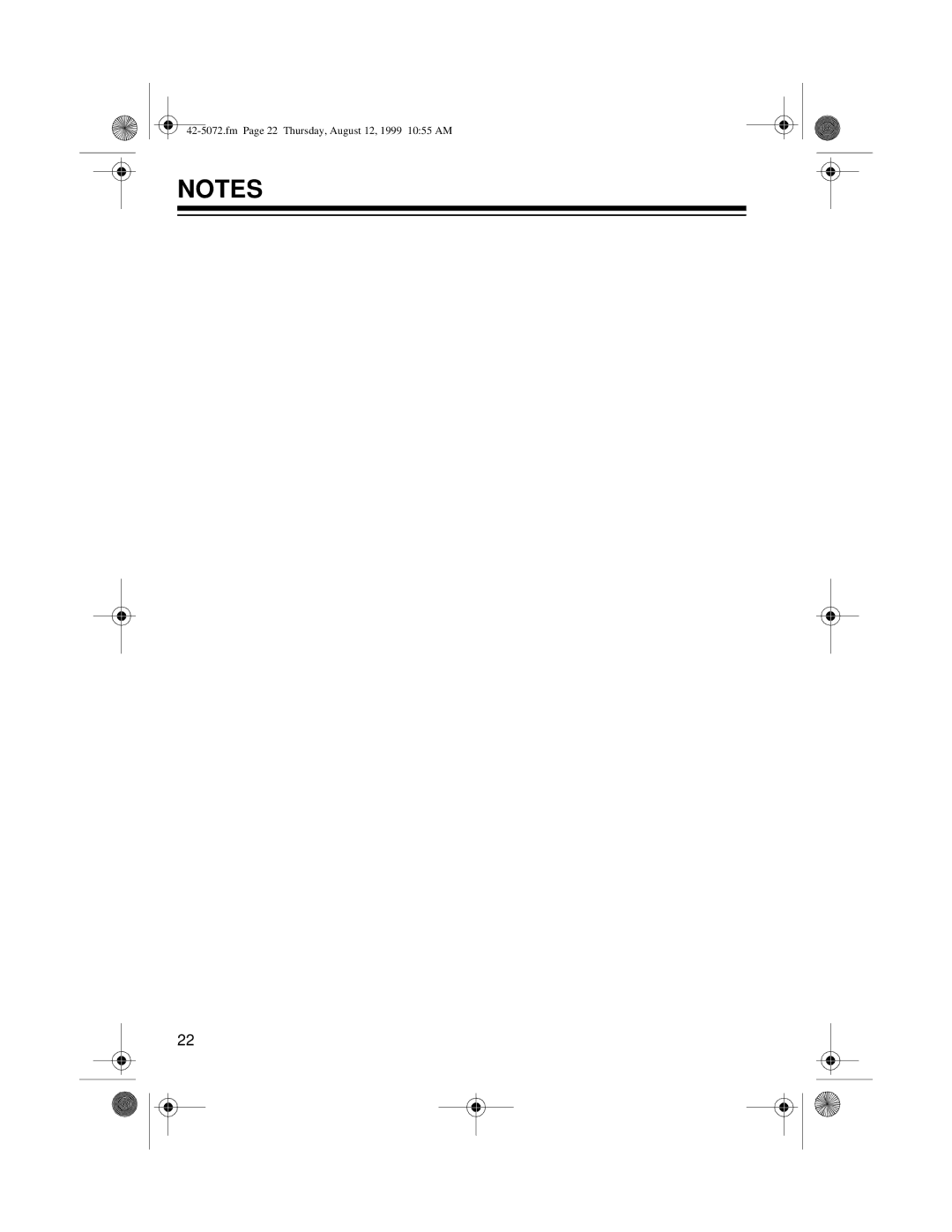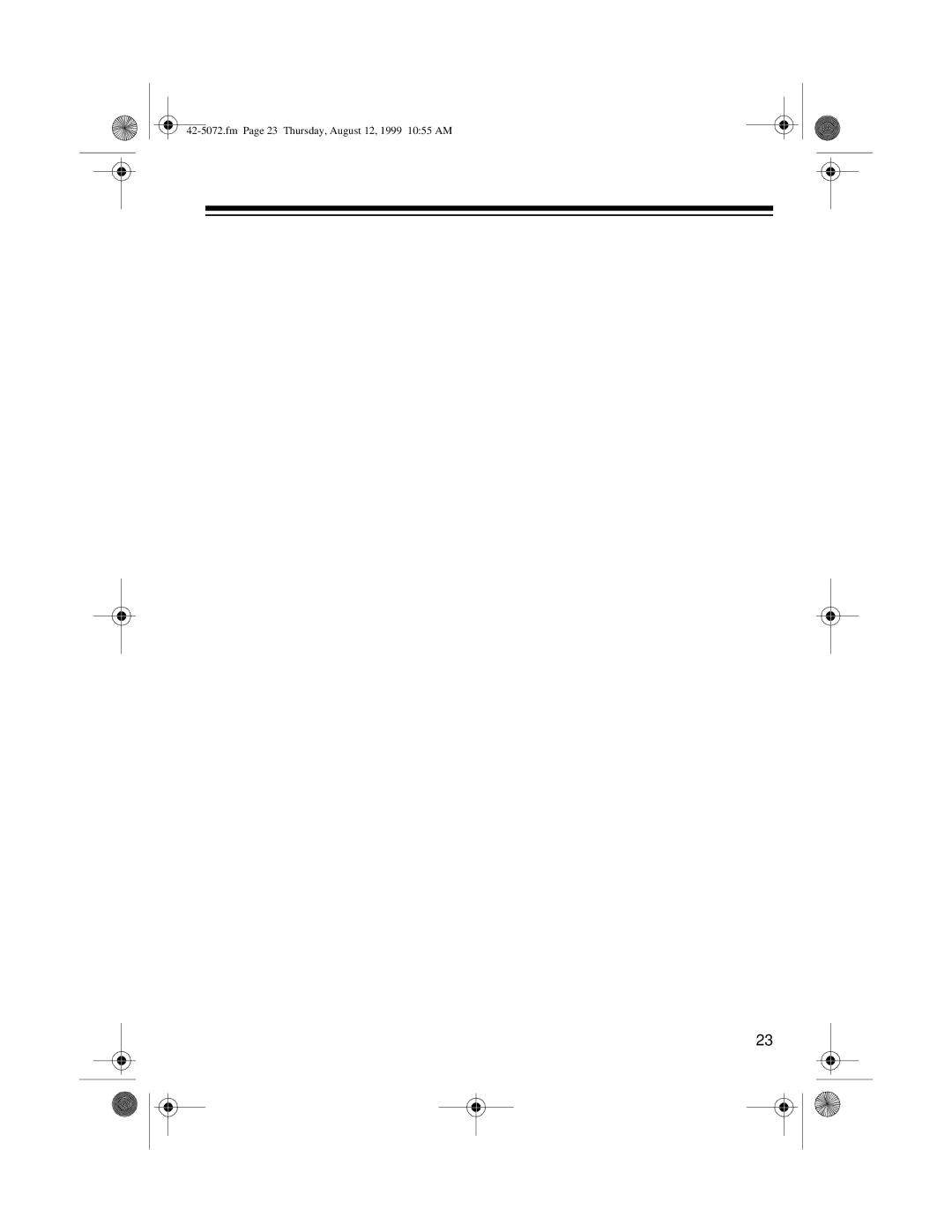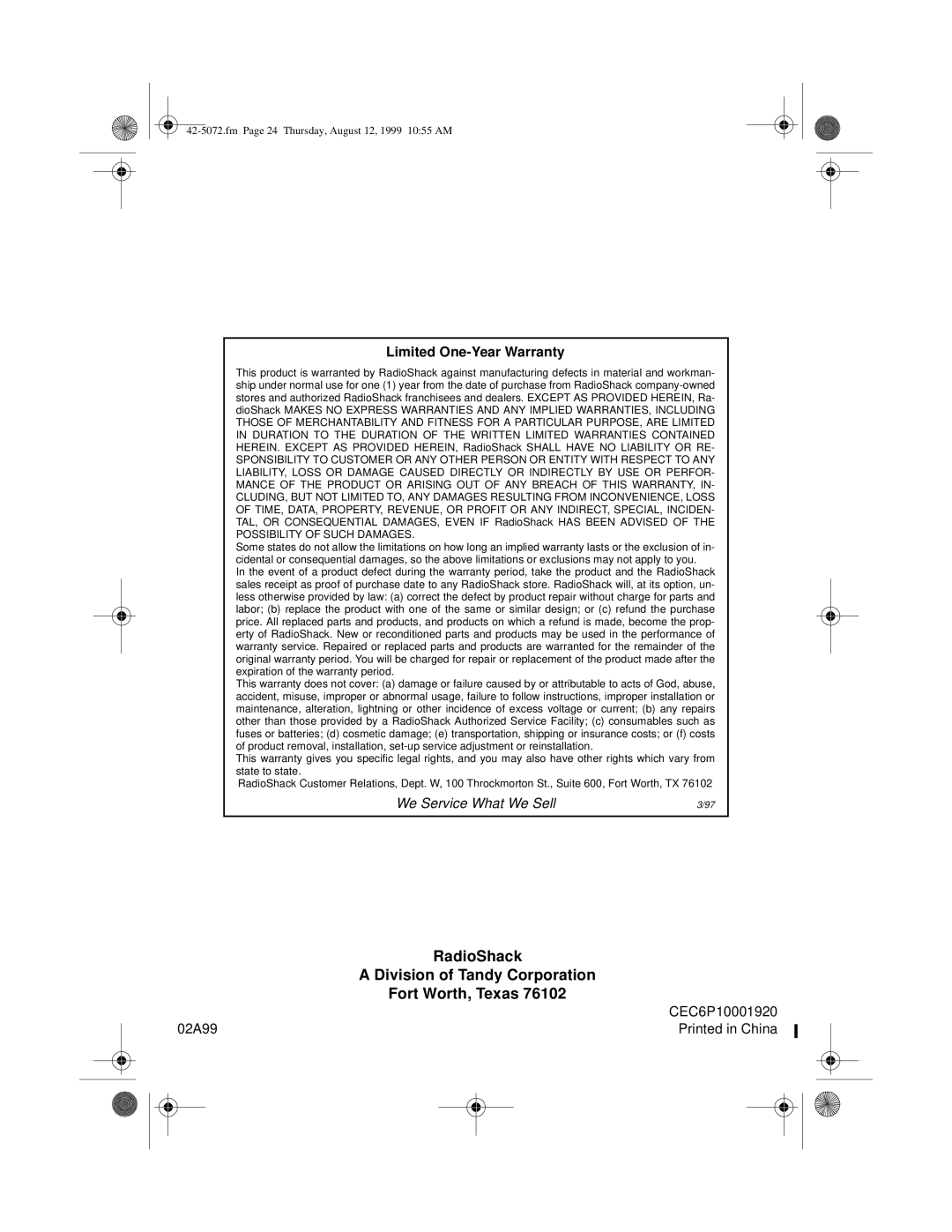•When the product exhibits a dis- tinct change in performance.
Replacement Parts — When re- placement parts are required, be sure the service technician uses replace- ment parts specified by the manufac- turer or having the same characteris- tics as the original part. Unauthorized substitutions may result in fire, electric shock, or other hazards.
Safety Check — Upon completion of service or repairs to this product, ask the service technician to perform safe- ty checks to determine that the prod- uct is in proper operating condition.
Wall or Ceiling Mount — The prod- uct should be mounted to a wall or ceiling only as recommended by the manufacturer.
Heat — The product should be situat- ed away from heat sources such as radiators, heat registers, stoves, or other products (including amplifiers) that produce heat.
6