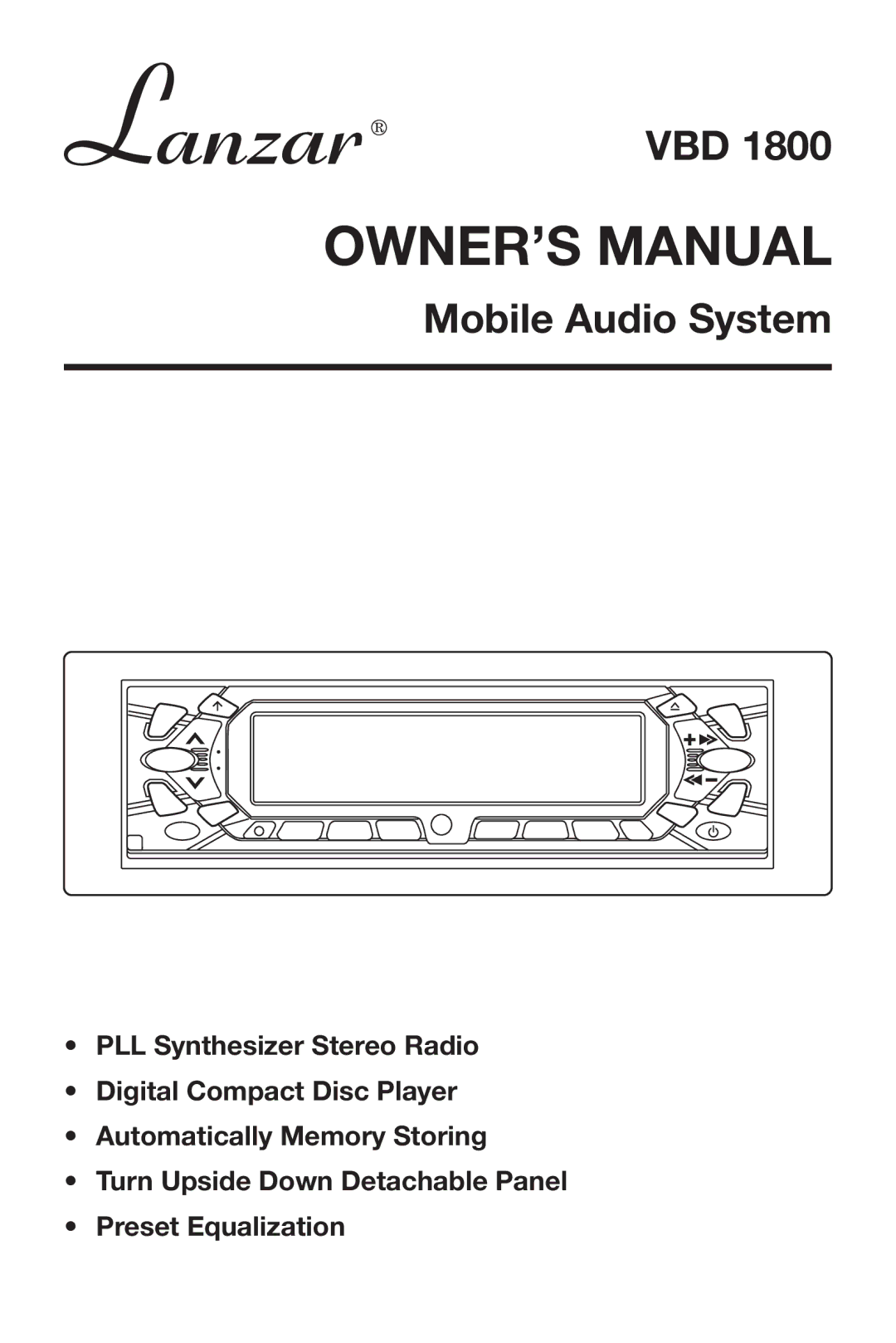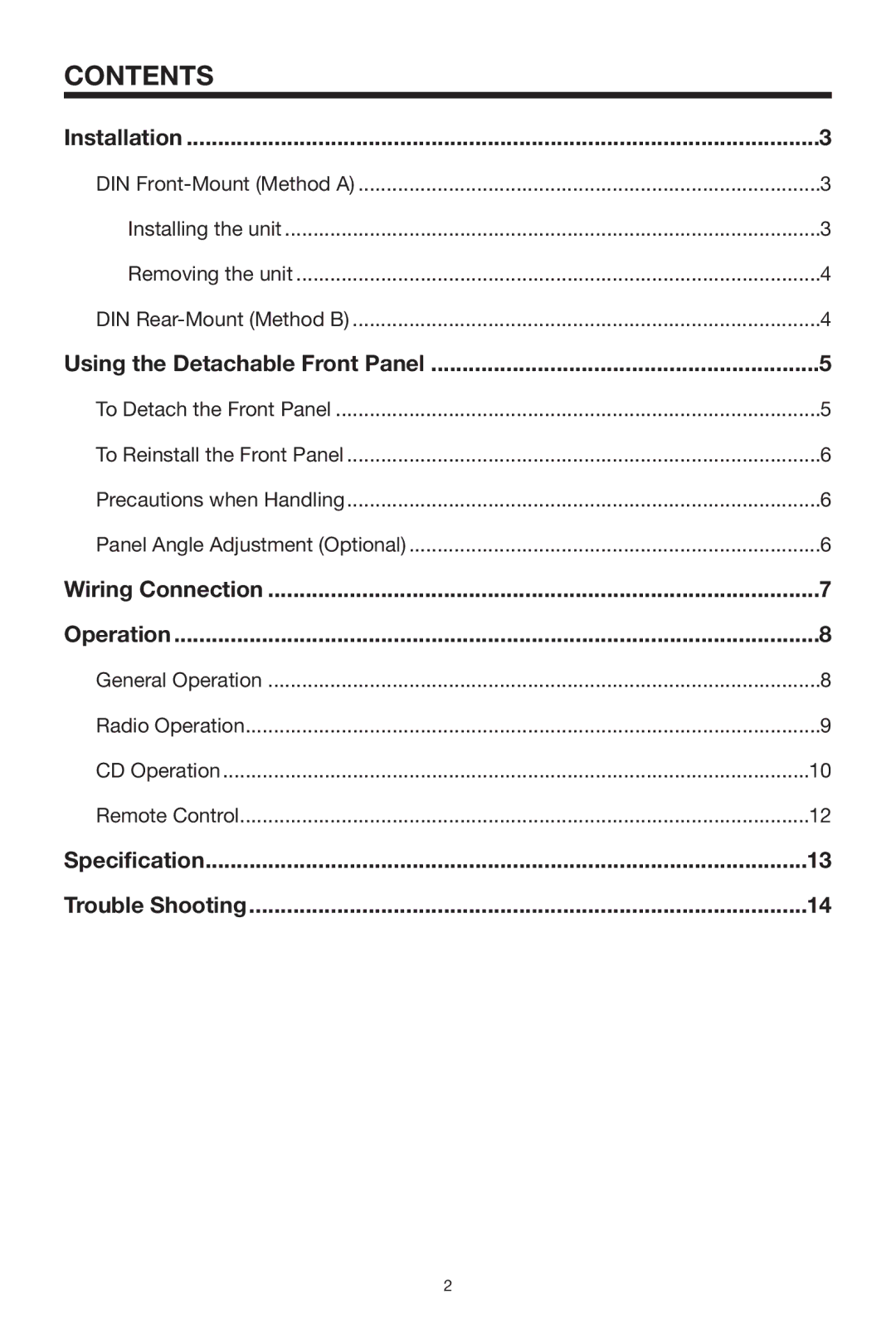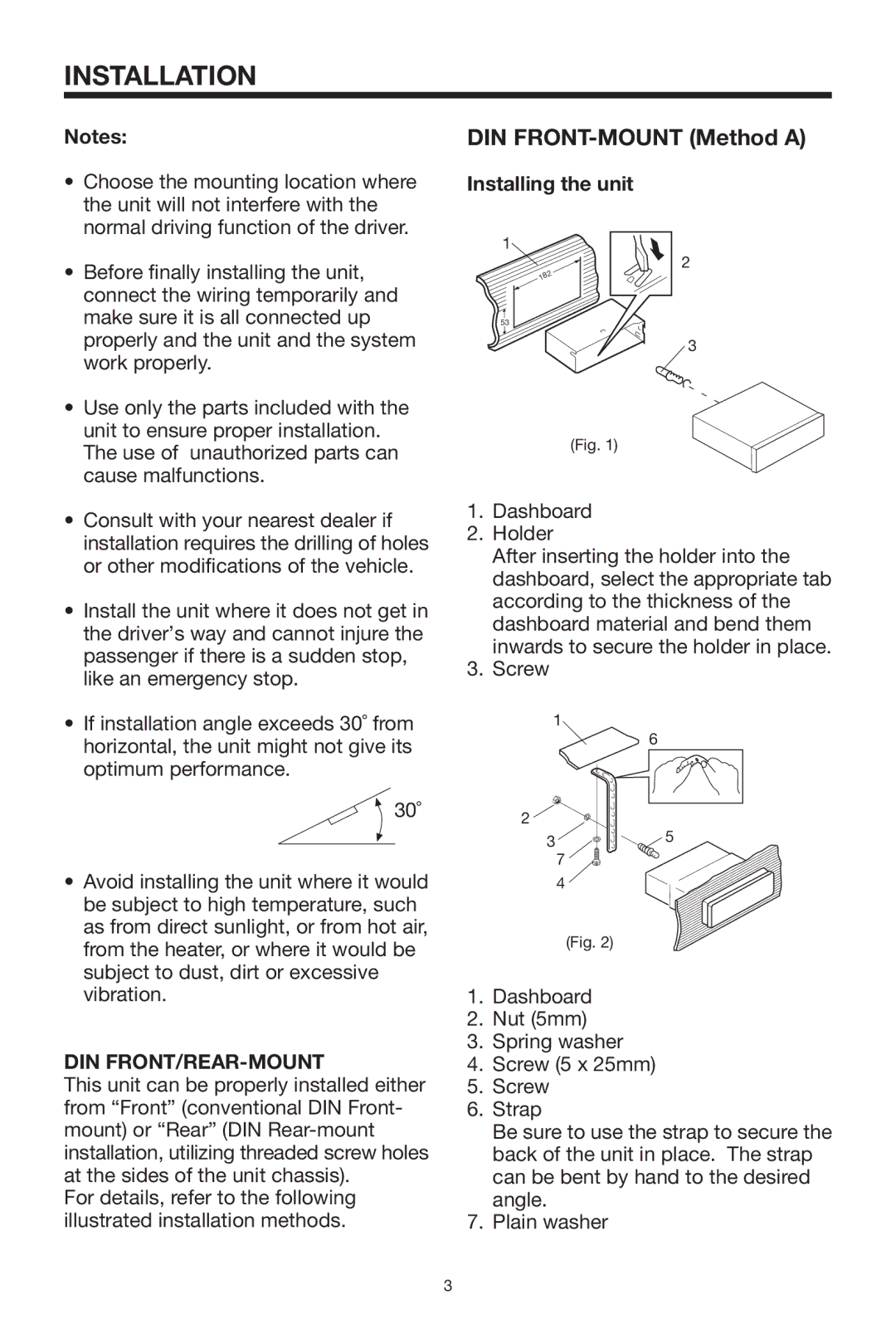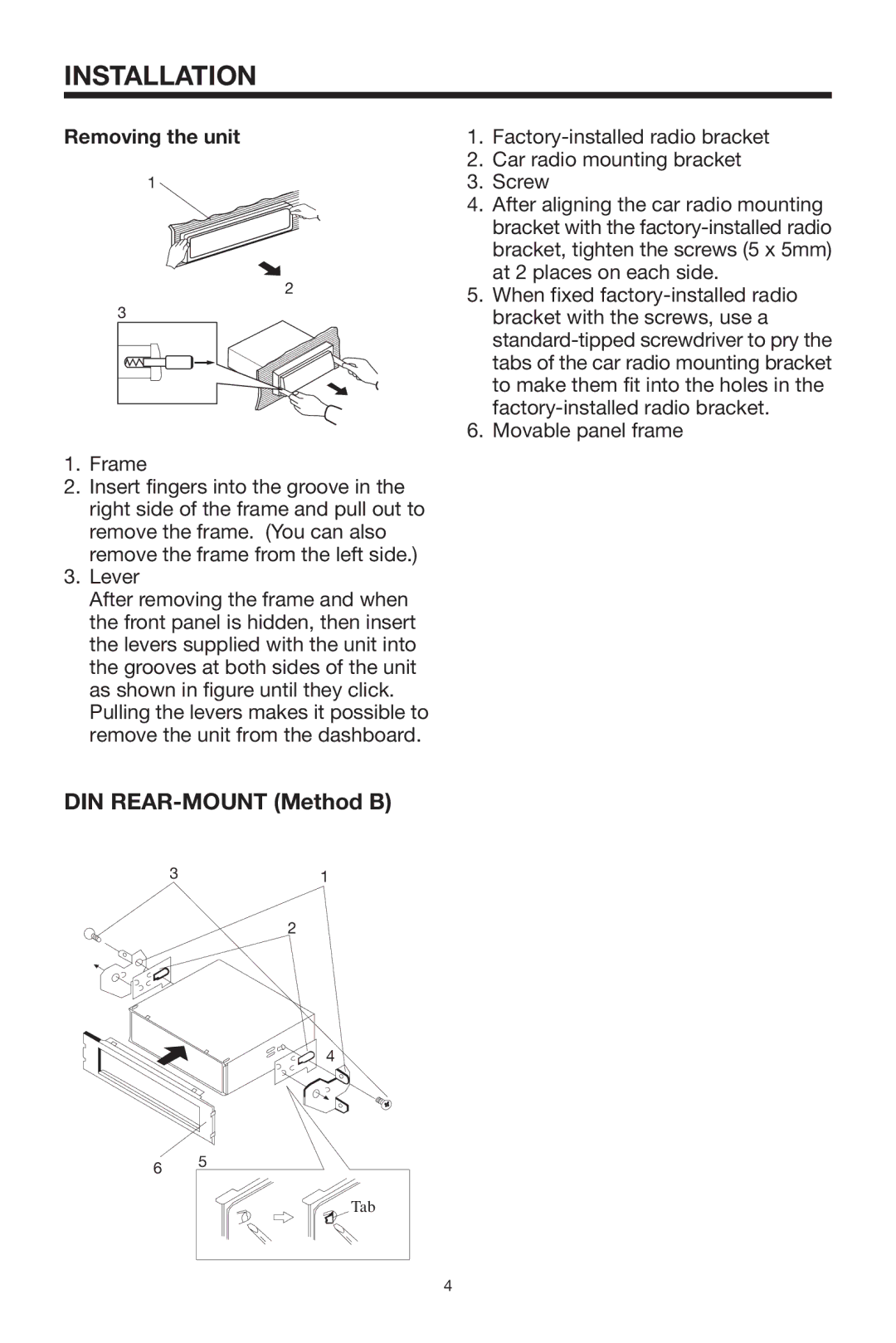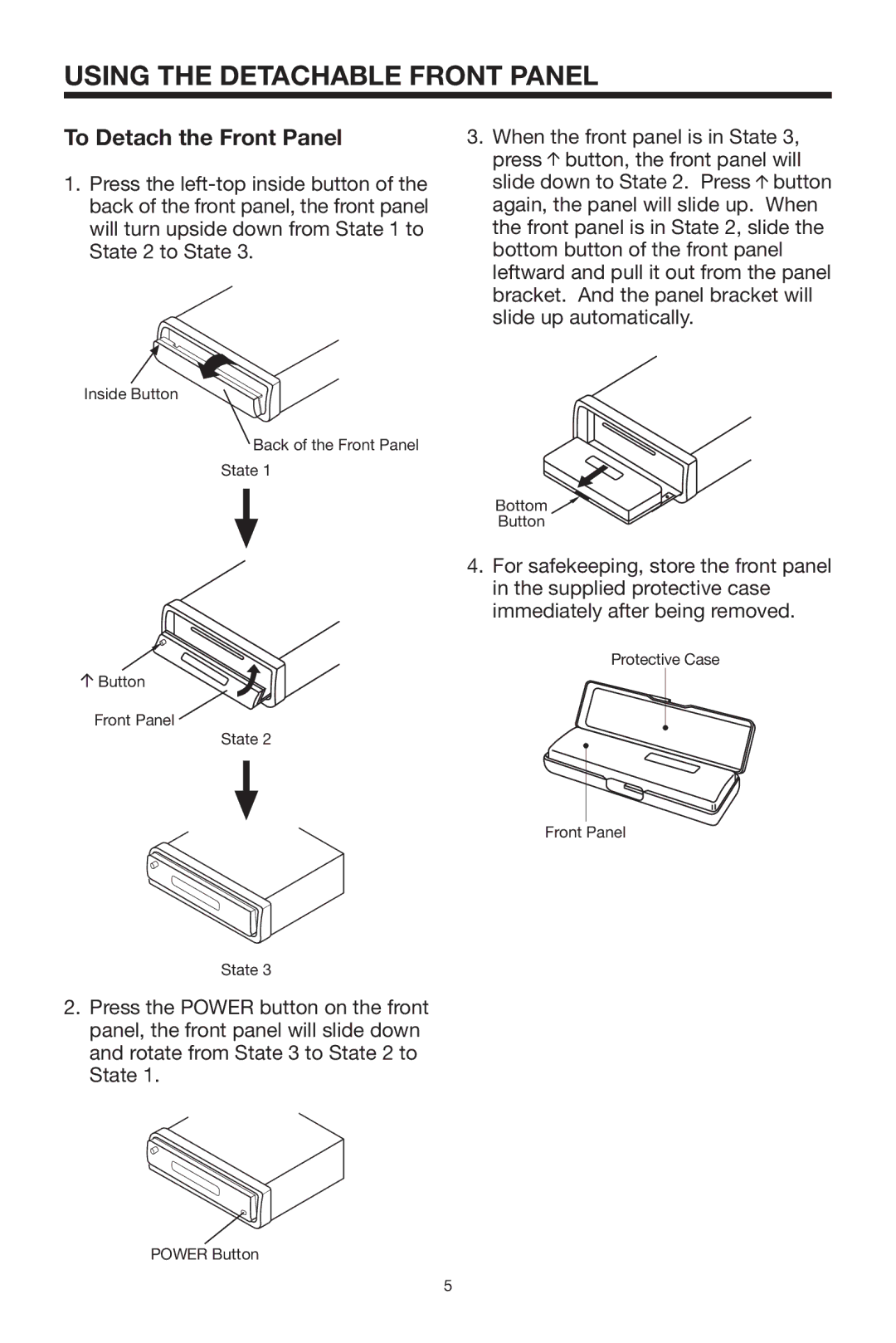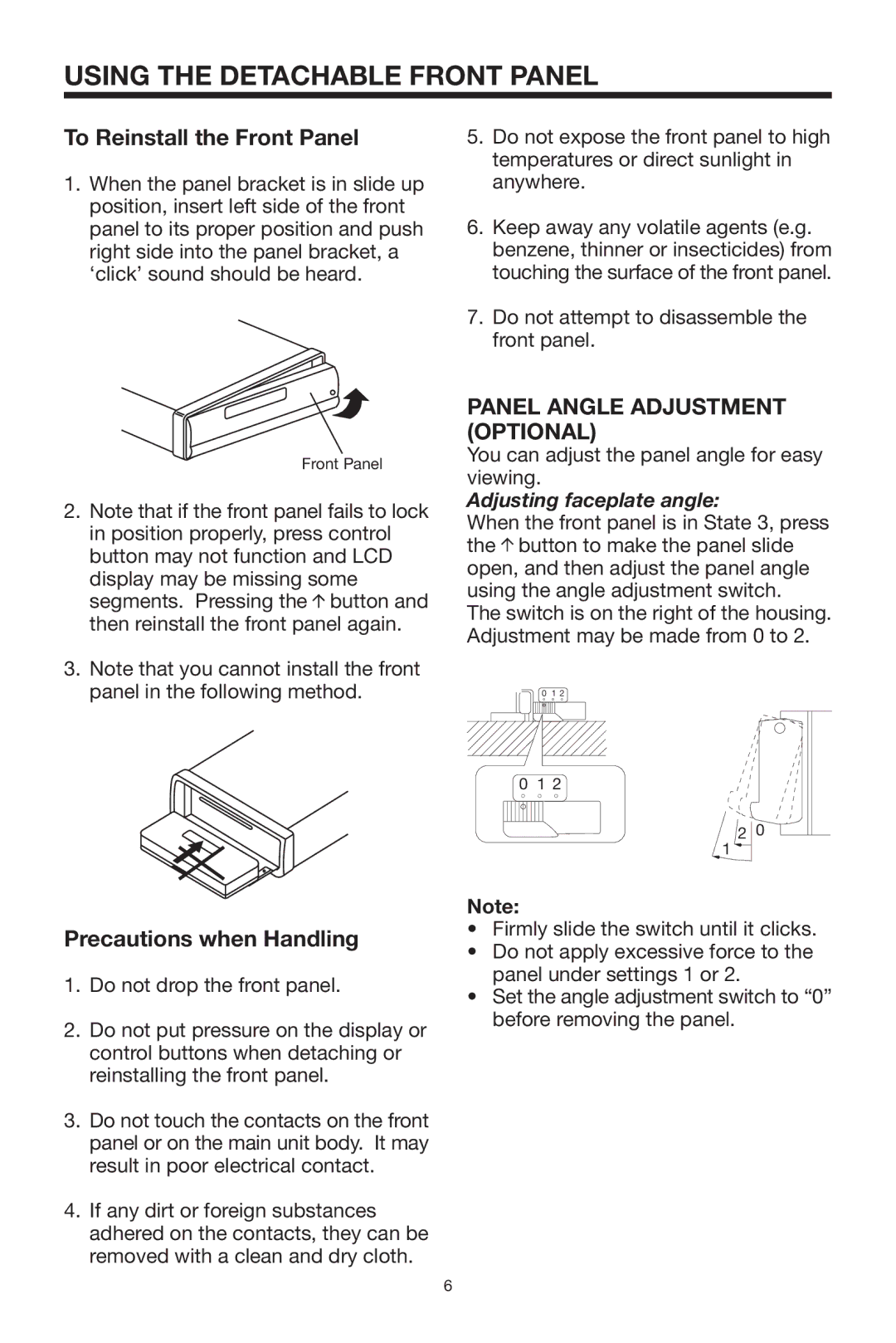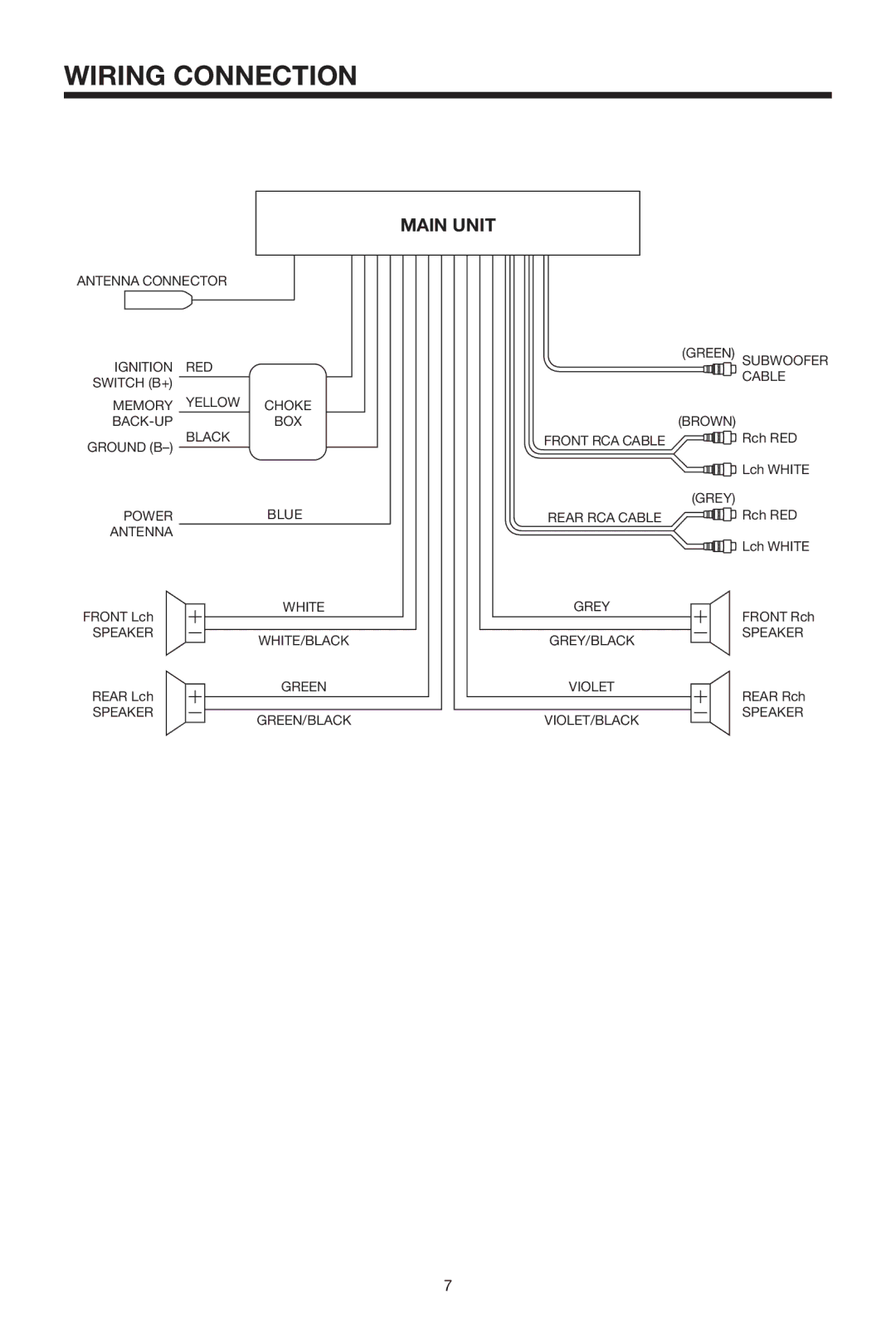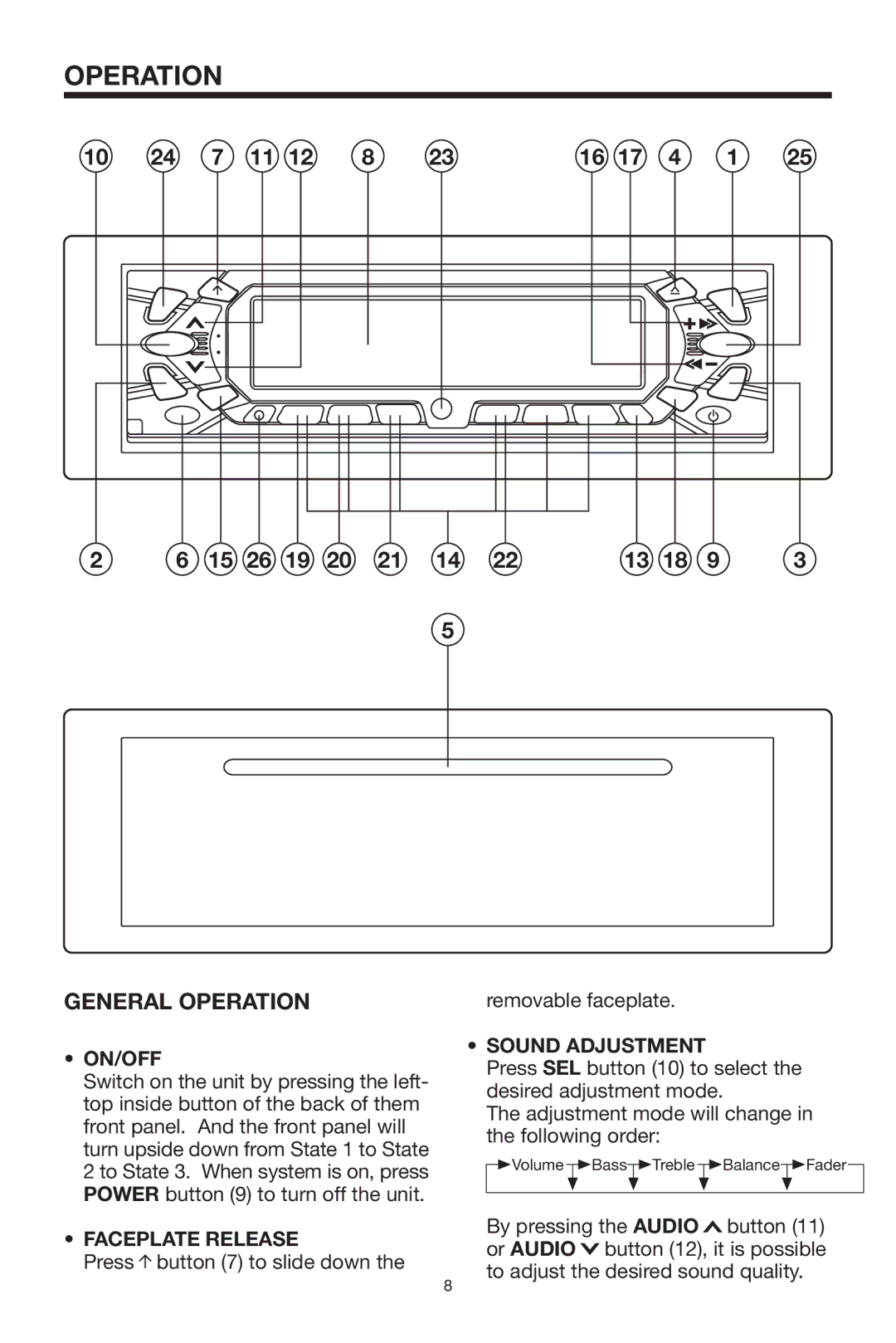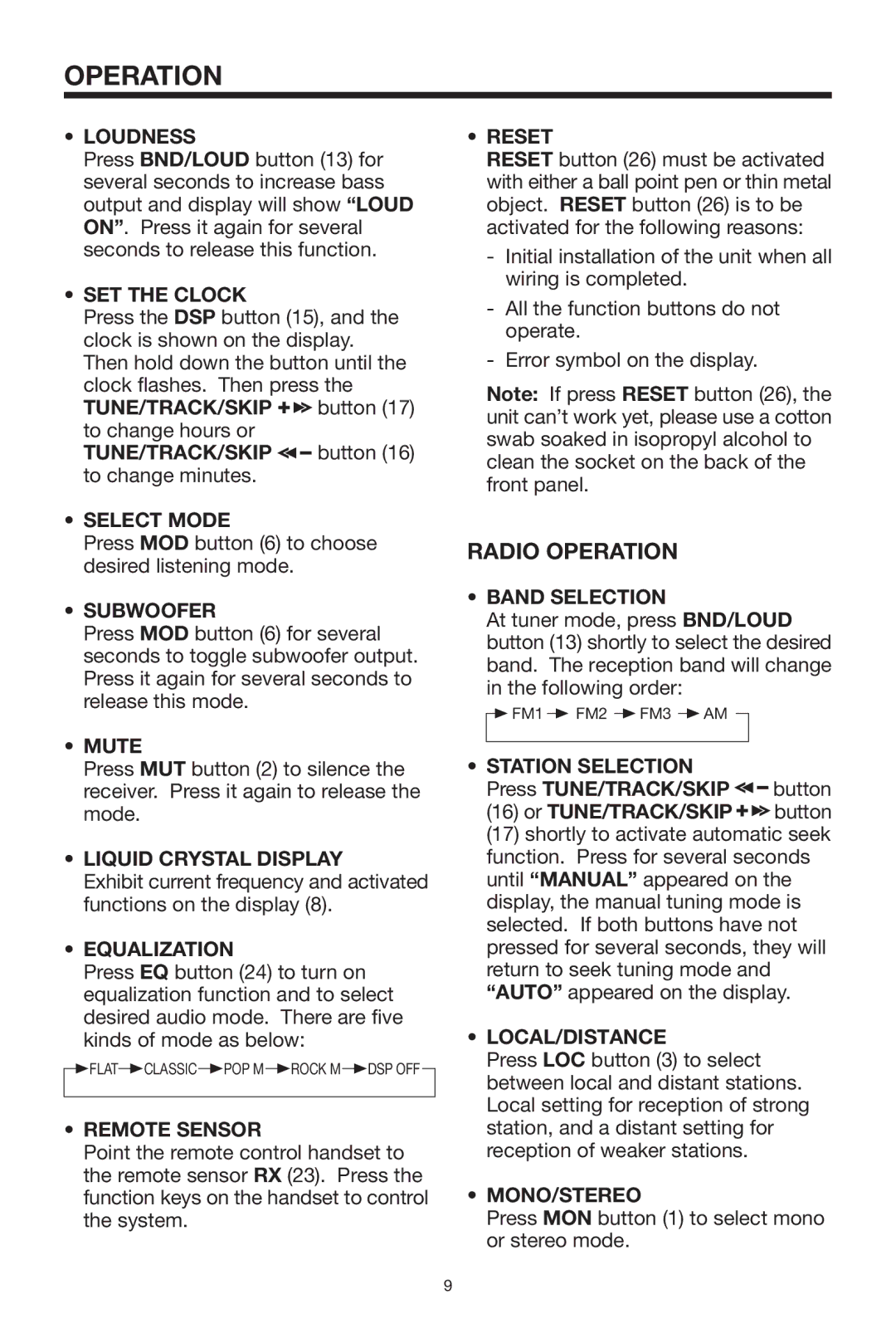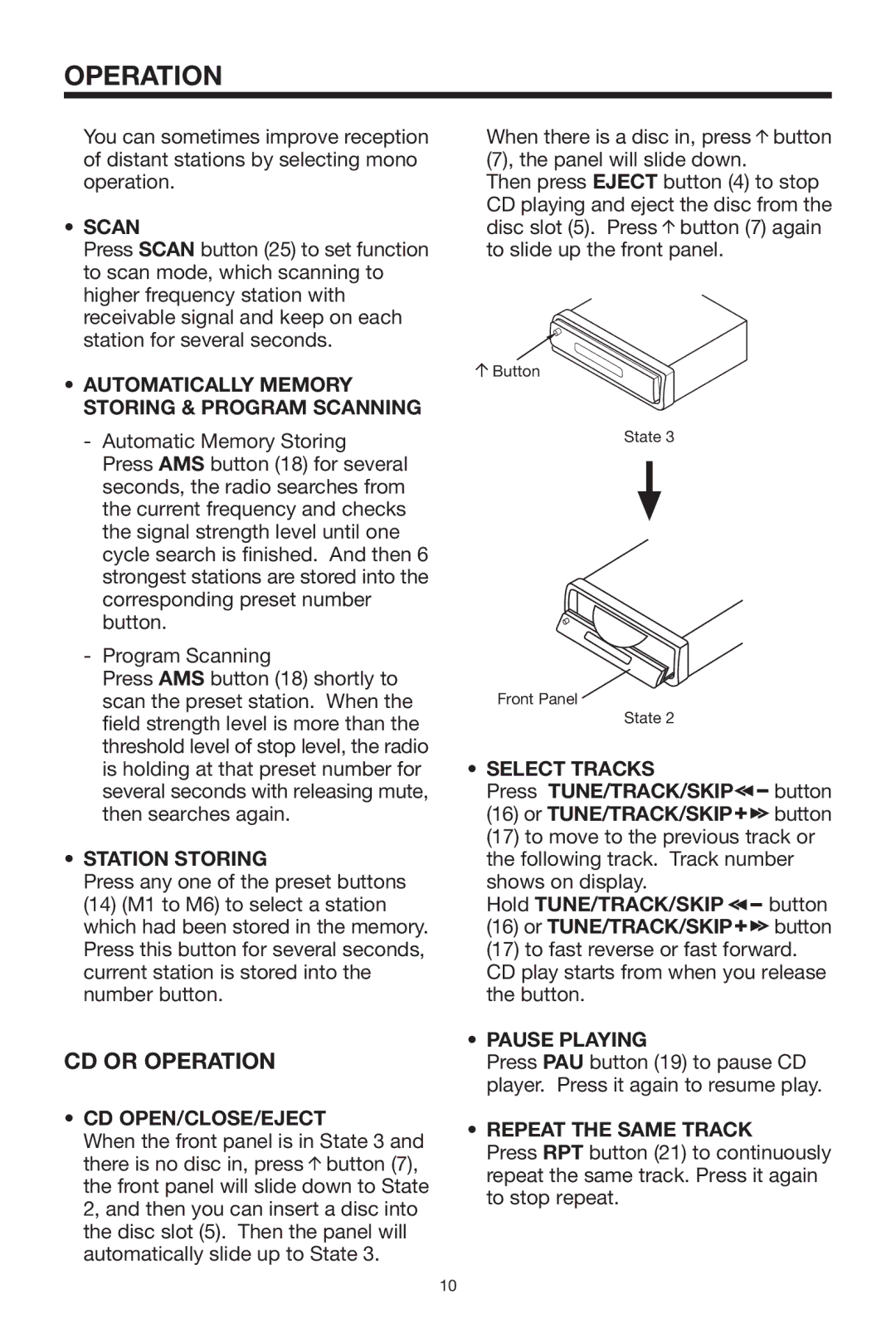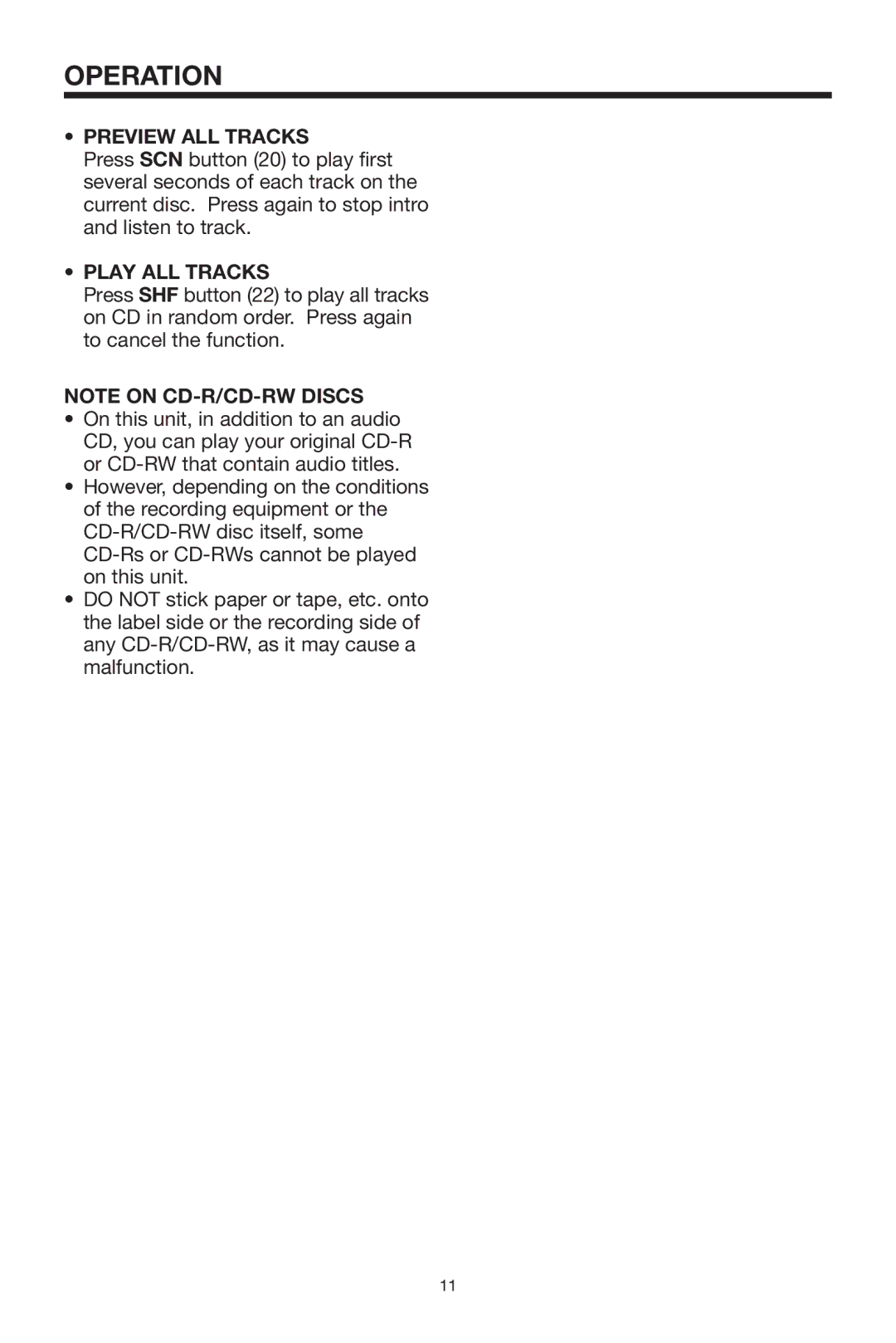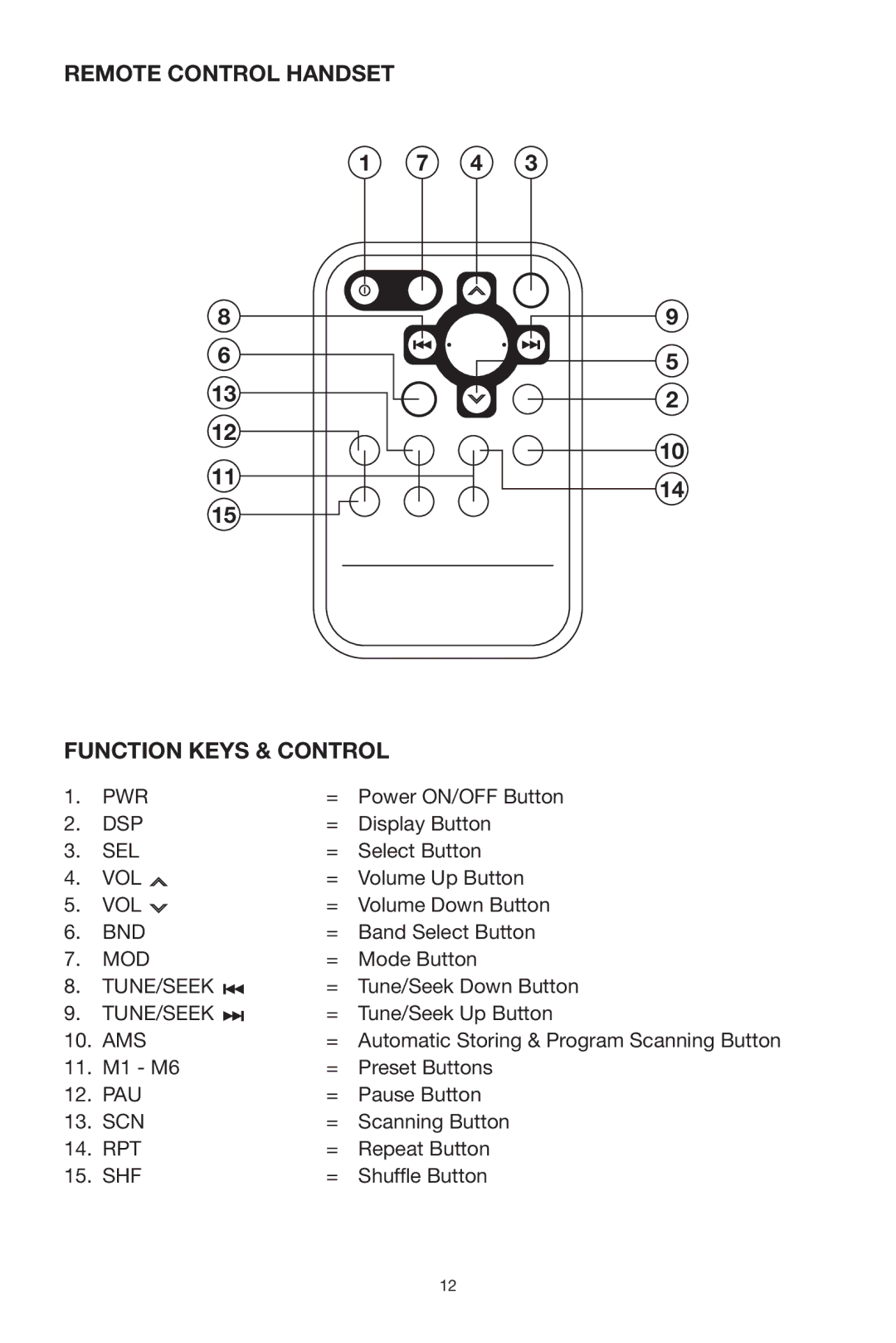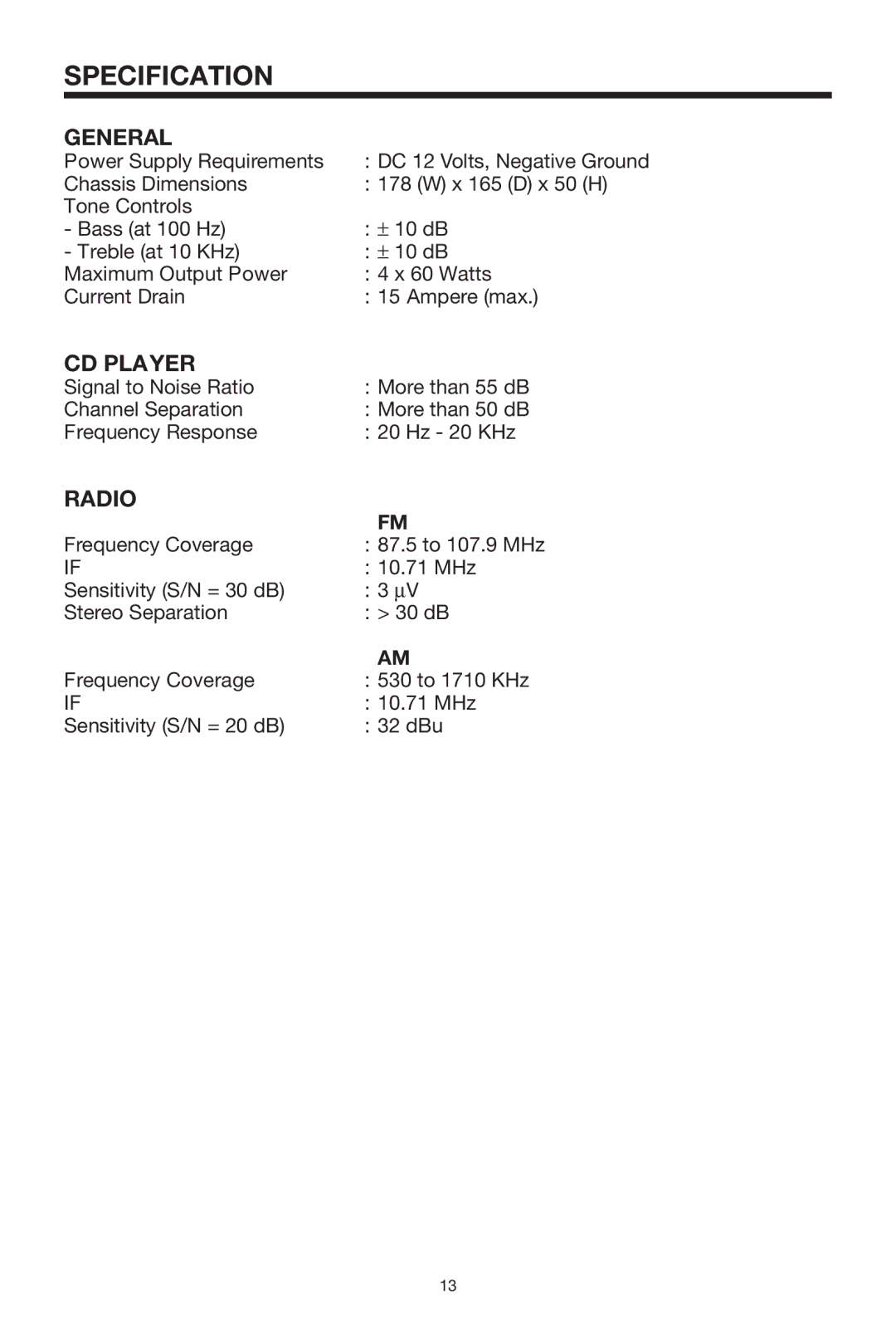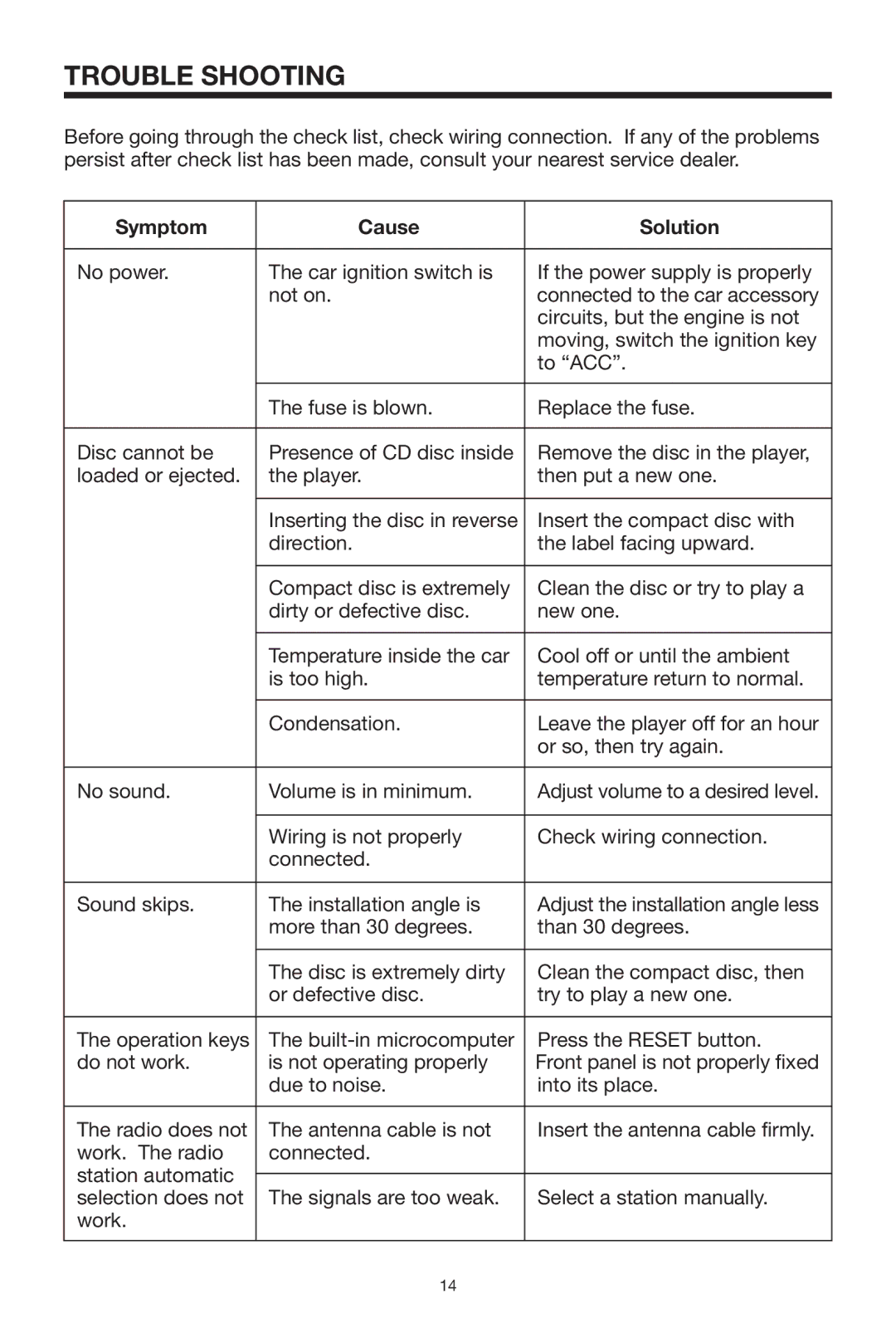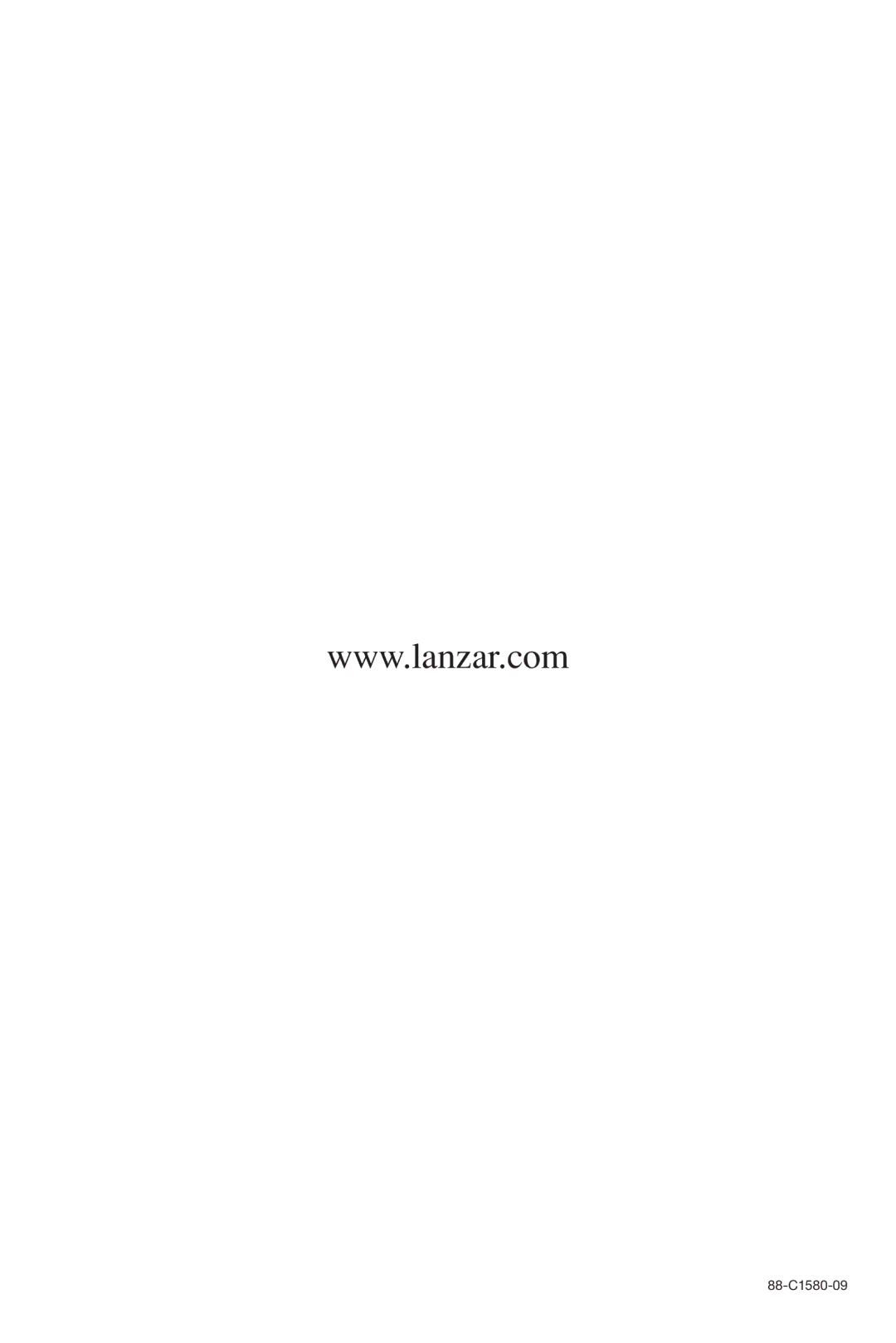OPERATION
•PREVIEW ALL TRACKS
Press SCN button (20) to play first several seconds of each track on the current disc. Press again to stop intro and listen to track.
•PLAY ALL TRACKS
Press SHF button (22) to play all tracks on CD in random order. Press again to cancel the function.
NOTE ON
•On this unit, in addition to an audio CD, you can play your original
•However, depending on the conditions of the recording equipment or the
•DO NOT stick paper or tape, etc. onto the label side or the recording side of any
11