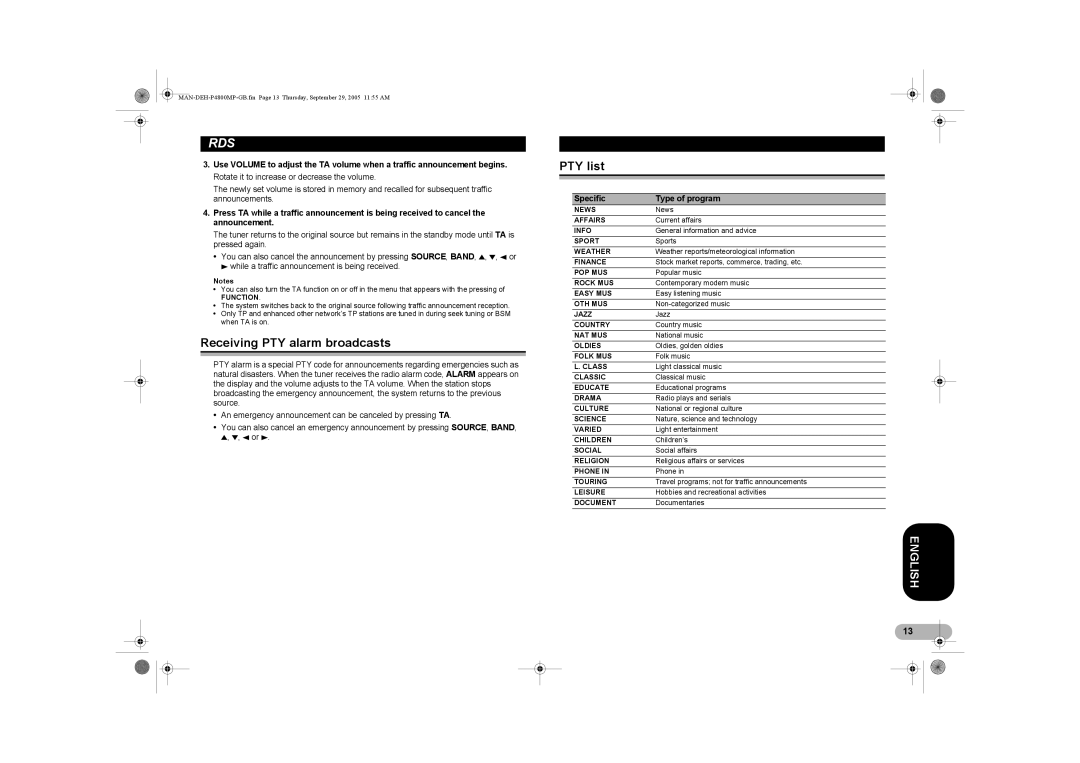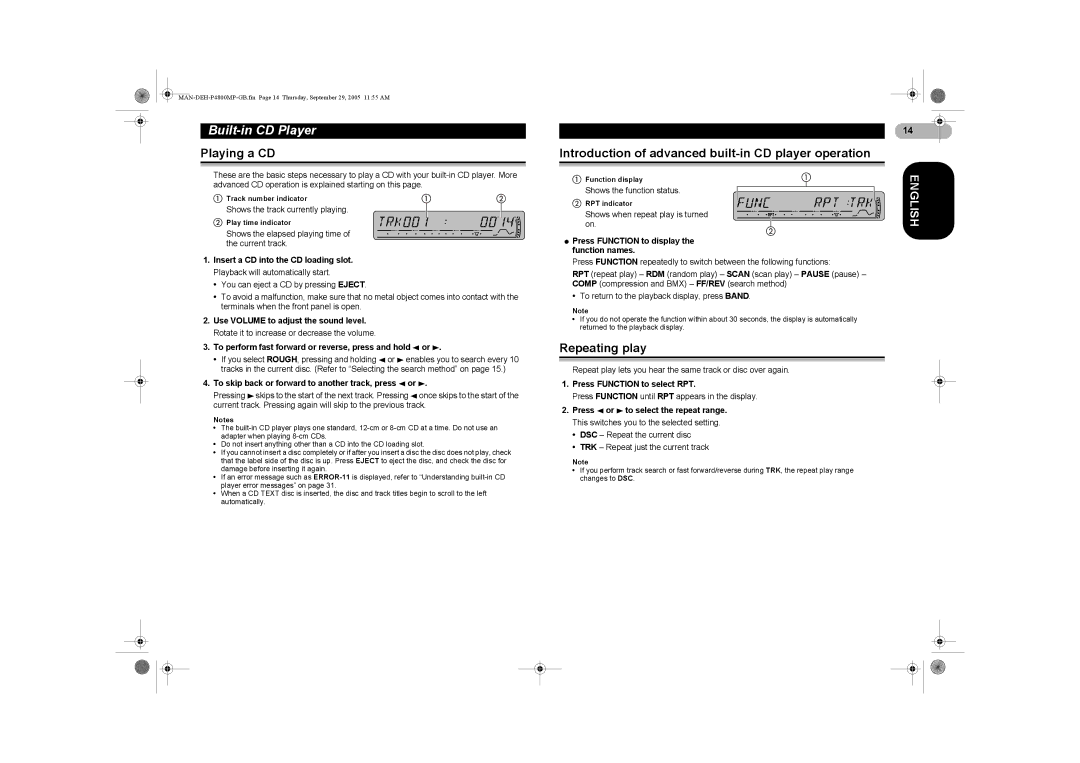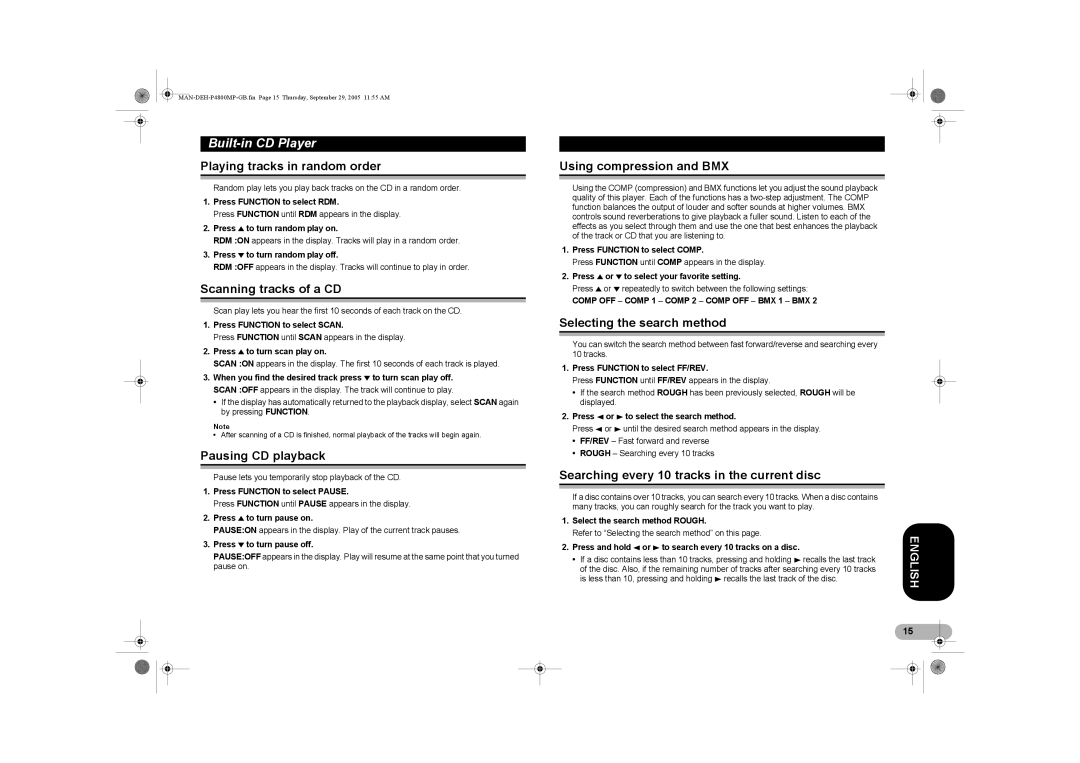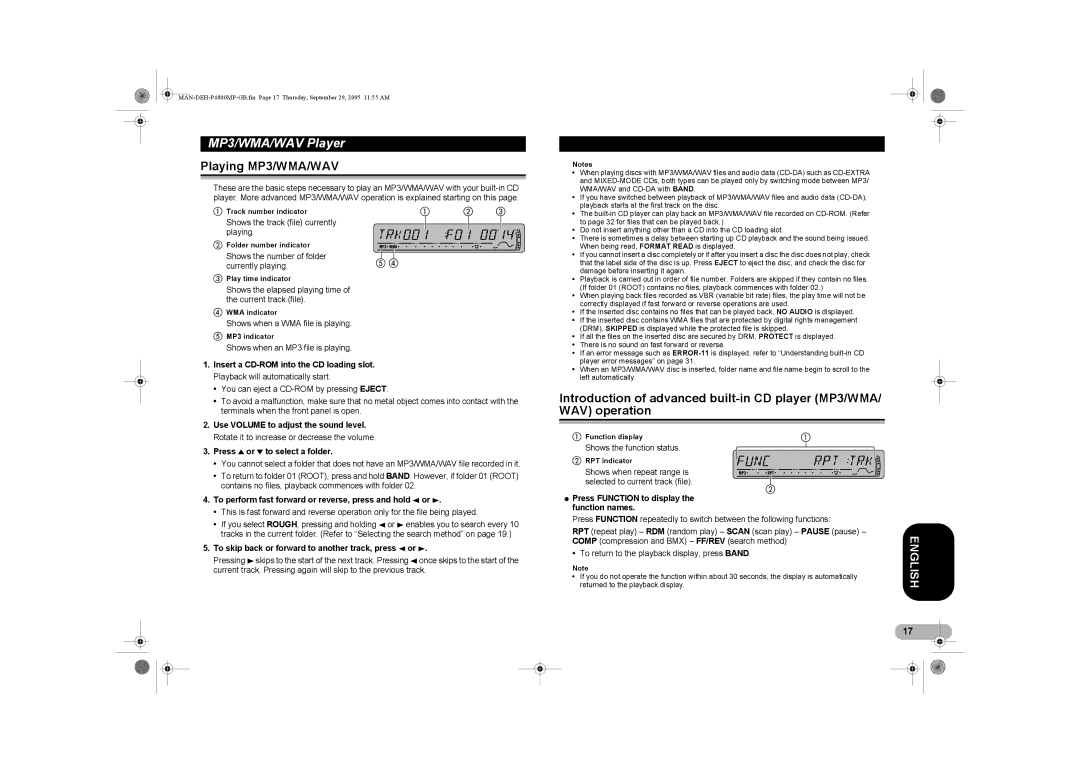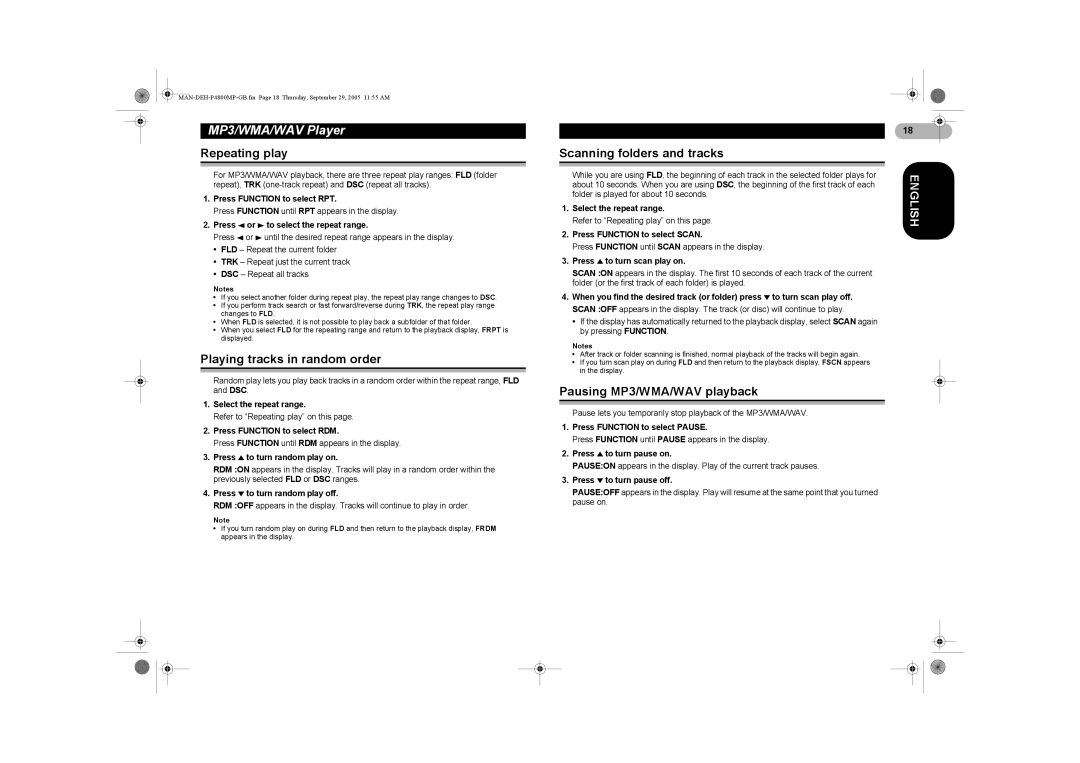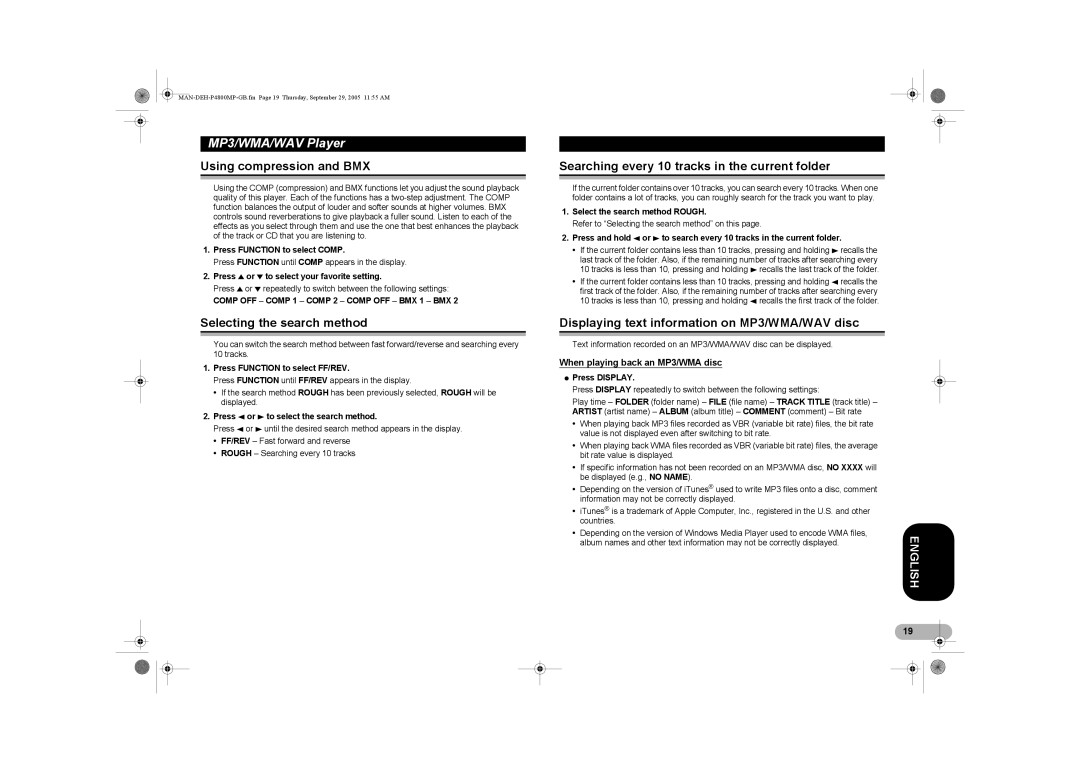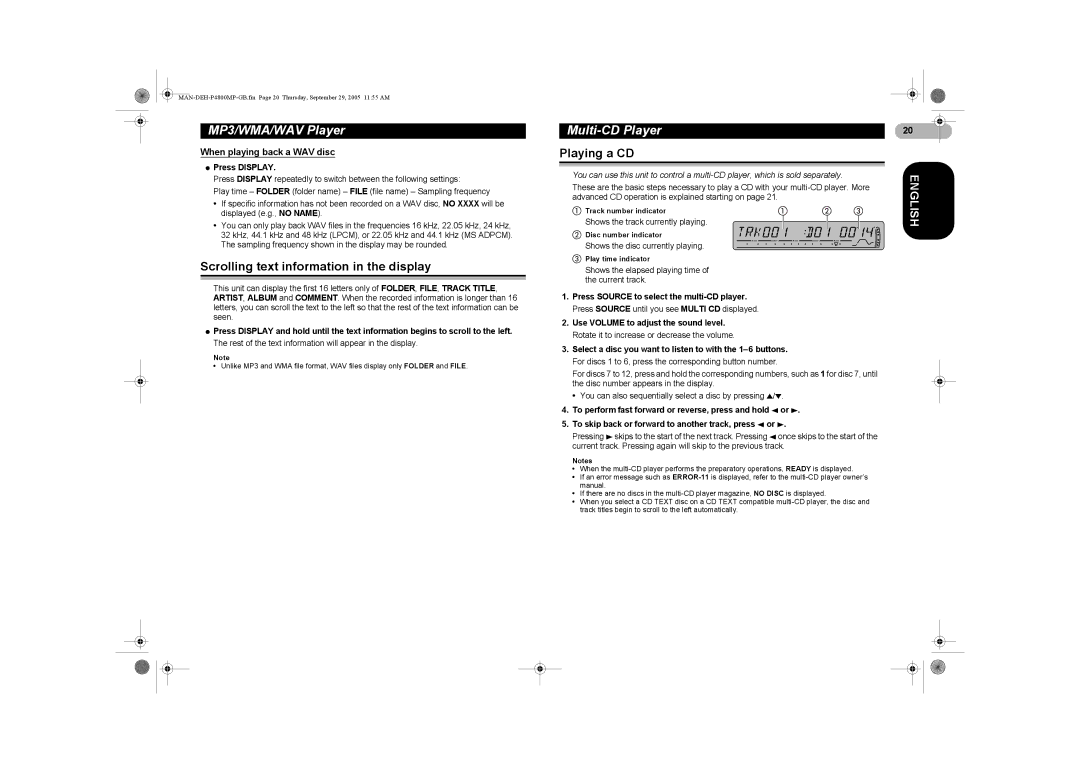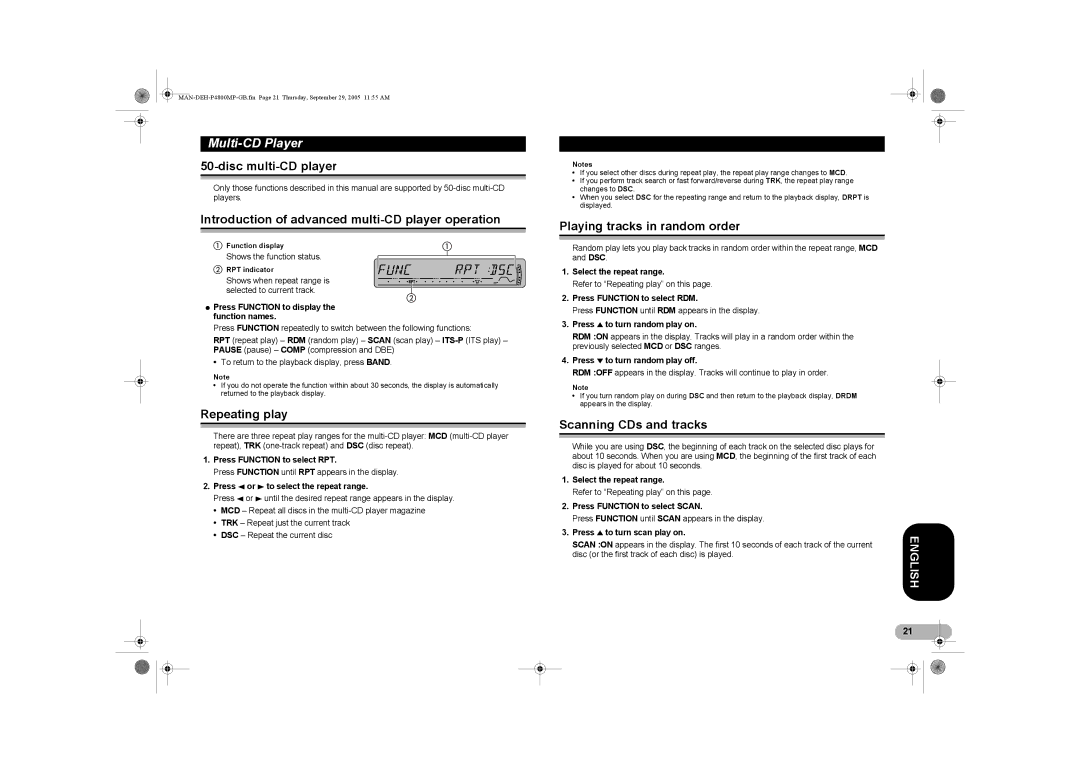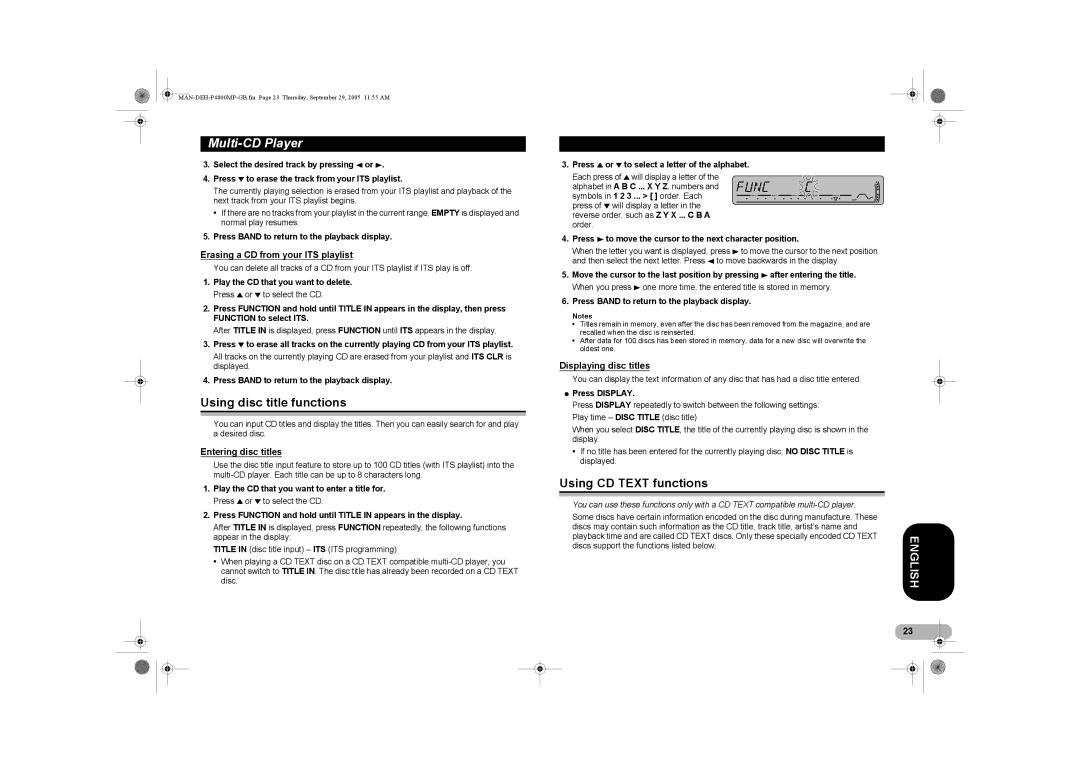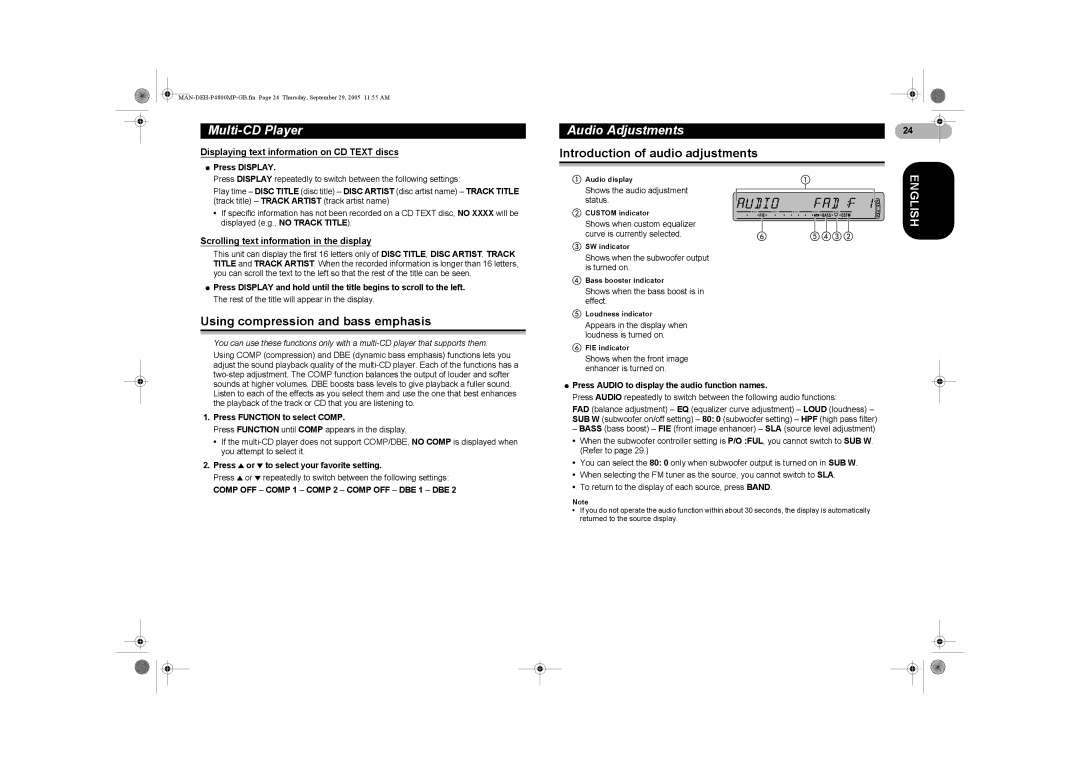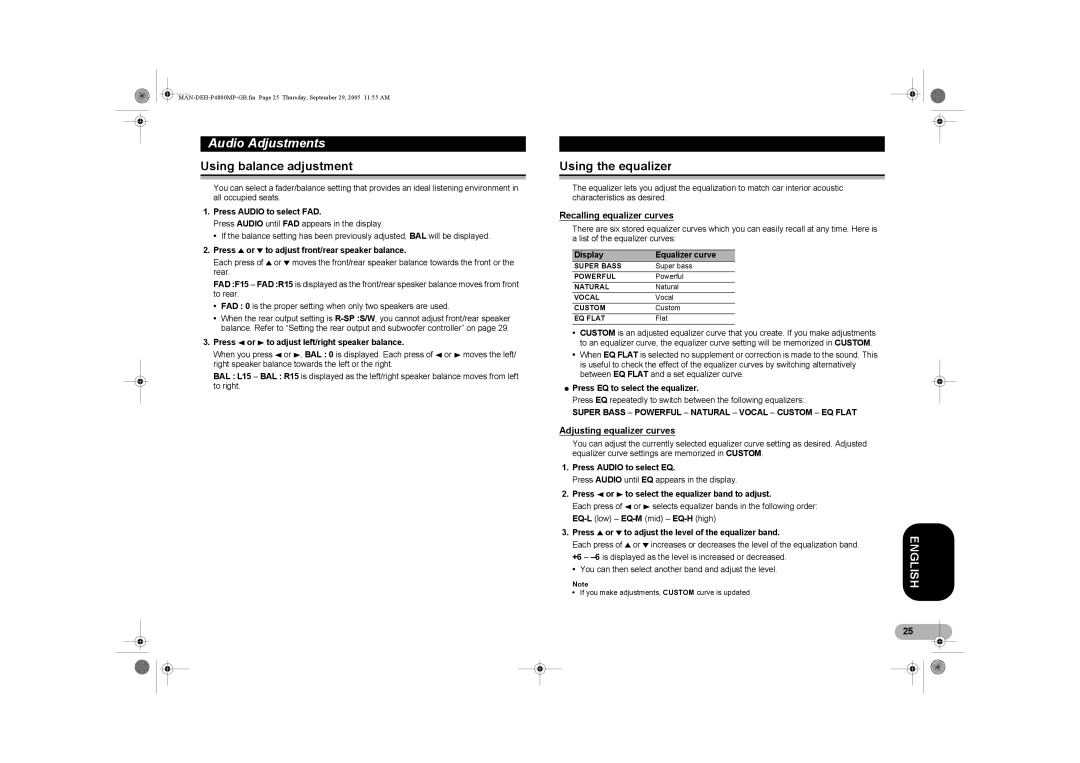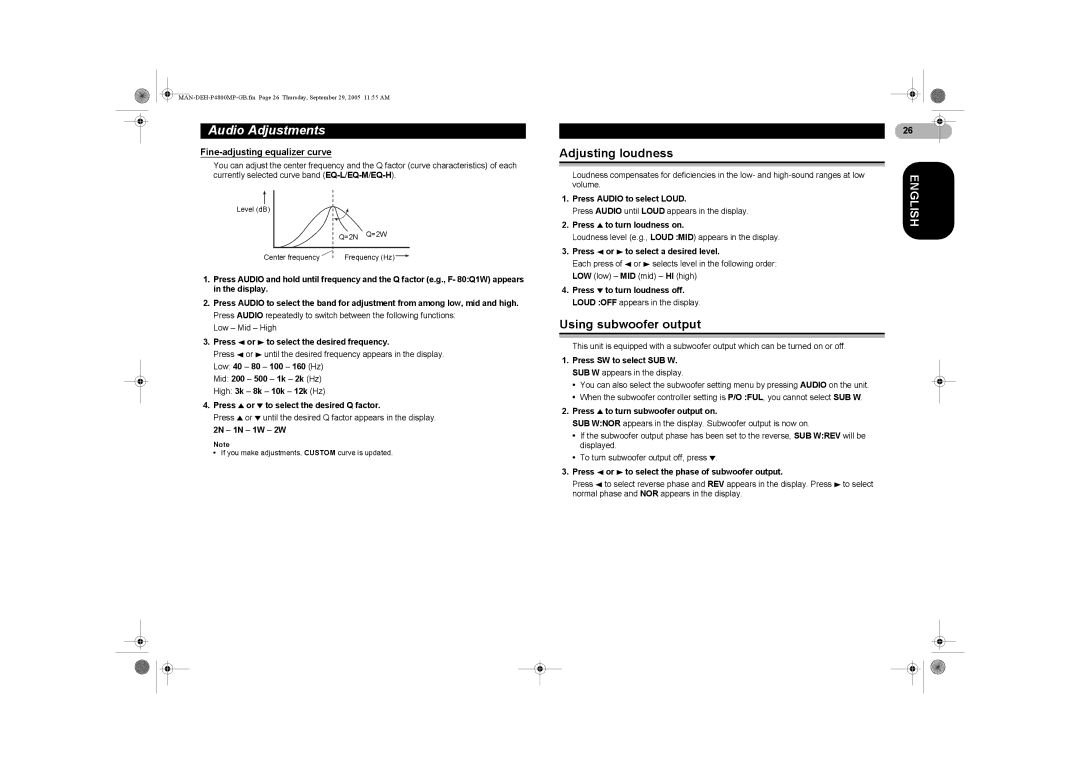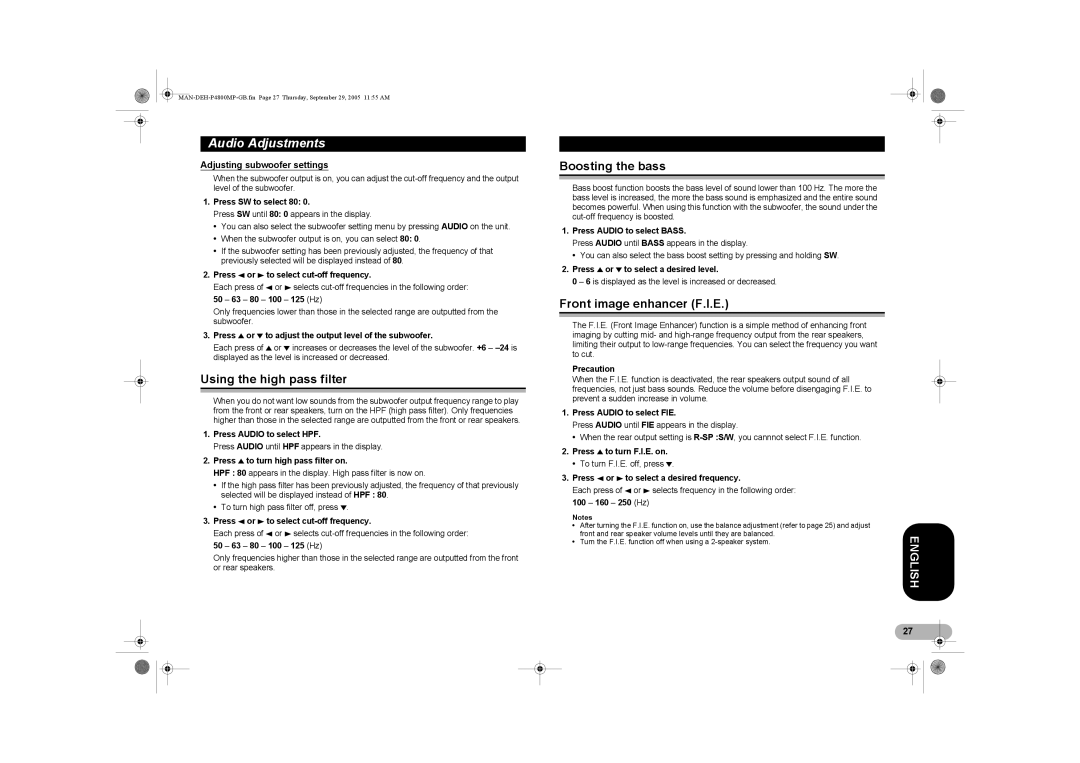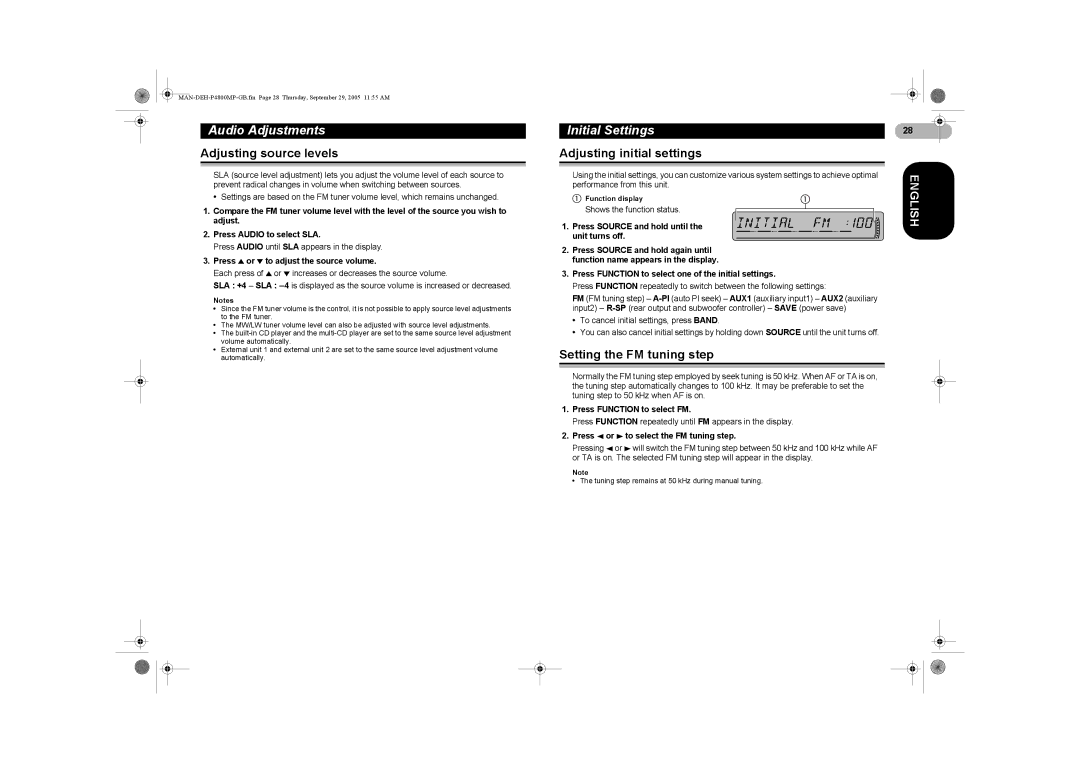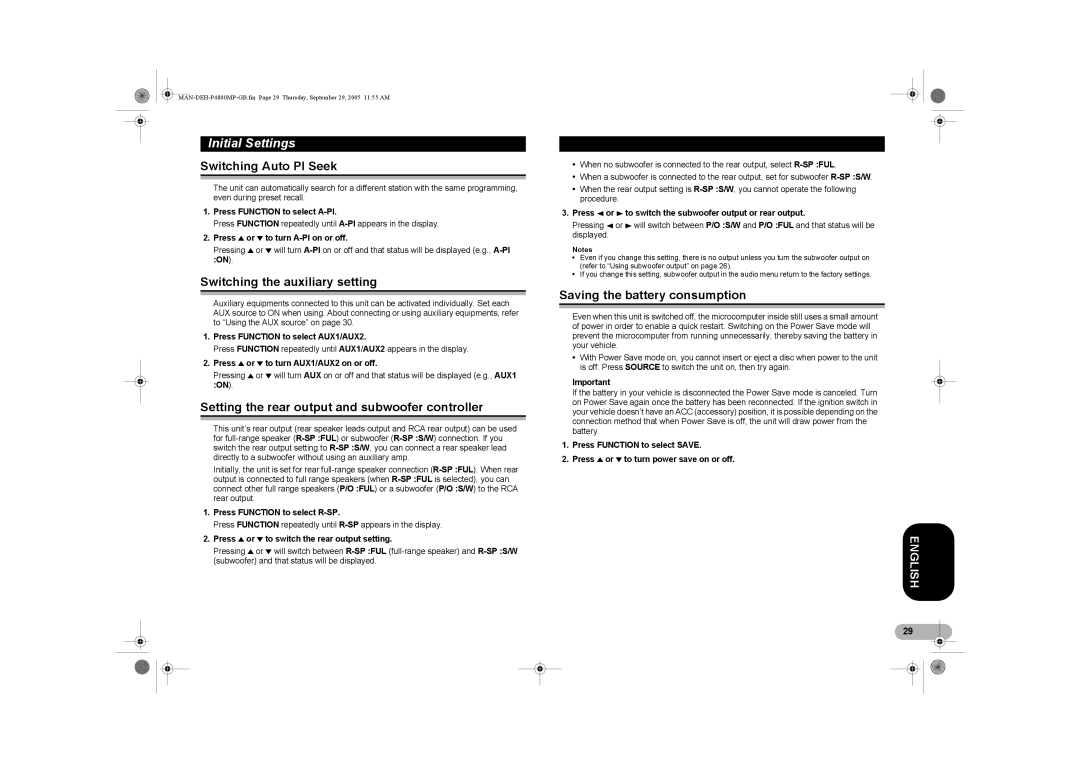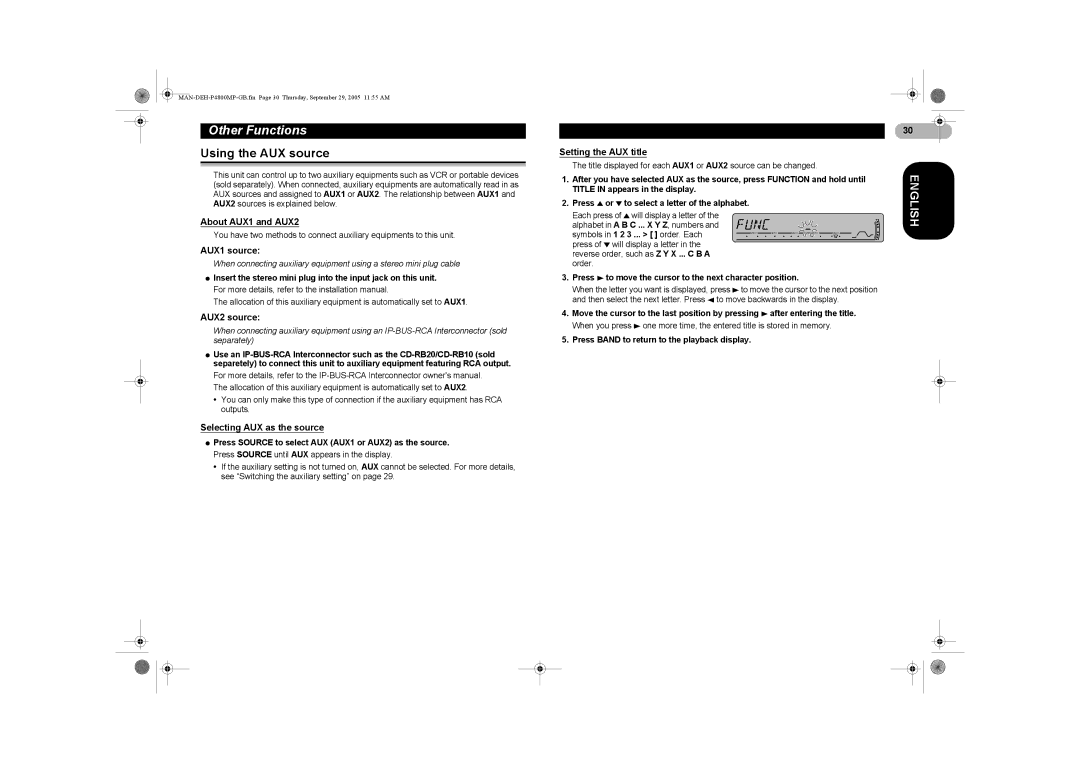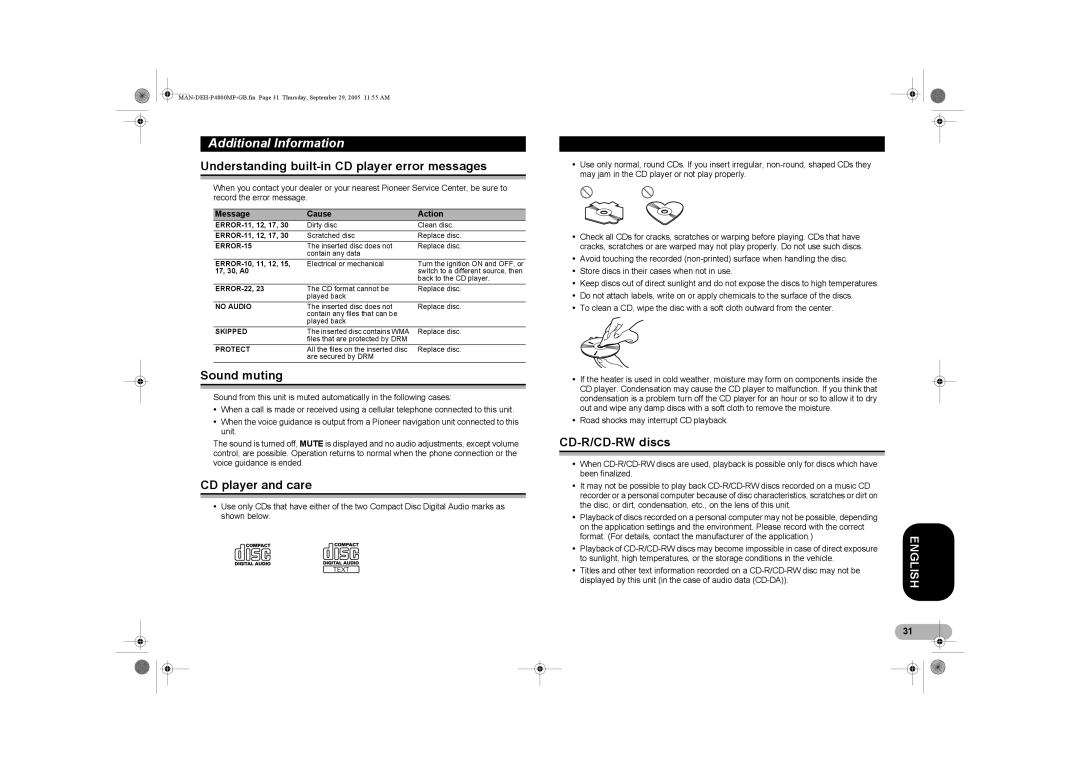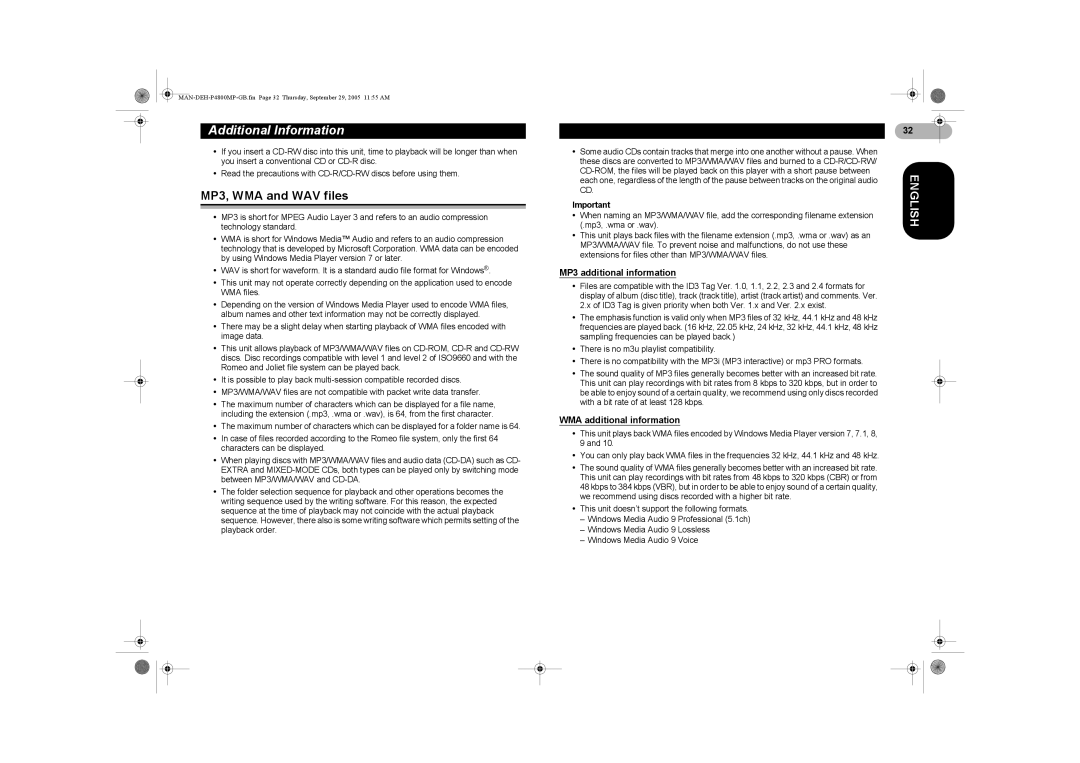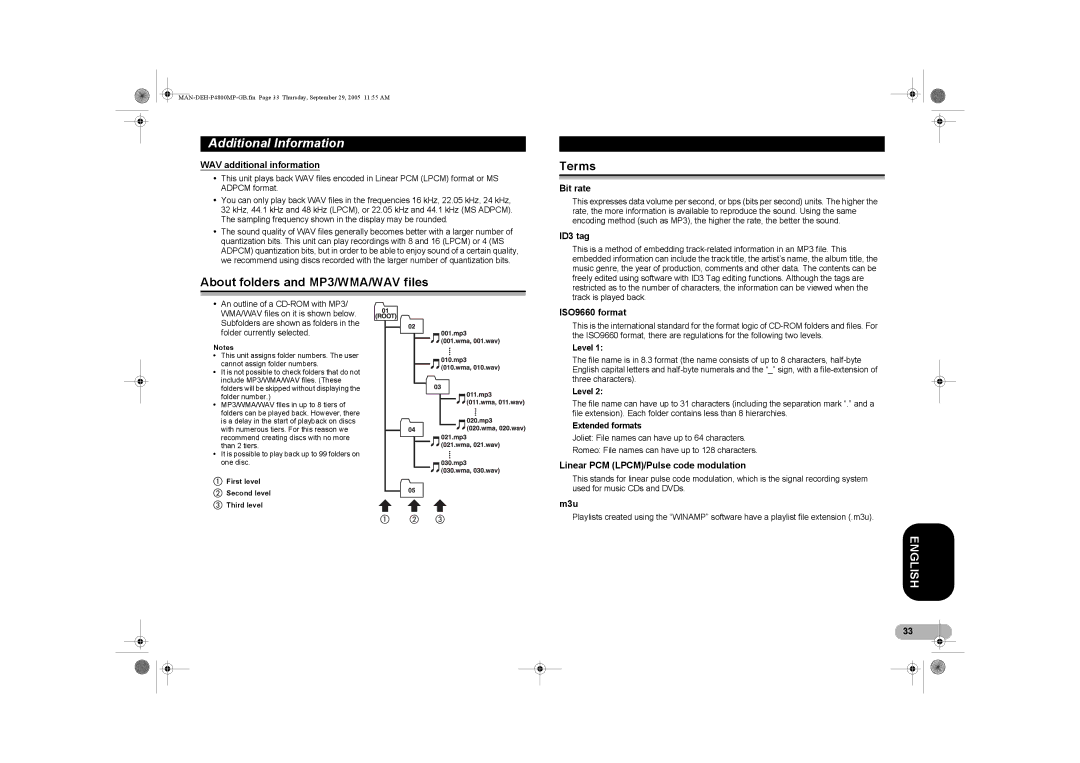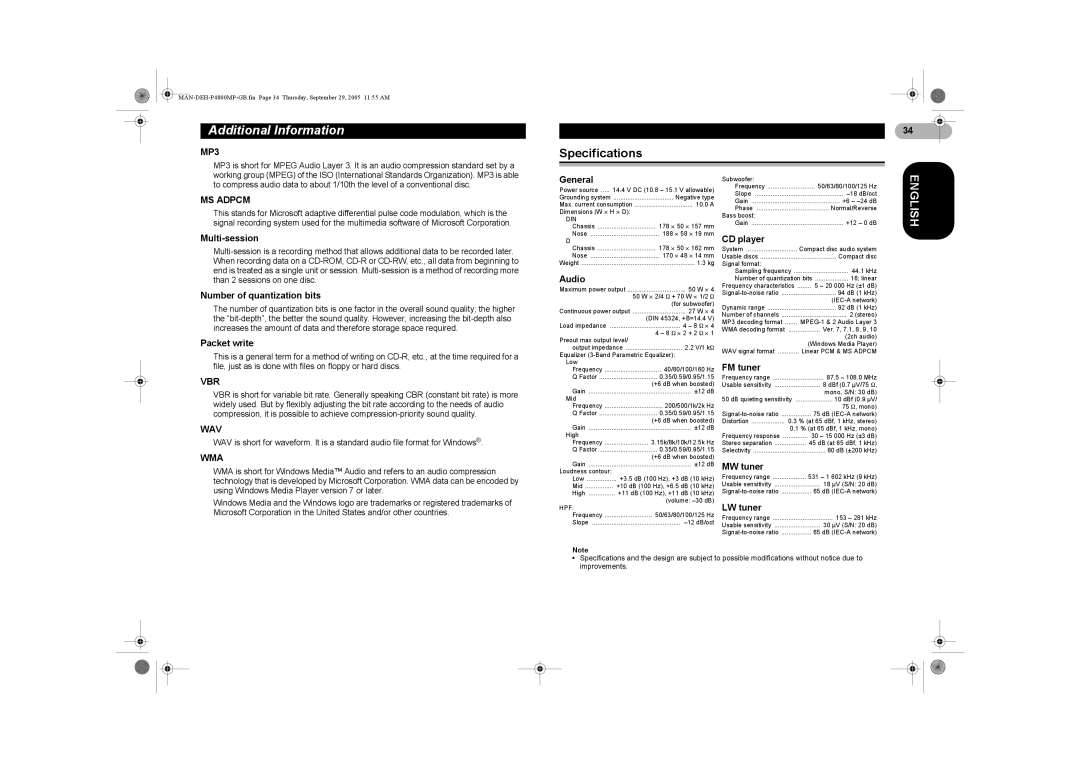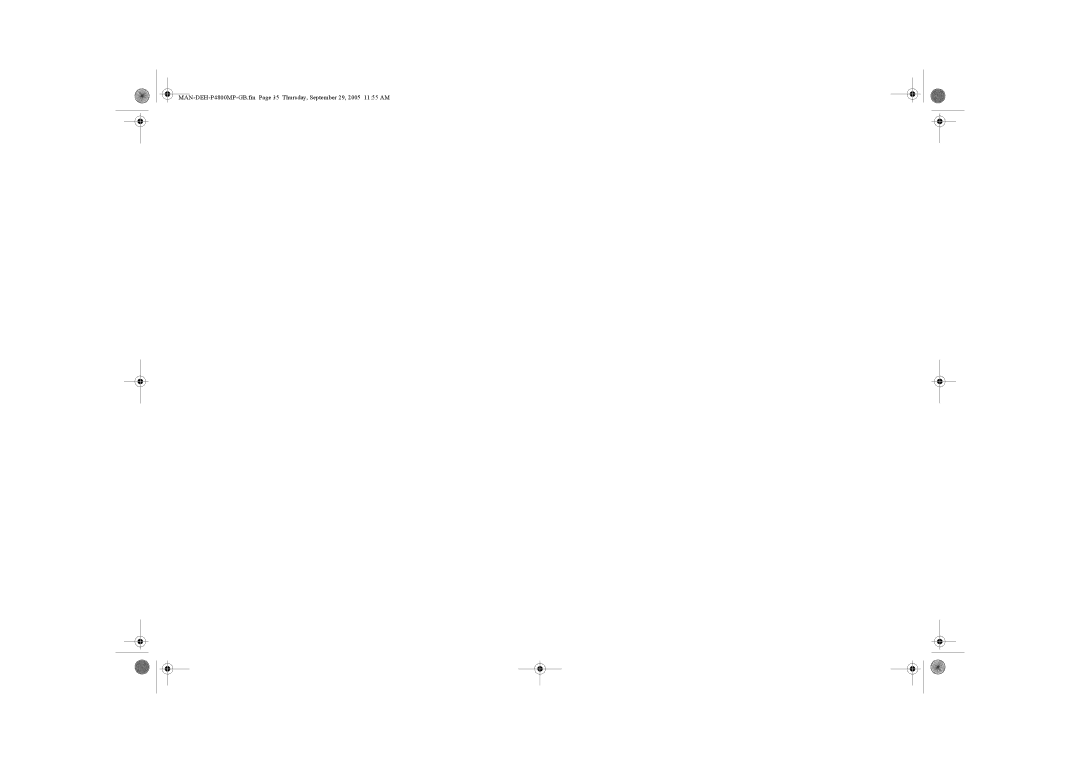Initial Settings
Switching Auto PI Seek
The unit can automatically search for a different station with the same programming, even during preset recall.
1.Press FUNCTION to select
Press FUNCTION repeatedly until
2.Press 8 or 2 to turn
Pressing 8 or 2 will turn
Switching the auxiliary setting
Auxiliary equipments connected to this unit can be activated individually. Set each AUX source to ON when using. About connecting or using auxiliary equipments, refer to “Using the AUX source” on page 30.
1.Press FUNCTION to select AUX1/AUX2.
Press FUNCTION repeatedly until AUX1/AUX2 appears in the display.
2.Press 8 or 2 to turn AUX1/AUX2 on or off.
Pressing 8 or 2 will turn AUX on or off and that status will be displayed (e.g., AUX1 :ON).
Setting the rear output and subwoofer controller
This unit’s rear output (rear speaker leads output and RCA rear output) can be used for
Initially, the unit is set for rear
1.Press FUNCTION to select
Press FUNCTION repeatedly until
2.Press 8 or 2 to switch the rear output setting.
Pressing 8 or 2 will switch between
•When no subwoofer is connected to the rear output, select
•When a subwoofer is connected to the rear output, set for subwoofer
•When the rear output setting is
3.Press 4 or 6 to switch the subwoofer output or rear output.
Pressing 4 or 6 will switch between P/O :S/W and P/O :FUL and that status will be displayed.
Notes
•Even if you change this setting, there is no output unless you turn the subwoofer output on (refer to “Using subwoofer output” on page 26).
•If you change this setting, subwoofer output in the audio menu return to the factory settings.
Saving the battery consumption
Even when this unit is switched off, the microcomputer inside still uses a small amount of power in order to enable a quick restart. Switching on the Power Save mode will prevent the microcomputer from running unnecessarily, thereby saving the battery in your vehicle.
•With Power Save mode on, you cannot insert or eject a disc when power to the unit is off. Press SOURCE to switch the unit on, then try again.
Important
If the battery in your vehicle is disconnected the Power Save mode is canceled. Turn on Power Save again once the battery has been reconnected. If the ignition switch in your vehicle doesn’t have an ACC (accessory) position, it is possible depending on the connection method that when Power Save is off, the unit will draw power from the battery.
1.Press FUNCTION to select SAVE.
2.Press 8 or 2 to turn power save on or off.
ENGLISH
29