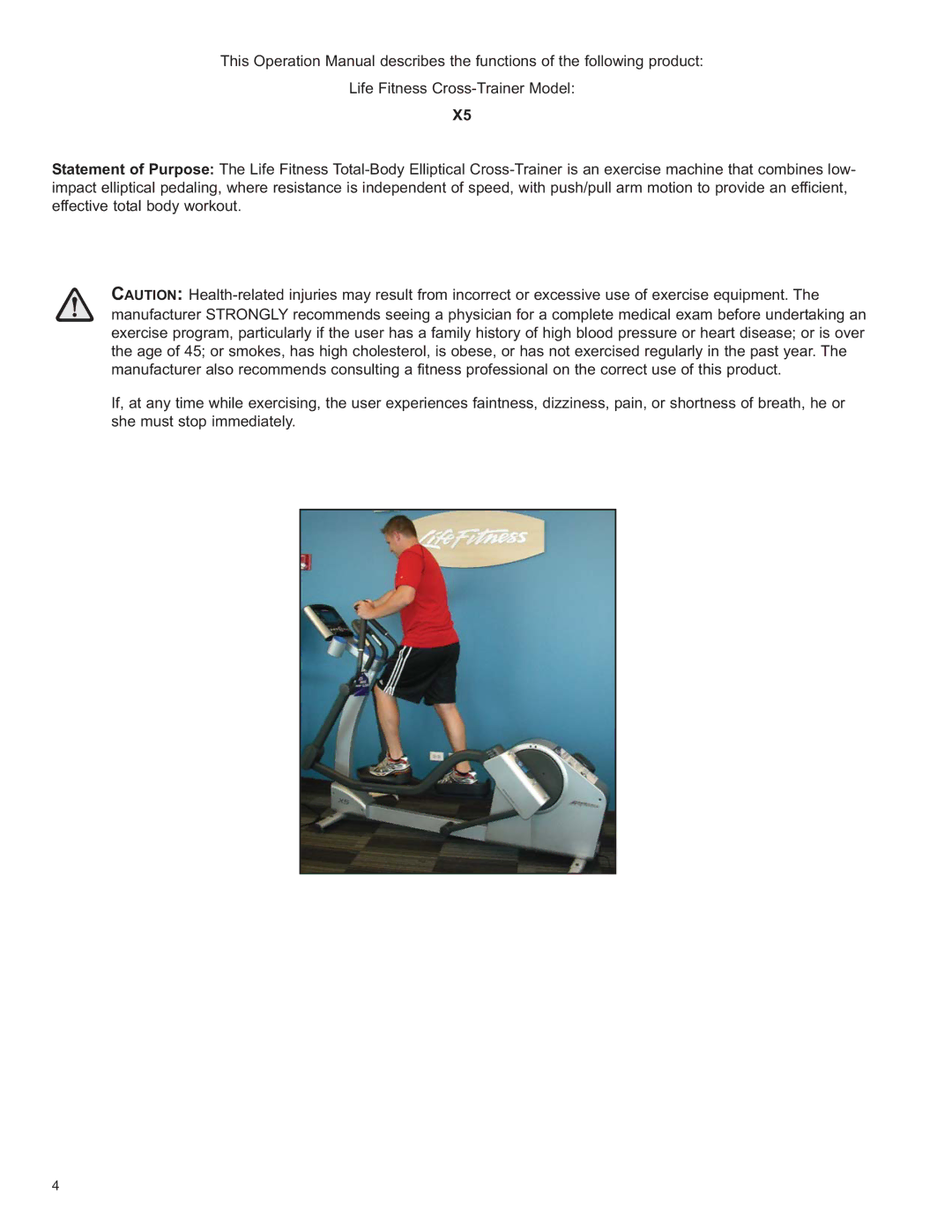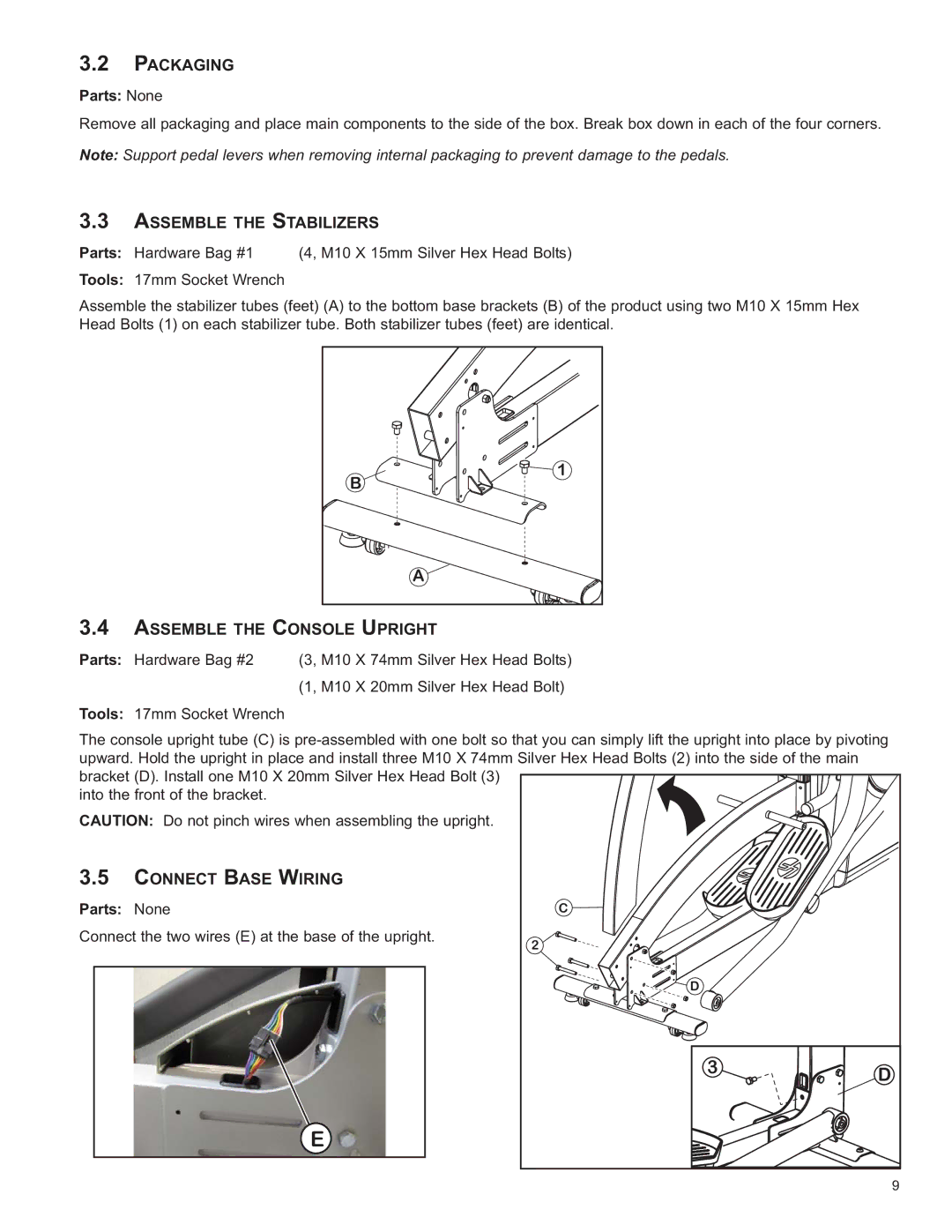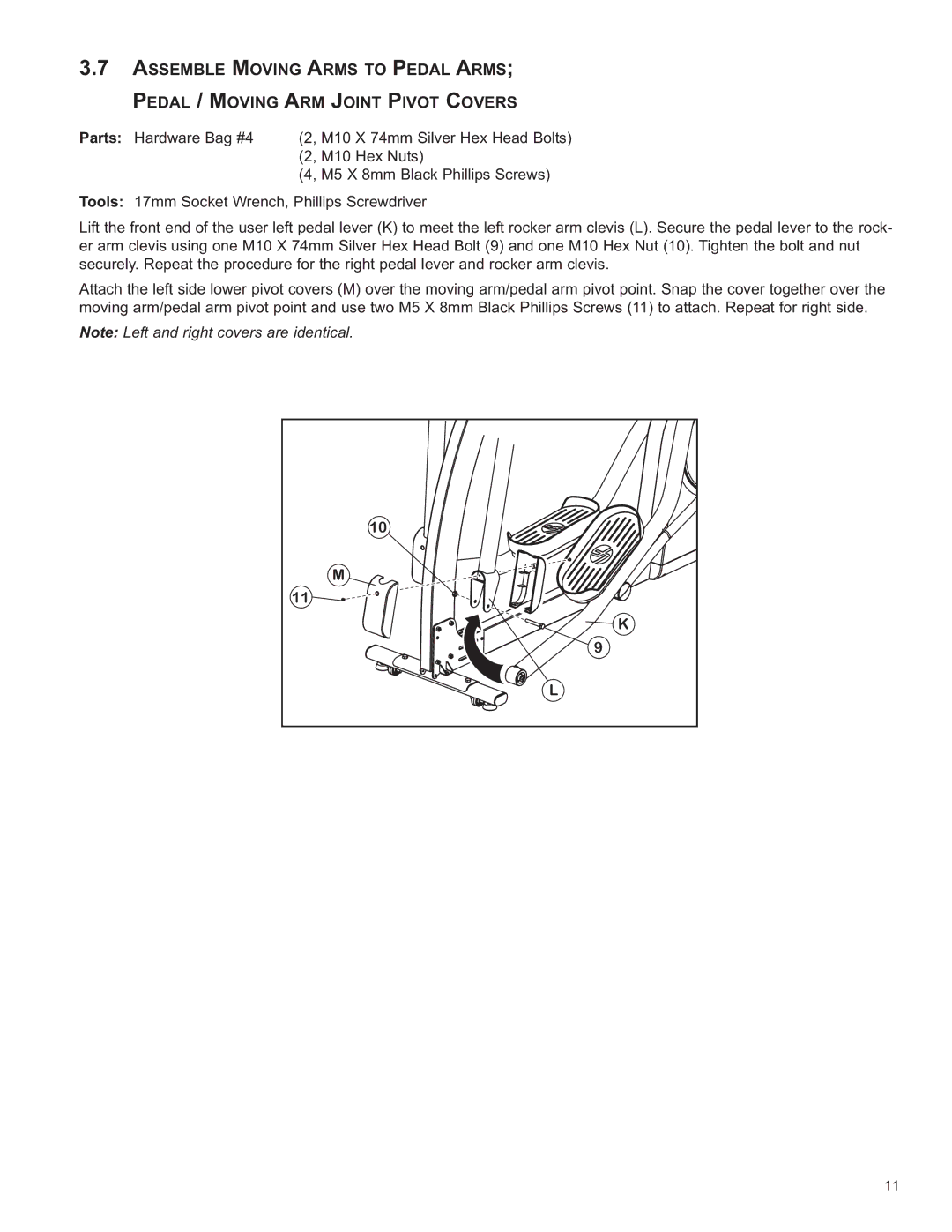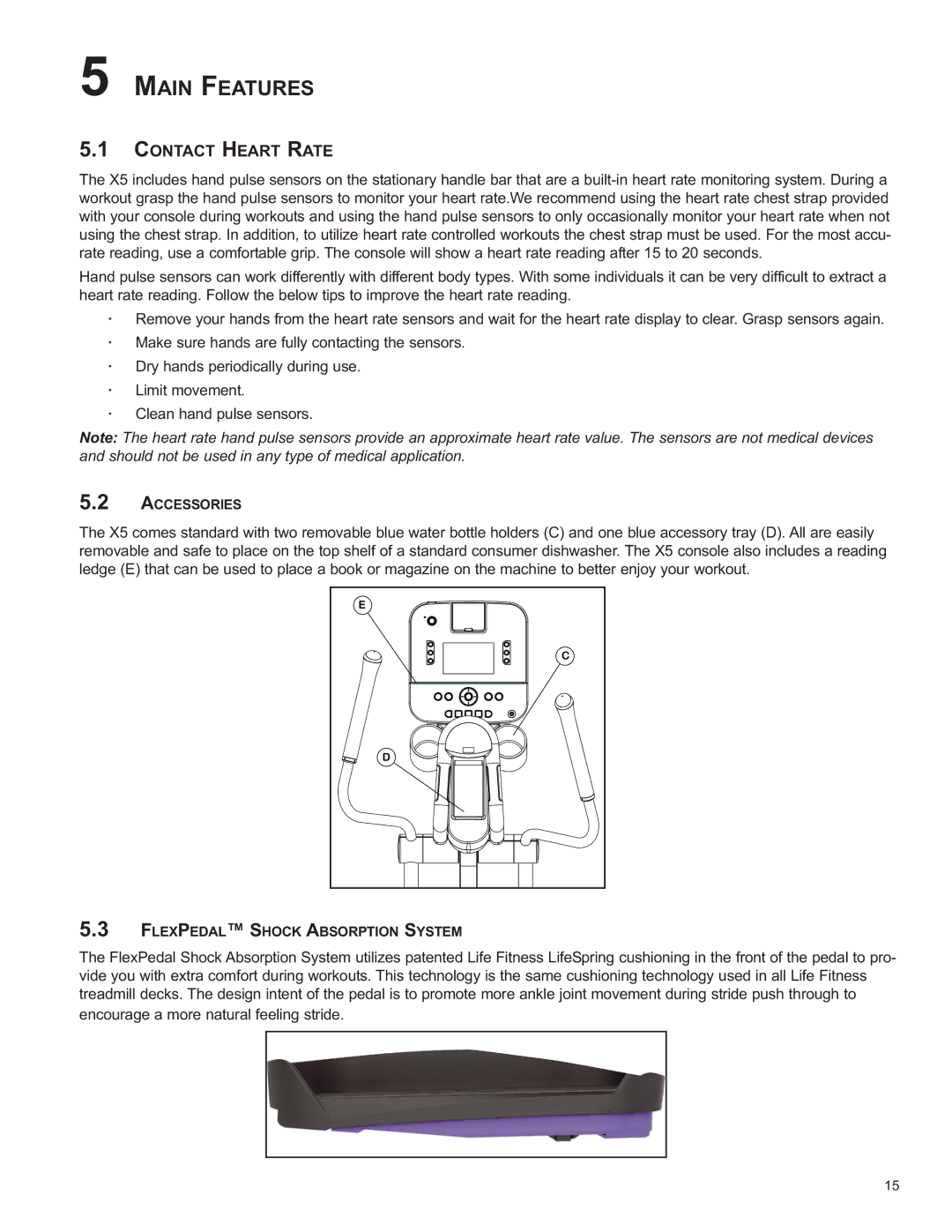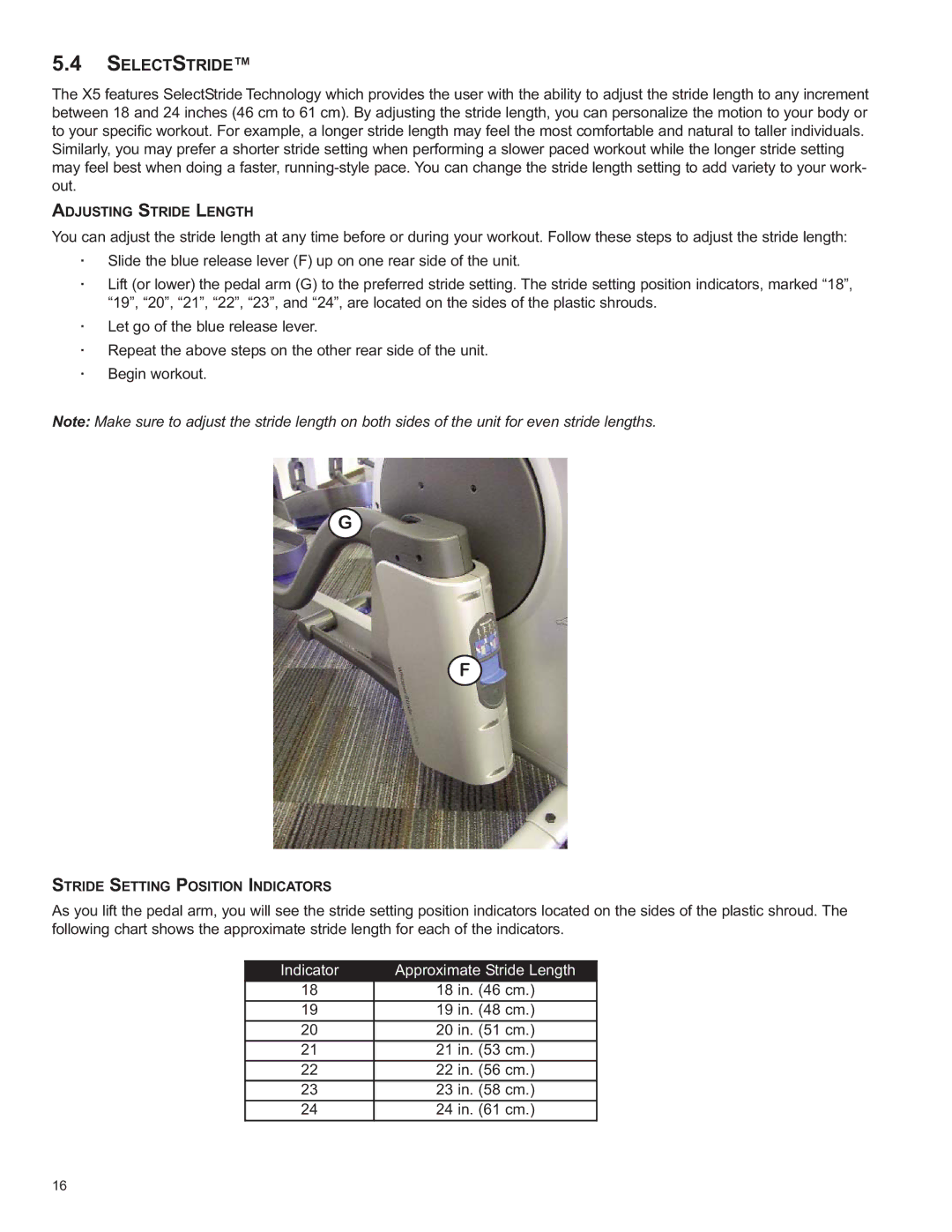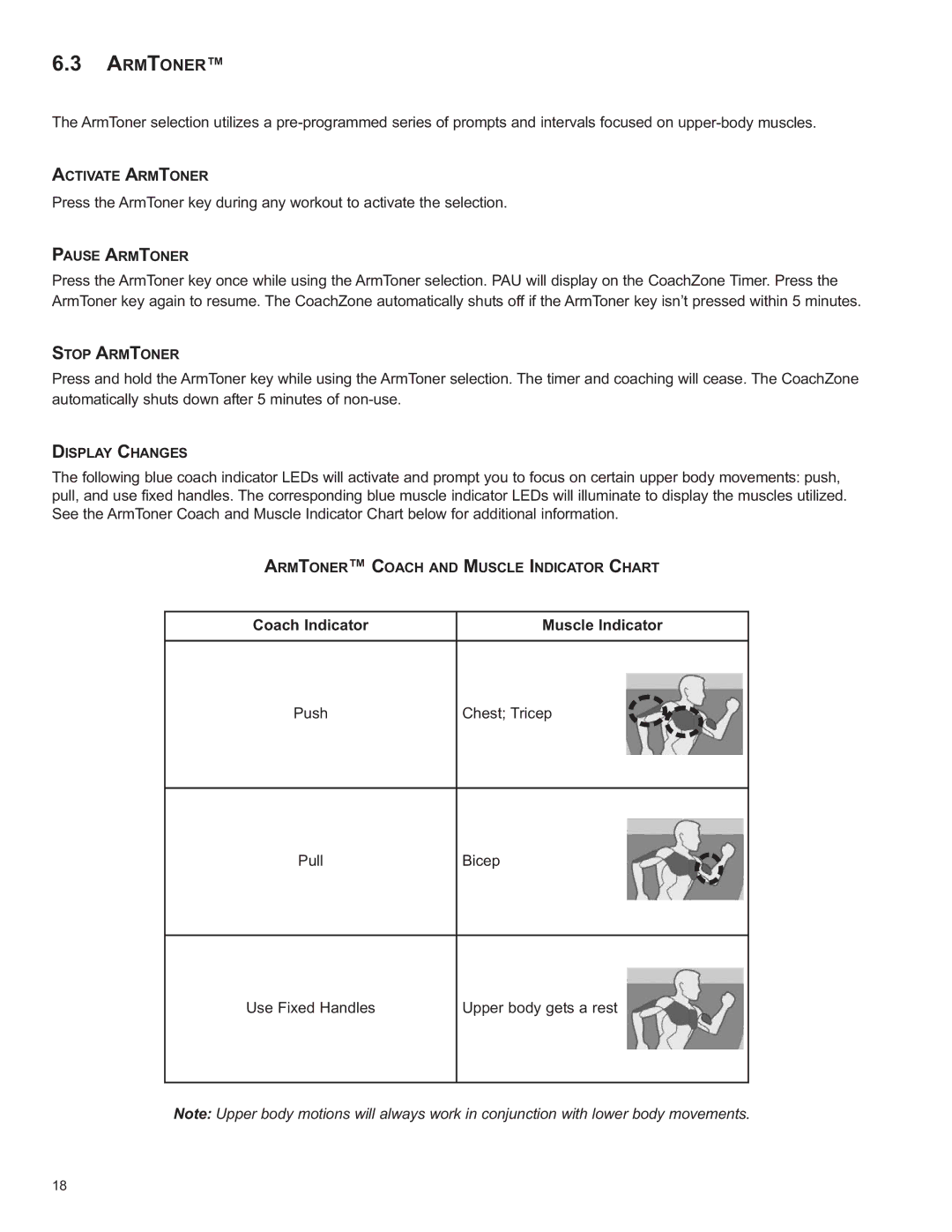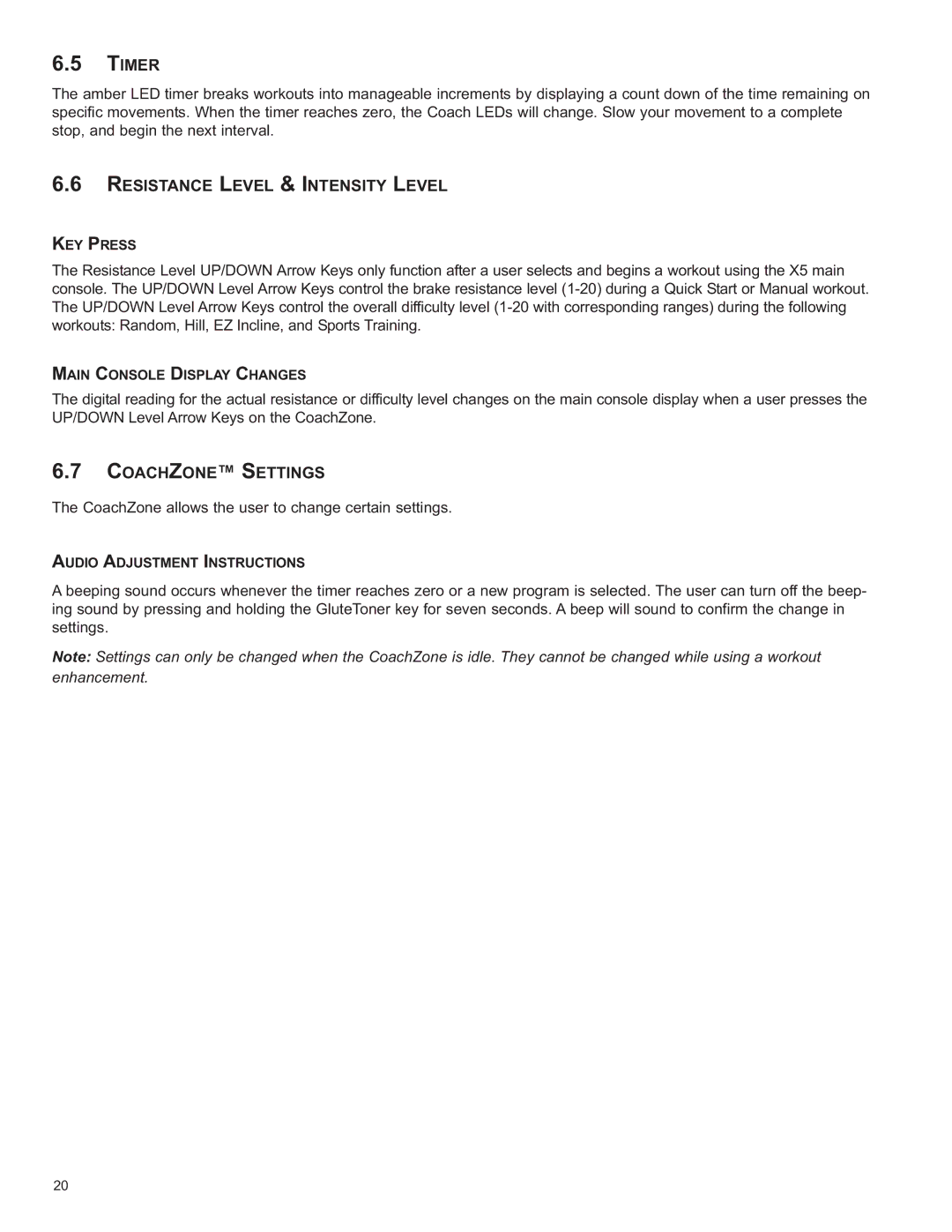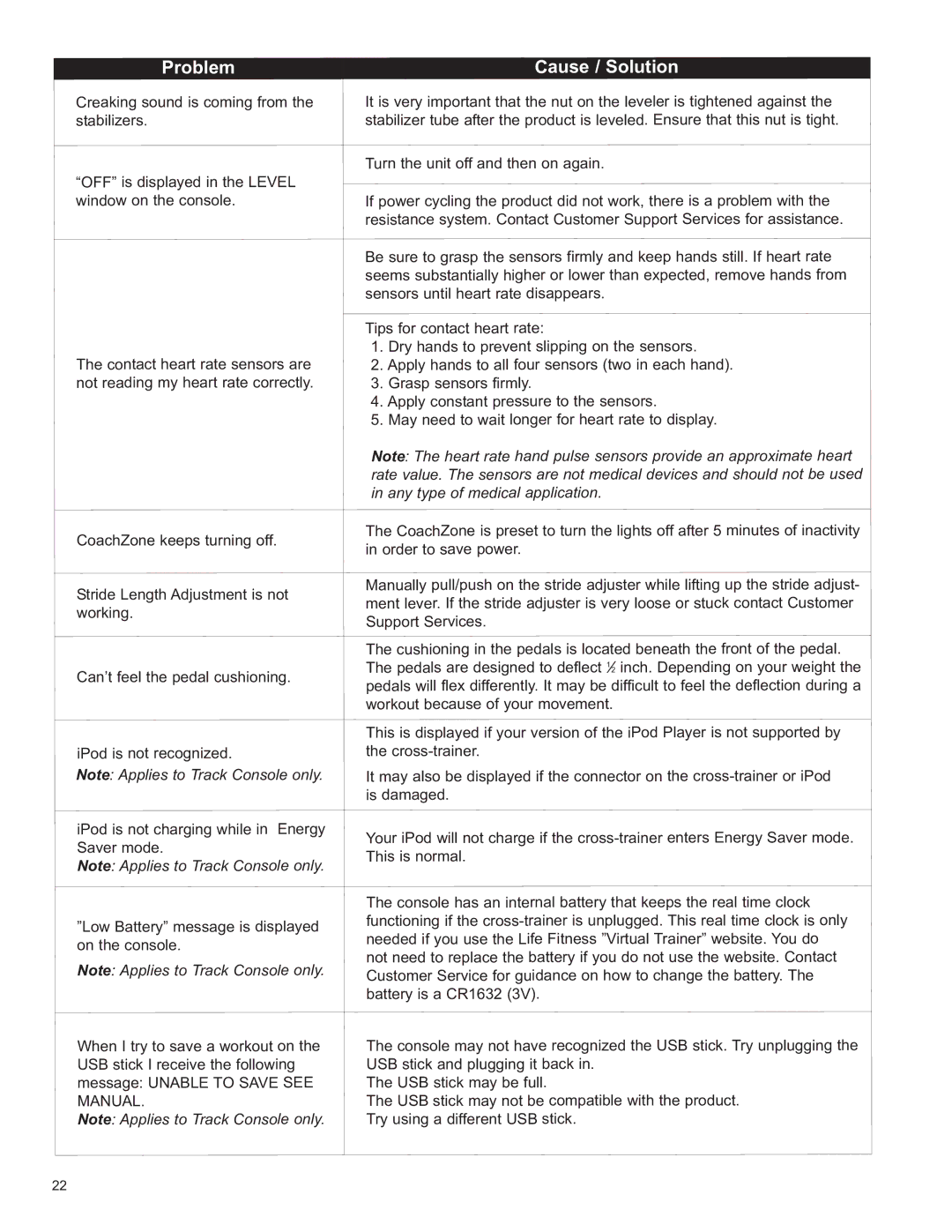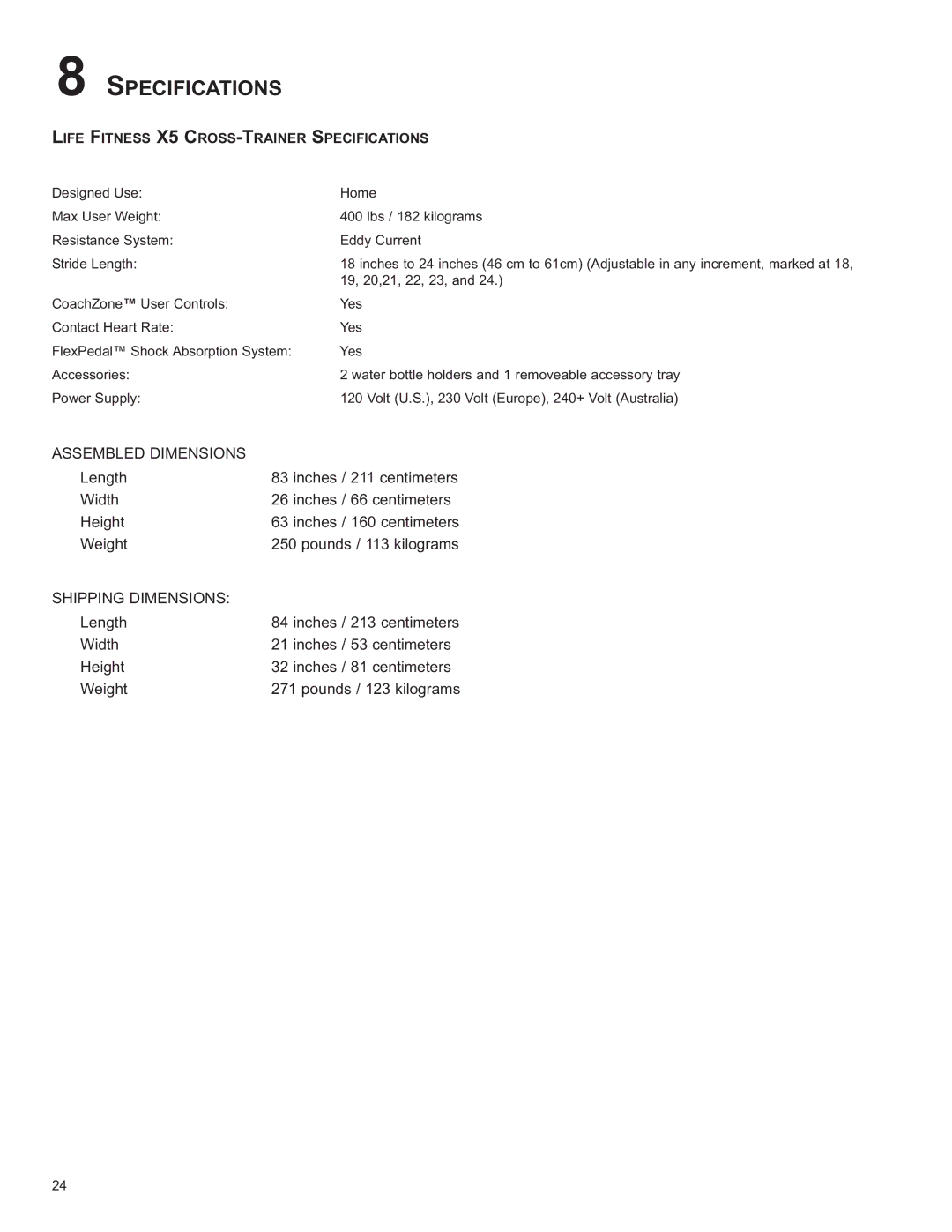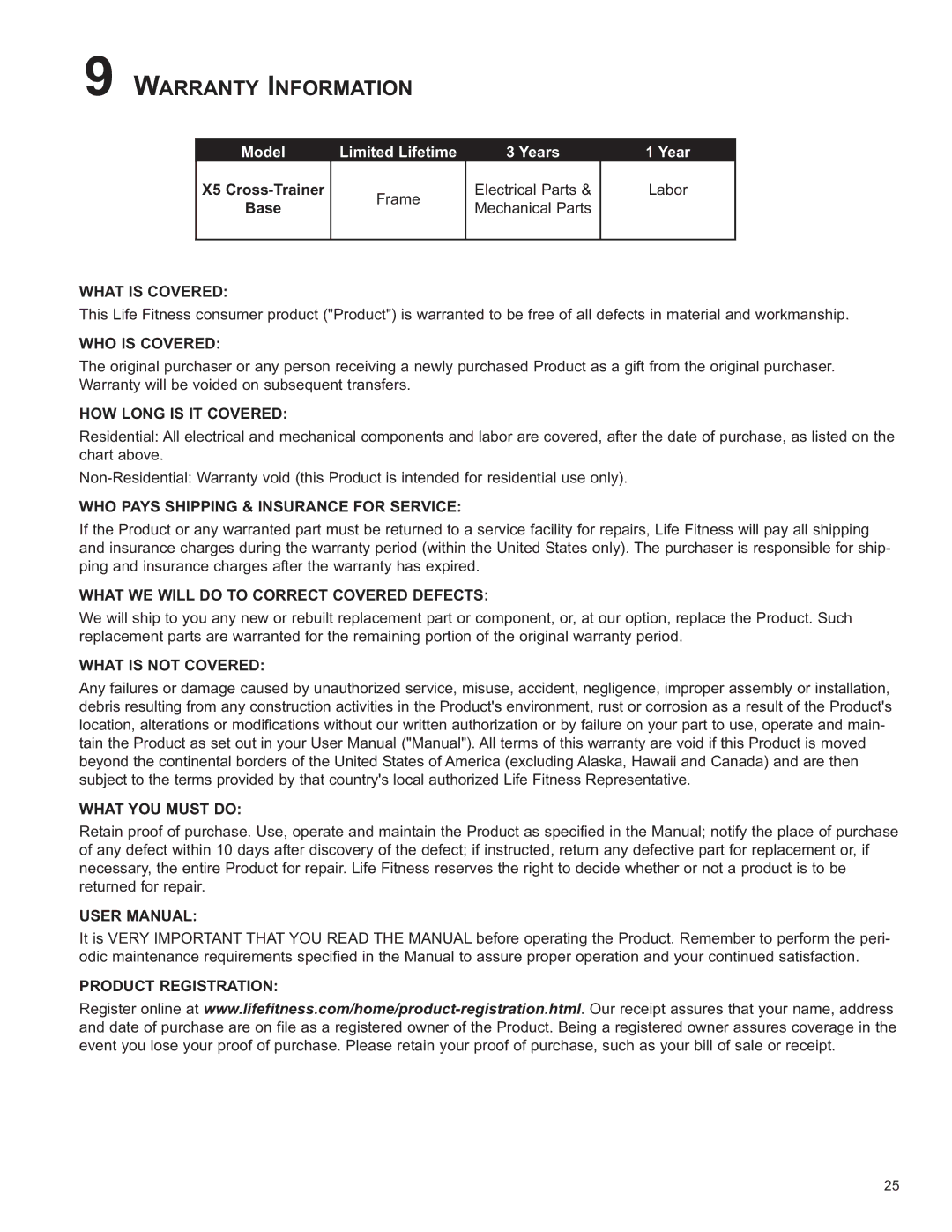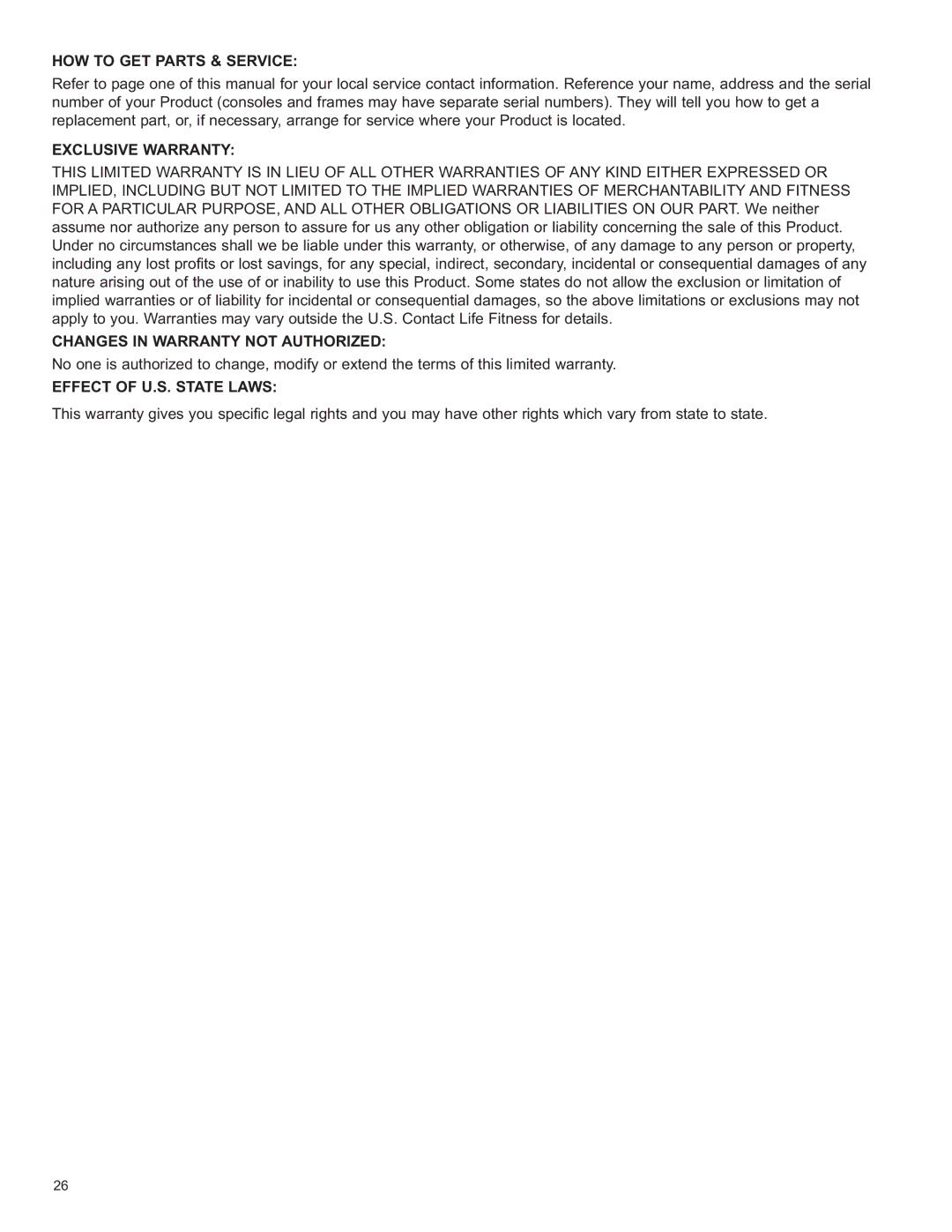6COACHZONE™
6.1COACHZONE™ OVERVIEW
The CoachZone is designed to provide extra workout variety and motivation through additional instruction and feedback. The ArmToner and GluteToner workout enhancements help users target specific muscle groups and break the workout into manageable increments. The appropriate muscle groups that you should be using will illuminate when you perform specific movements. The UP/DOWN level arrow keys are a convenient way for users to change difficulty levels.
USING THE COACHZONE™
•Select a workout from the main console display.
•Begin workout.
•At any point during a workout, choose a CoachZone workout enhancement: ArmToner or GluteToner.
•Follow the coaching instructions displayed on the LED.
| C |
| D |
| D |
| B |
A | A |
|
B E F E
6.2COACHZONE™ DESCRIPTION
This section lists and describes the functions for the keys and LEDs on the CoachZone.
A.WORKOUT ENHANCEMENT SELECTION KEYS:
Select the ArmToner or GluteToner to concentrate on specific upper body or lower body muscles.
B.SELECTION INDICATOR LEDs:
A light next to the selected workout enhancement will illuminate.
C.MUSCLE INDICATOR LEDs:
The Muscle Indicator LEDs show you which muscles should be utilized while performing specific movements. The bicep, chest, triceps, quad, calf, hamstring, and/or glutes will illuminate depending on your selection.
D.COACH INDICATOR LEDs:
The Coach Indicator LEDs prompt you to focus on one or more of the following movements: forward, squat, reverse, push, use fixed handles, or pull.
E.UP/DOWN LEVEL KEYS:
Press the UP/DOWN Level Arrow Keys to increase or decrease either the resistance or difficulty level.
F.TIMER
The amber LED timer displays a count down of time remaining for workout intervals (ranging from
Note: The CoachZone timer acts independently of the console timer.
17