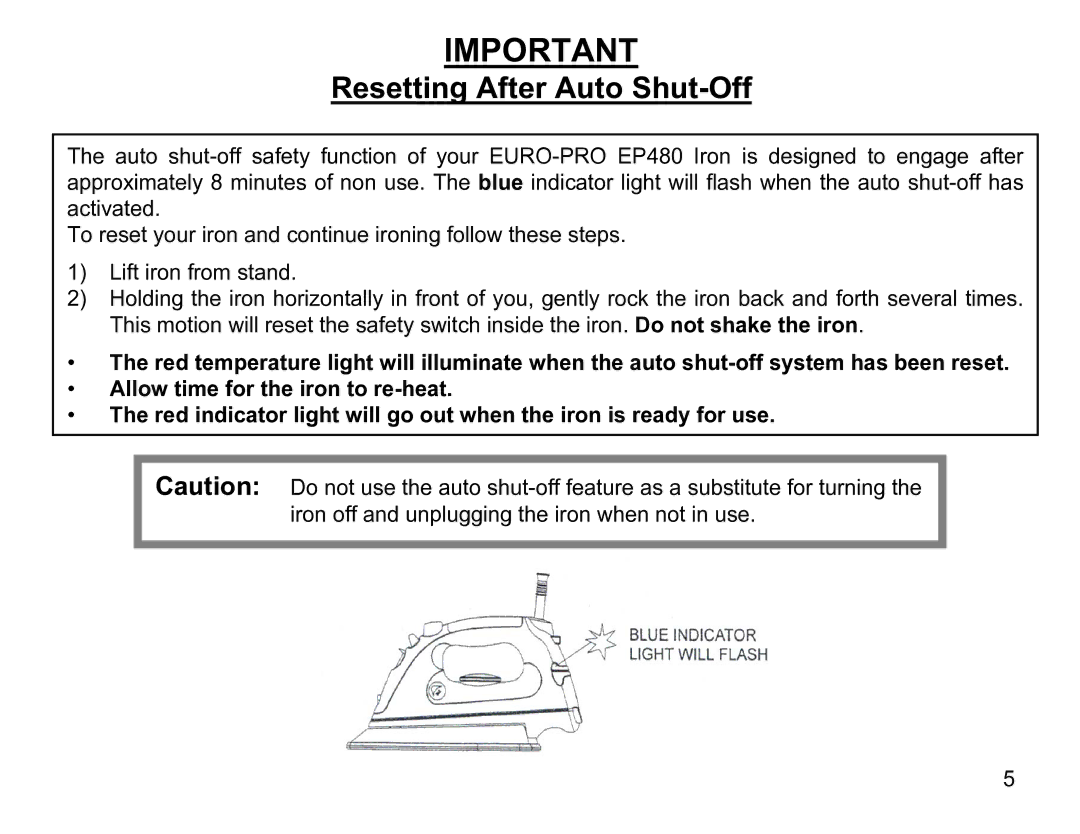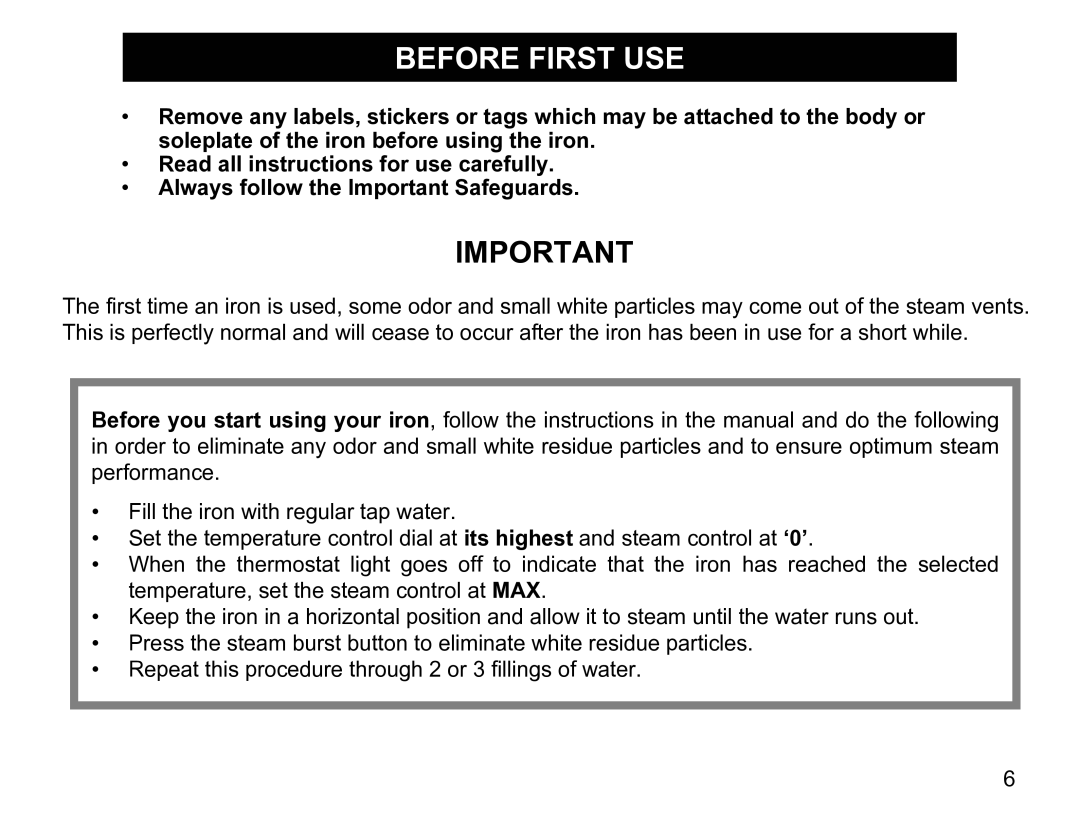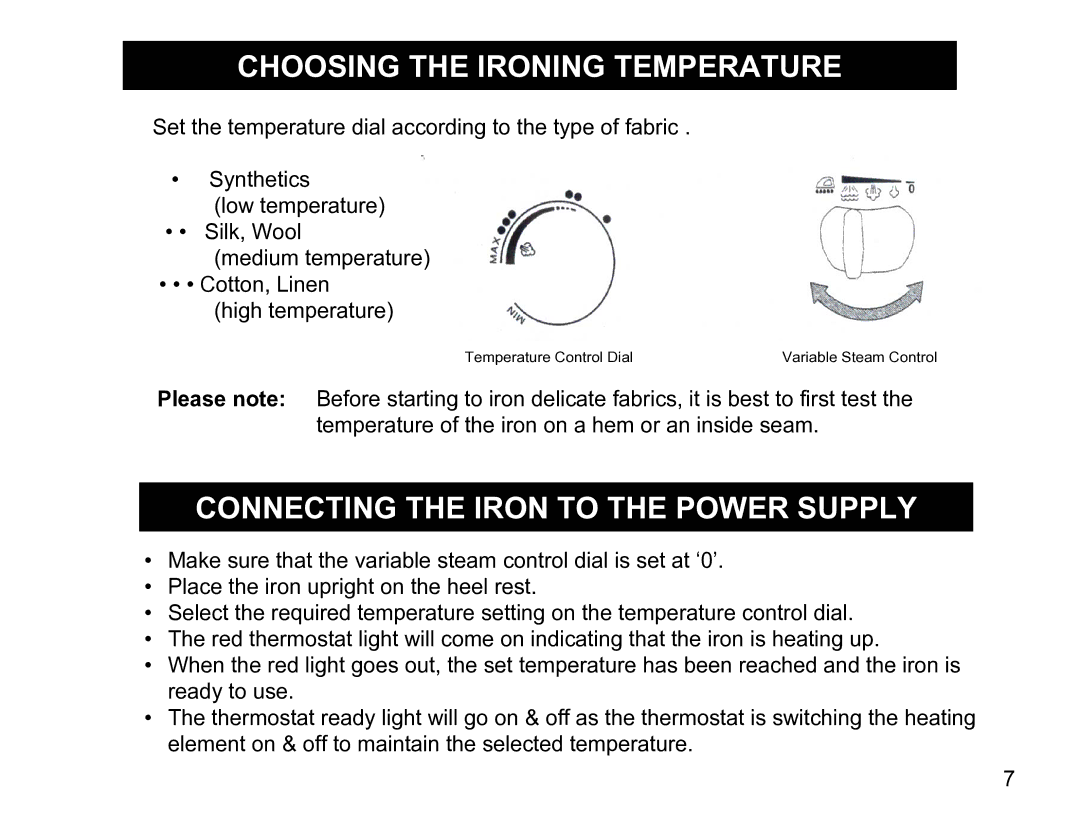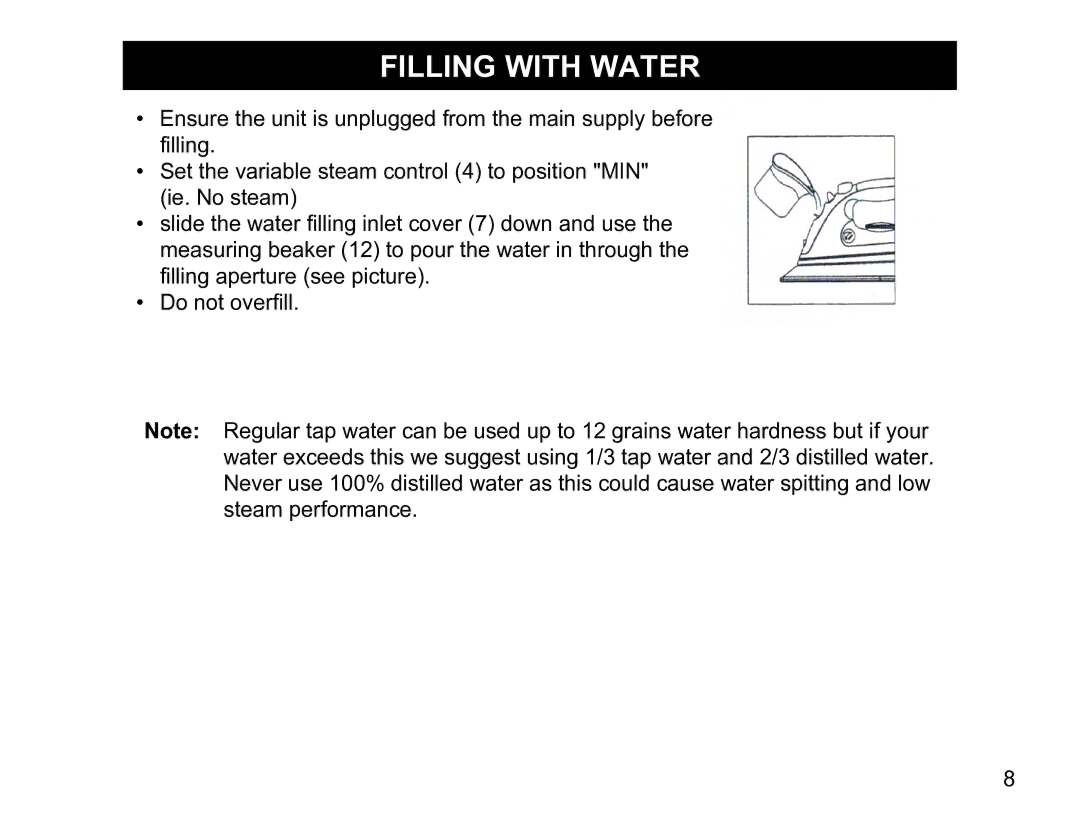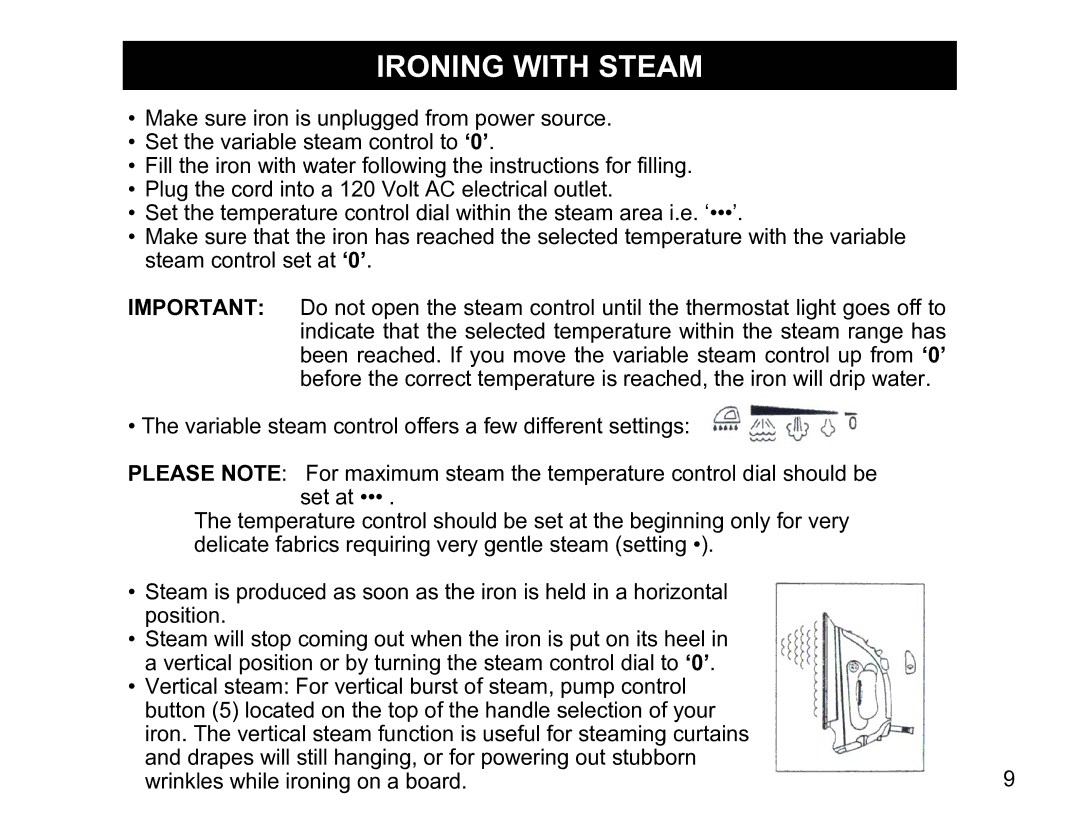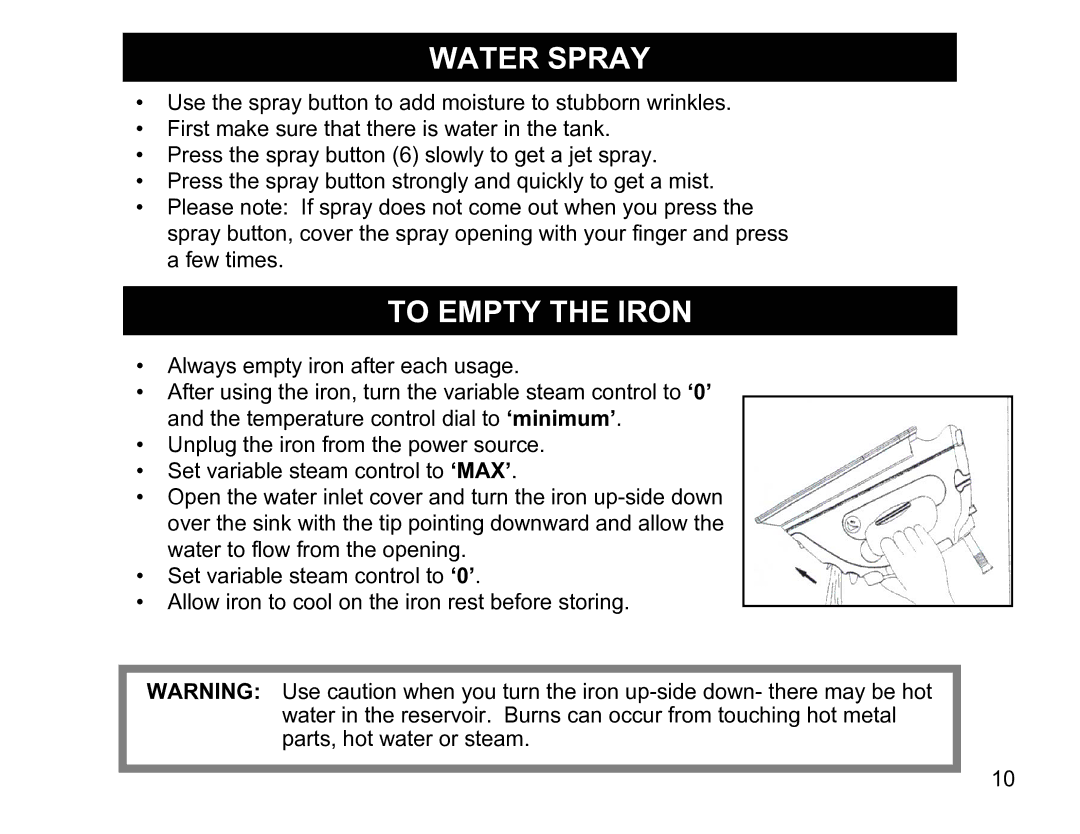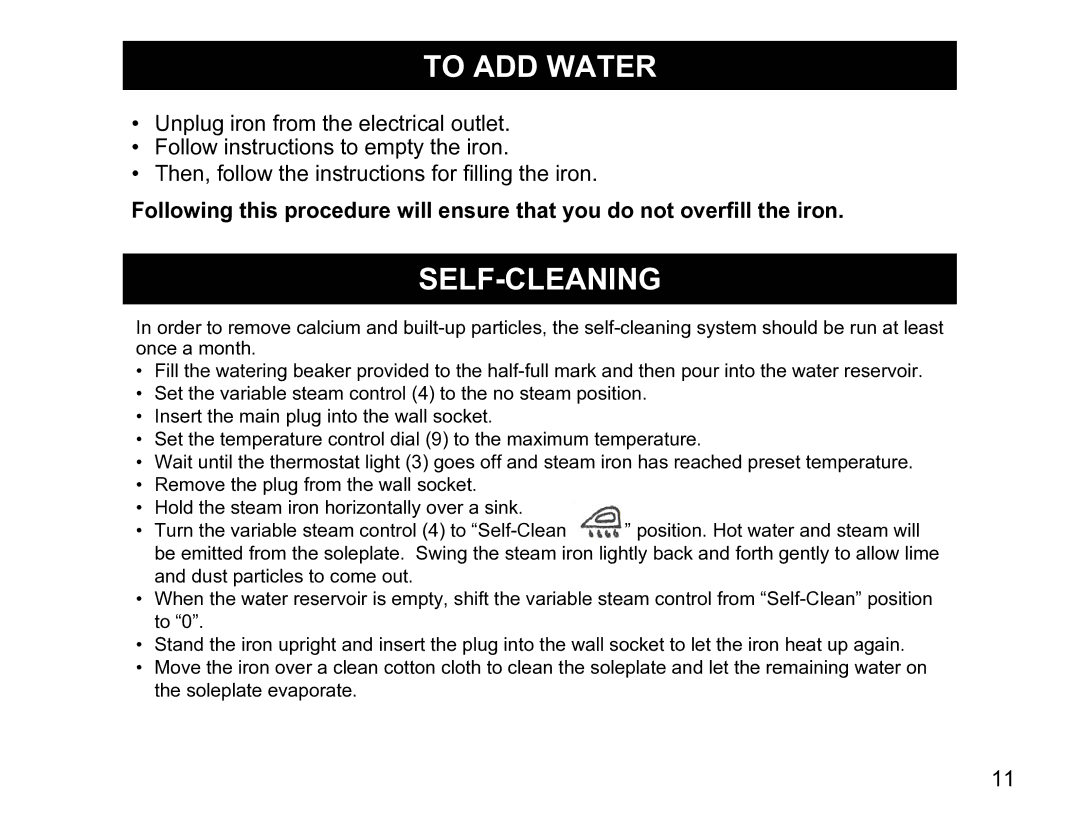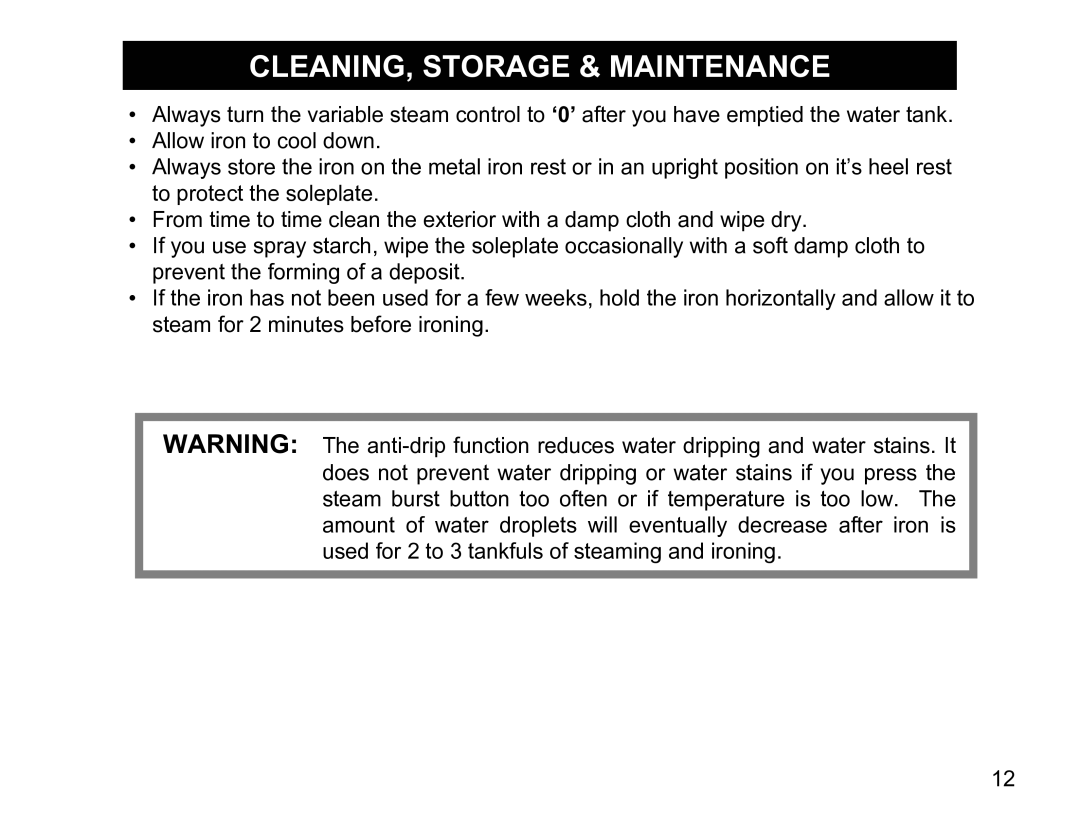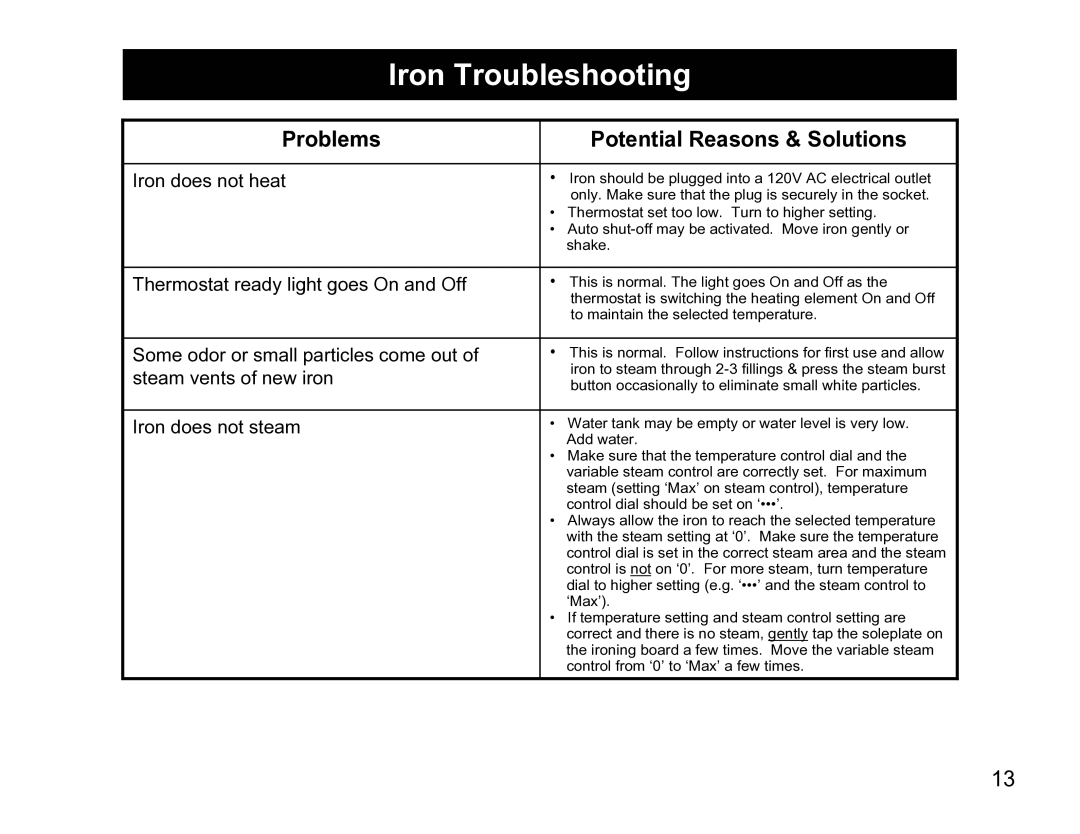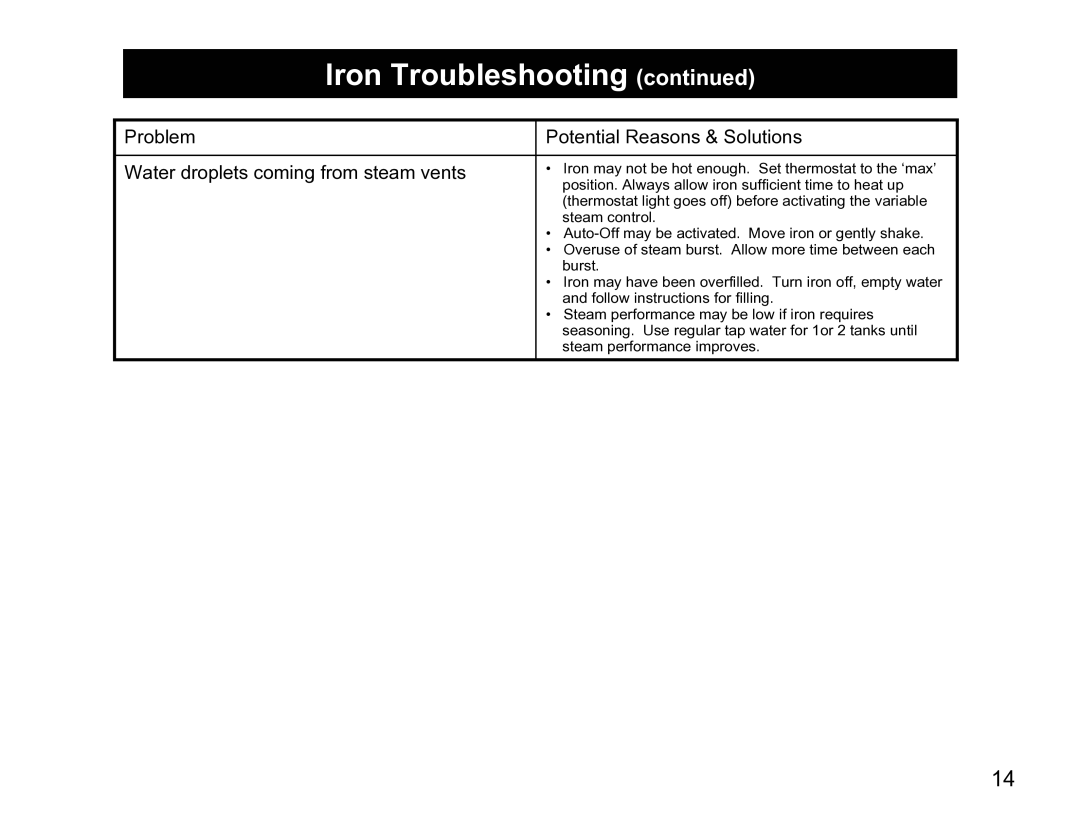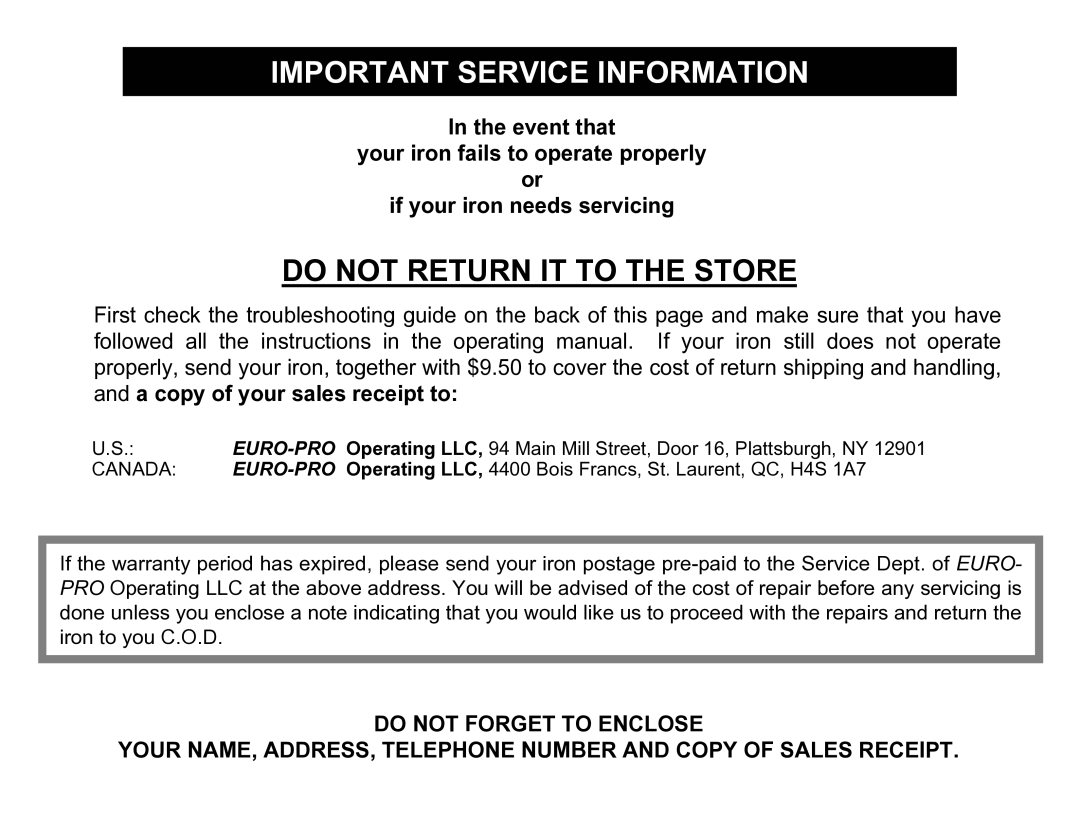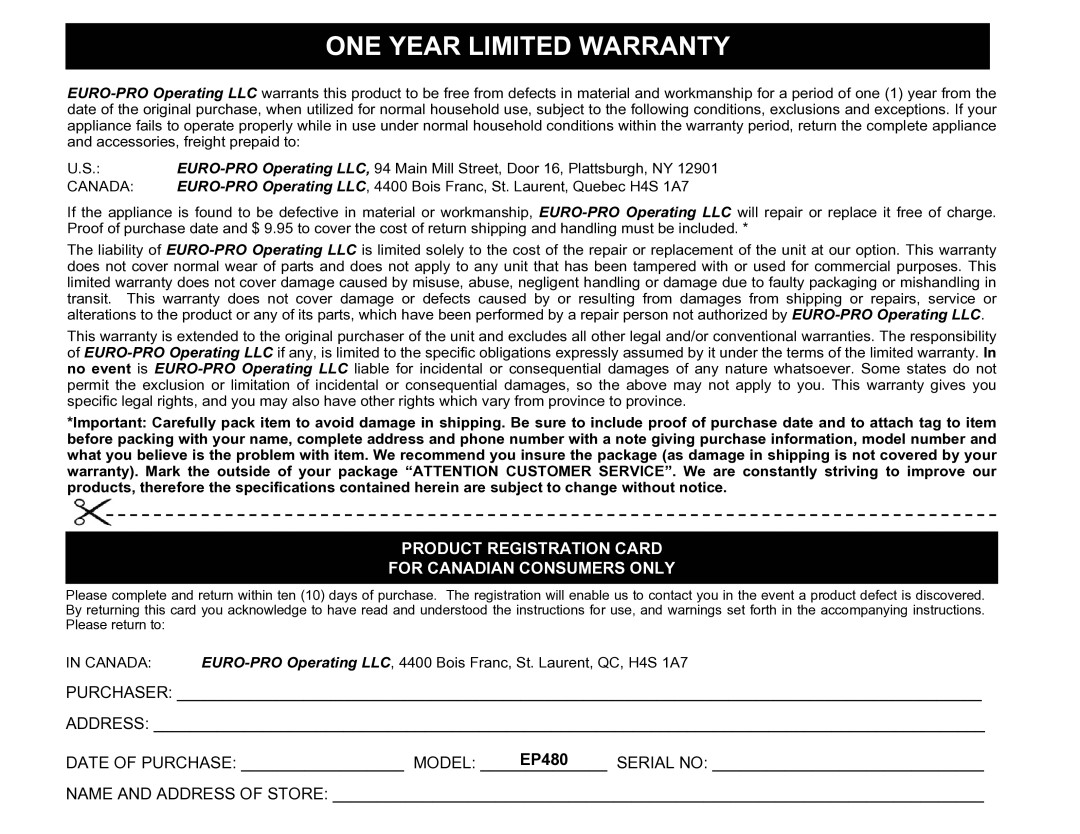CHOOSING THE IRONING TEMPERATURE
Set the temperature dial according to the type of fabric .
•Synthetics
(low temperature)
• • Silk, Wool
(medium temperature)
• • • Cotton, Linen (high temperature)
Temperature Control Dial | Variable Steam Control |
Please note: Before starting to iron delicate fabrics, it is best to first test the temperature of the iron on a hem or an inside seam.
CONNECTING THE IRON TO THE POWER SUPPLY
•Make sure that the variable steam control dial is set at ‘0’.
•Place the iron upright on the heel rest.
•Select the required temperature setting on the temperature control dial.
•The red thermostat light will come on indicating that the iron is heating up.
•When the red light goes out, the set temperature has been reached and the iron is ready to use.
•The thermostat ready light will go on & off as the thermostat is switching the heating element on & off to maintain the selected temperature.
7