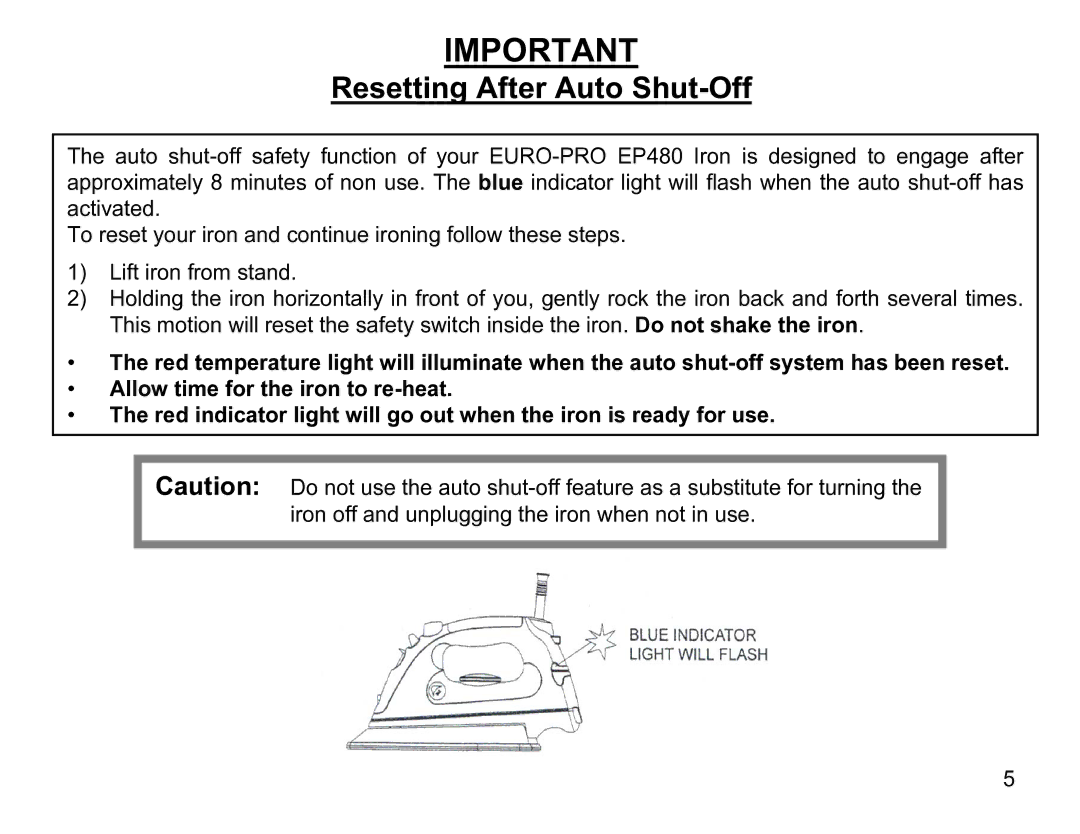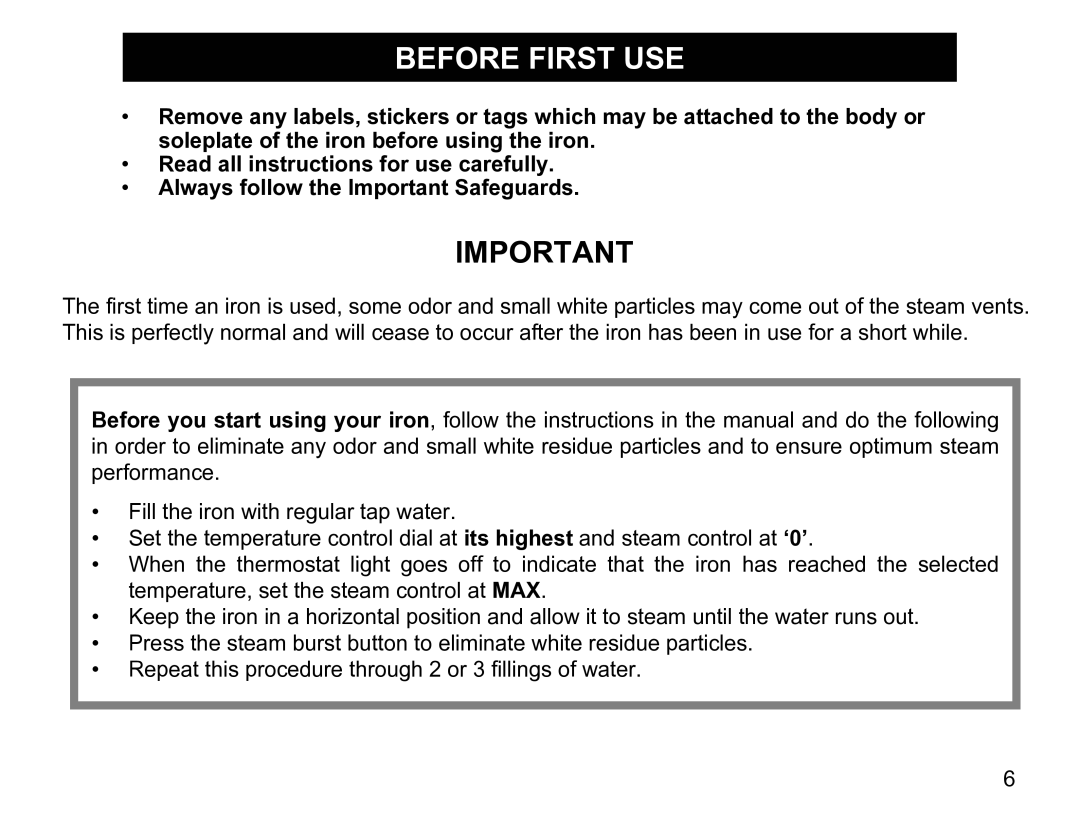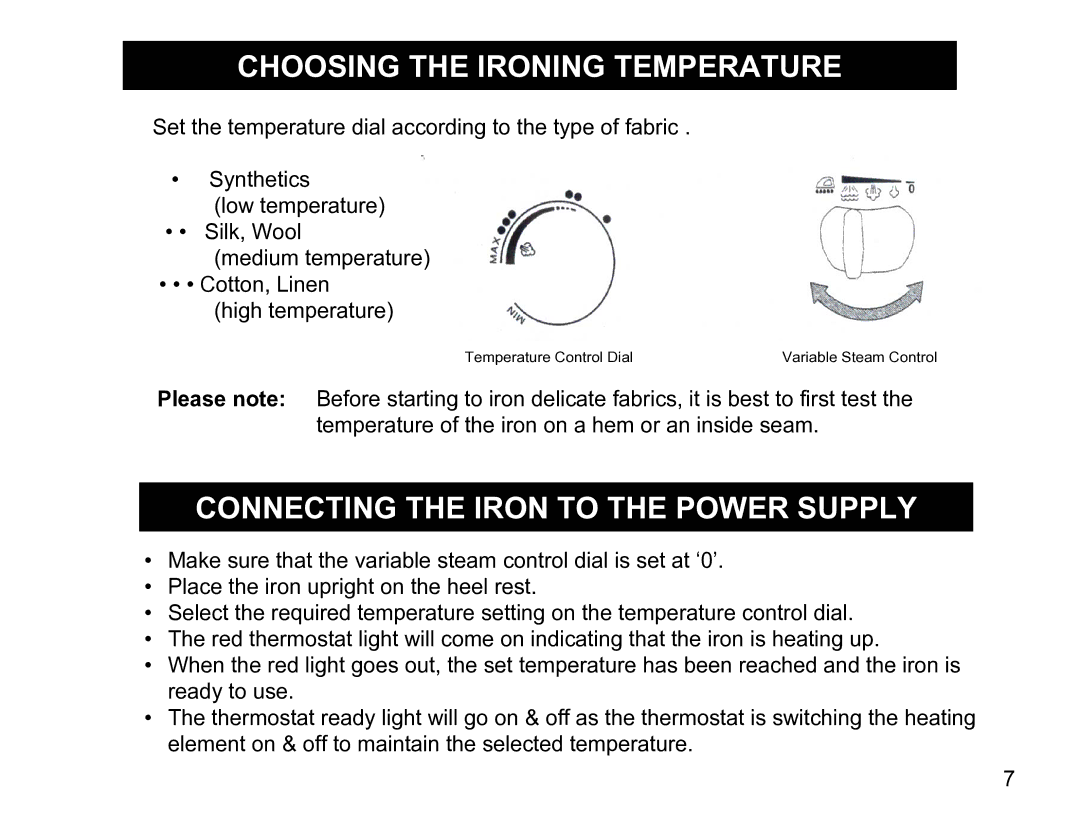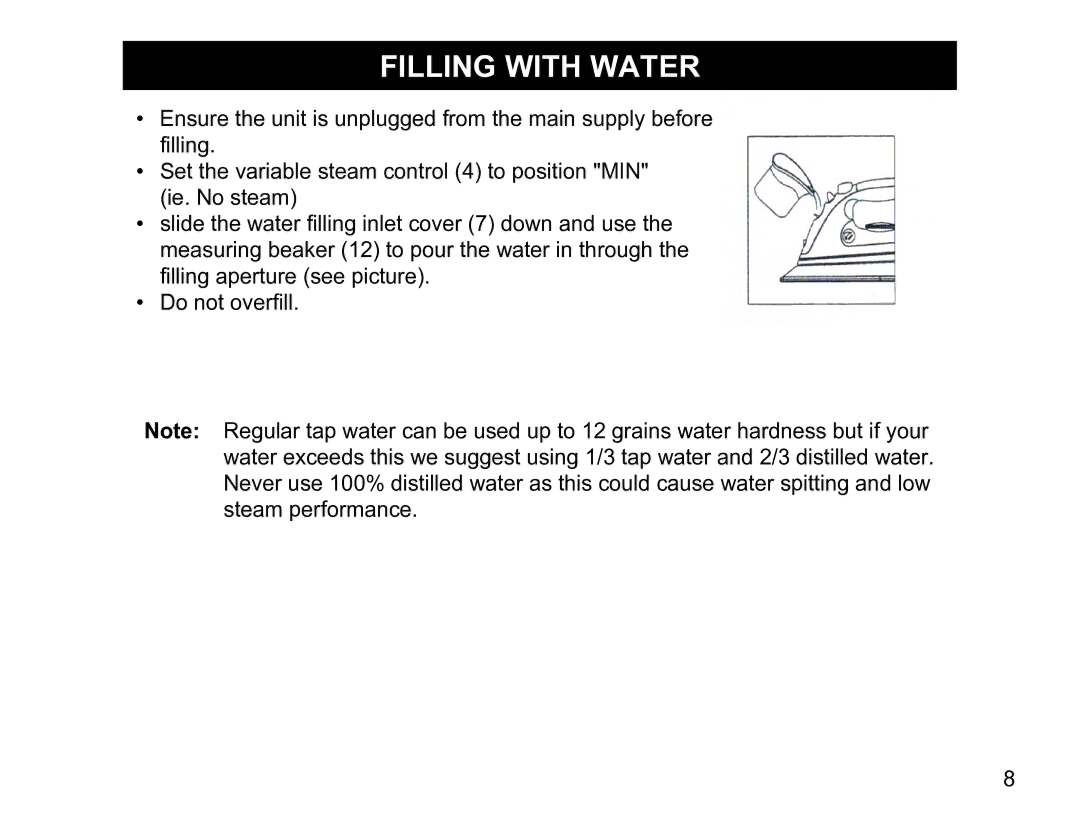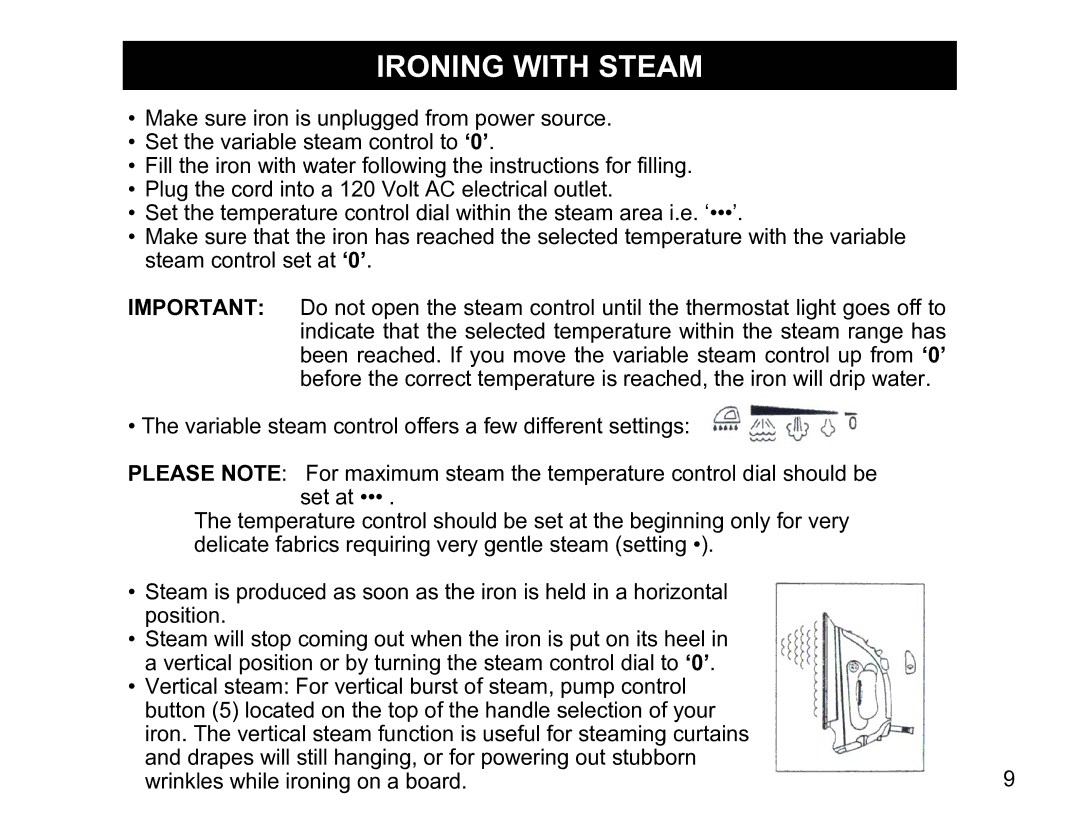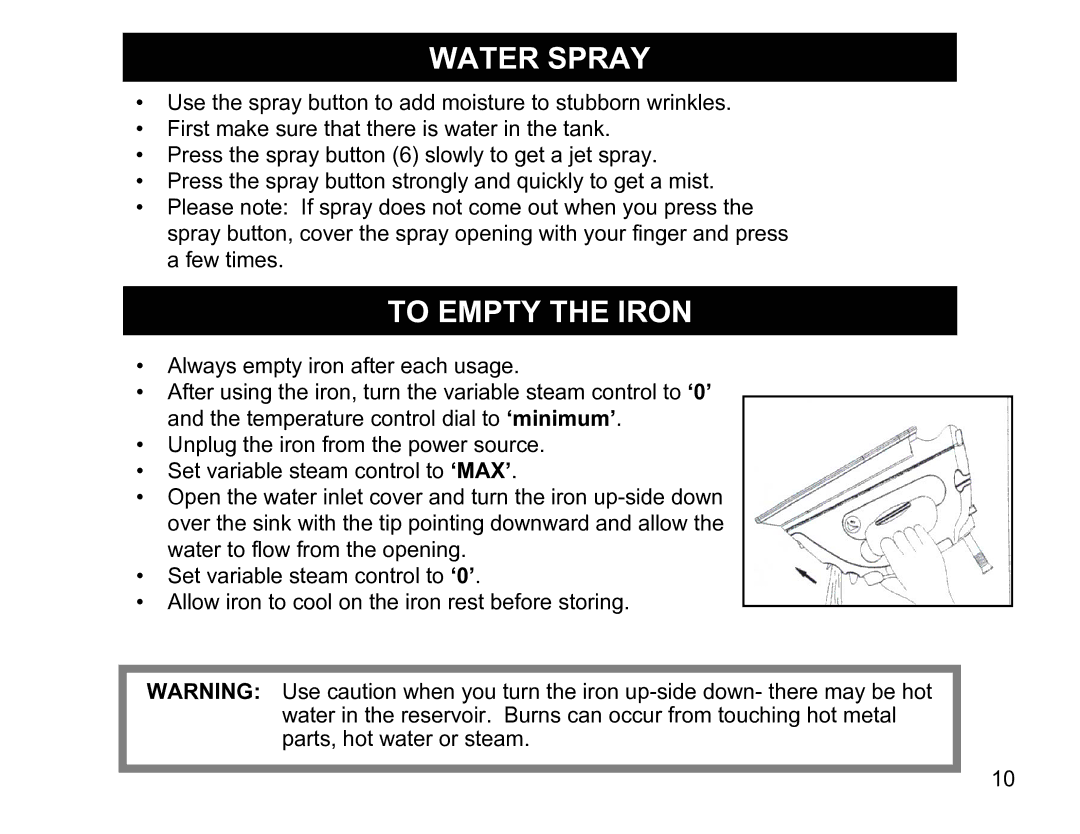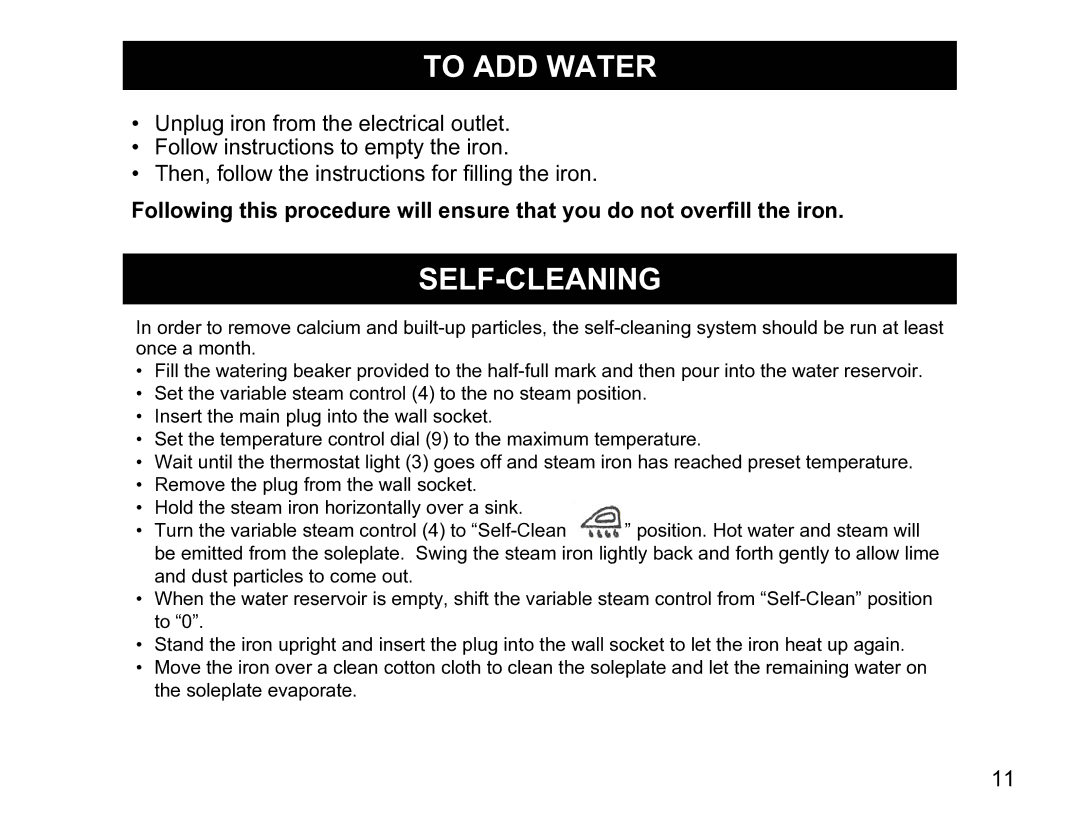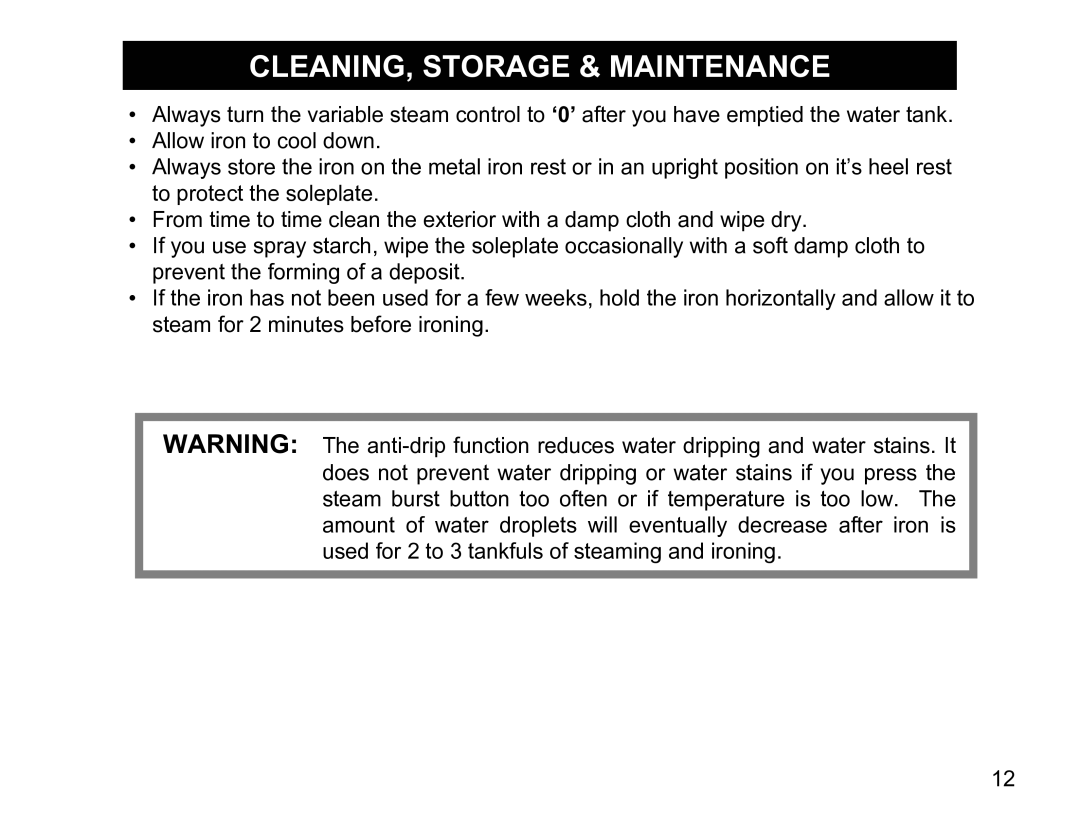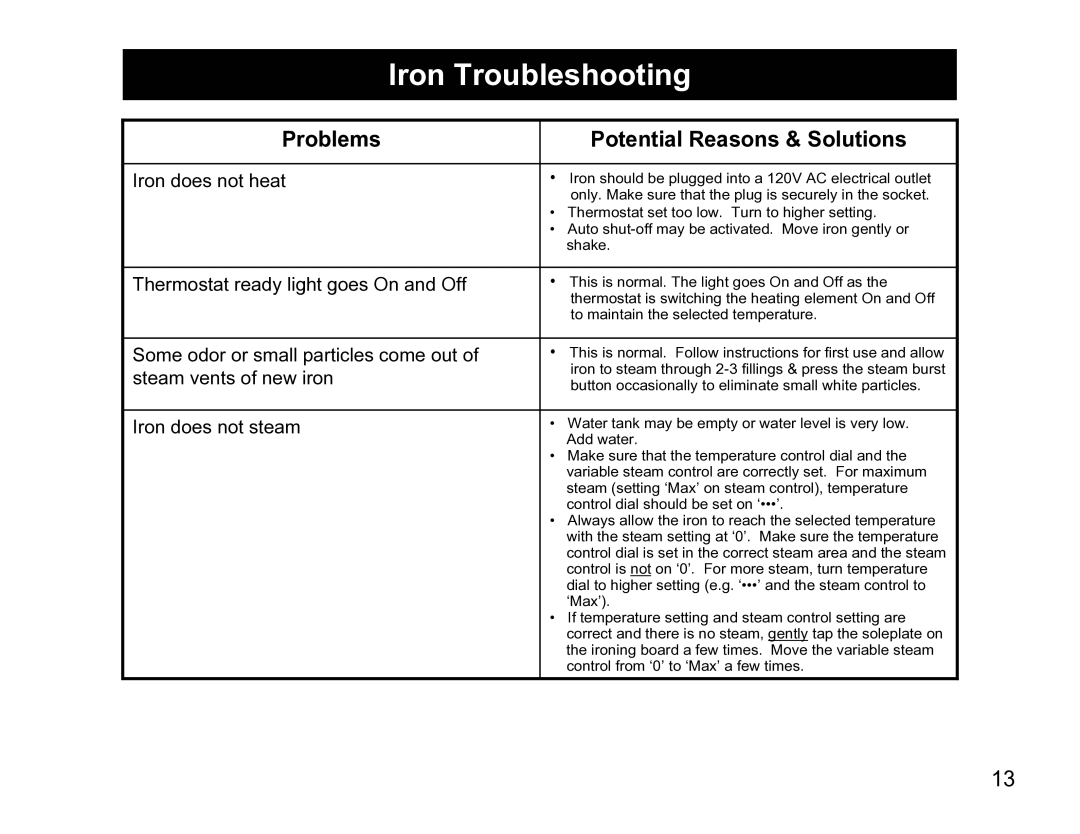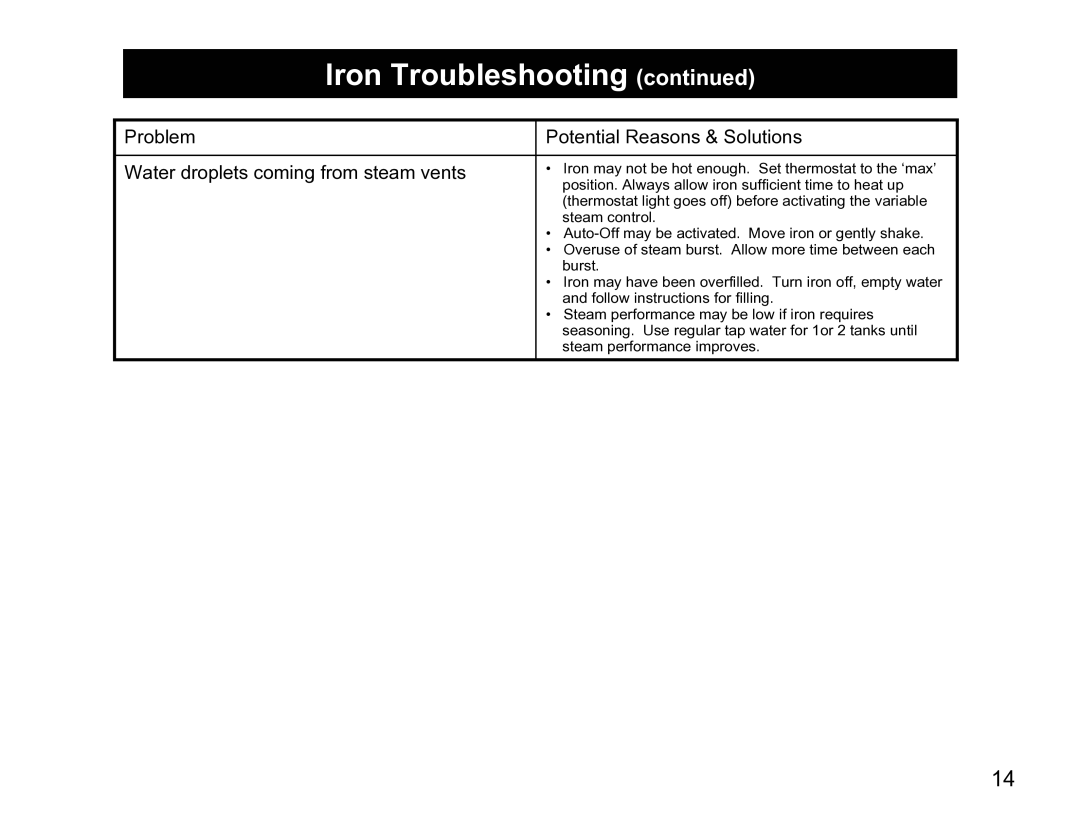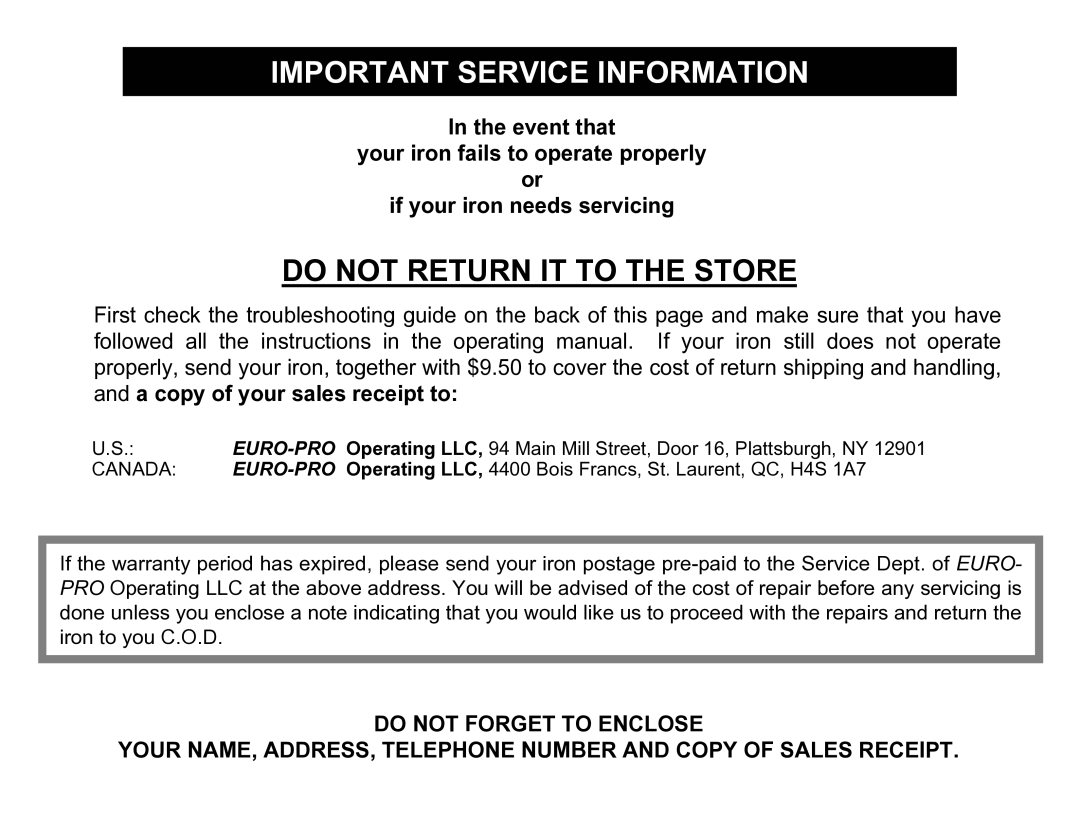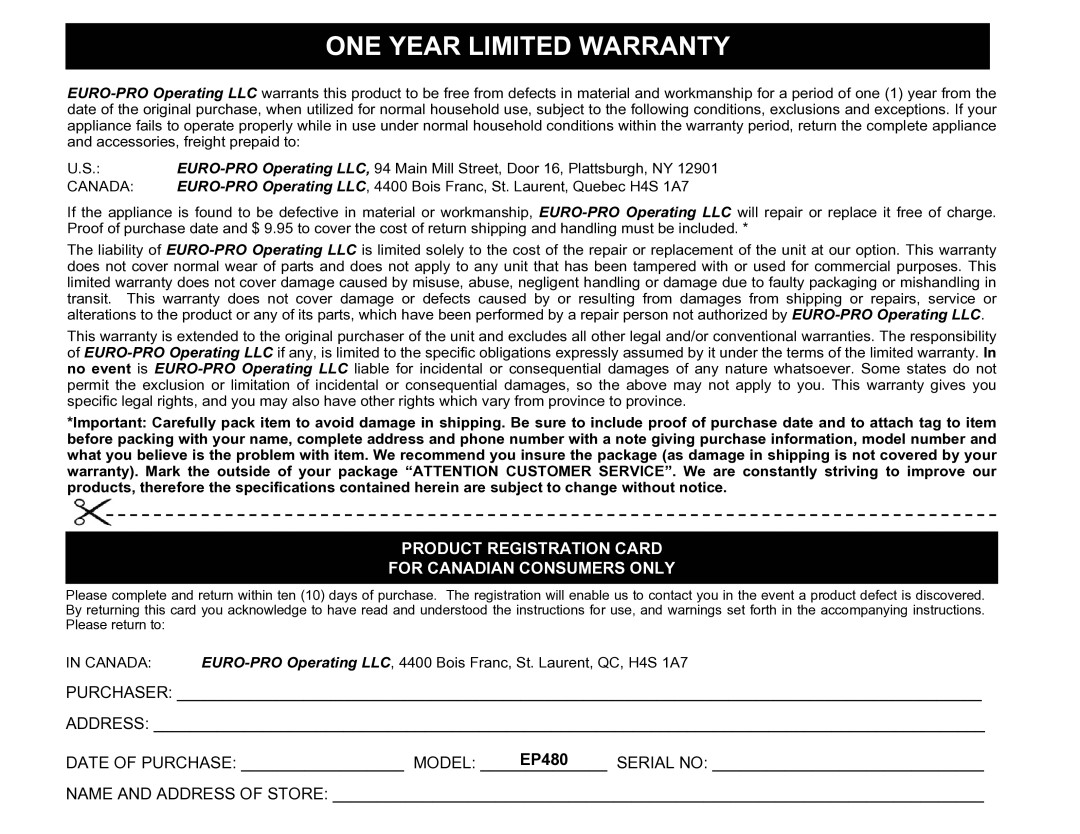IMPORTANT
Resetting After Auto Shut-Off
The auto
To reset your iron and continue ironing follow these steps.
1)Lift iron from stand.
2)Holding the iron horizontally in front of you, gently rock the iron back and forth several times. This motion will reset the safety switch inside the iron. Do not shake the iron.
•The red temperature light will illuminate when the auto
•Allow time for the iron to
•The red indicator light will go out when the iron is ready for use.
Caution: Do not use the auto
5