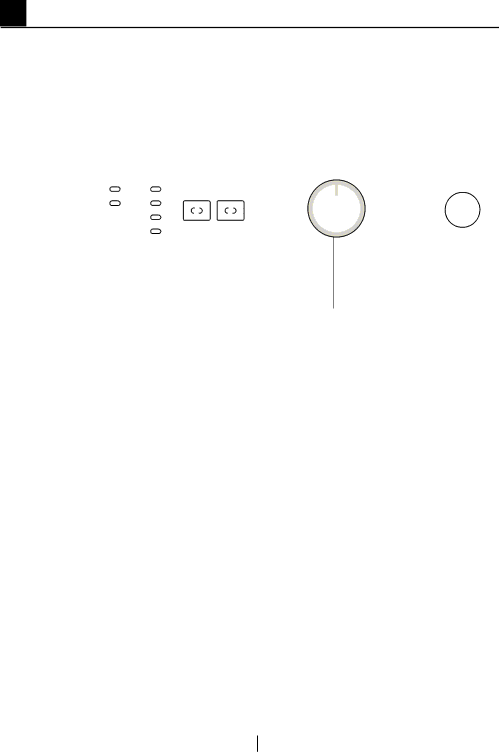
6Selecting a Programme and OperatingYour Machine
Control panel
1 |
| 2 | 3 |
| 4 | |||||||
|
|
|
|
|
|
|
|
|
|
|
|
|
|
|
|
|
|
|
|
|
|
|
|
|
|
|
|
|
|
|
|
|
|
|
|
|
|
|
|
|
|
|
|
|
|
|
|
|
|
|
|
|
|
|
|
|
|
|
|
|
|
|
|
|
|
|
|
|
|
|
|
|
|
|
|
|
|
|
|
|
|
|
|
|
|
|
|
|
|
|
|
|
|
|
|
|
|
|
|
|
|
|
|
|
|
|
|
|
|
|
|
|
|
|
|
|
|
|
|
|
|
|
|
|
|
|
|
|
|
7 | 6 | 5 |
1. Filter cleaning warning light
Warning light turns on when the filter is full.
2. Programme
Used to
3. Low temperature
Used to dry in low temperatures.
4. On/Off button
Used to turn on and off the machine.
5.Programme selection knob
Used to select a programme.
6.Start/Pause/Cancel button
Used to start, pause or cancel the programme.
7.Water tank warning light
Warning light turns on when the water tank is full.