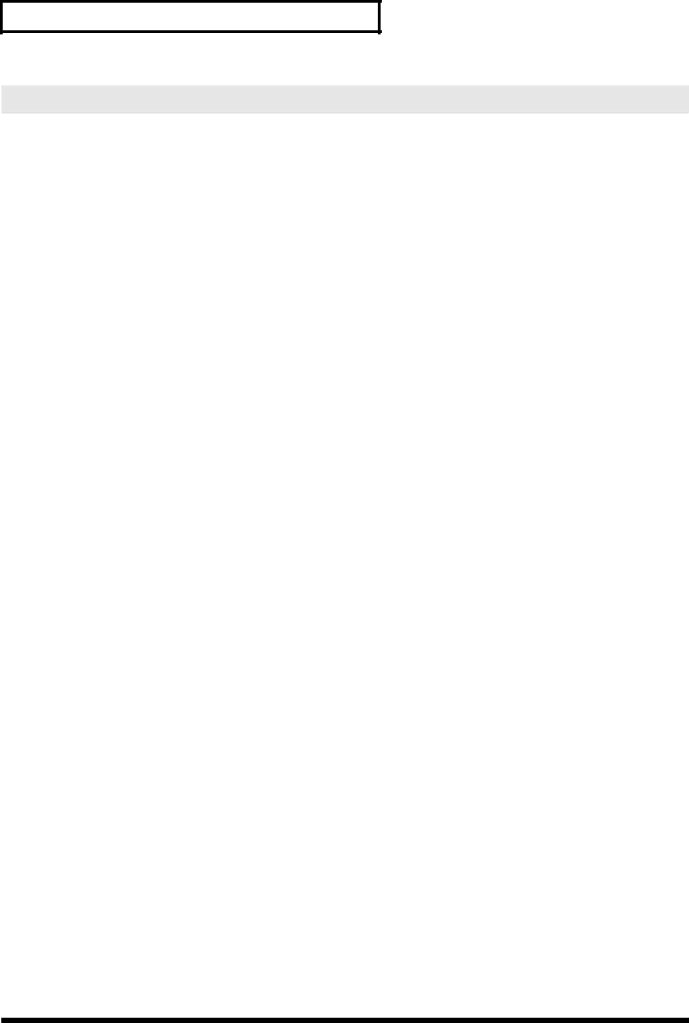
Performance Functions and Effects
Performance Parameters
Parameter | Range | Explanation |
|
|
|
Kbd Velo Sw | OFF, ON | Specifies whether the loudness of the notes you play from the keyboard will be fixed (OFF) or not (ON). |
Kbd Velocity | Specifies the loudness of each note when the above “Kbd Velo Sw” is OFF. | |
Split Point | Specifies the split point (the key at which the keyboard will be divided) used in Split mode. This will be the low- | |
|
| est note of the Upper Part. 60 corresponds to C4. |
Oct Main | Raises or lowers the pitch in steps of one octave for Main mode, the Upper Part of Split mode, or the first Tone | |
|
| of Dual mode. |
|
| * In the case of a drum set, this does not transpose the pitch; rather, it shifts the set of drum/percussion sounds |
|
| that are assigned to the keyboard. |
Oct Dual | Raises or lowers the pitch in steps of one octave for the second Tone of Dual mode. | |
Oct Split | Raises or lowers the pitch in steps of one octave for the Lower Part of Split mode. | |
Vol Main | Adjusts the volume for Main mode, the Upper Part of Split mode, or the first Tone of Dual mode. | |
Vol Dual | Adjusts the volume for the second Tone of Dual mode. | |
Vol Split | Adjusts the volume for the Lower Part of Split mode. | |
Vol ChordBs | Adjusts the Chord Bass volume. | |
|
| When [BACKING TRACK] is lit and the backing is stopped, the bass will sound according to the chord you play |
|
| in the left hand. |
Vol Drum | Adjusts the volume of the music style’s drum part. | |
Vol Bass | Adjusts the volume of the music style’s bass part. | |
Vol Backing | Adjusts the volume of the music style’s backing parts | |
Pan Main | RND, | Adjusts the panning (left/right stereo position) for Main mode, the Upper Part of Split mode, or the first Tone of |
| Dual mode. | |
|
| RND: The pan position will change randomly for each note. |
|
| |
Pan Dual | RND, | Adjusts the panning (left/right stereo position) for the second Tone of Dual mode. |
| RND: The pan position will change randomly for each note. | |
|
| |
Pan Split | RND, | Adjusts the panning (left/right stereo position) for the Lower Part of Split mode. |
| RND: The pan position will change randomly for each note. | |
|
| |
Chord Mode | OFF, | This lets you use simple fingering to specify a chord without having to play all the notes in the chord. |
| MODE 1, | OFF: The chord will consist of only the note(s) you play on the keyboard in the Lower Part. |
| MODE 2 | MODE 1: You can play chords as described in "Chord Intelligence" (p. 41). |
|
| MODE 2: You can specify chords in the following four ways. |
|
| Major chords: Play the root note of the chord |
|
| Minor chords: Play the root note and the black key located at its left |
|
| Seventh chords: Play the root note and the white key located at its left |
|
| Minor seventh chords: Play the root note + black key at left + white key at left |
Backing | OFF, ON | Selects how the backing part will sound. |
Hold |
| OFF: When you take your hand off the left side of the keyboard, instrumental sounds other than the drums of |
|
| the backing part will stop; only the rhythm part will continue sounding. |
|
| ON: The chord you played in the left hand will be remembered. The backing will continue playing with that |
|
| chord until you play another chord. |
Bass Inv | OFF, ON | Specifies how Chord Bass will be sounded. |
|
| OFF: The root note of the chord you play will sound. |
|
| ON: The lowest note of the chord you play will sound. |
ScaleType | EQUAL, | Selects the scale setting. |
| ARABIC | EQUAL (Equal temperament): This is the method of tuning that is most widely used in Western music, in which |
|
| the octave is divided into twelve equal steps. |
|
| ARABIC (Arabic temperament): Compared to equal temperament, E and B are half a semitone low, and C#, F#, |
|
| and Ab are half a semitone high. The intervals |
|
| |
Scale Mode | MAIN, | Specifies the part(s) to which the Scale setting will apply. |
| ALL | MAIN: The scale setting applies to Main mode, the Upper Part of Split mode, and the first Tone of Dual mode. |
|
| ALL: The scale setting applies to all parts. |
Scale | As an alternative to the temperament commonly used in Western music, you can adjust the pitch of each note to | |
|
| create temperaments used in other musical cultures or historical periods (e.g., Oriental temperaments, or tem- |
|
| peraments used in the Baroque era). |
|
| You can adjust the pitch of each note in the octave (C, C#, D, Eb, E, F, F#, G, Ab, A, Bb, B). These settings are |
|
| applied to every note of the same name (i.e., the C of each octave, the C# of each octave, etc.) Most often, the pitch |
|
| is adjusted one quarter tone upward or downward, so you will select a value of 50 or |
18