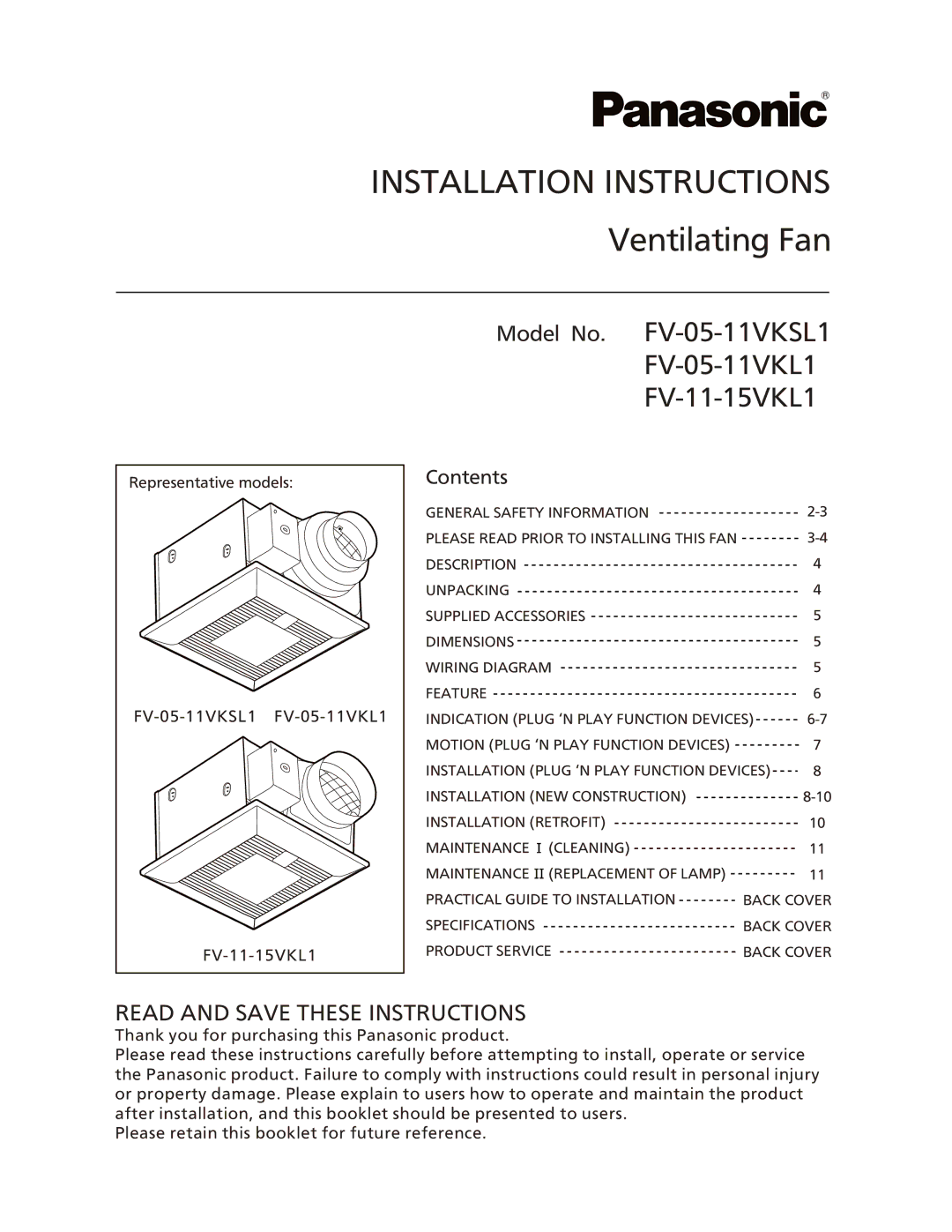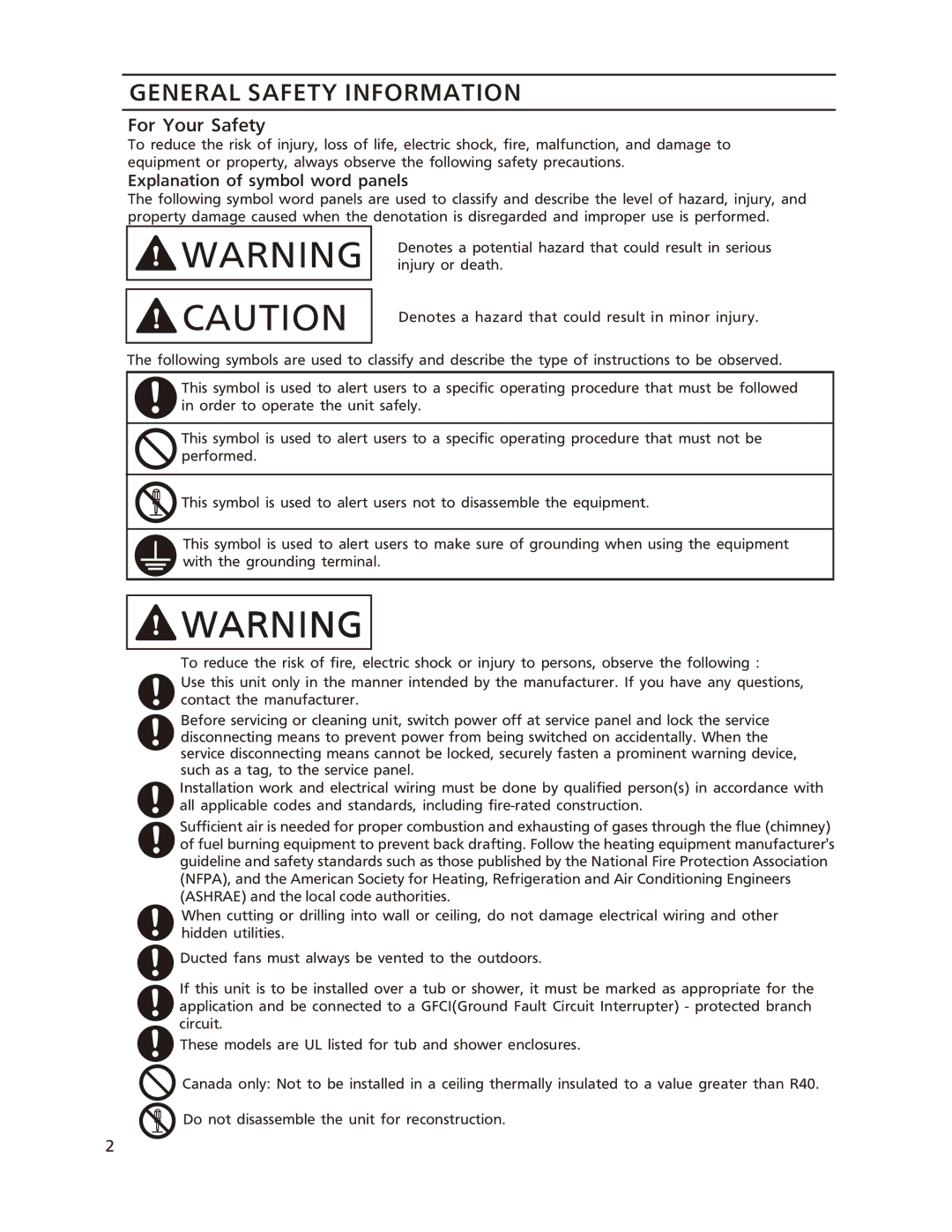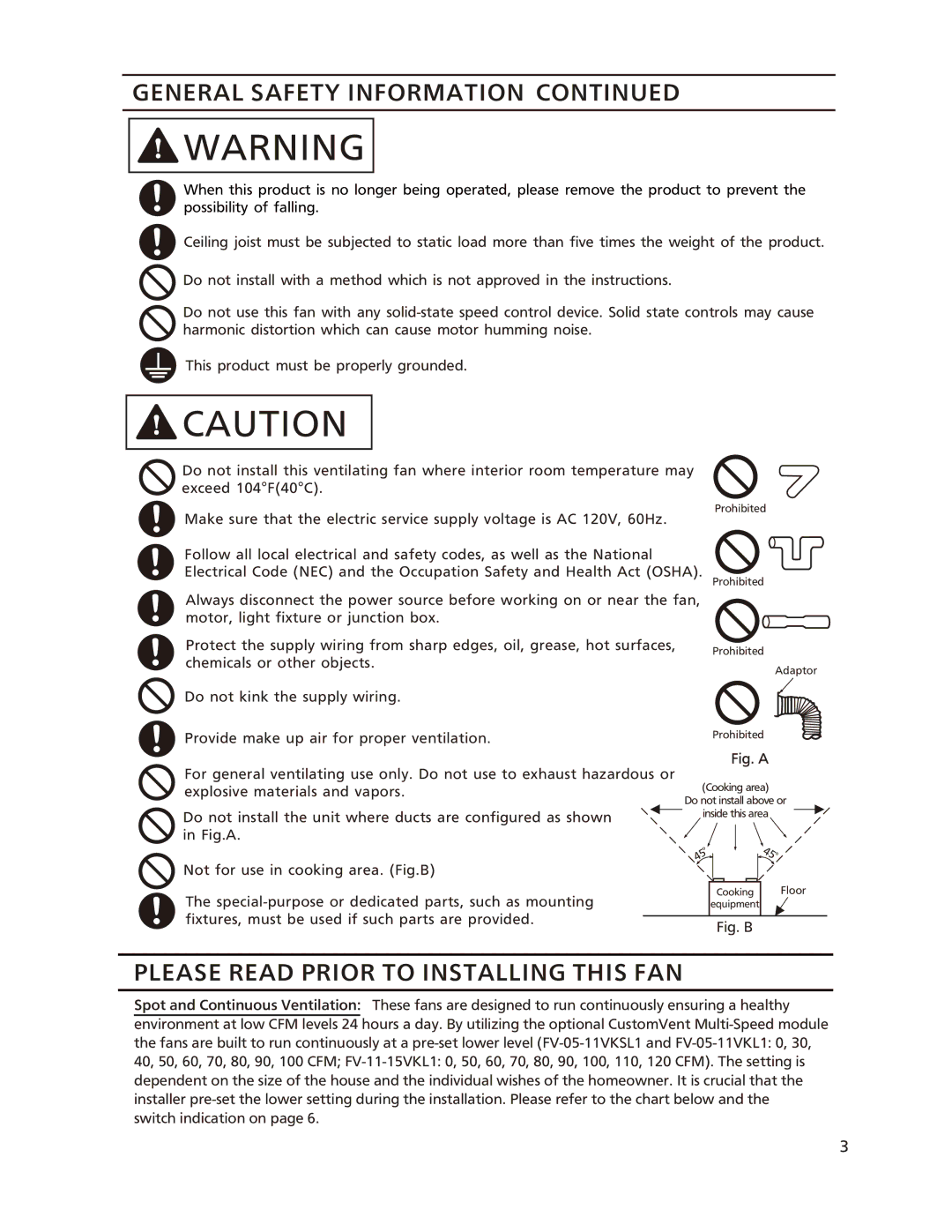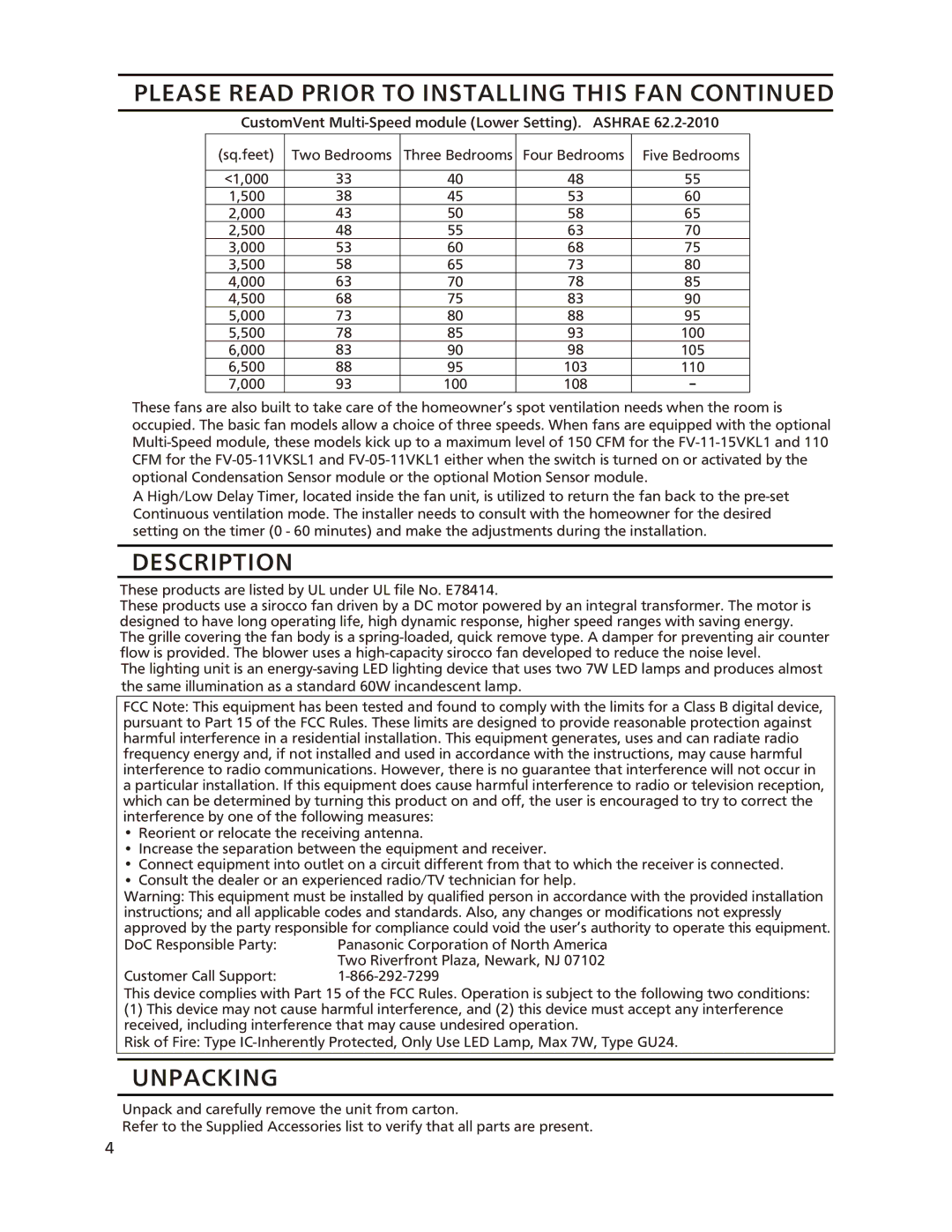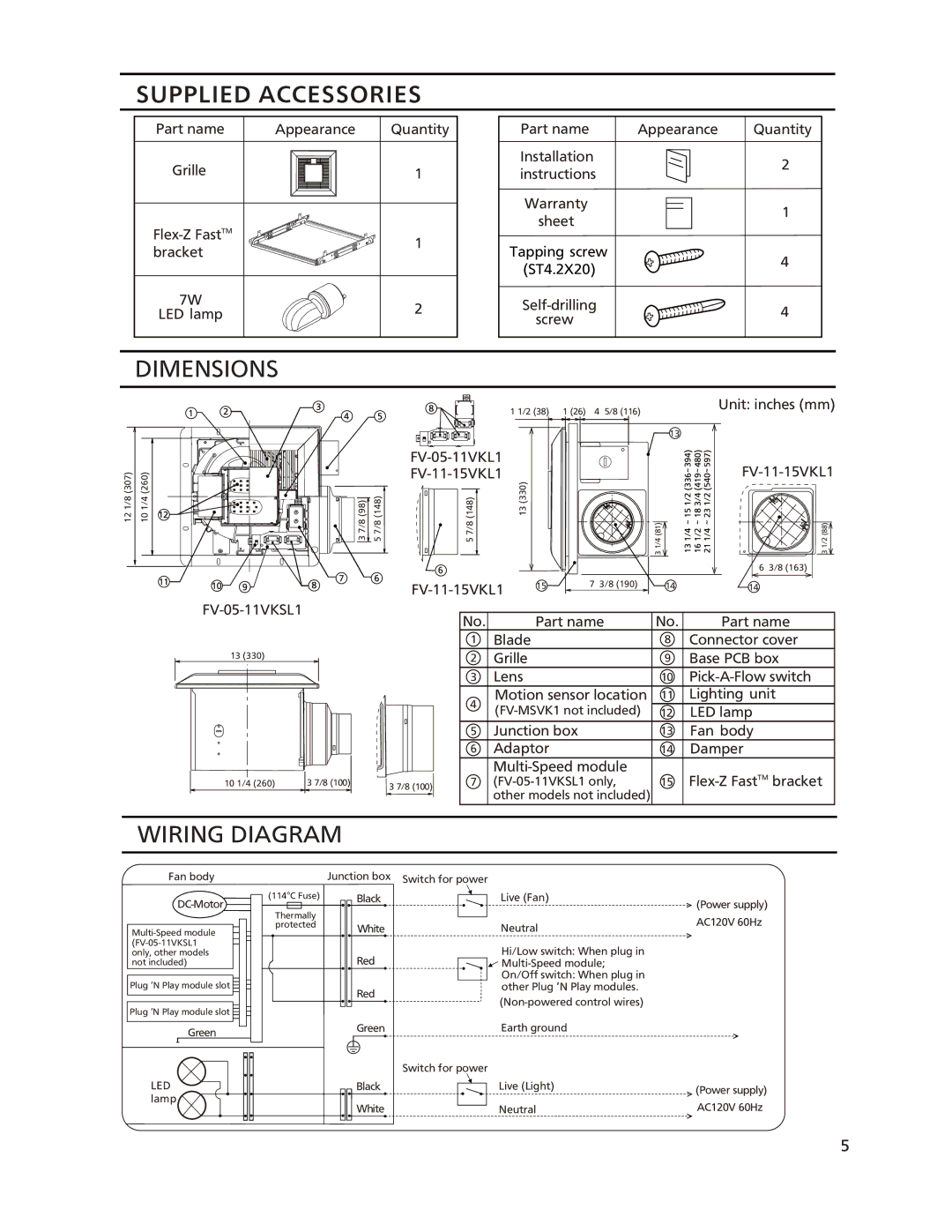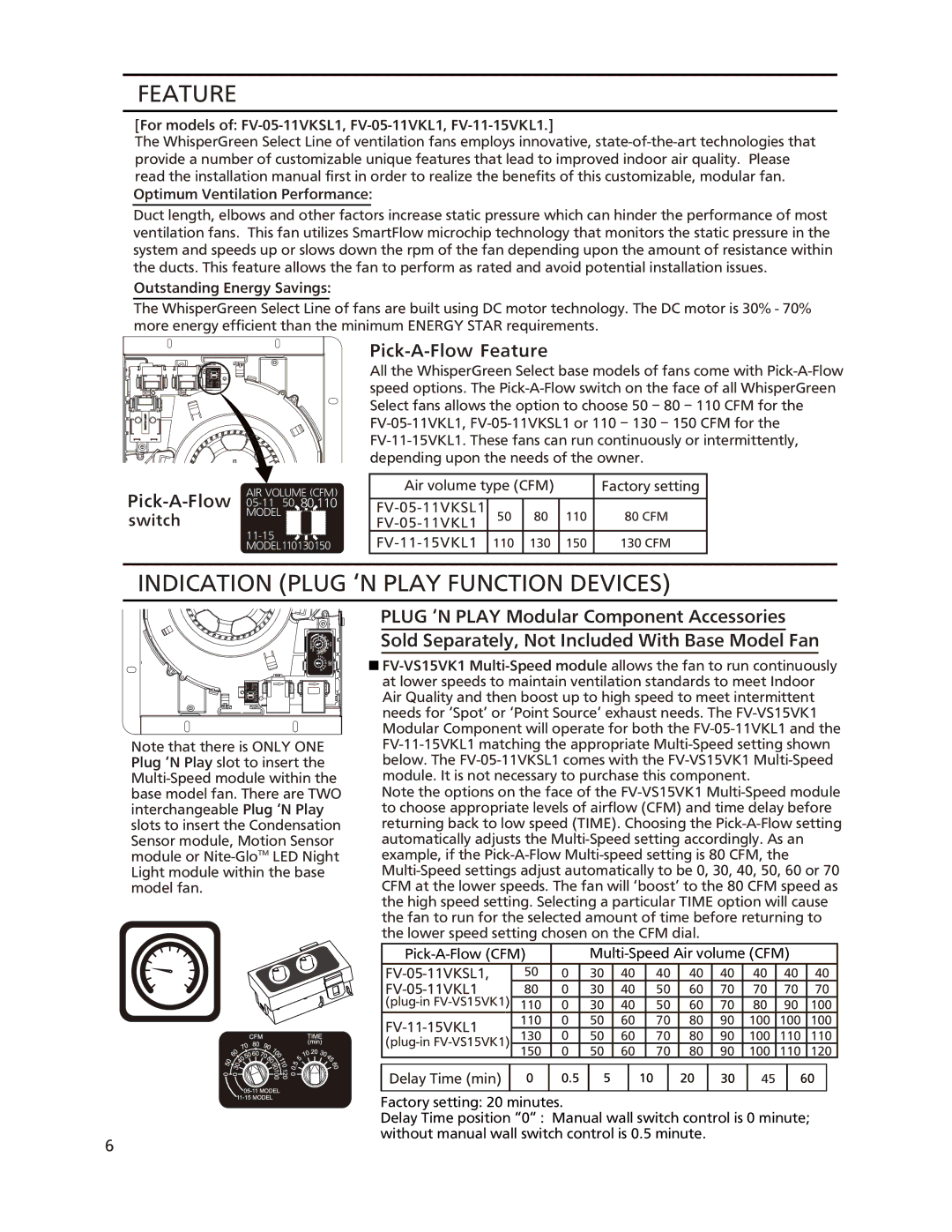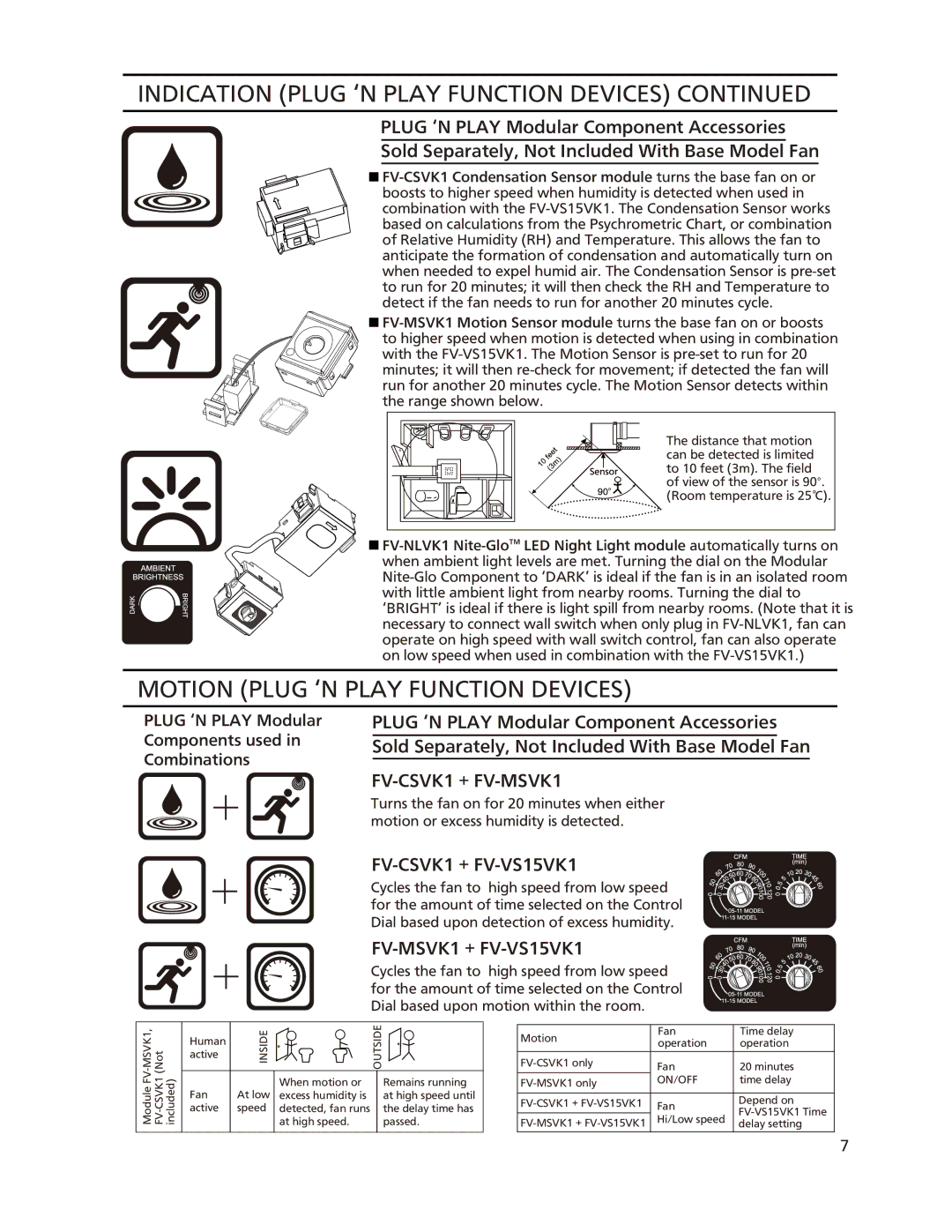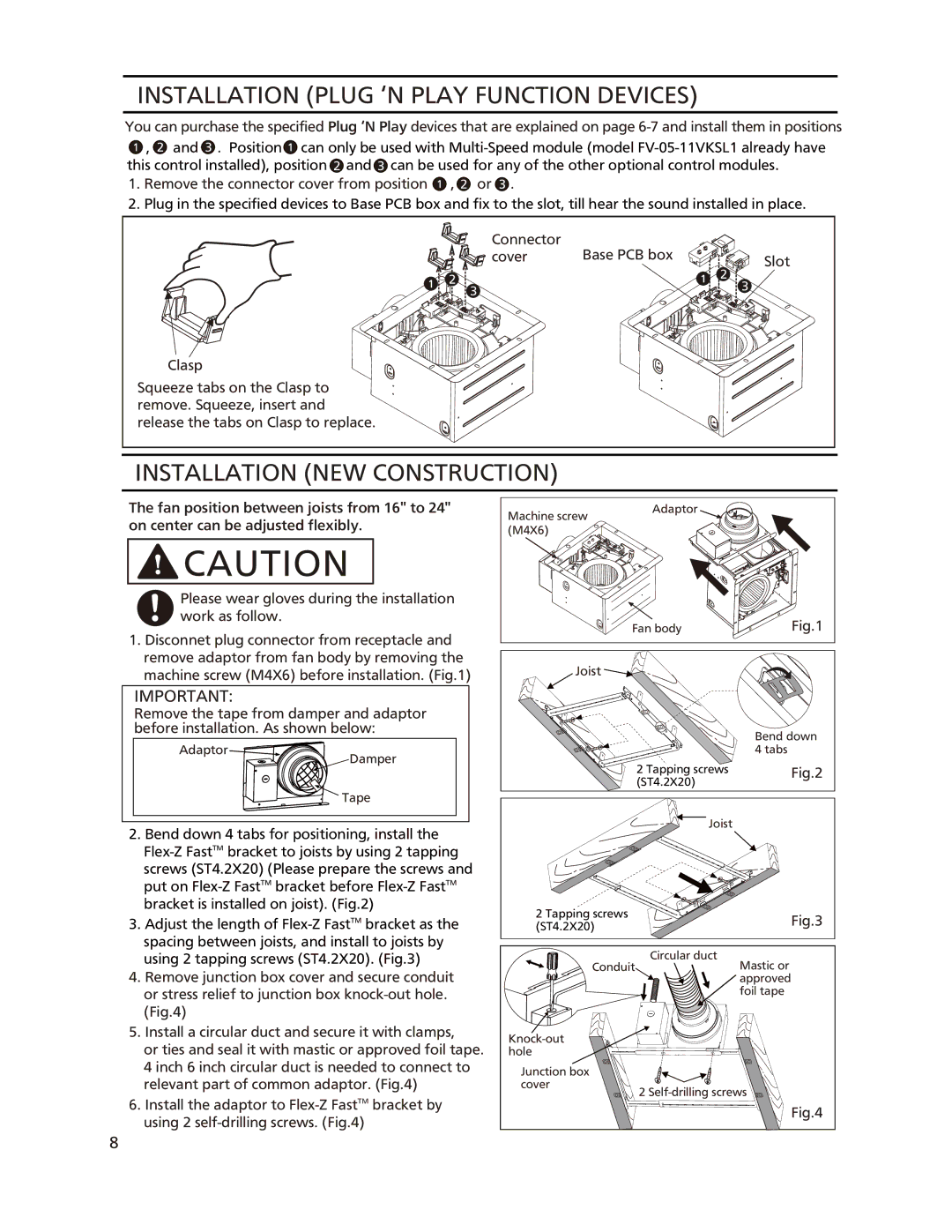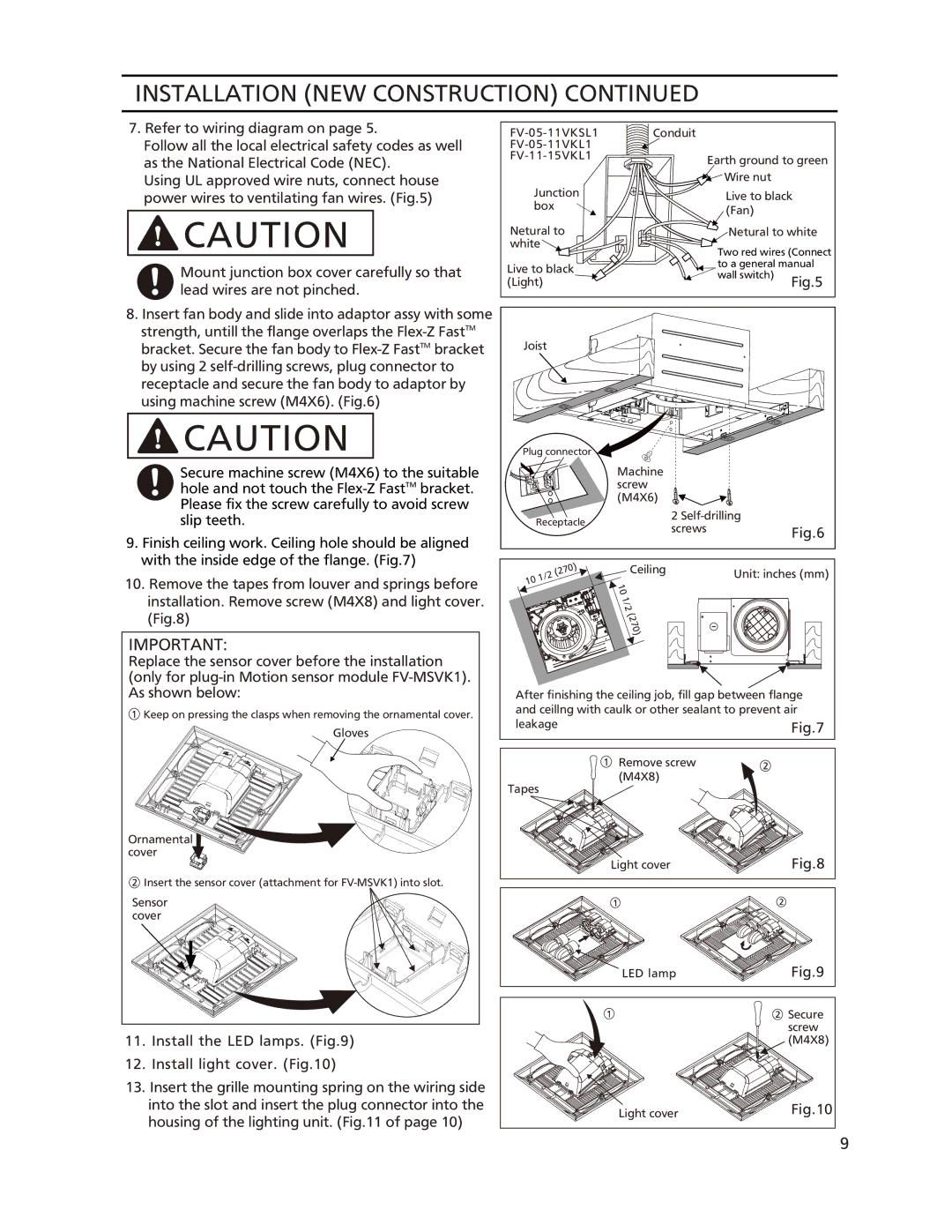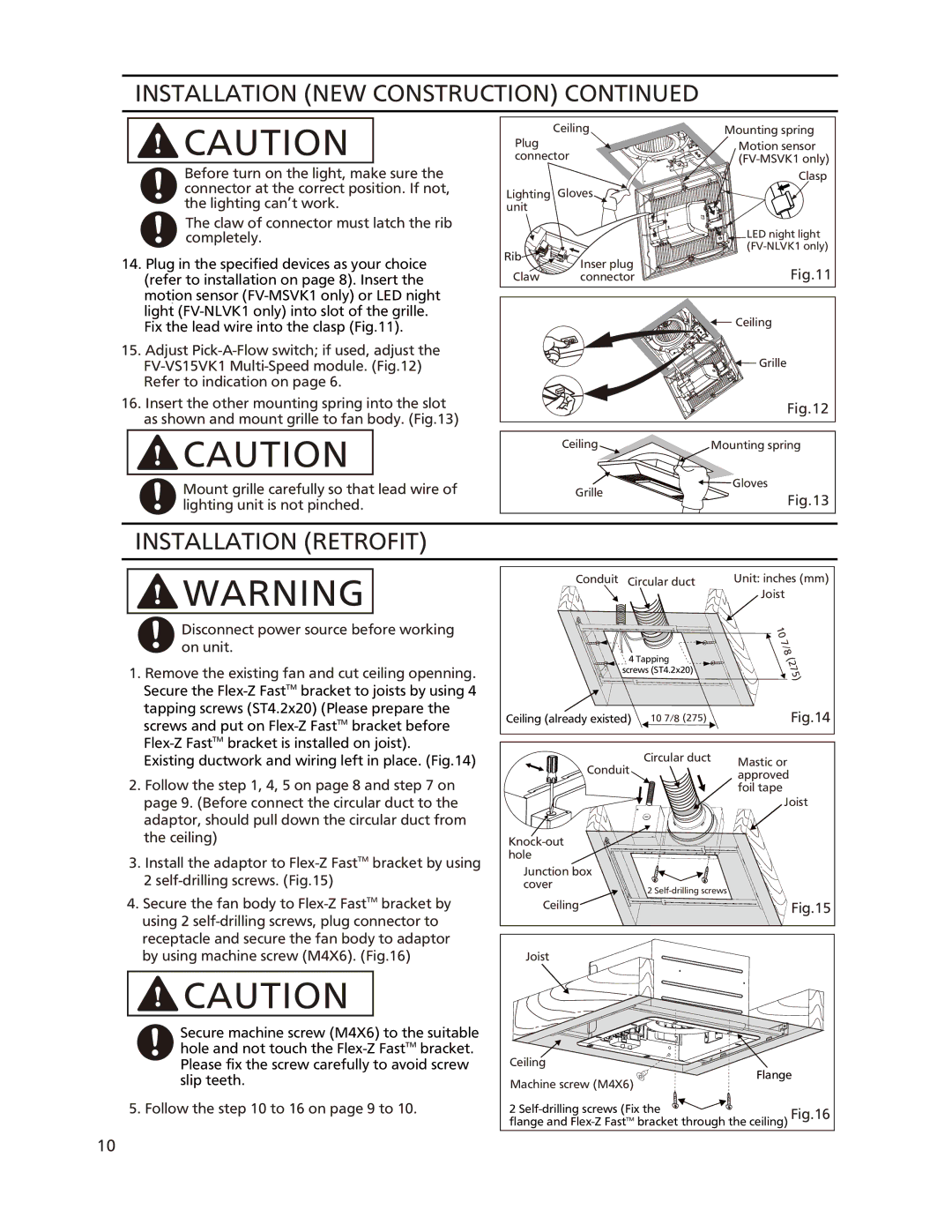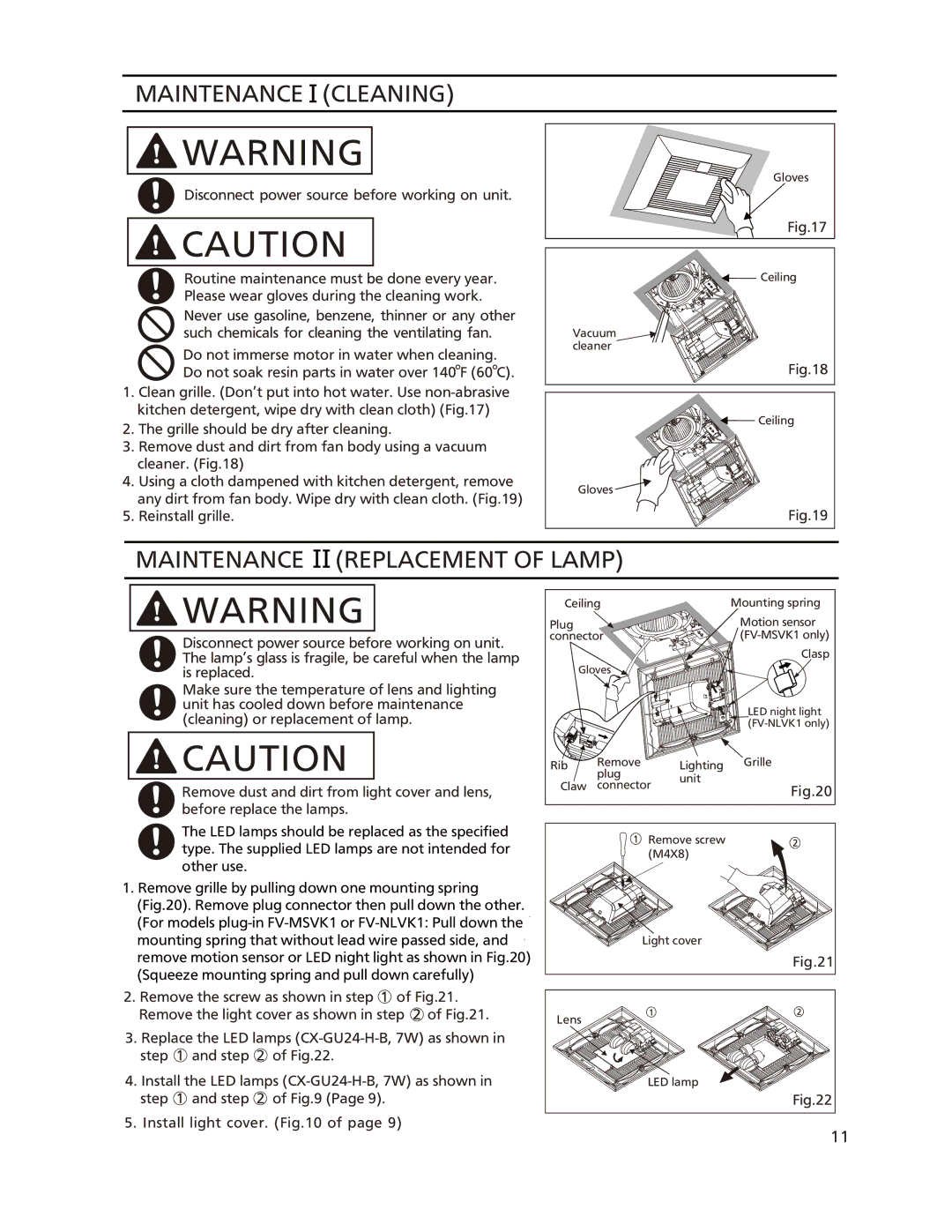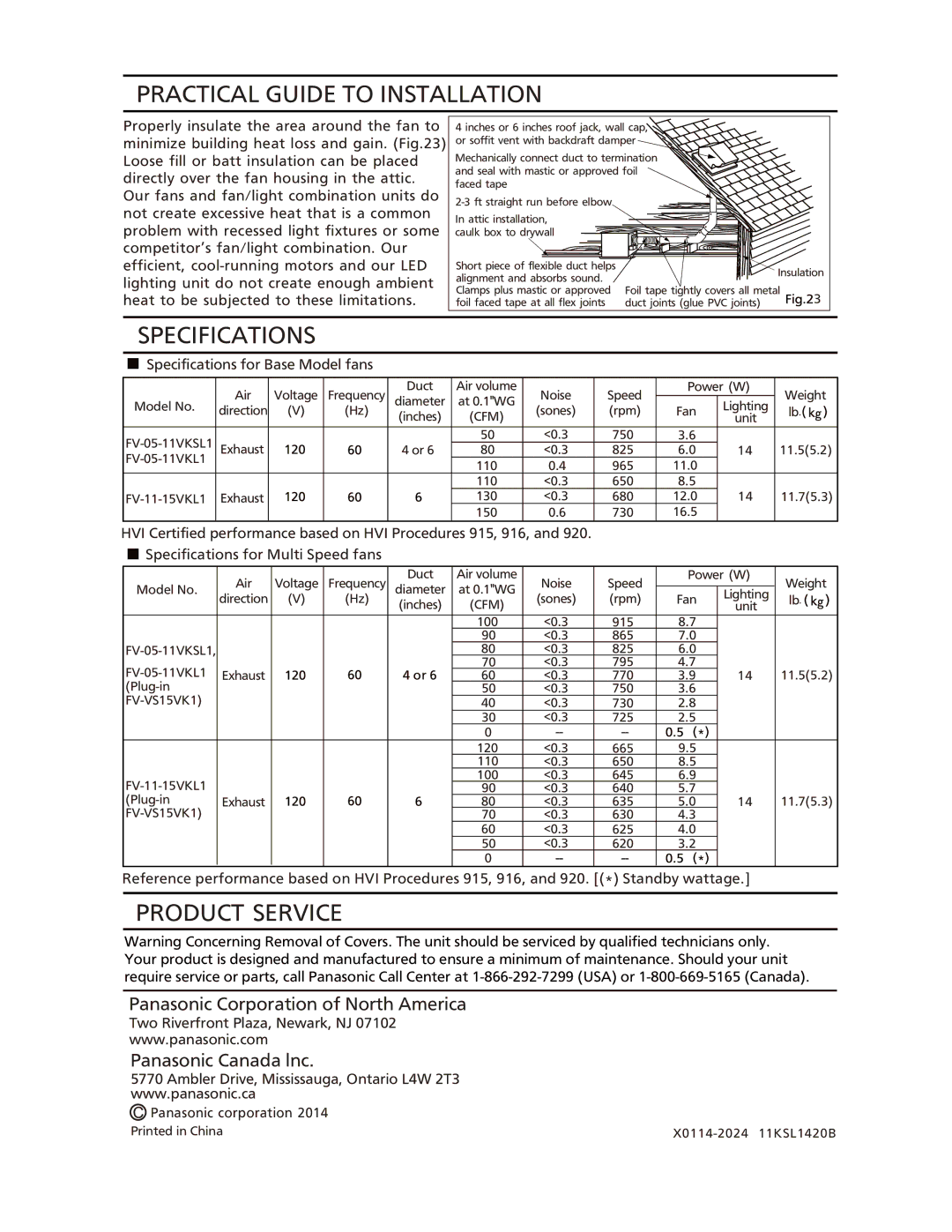INSTALLATION INSTRUCTIONS
Ventilating Fan
Model No. FV-05-11VKSL1
FV-05-11VKL1
FV-11-15VKL1
Representative models: |
Contents
GENERAL SAFETY INFORMATION
PLEASE READ PRIOR TO INSTALLING THIS FAN DESCRIPTION
UNPACKING
SUPPLIED ACCESSORIES
DIMENSIONS
WIRING DIAGRAM
FEATURE
INDICATION (PLUG ‘N PLAY FUNCTION DEVICES) MOTION (PLUG ‘N PLAY FUNCTION DEVICES) INSTALLATION (PLUG ‘N PLAY FUNCTION DEVICES) INSTALLATION (NEW CONSTRUCTION) INSTALLATION (RETROFIT)
MAINTENANCE ![]() (CLEANING)
(CLEANING)
MAINTENANCE ![]() (REPLACEMENT OF LAMP)
(REPLACEMENT OF LAMP)
PRACTICAL GUIDE TO INSTALLATION
SPECIFICATIONS
PRODUCT SERVICE
READ AND SAVE THESE INSTRUCTIONS
Thank you for purchasing this Panasonic product.
Please read these instructions carefully before attempting to install, operate or service the Panasonic product. Failure to comply with instructions could result in personal injury or property damage. Please explain to users how to operate and maintain the product after installation, and this booklet should be presented to users.
Please retain this booklet for future reference.