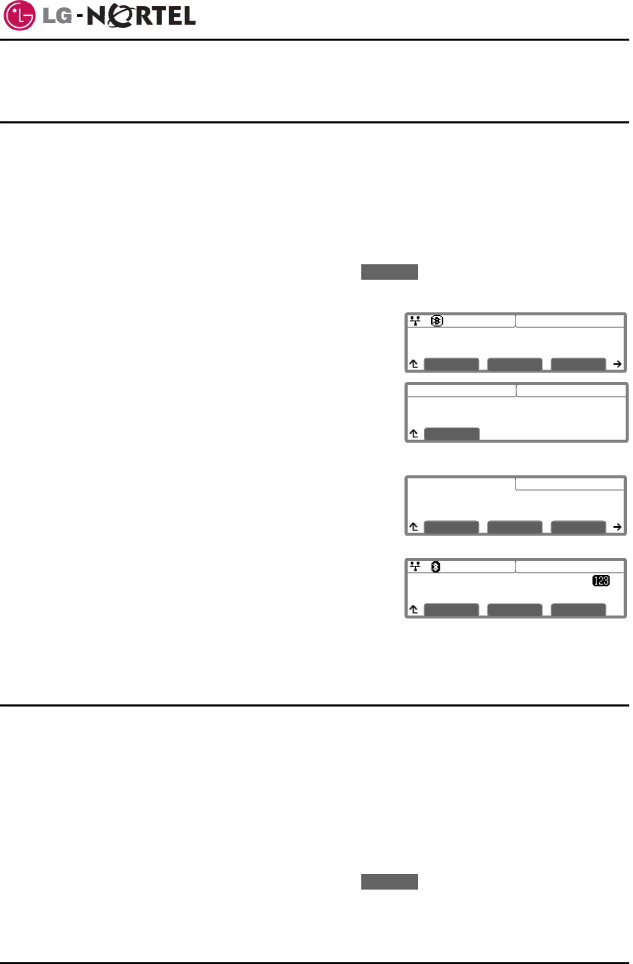
IP8830 Broadworks IP Phone
User Guide
5.10.1. Pairing a Bluetooth headset
A Bluetooth headset must be paired with the IP8830 Bluetooth module before it can be connected (activated). Up to five (5) headsets may be paired with the IP Phone at one time. Note that only one may be active at a time.
To pair and connect a new headset with the IP Phone:
oPress the Settings (![]() ) button.
) button.
oDial 3, or move the cursor to 3.Phone Settings using the
OK softkey.
oDial 11, or move the cursor to 11.Bluetooth using the
oDial 1, or move the cursor to 1.Headset Management
using the |
| - |
| softkeys, and press the |
|
|
|
|
|
|
| 08:30 | |
Previous | Next | OK |
|
|
|
|
| ||||||
Paired Headset List | |||||||||||||
softkey. This will display a list of paired headsets. |
| ||||||||||||
*Wireless Headset (00:1A:34:56:78:AB) | |||||||||||||
|
|
|
|
|
|
|
|
| Add | Next | Delete | ||
oIf no headsets are paired with the IP Phone, press the Search softkey, the IP Phone will search for nearby
Bluetooth headsets. If one or more Bluetooth headsets are already paired with the IP Phone, press the right navigation button and select the Add softkey to add another headset.
oSelect a Bluetooth headset from the list of headsets using the Next softkey, and select the Pair softkey.
![]() 08:30 No Paired Headset
08:30 No Paired Headset
Search
![]() 08:30 Searched Headset List
08:30 Searched Headset List
Wireless Headset(00:1A:34:5678:AB)
Search Next Pair
o When the “Enter PIN Code” message displays, | input the |
|
|
|
|
| 08:30 | ||||
|
|
|
|
| |||||||
PIN associated with the headset and press | OK | softkey. If a |
|
|
|
|
| ||||
|
|
|
|
| |||||||
Enter PIN Code |
| ||||||||||
|
|
|
| ||||||||
valid PIN is entered, the headset is automatically activated | Å | Clear | OK | ||||||||
for use with your IP8830 phone. | |||||||||||
|
|
|
| ||||||||
oMove to another parameter with the navigation buttons and continue the session or press the Settings (![]() ) button to exit the configuration session.
) button to exit the configuration session.
5.10.2. Connect or Disconnect a Paired Headset
When one or more headsets are paired with the IP8830 phone, the headset must be connected (activated) prior to use. When it is desired to change the active headset, the presently active headset must be disconnected (deactivated) prior to connecting the new headset. The following procedure describes the steps required to connect or disconnect a headset that is already paired to the IP Phone.
To connect a paired headset or disconnect an active headset:
oPress the Settings (![]() ) button.
) button.
oDial 3, or move the cursor to 3.Phone Settings using the
OK softkey.
oDial 11, or move the cursor to 11.Bluetooth using the
21 | Dec. ‘08 |