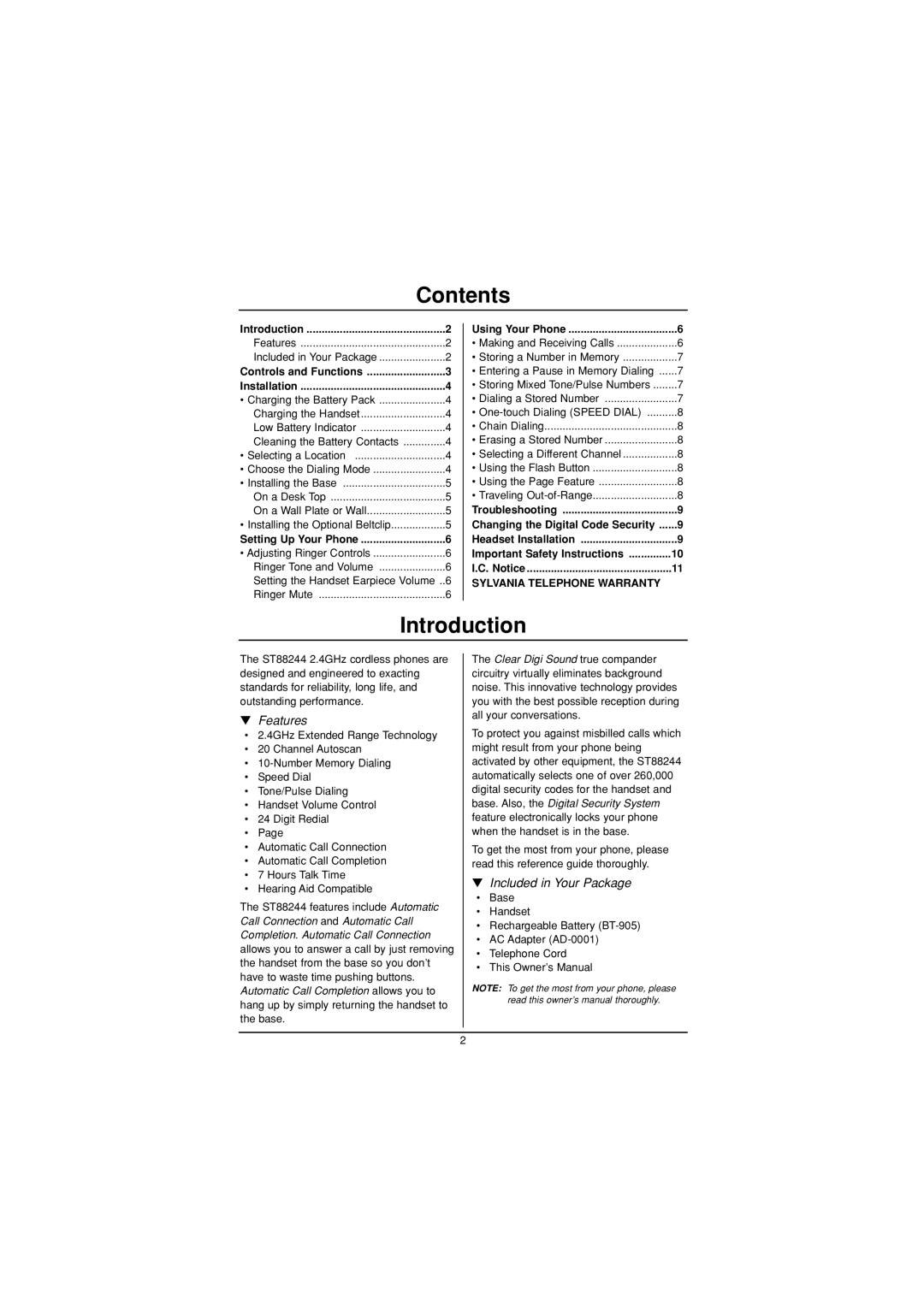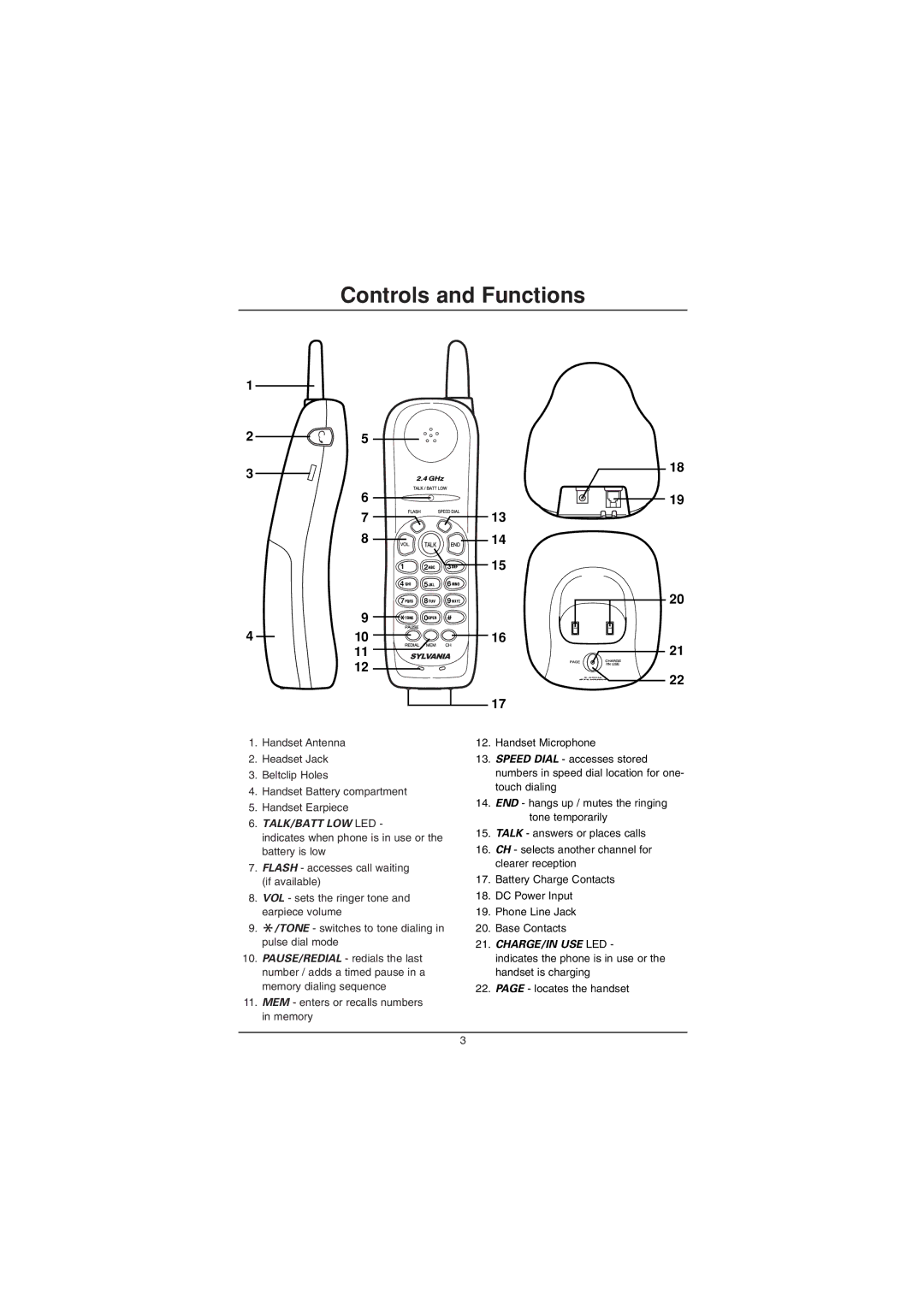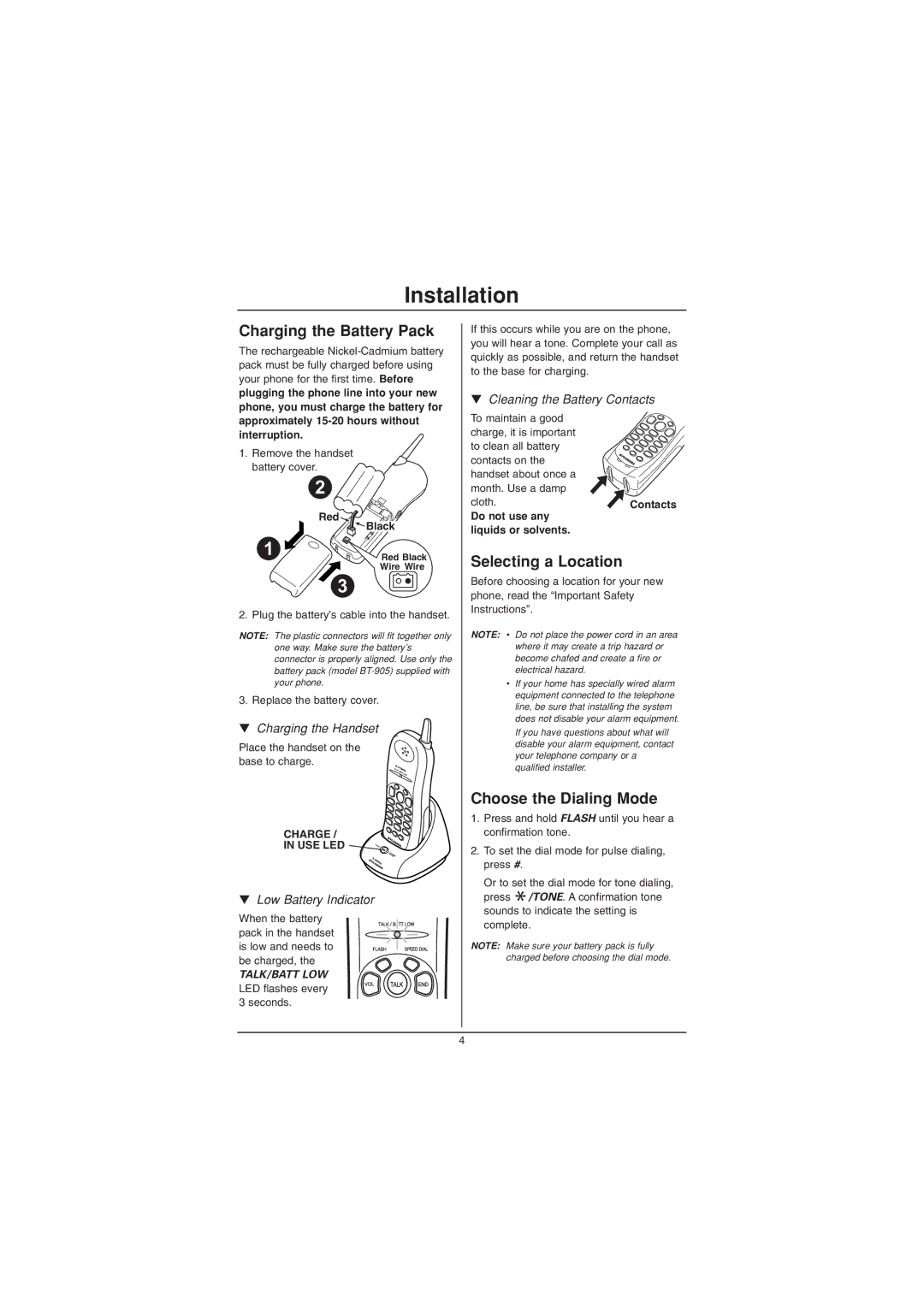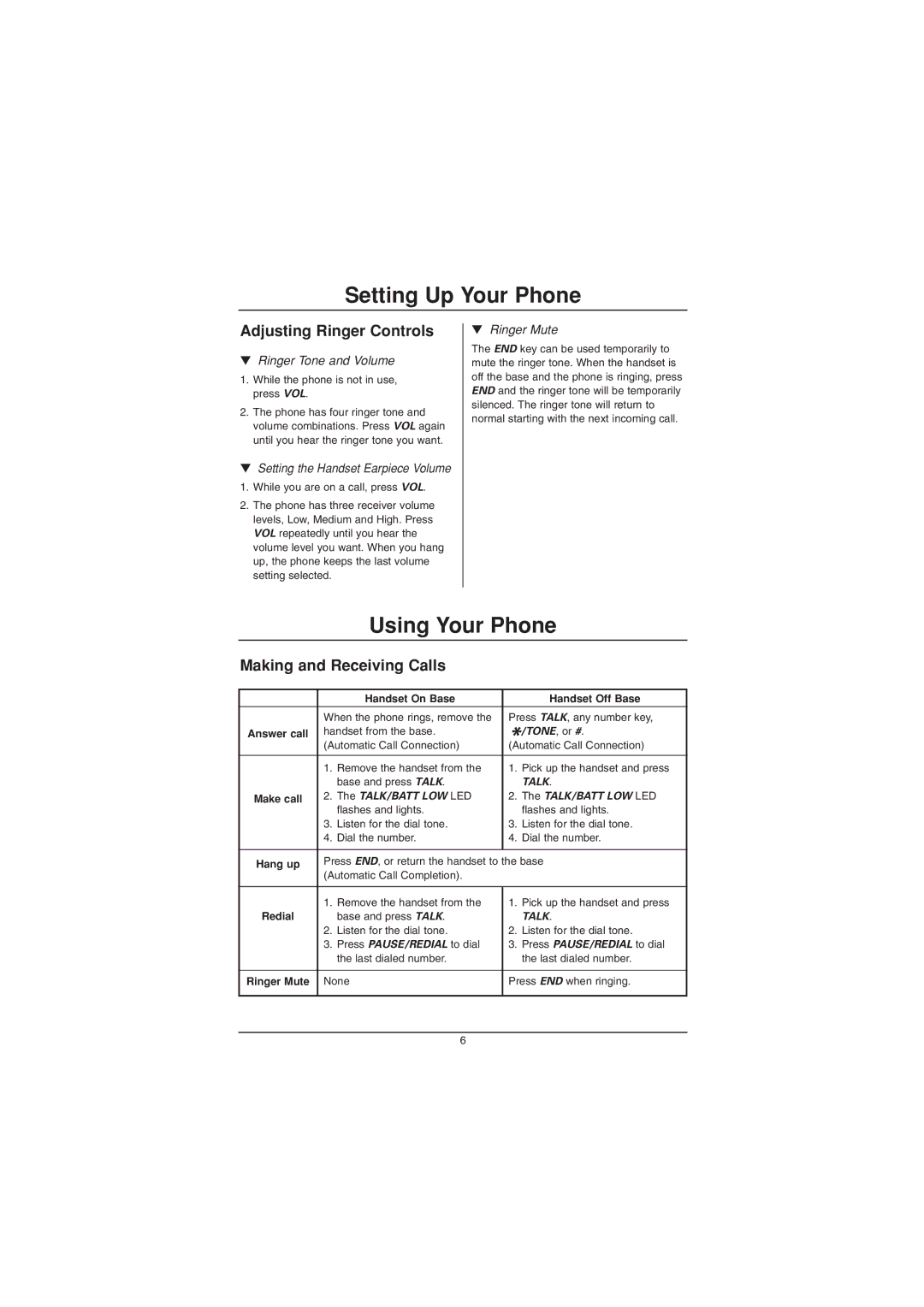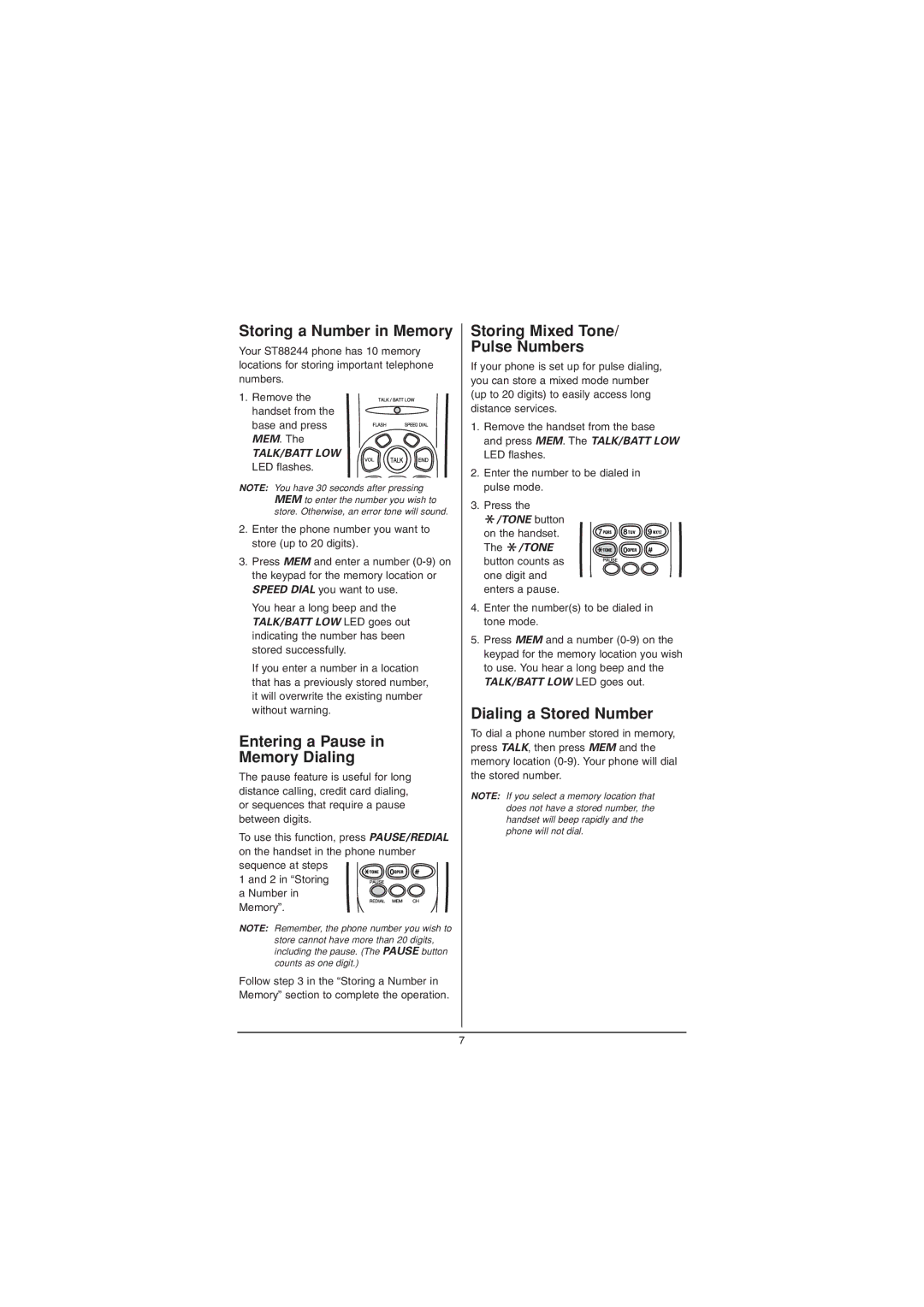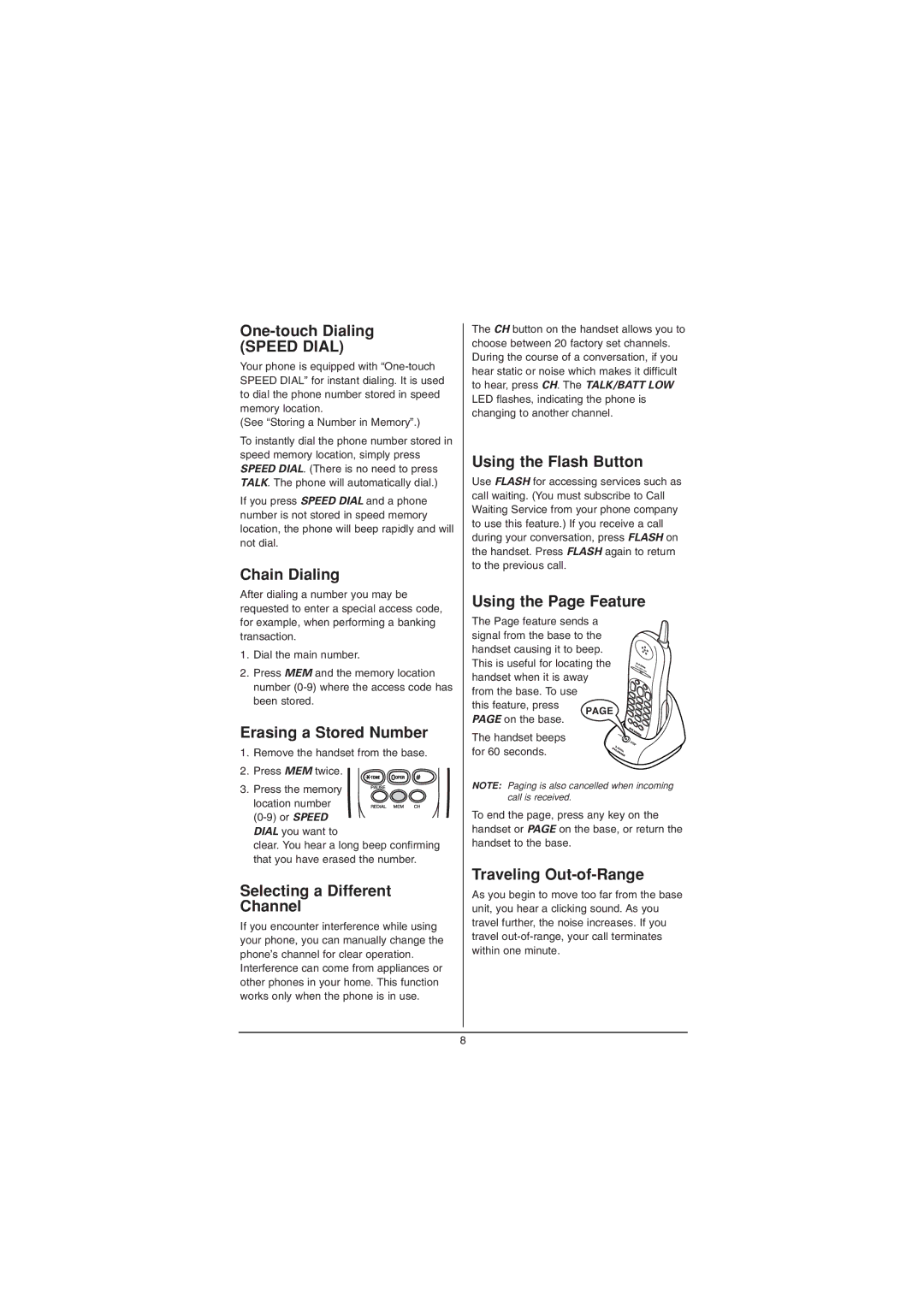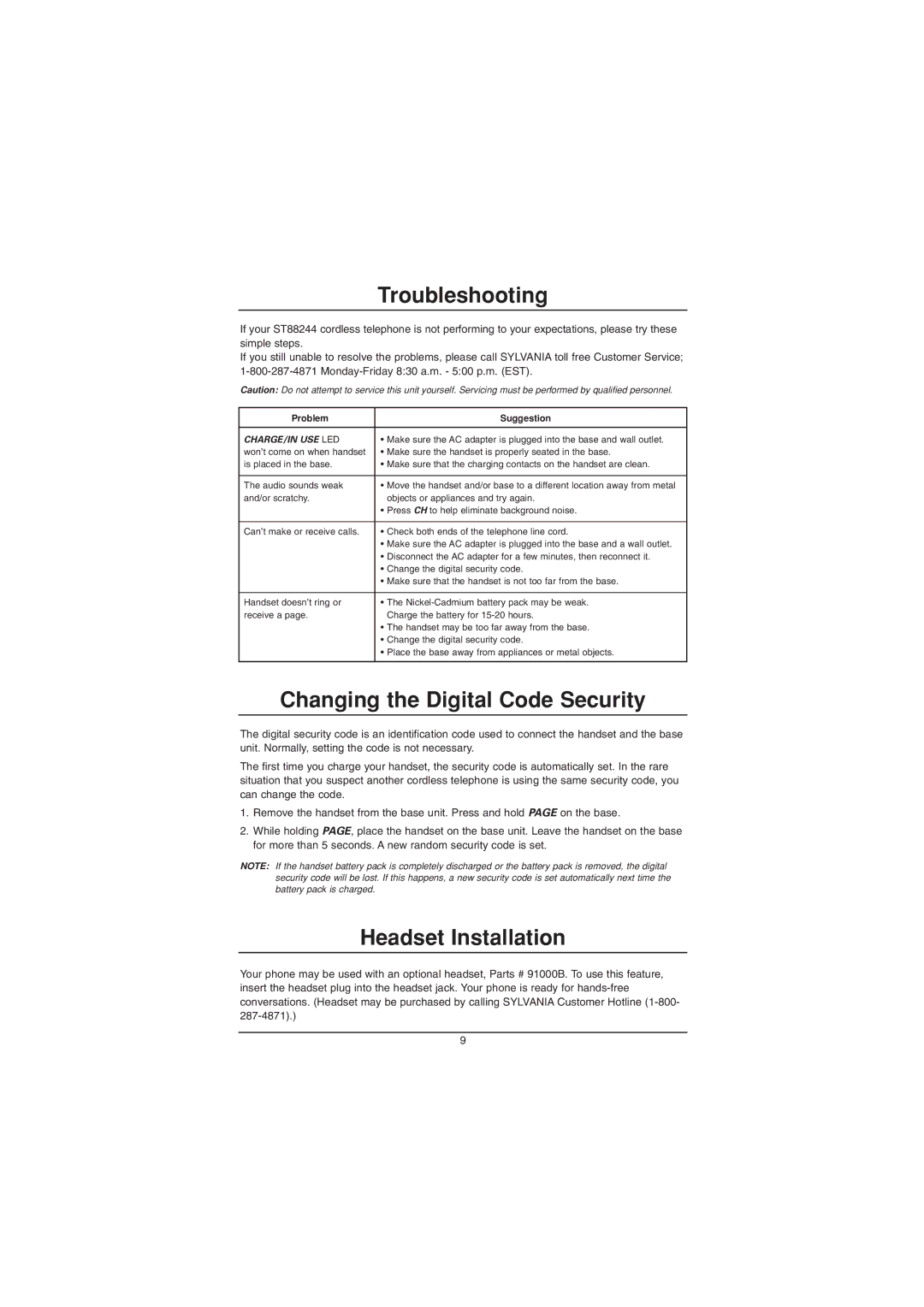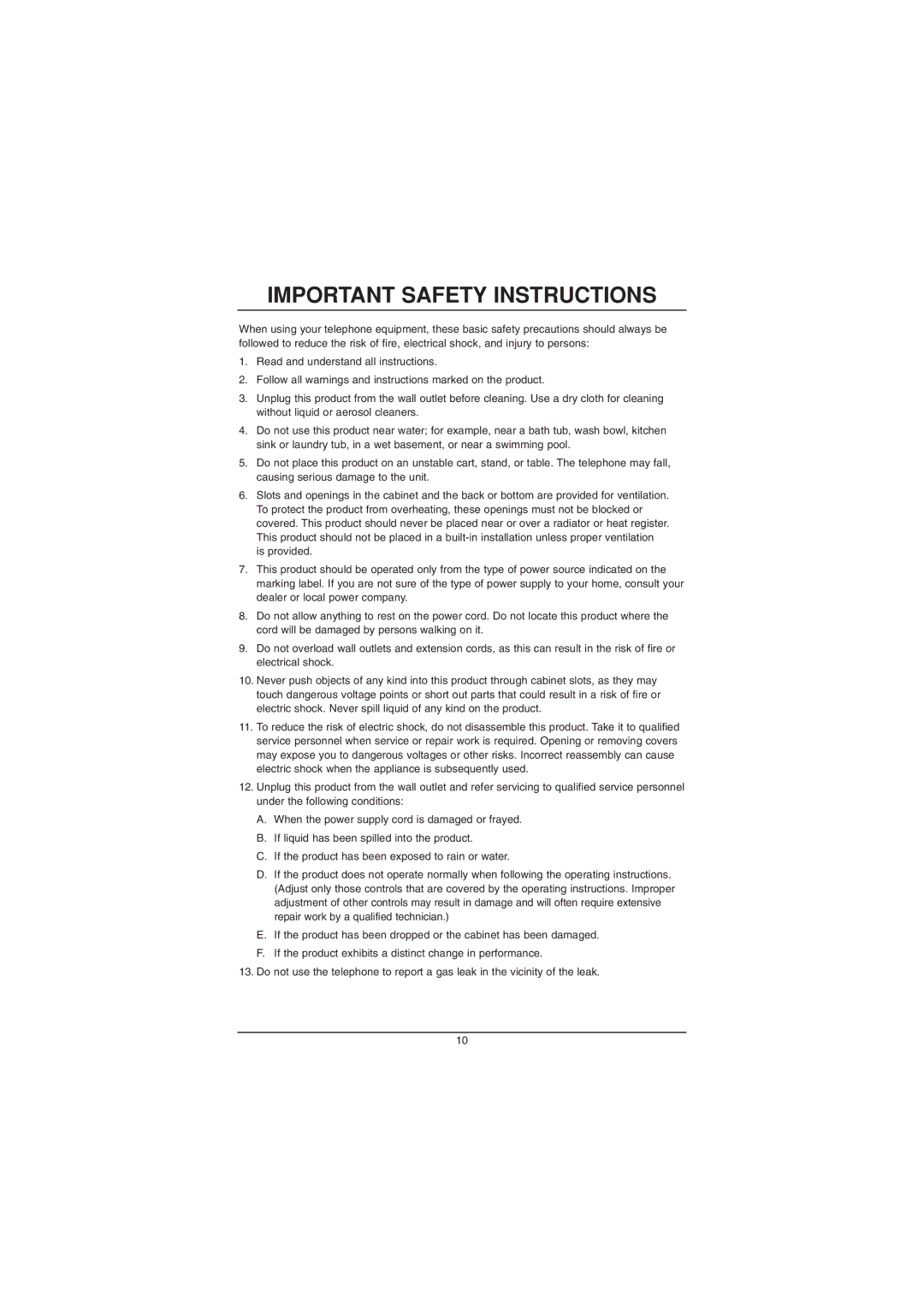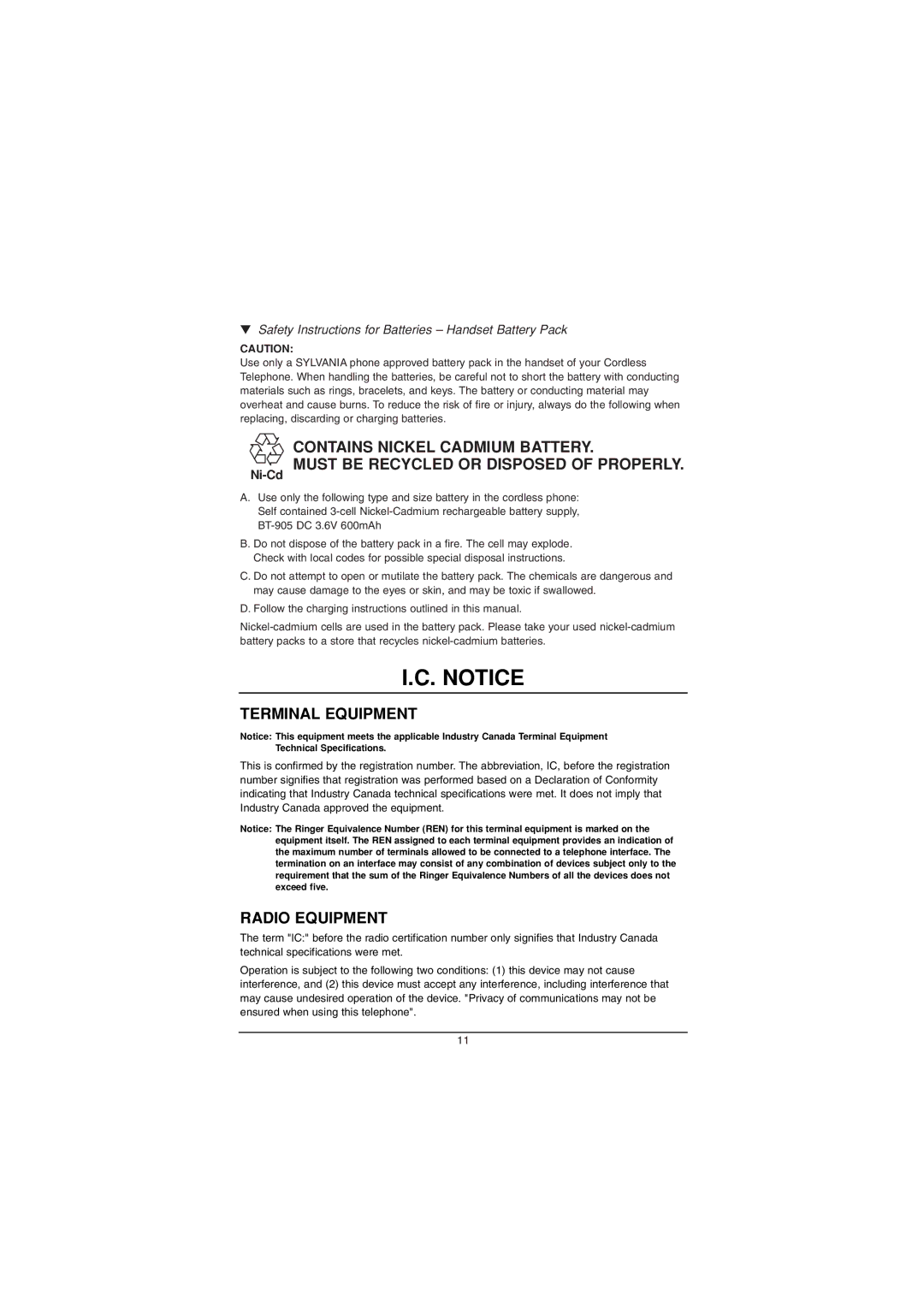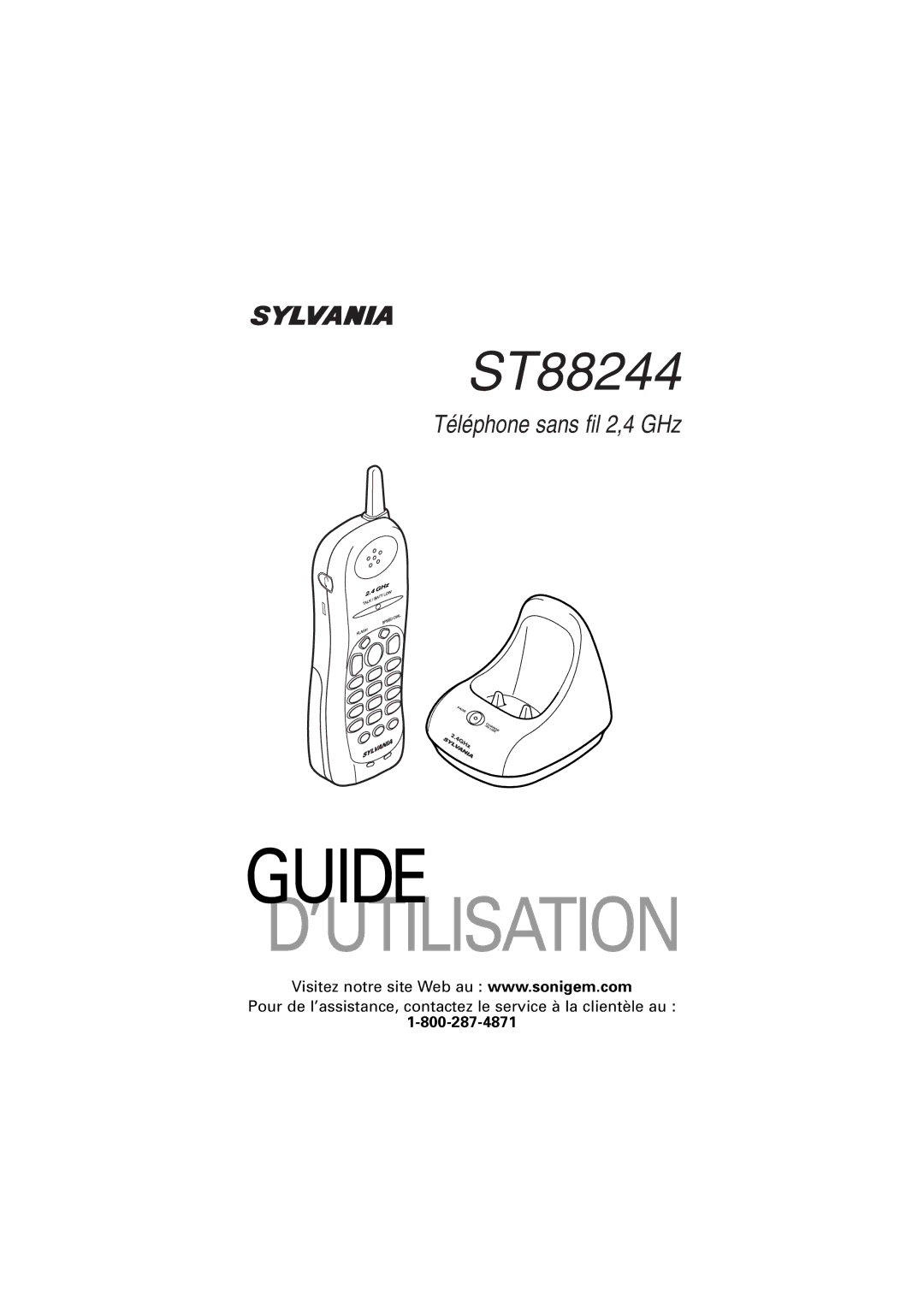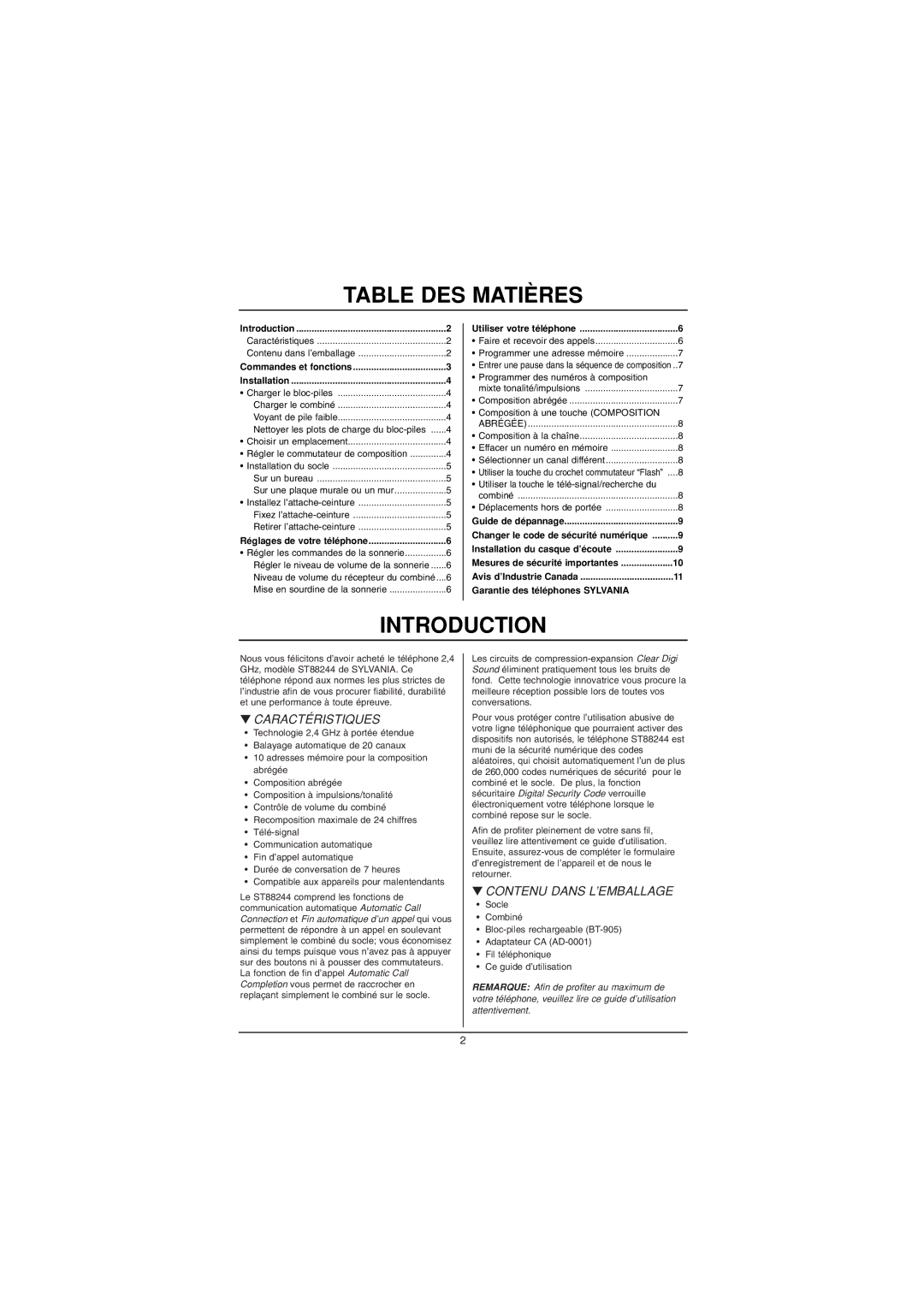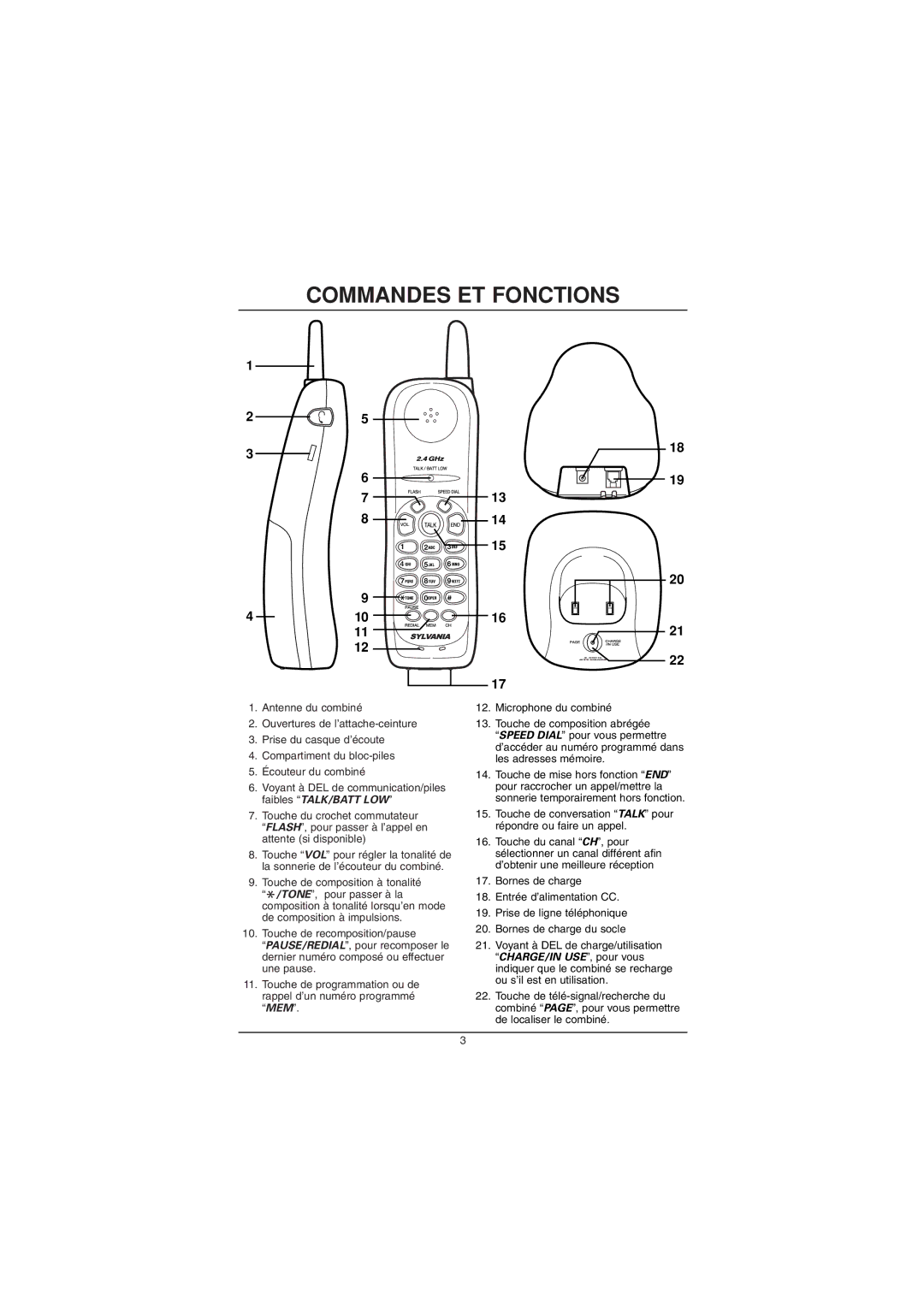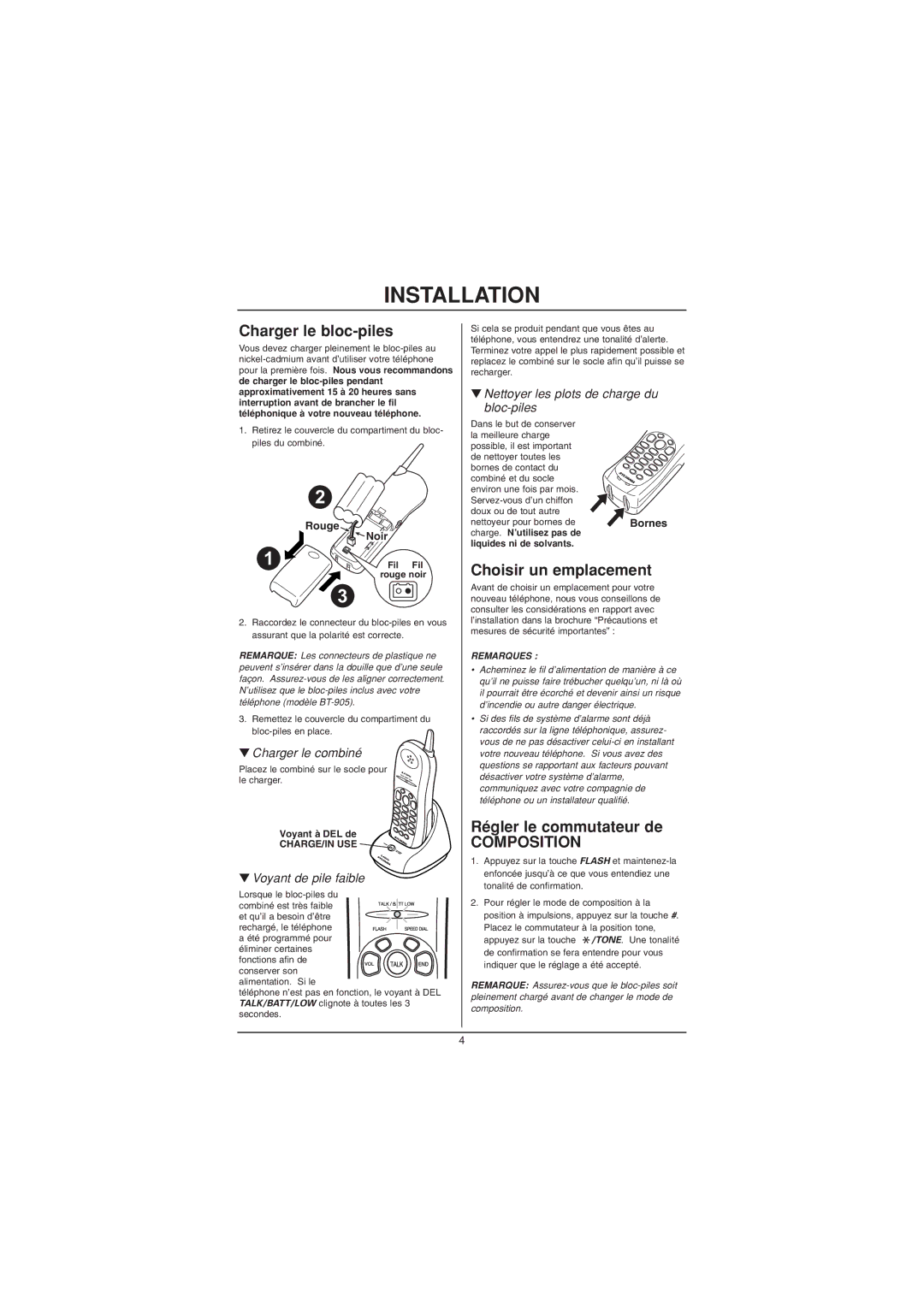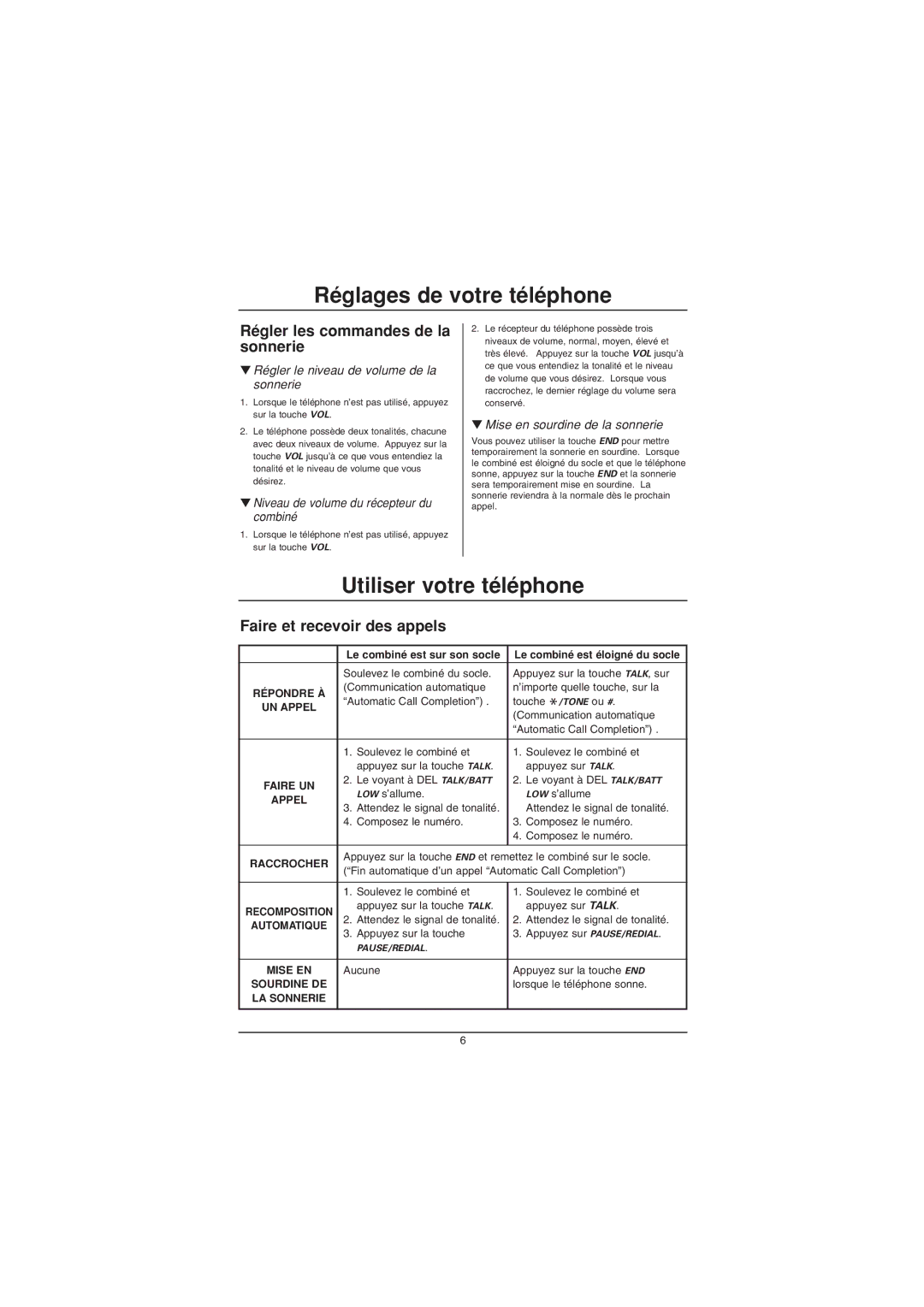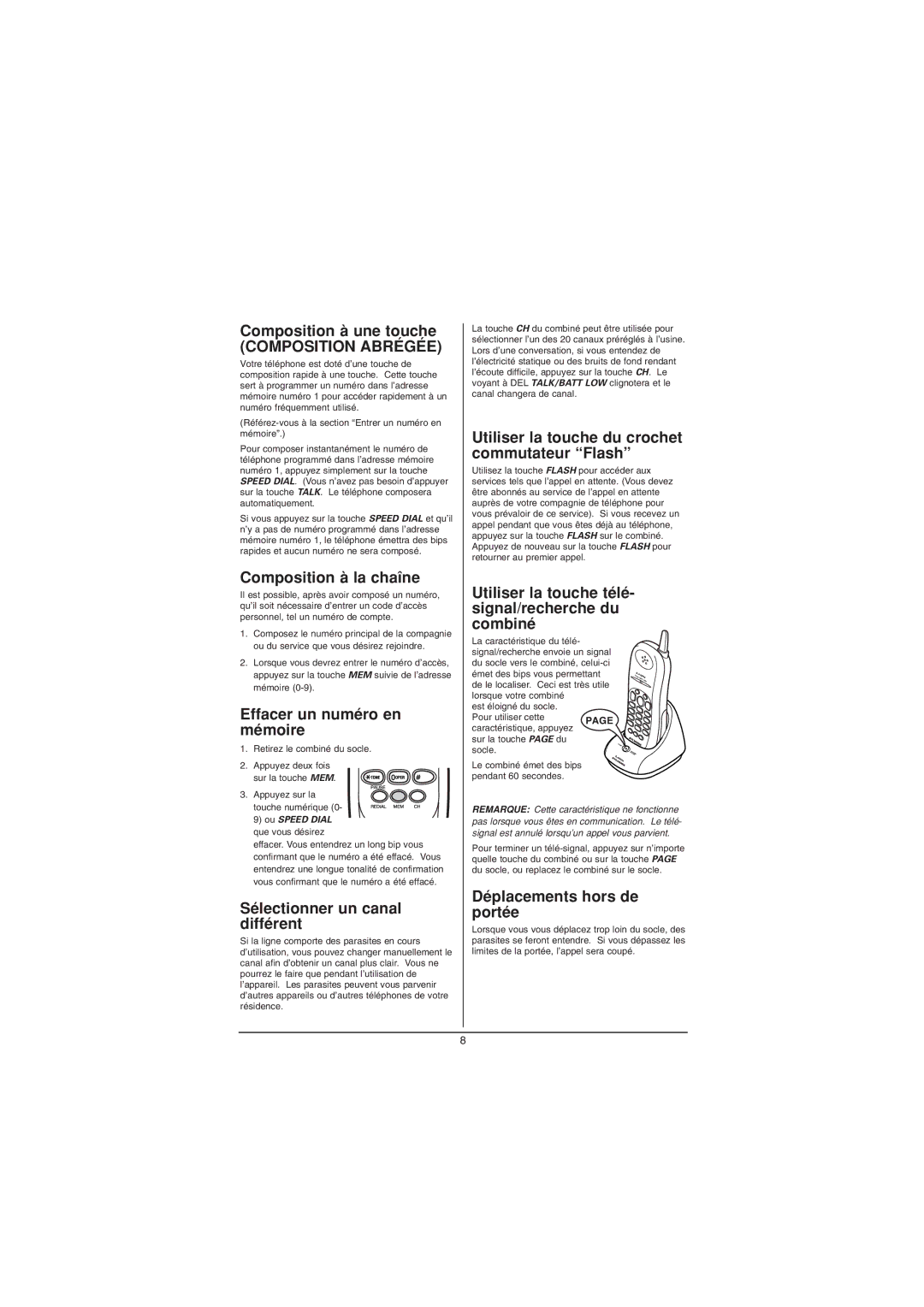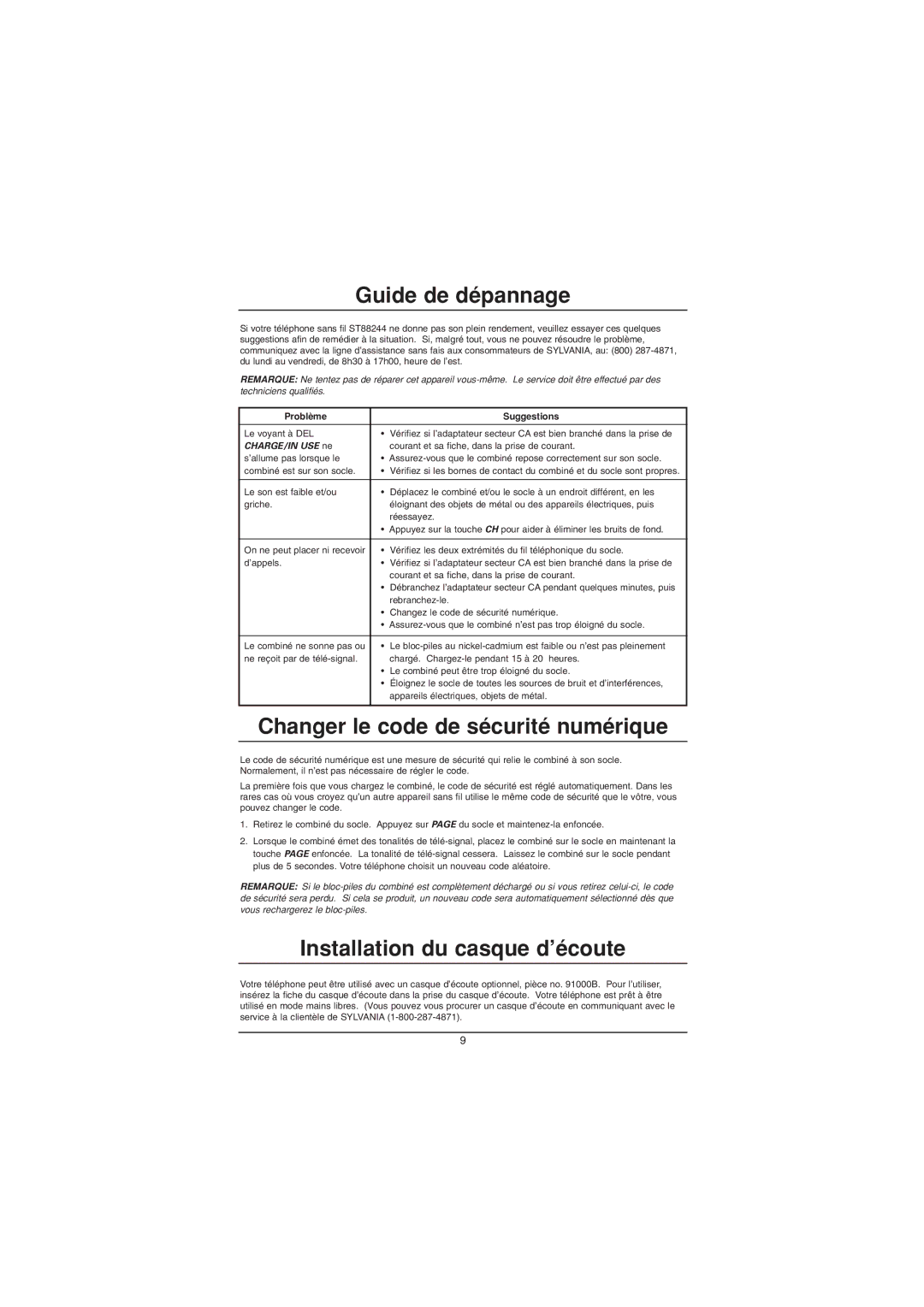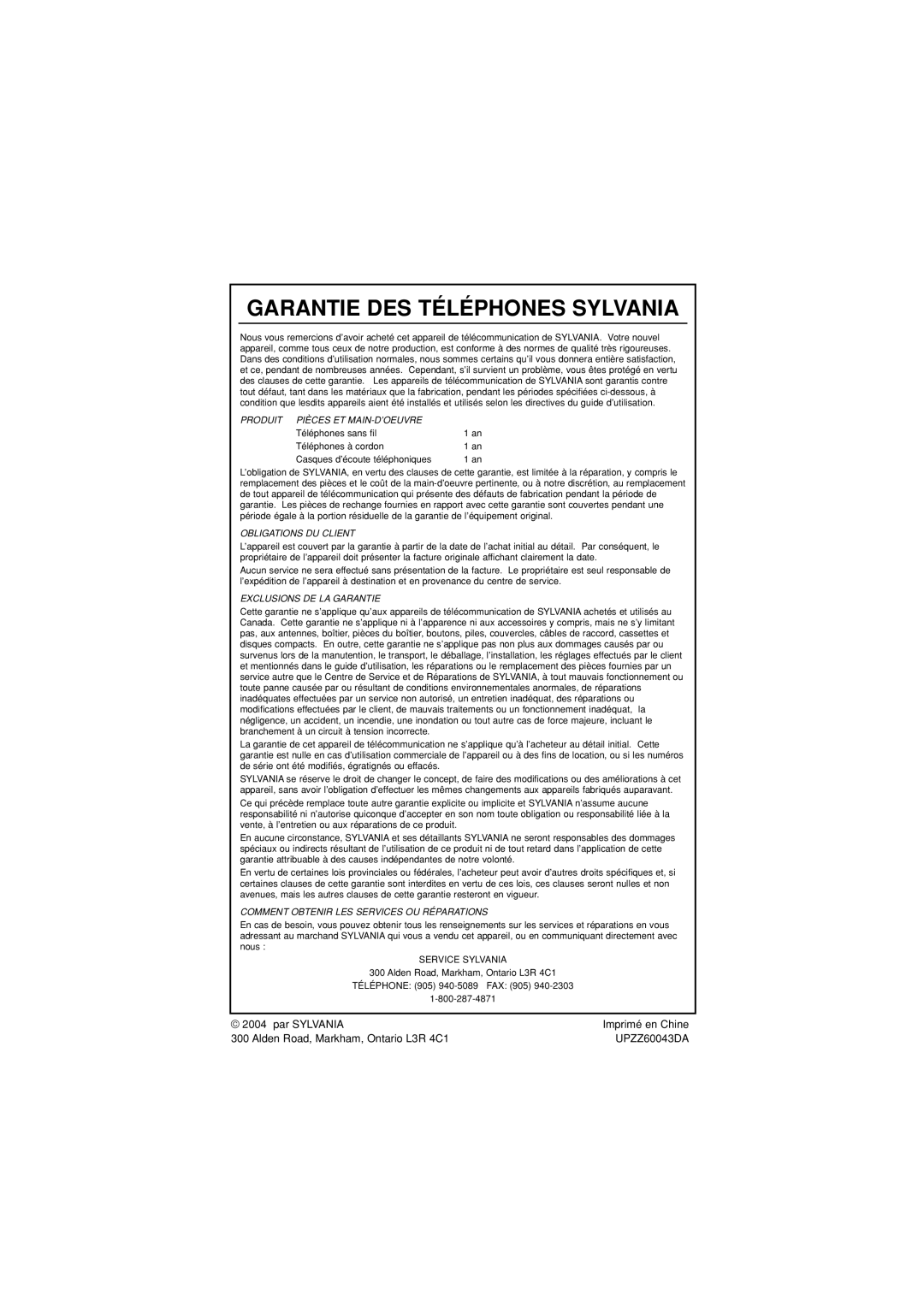Troubleshooting
If your ST88244 cordless telephone is not performing to your expectations, please try these simple steps.
If you still unable to resolve the problems, please call SYLVANIA toll free Customer Service;
Caution: Do not attempt to service this unit yourself. Servicing must be performed by qualified personnel.
Problem | Suggestion |
|
|
CHARGE/IN USE LED | • Make sure the AC adapter is plugged into the base and wall outlet. |
won’t come on when handset | • Make sure the handset is properly seated in the base. |
is placed in the base. | • Make sure that the charging contacts on the handset are clean. |
|
|
The audio sounds weak | • Move the handset and/or base to a different location away from metal |
and/or scratchy. | objects or appliances and try again. |
| • Press CH to help eliminate background noise. |
|
|
Can’t make or receive calls. | • Check both ends of the telephone line cord. |
| • Make sure the AC adapter is plugged into the base and a wall outlet. |
| • Disconnect the AC adapter for a few minutes, then reconnect it. |
| • Change the digital security code. |
| • Make sure that the handset is not too far from the base. |
|
|
Handset doesn’t ring or | • The |
receive a page. | Charge the battery for |
| • The handset may be too far away from the base. |
| • Change the digital security code. |
| • Place the base away from appliances or metal objects. |
|
|
Changing the Digital Code Security
The digital security code is an identification code used to connect the handset and the base unit. Normally, setting the code is not necessary.
The first time you charge your handset, the security code is automatically set. In the rare situation that you suspect another cordless telephone is using the same security code, you can change the code.
1.Remove the handset from the base unit. Press and hold PAGE on the base.
2.While holding PAGE, place the handset on the base unit. Leave the handset on the base for more than 5 seconds. A new random security code is set.
NOTE: If the handset battery pack is completely discharged or the battery pack is removed, the digital security code will be lost. If this happens, a new security code is set automatically next time the battery pack is charged.
Headset Installation
Your phone may be used with an optional headset, Parts # 91000B. To use this feature, insert the headset plug into the headset jack. Your phone is ready for
9