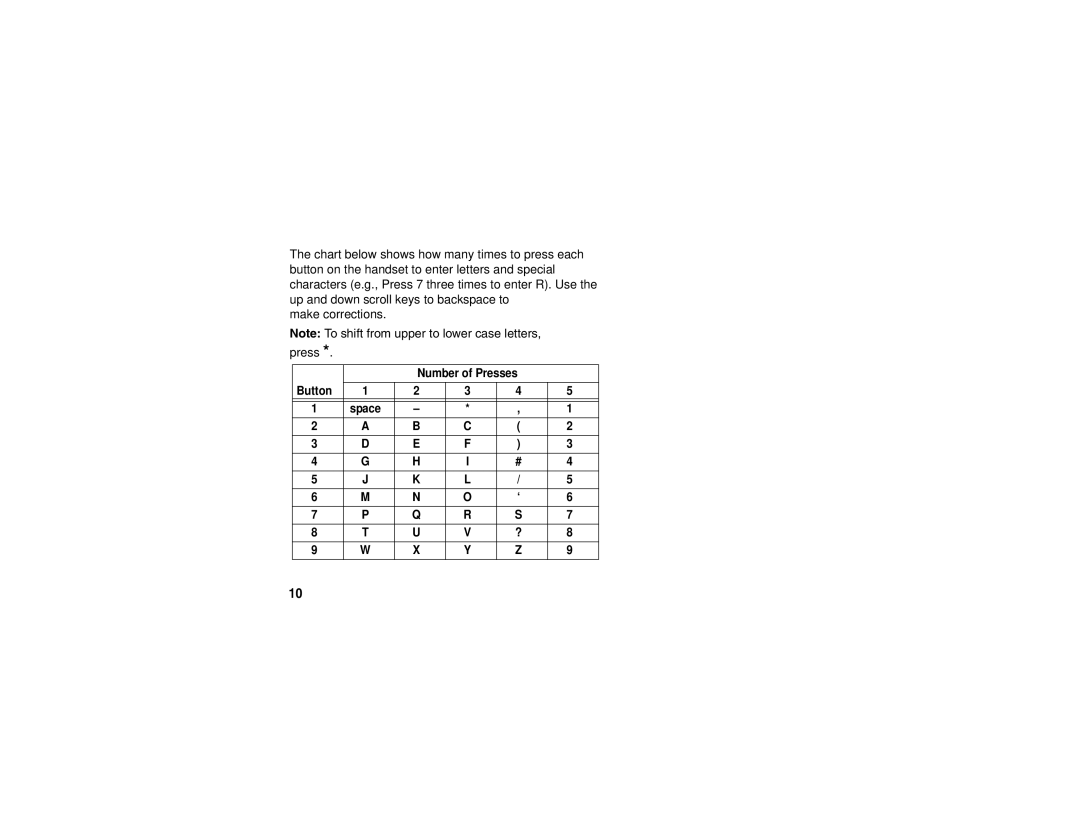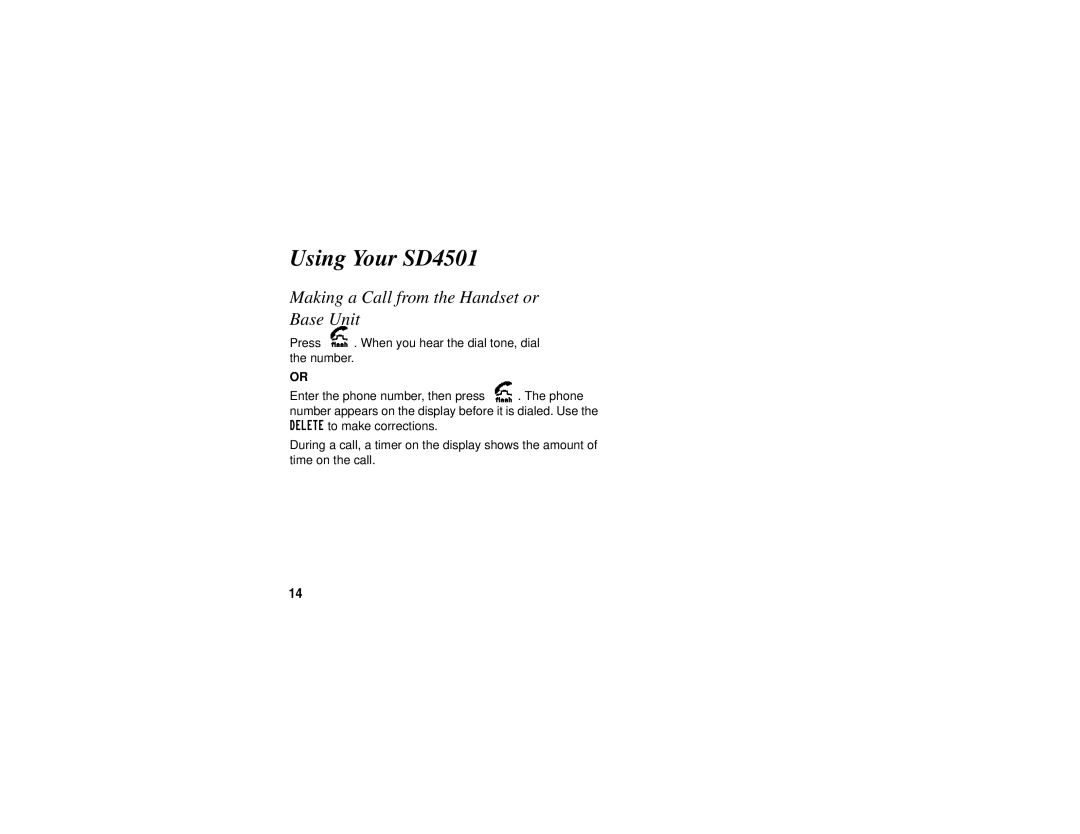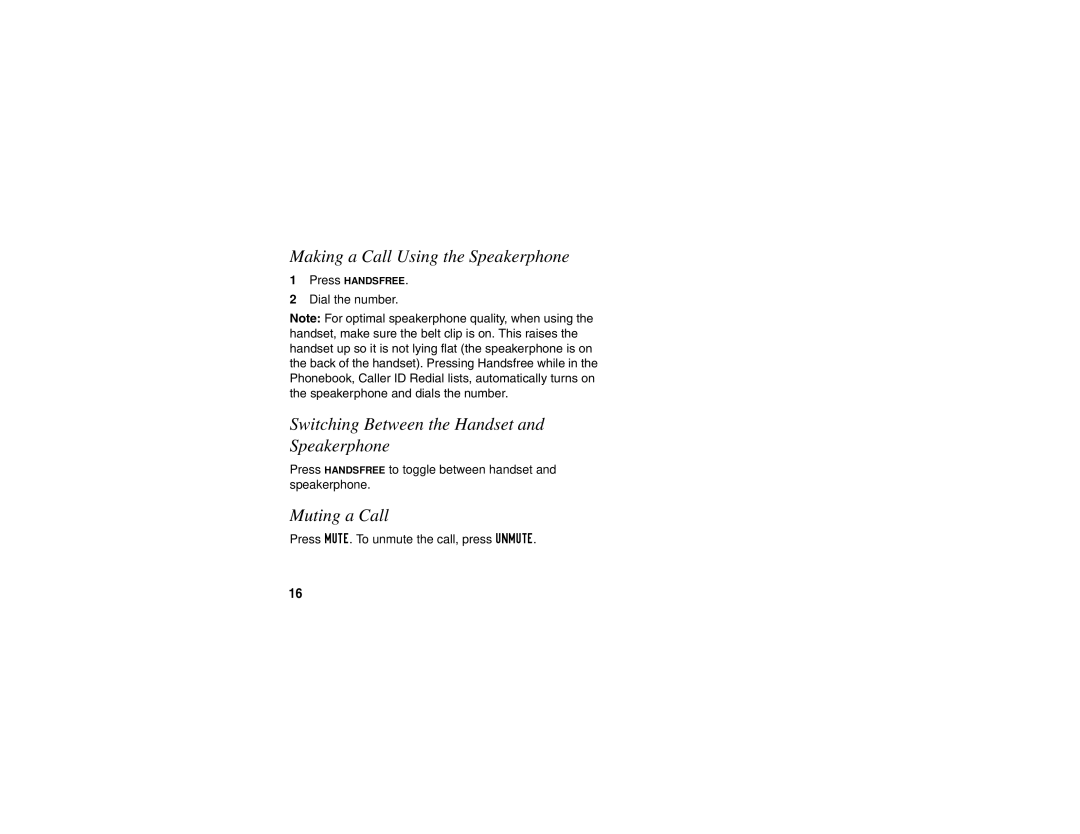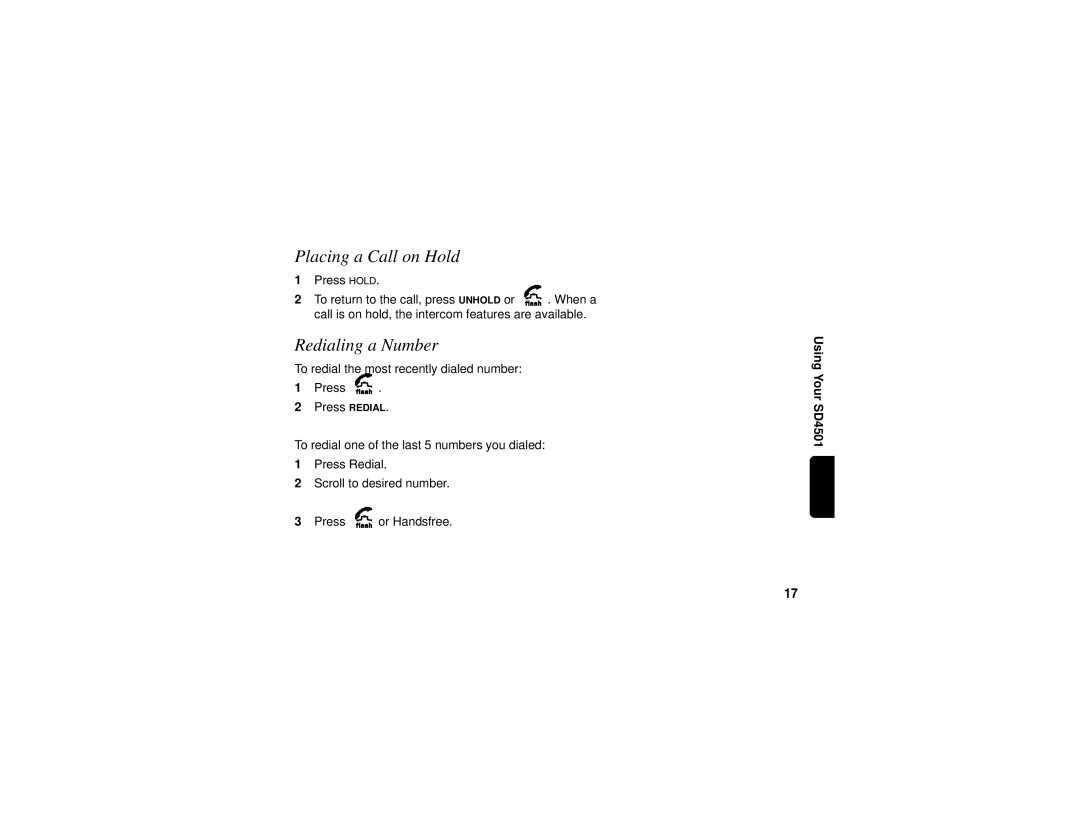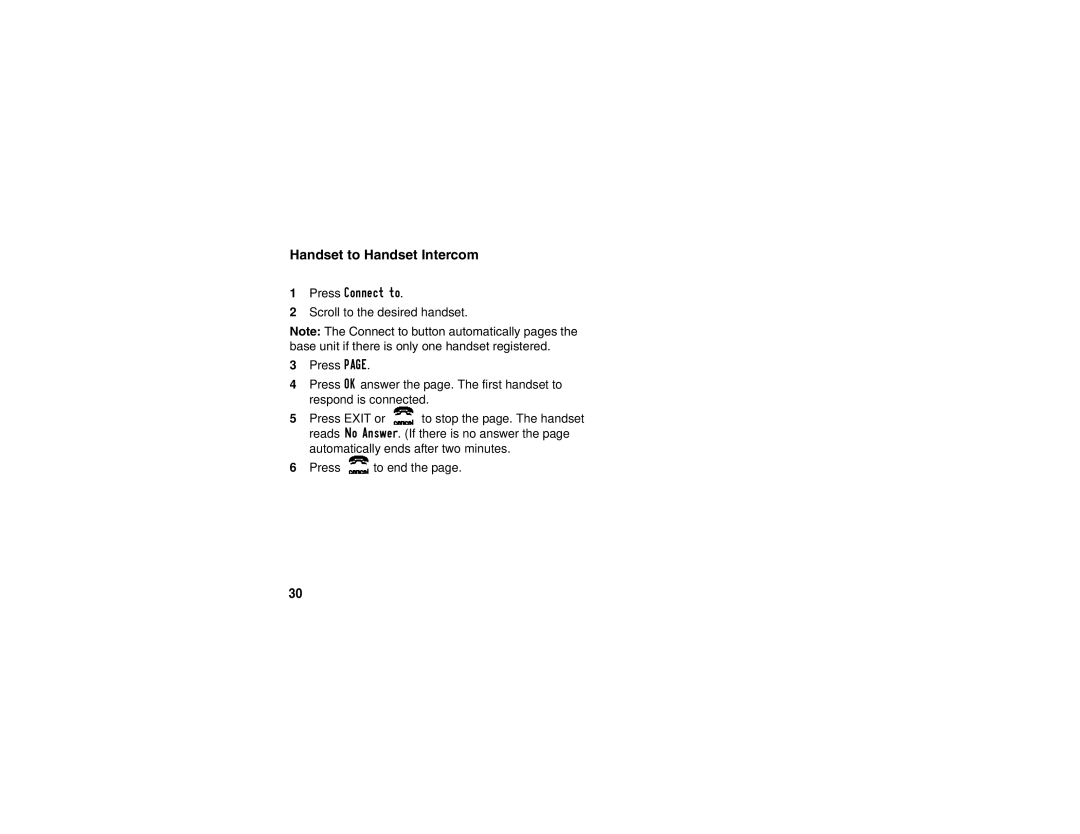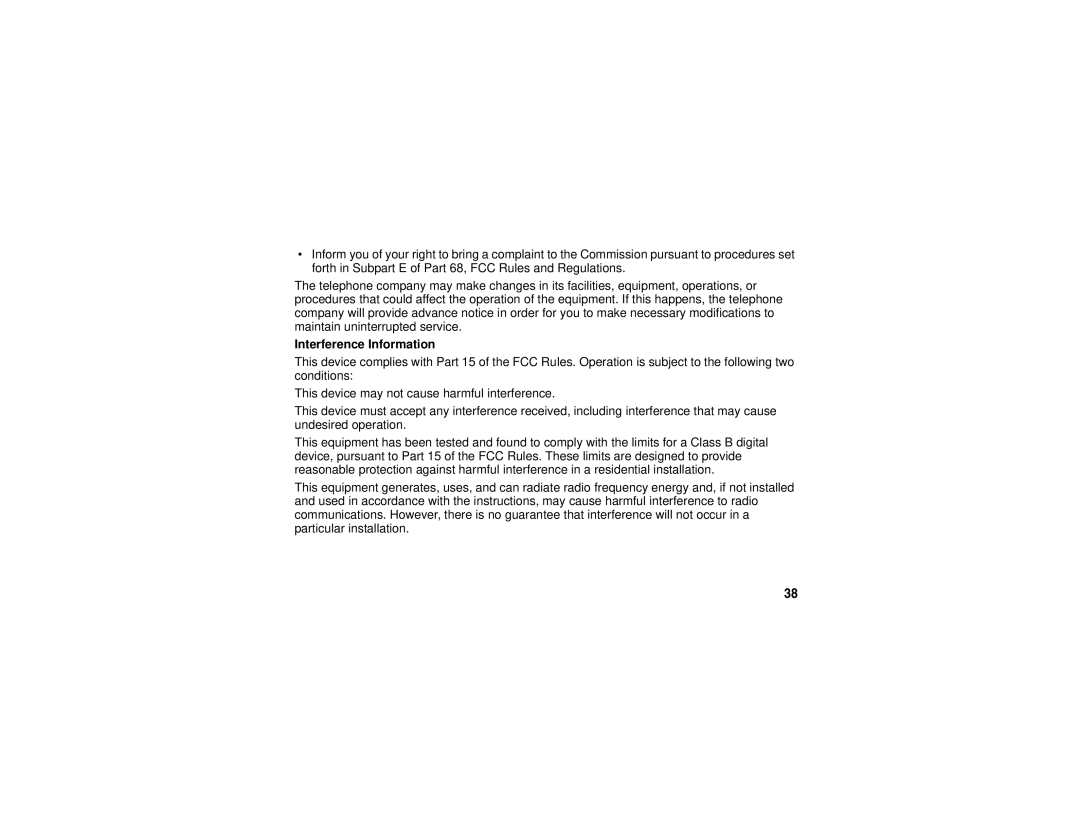Saving a Number in the Phonebook
Storing numbers in the phonebook makes it easy to dial numbers you call frequently. You can enter numbers directly into the phonebook or add them from the caller ID or redial list.
Storing numbers in the phonebook makes it easy to
dial numbers you call frequently. Enter numbers directly into the phonebook or add them from the Caller ID or redial list. Save the number in the private or
shared phonebook.
Private Phonebooks
The private phonebook is unique to each handset and is not accessible by other handsets. Each private phonebook stores up to 50 names and numbers.
Using Your SD4501
19