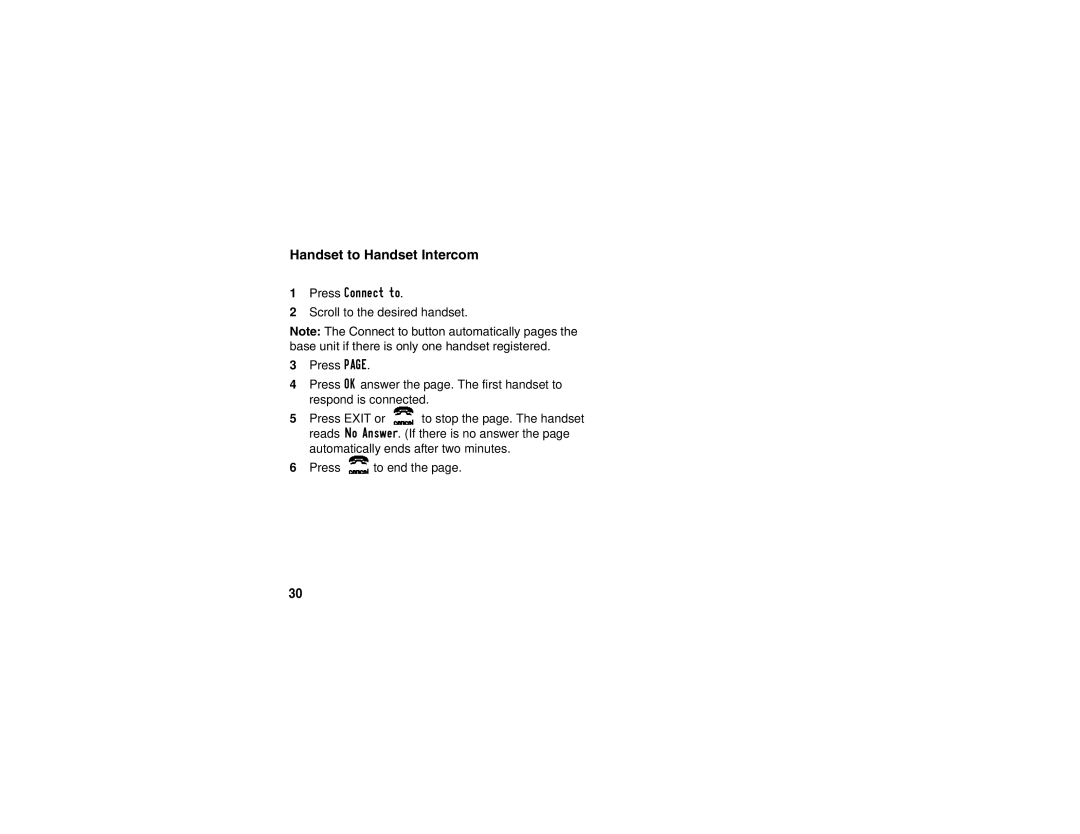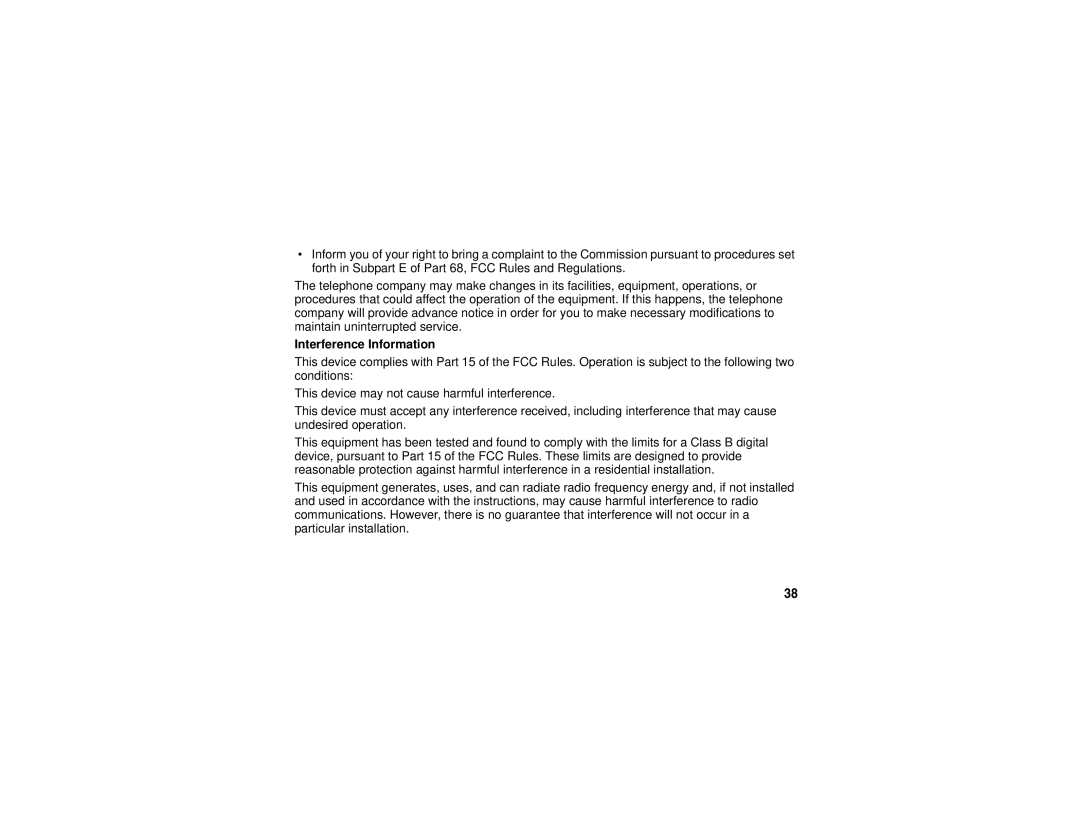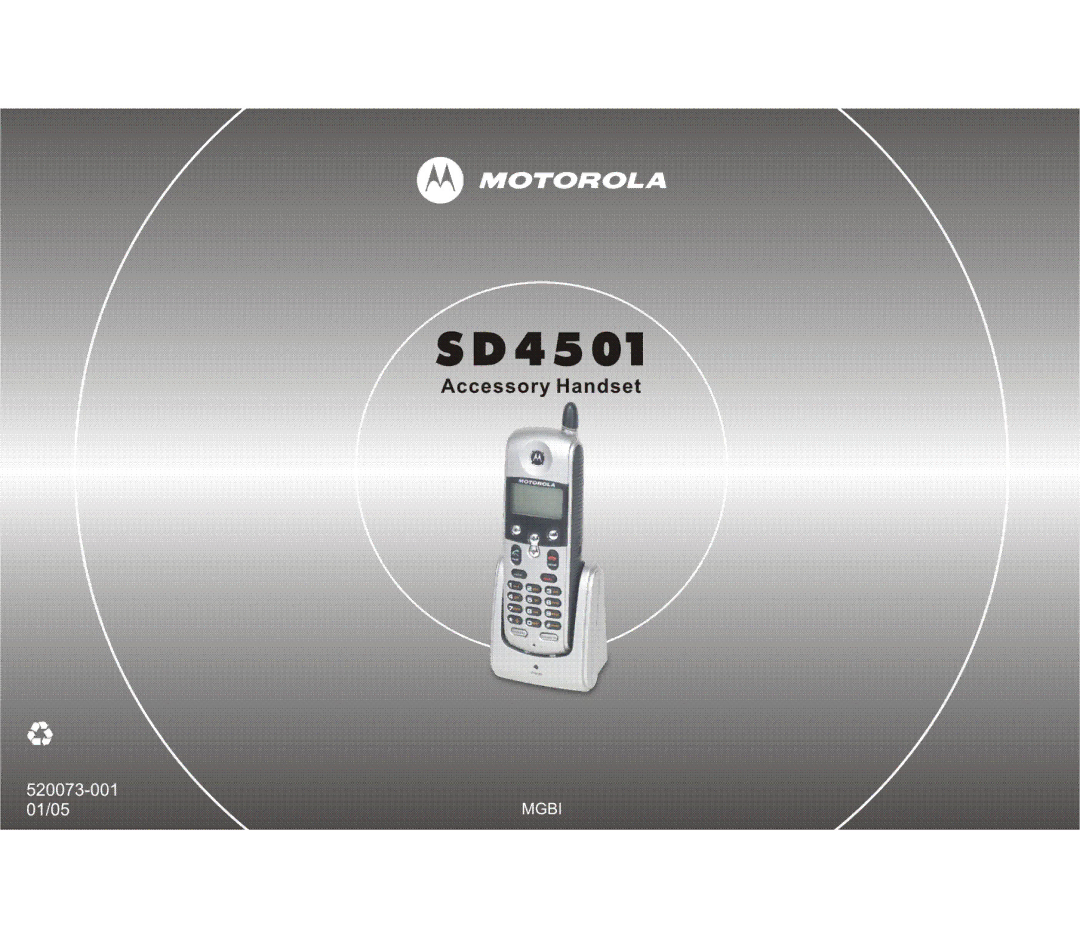Industry Canada (IC) Information
This equipment meets the applicable Industry Canada (IC) radio and terminal equipment technical specifications. This is confirmed by the certification/registration number found on the label on the bottom of the base unit. The abbreviation IC before the certification/ registration number only signifies that registration was performed based on a Declaration of Conformity and that the Industry Canada technical specifications were met. It does not imply that Industry Canada approved the equipment. The term “IC:” before the certification/ registration number only signifies that the Industry Canada technical specifications were met.
The Ringer Equivalency Number (REN) for this equipment is located on the FCC/IC label on the telephone base unit. The REN is useful in determining the maximum number of devices you may connect to your telephone line and still have all of these devices ring when your telephone number is called. The sum of the RENs of all devices connected to one line may not exceed 5.
Before installing this cordless phone, you should make sure that it is permissible to be connected to the facilities of the local telecommunications company. The equipment must be installed using an acceptable method of connection. In some cases, the telecommunications company’s inside wiring associated with a single line individual service may be extended by means of a certified connector assembly (telephone extension cord). You should be aware that compliance with the above conditions may not prevent degradation of service in some situations.
The plug and jack used to connect this equipment to the premises wiring and telephone network must comply with the rules and requirements in Industry Canada’s
40