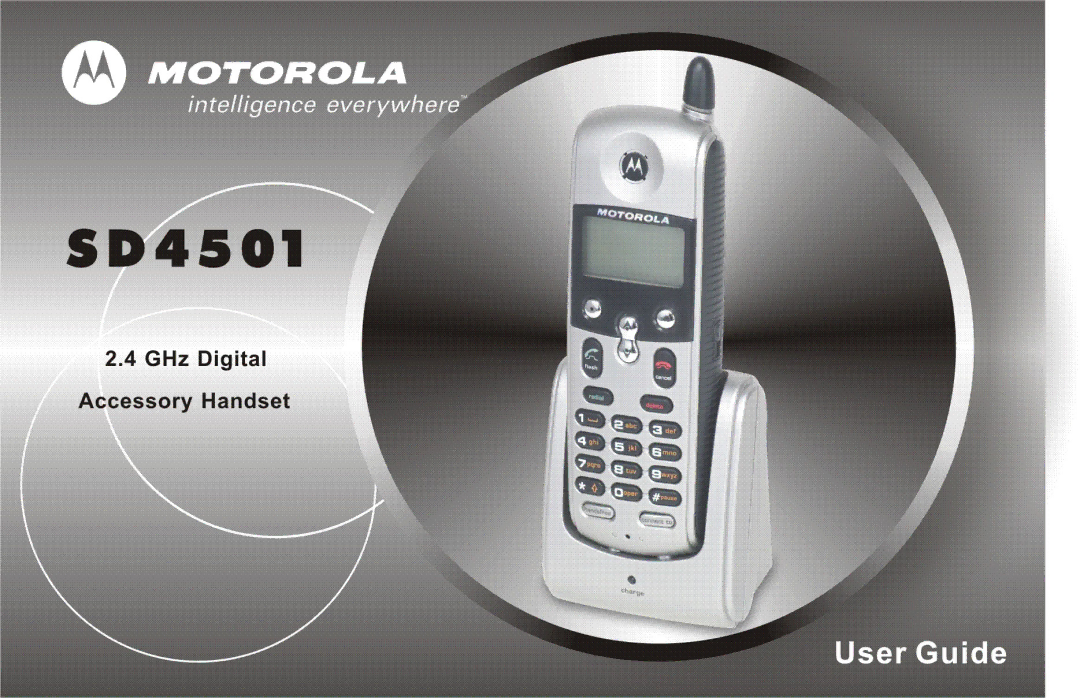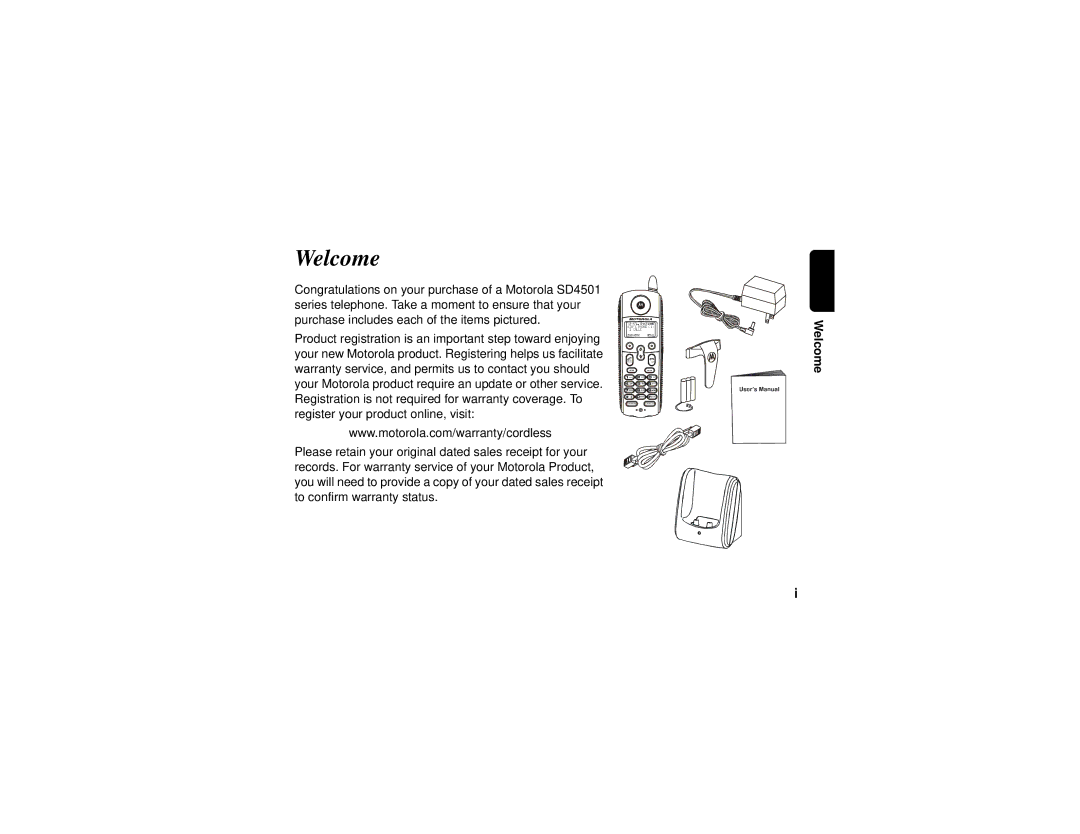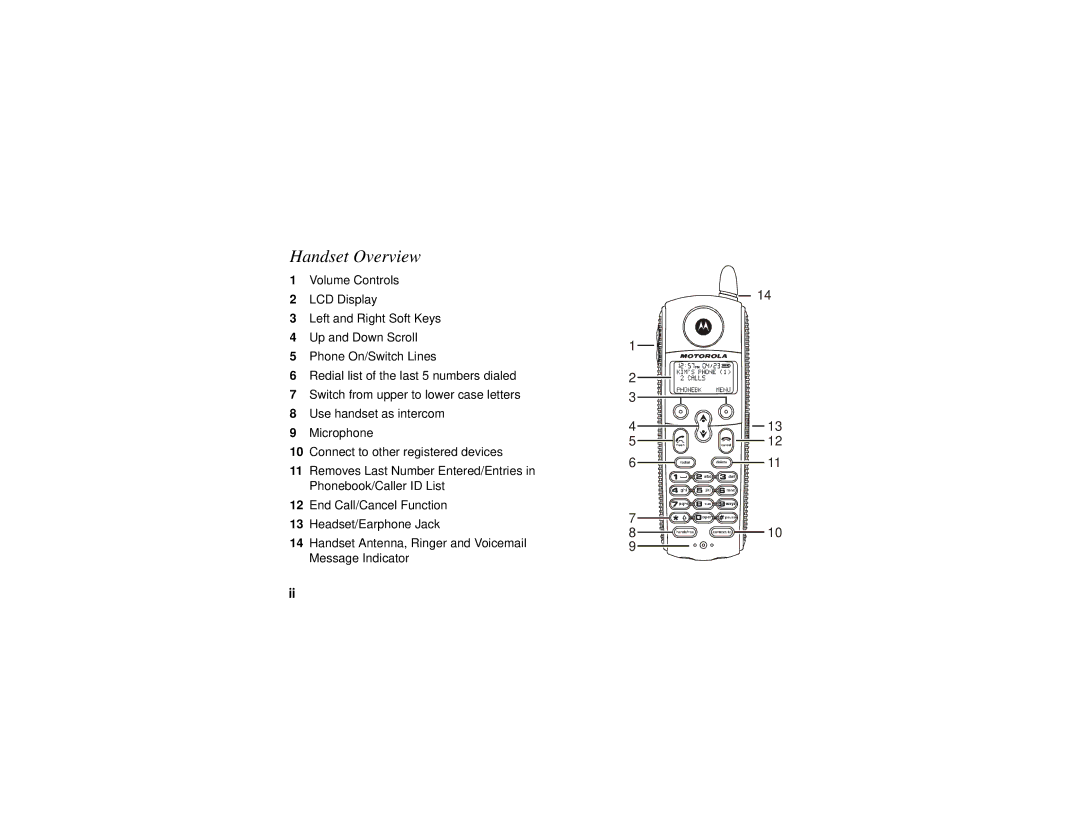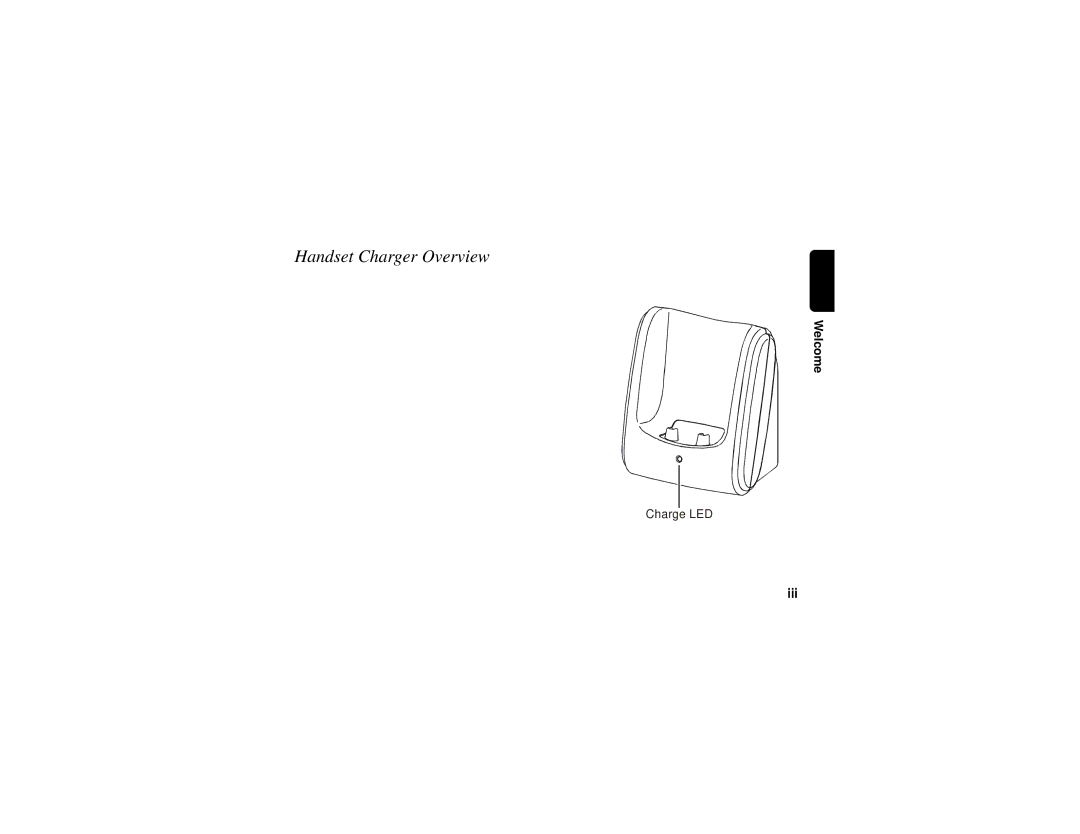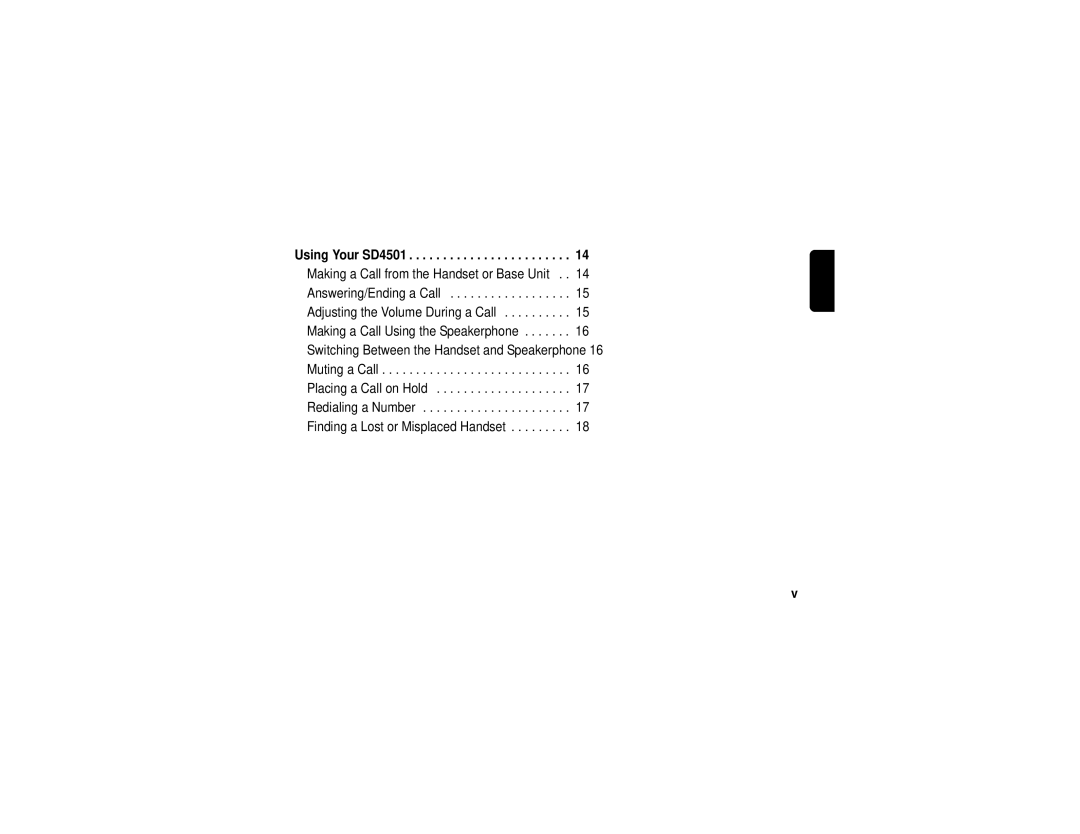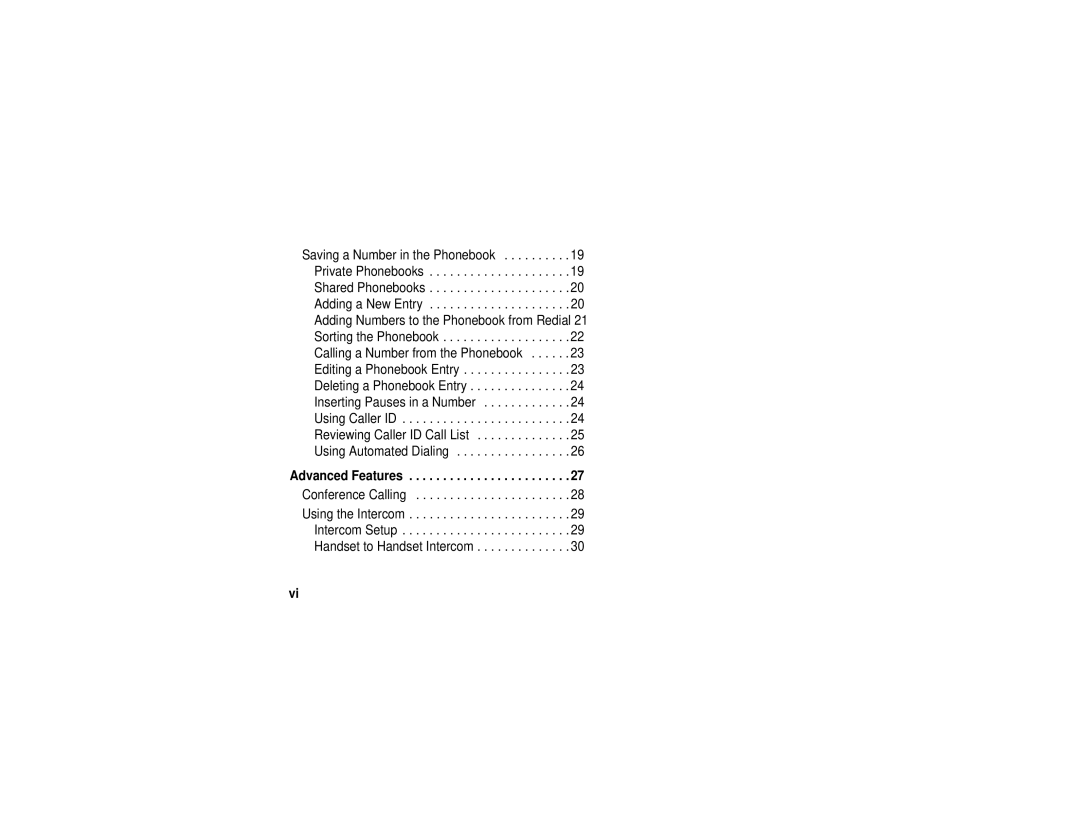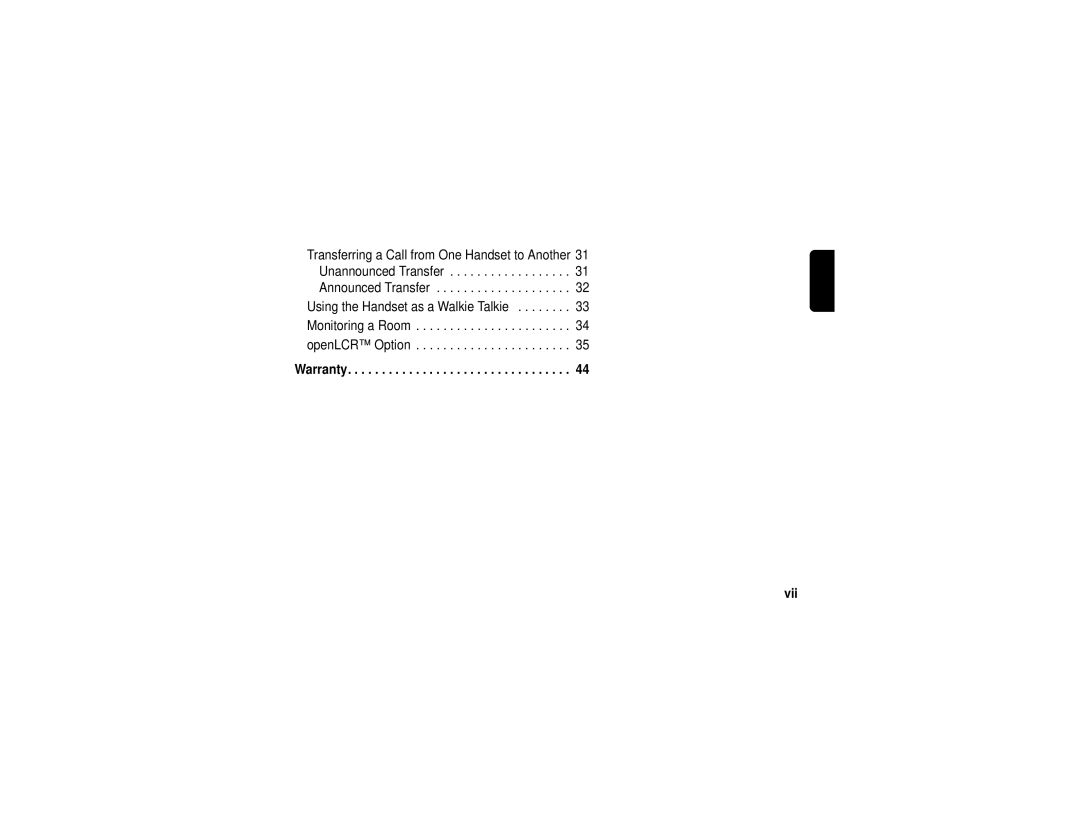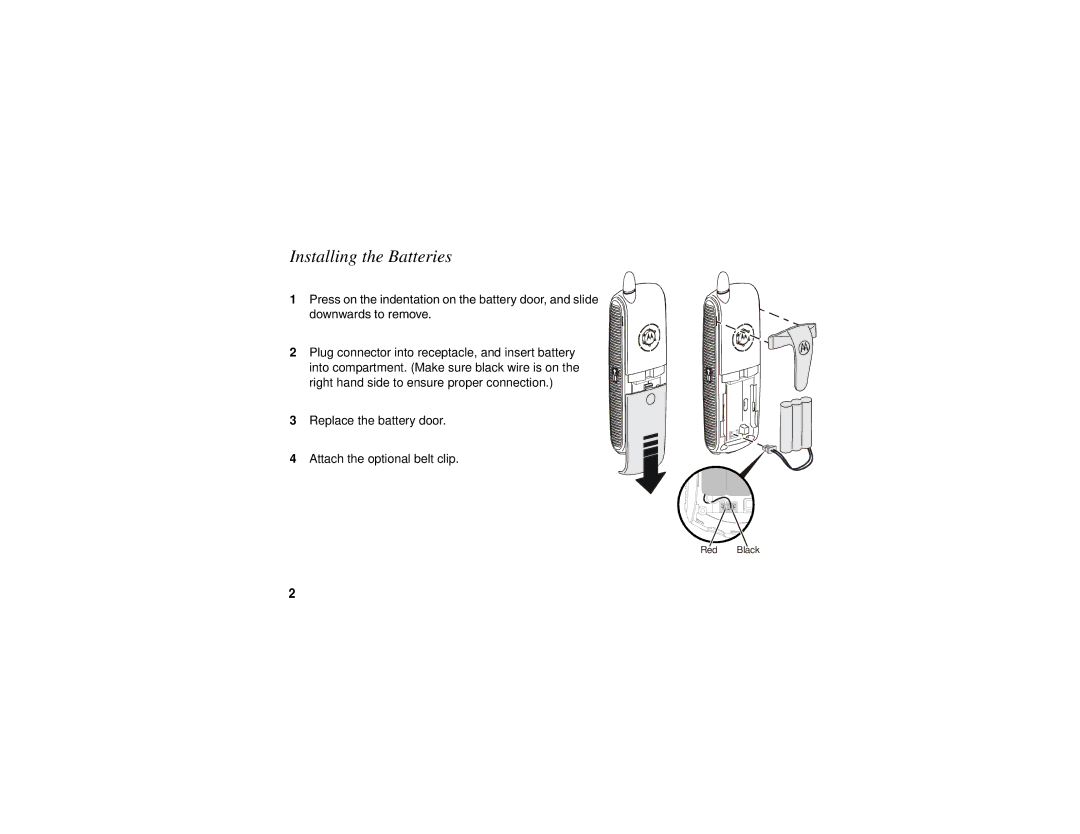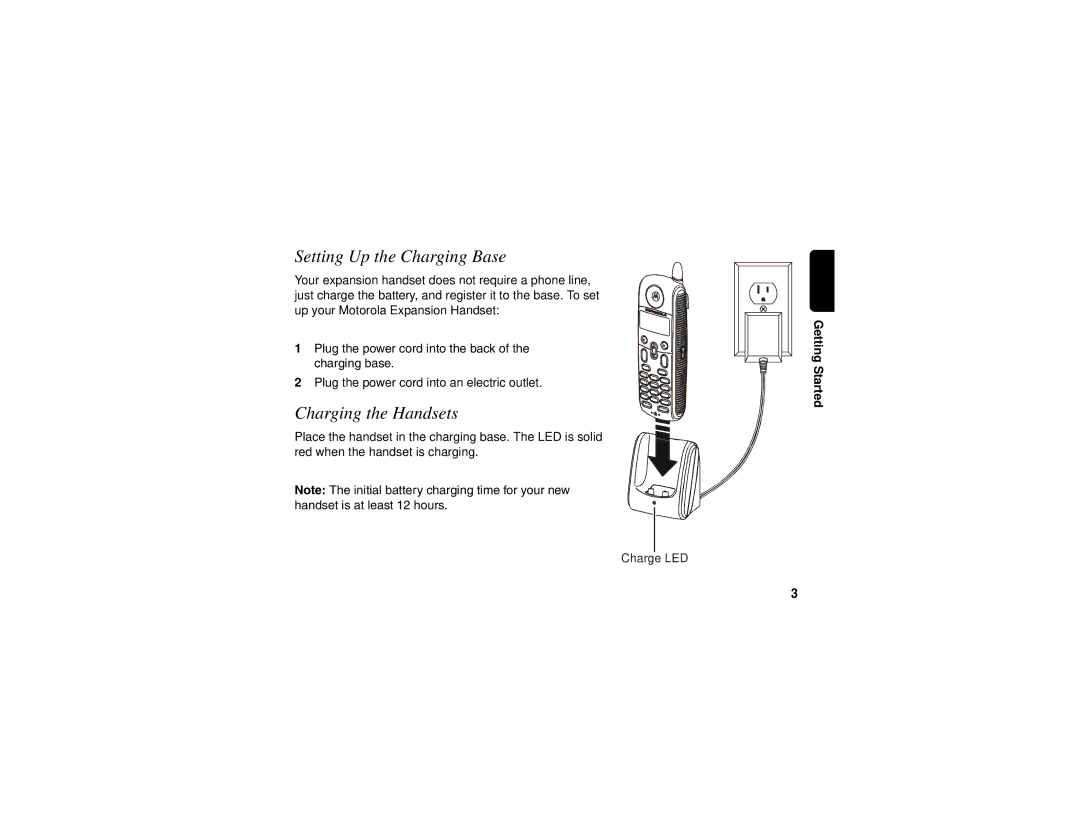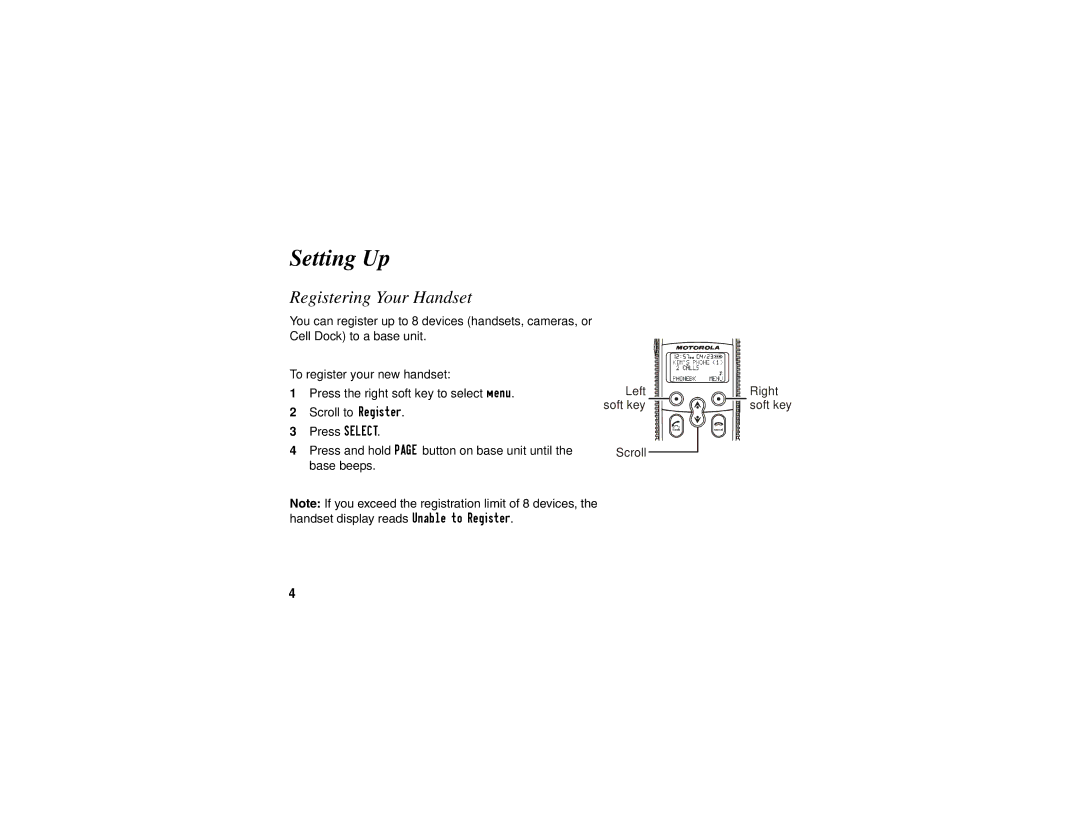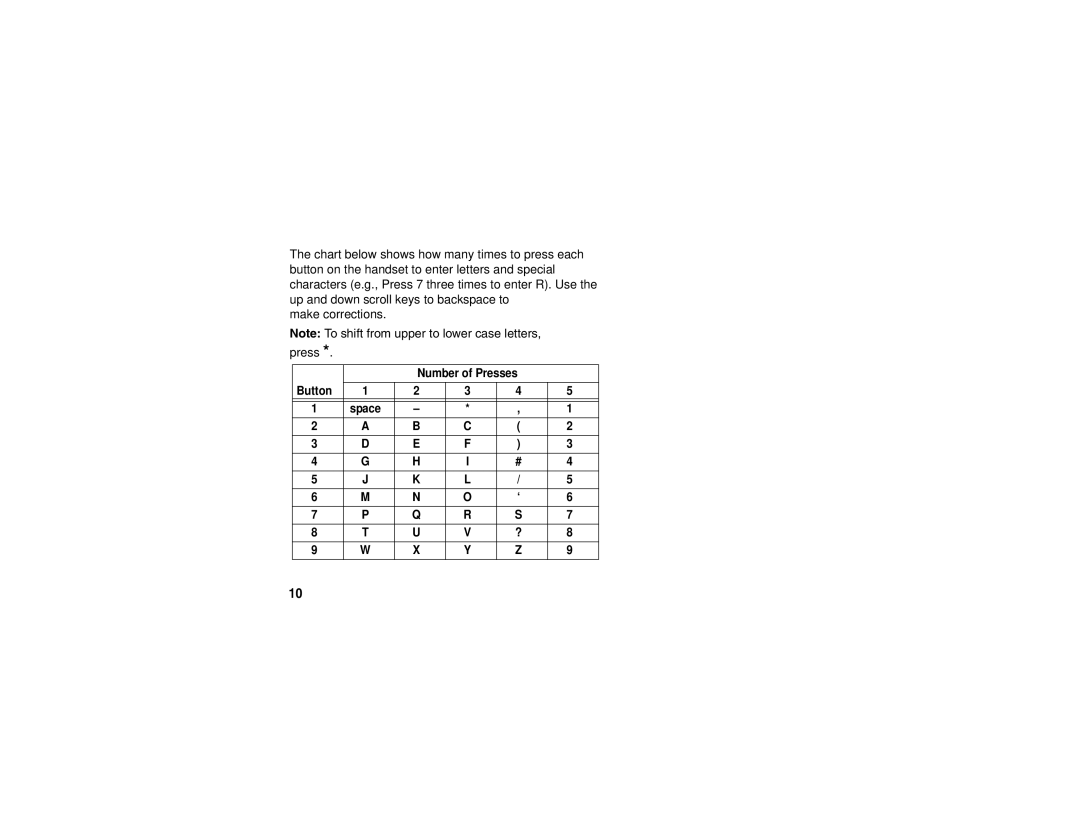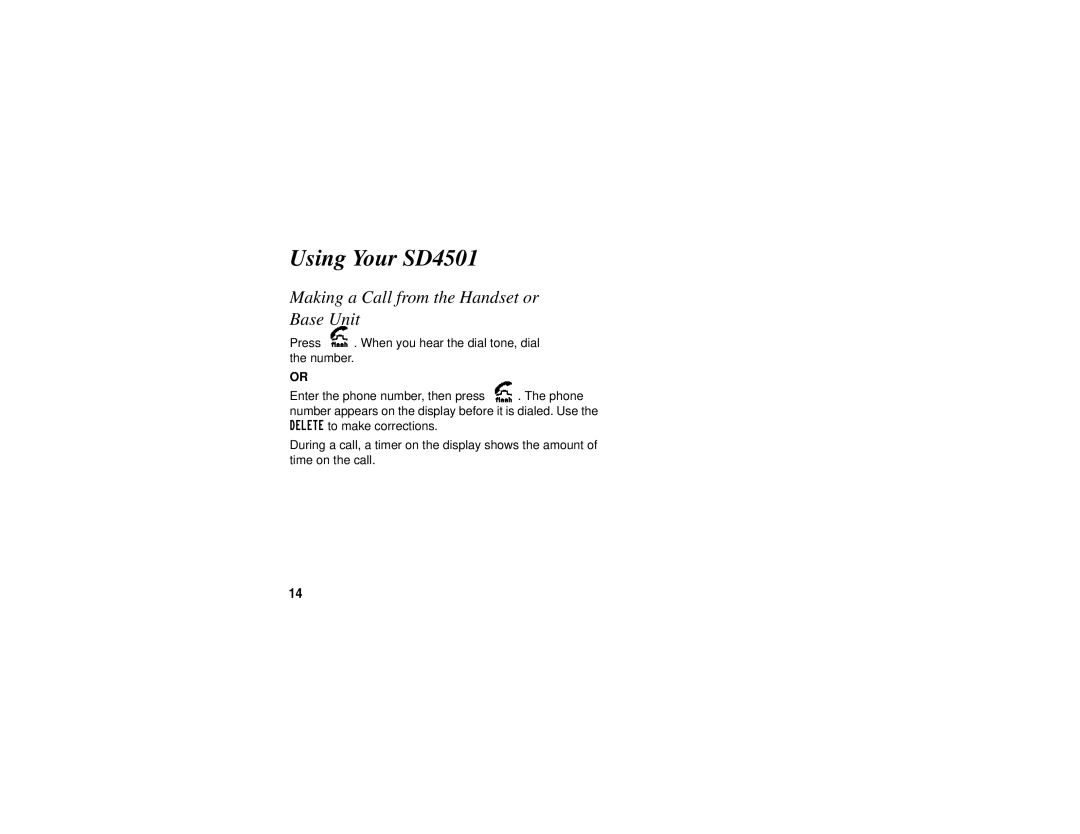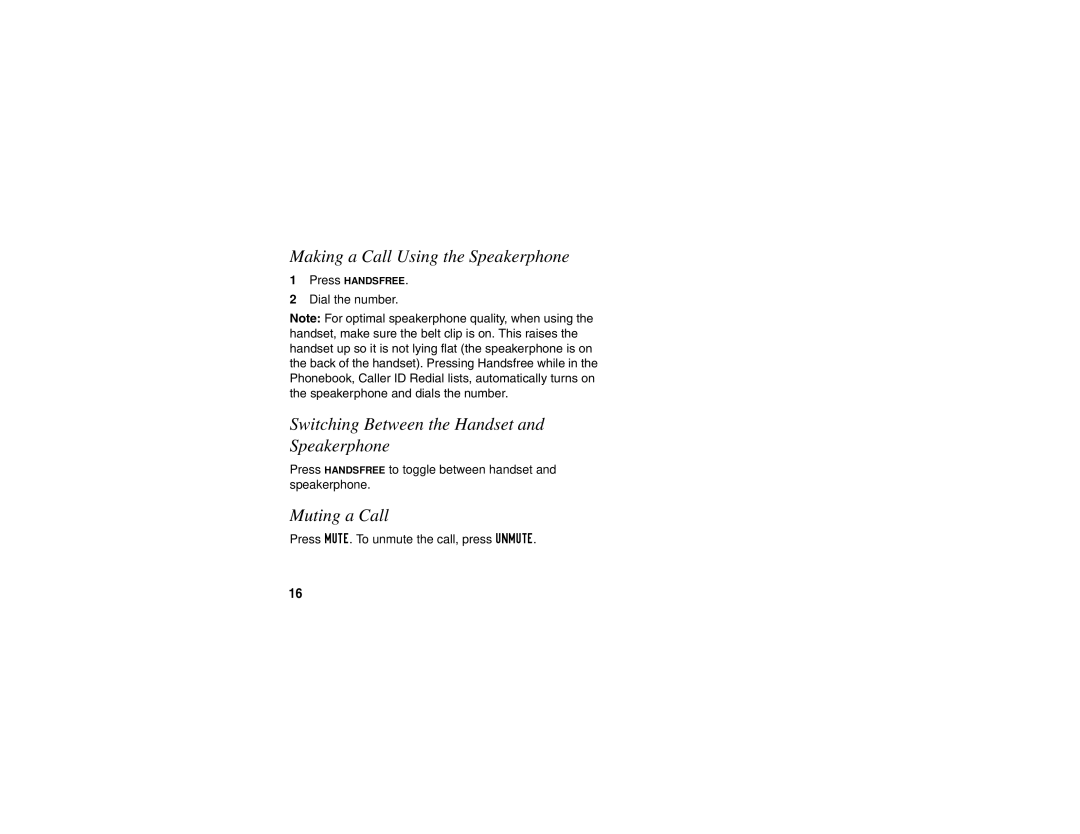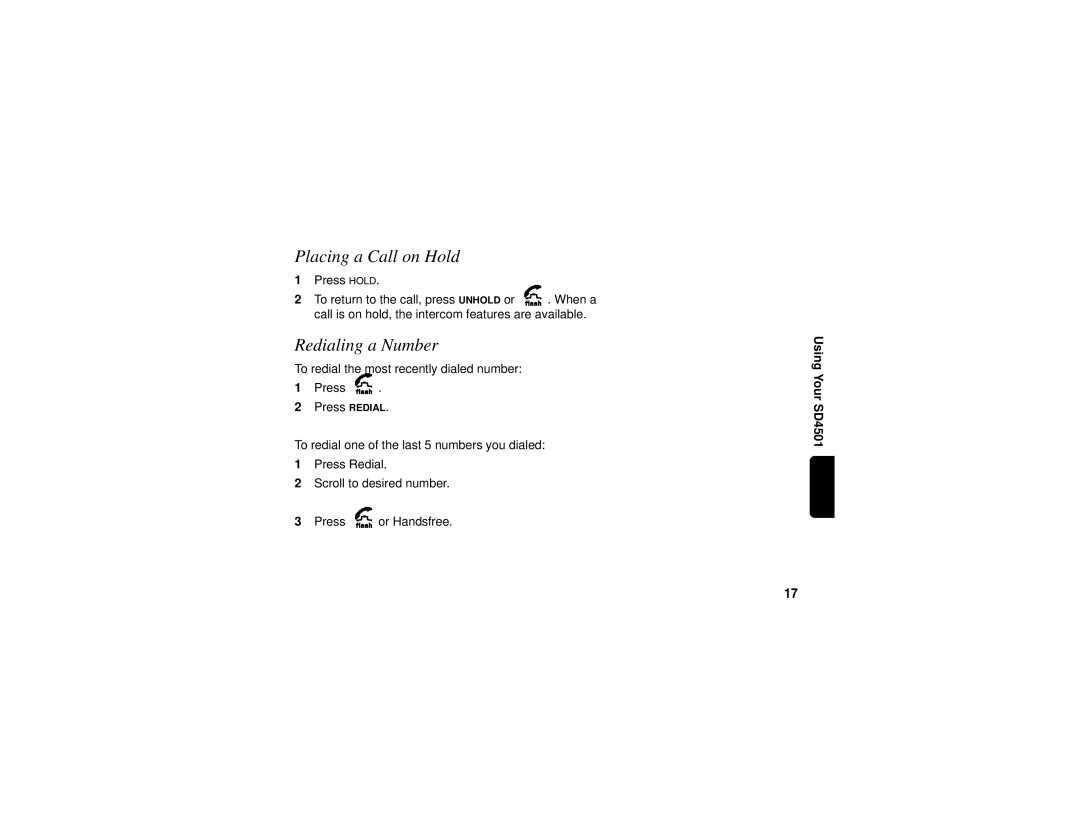Important Safety Instructions
Follow these safety precautions when using your cordless phone to reduce the risk of fire, electric shock and injury to persons or property:
•Keep all slits and openings of the phone unblocked. Do not set the phone on a heating register or over a radiator. Ensure that proper ventilation is provided at the installation site.
•Do not use while wet or while standing in water.
•Do not use this product near water (for example, near a bath tub, kitchen sink, or swimming pool).
•Do not allow anything to rest on the power cord. Place the power cord so that it will not be walked on.
•Never insert objects of any kind into the product slits as that may result in fire or shock.
•Unplug this product from the wall outlet before cleaning. Do not use liquid cleaners or aerosol cleaners. Use a damp cloth for cleaning.
•Do not disassemble this product. If service or repair work is required, contact the Motorola address found in the back of this user’s guide.
•Do not overload wall outlets and extension cords.
•Avoid using during an electrical storm. Use a surge protector to protect the equipment.
•Do not use this cordless phone to report a gas leak, especially if you are in the vicinity of the gas line.
ix