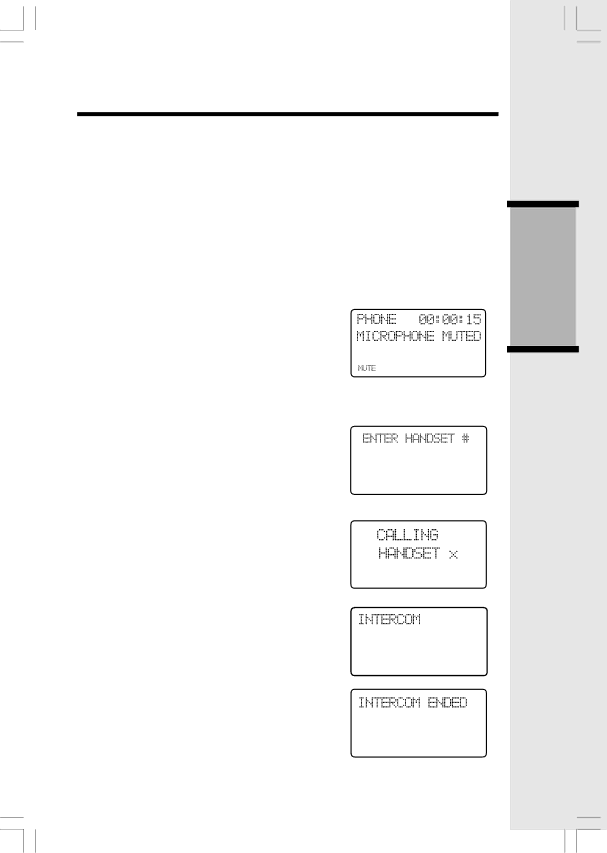
Handset Operation
or SPK to dial.
•Press OFF to exit the redial review list.
NOTE: When redial memory is empty, and REDIAL is pressed, a double beep will sound. When the desired entry displays, press DELETE to delete it. You’ll hear a confirmation beep.
Temporary ringer adjustments
When handset is ringing, to silence the handset's ringer, press OFF or MUTE, or adjust the ringer level to level 0 by using the handset volume keys.
This adjustment is temporary, and only last for the current ringing call. The ringer volume will return to it's normal setting once the call is answered, or the ringing stops.
Mute Function
•During an active call, press the MUTE key to disable the microphone. The screen will
display:
•Press MUTE again to return to normal two way
conversation. MICROPHONE ON will dis- play briefly.
Intercom Call
If you have registered accessory handsets (model mi 6820) to your mi 6821 base, you can intercom between system handsets.
•From the idle (off) mode, press INT. The first handset (HS1) will display:
•Select a number of the handset to be called.
The display will change to (X is handset num- ber):
•Press INT or PHONE or SPK on handset X to answer the intercom call. The screens will dis play:
•Press INT or OFF on either handset to end the call.
Basic Operation
12