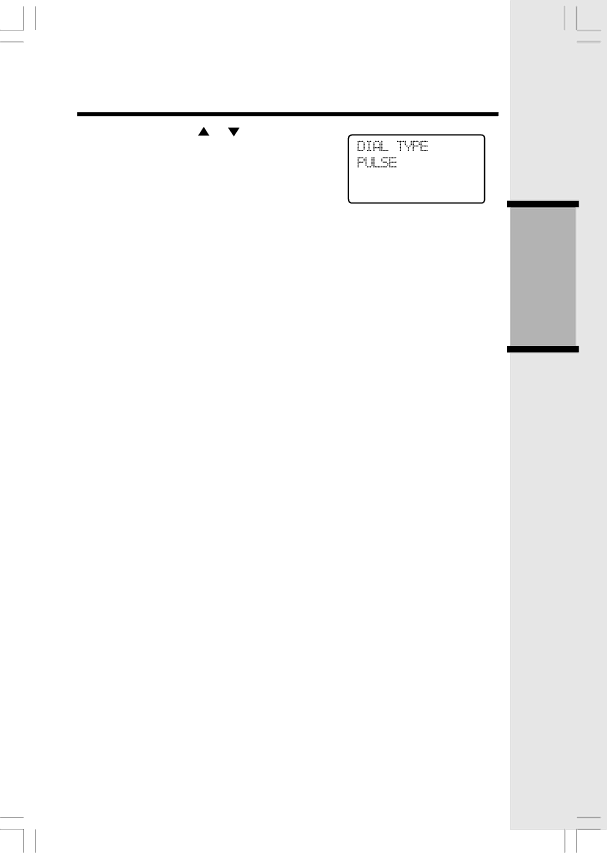
Handset Settings
• Press SEL then use or key to scroll from TONE to PULSE.
•Press SEL to confirm.
NOTE: When the phone is set for pulse dial mode, it is possible to switch to temporary tone mode during an ongoing call by pressing *. Once pressed, tone will be used for rest of the call. After you hang up, the phone
will return to pulse dialing for the next call.
Basic Operation
22