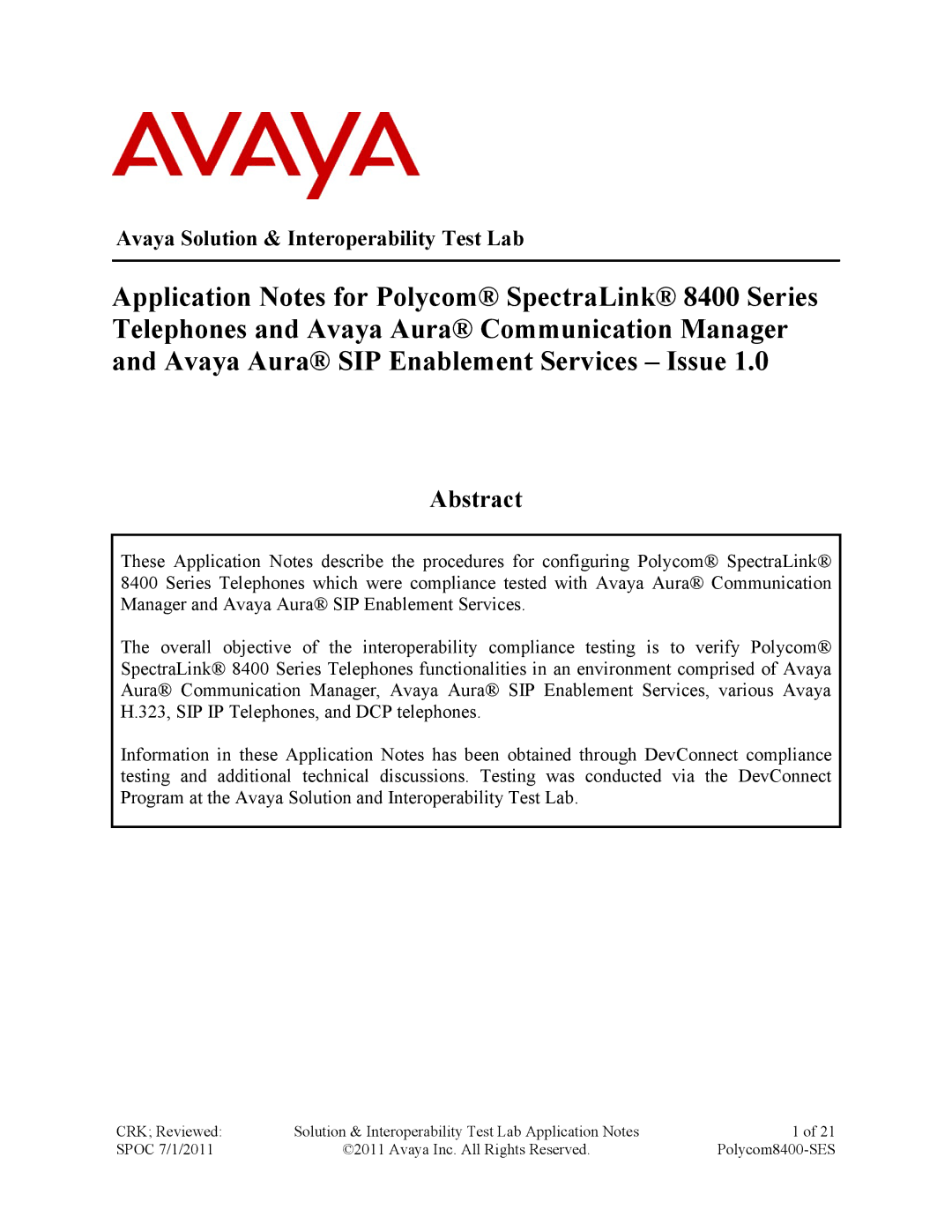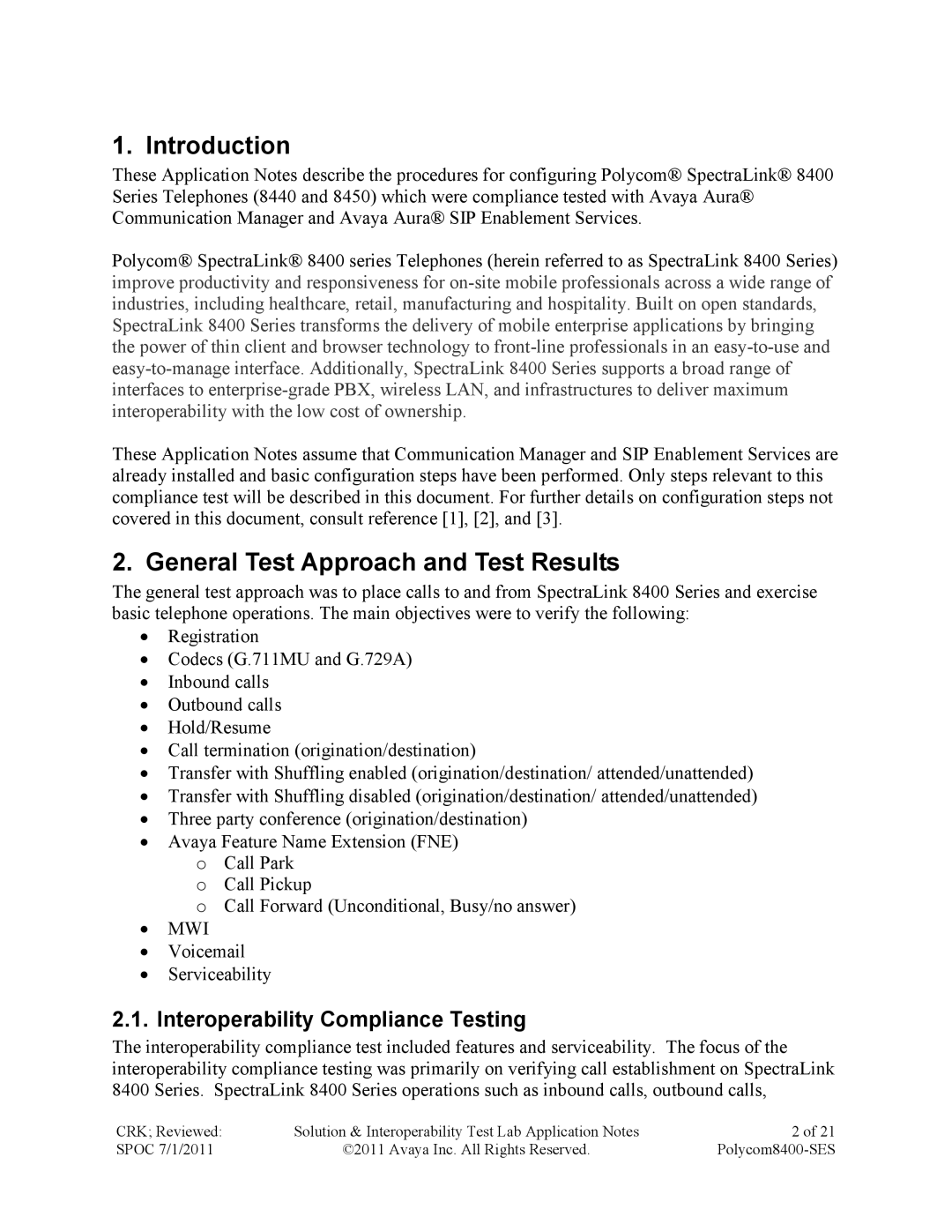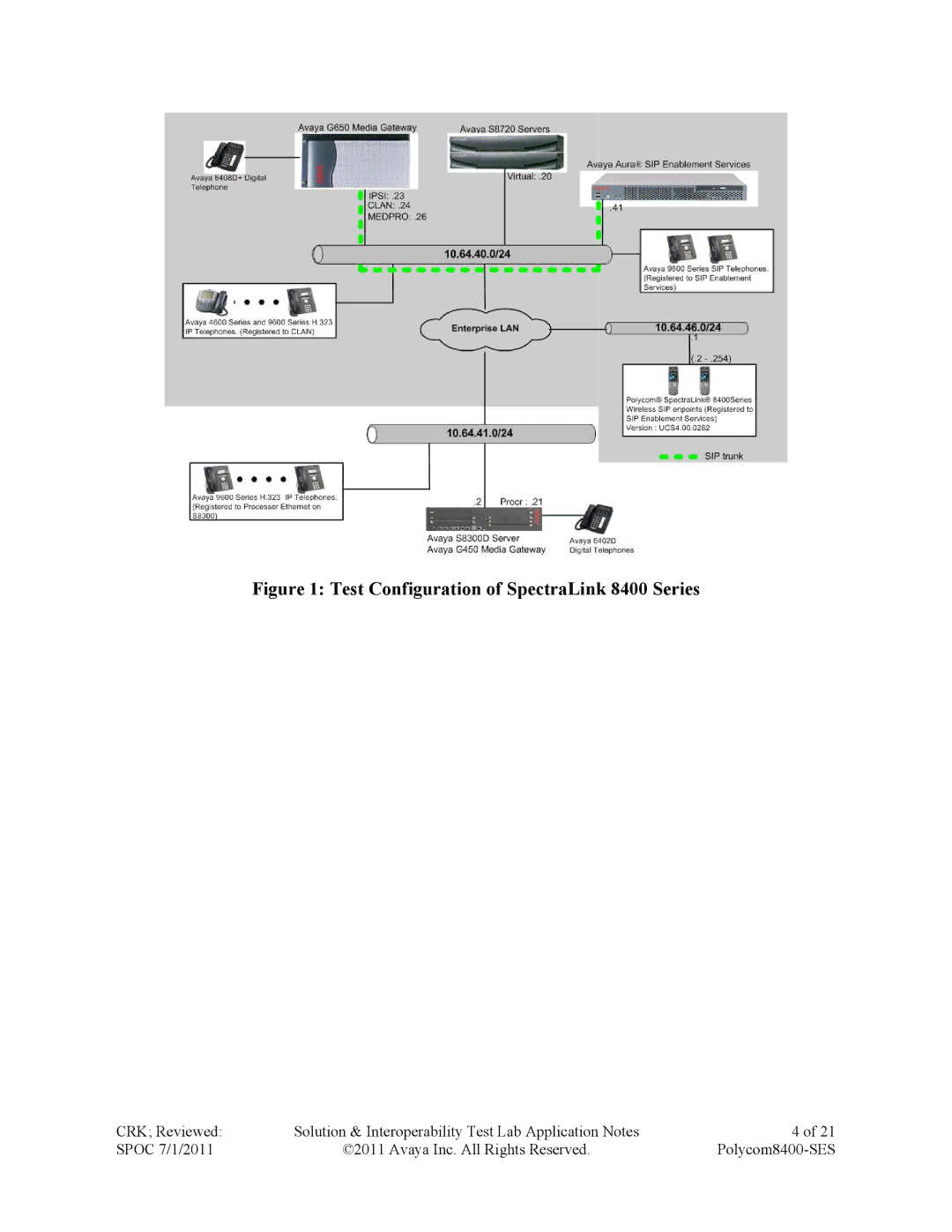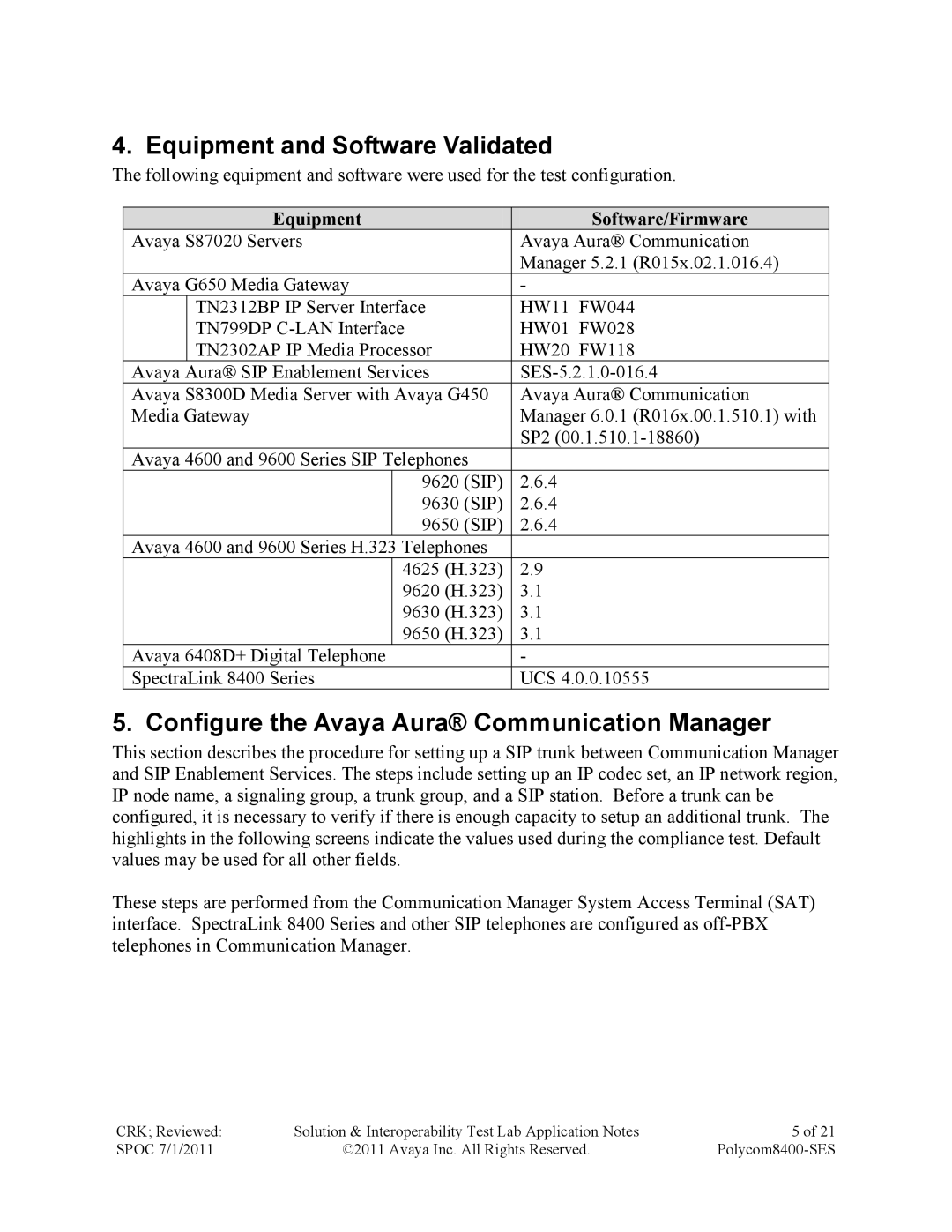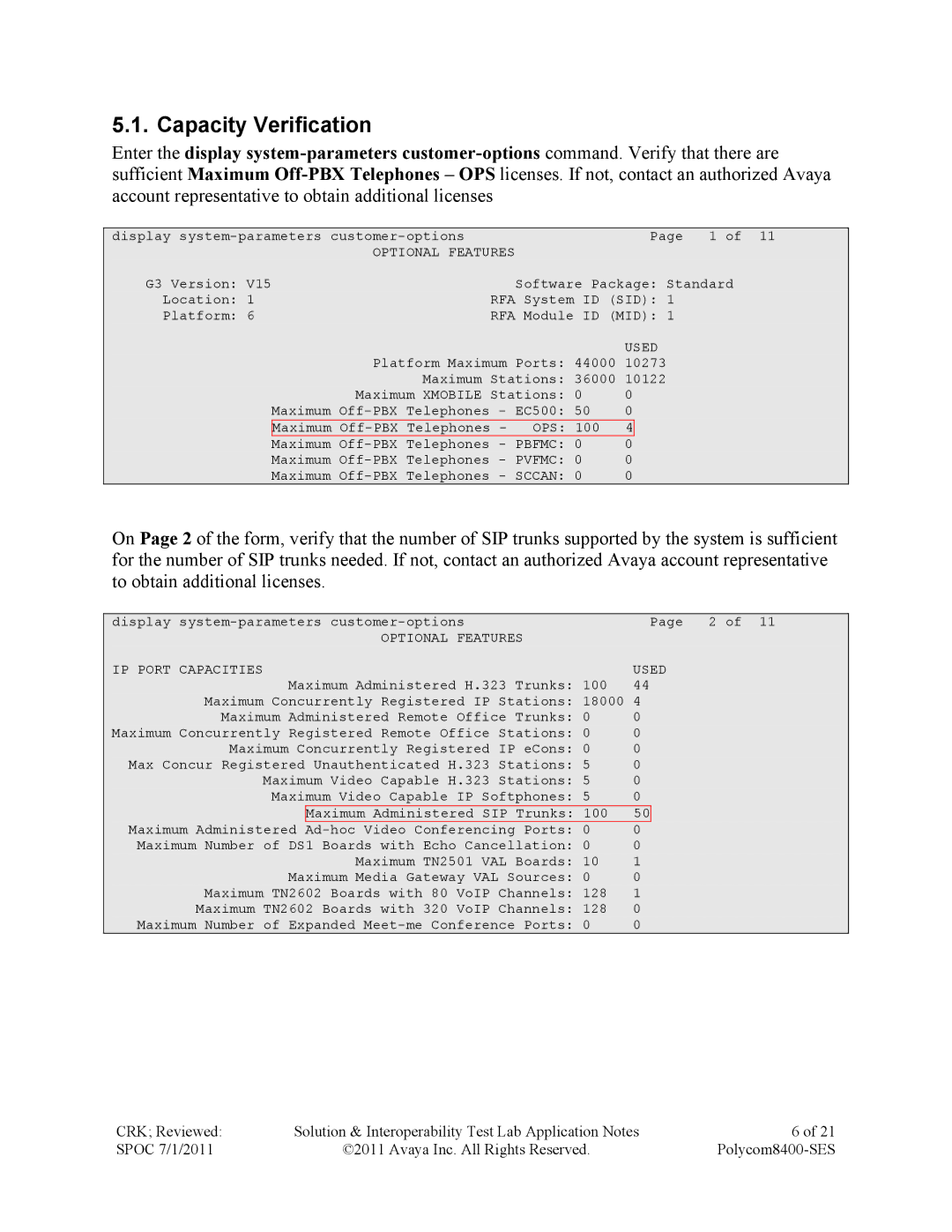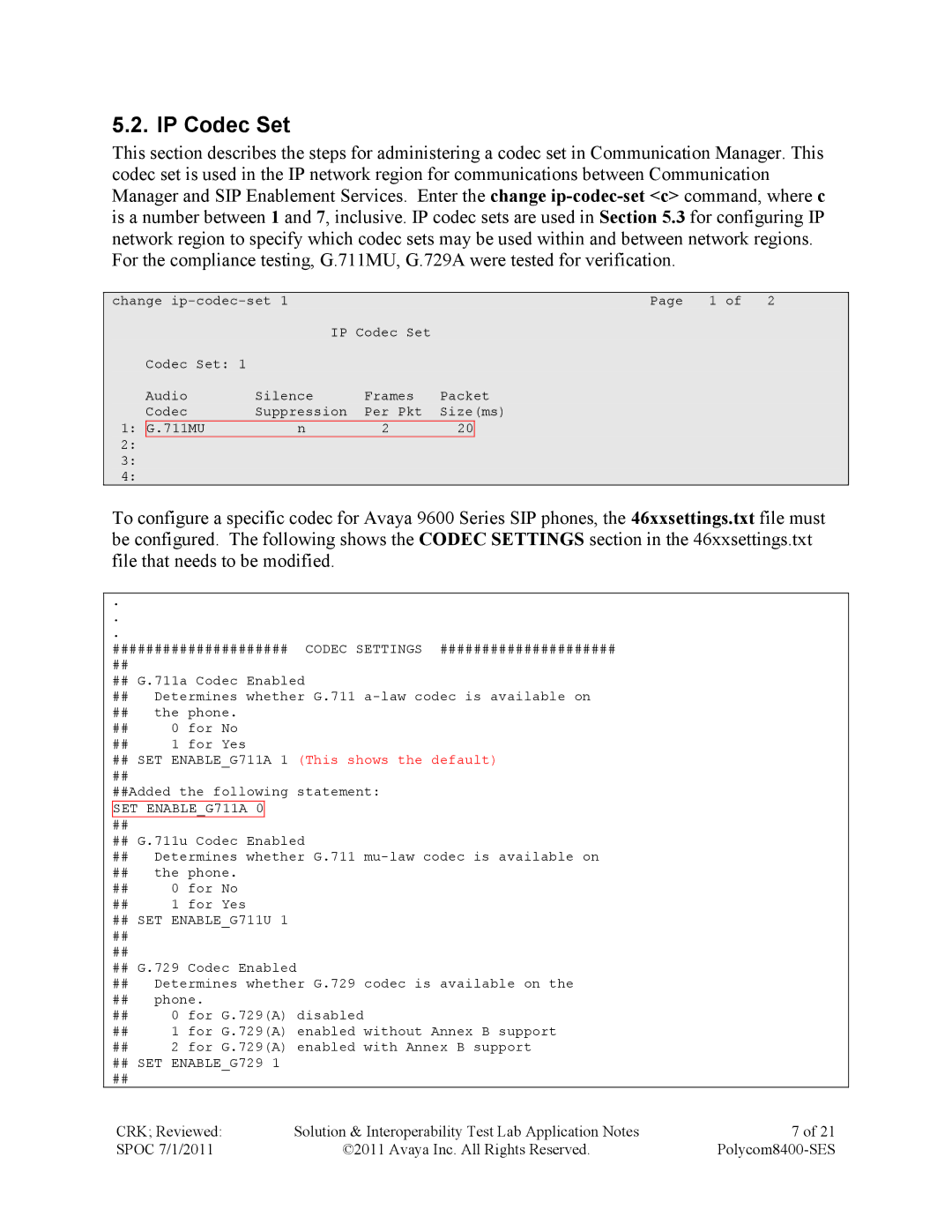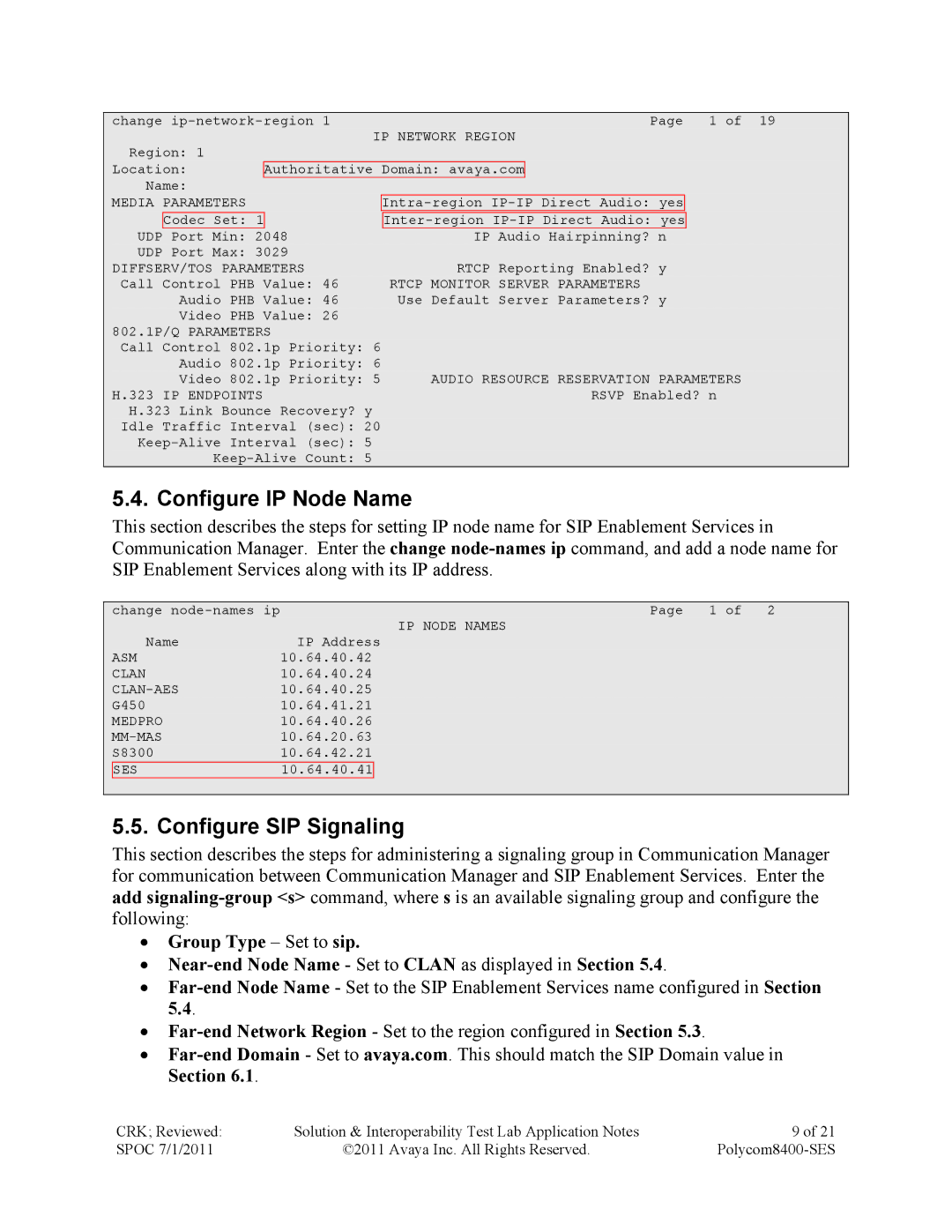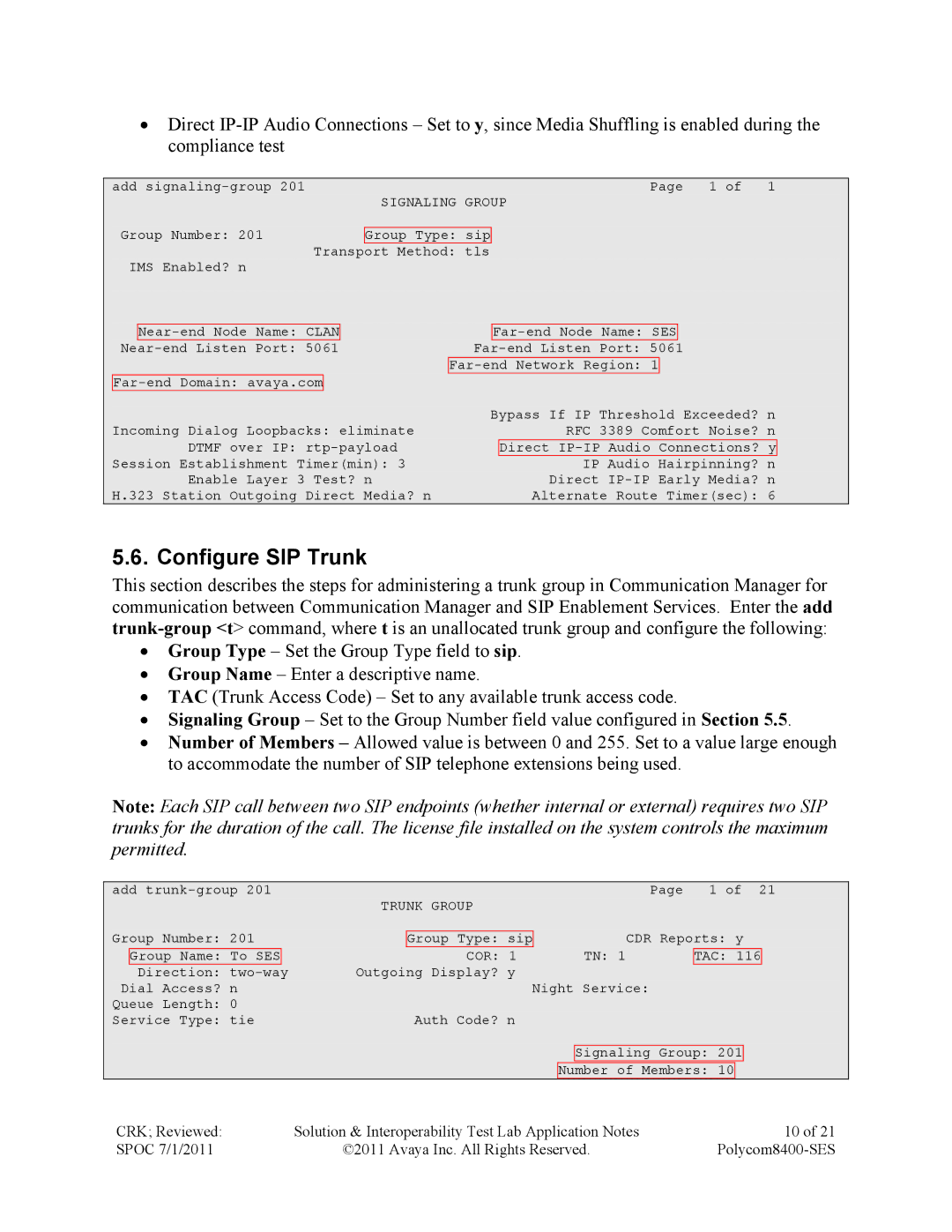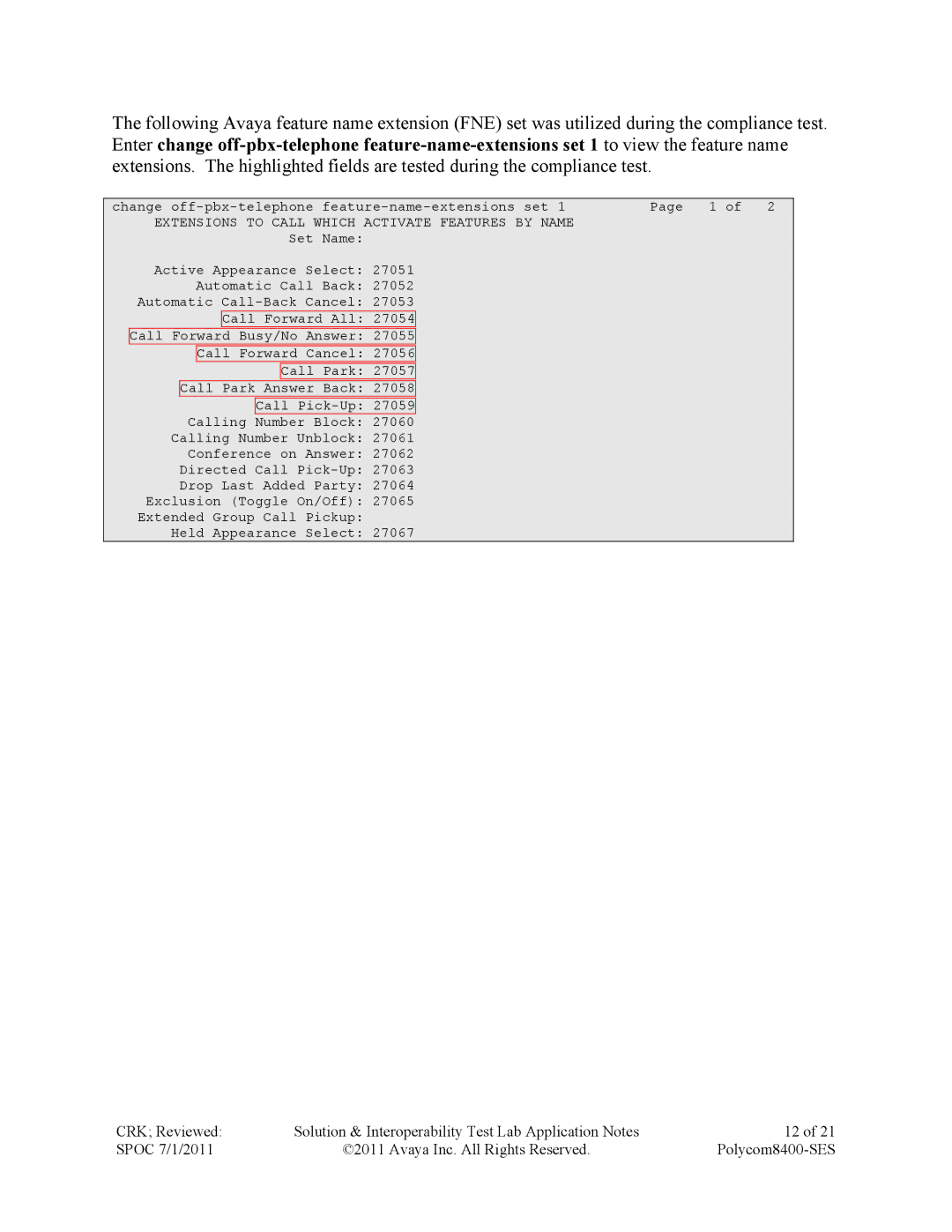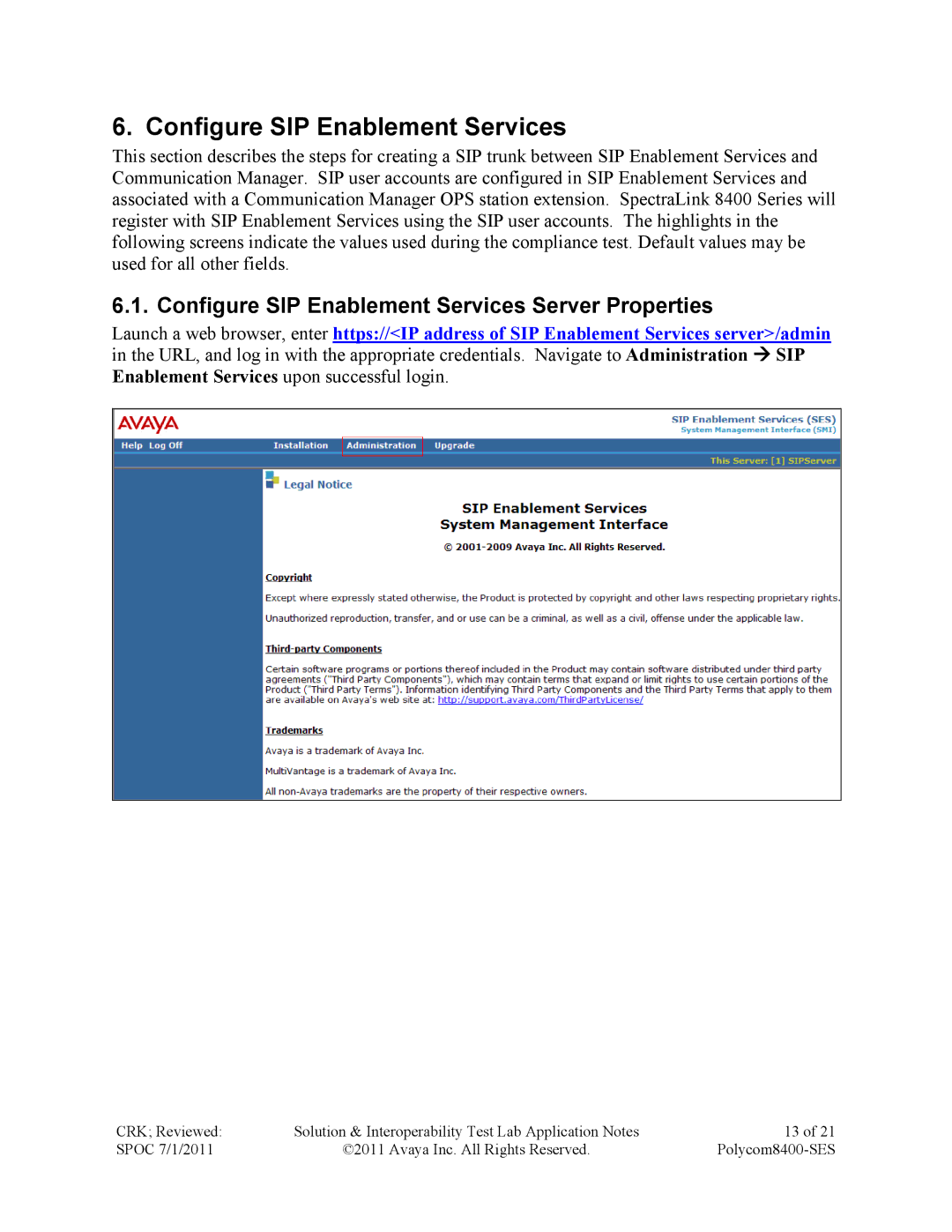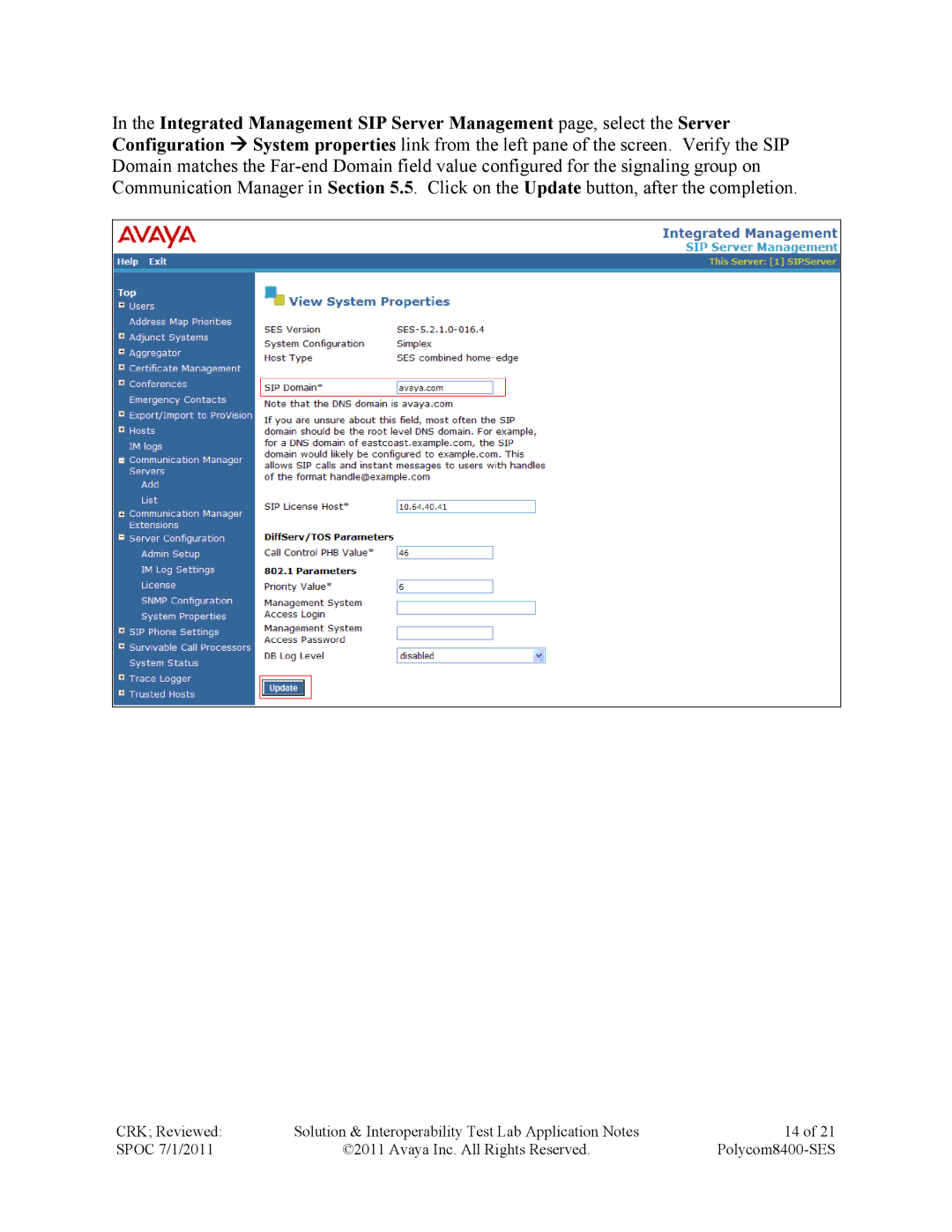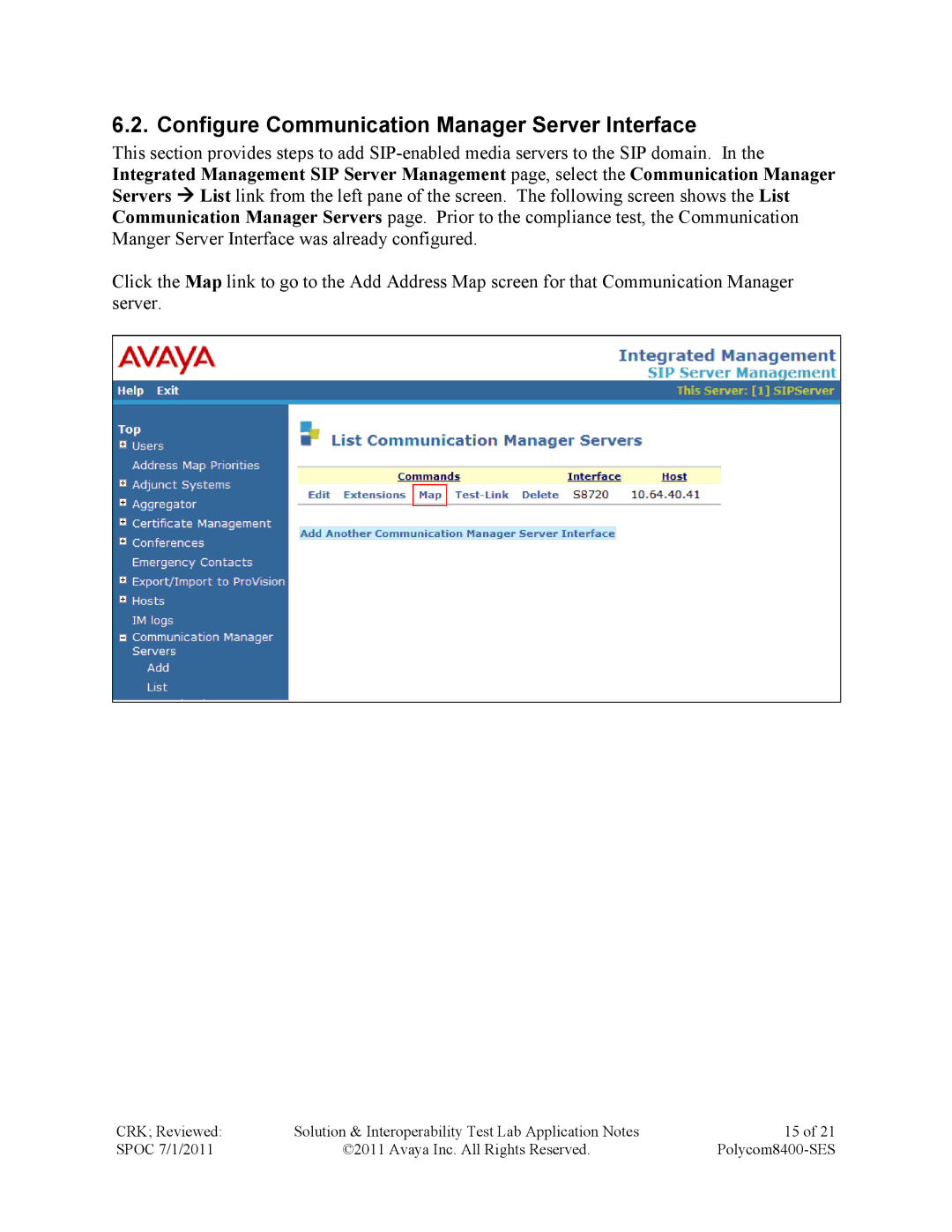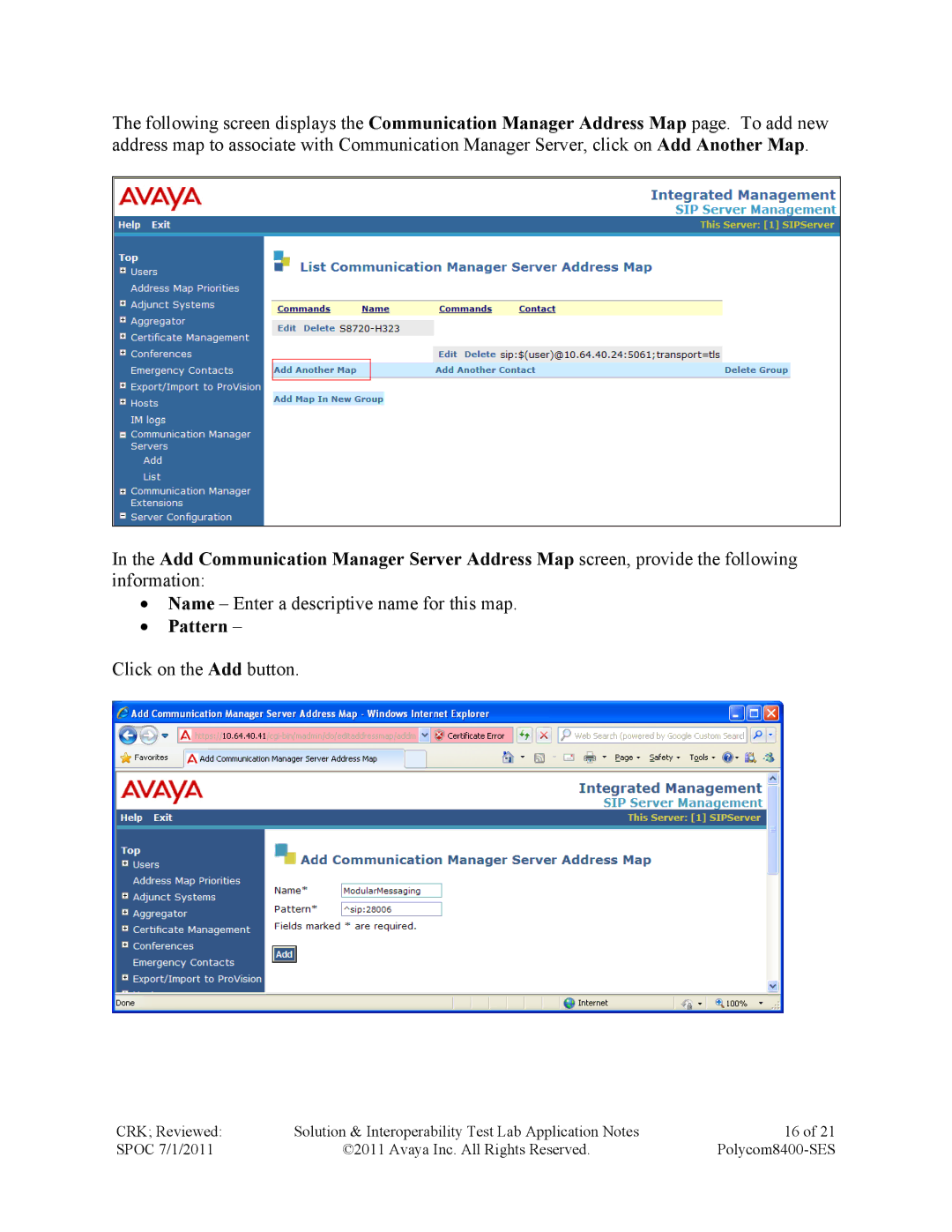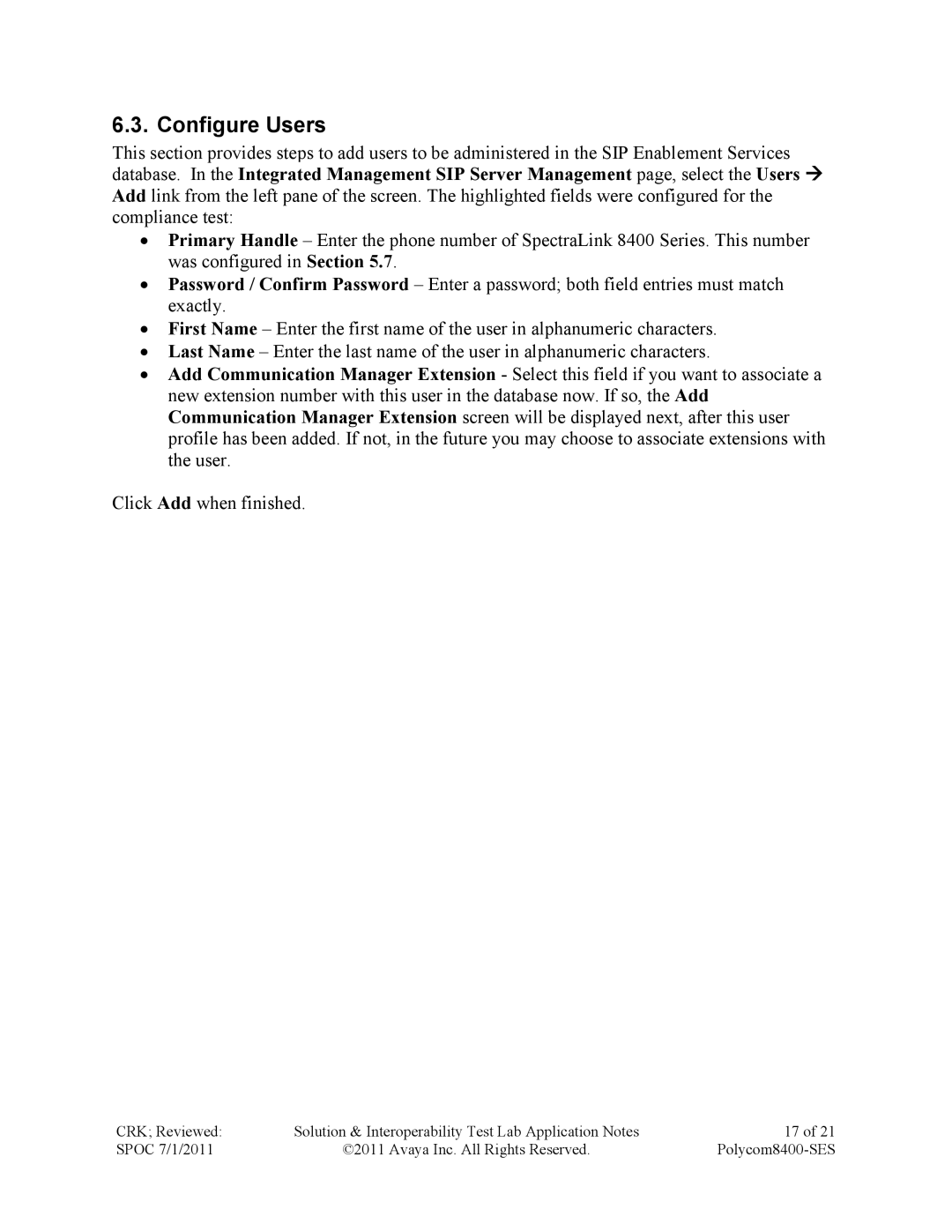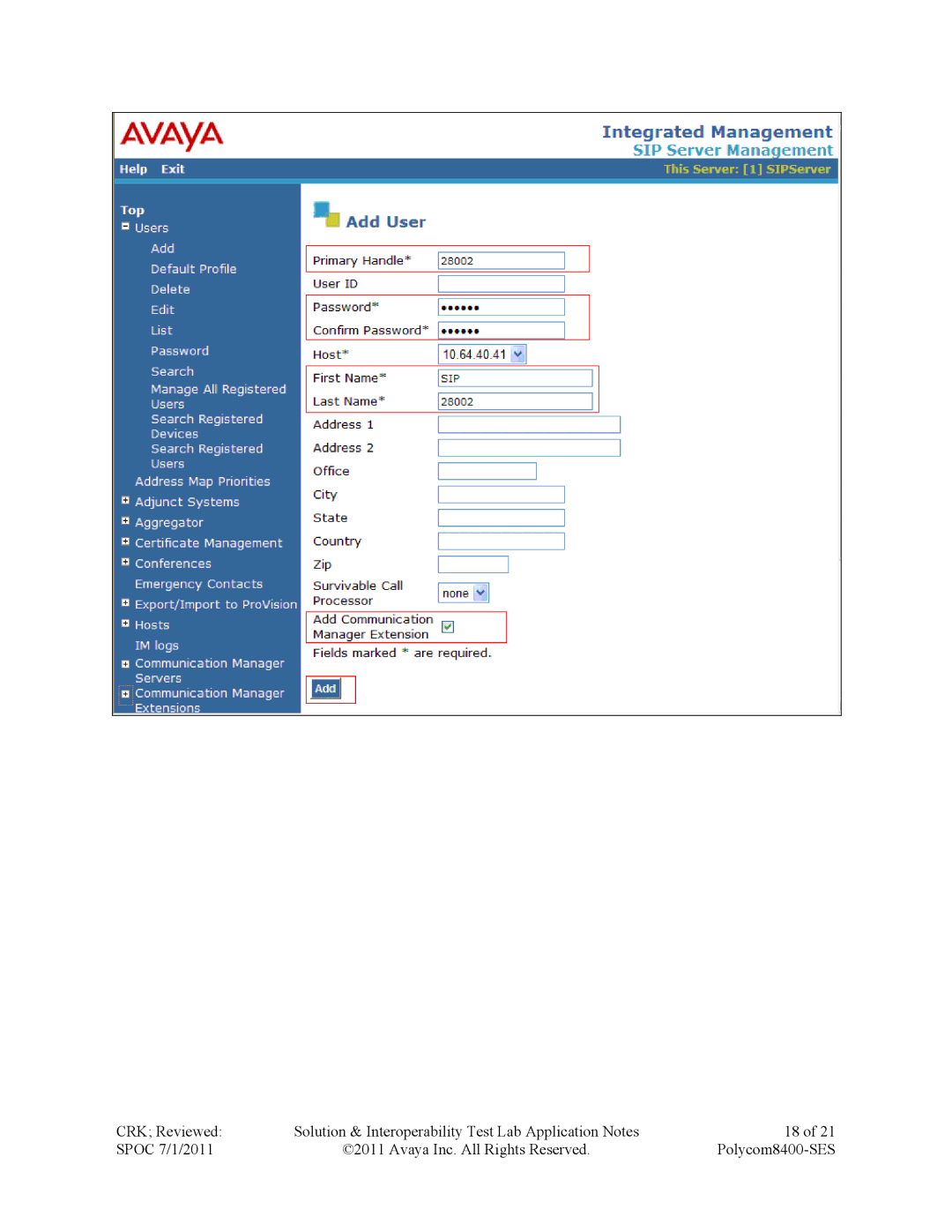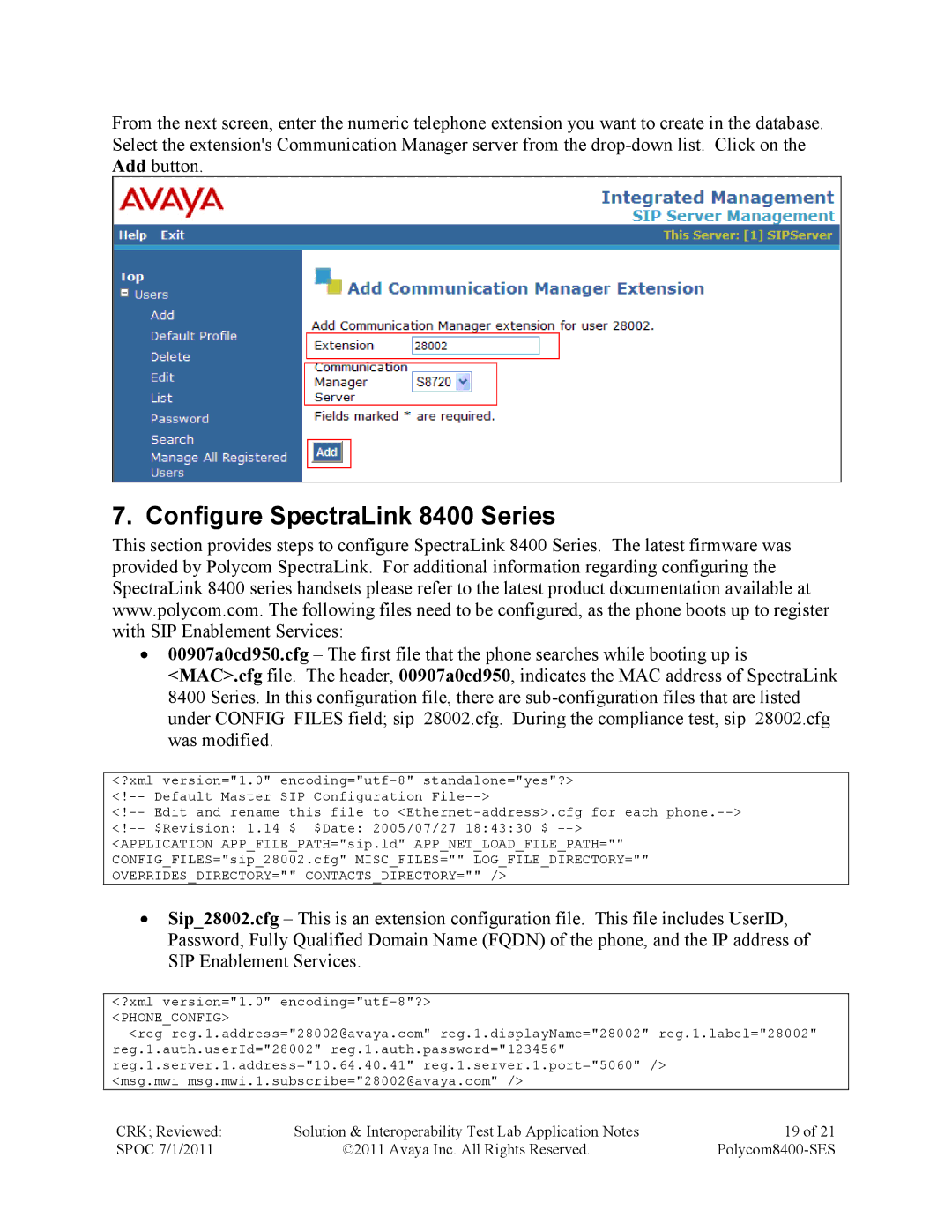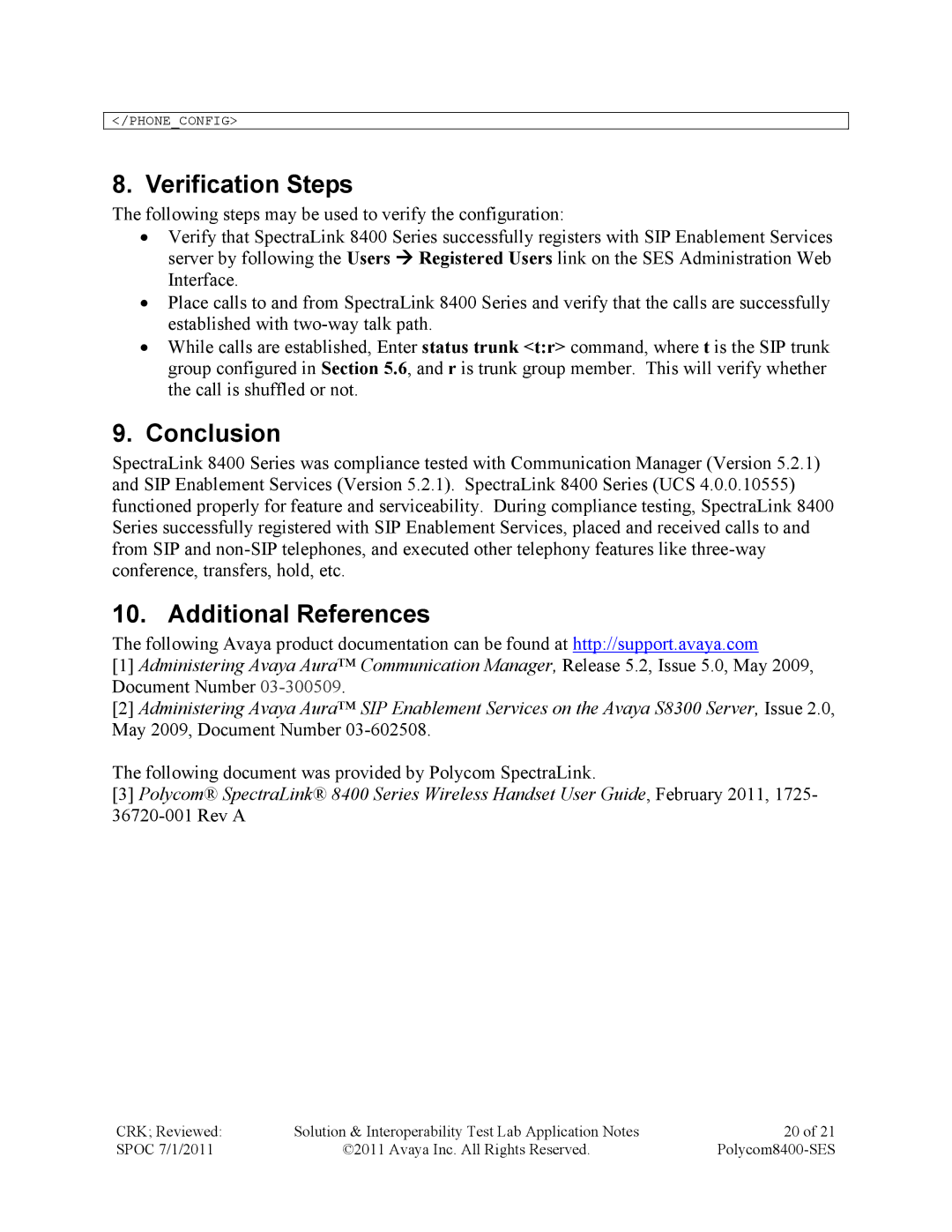| change |
| Page | 1 of 19 | ||
|
|
| IP NETWORK REGION |
| ||
| Region: 1 |
|
|
|
| |
| Location: | Authoritative Domain: avaya.com |
|
| ||
| Name: |
|
|
|
| |
| MEDIA PARAMETERS |
|
| |||
|
| Codec Set: 1 |
|
| ||
| UDP Port Min: 2048 | IP Audio Hairpinning? n |
| |||
| UDP Port Max: 3029 |
|
|
| ||
| DIFFSERV/TOS PARAMETERS | RTCP Reporting Enabled? y |
| |||
| Call Control PHB Value: 46 | RTCP MONITOR SERVER PARAMETERS |
| |||
|
| Audio PHB Value: 46 | Use Default Server Parameters? y |
| ||
|
| Video PHB Value: 26 |
|
|
| |
| 802.1P/Q PARAMETERS |
|
|
| ||
| Call Control 802.1p Priority: 6 |
|
|
| ||
|
| Audio 802.1p Priority: 6 |
|
|
| |
|
| Video 802.1p Priority: 5 | AUDIO RESOURCE RESERVATION PARAMETERS | |||
| H.323 IP ENDPOINTS |
|
| RSVP Enabled? n | ||
| H.323 Link Bounce Recovery? y |
|
|
| ||
| Idle Traffic Interval (sec): 20 |
|
|
| ||
|
|
|
| |||
|
|
|
|
| ||
|
|
|
|
|
|
|
5.4. Configure IP Node Name
This section describes the steps for setting IP node name for SIP Enablement Services in Communication Manager. Enter the change
| change |
| Page | 1 of 2 |
|
|
| IP NODE NAMES |
|
| Name | IP Address |
| |
| ASM | 10.64.40.42 |
|
|
| CLAN | 10.64.40.24 |
|
|
| 10.64.40.25 |
|
| |
| G450 | 10.64.41.21 |
|
|
| MEDPRO | 10.64.40.26 |
|
|
| 10.64.20.63 |
|
| |
| S8300 | 10.64.42.21 |
|
|
| SES | 10.64.40.41 |
|
|
|
|
|
|
|
5.5. Configure SIP Signaling
This section describes the steps for administering a signaling group in Communication Manager for communication between Communication Manager and SIP Enablement Services. Enter the add
∙Group Type – Set to sip.
∙
∙
∙
∙
CRK; Reviewed: | Solution & Interoperability Test Lab Application Notes | 9 of 21 |
SPOC 7/1/2011 | ©2011 Avaya Inc. All Rights Reserved. |