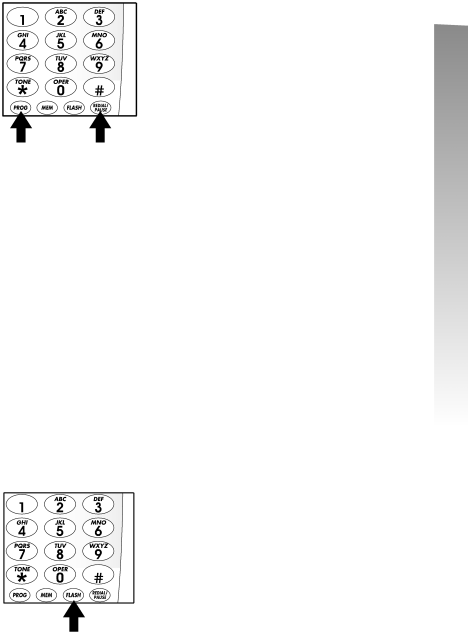
Redial
The last number dialed at this phone is stored in redial memory. To dial that number, lift the handset and listen for the dial tone, then press REDIAL/PAUSE. The number is dialed automatically.
![]() NOTE: Redial memory can store up to 32 digits. If the last number dialed was longer than 32 digits, nothing will be stored. If you press any numbers while using the redial feature those new numbers will be stored in redial and replace the previous one.
NOTE: Redial memory can store up to 32 digits. If the last number dialed was longer than 32 digits, nothing will be stored. If you press any numbers while using the redial feature those new numbers will be stored in redial and replace the previous one.
Erase redial
You can erase the redial memory for privacy. Lift the handset. Press PROG then press REDIAL/PAUSE and hang up.
— OR —
Lift the handset. Press any key, then hang up.
Telephone operation
Flash
Press FLASH to access call waiting or any other phone company subscriber services as described by your telephone service provider.
9